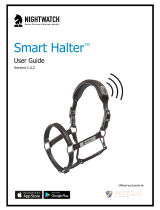5. Activate the G1 GPS in the RS300X
The GPS sensor has to be activated from the
training computer before it can be used:
UP/DOWN > Settings > Features > S sensor >
GPS.
6. Set the RS300X to display
speed or pace
The RS300X receiver can display either speed or pace:
UP/DOWN > Settings > Features > Speed view >
choose option
7. How to attach the T54H
transmitter on the horse
First of all, identify the 2 electrode pads on each
side of the transmitter. The electrode with velcro on
the back is the positive electrode and logically the
other electrode is the negative electrode. In the
middle, you’ll find the WearLink transmitter pocket.
The transmitter picks up very small electrical
impulses emitted by the heart and for the transmitter
to read the heart rate properly, we need to insure a
good contact to the horse’s skin. Make sure you wet
the electrodes properly, the integrated sponge will
keep up some moisture, but you still need to wet to
horse’s coat, especially as your horse is not yet
sweating. If your horse has a thick winter coat, you
can shave the spot where you will place the
electrodes, this will greatly improve the heart rate
signal quality.
Place the positive electrode under the saddlepad,on the
left or right side of the withers. Ensure that the electrode
is flat against the horse’s skin. The rider’s weight will keep
the electrode in place
Attach the WearLink transmitter into the transmiter
pocket and close it. This pocket protects your transmit-
ter from shocks and scratches and prevents it from fal-
ling off the transmitter.
Fasten the transmitter to the saddle with one of the
rubber straps
Attach the negative electrode to the girth using a rub-
ber strap and tighten the girth. If you are riding with a
loose girth, you can place a sponge behind the nega-
tive electrode to insure contact with the skin.
8. Caring of your product
Like any electronic device, the Polar training computer
should be treated with care. The suggestions below will
help you fulfill guarantee obligations and enjoy this
product for many years to come.
Detach the transmitter connector from the strap and
rinse the strap under running water after every use.
Dry the connector with a soft towel. Never use alcohol or
any abrasive material (steel wool or cleaning chemicals).
Wash the strap regularly in a washing machine at
40ºC/104ºF or at least after every fifth use. This
ensures reliable measurement and maximizes the life
span of the transmitter. Use a washing pouch. Do not
soak, spin-dry, iron, dry clean or bleach the strap. Do
not use detergent with bleach or fabric softener. Never
put the transmitter connector in the washing machine
or drier!
Dry and store the strap and the transmitter
connector separately. Wash the strap in a
washing machine before long-term storage and
always after use in pool water with high chlorine
content. Keep your training computer and trans-
mitter in a cool and dry place. Do not keep them
in a damp environment, in non-breathable mate-
rial (a plastic bag or a sports bag) nor with con-
ductive material (a wet towel). Do not expose to
direct sunlight for extended periods.
Operating temperatures are -10°C to +50°C /
+14°F to +122°F.
9. Starting training
You are now ready to start. Starting from the
time display, press OK twice.
The stopwatch starts, a heart symbol blinks and
the horse’s heart rate is displayed in the bottom
of the screen.
Each display shows 3 rows of data and is named
after the bottom row.
To check the data you are most interested in,
change display by pressing UP or DOWN. (5 dif-
ferent displays are available : Heart Rate, Dis-
tance, Speed, Lap Time, Stopwatch)
You can also zoom on a data to make it larger on
the display.
Press and hold UP for 2 seconds to zoom in the
data of the top row, or DOWN for 2 seconds to
zoom in the data of the bottom row. Press and
hold the same button for 2 seconds to zoom out.
To stop the exercise, press STOP twice. The
RS300X returns to time display.
All the data has been recorded and can be re-
trieved in the file. To access the file, press UP
once from time display and then validate by
pressing OK.
For more detailed information on how the Equine
RS300X G1 works, please check the user manual
included in the box.
For more tips, training advices and more informa-
tion on Polar products, visit www.polar.fi
Enjoy your ride!
Transmitter attached to the saddle
Electrode attached to girth
Electrode under the saddle pad on the off-side