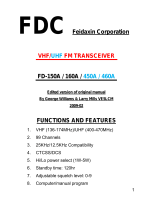Page is loading ...

VHF/UHF
ULTRA-COMPACT DUAL-BAND TRANSCEIVER
WITH WIDE BAND COVERAGE
OPERATING MANUAL
VERTEX STANDARD CO., LTD.
4-8-8 Nakameguro, Meguro-Ku, Tokyo 153-8644, Japan
VERTEX STANDARD
US Headquarters
10900 Walker Street, Cypress, CA 90630, U.S.A.
YAESU EUROPE B.V.
P.O. Box 75525, 1118 ZN Schiphol, The Netherlands
YAESU UK LTD.
Unit 12, Sun Valley Business Park, Winnall Close
Winchester, Hampshire, SO23 0LB, U.K.
VERTEX STANDARD HK LTD.
Unit 5, 20/F., Seaview Centre, 139-141 Hoi Bun Road,
Kwun Tong, Kowloon, Hong Kong
VERTEX STANDARD
(
AUSTRALIA
)
PTY., LTD.
Normanby Business Park, Unit 14/45 Normanby Road
Notting Hill 3168, Victoria, Australia
VX-3R

Contents
Scanning .................................................................................. 54
Setting the Scan-Resume Mode .......................................... 54
VFO Scanning .................................................................... 56
How to Skip (Omit) a Frequency
during VFO Scan ........................................................... 57
Setting the Squelch Level
during active Scanning Operation .................................. 57
Memory Scanning ............................................................... 58
How to Skip (Omit) a Channel
during Memory Scan Operation .................................... 59
Preferential Memory Scan ............................................. 60
Memory Bank Scan ....................................................... 61
Programmable (Band Limit) Memory Scan (PMS) ............. 62
Priority Channel Scanning (Dual Watch) ........................... 63
Priority Revert Mode ..................................................... 64
Automatic Lamp Illumination on Scan Stop ....................... 65
Band Edge Beeper .............................................................. 65
Smart Search Operation ........................................................ 66
Setting the Smart Search Mode ........................................... 66
Storing Smart Search Memories ......................................... 67
Channel Counter Operation .................................................. 68
Setting the Channel Counter Sweep Width ......................... 69
Message Feature ..................................................................... 70
Programming a Message ..................................................... 70
Programming a Member List .............................................. 71
Set Your Personal ID .......................................................... 72
Sending a Messages ............................................................ 72
Receiving a Message .......................................................... 73
Emergency Feature ................................................................ 74
Emergency Channel Operation ........................................... 74
Emergency Automatic ID (EAI) Feature ............................ 75
Selecting the EAI mode and its Transmit Time ............. 76
Activating the EAI feature ............................................. 76
To Locate an Unresponsive Operator
Using the EAI feature .................................................... 77
ARTS
TM
(Automatic Range Transponder System) .............. 78
Basic ARTS Setup and Operation ....................................... 79
ARTS Polling Time Options ............................................... 79
ARTS Alert Beep Options .................................................. 80
CW Identifier Setup ............................................................ 81
Internet Connection Feature ................................................. 82
SRG (“Sister Radio Group”) mode ..................................... 82
FRG (“Friendly Radio Group”) mode ................................ 83
Programming the FRG code .......................................... 83
Operation (Accessing an FRG Node) ............................ 84
DTMF Operation ................................................................... 85
Manual DTMF Tone Generation ........................................ 85
DTMF Autodialer ............................................................... 85
CW Learning Feature ............................................................ 88
CW Training Feature ............................................................ 90
Miscellaneous Setting ............................................................. 91
Password ............................................................................. 91
Programming the
[
]
Key ................................................. 91
Assign the Set Mode Item to the
[
]
Key .................... 91
ATT (Front End Attenuator) ............................................... 93
Receive Battery Saver Setup ............................................... 93
Wakeup Feature .................................................................. 94
TX Battery Saver ................................................................ 95
Disabling the BUSY Indicator ............................................ 95
Automatic Power-Off (APO) Feature ................................. 96
Transmitter Time-Out Timer (TOT) ................................... 97
Automatic Power-On Feature ............................................. 98
Busy Channel Lock-Out (BCLO) ....................................... 98
Changing the TX Deviation Level ...................................... 99
Changing the Microphone Gain .......................................... 99
My Bands Operation ......................................................... 100
Changing the Status of the
[
VOL
]
Key ............................. 101
Cloning .................................................................................. 102
Set (Menu) Mode .................................................................. 103
Specifications ........................................................................ 126
Reset Procedures .................................................................. 128
General Description ................................................................. 1
Controls & Connections ........................................................... 2
Keypad Functions ................................................................. 3
LCD Display ......................................................................... 4
Accessories & Options ............................................................. 5
Installation of Accessories ........................................................ 6
Antenna Installation .............................................................. 6
Installation of FNB-82LI Battery Pack ................................. 6
Battery Charging ................................................................... 7
Installation of FBA-37 Alkaline Battery Case ...................... 8
Battery Life Information ....................................................... 8
Interface of Packet TNCs ........................................................ 9
Operation ................................................................................ 10
Switching Power On and Off .............................................. 10
Adjusting the Volume Level ............................................... 10
Squelch Adjustment ............................................................ 11
Selecting the Operating Band ............................................. 12
Frequency Navigation ......................................................... 13
Transmission ....................................................................... 14
AM and FM Broadcast Reception ...................................... 15
SUB-RX Operation ....................................................... 16
Advanced Operation .............................................................. 18
Keyboard Locking .............................................................. 18
Adjusting the Keypad Beeper Volume Level ...................... 19
Keypad/LCD Illumination .................................................. 20
Checking the Battery Voltage ............................................. 20
Changing the Channel Steps ............................................... 21
Changing the Receiving Mode ............................................ 21
S-meter Squelch .................................................................. 22
Checking the Temperature .................................................. 23
Repeater Operation ................................................................ 24
Repeater Shifts .................................................................... 24
Automatic Repeater Shift (ARS) ......................................... 24
Manual Repeater Shift Activation ....................................... 25
Changing the Default Repeater Shifts ............................ 25
Checking the Repeater Uplink (Input) Frequency ............... 26
CTCSS/DCS/EPCS Operation .............................................. 28
CTCSS Operation ............................................................... 28
DCS Operation ................................................................... 30
DCS Code Inversion ...................................................... 31
Tone Search Scanning ........................................................ 32
EPCS (Enhanced Paging & Code Squelch) ........................ 34
Storing the CTCSS Tone Pairs for EPCS Operation ...... 34
Activating the Enhanced Paging &
Code Squelch System .................................................... 35
Paging Answer Back ...................................................... 36
CTCSS/DCS/EPCS Bell Operation .................................... 37
Programming the User Beep .......................................... 38
Split Tone Operation .......................................................... 39
Tone Calling (1750 Hz) ...................................................... 40
Memory Mode ........................................................................ 42
Regular Memory Channel Operation .................................. 42
Memory Storage ............................................................ 42
Storing Independent Transmit Frequencies
(“Odd Split”) ............................................................ 43
Memory Recall .............................................................. 43
HOME Channel Memory .............................................. 44
Home Channel Recall ............................................... 44
Home Channel Frequency Change ........................... 44
Labeling Memories ........................................................ 45
Memory Offset Tuning .................................................. 46
Masking Memories ........................................................ 47
Memory Bank Operation ............................................... 48
Assigning Memories to a Memory Bank .................. 49
Memory Bank Recall ................................................ 48
Removing Memories from a Memory Bank ............. 49
Changing a Memory Bank’s Name ........................... 49
Moving Memory Data to the VFO ................................ 50
Memory Only Mode ...................................................... 50
Special Memory Channel Operation ................................... 51
Weather Broadcast Channels ......................................... 51
VHF Marine Channels ................................................... 52
Short-wave Broadcast Station Memory Channels .......... 53

VX-3R OPERATING MANUAL 1
GENERAL DESCRIPTION
The VX-3R is a micro-miniature multiband FM transceiver with extensive receive fre-
quency coverage, providing local-area two-way amateur communications along with un-
matched monitoring capability.
The VX-3R’s incredibly small size allows you to take it anywhere - hiking, skiing, or while
walking around town - and its operating flexibility brings the user many avenues of operat-
ing enjoyment. Its incredibly tiny FNB-82LI Lithium-Ion Battery Pack provides up to 1.5
Watts of transmit power on VHF, and 1 Watt on UHF. In addition to the 144- and 430-MHz
transceiver operation, the VX-3R provides receive coverage of the AM (MF) broadcast
band, with the internal bar antenna, the FM broadcast bands, HF Shortwave Bands, VHF
and UHF TV bands, the VHF AM aircraft band, and a wide range of commercial and
public safety frequencies! The VX-3R internal antenna bar provides good AM broadcast
receive capabilities without having to use an external antenna.
Additional features include an Enhanced Paging and Code Squelch (EPCS), which allows
you to page a particular station and only receive calls from that station. A security Pass-
word may be set, which will allow you to turn on and operate your transceiver only after
you enter your Password. A convenient key provides access to Vertex Standard’s WIRES™
(Wide-Coverage Internet Repeater Enhancement System). The Emergency Automatic ID
(EAI) function can automatically cause your VX-3R to transmit your callsign and engage
your rig’s microphone, even if you are disabled and unable to press the PTT switch. Fea-
tures include: transmit Time-Out Timer (TOT), Automatic Power-Off (APO), and Auto-
matic Repeater Shift (ARS). Yaesu’s exclusive ARTS™ (Auto-Range Transponder Sys-
tem) which “beeps” the user when you move out of communications range with another
ARTS™ equipped station. There is provision to reduce the TX deviation for use in areas of
high channel congestion. The squelch circuit allows adjusting the squelch to open at a
programmable setting of the S-Meter, thus reducing guesswork in setting the squelch thresh-
old.
We appreciate your purchase of the VX-3R, and encourage you to read this manual thor-
oughly, and learn about the many exciting features of your thrilling new Yaesu hand-held
transceiver!

VX-3R OPERATING MANUAL2
CONTROL & CONNECTIONS
ANTENNA Jack
Connect the supplied rub-
ber flex antenna (or an-
other antenna presenting
a 50-Ohm impedance)
here.
MIC/SP Jack
This four-conductor min-
iature jack provides con-
nection points for micro-
phone audio, earphone
audio, PTT, and ground.
DIAL Knob
The main tuning Dial is used for set-
ting the operating frequency, and is
used for audio volume level, menu se-
lections, and other adjustments.
To rotate this Dial knob, pull the knob
to unlock the mechanical dial lock, and
then rotate the Dial knob.
MONI Switch
Pressing this key dis-
ables the noise squelch-
ing action, allowing you to
hear very weak signals
near the background
noise level.
POWER Switch
Press and hold this
switch in for one second
to toggle the transceiver’s
power on and off.
KEYPAD
These nine keys select
many of most important
operating features on the
VX-3R. The functions of
the keys are described in
detail on the pages to fol-
low.
PTT Switch
Press this switch to trans-
mit, and release it to re-
ceive, after your trans-
mission is completed.
TX/BUSY Indicator
This indicator glows
green when the squelch
opens, and turns red dur-
ing transmit. During
“Emergency” operation
(see page 74), this indi-
cator will glow (or flash)
white.
EAR Jack
This 3-pin miniature jack
provides connection
points for stereo ear-
phones.
This 3-pin miniature jack
allows connection to ste-
reo earphones. When
using after-market stereo
earphones with this jack,
you may enjoy the FM
broadcast band in stereo.
EXT DC Jack
This coaxial DC jack al-
lows connection to an
external DC power
source (3.5 - 7.0V DC).
The center pin of this jack
is the Positive (+) connec-
tion.
MIC
The internal micro-
phone is located
here.
SPEAKER
The internal speaker
is located here.

VX-3R OPERATING MANUAL 3
CONTROL & CONNECTIONS
PRIMARY FUNCTION
(
PRESS KEY
)
Switches the operating
mode.
Moves operation to the
next-highest frequency
band. Activates the
“Memory Bank” feature
while in the Memory Re-
call mode.
Switches the transmit
power output between “HI”
and “LOW”.
Switches frequency con-
trol between the VFO and
Memory Systems.
Activates the “Alternate”
key function.
Reverses transmit and re-
ceive frequencies while
working through a re-
peater.
Activates the WIRES™
(Internet Connection) fea-
ture.
Enter the Broadcast Re-
ception mode.
While in the Broadcast Re-
ception mode, press the
[
BAND
]
key to toggle the
receiving band between
“AM” broadcast band and
“FM” broadcast band.
N.A.
SECONDARY FUNCTION
(
PRESS
[
F/W
]
+ KEY
)
Activates CTCSS or DCS
operation.
Moves operation to the
next-lowest frequency
band. Holding this key af-
ter pressing the
[
F/W
]
key
activate the key lockout
feature.
Selects the synthesizer
steps to be used during
VFO operation.
Activates the “Memory
Tune” function while in the
Memory Recall mode.
Disables the “Alternate”
key function.
Switches operation to the
“Home” (favorite fre-
quency) channel.
Recalls the “Weather
Broadcast” channels and
Short-wave broadcast sta-
tion channels.
Enables the antenna se-
lection to be used.
Toggle the DIAL knob
function between the “Fre-
quency Control” and “Re-
ceiver Audio Control”.
THIRD FUNCTION
(
PRESS AND HOLD KEY
)
Activates the Smart
Search™ and Channel
Counter features.
Activates the Scanner Up-
ward (toward a higher fre-
quency or a higher chan-
nel number).
Enters the Set (Menu)
Mode.
Activates the Dual Watch
feature.
Activates the “Memory
Write” mode (for memory
channel storage).
Activates the Emergency
Channel Operation. See
page 74.
Activates the ARTS™ fea-
ture.
Activates the SUB-RX
Operation. See page 16.
Rotate the DIAL knob
while holding the
[
VOL
]
key to adjust the audio vol-
ume level.
KEY
KEYPAD FUNCTIONS

VX-3R OPERATING MANUAL4
CONTROL & CONNECTIONS
LCD DISPLAY
Operating Frequency
Operating Band Number or Memory Channel Number
Skip Memory Channel or
Preferential Memory Channel
Repeater Shift Direction
CTCSS/DSC Operation
Internet Connection
Feature Active
Priority Channel
Memory Bank Active
Secondary Keypad Active
Key Lock Active
Battery Saver Active
Battery Indicator
Low TX Power Selected
Bell Alarm Active
Automatic Power-Off Active
Dual Watch Active
Audio Volume Level
S- & PO MeterStereo Audio
Operating Mode

VX-3R OPERATING MANUAL 5
SUPPLIED ACCESSORIES
FNB-82LI 3.7 V, 1000 mAh Rechargeable Lithium Ion Battery Pack ............. 1
NC-85B, C, U
Ú
2.5-Hour Charger ............................................................................ 1
YHA-66 Antenna ........................................................................................... 1
Operating Manual ............................................................................................................. 1
Warranty Card ...................................................................................................................1
AVAILABLE OPTIONS
CSC-92 Soft Case
CN-3 BNC-to-SMA Adapter
VC-25 VOX Headset
MH-34B4B Speaker/Microphone
MH-37A4B Earpiece/Microphone
CT-27 Cloning Cable
CT-44 Microphone Adapter
FBA-37 Dry Cell Battery Case for 3 x “AA” Alkaline Cells
FNB-82LI 3.7 V, 1000 mAh Rechargeable Lithium Ion Battery Pack
E-DC-21 DC Cable w/ Cigarette-Lighter Adapter
NC-85B, C, U
Ú
2.5-Hour Charger
Ú
:“B” suffix is for use with 100-120 VAC, “C” suffix is for use with 230-240 VAC, and
“U” suffix is for use with 230 VAC.
Availability of accessories may vary. Some accessories are supplied as standard per local
requirements, while others may be unavailable in some regions. Consult your Yaesu dealer
for details regarding these and any
newly available options Connection
of any non-Yaesu-approved acces-
sory, should it cause damage, may
void the Limited Warranty on this
apparatus.
ACCESSORIES & OPTIONS

VX-3R OPERATING MANUAL6
ANTENNA INSTALLATION
The supplied antenna provides good results over the entire frequency range of the trans-
ceiver. However, for enhanced base station medium-wave and shortwave
reception, you may wish to connect an external (outside) antenna, as the
supplied antenna is very small and cannot be expected to provide high
performance at these frequencies.
To install the supplied antenna, hold the bottom end of the antenna and
screw it onto the mating connector on the transceiver until it is snug. Do
not over-tighten by use of extreme force.
Notes:
Never transmit without having an antenna connected.
When installing the supplied antenna, never hold the upper part of the
antenna while screwing it onto the mating connector on the transceiver.
If using an external antenna for transmission, ensure that the SWR
presented to the transceiver is 1.5:1 or lower, to avoid excessive feedline
loss.
INSTALLATION OF FNB-82LI BATTERY PACK
The FNB-82LI is a high-performance Lithium-Ion battery providing high capacity in a
very compact package. Under normal use, the FNB-82LI may be used for approximately
300 charge cycles, after which operating time may be expected to decrease. If you have an
older battery that is displaying diminished capacity, you should replace the pack with a
new one. Installation of the battery is easy and quick:
1. Slide the Battery Cover
Latch to the Unlock posi-
tion and then slide the Bat-
tery Cover toward the bot-
tom to remove it.
2. Install the FNB-82LI into
the Battery Compartment.
3. Replace the Battery Cover
and then slide the Battery
Cover Latch into the
“Lock” position.
Important Note:
There is a small stud in the Battery Compartment of the VX-3R. This stud is a switch for
the battery detection. Please be careful not to break this stud while changing the battery.
INSTALLATION OF ACCESSORIES
LOCK
UNLOCK
Small Stud
Do not break this
Battery Terminal

VX-3R OPERATING MANUAL 7
BATTERY CHARGING
If the battery has never been used, or
its charge is depleted, it may be
charged by connecting the NC-85
Battery Charger, as shown in the il-
lustration, to the EXT DC jack. If only
12 ~ 16 Volt DC power is available,
the optional E-DC-21 DC Adapter
(with its cigarette lighter plug) may
also be used for charging the battery.
While the battery is being charged, the
display will indicate “
CHGINGCHGING
CHGINGCHGING
CHGING” and
the TX/BUSY indicator will glow red.
The S-meter will deflect according to
the charging status.
When charging is finished, the display will change to indicate
“
CHGFULCHGFUL
CHGFULCHGFUL
CHGFUL” and the TX/BUSY indicator will glow green.
The NC-85 is only designed for the charging of the VX-3R’s battery,
and is not suitable for other purposes. Please be advised that the NC-
85 may contribute noise to TV and radio reception in the immediate
vicinity, so we do not recommend its use adjacent to such devices.
Important Note:
1) Perform the battery charging where the ambient temperature range is 41 °F to 95 °F
(+5 °C to +35 °C). Charge out of this range could cause damage to the battery pack.
2) If the charge is not completed in three hours or if “CHGERR”
appears in the display, the battery may be deteriorated. Do not
attempt to forcibly charge the battery, Please contact your Yaesu
dealer.
3) If you do not use the VX-3R for a long time, remove the FNB-82LI Lithium-Ion
battery pack from the VX-3R, as battery leakage could cause damage to the VX-3R
and FNB-82LI.
4) When an FNB-82LI Lithium-Ion battery pack is not used for a long time, please
remove it from the transceiver. Also, while in storage, the charge will drain slightly
over time and the battery should be recharged 50 % each six months.
INSTALLATION OF ACCESSORIES
Ð

VX-3R OPERATING MANUAL8
INSTALLATION OF FBA-37 ALKALINE BATTERY CASE
(
OPTION
)
The optional FBA-37 Battery Case allows operation of the VX-3R using three “AA” size
alkaline batteries.
When installing batteries, insert the (–) end first, then press in the (+) end so the battery
snaps into place. Always replace all three batteries at the same
time, paying attention to the polarity indicated inside the case.
The FBA-37 must not be used with rechargeable cells. The FBA-
37 does not contain the thermal and over-current protection cir-
cuits (provided in the FNB-82LI Lithium-Ion Battery Pack)
required when utilizing Ni-Cd and Ni-MH cells.
Important Note:
1) The FBA-37 is designed for use only with AA-type Alka-
line cells.
2) If you do not use the VX-3R for a long time, remove the alkaline batteries from the
FBA-37, as battery leakage could cause damage to the VX-3R and FBA-37.
3) Never connect the external DC power supply to the VX-3R, when the FBA-37 Bat-
tery Pack is installed in the VX-3R.
BATTERY LIFE INFORMATION
When the battery charge is almost depleted, a “ ” icon will ap-
pear on the display. When the “ ” icon appears, it is recommended
that you charge the battery soon.
INSTALLATION OF ACCESSORIES
Ú1: TX: 6 seconds, RX: 6 seconds, and Squelched: 48 seconds.
Ú2: Continuous signal reception.
The current battery voltage can be displayed manually on the display, via the Set Mode
Item 23:
DC VLTDC VLT
DC VLTDC VLT
DC VLT.
Battery capacity may be reduced during extremely cold weather operation. Keeping the
radio inside your parka may help preserve the full charge capacity.
OPERATING BAND
144 MHz
Ú1
430 MHz
Ú1
AM/FM
Broadcast Band
Ú2
FNB-82LI
6.0 hours
6.5 hours
20.0 hours
FBA-37
7.0 hours
7.5 hours
25.0 hours
BATTERY LIFE
(
APPROX.
)
BATTERY INDICATOR
No Icon
:
Enough Battery Power
:
Lower Battery Power
(
Blinking
):
Prepare to charge
(or replace) the Battery

VX-3R OPERATING MANUAL 9
The VX-3R may be used for Packet operation using the optional CT-91 microphone adapter
(available from your Yaesu dealer) for easy interconnection to commonly-available con-
nectors wired to your TNC. You may also build your own cable, using a four-conductor
miniature phone plug, per the diagram below.
The audio level from the receiver to the TNC may be adjusted by the transceiver’s volume
control, as with voice operation (Rotate the DIAL knob while pressing and holding the
[
VOL
]
key, do not forget to pull the DIAL knob to rotate the DIAL knob). The input level
to the VX-3R from the TNC should be adjusted at the TNC side. The optimum input audio
voltage is approximately 5 mV at 2000 Ohms.
Be sure to turn the transceiver and TNC off before connecting the cables, to prevent volt-
age spikes from possibly damaging your transceiver.
When you are operating in Packet Mode, switch the Receive Battery Saver OFF, as the
“sleep” cycle may “collide” with the beginning of an incoming Packet transmission,
causing your TNC not to receive the full data burst. See page 93 for details regarding
Battery Saver setup.
INTERFACE OF PACKET TNCS

VX-3R OPERATING MANUAL10
Hi! I’m R. F. Radio, and I’ll be helping you along as you learn the many fea-
tures of the VX-3R. I know you’re anxious to get on the air, but I encourage you
to read the “Operation” section of this manual as thoroughly as possible, so
you’ll get the most out of this fantastic new transceiver. Now. . .let’s get operating!
SWITCHING POWER ON AND OFF
1. Be sure the Battery Pack is installed, and that the battery is fully charged. Connect the
antenna to the top panel ANTENNA jack.
2. Press and hold in the orange POWER switch (on the left
side of the transceiver) for one second. Two beeps will be
heard when the switch has been held long enough, and the
current DC supply voltage will appear on the display for 2
seconds. If you are using the FNB-82LI Battery Pack, the
small “
LitLit
LitLit
Lit” icon at the top of the display confirms that the
Lithium-Ion Battery Pack has been detected. After this 2-second interval, the display
will resume its normal indication of the operating frequency.
3. To turn the VX-3R off, press and hold in the orange POWER switch again for one
second.
1) If you don’t hear the two “Beep” tones when the radio comes on, the Beeper
may have been disabled via the Set Mode Item 14: BP SEL. See page 19,
which tells you how to reactivate the Beeper.
2) You can change the Opening Message (DC supply voltage indication) to any desired
message (up to 6 characters) via Set Mode Item 59: OPN.MSG; see page 115 for details.
ADJUSTING THE VOLUME LEVEL
Pull the DIAL knob to unlock the mechanical dial lock, then
rotate the DIAL knob while pressing and holding the
[
VOL
]
key
to set the desired audio level. Clockwise rotation increases the
volume level.
1) You may set the Audio Output Level to the
Speaker, and the Earphone Output Level individu-
ally. The “SP” notation (which means Speaker) appears in the Memory Chan-
nel Number display slot while adjusting the Speaker Output Level. The “HP” notation
(which means Headphone) appears in the Memory Channel Number display slot while
adjusting the Earphone Output Level.
2) When pressing the [F/W] key followed by the [VOL] key, the DIAL knob function
changes to the Volume Level selection instead of the frequency control. In this case, the
“VOL” notation on the display blinks. Pressing the [F/W] key followed by the [VOL] key
again, the DIAL knob function returns to the frequency control. Furthermore, you may
change the [VOL] key function via Set Mode Item 92: VOL MD. See page 101 for details.
OPERATION

VX-3R OPERATING MANUAL 11
OPERATION
SQUELCH ADJUSTMENT
The VX-3R’s Squelch system allows you to mute the background noise when no signal is
being received. The Squelch system make “standby” operation more pleasant, and signifi-
cantly reduces battery current consumption.
The Squelch system may be adjusted independently for the FM and Wide-FM (FM Broad-
cast) modes.
1. Press the
[
F/W
]
key, followed by the MONI switch on the left
side of the radio. This provides a “Short-cut” to Set Mode Item
78:
SQ LVLSQ LVL
SQ LVLSQ LVL
SQ LVL.
2. Now, rotate the DIAL knob to set the Squelch so that the back-
ground noise is just silenced (typically at a setting of about “
11
11
1”
or “
22
22
2” for AM/FM, and “
22
22
2” or “
33
33
3” for Wide-FM/FM Broadcast/
AM Broadcast). This is the point of maximum sensitivity to weak
signals.
Note: Do not forget to pull the DIAL knob to rotate the DIAL knob.
3. When you are satisfied with the Squelch threshold setting, press the PTT switch mo-
mentarily to save the new setting and exit to normal operation.
1) The VX-3R can set the squelch threshold level on the AM mode, FM mode,
Wide FM mode, and AM Broadcast individually.
2) A special “S-meter Squelch” feature is provided on the VX-3R. This fea-
ture allows you to set the squelch so that only signals exceeding a certain S-meter level
will open the squelch. See page 22 for details.
3) If you’re operating in an area of high RF pollution, you may need to consider “Tone
Squelch” operation using the built-in CTCSS Decoder. This feature will keep your ra-
dio quiet until a call is received from a station sending a carrier, which contains a matching
(subaudible) CTCSS tone. Or, if your friends have radios equipped with DCS (Digital
Coded Squelch) like your VX-3R has, try using that mode for silent monitoring of busy
channels.

VX-3R OPERATING MANUAL12
SELECTING THE OPERATING BAND
The VX-3R covers an incred-
ibly wide frequency range,
over which a number of differ-
ent operating modes are used.
Therefore, the VX-3R’s fre-
quency coverage has been di-
vided into different operating
bands, each of which has its
own pre-set channel steps and
operating modes. You can change the channel steps and operating modes later, if you like
(see page 21).
To Change Operating Bands:
1. Press the
[
BAND
]
key repetitively. You will see the LCD
indication move toward a higher frequency band each time
you press the
[
BAND
]
key.
Indicates a Band Number according to the receiving fre-
quency in the Memory Channel Number Display Slot of the
display.
2. If you wish to move the operating band selection downward
(toward lower frequencies), press the
[
F/W
]
key first, then press
the
[
BAND
]
key.
3. Once you have selected the desired band, you may initiate manual
tuning (or scanning) per the discussion in the next chapter.
1) The VX-3R has an AM / FM broadcast radio. You can receive these bands
independently. See page 15 for details.
2) If desired, you may omit (skip) one or more bands from the band selection
loop for faster recall of your favorite operating bands. See page 100 for details.
USA VERSION
1.8 - 30 MHz
30 - 76 MHz
108 - 137 MHz
137 - 174 MHz
174 - 222 MHz
222 - 420 MHz
420 - 470 MHz
470 - 774 MHz
803 - 999 MHz
OPERATING BAND
[
BAND NUMBER
]
SW Band
[
1
]
50 MHz Ham Band
[
2
]
Air Band
[
3
]
144 MHz Ham Band
[
4
]
VHF-TV Band
[
5
]
Information Band 1
[
6
]
430 MHz Ham Band
[
7
]
UHF-TV Band
[
8
]
Information Band 2
[
9
]
FREQUENCY RANGE
EXP VERSION
1.8 - 30 MHz
30 - 76 MHz
108 - 137 MHz
137 - 174 MHz
174 - 222 MHz
222 - 420 MHz
420 - 470 MHz
470 - 800 MHz
803 - 999 MHz
OPERATION
Operating Band

VX-3R OPERATING MANUAL 13
OPERATION
FREQUENCY NAVIGATION
The VX-3R will initially be operating in the “VFO” mode. This is a channelized system
which allows free tuning throughout the currently-selected operating band.
Two basic frequency navigation methods are available on the VX-3R:
1
)
TUNING DIAL
Rotation of the DIAL knob allows tuning in the pre-programmed
steps established for the current operating band. Clockwise ro-
tation of the DIAL knob causes the VX-3R to be tuned toward a
higher frequency, while counter-clockwise rotation will lower
the operating frequency.
If you press the
[
F/W
]
key momentarily, then rotate the DIAL
knob, frequency steps of 1 MHz will be selected. This feature is extremely useful for
making rapid frequency excursions over the wide tuning range of the VX-3R.
Note: Do not forget to pull the DIAL knob to rotate the DIAL knob.
2
)
SCANNING
From the VFO mode, press and hold in the
[
BAND
]
key for one
second, and while still holding in the
[
BAND
]
key, rotate the
DIAL knob to select the bandwidth for the VFO scanner. Re-
lease the
[
BAND
]
key to begin scanning toward a higher fre-
quency. The scanner will stop when it receives a signal strong
enough to break through the Squelch threshold. The VX-3R will
then hold on that frequency according to the setting of the “RESUME” mode (Set Mode
Item 75:
SCN.RSMSCN.RSM
SCN.RSMSCN.RSM
SCN.RSM). See page 54 for more details regarding Scan Operation.
If you wish to reverse the direction of the scan (i.e. toward a lower frequency, instead of a
higher frequency), just rotate the DIAL knob one click in the counter-clockwise direction
while the VX-3R is scanning. The scanning direction will be reversed. To revert to scan-
ning toward a higher frequency once more, rotate the DIAL knob one click clockwise.
Press the PTT switch momentarily to cancel the scanning. This only stops the scan; it does
not cause transmission to occur.
Notice
The VX-3R may receive very strong signals on the Image frequency. If you experi-
ence interference that you suspect may be coming in via an “image” path, you may
calculate the possible frequencies using the formulas below. This information may
be used in the design of effective countermeasures such as traps, etc.
3.579545 MHz x n 11.7 MHz x n (n is an integer: 1, 2, 3, …..)

VX-3R OPERATING MANUAL14
TRANSMISSION
Once you have set up an appropriate frequency inside one of the 144 MHz or 430 MHz
Amateur bands on which the VX-3R can transmit, you’re ready to go on the air! These are
the most basic steps; more advanced aspects of transmitter operation will be discussed
later.
1. To transmit, press the PTT switch, and speak into the front
panel microphone (located in the upper left-hand corner of
the speaker grille) in a normal voice level. The TX/BUSY
indicator will glow red during transmission.
2. To return to the receive mode, release the PTT switch.
3. During transmission, the relative power level will be indi-
cated on the bar graph at the bottom of the
LCD. Full-scale deflection confirms “High
Power” operation, while deflection of two
bars indicates “Low Power” operation. Ad-
ditionally, the “ ” icon will appear at the bottom of the display while operating on
the “Low Power” setting.
4. If you’re just talking to friends in the immediate area, you’ll
get much longer battery life by switching to Low Power
operation. To do this, press the
[
TXPO
]
key so that the
“ ” icon appears at the bottom of the display. And don’t
forget: always have an antenna connected when you trans-
mit.
Transmission is possible only on the 144 MHz and 430 MHz bands.
1) The VX-3R is smart! You can set up Low power on 144 MHz band, while
leaving 430 MHz on High power, and the radio will remember the different
settings on both bands. And when you store memories, you can store High
and Low power settings separately in each memory, so you don’t waste battery power
when using very close-in repeaters!
2) When you are operating on the Low power setting, you can press the [F/W] key,
before you press the PTT switch, to cause the VX-3R to transmit (temporarily) on High
power. After one transmission, the power level will revert to the previously-selected (Low
power) setting.
OPERATION
OPERATING BAND
144 MHz
430 MHz
FBA-37/FNB-82LI
Hi: 1.5 W
Low: 0.1 W
Hi: 1.5 W
Low: 0.1 W
TRANSMIT POWER
EXT DC
(
6.0 V
)
Hi: 3.0 W
Low: 0.3 W
Hi: 2.0 W
Low: 0.3 W

VX-3R OPERATING MANUAL 15
AM AND FM BROADCAST RECEPTION
The VX-3R includes provision for reception of AM and FM broadcasts. FM broadcast
reception, utilizes a wide-bandwidth filter and stereo decoder which provides excellent
fidelity.
1. Press the
[
RADIO
]
key momentarily to enter the Broadcast
Reception mode.
2. Press the
[
BAND
]
key to toggle the receiving band between
“AM broadcast” and “FM broadcast”.
The AM broadcast coverage is 510 to 1790 kHz and uti-
lizes AM mode. The “ ” notation (which means AM)
appears in the Memory Channel Number display slot and
an “ ” icon appears on the bottom left of the LCD.
The FM broadcast coverage is 76.00 to 107.90 MHz and
utilizes Wide-FM mode. The “ ” notation (which means
FM) appears in the Memory Channel Number display slot
and “ ” icon appears on the bottom left of the LCD.
3. Rotate the DIAL knob to select the desired station. When receiv-
ing an FM stereo signal, “ “ icon will appear at the bottom
left of the display.
Note: Do not forget to pull the DIAL knob to rotate the DIAL
knob.
4. Press and hold the
[
RADIO
]
key for one second to enable the
antenna selection to be used by rotating the DIAL knob. Avail-
able selections are:
AM:“
BARANTBARANT
BARANTBARANT
BARANT” (Uses the internal Bar Antenna) or “
BAREXTBAREXT
BAREXTBAREXT
BAREXT” (Uses both the inter-
nal Bar Antenna and the Rubber Flex Antenna).
FM:“
EXTANTEXTANT
EXTANTEXTANT
EXTANT” (Uses the Rubber Flex Antenna) or “
EARPHOEARPHO
EARPHOEARPHO
EARPHO” (Uses the Earphone
Antenna).
5. When you finish the selection, press the
[
RADIO
]
key momentarily to exit from the
antenna selection mode.
6. Press the
[
RADIO
]
key momentarily again to exit from the AM and FM Broadcast
Reception mode and return to normal operation.
If you wish to output the audio of the FM Broadcast station to the VX-3R
internal speaker while using the earphone antenna, select Set Mode Item 77:
SP OUT to “SPKR”.
OPERATION

VX-3R OPERATING MANUAL16
SUB-RX OPERATION
The SUB-RX Operation allows you to monitor your desired amateur band frequency while
receiving AM or FM broadcast stations. Furthermore, you may transmit on the amateur
frequency by pressing the PTT switch.
When a signal is received in the amateur band, the audio is output instead of the AM or FM
Broadcast station. When the amateur band signal drops, the SUB-RX Operation is re-
sumed as determined by the user settings in the below procedures.
1. Set the VX-3R to the desired amateur band frequency by the VFO or Memory channel
selection.
2. Press the
[
F/W
]
key then press the
[
RADIO
]
key.
3. Rotate the DIAL knob to select the resume mode of the SUB-RX
Operation. Available selections are:
TX 1STX 1S
TX 1STX 1S
TX 1S -
TX 10STX 10S
TX 10STX 10S
TX 10S: Sets the period of time after you transmit
an amateur signal before the AM or FM Broadcast station will
be heard from the speaker, and the SUB-RX Operation is re-
sumed.
However, if a signal is received in the amateur band, the SUB-
RX Operation will halt on the amateur band frequency and the
SUB-RX Operation does not resume.
TRX 1STRX 1S
TRX 1STRX 1S
TRX 1S -
TXR 10STXR 10S
TXR 10STXR 10S
TXR 10S: When the selected time passes after the amateur band signal
drops or transmission is over, the AM or FM Broadcast station
will be heard from the speaker and the SUB-RX Operation is
resumed.
HOLDHOLD
HOLDHOLD
HOLD: When a signal is received in the amateur band or if you trans-
mit on the amateur band, the SUB-RX Operation will halt on
the amateur band frequency (the SUB-RX Operation does not
resume.). You must manually re-initiate the SUB-RX Opera-
tion, if you wish to resume.
OFFOFF
OFFOFF
OFF: Disable the SUB-RX Operation.
Note: Do not forget to pull the DIAL knob to rotate the DIAL knob.
4. Press the
[
RADIO
]
key to exit from the resume mode selection mode of the SUB-RX
Operation.
5. Press the
[
RADIO
]
key again to activate the SUB-RX Opera-
tion. The “ ” icon appears above volume level indicator on
the display.
6. Press the
[
BAND
]
key to toggle the receiving band between “AM
broadcast” and “FM broadcast”.
AM AND FM BROADCAST RECEPTION
OPERATION

VX-3R OPERATING MANUAL 17
7. Rotate the DIAL knob to select the desired Broadcast station.
8. When a signal is received in the amateur band, the amateur band audio is output to the
speaker. The AM or FM Broadcast station will no longer be heard. When the amateur
band signal drops, the AM or FM Broadcast station will be heard from the speaker,
and SUB-RX Operation is resumed (the amateur band frequency
is monitored while the AM broadcast station is heard from the
speaker) according to the SUB-RX Operation Resume mode se-
lected in step 3 above.
9. You may monitor the amateur band forcibly by holding the MONI switch.
To disable the SUB-RX Operation, just repeat the above procedure, rotating the DIAL
knob to select “
OFFOFF
OFFOFF
OFF” in step 3 above.
1) You may transmit with the VX-3R on the frequency set in step1 above by
pressing the PTT switch, even if the SUB-RX Operation is activated.
2) You may change the frequency of the amateur band by rotating the DIAL
knob while pressing the MONI switch.
3) When the [V/M] key is pressed, the VX-3R recalls AM and FM Broadcast station
memories only. In this case, the “ ” icon will blink.
AM AND FM BROADCAST RECEPTION
OPERATION

VX-3R OPERATING MANUAL18
Now that you’re mastered the basics of VX-3R operation, let’s learn more about some of
the really neat features.
KEYBOARD LOCKING
In order to prevent accidental frequency change or inadvertent transmission, various as-
pects of the VX-3R’s keys and switches may be locked out. The possible lockout combina-
tions are:
KEYKEY
KEYKEY
KEY: The front panel keys are locked out
PTTPTT
PTTPTT
PTT: The PTT switch is locked (TX not possible)
KY+PTTKY+PTT
KY+PTTKY+PTT
KY+PTT: Both the keys and PTT switch are locked out
To lock out some or all of the keys:
1. Press and hold in the
[
TXPO
]
key for one second to enter the Set mode.
2. Rotate the DIAL knob to select Set Mode Item 46:
LOCKLOCK
LOCKLOCK
LOCK.
Note: Do not forget to pull the DIAL knob to rotate the DIAL
knob.
3. Press the
[
TXPO
]
key momentarily to enable adjustment of this
Item.
4. Rotate the DIAL knob to choose between one of the locking
schemes as outlined above.
5. When you have made your selection, press the PTT switch to save the new setting and
return to normal operation.
To activate the locking feature, press the
[
F/W
]
key, then press and
hold in the
[
BAND
]
key for one second. The “ ” icon will appear
on the LCD. To cancel locking, repeat this process.
ADVANCED OPERATION
/