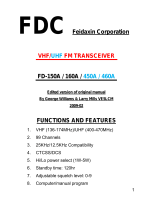Page is loading ...

VHF FM TRANSCEIVER
VX-170
OPERATING MANUAL
VERTEX STANDARD CO., LTD.
4-8-8 Nakameguro, Meguro-Ku, Tokyo 153-8644, Japan
VERTEX STANDARD
US Headquarters
10900 Walker Street, Cypress, CA 90630, U.S.A.
YAESU EUROPE B.V.
P.O. Box 75525, 1118 ZN Schiphol, The Netherlands
YAESU UK LTD.
Unit 12, Sun Valley Business Park, Winnall Close
Winchester, Hampshire, SO23 0LB, U.K.
VERTEX STANDARD HK LTD.
Unit 5, 20/F., Seaview Centre, 139-141 Hoi Bun Road,
Kwun Tong, Kowloon, Hong Kong

Contents
Scanning .......................................................... 36
VFO Scanning .............................................. 37
Manual VFO Scan ................................... 37
Programmed VFO Scan ........................... 37
Memory Scanning ........................................ 38
How to Skip (Omit) a Channel
during Memory Scan Operation .............. 38
Preferential Memory Scan ....................... 39
Memory Bank Scan ................................. 40
Programmable (Band Limit) Memory Scan
(PMS) ........................................................... 41
“Priority Channel” Scanning
(Dual Watch) ................................................ 42
Automatic Lamp Illumination
on Scan Stop ................................................ 44
Band Edge Beeper ........................................ 44
Weather Alert Scan ...................................... 45
Emergency Channel Operation .................... 46
Smart Search Operation ................................ 47
Internet Connection Feature ......................... 48
ARTS
(Automatic Range Transponder System)
....... 50
DTMF Operation ........................................... 53
DTMF Pager Operation ................................ 55
Miscellaneous Settings ................................... 58
Password ...................................................... 58
Programming the Key Assignment .............. 59
Changing the Channel Steps ........................ 59
Receive Battery Saver Setup ........................ 60
TX Battery Saver .......................................... 60
Disabling the TX/BUSY Indicator .............. 61
Automatic Power-Off (APO) Feature .......... 61
Transmitter Time-Out Timer (TOT) ............ 62
Busy Channel Lock-Out (BCLO) ................ 62
DCS Code Inversion .................................... 63
Changing the TX Deviation Level ............... 64
Reset Procedures ............................................ 65
Cloning ............................................................ 66
Set Mode .......................................................... 68
Specifications .................................................. 81
Installation of the FTD-7 DTMF Pager Unit
...... 80
General Description ......................................... 1
Accessories & Options ..................................... 2
Controls & Connections .................................. 3
Top & Front Panel .......................................... 3
LCD ................................................................ 4
Side Panel ....................................................... 5
Keypad Functions .......................................... 6
Installation of Accessories ............................... 8
Antenna Installation ....................................... 8
Installation of FNB-83 Battery Pack ............. 8
Battery Charging ............................................ 9
Low Battery Indication .................................. 9
Belt Clip Installation .................................... 10
Installation of FBA-25A Battery Case ......... 10
Interface of Packet TNCs .............................. 11
Operation ........................................................ 12
Switching Power On and Off ....................... 12
Adjusting the Audio Volume Level ............. 12
Squelch Adjustment ..................................... 13
Frequency Navigation .................................. 13
Transmission ................................................ 15
Advanced Operation ...................................... 16
Keyboard Locking ........................................ 16
Keypad/LCD Illumination ........................... 17
Disabling the Keypad Beeper ...................... 17
RF Squelch ................................................... 18
Checking the Battery Voltage ...................... 18
Repeater Operation ........................................ 19
Repeater Shifts ............................................. 19
Automatic Repeater Shift (ARS) ................. 19
Manual Repeater Shift Activation ............... 20
VFO Split Mode ........................................... 21
CTCSS/DCS/EPCS Operation ...................... 23
CTCSS Operation ........................................ 23
DCS Operation ............................................. 24
Tone Search Scanning ................................. 25
EPCS
(Enhanced Paging & Code Squelch)
....... 26
CTCSS/DCS/EPCS Bell Operation ............. 27
Split Tone Operation .................................... 28
Tone Calling (1750 Hz) ............................... 28
Memory Mode ................................................ 29
Memory Storage ........................................... 29
Storing Independent
Transmit Frequencies (“Odd Split”) ........ 29
Memory Recall ............................................. 30
HOME Channel Memory ............................. 30
Labeling Memories ...................................... 31
Memory Offset Tuning ................................ 32
Deleting Memories ....................................... 32
Memory Bank Operation ............................. 33
Moving Memory Data to the VFO ............... 34
Memory Only Mode ..................................... 34
Weather Broadcast Channels ....................... 35

VX-170 OPERATING MANUAL 1
GENERAL DESCRIPTION
The VX-170 is a compact, high-performance FM hand-held providing up to five watts of
RF power and wealth of convenient features for the 2-meter amateur band.
New and exciting features of the VX-170 are Enhanced Paging and Code Squelch (EPCS),
that allows you to page a particular station and only receive calls from that station, if
desired; and a security Password feature, that will allow you to turn on and operate your
transceiver only after you enter your Password.
Additional features include a convenient access key for Vertex Standard’s WIRES™ (Wide-
coverage Internet Repeater Enhancement System), a transmit Time-Out Timer (TOT),
Automatic Power-Off (APO), Automatic Repeater Shift (ARS), Vertex Standard’s exclu-
sive ARTS™ (Auto-Range Transponder System) which “beeps” the user when you move
out of communications range with another ARTS™ equipped station, plus provision for
reduction of the TX deviation in areas of high channel congestion. And an RF squelch
circuit allows the owner to set the squelch to open at a programmable setting of the S-
Meter, thus reducing guesswork in setting the squelch threshold.
We appreciate your purchase of the VX-170, and encourage you to read this manual thor-
oughly, so as to learn about the many exciting features of your exciting new Vertex Stan-
dard hand-held transceiver!

VX-170 OPERATING MANUAL2
SUPPLIED ACCESSORIES
FNB-83 7.2 V, 1,400 mAh
Rechargeable Nickel-Metal Hydride Battery Pack
NC-88B Overnight Battery Charger (10-Hour)
YHA-68 Antenna
Quick Draw Belt Clip
Operating Manual
Warranty Card
AVAILABLE OPTIONS
FNB-83 7.2 V, 1,400 mAh
Rechargeable Nickel-Metal Hydride Battery Pack
NC-88B/C/U
Overnight Battery Charger (10-Hour)
VAC-370 Desktop Rapid Charger
CD-26 Charger Cradle
FBA-25A Dry Cell Battery Case for 6 “AA” Alkaline Cells (not supplied)
CN-3 BNC-to-SMA Adapter
CT-91 Microphone Adapter
E-DC-5B DC Cable with Cigarette-Lighter Adapter
E-DC-6 DC Cable; plug and wire only
MH-57A4B Speaker/Microphone
CMP460A Waterproof Speaker/Microphone
VC-27 Earpiece/Microphone
VC-24 VOX Headset
FTD-7 DTMF Paging Unit
:
“B” suffix is for use with 100-120 VAC, “C” suffix is for use with 230-240 VAC, and
“U” suffix is for use with 230 VAC.
Availability of accessories may vary. Some accessories are supplied as standard per local
requirements, while others may be unavailable in some regions. This product is designed
to perform optimally when used with genuine Vertex Standard accessories. Vertex Stan-
dard shall not be liable for any damage to this product and/or accidents such as fire,
leakage or explosion of a battery pack, etc., caused by the malfunction of non- Vertex
Standard accessories. Consult your Vertex Standard dealer for details regarding these
and any newly-available options. Connection of any non-Vertex Standard-approved ac-
cessory, should it cause damage, may void the Limited Warranty on this apparatus.
ACCESSORIES & OPTIONS

VX-170 OPERATING MANUAL 3
Antenna Jack
Connect the supplied rubber flex antenna (or an-
other antenna presenting a 50-Ohm impedance)
here.
MIC/SP Jack
This four-conductor miniature jack provides con-
nection points for microphone audio, earphone
audio, PTT, and ground.
Do not allow the VX-170 to become submerged in water while the plastic
cover over the MIC/SP jack is removed.
VOL/PWR Knob
Turn this control clockwise to turn the radio on and to increase the volume. Counter-
clockwise rotation into the click-stop will turn the radio off.
DIAL Knob
This (inner) 20-position detented rotary switch is used for setting the operating fre-
quency, and also is used for menu selections and other adjustments.
Speaker
The internal speaker is located here.
LCD (Liquid Crystal Display)
The display shows the current op-
erating conditions, as described on
the next page.
Keypad
These 16 keys select many of most
important operating features on the
VX-170. The functions of the keys
are described in detail on the pages
to follow.
TX/BUSY Indicator Lamp
This indicator glows green when the
squelch opens, and turns red dur-
ing transmit.
MIC
The internal microphone is located
here.
CONTROLS & CONNECTORS
(
T
OP & FRONT PANELS
)

VX-170 OPERATING MANUAL4
CONTROLS & CONNECTORS
(
LCD
)
Operating Frequency
Memory Channel Number
S- & PO Meter
Secondary Keypad
Active
Skip Memory Channel or
Preferential Memory Channel
Repeater Shift Direction
CTCSS/DSC Operation
Internet Connection
Feature Active
Key Lock Active
Bell Alerm Active
Battery Saver Active
Dual Watch Active
Priority Channel
Battery Indicator
Memory Bank Active
Low TX Power Selected
Automatic Power-Off Active
DTMF Autodiale Active

VX-170 OPERATING MANUAL 5
PTT (Push To Talk) Switch
Press this switch to transmit, and release it (to receive) after your transmission is com-
pleted.
MONI Switch
Pressing this switch disables the noise squelching action, allowing you to hear very
weak signals near the background noise level temporarily.
Press the
[
F
]
key on the keypad first, then press this switch to enable to adjustment of
the squelch threshold level.
EXT DC Jack
This coaxial DC jack allows connection to an external DC power source (6-16V DC).
The center pin of this jack is the Positive (+) connection.
Do not allow the VX-170 to become submerged in water while the rubber
cap over the EXT DC jack is removed.
CONTROLS & CONNECTORS
(
S
IDE PANEL
)

VX-170 OPERATING MANUAL6
CONTROLS & CONNECTORS
(
K
EYPAD FUNCTIONS
)
Primary Function
(
PRESS KEY
)
Secondary Function
(
PRESS
[
F
]
+ KEY
)
Third Function
(
PRESS & HOLD KEY
)
Frequency entry digit “1.” Frequency entry digit “2.”
Frequency entry digit “4.” Frequency entry digit “5.”
Frequency entry digit “7.” Frequency entry digit “8.”
Activates the Internet Connection
feature.
Frequency entry digit “0.”
Activates the CTCSS or
DCS Operation.
Toggles the “Weather” broadcast
channel memory bank on/off.
Selects the CTCSS tone or
DCS code number.
Activates the ARTS feature.
Selects the direction of the uplink
frequency shift (either “–,” “+,” or
“simplex”) during repeater operation.
Activates the EMERGENCY
function.
Selects the CTCSS/DCS Bell ringer
repetitions.
None
Selects the Scan Resume Mode.
None None
Sets the frequency control to the
Memory Recall mode.
Activates the “Memory “Tune” mode
while in the Memory Recall mode.
Selects the Memory Scan “Skip”
channel-selection mode.
Engages the Set (Menu) Mode.
Enables Internet access code
selection.
Primary Function
(
PRESS KEY
)
Secondary Function
(
PRESS
[
F
]
+ KEY
)
Third Function
(
PRESS & HOLD KEY
)
Primary Function
(
PRESS KEY
)
Secondary Function
(
PRESS
[
F
]
+ KEY
)
Third Function
(
PRESS & HOLD KEY
)
Primary Function
(
PRESS KEY
)
Secondary Function
(
PRESS
[
F
]
+ KEY
)
Third Function
(
PRESS & HOLD KEY
)
1
:
You can program the secondary (press
[
F
]
key +) function of the key to another function, if
desired. See page 59 for details.
11
Selects the LCD/Keypad
Lamp Mode.
Starts the programmable scanner
upward (toward a higher frequency
or a higher channel number)

VX-170 OPERATING MANUAL 7
CONTROLS & CONNECTORS
(
K
EYPAD FUNCTIONS
)
Frequency entry digit “3.”
Frequency entry digit “6.”
Frequency entry digit “9.”
Selects the desired transmit power
output level.
Activates the Smart Search feature.
Increases the VFO frequency by
one step or moves the memory
channel to the next-highest channel.
Tunes the VFO frequency
upward in 1 MHz steps.
Starts the scanner upward
(toward a higher frequency or
a higher channel number).
Activates the Key Lockout feature.
Activates the Key Lockout feature.
Decreases the VFO frequency by
one step or moves the memory
channel to the next-lowest channel.
Tunes the VFO frequency
downward in 1 MHz steps.
Starts the scanner downward
(toward a lower frequency or
a lower channel number).
Selects the DTMF mode.
None
Reverses the transmit and receive
frequencies while working through a
repeater.
Switches to the “Home” (favorite
frequency) Channel.
None
Sets frequency control to the VFO mode.
Toggles the VFO between “VFO A” and
“VFO B” while in the VFO mode.
Activates the Priority (Dual Watch)
function.
Starts the programmed VFO scanner
upward while in the VFO mode.
Selects the Memory Bank while in the
Memory Recall mode.
Activates the “Alternate” key
function.
Disables the “Alternate” key
function.
Activates the “Memory Write” mode
(for memory channel storage).
Primary Function
(
PRESS KEY
)
Secondary Function
(
PRESS
[
F
]
+ KEY
)
Third Function
(
PRESS & HOLD KEY
)
Primary Function
(
PRESS KEY
)
Secondary Function
(
PRESS
[
F/W
]
+ KEY
)
Third Function
(
PRESS & HOLD KEY
)
Primary Function
(
PRESS KEY
)
Secondary Function
(
PRESS
[
F
]
+ KEY
)
Third Function
(
PRESS & HOLD KEY
)
Primary Function
(
PRESS KEY
)
Secondary Function
(
PRESS
[
F
]
+ KEY
)
Third Function
(
PRESS & HOLD KEY
)
2
:
You can exchange the function between the primary (press key) function and secondary (press
[
F
]
key +) function, if desired. See page 77 for details.
2

VX-170 OPERATING MANUAL8
ANTENNA INSTALLATION
The supplied antenna provides good results over the entire
frequency range of the transceiver. However, for enhanced
reception on certain non-Amateur frequencies, you may wish
to connect an antenna designed specifically for that frequency
range, as the supplied antenna is necessarily a compromise
outside the Amateur band, and cannot be expected to provide
high performance at all frequencies.
To install the supplied antenna, hold the bottom end of the
antenna, then screw it onto the mating connector on the trans-
ceiver until it is snug. Do not over-tighten by use of extreme
force.
Notes:
Never transmit without having an antenna connected.
When installing the supplied antenna, never hold the upper part of the antenna while
screwing it onto the mating connector on the transceiver.
If using an external antenna for transmission, ensure that the SWR presented to the
transceiver is 1.5:1 or lower, to avoid excessive feedline loss.
INSTALLATION OF FNB-83 BATTERY PACK
The FNB-83 is a high-performance Ni-MH battery providing high capacity in a compact
package. Under normal use, the FNB-83 may be used for approximately 300 charge cycles,
after which operating time may be expected to decrease. If you have an old battery pack
which is displaying capacity which has become diminished, you should replace the pack
with a new one.
Installation of the battery is easy and quick:
Insert the battery pack into the battery compart-
ment on the back of the radio while tilting the
Belt Clip outward, then close the Battery Pack
Latch until it locks in
place with a “Click.”
To remove the battery,
turn the radio off and
remove any protective
cases. Open the Battery
Pack Latch on the bot-
tom of the radio, then slide the battery downward and out from the radio while tilting
the Belt Clip out of the way.
INSTALLATION OF ACCESSORIES

VX-170 OPERATING MANUAL 9
BATTERY CHARGING
If the battery has never been used, or its charge is depleted, it may be charged by connect-
ing the NC-88 Overnight Battery Charger, as shown in the illustration, to the EXT DC
jack. If only 12 ~ 16 Volt DC power is available, the optional E-DC-5B DC Cable (with its
cigarette lighter plug) or E-DC-6 DC Cable (plug and wire only) may also be used for
charging the battery.
A fully-discharged pack will be charged completely in 10 hours. Disconnect the NC-88
from the EXT DC jack and the AC line outlet.
INSTALLATION OF ACCESSORIES
Important Note
The NC-88 is not designed to power the transceiver for operation (reception or trans-
mission).
Do not leave the NC-88 connected to the transceiver for continuous periods in excess
of 24 hours. Long term overcharging can degrade the Ni-MH battery pack and signifi-
cantly shorten its useful life.
Please be advised that the NC-88 may contribute noise to TV and radio reception in
the immediate vicinity, so we do not recommend its use adjacent to such devices.
LOW BATTERY INDICATION
As your battery discharges during use, the voltage will gradually become lower. When
the battery voltage is becoming too low for reliable operation,
the “ ” icon will blink on the LCD display, indicating that the
battery pack must be recharged before further use.
Avoid recharging Ni-MH batteries before the “ ”indicator is
observed, as this can degrade the charge capacity of your Ni-MH battery pack.
NC-88 E-DC-6E-DC-5B

VX-170 OPERATING MANUAL10
BELT CLIP INSTALLATION
Connect the hanger to the rear of the VX-170, with the notch pointing directly up,
using the supplied screw (Figure 1). Use only the screw included with the clip to
mount the clip to the back of the VX-170.
Clip the Quick-Draw Belt Clip onto your belt (Figure 2).
To install the VX-170 into the Quick-Draw Belt Clip, align the hanger with the Quick-
Draw Belt Clip, and slide the VX-170 into its slot until a click is heard (Figure 3).
To remove the VX-170 from the Quick-Draw Belt Clip, rotate the VX-170 180 de-
grees, then slide the VX-170 out from the Quick-Draw Belt Clip (Figure 4).
INSTALLATION OF ACCESSORIES
INSTALLATION OF FBA-25A ALKALINE BATTERY CASE
(
OPTION
)
The optional FBA-25A Battery Case allows operation of the VX-170 using six “AA” size
Alkaline batteries.
When installing batteries, insert the (–) end first, then press in the (+) end so the battery
snaps into place. Always replace all six batteries at the same time, paying attention to the
polarity indicated inside the case.
The FBA-25A must not be used with rechargeable cells. The FBA-25A does not contain
the thermal and over-current protection circuits (provided in the “FNB” series of Ni-MH
Battery Packs) required when utilizing Ni-Cd and Ni-MH cells.
Note that the power output and battery life will be much shorter when using Alkaline AA
cells. They should be considered an emergency backup power source only, for this reason.
Figure 4
Figure 3
Figure 2

VX-170 OPERATING MANUAL 11
The VX-170 may be used for Packet operation, using the optional CT-91 Microphone
Adapter (available from your Yaesu dealer) for easy interconnection to commonly-avail-
able connectors wired to your TNC. You may also build your own cable, using a four-
conductor miniature phone plug, per the diagram below.
The audio level from the receiver to the TNC may be adjusted by using the VOL knob, as
with voice operation. The input level to the VX-170 from the TNC should be adjusted at
the TNC side; the optimum input voltage is approximately 5 mV at 2000 Ohms.
Be sure to turn the transceiver and TNC off before connecting the cables, so as to prevent
voltage spikes from possibly damaging your transceiver.
When you are operating on Packet, switch the Receive Battery Saver OFF, as the “sleep”
cycle may “collide” with the beginning of an incoming Packet transmission, causing your
TNC not to receive the full data burst. See page 60 for details regarding Battery Saver
setup.
INTERFACE OF PACKET TNCS

VX-170 OPERATING MANUAL12
Hi! I’m R. F. Radio, and I’ll be helping you along as you learn the many
features of the VX-170. I know you’re anxious to get on the air, but I encour-
age you to read the “Operation” section of this manual as thoroughly as
possible, so you’ll get the most out of this fantastic new transceiver. Now. . .let’s get
operating!
SWITCHING POWER ON AND OFF
Be sure the Battery Pack is installed, and that the battery is fully charged. Connect the
antenna to the top panel ANTENNA jack.
Rotate the top panel’s VOL/PWR knob (inner knob)
out of the click-stop to turn on the radio. The current
DC supply voltage will be indicated on the display for
2 seconds. After this 2 second interval, the display will
resume its normal indication of the operating frequency.
To turn the radio off, turn the VOL/PWR knob fully
counter-clockwise into the click stop position.
ADJUSTING THE AUDIO VOLUME LEVEL
Rotate the VOL/PWR knob (inner knob) to adjust the re-
ceiver level for a comfortable listing level, using the back-
ground noise as a reference. Clockwise rotation increases
the volume level.
OPERATION

VX-170 OPERATING MANUAL 13
OPERATION
SQUELCH ADJUSTMENT
To set the squelch, press the
[
F] key, followed by the MONI switch just below the PTT
switch on the left side of the transceiver.
Now rotate the DIAL (outer knob) to find the lowest
setting (“LVL 1” through “LVL 15”) that will just si-
lence the background noise. Do not use a higher setting
than necessary, or sensitivity to weak incoming signals
will be degraded.
Press the PTT switch momentarily when you’ve made
the new setting; this will return you to normal operation (without having transmitted).
1) A special “RF Squelch” feature is provided on this radio. This feature
allows you to set the squelch so that only signals exceeding a certain S-meter
level will open the squelch. See page 18 for details.
2) If you’re operating in an area of high RF pollution, you may need to consider “Tone
Squelch” operation using the built-in CTCSS Decoder. This feature will keep your ra-
dio quiet until a call is received from a station sending a carrier which contains a matching
(subaudible) CTCSS tone. Or, if your friends have radios equipped with DCS (Digital
Coded Squelch) like your VX-170 has, try using that mode for silent monitoring of busy
channels.
FREQUENCY NAVIGATION
The VX-170 will initially be operating in the “VFO” mode, a channelized system which
allows free tuning throughout the currently-selected operating band.
Three basic frequency navigation methods are available on the VX-170:
1
)
Tuning Dial
Rotation of the DIAL (outer knob) allows tuning in the pre-programmed steps established
for the current operating band. Clockwise rotation of the DIAL causes the VX-170 to be
tuned toward a higher frequency, while counter-clockwise
rotation will lower the operating frequency.
If you press the
[
F
]
key momentarily, then rotate the DIAL,
frequency steps of 1 MHz will be selected. This feature is
extremely useful for making rapid frequency excursions over
the wide tuning range of the VX-170.

VX-170 OPERATING MANUAL14
2
)
Direct Keypad Frequency Entry
The desired operating frequency may be entered directly from the keypad. The first “1” in
the frequency does not need to be entered, as it is “assumed” by the microprocessor.
To enter a frequency directly, just key in the 10 MHz, 1 MHz, and the kHz digits.
Examples: To enter 146.560 MHz, press
[
4
]
[
6
]
[
5
]
[
6
]
[
0
]
To enter 146.5625 MHz (12.5 kHz steps),
[
4
]
[
6
]
[
5
]
[
6
]
[
2
]
3
)
Scanning
Press and hold in either the
[
(
MHz
)]
or
[
(
MHz
)]
key
for one second to initiate upward or downward scanning,
respectively (Manual VFO Scan).
For scanning within a limited sub-band range, from the VFO
mode, press and hold in the
[
MR
(
SKIP
)]
key for one sec-
ond to begin scanning toward a higher frequency within the
previously-defined sub-band (Programmed VFO Scan). De-
tails regarding sub-band setup may be found on page 37.
If you wish to reverse the direction of the scan (i.e. toward a
lower frequency, instead of a higher frequency), just rotate
the DIAL one click in the counter-clockwise direction while
the VX-170 is scanning. The scanning direction will be re-
versed. To revert to scanning toward a higher frequency once
more, rotate the DIAL one click clockwise.
The scanner will stop when it receives a signal strong enough to break through the Squelch
threshold. The VX-170 will then hold on that frequency according to the setting of the
“RESUME” mode (Set Mode Item 32: RESUME). Press the PTT switch momentarily to
cancel the scanning. This only stops the scan; it does not cause transmission to occur. See
page 36 for details regarding Scan Operation.
OPERATION
FREQUENCY NAVIGATION
(
PROGRAMMED VFO SCAN
)
(
MANUAL VFO SCAN
)

VX-170 OPERATING MANUAL 15
OPERATION
TRANSMISSION
Once you have set up an appropriate frequency inside the 144 MHz Amateur band on
which the VX-170 can transmit, you’re ready to go on the air! These are the most basic
steps; more advanced aspects of transmitter operation will be discussed later.
To transmit, press the PTT switch, and speak into the
front panel microphone (located in the lower left-hand
corner of the speaker grille) in a normal voice level.
The TX/BUSY indicator will glow red during trans-
mission.
To return to the receive mode, release the PTT switch.
During transmission, the relative power level will be
indicated on the bar graph at the bottom of the LCD; full scale
deflection confirms “High Power” operation, while deflection
of two bars indicates “Low Power” operation. Five bars indicate
“Medium Power” operation. Additionally, the “LOW” icon will
appear at the bottom of the display while operating on the “Low
Power” and “Medium Power” settings.
1) If you’re just talking to friends in the immediate area,
you’ll get much longer battery life by switching to Low
Power operation, described in the next chapter. And don’t
forget: always have an antenna connected when you transmit.
2) Transmission is possible only on the 144 MHz amateur band.
Changing the Transmitter Power Level
To change the power level:
Press the
[
F
]
key, then press the
[
3
(
LOW
)]
key. The
LCD shows the current power output level.
Rotate the DIAL knob to select the desired power out-
put level. Available selections are “HIGH” (5 W), “MID”
(2 W), and “LOW” (0.5 W).
When you have made your choice, press the PTT switch
to save the new setting and return to normal operation.
1) The VX-170 is smart! When you store memories, you can store the power
output settings separately in each memory, so you don’t waste battery power
when using very close-in repeaters!
2) When you are operating on the “Low” or “Medium” power setting, you can press the
[F] key, then press the PTT switch, to cause the VX-170 to transmit (temporarily) on
High power. After one transmission, the power level will revert to the previously-se-
lected (“Low” or “Medium” power) setting.
“LOW” POWER
“MID” POWER
“HIGH” POWER

VX-170 OPERATING MANUAL16
Now that you’re mastered the basics of VX-170 operation, let’s learn more about some of
the really neat features.
KEYBOARD LOCKING
In order to prevent accidental frequency change or inadvertent transmission, various as-
pects of the VX-170’s DIAL and keypad may be locked out. The possible lockout combi-
nations are:
LK KEY: Just the front panel keypad is locked out
LKDIAL: Just the top panel DIAL is locked out
LK K+D:Both the keypad and DIAL are locked out (factory default)
LK PTT: The PTT switch is locked out (TX not possible)
LK P+K: Both the PTT switch and keypad are locked out
LK P+D:Both the PTT switch and DIAL are locked out
LK ALL: All of the above are locked out
To lock out some or all of the keys:
1. Press the
[
F
]
key, then press the
[
0
(
SET
)]
key to enter the Set
mode.
2. Rotate the DIAL knob to select Set Mode Item 26: LOCK.
3. Press the
[
F
]
key momentarily to enable adjustment of this Item.
4. Rotate the DIAL knob to choose between one of the locking
schemes as outlined above.
5. When you have made your selection, press the PTT switch to
save the new setting and return to normal operation.
To activate the locking feature, (1) press and hold in the
[
6
(
LOCK
)]
key for one second, or (2) press the
[
F
]
key, followed by the
[
6
(
LOCK
)]
key. The “ ” icon will appear on the LCD. To cancel
locking, repeat one of these processes.
ADVANCED OPERATION

VX-170 OPERATING MANUAL 17
ADVANCED OPERATION
KEYPAD/LCD ILLUMINATION
Your VX-170 includes a reddish illumination lamp which aids in nighttime operation. The
reddish illumination yields clear viewing of the display in a dark environment, with mini-
mal degradation of your night vision.
Three options for activating the lamp are provided:
KEY Mode: Illuminates the Keypad/LCD lamp for five seconds when you rotate
the DIAL knob or press the keypad or any switch (except PTT switch).
This is the factory-programmed default setting.
CONT Mode: Illuminates the Keypad/LCD lamp continuously.
OFF Mode: Disables the Keypad/LCD lamp.
Here is the procedure for setting up the Lamp operating mode:
1. Press the
[
F
]
key, then press the
[
0
(
SET
)]
key to enter the Set
mode.
2. Rotate the DIAL knob to select Set Mode Item 25: LAMP.
3. Press the
[
F
]
key momentarily to enable adjustment of this Item.
4. Rotate the DIAL knob to select one of the three modes described
above.
5. When you have made your choice, press the PTT switch to save
the new setting and return to normal operation.
DISABLING THE KEYPAD BEEPER
A keypad beeper provides useful audible feedback whenever a keypad is pressed.
If you want to turn the beep off:
1. Press the
[
F
]
key, then press the
[
0
(
SET
)]
key to enter the Set mode.
2. Rotate the DIAL knob to select Set Mode Item 6: BEEP.
3. Press the
[
F
]
key momentarily to enable adjustment of this Item.
4. Rotate the DIAL knob to change the setting to “OFF.”
5. Press the PTT switch to save the new setting and return to nor-
mal operation.
6. To turn the beep back on again, select “KEY” or “KEY+SC (fac-
tory default)” in step 4 above.
KEY: The beeper sounds when you press the keypad.
KEY+SC: The beeper sounds when you press the keypad, or when the scanner stops.

VX-170 OPERATING MANUAL18
ADVANCED OPERATION
RF SQUELCH
A special RF Squelch feature is provided on this radio. This feature allows you to set the
squelch so that only signals exceeding a certain S-meter level will open the squelch.
To set up the RF squelch circuit for operation, use the following procedure:
1. Press the
[
F
]
key, then press the
[
0
(
SET
)]
key to enter the Set mode.
2. Rotate the DIAL knob to select Set Mode Item 34: RF SQL.
3. Press the
[
F
]
key momentarily to enable adjustment of this Item.
4. Rotate the DIAL knob to select the desired signal strength level
for the squelch threshold (S-1, S-2, S-3, S-4, S-5, S-6, S-8,
S-FULL, or OFF).
5. Press the PTT switch to save the new setting and return to nor-
mal operation.
CHECKING THE BATTERY VOLTAGE
The VX-170’s microprocessor includes programming which will measure the current bat-
tery voltage.
1. Press the
[
F
]
key, then press the
[
0
(
SET
)]
key to enter the Set mode.
2. Rotate the DIAL knob to select Set Mode Item 12: DC VLT.
3. Press the
[
F
]
key momentarily to display the current DC voltage
being supplied.
4. Press the
[
F
]
key, followed by the PTT switch to return to nor-
mal operation.
/