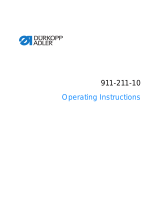Page is loading ...

650-16
DA_650-16_deen_05-2012.qxd:DA-6-pages.qxd 23.05.2012 10:05 Uhr Seite 3
Operating IInstructions

All rights reserved.
Property of Dürkopp Adler AG and protected by copyright. Any reuse
of these contents, including extracts, is prohibited without the prior writ-
ten approval of Dürkopp Adler AG.
Copyright © Dürkopp Adler AG - 2014

Table of contents
Operating Instructions 650-16 - 01.0 - 06/2014 1
1 About this operating instructions......................................................5
1.1 Scope ....................................................................................................5
1.2 For whom is this operating instructions intended? ................................5
1.3 Representation conventions – symbols and characters........................6
1.4 Other documents...................................................................................7
1.5 Liability...................................................................................................8
1.5.1 Transport ...............................................................................................8
1.5.2 Proper use.............................................................................................8
2 Technical Specifications...................................................................11
2.1 Characteristics.....................................................................................11
2.2 Declaration of conformity.....................................................................13
2.3 Additional equipment...........................................................................13
2.4 Technical data .....................................................................................14
3 Safety instructions ............................................................................17
3.1 Basic safety instructions......................................................................17
3.2 Signal words and symbols used in warnings.......................................19
4 Machine Description .........................................................................23
5 Operation............................................................................................25
5.1 Threading the needle...........................................................................25
5.2 Setting the needle thread tension........................................................26
5.3 Setting the thread regulator.................................................................27
5.4 Winding the hook thread......................................................................28
5.5 Replacing the hook thread bobbin.......................................................30
5.6 Setting the hook thread tension...........................................................32
5.7 Changing the needle ...........................................................................34
5.8 Raising the presser feet.......................................................................35
5.8.1 Functions of the optional additional pedal ...........................................36
5.9 Knee switch .........................................................................................36
5.10 Sewing.................................................................................................37
5.11 Customer Service................................................................................38
6 Installation..........................................................................................39
6.1 Scope of delivery.................................................................................39
6.2 Removing the transport locks..............................................................40
6.3 Assembling the frame..........................................................................41
6.4 Pre-assembling the table top...............................................................42
6.5 Attaching the table top and pedals to the frame..................................43
6.6 Completing the table top......................................................................44
6.7 Setting the working height ...................................................................45
6.8 Inserting the machine upper part.........................................................46

Table of contents
Operating Instructions 650-16 - 01.0 - 06/20142
6.9 Electrical connection............................................................................47
6.9.1 Checking the mains voltage ................................................................47
6.9.2 Connecting the mains power supply....................................................48
6.9.3 Connecting the cables to the upper part..............................................49
6.9.4 Connecting the cables for the additional controller..............................50
6.9.5 Connecting the setpoint transducers to the controller .........................51
6.9.6 Connecting the equipotential bonding for the upper part.....................52
6.9.7 Connecting the equipotential bonding for the controller ......................53
6.9.8 Connecting the equipotential bonding for the additional controller......54
6.9.9 Connecting the equipotential bonding for the sewing head motor.......55
6.9.10 Connecting the equipotential bonding for the knee switch ..................56
6.9.11 Connecting the equipotential bonding for the setpoint transducers.....57
6.9.12 Connecting the knee switch.................................................................58
6.9.13 Connecting the control panel...............................................................59
6.9.14 Connecting the LED sewing light.........................................................60
6.9.15 Connect the additional sewing light (Waldmann) (optional) ................61
6.10 Sewing test..........................................................................................61
7 Controller with the OP3000 control panel .......................................63
7.1 OP3000 control panel..........................................................................63
7.2 Switching the sewing machine on .......................................................64
7.3 Controller operating modes .................................................................65
7.4 Manual mode.......................................................................................66
7.4.1 Quick access function (softkey menu).................................................68
7.4.2 Menu for other settings........................................................................69
7.4.3 Sewing process ...................................................................................70
7.5 Automatic mode...................................................................................71
7.5.1 Before starting sewing
7.5.2 Sewing process ...................................................................................73
7.5.3 Canceling the program ........................................................................74
7.6 Quick programming .............................................................................75
7.6.1 Creating a program by keyboard input ................................................77
7.6.2 Creating a program by sewing the seam.............................................78
7.7 Edit mode ............................................................................................79
7.7.1 Changing further parameters for the current step ...............................80
7.7.2 Changing further parameters for the selected program.......................81
7.8 Programming mode.............................................................................82
7.8.1 Creating a program..............................................................................82
7.8.2 Copying the program...........................................................................84
7.8.3 Deleting a program..............................................................................85
7.8.4 Mirroring the program..........................................................................85
8 Controller with the OP7000 control panel .......................................87
8.1 OP7000 control panel..........................................................................87
8.2 Switching the sewing machine on .......................................................88

Table of contents
Operating Instructions 650-16 - 01.0 - 06/2014 3
8.3 Controller operating modes .................................................................88
8.4 General operation................................................................................89
8.4.1 Inputting numeric values......................................................................89
8.4.2 Entering text ........................................................................................91
8.5 Manual mode MAN..............................................................................93
8.5.1 Parameters that can be set in MAN mode...........................................94
8.5.2 Sewing process ...................................................................................97
8.6 Automatic mode AUTO........................................................................98
8.6.1 AUTO parameters that can be set.......................................................99
8.6.2 Sewing process .................................................................................105
8.7 Programming mode...........................................................................107
8.7.1 Editing existing programs (EDIT).......................................................108
8.7.2 Creating a new program (PROGRAMMING).....................................113
8.7.3 Copying the seam program ...............................................................121
8.7.4 Deleting the seam program ...............................................................121
8.7.5 Length correction (LENGTH CORRECTION)....................................122
8.8 Service mode SERVICE....................................................................123
9 Disposal............................................................................................125
10 Appendix ..........................................................................................127

Table of contents
Operating Instructions 650-16 - 01.0 - 06/20144

About this operating instructions
Operating Instructions 650-16 - 01.0 - 06/2014 5
1 About this operating instructions
This operating instructions for sewing machine 650-16 was com-
piled with the utmost care. It contains information and notes to
enable the machine to give many years of reliable service.
Please contact us if you find any discrepancies or have any
suggestions, 5.11 Customer Service, page 38.
Consider this operating instructions part of the product and keep
it on hand at all times. Be sure to read the manual completely
before using the product for the first time. If you pass the product
on to someone else, please be sure to give them the operating
instructions.
1.1 Scope
This operating instructions describes the set-up and intended use
of the 650-16 sewing machine.
1.2 For whom is this operating instructions
intended?
This operating instructions is intended for:
• Operators:
This group is familiar with the machine and has access to
the operating instructions. Specifically, 5 Operation,
page 25 is important for this group.
• Technicians:
This group has the appropriate technical training for per-
forming maintenance on the sewing machine or repairing
malfunctions. Specifically, 6 Installation, page 39 is
intended for technical personnel.
A service manual will be provided separately.
With regard to minimum qualifications and other requirements to
be met by the personnel, please also observe 3 Safety instruc-
tions, page 17.

About this operating instructions
Operating Instructions 650-16 - 01.0 - 06/20146
1.3 Representation conventions – symbols and
characters
Various information in this operating instructions is represented
or highlighted by the following characters in order to facilitate easy
and quick understanding:
Correct setting
Indicates proper setting.
Malfunctions
Specifies the faults that can occur due to an incorrect setting.
Steps to be performed when operating the machine
(sewing and setting up)
Steps to be performed for servicing, maintenance, and
installation
Steps to be performed via the software control panel
The individual steps are numbered:
1. First step
2. Second step
The sequence of the steps must always be followed.
Lists are identified by bullet points.
Result of performing an operation
Change to the machine or in the display.
Important
Special attention must be paid to this point when performing a step.
1.
2.
...
•

About this operating instructions
Operating Instructions 650-16 - 01.0 - 06/2014 7
Information
Additional information, e.g. on alternative operating options.
Order
Specifies the work to be performed before or after a setting.
References
Reference to another section in the manual.
Safety Important warnings for the machine operator are specially desig-
nated. Since safety is of particular importance, hazard symbols,
levels of danger and their signal words are described separately
in 3 Safety instructions, page 17.
Orientation If the figure is unclear, indications of “right” and “left” are always
from the operator's point of view.
1.4 Other documents
This equipment includes components from other manufacturers.
Each manufacturer has performed a hazard assessment for these
purchased parts and confirmed their design compliance with appli-
cable European and national regulations. The proper use of these
components is described in each manufacturer's manual.

About this operating instructions
Operating Instructions 650-16 - 01.0 - 06/20148
1.5 Liability
All information in this operating instructions was compiled with
consideration to the state of the art, and applicable standards and
regulations.
The manufacturer cannot be held liable for damages resulting
from:
• Breakage and transport damages
• Failure to observe operating instructions
• Improper use
• Unauthorized modifications to the machine
• Use of untrained personnel
• Use of unapproved replacement parts
1.5.1 Transport
Dürkopp Adler cannot be held liable for breakage and transport
damages. Inspect the delivery immediately upon receiving it.
Report any damage to the last transport manager. This applies
even if the packaging is undamaged.
Leave machines, equipment and packaging material in the con-
dition in which they were found when the damage was discovered.
This will ensure any claims against the transport company.
Report all other complains to Dürkopp Adler immediately after
receiving the product.
1.5.2 Proper use
The Dürkopp Adler 650-16 is intended for sewing light to moder-
ately heavy material. Light to moderately heavy material requires
a needle strength of 70-120 Nm.
The machine is intended only for use with dry material. The
material must not contain any hard objects.
The stitching is produced using core spun threads, polyester
fibers, or cotton threads.
The sewing machine is intended for industrial use.

About this operating instructions
Operating Instructions 650-16 - 01.0 - 06/2014 9
The machine may only be set up and operated in dry conditions
on well-maintained premises. If the machine is operated on prem-
ises that are not dry and well-maintained, then further measures
may be required which must be compatible with EN 60204-31:
1999.
Only authorized/trained personnel may operate the machine.
The manufacturer cannot be held liable for damages resulting from
improper use.
Risk of electric shock, crushing and pointed
objects!
Improper use can result in injury.
Please observe all instructions in the manual.
WARNING
Improper use can result in material damage.
Please observe all instructions in the manual.
ATTENTION

About this operating instructions
Operating Instructions 650-16 - 01.0 - 06/201410

Technical Specifications
Operating Instructions 650-16 - 01.0 - 06/2014 11
2 Technical Specifications
The Dürkopp Adler 650-16 is a special sewing machine for pro-
grammed or manual sewing in of sleeves in ladies' and mens'
outerwear.
2.1 Characteristics
The sewing machine is equipped with an integral sewing head
drive, with a stepper motor which drives upper and lower belt
transport for gentle transport of the material, together with stepper
motor-driven curve support and an inclined base of improved
material handling.
The presser foot is powered by a stepper motor and the electro-
magnetically controlled needle thread tension permit program-
ming of these parameters.
For the operation of the machine either the OP3000 control panel
or the OP7000 control panel must be selected.
The OP3000 control panel with graphical display permits easy
creation of programs and improved overview of the parameter
settings and the programmed seam.
The OP7000 control panel with touch screen displays the contour
to be sewn graphically and in color. In this mode the graduating
function is available. On the basis of a programmed size this
creates other sizes automatically and optimizes the programming
of further sizes by graduating the program. Programs can be saved
to a USB stick and transferred to other machines.
The optional, ergonomically shaped table top provides additional
assistance to working.
The further features are:
• Single-needle integral column machine
• Integral sewing head drive in the housing
• Number of stitches max. 4000 rpm
• Machine without lubrication
• Integral LED sewing light
• Oil-free horizontal hook
• Stitch length from 1.0 to 5.5 mm adjustable and programmable
in 0.1 mm steps
• Presser foot pressure electronically controlled and program-
mable

Technical Specifications
Operating Instructions 650-16 - 01.0 - 06/201412
• Alternating belt upper transport (programmable), allowing
easy passage of the material past the needle. Maximum alter-
nation height 2.5 mm (depending on the speed)
• Electronically regulated thread tension (programmable), for
different materials and for heavy gathering
• Patented curve support for easy material handling (program-
mable)
• Electromagnetic thread cutter
• Automatic bartack
• Raising the presser foot: 12 mm
• Built-in adjusting disc with positioning marks on the hand-
wheel for quick checking of the machine setting.
• Edge stop stepping width from 7.5 mm
• OP3000 button bar with graphics display
• Within reach of the operator
• Gathering values between - 6 and 16, i.e. a maximum of
23 available gathering values.
• Graphics display allows easy creation of programs by
teaching, editing, copying and deletion
• Direct input of the gathering value by correction in auto-
matic mode or in manual mode.
• OP7000 control panel
• 5.7” touch screen with 16-bit color depth
• USB connection type A (use only a USB stick with the part
number 9805 791113)
• the same scope of functionality as for OP3000
• the additional graduation function for automatic adaptation
of the program to different sizes
• graphical representation of the segments of the armhole
with concurrent progress display
• Optional second pedal
When the pedal is pushed forwards the fullness for a step is
increased by one gathering value; when it is pushed back-
wards it is decreased.
When the next step is called up the gathering value specified
in the program applies once again. Alternatively, depending
on the setting in the technician level the curve radius altered
in the same way.

Technical Specifications
Operating Instructions 650-16 - 01.0 - 06/2014 13
2.2 Declaration of conformity
The machine complies with the European regulations specified in
the declaration of conformity or in the installation declaration.
2.3 Additional equipment
A flexible system of additional equipment allows the sewing
machine to be optimally equipped for any application at low cost.
= Standard equipment
= Optional enhancement
Order number Additional equipment 650-16
0650 E00001 Equipment for normal material
0650 491054 OP3000 - button bar
0650 491074 OP7000 - control panel
9805 791113 USB stick (only for OP7000)
9822 510003 Halogen sewing light for machine upper part
0798 500088 Transformer for sewing light
MG55 400504 Frame MG 55-3 and table top 1320x750
0650 400014 Additional pedal set for altering the fullness
and curve radius
MG55 007914 Rollers retrofit set
9880 650003 Attachment set for sewing light
0650 590014 Initial set of spare parts

Technical Specifications
Operating Instructions 650-16 - 01.0 - 06/201414
2.4 Technical data
Noise levels
Workplace-specific emission value as per DIN EN ISO 10821:
L
C
= 79 dB (A) ± 0.83 dB(A) at
• Stitch length: 3.0 mm
• Number of stitches: 2900 rpm
• Material: 2-layer material G1 DIN 23328
0791 650400 Set of seam templates (for demonstration
purposes)
0650 E00002 Equipment for heavy material
Technical data 650-16
Stitch type Double top-stitching 301
Hook type Horizontal hook, oil-free
Number of needles 1
Needle system 134-35
Needle thickness [Nm] 70 – 120
Sewing thread thickness [Nm] max. 50 / 3
Stitch length (programmable) [mm] 1.0 – 4.0
Number of stitches (programmable)
[stitches/min]
max. 4000
Bartack sewing (programmable) Start bartack/ end bartack
Clearance under the raised presser foot
[mm]
max. 12
Sewed material thickness [mm] max. 4
Order number Additional equipment 650-16

Technical Specifications
Operating Instructions 650-16 - 01.0 - 06/2014 15
Table height (steplessly adjustable)
[mm]
780 – 900
Width, height, depth [mm]
(machine installed on the frame)
1320/1300/750
Weight [kg]
(machine installed on the frame)
115
Rated voltage [V/Hz] 190 – 240V
50/60Hz
Rated voltage on delivery [V/Hz] 1 x 230V
50Hz
Rated power [kVA] 1.0
Technical data 650-16

Technical Specifications
Operating Instructions 650-16 - 01.0 - 06/201416

Safety instructions
Operating Instructions 650-16 - 01.0 - 06/2014 17
3 Safety instructions
This section contains basic information for your safety. Read the
instructions carefully before setting up or operating the machine.
Make sure to follow the information included in this section. Failure
to do so can result in serious injury and damage to the machine.
3.1 Basic safety instructions
The machine may be used only as described in this operating
instructions.
The operating instructions should be available at the machine's
location at all times.
Work on live components and equipment is prohibited. Exceptions
are defined in the specifications in DIN VDE 0105.
For the following work, the machine must be disconnected from
the power supply using the main switch or by disconnecting the
power plug:
• Replacing the needle or other sewing tools
• Leaving the workplace
• Performing maintenance work and repairs
• Threading
Missing or faulty spare parts could impair safety and damage the
machine. Make sure you only use original replacement parts from
the manufacturer.
Transport Use a sturdy lifting carriage or forklift for transporting the machine.
Raise the machine max. 20 mm and secure it against slipping off.

Safety instructions
Operating Instructions 650-16 - 01.0 - 06/201418
Installation The power cable must have a plug authorized for the country in
which the machine is being used. The power plug may only be
connected to the power cable by a qualified specialist.
Obligations
of the operator
Observe the country specific safety and accident prevention reg-
ulations and the legal regulations concerning industrial safety and
the protection of the environment.
All warnings and safety signs on the machine must always be in
legible condition and may not be removed. Missing or damaged
labels should be replaced immediately.
Requirements to
be met by the
personnel
The machine should only be set up by qualified technicians.
Maintenance work and repairs should only be carried out by
qualified technicians.
Work on electrical equipment may only be carried out by qualified
specialists.
Only authorized persons may work on the machine. Every person
who works on the machine must first have understood the oper-
ating instructions.
Operation Inspect the machine while in use for any externally visible damage.
Stop working if you notice any changes to the machine. Report
any changes to your supervisor. A damaged machine should no
longer be used.
Safety
equipment
Safety equipment should not be removed or deactivated. If this
cannot be avoided for a repair operation, the safety equipment
must be refitted and put back into service immediately afterwards.
/