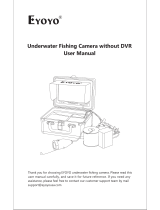User s Manual
www.aquavu.com
1480 Northern Pacific Road
Brainerd, MN 56401
218 825 0733

TTaabbllee ooff CCoonntteennttss
The MAV System Page 2
Become an Underwater Explorer Page 3
About Your Aqua-Vu MAV Page 3
In Your Aqua-Vu MAV Package Page 3
Mounting Tips Page 4
Installing Your MAV Page 6
Operating Your MAV Page 8
MAV Features Page 8
MAV Monitor Control Panel Page 10
MAV Viewing Tips Page 11
Viewing Tips-- While Fishing Page 12
Caring for Your MAV Page 12
Frequently Asked Questions Page 13
Trouble-Shooting Page 14
Warranty Info Page 15
How to Obtain Service Page 15
Real Scenes from Aqua-Vu Page 17

Copyright © 2006 Nature Vision, Inc.
All rights reserved.
Nature Vision, Inc.
1480 Northern Pacific Road
Brainerd, MN 56401
www.aquavu.com

10.4-inch LCD
Daylight-Viewable Monitor
Auto-Up Mode
Nature Vision, Inc. © 2006, Pg 2
Camera PowerSpool with
Quick-Detach Base
Footpad
and 25-feet of cable
Camera
Secure Strap
Aqua-Vu Rubber Cam with
Spectral Response (SR) lighting
On-screen displays of
depth and water
temperature
Hands-free SR
light control
TThhee
MMAAVV
MMAAVV SSyysstteemm

BECOME AN UNDERWATER EXPLORER
Congratulations! Your new Aqua-Vu MAV underwater viewing system allows you become an aquatic
explorer without getting wet! You now hold in your possession perhaps the most profound piece of fish-
ing technology ever devised.
While a depth-finder provides depth and a “representation” of the terrain below the boat, MAV actually
shows you a fish-eye view of the underwater world—like scuba diving without the limitations of an
oxygen tank, depth concerns, or even worrying about getting wet. With your boat-mounted MAV you
will immediately begin discovering a whole new “planet” of underwater adventure—and experiencing
fishing in an exciting and entirely new way. Don’t be too surprised if you suddenly find yourself catch-
ing more fish and having more fun!
ABOUT YOUR AQUA-VU MAV
For the first time ever, simultaneous boat fishing and underwater viewing has become a reality.
Traditionally, viewers controlled camera depth manually. With cable in hand and eyes glued to the moni-
tor, they'd busily raise and lower the camera as depth and boat speed required. The Motorized Aqua-Vu
or “MAV” automatically deploys and retrieves the underwater camera with a footpad. The foot con-
trolled MAV is the first hands-free underwater viewing system ever made. The MAV mounts to your boat
and allows you to fish and watch your camera at the same time-- a major breakthrough in underwater
viewing technology.
IN YOUR AQUA-VU MAV PACKAGE . . .
• 10.4” Flat Panel LCD monitor; includes 25-feet of power cable and gimbal bracket. Monitor is sealed
and water proof.
• MAV Power Spool with 85-feet of 200-pound test cable; includes quick-release mounting plate and
mounting hardware.
• Classic black & white Aqua-Vu rubbercam with Spectral Response (SR) lighting.
• Stabilizer Fin and mounting hardware (attaches to camera’s tail); keeps camera facing forward while
viewing from a moving boat.
• Ballast weights and mounting hardware (attach to camera’s underside); for keeping camera sufficient-
ly weighted so it stays beneath a moving boat.
• MAV footpad with 5-feet of cable, plus 20-foot extension cable.
• Owners manual and warranty card
Nature Vision, Inc. © 2006, Pg 3

MOUNTING TIPS
When selecting mounting positions for the MAV Monitor, Power Spool and Footpad, carefully consider
your personal fishing preferences. Are you a back-trolling walleye angler? A panfisherman? A tourna-
ment bass angler? Muskie nut? Saltwater flats fisherman? Do you typically fish from your boat’s front
casting deck? Or do you prefer to sit and fish from the boat’s console.
Other logical MAV placement considerations include mounting space at the bow versus the console, and
width and thickness of your boat’s gunwales. Whatever your answers, you’ll want to mount your three
MAV components in a way that will prove most comfortable and effective for your fishing and viewing
pleasure.
Monitor Placement– It is not necessary to mount the MAV LCD monitor right next to the camera
PowerSpool, although you may choose to do so. Of primary importance when mounting the monitor is
the ability to easily see the screen while fishing. If you usually cast from the bow platform, strongly
consider mounting the monitor in the bow. If you prefer to fish and control the boat from the stern, this
area would be a wise monitor location. If you plan to primarily use the MAV as a scouting or fish-find-
ing tool, ideal monitor location may be different.
Beyond general placement, make sure that other devices, such as sonar, trolling motors, rod holders, etc.
do not in any way interfere with your MAV monitor.
PowerSpool Placement – The best locations for mounting the MAV camera PowerSpool are usually in
the forward (bow) half of the boat. For obvious reasons, it is important to mount the MAV PowerSpool
in a location that keeps cable away from motor propellers—either trolling motor or main transom
engine. For example, if you frequently operate an electric trolling motor on the boat’s bow, mounting
the PowerSpool several feet away from the boat’s nose (along a gunnel) is a good idea.
Foot Pedal Placement –Mount the MAV Footpad adjacent to the MAV Monitor. The person operating
the MAV (via footpad) will need to clearly see the monitor in order to manipulate the camera up and
down (with the footpad), as bottom contours change. The footpad mounts to the boat floor with the pro-
vided mounting screws (recommended). The footpad can also be left “loose,” to allow for changing
positions. (Footpad is attached to a 20-foot extension cord). Mounting the Footpad to the boat’s floor is
recommended, however.
While sitting in the boat, determine a comfortable position from which to operate the Footpad. It should
lie close to your operating foot-- you should not have to stretch or strain your leg in order to tap the
Footpad buttons with your toe. Mounting location should lie close to boat corners, as opposed to in the
middle of the floor where Footpad and cable can be easily kicked or damaged.
Nature Vision, Inc. © 2006, Pg 4

Mounting continued
Bass Boats: For any angler who spends the majority of the time fishing from
the bow of the boat, we recommend mounting the MAV Monitor, Footpad and
PowerSpool in the front (bow). This lets you easily view the MAV monitor
while also running the trolling motor and casting. The footpad is posi-
tioned near the trolling motor foot control (if applicable)-- in a front deck
location that allows for quick foot access. In this case, the PowerSpool
can either be mounted on the forward gunnel (near the monitor), or on
the gunnel just forward from the console and windshield.
Tiller Boats: Anglers who often fish
and control the boat from the stern (or
tiller) prefer to mount the MAV
Monitor on the rear console (near
other electronic devices), where it
is easily viewable. The Footpad is
affixed to the floor, near the
usual foot position. Meanwhile,
the PowerSpool can either be
mounted on a bow gunnel, or
just forward from the console.
Regardless of placement,
remember that the over-
sized LCD monitor offers a
picture large and clear enough
to be seen from anywhere in
the boat.
Center or Side Console Fishing
Boats
: For anglers who usually fish from the console position amid-
ships (i.e. trollers, or pleasure boaters), we recommend mounting the
MAV monitor on the console / dashboard, perhaps alongside your
depthfinder, behind the windshield. In this case, it is best to mount the
Power Spool just forward from the windshield, or console, on the star-
board (right-hand side) gunwale. If appropriate, given the space sur-
rounding your console area, you may also choose to mount the Power
Spool on the gunwale right next to your seated position at the con-
sole. Finally, the footpad should again be mounted or placed where it
is easy to reach with your foot.
Nature Vision, Inc. © 2006, Pg 5
BASSBASS
BOATBOAT
MOUNTINGMOUNTING
(Recommended)
1
2
3
1 - PowerSpool
2 - Monitor
3 - FootPad
1a
2
3
1 - PowerSpool
1a - Option 1
1b - Option 2
2 - Monitor
3 - FootPad
TILLERTILLER
BOATBOAT
MOUNTINGMOUNTING
(Recommended)
1b
11 - PowerSpool
2 - Monitor
3 - FootPad
CONSOLECONSOLE
BOATBOAT
MOUNTINGMOUNTING
(Recommended)
1
2
3

Installing your MAV
Before starting the mounting process (drilling holes, etc.), map out the precise location of each compo-
nent, as well as how cables will be run from plug to plug. Set up each component (Monitor, PowerSpool,
Footpad) temporarily in its prospective location to assure that it will be fully functional and accessible,
without interfering with adjacent items such as trolling motors, sonar, rod holders, etc. Once you’ve
determined that each component will be fully functional and easily accessible in its prospective location,
install can begin.
(1) Mount MAV PowerSpool: MAV PowerSpool includes
Nature Vision’s exclusive quick-detach
base, which allows for fast, easy
removal from the boat (e.g.: slide-
removal of MAV PowerSpool via quick-
detach base allows boat cover to easily
slide over boat). Begin by placing PowerSpool assembly on boat
gunnel in appropriate location. Make sure that end of spool unit
and camera housing clear the boat gunwale by at least 3 to 5-
inches, which allows camera to drop into water without obstruction.
Once PowerSpool placement has been determined, separate spool unit from quick-detach base by pulling
out quick-detach pin (sliding base from PowerSpool unit). Place mounting base on boat gunnel in exact
mounting location; trace location of four screw holes through base plate. Remove base plate. Drill four
1/4-inch pilot holes all the way through top of gunnel. Place quick-detach base plate back on gunnel,
lining it up with 4 holes. (Make sure the rounded edge of plate is facing into the boat.) Insert 4 mount-
ing screws through base plate and pilot holes. Attach washers and nuts to screws under gunnel and snug
tightly. Slide PowerSpool assembly into place and lock.
(2) Mount MAV LCD Monitor: Monitor comes assembled with a gimbal bracket for easy installation
and tilt-viewing. NOTE: Gimbal bracket can also be mounted to boat
using a Johnny Ray or RAM-style electronics bracket. First,
determine the location of your MAV LCD Monitor. Remove
Monitor from gimbal bracket using opposing thumb dials.
Place bracket on boat and trace 2 holes for mounting screw
locations. Remove bracket and drill 2 mounting holes.
Replace bracket in place and install 2 screws. Attach MAV LCD
Monitor to gimbal bracket. NOTE: Consider removing and stor-
ing MAV Monitor during high-speed highway transport, or in
rough water, especially when mounted in the bow.
(3) Mount MAV Footpad: Once location is determined, place mounting screws in mounting holes and
screw into place. NOTE: Although the Footpad can be left loose (not mounted) inside the boat, which
allows you to operate the MAV from different locations inside the boat, permanent mounting is recom-
mend. This prevents Footpad from damage due to kicking or stumbling on the unit or cable, within the
boat.
Nature Vision, Inc. © 2006, Pg 6

Installing your MAV continued
(4) Connecting to Battery: MAV is powered by your boat’s 12-volt battery system. NOTE: The
power cable is protected with a 12-volt 15-amp circuit breaker to guard against unit failure should a
short occur in your 12-volt system. In most cases, we recommend attaching the MAV power cable direct-
ly to the boat’s main starting battery, which is constantly recharged through the alternator. In the case
of smaller outboard motors (less than 50 HP), it may be advisable to connect MAV to a secondary power
source, such as a trolling motor / deep cycle battery.
If mounting the MAV in the bow of the boat, we recommend routing cables through an opening in the
nose, back toward battery. If mounting in the stern, or near boat’s center console, cables can be routed
through dash hollow, or run alongside or within side gunnels. NOTE: Should you decide to connect MAV
to deep cycle battery series of 24 to 36-volts, you must connect cable terminals to lead / main battery
in series. A feed of over 12-volts into MAV system may cause unit to fail.
(5) Connecting MAV to Power, Footpad and Monitor: Once MAV is fully installed and connected
to battery, cables (from Monitor,
Footpad, and battery) can be
plugged in to MAV camera
PowerSpool. Plug 4-prong male
end of Monitor cable into MAV
receptacle labeled “MONITOR.”
Plug 3-pronged male end of
Footpad cable into MAV recepta-
cle labeled “CONTROL.” Plug
female end of 3-hole Power plug
in to MAV receptacle labeled
“POWER.”
(6a) Attaching Ballast Weights to Camera Housing: The two-piece ballast weights provide the
MAV camera with appropriate weight to keep it running beneath your boat. To install, simply line up
holes in Ballast Weights with the holes in underside of rubber camera (angled edges of weights should
face in, to fit camera attachment point). Attach the weights to camera housing using included bolts and
lock nuts.
(6b) Attaching Stabilizing Fin: Position plastic Stabilizing Fin on the back of camera housing (oppo-
site from the lens). Line up predrilled holes in camera housing with predrilled holes in Stabilizing Fin.
Bolt the Stabilizing Fin to camera. (Hardware included.)
You are now ready to begin viewing!
Nature Vision, Inc. © 2006, Pg 7

Operating your MAV
To begin operating your MAV unit, (1) release the camera housing from the
PowerSpool by unhooking the rubber strap located on end of PowerSpool.
In order to turn the unit on and begin viewing, it is not necessary to turn on the
MAV LCD Monitor. Instead, simply press the main Power button (2), which is
located on the left side of PowerSpool panel. The red Power status light should be illuminated, indicating
that the unit it ON and ready to deploy.
Simply press the down button on the Footpad to lower camera into the water. As soon as the camera
leaves the PowerSpool “home” position, the MAV LCD Monitor will be turned on, showing you a live
video display. It will also show on-screen water temperature and depth-- at
camera level. While the camera descends, follow its on-screen depth until it
reaches the desired level. NOTE: MAV is specially programmed to detect
bottom. Once the camera has contacted bottom or another solid object that
places slack into the camera cable, the PowerSpool will no longer release
additional cable. Tighten the cable by lightly depressing the UP pad.
For optimal viewing performance, it is best to drift or slowly motor along at up to 2 mph. The Stabilizing
Fin and Ballast Weights work together to keep the MAV camera tracking straight ahead. As long as the
boat is moving, the lens will always point in the direction of boat travel. If you’re moving forward, the
camera will show you what is directly ahead of the boat.
During initial use, we recommend using the MAV over areas of relatively flat bottom, with minor depth
variation. This will allow you to more easily become familiar with moving the camera up or down as
bottom contours change. With a bit of experience, you will become more comfortable raising and lower-
ing the MAV camera with the Footpad, particularly while viewing in areas such as along drop offs.
MAV Features
Quick-Detach Base – Your MAV PowerSpool unit includes the Quick-Detach mounting plate. After dis-
connecting MAV from its 3 connections, brace the PowerSpool, and pull out the Quick-Detach pin on the
underside of the unit. This releases the Quick-Detach lock, and allows you to slide it (toward the boat)
off its track. This feature lets you quickly and easily stow the MAV when not in use, or for trailering
your boat with a cover on.
Temp-Tech - This on-screen feature displays water temperature at the depth of the MAV camera.
Coupled with Depth-Tech on-screen display of depth, this feature provides valuable information on fish
location and patterns, as well as revealing the locations of temperature breaks, such as the thermocline.
Nature Vision, Inc. © 2006, Pg 8
11
22

MAV Features continued
Depth-Tech - This on-screen feature displays depth of the MAV camera. Viewing fish and
structural -elements in relation to their exact depth greatly enhances the fishing experience.
PowerSpool Camera Control Switch – In addition to using the Footpad, the MAV camera
can also be lowered or raised using the UP and DOWN switch on the side of the
PowerSpool. This allows you to manipulate the camera by hand. NOTE: This is
especially handy when you are outside the boat, but wish to rewind extra cable
for securing the camera during transport.
Auto ON – MAV camera automatically turns Monitor POWER ON as soon as camera is lowered
from PowerSpool. It is not necessary to turn Monitor POWER on manually.
Auto OFF – MAV camera automatically turns Monitor POWER OFF two seconds after camera
has reached the PowerSpool housing. To turn PowerSpool off completely, simply press the
POWER button on the PowerSpool panel.
Auto UP Mode – Automatically retrieves the MAV camera from any depth. Press and hold
the UP button for 2 to 5 seconds, and release. PowerSpool should continue to retrieve MAV
camera until it reaches its housing.
Spectral Response (SR) Lights – Multicolored lighting system
filters out many of the suspended particles / plankton that appear
in the water column, particularly at night. Lights illuminate the
area directly in front of the camera, similar to your car’s headlights at night.
To turn on the SR lights, press and hold both the UP and DOWN buttons together until the
words “LED ON” appear on the lower left of monitor screen. To turn lights off, press and hold
UP and DOWN together until “LED OFF” appears on screen. When lights are on, a series of 11
red and blue LEDs should be visible. NOTE: SR lights will not turn on until the camera has
been deployed and monitor image appears.
Nature Vision, Inc. © 2006, Pg 9

MAV Monitor CONTROL PANEL
Your MAV LCD Monitor operates on a
simple 4-button control panel—
POWER, MENU, + and - .
As mentioned previously, it is not
necessary to press the Monitor
POWER button to use the MAV.
The Monitor screen is turned on
automatically when the MAV camera
is deployed. However, if the Monitor
fails to light up when the camera is
lowered, check to make sure the
GREEN LED indicator shows on the
upper right of Monitor. If it shows
RED, press the POWER button once
to turn Monitor POWER back on.
The MENU button allows you to enter the Display Adjust menu. Press MENU
once. Within the MENU, press MENU again to scroll through the six
adjustments. To exit the Menu, scroll through all six settings. To adjust a
setting, simply highlight the appropriate one, then press + (increase), or –
(decrease) until you reach the desired level.
BACKLIGHT BRIGHTNESS: Controls the intensity of the screen’s
backlight, 0 to 100
VIDEO BRIGHTNESS: Controls the brightness of the video display,
0 to 100
CONTRAST: Controls the degree of lightness and darkness in the video
display, 0 to 100
SHARPNESS: Controls the sharpness of images that appear on the
video display, 0 to 100
COLOR: Controls color intensity on the video display, 0 to 100 (on B&W
MAV cameras, this feature is inactive)
HUE: Controls color shade intensity on the video display, 0 to 100 (on
B&W MAV cameras, this feature is inactive)
Nature Vision, Inc. © 2006, Pg 10
POWER
MENU
+
-

MAV VIEWING TIPS
Begin underwater viewing by lowering the MAV camera to within 1 to 2 feet of the bot-
tom. The bottom provides a solid point of reference that helps you perceive sizes of
fish and objects below. The MAV camera is set up to view horizontally, so you can see
bottom and fish all around your position. Typically, anglers slowly move along, eyes
glued to the monitor’s ever-changing picture of the underwater terrain.
You can also view vertically —studying bottom and fish straight below. To view verti-
cally, or “downview,” simply insert the camera cable into the rear slot on the
Stabilizing Fin, which keeps the lens pointing straight toward bottom, as opposed to off
to the side. Downviewing works best from a stationary position, and isn’t as effective
while moving. NOTE: Be sure to release the cable from the fin before stowing camera.
In most waters, fish relate to bottom structure. So, while drifting or slow-trolling, you’ll
need to guide the camera over the ups and downs of bottom contours. You will quickly
learn how to “swim” the camera over bottom terrain with a touch of the Footpad.
Simply raise or lower the camera, pressing DOWN or UP, depending on depth and boat
speed. As you move along, you should see on your monitor screen a continuous picture
of the passing bottom and the fish-holding watery zone just above it.
When viewing over soft bottom, make sure the camera is actually above the bottom,
and not plowing through it. If the camera is digging into bottom, you’ll only see a
dark screen. Remember, if you can’t see bottom, raise or lower the camera to “look”
for it. If your camera becomes snagged, maneuver the boat so the direction of pull is
the reverse of what it was when the camera became snagged. A little jiggling or light
tugging will usually enable you to back the camera out of a snag. Avoid pulling the
camera through heavy weed cover or thick brush.
With your MAV, you will be fascinated and often surprised by the ever-changing view of
underwater scenery: rocks, weeds, other bottom features — and fish!
Nature Vision, Inc. © 2006, Pg 11

VIEWING TIPS — WHILE FISHING
Your Aqua-Vu MAV is an invaluable fishing tool — a giant leap beyond mysterious flashes and unidenti-
fied “fish” on a depthfinder. Aqua-Vu enables you to actually “see” the real picture! Fish and view
simultaneously. The MAV is the first ever hands-free viewing system. Note these huge Aqua-Vu MAV
advantages:
• View bottom structure and distinguishing features. Observe weedlines and weed characteristics, sand
versus muck, big rocks versus small rocks, and transitions from one bottom type to another. That’s a big
help in helping you identify fishing patterns.
• Sharpen your fishing techniques — watch your lure and see how approaching fish react to it. Learn
what baits, lures, colors, and jigging actions attract fish and trigger strikes.
• Identify fish species and size. Viewing actual fish with an Aqua-Vu camera solves mysteries about what
depthfinder signals really show. This real picture helps with choices about fishing technique. Knowing
whether fish are present, or whether your target species is present aids in deciding to stay or to leave a
spot.
• Observe the very same terrain you’re fishing. This helps you visualize exactly what’s going on below.
It allows you to cover twice the water in half the time.
• Quickly determine fishing patterns based on a combination of information—on screen fish and struc-
ture, coupled with water temperature, depth and more. The combination of all these factors reveals
information that’s impossible to gain for a sonar unit alone.
• Attach a camcorder or digital recording device to your MAV (via the Video Out outlet), and record key
segments of underwater action—fish reacting to and striking your bait, fish reacting to other fish, fish
relating to certain types of cover, etc. Then review the footage later, making notes that will help you
catch more fish in the future.
Caring for Your MAV
• Always keep camera cable away from propellers.
• Keep the monitor and camera away from heaters and other heat generating equipment.
• Avoid wedging camera in rocks, roots, submerged trees, or underwater debris. If camera becomes
snagged, the spring-loaded PowerSpool will yield cable, to avoid breakdown. Free snagged camera as
gently as possible. Never pull camera free using the boat’s engine.
• Never use MAV PowerSpool as a winch.
• When not in use, store monitor in a cool dry location. Avoid temperatures above 85
o
F and below
32
o
F. Avoid storing monitor in damp locations.
• Do not attempt to disassemble the MAV PowerSpool, Monitor, or Footpad. This will void the warranty.
Contact Nature Vision directly for service questions, or refer to the TROUBLESHOOTING section of this
manual.
• Periodically clean monitor and viewscreen using a soft, clean cloth, warm water and a mild cleaning
agent.
Nature Vision, Inc. © 2006, Pg 12

Frequently Asked Questions
How far can I see?
Naturally, the clearer the water, the farther you can see. As a general rule, the camera can see twice as
far in water as the human eye. Generally, if you can see 3 feet down in the water, you will be able to
see approximately 6 feet in front of the camera. However, water bodies vary in water clarity and other
characteristics. For studying underwater structure, 2 feet of visibility is sufficient for viewing, though in
very clear water, it is possible to see up to 30 feet or more.
When do I use the SR lights?
The Spectral Response (SR) lights in your MAV camera are designed for use in low-light conditions. Turn
the lights on for enhanced visibility in low light. While the lights will yield additional dark water visibili-
ty, they will never allow you to see as well as during the day, or in very clear water. With lights on, you
will see a video image similar to that in front of your car’s headlights. Spectral Response lights, though,
actually absorb and filter out many of the suspended underwater particles that may otherwise obscure
viewing visibility during low light conditions.
How do I steer the camera?
For viewing in the direction of travel, attach the front-viewing Stabilizer Fin to the camera housing.
Slowly troll (less than 2 mph) or drift along the structure you intend to view. With fin attached, the
camera will face in the boat’s direction of travel. If you’re facing and moving forward, so will the cam-
era; it will show you the underwater terrain in front of you. The Stabilizer Fin always keeps the camera
tracking straight, so long as you’re moving.
Can I splice the camera cable to obtain more length?
No. Attempting to splice in additional cable violates the waterproof integrity of the camera and cable.
This will void your warranty.
How fast can I troll with my camera?
It depends on depth, and also on the length of cable you have out, which determines water resistance or
“drag.” As depth (cable length) and boat speed increase, drag will increasingly cause the camera to
move away from the bottom. At slower speeds, it is much easier to watch the underwater terrain. For
optimal viewing, we recommend traveling less than 2 miles per hour. Remember, the slower you go, the
more detail you will see. Also, the faster the bottom depth changes, the more rapidly you will need to
move the MAV cable.
Can I use my MAV in saltwater?
Yes. All Aqua-Vu cameras are saltwater-rated, constructed with stainless steel hardware and materials
that are impervious to corrosion.
Will my unit work in subfreezing conditions?
Aqua-Vu systems are designed to operate at temperatures ranging from -10 to 120 degrees F.
How wide is the camera’s angle-of-view?
Your camera lens has a viewing angle of 92 degrees. At 4-1/2 feet in front of the camera you will be
viewing an image approximately 6 feet wide.
Nature Vision, Inc. © 2006, Pg 13

Can I connect my Aqua-Vu to a larger monitor or to a hand-held camcorder?
Yes. You can attach a separate monitor or video recording system to your MAV PowerSpool via the video
out socket.
Is Aqua-Vu legal?
To our knowledge there are no restrictions that regulate the use of Aqua-Vu underwater viewing sys-
tems. Aqua-Vu is an approved pre-fishing tool in B.A.S.S. and P.W.T. events, and for other tournament
trails across the country.
TROUBLE-SHOOTING
NOTHING HAPPENS (POWERSPOOL WILL NOT OPERATE) WHEN POWER IS TURNED ON.
• Battery not connected. Properly connect the battery: red to red, black to black
• Battery not charged. Recharge battery.
• Inline circuit breaker may be blown. (Replace with 12 volt 15amp circuit breaker)
• Cables are not connected. Check to assure that Power, Footpad, and Monitor cables are all firmly and
properly connected at each termination point.
NOTHING HAPPENS (MONITOR SCREEN FAILS TO LIGHT UP) WHEN THE CAMERA IS LOWERED.
• Connection between Monitor and PowerSpool may not be correct, or complete. Check connections.
• Camera may not be lowered far enough. Continue lowering camera until screen appears.
• Monitor POWER is OFF. Press Monitor POWER button until you see the GREEN LED indicator light.
• Battery may not be providing sufficient power to operate Monitor. Recharge battery.
THE SCREEN LIGHTS UP, BUT I SEE NO PICTURE.
• Camera cable may be disconnected. (Plug the camera cable into monitor connector and secure).
• Camera cable or connectors might be damaged. (Consult the Service section in this manual.)
I LOWER THE CAMERA TO THE BOTTOM BUT CAN’T SEE ANYTHING.
• The camera may be buried in muck! Raise the camera off the bottom.
• The water might be very murky. Turn the SR lights on for enhanced viewing in low-light conditions.
THERE IS A NICK IN THE CAMERA CABLE.
• See the Service section of this manual for instructions on replacing the camera.
I CANNOT GET CAMERA TO GO ANY DEEPER (CAMERA POWERSPOOL WILL NOT RELEASE CABLE)
• Camera may be resting on the bottom, or another solid object. The MAV PowerSpool is weight
sensitive, and will not release cable when weight is not exerted on the PowerSpool (or when camera is
on bottom). Check cable for slack and retrieve loose cable (UP) until it is tight. Then try releasing
cable.
• Cable may be tangled or knotted inside PowerSpool. Remove PowerSpool cover (loosen 4
side screws and unscrew and remove camera keeper screw) and, inspect cable. Release cable,
untangle, and rewind cable semi-tightly back on spool.
Nature Vision, Inc. © 2006, Pg 14

One Year Limited Warranty
Nature Vision, Inc. warrants this product to be free from defects in materials and work-
manship for one year from the date of purchase. This warranty applies to customers who
properly fill out and return the warranty card included with this manual. Failure to com-
plete and return the warranty card voids the warranty. Nature Vision, Inc. will, at its sole
discretion and without charging the customer, repair or replace any components that fail in
normal use. Failures due to abuse, misuse, or unauthorized alteration, modification or
repair are not covered. Cut camera cables and submerged monitors are not covered.
Broken cable and/or monitor connectors will incur a service repair charge. The warranty
is valid only for the original owner who purchases the unit from an authorized Aqua-Vu
dealer. E-Bay purchases will not be considered under warranty.
Extended Warranty
A two year extended warranty is available through Nature Vision, Inc. You may purchase
this warranty within 30 days of purchasing the unit by visiting www.aquavu.com to print
the form.
How to Obtain Service
We want our products to provide you with a pleasant on-the-water experience. That means
maximum customer satisfaction. If you have a problem with your Aqua-Vu unit within 30
days of purchase, you may return it to your retailer for replacement (subject to retailer's
stock). After 30 days, please contact the Nature Vision's toll free number at (866) 777-
0733 or send email to [email protected] for a Return Authorization number
(RA#). No service returns will be accepted without this pre-return authorization number,
which must be clearly marked on the outside of the package. Nature Vision, Inc. retains
the exclusive right to repair or replace the unit at its discretion.
The customer is responsible for shipping costs associated with returning the unit to Nature
Vision, Inc. Nature Vision, Inc. will pay for shipping the repaired unit back to the customer
while it is still under one-year warranty. All out of warranty services will be charged a fee
for service and shipping which must be paid in advance. After obtaining a Return
Authorization number, the unit should be securely packed and shipped “pre-paid freight”
and insured to Nature Vision, Inc. It is the consumers' full responsibility to track their
products sent out in the mail or other forms of delivery service. Nature Vision Inc. will not
be liable for lost packages sent out in the mail. Unless specified otherwise, do not include
battery or other accessories when returning the Aqua-Vu unit for repair.
Nature Vision, Inc. © 2006, Pg 15

Service continued
Nature Vision, Inc will not be responsible for lost or damaged accessories.
Please allow a minimum of 10 business days prior to calling on the status of your
repair.
Nature Vision, Inc.
1480 Northern Pacific Road
Brainerd, MN 56401
RA#____________
Canadian customers please return to:
FTN
C/O Nature Vision Inc.
7075 Ordan Drive
Mississauga, ON L5T 1K6
RA#____________
Nature Vision, Inc. © 2006, Pg 16

AAss sseeeenn oonn
UUnnddeerrwwaatteerr
VViieewwiinngg SSyysstteemmss

Copyright © 2006 Nature Vision, Inc.
All rights reserved.
Nature Vision, Inc.
1480 Northern Pacific Road
Brainerd, MN 56401
Printed in USA
www.aquavu.com
/