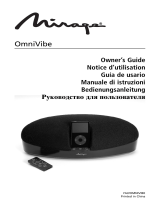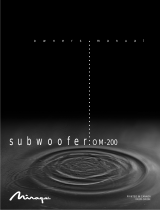WARRANTY
Limited Warranty Policy
in the United States and Canada
MIRAGE
®
warrants this product to the retail purchaser
against any failure resulting from original manufacturing
defects in
work-manship or materials.
The warranty is in effect for a period of:
1) for the Speaker Section, five (5) years, and
2) for the Amplifier Section, one (1) year,
from date of purchase by the original owner from an
authorized MIRAGE
®
dealer, and is valid only if the original
dated bill of sale is presented when service is required.
The warranty does not cover damage caused during
shipment, by accident, misuse, abuse, neglect,
unauthorized product modification, failure to follow the
instructions outlined in the owner’s manual, failure to
perform routine maintenance, damage resulting from
unauthorized repairs or claims based upon
misrepresentations of the warranty by the seller.
Warranty Service
If you require service for your MIRAGE
®
speaker(s) at any
time during the warranty period, please contact:
1) the dealer from whom you purchased the product(s),
2) MIRAGE
®
NATIONAL SERVICE, 203 Eggert Road,
Buffalo, N.Y. 14215 Tel: 716-896-9801 or
3) MIRAGE
®
, a division of Audio Products International
Corp., 3641 McNicoll Avenue, Toronto, Ontario, Canada,
M1X 1G5,
Tel: 416-321-1800.
4) Additional service centers can be found by checking the
MIRAGE
®
website: www.miragespeakers.com or, by calling
either of the above numbers.
You will be responsible for transporting the speakers in
adequate packaging to protect them from damage in
transit and for the shipping costs to an authorized
MIRAGE
®
service center or to MIRAGE
®
. If the product is
returned for repair to MIRAGE
®
in Toronto or Buffalo, the
costs of the return shipment to you will be paid by
MIRAGE
®
, provided the repairs concerned fall within the
Limited Warranty. The MIRAGE
®
Warranty is limited to
repair or replacement of MIRAGE
®
products. It does not
cover any incidental or consequential damage of any kind.
If the provisions in any advertisement, packing cartons or
literature differ from those specified in this warranty, the
terms of the Limited Warranty prevail.
GARANTIE
Garantie aux
États-Unis et au Canada
La société MIRAGE
®
garantit cet appareil contre toute
défectuosité attribuable aux pièces d’origine et à la
main-d’oeuvre.
Cette garantie est valide pendant une période de :
1) cinq (5) ans sur la section haut-parleurs ;
2) un (1) an sur la section amplificateur
à partir de la date d’achat auprès d’un revendeur
MIRAGE
®
agréé ; la garantie ne sera honorée que sur
présentation d’une pièce justificative de la date d’achat.
La garantie ne couvre aucun dommage subi pendant le
transport ou imputable à un accident, à une utilisation
impropre ou abusive, à la négligence, à une modification
non autorisée, à la non-observance des instructions
décrites dans le manuel de l’utilisateur ou des directives
d’entretien, ni aucun dommage subi par suite de
réparations non autorisées ou de réclamations fondées sur
une mauvaise interprétation des conditions de la présente
garantie par le revendeur.
Service sous garantie
Dans l’éventualité où une réparation deviendrait nécessaire
pendant la période de couverture de la garantie,
communiquez avec :
1) le revendeur auprès de qui l’appareil a été acheté,
2) MIRAGE
®
National Service, 203, Eggert Road, Buffalo,
N.Y. 14215, tél. : 716-896-9801 ou
3) MIRAGE
®
, 3641, avenue McNicoll, Toronto (Ontario),
Canada, M1X 1G5, tél. : 416-321-1800.
4) Pour connaître l’adresse de tous nos centres de service,
consultez le site Web de MIRAGE
®
à
www.miragespeakers.com ou composez l’un des numéros
indiqués plus haut.
Le propriétaire de l’appareil est responsable de son
emballage et de tous frais d’expédition à un centre de
service MIRAGE
®
agréé ou à MIRAGE
®
. Si l’appareil est
expédié à MIRAGE
®
à Toronto ou à Buffalo aux fins de
réparation, les frais de réexpédition seront assumés par
MIRAGE
®
à la condition que les réparations effectuées
soient couvertes par la garantie. La garantie est limitée à
la réparation ou au remplacement des appareils fabriqués
et distribués par MIRAGE
®
. Elle ne couvre aucun
dommage indirect ou consécutif de quelque nature que ce
soit. Si les conditions accompagnant toute publicité,
emballage ou documentation divergent de celles de la
présente garantie, les conditions de la présente garantie
prévaudront.
owners manual
PRINTED IN CANADA
7AI//OMNISUB-E
OMNI SERIES
S8
S10
S12

31
Notes
owners manual
2
IMPORTANT SAFETY
INSTRUCTIONS –
READ CAREFULLY!
Caution: To prevent the risk of electrical shock, match wide blades of plug to
wide slot, fully insert.
Read Instructions: All safety and operating instructions should be read before the
product is operated.
Retain instructions: Safety and operating instructions should be retained for
future reference.
Heed Warnings: All warnings on the product & operation instructions should be
adhered to.
Follow Instructions: All operating and use instructions should
be followed.
Cleaning: Unplug the product from the wall before cleaning. Do not use aerosol
or liquid cleaners, just a damp cloth.
Attachments: Do not use attachments not recommended by the product
manufacturer as they may cause hazards.
Water and moisture: Do not use this product near water.
Ventilation: Openings in the cabinet are provided for ventilation and to ensure
reliable operation and protect it from overheating so they must not be blocked or
covered by placing the product on a bed, sofa or other similar surface. This
product should not be placed in a built-in installation such as a bookcase or rack
unless proper ventilation is provided or the manufacturer's instructions have been
adhered to.
Power Sources: This product should be operated only from the type of power
source indicated on the marking label. If you are not sure of the type of power
supply in your home, call your local power company.
Grounding or Polarization: This product may be equipped with a polarized
alternating current line plug. This plug will fit the power outlet in only one way as
a safety feature. If you are unable to insert the plug, try reversing it. If the plug
should still fail to fit, contact your electrician to replace your outlet. Do not
defeat the safety purpose of the plug.
Power Cord Protection: Power supply cords should be routed
so that they are not likely to be walked on or pinched by items placed upon or
against them, paying particular attention to cords at plugs, convenience
receptacles and the point where they exit from the product.
Overloading: Do not overload wall outlets or extension cords, as this can result in
a risk of electrical shock.
Object and Liquid Entry: Never push objects of any kind into this product through
openings as they may touch dangerous voltage points or short out parts that can
result in a fire or electrical shock. Never spill liquid of any kind on the product.
Servicing: Do not attempt to service this product yourself as openings or
removing covers may expose you to dangerous voltage or other hazards. Refer
all servicing to qualified personnel.
Heat: This product should be situated away from heat sources such as radiators,
heat registers, stoves, or other appliances (including amplifiers) that produce heat.
Non-Use Periods: The power cord of the product should be unplugged from the
outlet when left unused for a long period of time.
Damage Requiring Service: The product should be serviced by qualified personnel
when:
A. The power supply cord or the plug has been damaged; or
B. Objects have fallen, or liquid has been spilled into the
appliance; or
C. The product has been exposed to rain; or
D. The appliance does not appear to operate normally or
exhibits a marked change in performance; or
E. Product has been dropped, or the enclosure damaged.
F. If the product does not operate normally by following the
operating instructions.
INTRODUCTION
Congratulations on your purchase of
MIRAGE
®
speakers! Proprietary
technology and high quality manufacturing will allow you to enjoy the
most natural and accurate music reproduction for many years. The
advice offered in this manual is aimed at helping you maximize and
maintain peak performance, and therefore, your listening satisfaction.
Please take the time to read all of the instructions contained in this
manual to make certain your system is properly installed and
functioning correctly.
BREAK-IN PERIOD
We strongly advise that you resist the temptation to play the MIRAGE
®
speakers to their full capabilities or experiment with critical placement
and listening until they have been properly broken in. This process
should last approximately 50 hours. This can be easily be done by
putting your compact disc player on Repeat mode, while playing a CD
with a wide dynamic range at normal listening levels.
COMPANY BACKGROUND
MIRAGE
®
loudspeakers and subwoofers are designed and
manufactured by Audio Products International Corp., known
throughout the industry as “API”. A Canadian company founded in
1973, API is one of the world’s largest speaker manufacturers,
supplying products to over sixty countries internationally. The renowned
MIRAGE
®
research team advances its speaker development through
the use of computer-based design techniques combined with multiple
listening rooms and anechoic chambers.
MIRAGE
®
is manufactured in
a modern 165,000 square foot facility located in Toronto, Canada. A
dedicated team of engineering, marketing, and manufacturing people
creates the finest speakers in the world for your ultimate music or
home theater listening pleasure.
CABINET CARE
Great care and craftsmanship has gone into the construction and finish
of the cabinet. Periodically use a soft, dry cloth to remove dust or
fingerprints. Do not use paper towels or other abrasive materials as it
may damage the finish.
NOTE: Please retain the carton and packing material for your
MIRAGE
®
products, to protect them in the event of a move or if
they need to be shipped to a service center. Product received
damaged by a service center that has been shipped by the end
user in other than the original packaging will be repaired,
refurbished and properly packaged for return shipment, at the
end user's expense.
The lightning flash with arrowhead symbol. Within an
equilateral triangle is intended to alert the user to the presence
of uninsulated “dangerous voltage” within the products
enclosure that may be of sufficient magnitude to constitute a
risk of electric shock to persons.
The exclamation point within an equilateral triangle is intended
to alert the user to the presence of important operating and
maintenance (servicing) instructions in the literature
accompanying the appliance.

30
Notes
owners manual
3
SUBWOOFER PLACEMENT
The placement of your new MIRAGE
®
subwoofer is critical to its
performance. The three most common locations include: in the corner
of the room (which can result in a boomy or exaggerated low
frequency response), placement along one wall but out of the corner
(moderate bass performance with increased fidelity over corner
placement), or alongside a front speaker (creating a better blend with
the front speaker, but sacrificing overall volume). Experimentation with
subwoofer placement is highly encouraged, as slight adjustments can
create large benefits in sound reproduction. To further test subwoofer
placement, install the subwoofer temporarily in your main listening
position and while playing a familiar piece of music, walk around the
listening room until you find the best sounding position. This is a
possible location for the subwoofer to be placed.
TERMINOLOGY AND CONTROLS
Front Panel
1. Subwoofer Level Control - This knob can be adjusted to control the
level of output from your subwoofer. The level chosen should allow
the subwoofer to blend its output with that of the rest of your
audio system.
2. Status Indicator – The LED found on the front panel will illuminate
when the subwoofer is connected to an AC source and the unit is
active. The LED will display in red when the unit is plugged in but
is not receiving a signal and will display green when the unit is
active.
3. Frequency Control – This control allows for the adjustment of the
low-pass filter. Adjustments can infinitely be made from 40Hz to
120Hz. This will determine the highest frequency that the
subwoofer will play.
4. Phase Control – This switch allows for the adjustment of the phase
of the subwoofer, in relation to the speakers used in your system,
either 0 degrees or 180 degrees.
5. Filter Mode – This switch allows for the selection of either Filter On
or Filter Off. (Please see the connections section for suggestions on
which mode is appropriate for your installation).
Rear Panel
6. Power Mode – This switch
can be set to either On, Off
or Auto. If the switch is in
the Off position, the
subwoofer will not power
up. If the switch is in the On
position, it will constantly
remain on. If the switch is
set to the Auto position,
when a signal is present the
subwoofer will turn on and
will automatically turn off
several minutes after a signal
is no longer present.
7. Sub In – This input is an RCA
type mono input.
8. High-Level Input – These are
5-way binding post type
speaker connectors. The
High-Level inputs are
designed to be used on
receivers or amplifiers that
do not incorporate any RCA
type subwoofer outputs. If
your receiver is equipped
with an RCA type subwoofer
output, these speaker level inputs should not be utilized.
CONNECTING YOUR
MIRAGE SUBWOOFER
Caution:
All power should be turned off to your system before any
connections are made. Careful attention should be taken to
ensure that all electronic components are not connected to an
AC source. Not doing so could result in potential damage to the
system.
There are two mutually exclusive methods to connect your subwoofer
to your receiver.
Method 1 – RCA – For Home Theater
or LFE Applications
1. On the rear of the receiver there should be a single RCA type jack
marked “Subwoofer Out”. Connect a single RCA cable from that
jack to the RCA Sub In (#7) on the rear of the subwoofer. A
standard male to male RCA cable is needed.
2. After connecting the single low level Sub In (#7) connection, plug
your MIRAGE
®
subwoofer into an AC outlet. Do not use the AC
outlet on the rear of your receiver.
1
2
3
4
5
6
8
7

29
Notes
3. Select either the Filter Mode On or Off (#5). The Filter Mode On
switch position should be used when connecting your MIRAGE
®
subwoofer to a receiver without bass management or when you
wish to manually control the crossover and volume settings (such as
in a music system). The Filter Mode Off switch position should be
used when connecting to a receiver with bass management (such
as in a digital surround sound movie system). This connection
defeats the crossover feature on the
MIRAGE
®
subwoofer, allowing
this control to be handled by the receiver. Adjusting the front panel
Level Control (#1) will still be required.
4. Ensure that the supplied vibration dampeners are installed in the
high-level speaker inputs, as this ensures that the inputs will not
vibrate audibly.
5. See Final System Adjustments, below.
Method 2 – Speaker Level – For Music Applications
1. The other way to connect your subwoofer to your receiver is using
a High-Level (#8) (speaker wire) connection. First remove the high-
level vibration dampeners that are installed between the terminals
and then simply connect the speaker wires from the Front Left and
Right Speaker Outputs on your receiver to the Left and Right Inputs
on the rear of the subwoofer (#8). It is imperative that speaker
polarities be maintained, one must connect the positive and
negative wires to the appropriate positive and negative terminals.
Failure to do so will result in an out of phase connection, severely
limiting the amount of bass in your system.
2. After connecting the High-Level (#8) (speaker wire) between your
receiver and subwoofer, ensure no fray wires are touching, as this
could cause a short circuit and damage your electronics. Plug your
MIRAGE
®
subwoofer into an AC outlet. Do not use the AC outlet
on the rear of your receiver.
3. See Final System Adjustments, below.
Do NOT connect both RCA (#7) and High-Level (#8) connections
simultaneously, as this will damage your MIRAGE subwoofer.
FINAL SYSTEM ADJUSTMENTS
1. The Subwoofer is equipped with a master power switch which must
be engaged prior to use. After having completed the break-in
process, select the correct position for the Power Mode switch (#6),
either On or Auto depending on your system. The Auto selection
will leave the unit in a self-sensing mode, such that should the unit
sense an audio signal it will turn itself on and then shut down after
several minutes without signal, while in the On position the
subwoofer always remains on. Should the system not be used for
an extensive period of time, it is recommended that the subwoofer
be unplugged from the AC outlet.
2. Adjust the Level Control (#1) on the front panel of your MIRAGE
®
subwoofer so that the volume of your subwoofer matches the
overall system volume. This ensures a smooth transition between
the low and high frequencies of your system.
3. Adjust the Frequency Setting (#3) on your MIRAGE
®
Speakers
subwoofer so that the frequency range of the subwoofer blends
well with that of the front speakers (For use with all settings, except
when in Filter Mode Off). Setting the crossover too low will create
a gap between the frequency response of the front speakers and
that of the subwoofer, while setting the crossover frequency too
high will create a doubling of certain frequencies, making the music
sound boomy. When using small satellite speakers, the appropriate
crossover frequency should be from 95Hz to 120Hz, for the
bookshelf speakers 65Hz to 95Hz and for the large crossover
floorstanding speakers 40Hz to 65Hz.
4 Adjust the Phase control (#4) so that the subwoofer integrates fully
with the rest of your audio system. This control is adjustable to
either 0 degrees or 180 degrees, and ensuring that the subwoofer
operates in phase with the rest of the system is critical, as an out of
phase subwoofer will either sound like it is lacking in bass
performance or that its timing is off. This setting will be
determined by your listening position, the characteristics of your
listening room and its interaction with your
MIRAGE
®
subwoofer.
An out of phase speaker means that the speaker cone is moving
inwards when it should be moving outwards, like the other
speakers in your system, causing cancellations of certain
frequencies. By adjusting the phase control, one can ensure that all
speakers move in the proper direction, at the same time.
5. Steps 2, 3 and 4 might require repeating in order to fine tune your
system. Ensuring the proper blending between the speakers and
the subwoofer is critical to the performance of your system, as a
whole.
WARRANTY OUTSIDE OF
THE UNITED STATES
Outside of North America, the warranty may be changed to comply
with local regulations. Ask your local MIRAGE
®
dealer for details of the
LIMITED WARRANTY applicable in your country.
WARRANTY FOR THE UNITED STATES AND
CANADA
Please see the warranty document on the back cover
“MIRAGE”, the “MIRAGE” logo, are trademarks of Audio Products International Corp.
owners manual
4
Page is loading ...
Page is loading ...
Page is loading ...
Page is loading ...
Page is loading ...
Page is loading ...
Page is loading ...
Page is loading ...
Page is loading ...
Page is loading ...
Page is loading ...
Page is loading ...
/