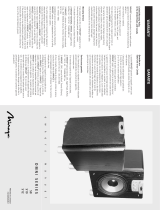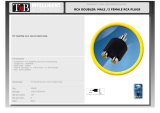Page is loading ...

OMD-S8
OMD-S10
OMD-S12
OMD Subwoofers
OWNERS MANUAL
7AI//OMD-SUB
Printed in China

IMPORTANT SAFETY INSTRUCTIONS
1. Read these instructions.
2. Keep these instructions.
3. Heed all warnings.
4. Follow all instructions.
5. Do not use this apparatus near water.
6. Clean only with dry cloth.
7. Do not block any ventilation openings. Install in accordance with the
manufacturer's instructions.
8. Do not install near any heat sources such as radiators, heat registers,
stoves, or other apparatus (including amplifiers) that produce heat.
9. Do not defeat the safety purpose of the polarized or grounding-type
plug. A polarized plug has two blades with one wider than the other. A
grounding type plug has two blades and a third grounding prong. The
wide blade or the third prong are provided for your safety. If the provided
plug does not fit into your outlet, consult an electrician for replacement
of the obsolete outlet.
10. Protect the power cord from being walked on or pinched particularly at
plugs, convenience receptacles, and the point where they exit from the
apparatus.
11. Only use attachments/accessories specified by the manufacturer.
12. Use only with the cart, stand, tripod, bracket, or table specified by the
manufacturer, or sold with the apparatus. When a cart is used, use
caution when moving the cart/apparatus combination to avoid injury
from tip-over.
13. Unplug this apparatus during lightning storms or when unused for long
periods of time.
14. Refer all servicing to qualified service personnel. Servicing is required when
the apparatus has been damaged in any way, such as power-supply cord
or plug is damaged, liquid has been spilled or objects have fallen into the
apparatus, the apparatus has been exposed to rain or moisture, does not
operate normally, or has been dropped.
15. Do not expose this apparatus to dripping or splashing and ensure that no
objects filled with liquids, such as vases, are placed on the apparatus.
16. To completely disconnect this apparatus from the AC Mains, disconnect
the power supply cord plug from the AC receptacle.
17. The mains plug of the power supply cord shall remain readily operable.
WARNING : To reduce the risk of fire or electric shock , do not expose this
apparatus to rain or moisture .
INTRODUCTION
Congratulations on your purchase of MIRAGE
®
speakers! Proprietary
technology and high quality manufacturing will allow you to enjoy the most
natural and accurate music reproduction for many years. The advice offered in
this manual is aimed at helping you maximize and maintain peak performance,
and therefore, your listening satisfaction. Please take the time to read all of the
instructions contained in this manual to make certain your system is properly
installed and functioning correctly.
COMPANY BACKGROUND
MIRAGE
®
speakers are the result of extensive research into accurate sonic
reproduction and represent the leading edge in speaker design and
performance. The finest components and cabinet materials combined with
sophisticated manufacturing and quality control procedures ensure many years
of exceptional performance and listening pleasure.
BREAK-IN PERIOD
We strongly advise that you resist the temptation to play the MIRAGE
®
speakers to their full capabilities or experiment with critical placement and
listening until they have been properly broken in. This process should last
approximately 50 hours. This can be easily be done by putting your compact
disc player on Repeat mode, while playing a CD with a wide dynamic range at
normal listening levels.
CABINET CARE
Great care and craftsmanship has gone into the construction and finish of the
cabinet. Periodically use a soft, dry cloth to remove dust or fingerprints. Do not
use paper towels or other abrasive materials as it may damage the finish.
NOTE: Please retain the carton and packing material for your MIRAGE
®
products, to protect them in the event of a move or if they need to be
shipped to a service center. Product received damaged by a service center
that has been shipped by the end user in other than the original packaging
will be repaired, refurbished and properly packaged for return shipment, at
the end user's expense.
SUBWOOFER PLACEMENT
The placement of your new MIRAGE
®
subwoofer is critical to its performance.
The three most common locations include: in the corner of the room (which
can result in a boomy or exaggerated low frequency response), placement
along one wall but out of the corner (moderate bass performance with
increased fidelity over corner placement), or alongside a front speaker (creating
a better blend with the front speaker, but sacrificing overall volume).
Experimentation with subwoofer placement is highly encouraged, as slight
adjustments can create large benefits in sound reproduction. To further test
subwoofer placement, install the subwoofer temporarily in your main listening
position and while playing a familiar piece of music, walk around the listening
room until you find the best sounding position. This is a possible location for
the subwoofer to be placed.
The OMD-S8, OMD-S10 and OMD-S12 can be faced in many different
directions, depending on your particular installation. This is totally acceptable
sonically, but there will be some sonic variations as the subwoofers’ orientation
is changed. For example, a subwoofer with the active driver facing into the
room will sound different than the subwoofer facing into the corner.
owners manual
IMPORTANT SAFETY
INSTRUCTIONS –
READ CAREFULLY!
2
The lightning flash with arrowhead symbol. Within an
equilateral triangle is intended to alert the user to the presence
of uninsulated “dangerous voltage” within the products
enclosure that may be of sufficient magnitude to constitute a
risk of electric shock to persons.
The exclamation point within an equilateral triangle is intended
to alert the user to the presence of important operating and
maintenance (servicing) instructions in the literature
accompanying the appliance.

TERMINOLOGY AND CONTROLS
FRONT PANEL
1. Crossover Mode – This switch allows for the selection of either crossover
Activated or Crossover Bypassed. (Please see the connections section for
suggestions on which mode is appropriate for your installation.)
2. LP FILTER – This control allows for the adjustment of the low-pass filter.
Adjustments can infinitely be made from 30Hz to 150Hz. This will
determine the highest frequency that the subwoofer will reproduce.
This control will only function when Crossover Mode (#1) is set in
Active mode.
3. Subwoofer Volume Control - This knob can be adjusted to control the
level of output from your subwoofer. The level chosen should allow the
subwoofer to blend its output with that of the rest of your audio system.
4. Phase Control – This allows for the infinite adjustment of the phase of
the subwoofer, in relation to the speakers used in your system, from -
180 degrees to +180 degrees.
5. Power Mode – This switch can be set to either On, Off or Auto. If the
switch is in the Off position, the subwoofer will not power up. If the
switch is in the On position, it will constantly remain on. If the switch is
set to the Auto position, when a signal is present the subwoofer will turn
on and will automatically turn off several minutes after a signal is no
longer present.
6 Status Indicator – The LED found on the front and rear panels will
illuminate in blue when the subwoofer in functioning. If the unit is in
Auto mode and is not receiving a signal, the light will remain off.
BOTTOM PANEL
7. Sub Low Level Inputs – These inputs are an RCA type LFE/stereo/mono
input. If you are connecting your subwoofer to a pre-amp/processor with
a LFE or Subwoofer pre-amp output, connect a single RCA cable to the
LFE/Left input. If you are connecting your subwoofer to a stereo pre-amp
or processor, such as in a stereo music system, use stereo RCA cables and
connect to both the LFE/Left and Right inputs.
8. Low Level Outputs – These outputs are an RCA type stereo output. These
outputs feature a high-pass filter at 80Hz, 6dB per octave. These should
be connected to the inputs on your power amplifier, when using a stereo
music system.
9. High-Level Input – These are 5-way binding post type speaker connectors.
The High-Level inputs are designed to be used on receivers or amplifiers
that do not incorporate any RCA type subwoofer outputs. If your receiver
is equipped with an RCA type subwoofer output, these speaker level
inputs should not be utilized.
10. Main Power switch. In the off position the subwoofer will not function. In
the on position the subwoofer is receiving power. You must select the
front Power Mode switch to the correct position before the subwoofer
will operate.
11. Power Cord connector. Connect the power cord from you’re A/C outlet to
this input. Connecting your subwoofer to a surge protector or line
conditioner is always recommended. Do not connect the power cord
to the switched or unswitched outlet of your receiver as this
could damage your subwoofer and receiver.
SPIKES
Spikes are included with every speaker and are designed to decouple the
speaker from the floor. With the speaker upside-down (be sure to protect the
speaker surface when doing this), insert the spikes into the threaded insert in
the base. Using the supplied wrench,tighten the nut on each spike,to ensure a
sturdy and stable footing is established. The nuts also allow for the speaker
balance to be fine tuned when the speaker is standing up,ensuring the speaker
is level and plumb. If your flooring is hardwood or a hard surface like tile,
laminate flooring, etc, the included protective discs are designed to be placed
between the spike and the floor, with the padded side down, to protect your
flooring. Simply lay the protective discs on the floor and position the speaker
so the point of the spike fits into the hole in the top of the protective disc.
CONNECTING YOUR MIRAGE SUBWOOFER
CAUTION: All power should be turned off to your system before any
connections are made. Careful attention should be taken to ensure that all
electronic components are not connected to an AC source. Not doing so
could result in potential damage to the system.
There are two mutually exclusive methods to connect your subwoofer to
your receiver.
METHOD 1 – RCA – FOR HOME THEATER OR LFE
APPLICATIONS
1. On the rear of the receiver/pre-amp there should be a single RCA type
jack marked “Subwoofer/Pre-Amp Out”. Connect a single RCA cable
from that jack to the LFE/Left Input (#7) on the bottom of the subwoofer.
A standard male to male RCA cable is needed.
2. After connecting the single low level Sub In (#7) connection, plug your
MIRAGE
®
subwoofer into an AC outlet. Do not use the AC outlet on the
rear of your receiver. After plugging in the unit, switch the Main Power to
On.
owners manual
3
CROSSOVER
BYPASS
ACTIVE
LP FILTER
75
30
120
LEVEL
5
PHASE
0
POWER
AUTO
0
10
-180
+180
OFF
ON
1 2 3 4 5
9
7 8
10 11
6 6

4
3. Select either the Crossover Mode Active or Bypass (#1). The Crossover
Mode Active switch position should be used when connecting your
MIRAGE
®
subwoofer to a receiver without bass management or when
you wish to manually control the crossover and volume settings (such as
in a music system).
The Crossover Bypass switch position should be used when connecting to
a receiver with bass management (such as in a digital surround sound
movie system). This connection defeats the crossover feature on the
MIRAGE
®
subwoofer, allowing this control to be handled by the receiver.
Adjusting the front panel Volume Control (#3) will still be required.
4. Ensure that the high-level speaker inputs have been securely tightened,
as this ensures that the inputs will not vibrate audibly.
5. See Final System Adjustments, below.
METHOD 2 – STEREO APPLICATIONS
1. On the rear of the receiver/pre-amp there should be stereo (left and
Right) RCA type jacks marked “Left and Right Pre-Amp Outputs”.
Connect a pair of RCA cables from those jacks to the LFE/Left Input and
Right Input (#7) on the bottom of the subwoofer. A standard male to
male RCA cable is needed.
2. After connecting the stereo low level Inputs (#7) connection, plug your
MIRAGE
®
subwoofer into an AC outlet. Do not use the AC outlet on the
rear of your receiver. After plugging in the unit, switch the Main Power to
On.
3. Select the Crossover Mode Active. The Crossover Mode Active switch
position should be used when connecting your MIRAGE
®
subwoofer to a
receiver without bass management or when you wish to manually control
the crossover and volume settings (such as in a music system). Adjusting
the front panel Volume Control (#3) will still be required.
4. When connecting bookshelf/satellite speakers that have limited bass
output you can use the Low Level Outputs on your subwoofer to
eliminate low frequencies from being sent to your small speakers.
Connect the Left and Right Outputs to the left and right inputs on your
stereo amplifier. The Stereo Outputs (#8) are filtered at 80Hz, 6db/octave.
This should provide you with greater system dynamic range.
5. Ensure that the high-level speaker inputs have been securely tightened,
as this ensures that the inputs will not vibrate audibly.
6. See Final System Adjustments, below.
METHOD 3 – SPEAKER LEVEL – FOR MUSIC APPLICATIONS
1. The other way to connect your subwoofer to your receiver is using a
High-Level (#9) (speaker wire) connection, by simply connecting the
speaker wires from the Front Left and Right Speaker Outputs on your
receiver to the Left and Right Inputs on the bottom of the subwoofer
(#8). It is imperative that speaker polarities be maintained, one must
connect the positive and negative wires to the appropriate positive and
negative terminals. Failure to do so will result in an out of phase
connection, severely limiting the amount of bass in your system.
2. After connecting the High-Level (#9) (speaker wire) between your receiver
and subwoofer, ensure no fray wires are touching, as this could cause a
short circuit and damage your electronics. Plug your MIRAGE
®
subwoofer
into an AC outlet. Do not use the AC outlet on the rear of your receiver.
3. See Final System Adjustments, below.
Do NOT connect both RCA and High-Level connections simultaneously, as
this will damage your MIRAGE
®
subwoofer.
FINAL SYSTEM ADJUSTMENTS
1. After having turned on the main power switch and having broken-in the
speaker, select the correct position for the Power Mode switch (#5), either
On or Auto depending on your system. The Auto selection will leave the
unit in a self-sensing mode, such that should the unit sense an audio
signal it will turn itself on and then shut down after several minutes
without signal, while in the On position the subwoofer always remains
on. Should the system not be used for an extensive period of time, it is
recommended that the subwoofer be unplugged from the AC outlet or
the Main Power Switch (#9) be turned to the OFF position.
2. Adjust the Volume Control (#3) on the front panel of your MIRAGE
®
subwoofer so that the volume of your subwoofer matches the overall
system volume. This ensures a smooth transition between the low and
high frequencies of your system.
3. Adjust the LP Filter Setting (#2) on your MIRAGE
®
Speakers subwoofer so
that the frequency range of the subwoofer blends well with that of the
front speakers (For use with all settings, except when in Crossover Mode
Bypass). Setting the crossover too low will create a gap between the
frequency response of the front speakers and that of the subwoofer, while
setting the crossover frequency too high will create a doubling of certain
frequencies, making the music sound boomy. When using small satellite
speakers, the appropriate crossover frequency should be from 90Hz to
150Hz, for the bookshelf speakers 70Hz to 90Hz and for the large
floorstanding speakers 30Hz to 70Hz.
4. Adjust the Phase control (#4) so that the subwoofer integrates fully with
the rest of your audio system. This control is infinitely adjustable and
ensuring that the subwoofer operates in phase with the rest of the
system is critical, as an out of phase subwoofer will either sound like it is
lacking in bass performance or that its timing is off. This setting will be
determined by your listening position, the characteristics of your listening
room and its interaction with your MIRAGE
®
subwoofer. An out of phase
speaker means that the speaker cone is moving inwards when it should
be moving outwards, like the other speakers in your system, causing
cancellations of certain frequencies. By adjusting the phase control, one
can ensure that all speakers move in the proper direction, at the same
time.
5. Steps 2, 3 and 4 might require repeating in order to fine tune your
system. Ensuring the proper blending between the speakers and the
subwoofer is critical to the performance of your system, as a whole.
WARRANTY OUTSIDE OF THE
UNITED STATES
Outside of North America, the warranty may be changed to comply with local
regulations. Ask your local MIRAGE
®
dealer for details of the LIMITED
WARRANTY applicable in your country.
WARRANTY FOR THE UNITED STATES AND
CANADA
Please see the warranty document on the back cover
“MIRAGE”, the “MIRAGE” logo, are trademarks of Audio Products International Corp.
owners manual
/