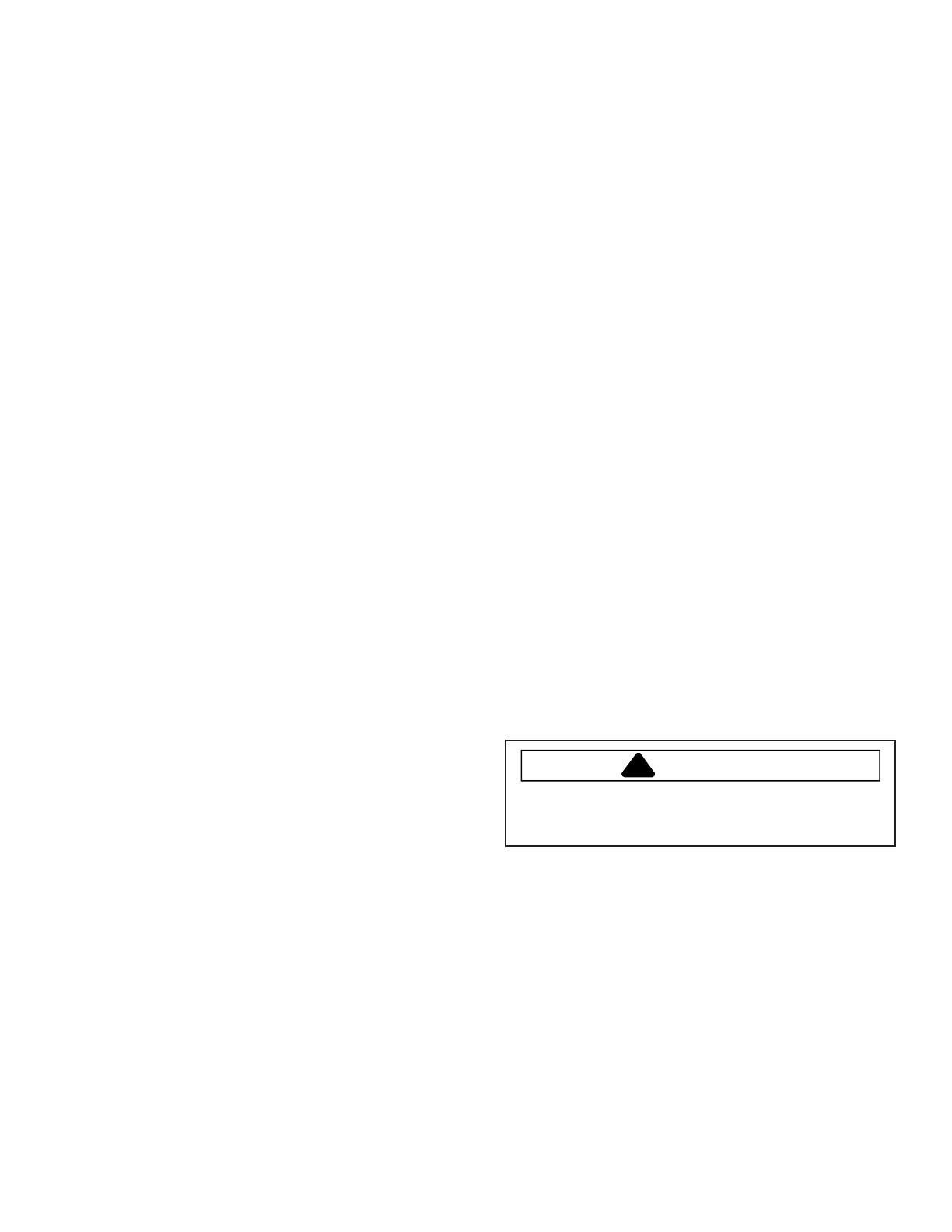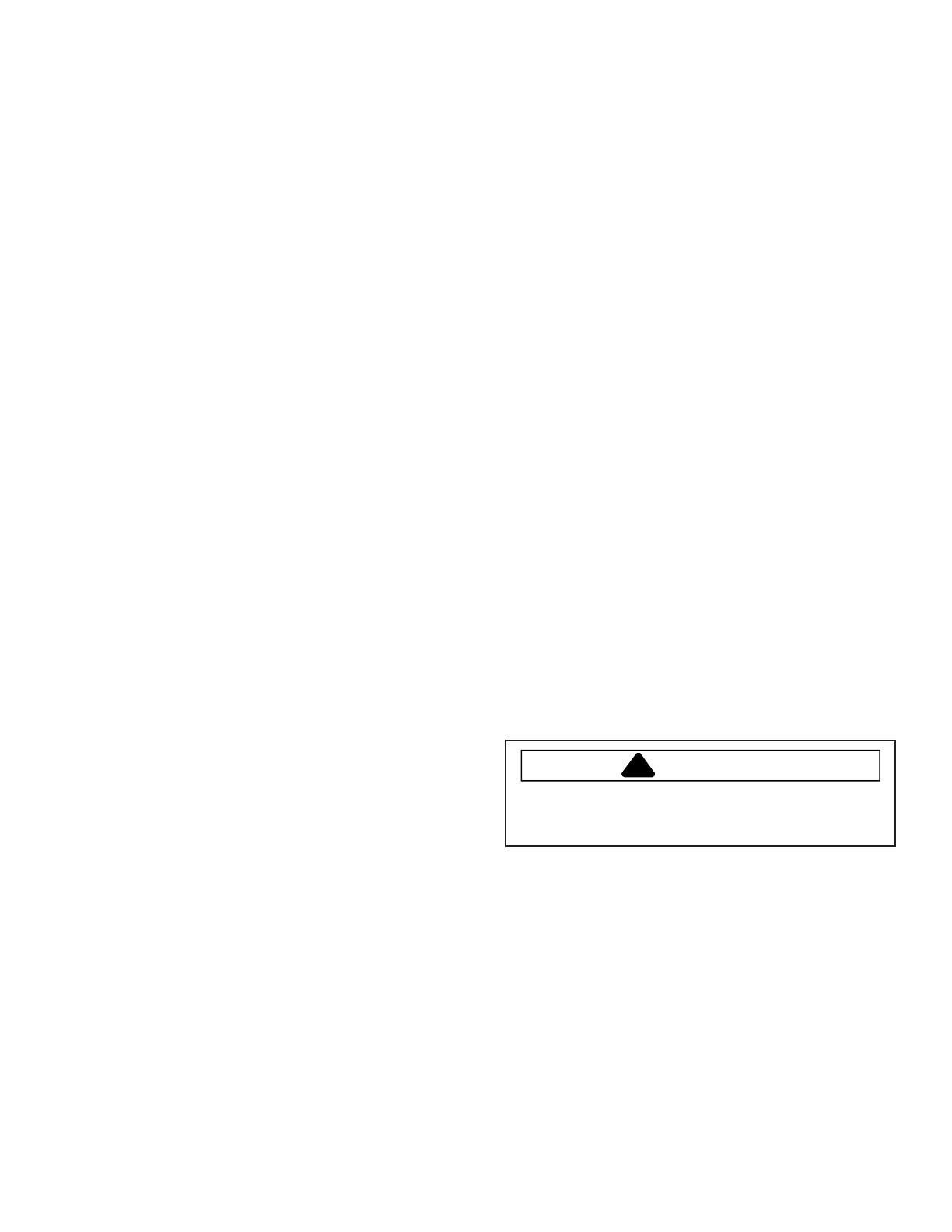
© 2005 Maytag Services 16026784 5
Electrical Requirements
240-volt, 60 Hertz, 40 amp, individual circuit which is
properly grounded, polarized and protected by a circuit
breaker or fuse.
Extension Cord
Due to possible pinching during installation, extension
cords should not be used on products.
Receiving Oven
• Authorized servicer must install the range, in
accordance with the Installation Instructions.
Adjustments and service should be performed only by
authorized servicer.
• Plug range into a 240–volt grounded outlet only. Do not
remove round grounding prong from the plug. If in doubt
about grounding of the home electrical system, it is
consumers responsibility and obligation to have an
ungrounded outlet replaced with a properly grounded
three-prong outlet in accordance with the National
Electrical Code. Do not use an extension cord with
this appliance.
• Insure all packing materials are removed from the range
before operating it, to prevent fire or smoke damage
should the packing material ignite.
• With prolonged use of a range, high floor temperatures
could result. Many floor coverings will not be able to
withstand this kind of use. Never install range over vinyl
tile or linoleum that cannot withstand high
temperatures. Never install range directly over
carpeting.
Using the Oven
• Do not leave children alone or unattended where a
range is hot or in operation. They could be seriously
burned.
• Do not allow anyone to climb, stand or hang on the
door. They could damage the range and cause severe
personal injury.
• Wear proper apparel. Loose fitting or hanging garments
should never be worn when using oven. Flammable
material could ignite if brought in contact with hot oven
surfaces which may cause severe burns.
• Never use range for warming or heating a room. This
may cause burns, injuries, or a fire.
• Do not use water on grease fires.
• Do not let grease or other flammable materials collect
in or around range.
• Do not repair or replace any part of range unless it is
recommended in this manual.
• Use only dry potholders. Moist or damp potholders
used on hot surfaces may result in a burn from steam.
Do not use a towel or a bulky cloth as a potholder.
• Never leave range unattended while cooking. Boilovers
can cause smoking and may ignite.
• Only certain types of glass/ceramic, earthenware, or
other glazed utensils are suitable for oven use.
Unsuitable utensils may break due to sudden
temperature change.
• Use care when opening oven door. Let hot air or steam
escape before removing or replacing food.
• Do not heat unopened food containers in oven.
Buildup of pressure may cause a container to burst and
result in injury.
• Keep range vent ducts unobstructed.
• Place oven racks in desired location while oven is cool.
If a rack must be moved while oven is hot, use a dry
potholder.
• Do not use aluminum foil to line oven bottom or racks.
Aluminum foil can cause a fire and will seriously affect
baking results, and damage to porcelain surfaces.
• Do not touch interior surfaces of oven during or
immediately after use. Do not let clothing or other
flammable materials come in contact with bake or broil
elements.
• Other areas of the oven can become hot enough to
cause burns, such as vent openings, window, oven
door and oven racks.
• To avoid steam burns, do not use a wet sponge or cloth
to wipe up spills on hot cooking area.
• Do not store combustible or flammable materials, such
as gasoline or other flammable vapors and liquids near
or in oven.
• Do not clean oven door gasket located on back of the
door. Gasket is necessary to seal the oven and can be
damaged as a result of rubbing or being moved.
• Do not drape towels or any materials on oven door
handles. These items may ignite causing a fire.
CAUTION
!
Do not store items of interest to children in cabinets
above range. Children may climb on oven to reach
these items and become seriously injured.
Baking, Broiling, and Roasting
• Do not use oven area for storage.
• Stand back from range when opening a hot oven door.
Hot air or steam can cause burns to hands, face, and
eyes.
• Use only glass cookware appropriate for use in electric
ovens.
• Always remove broiler pan from oven when finished
broiling. Grease left in pan can catch fire if oven is used
without removing grease from the broiler pan.
• Make sure broiler pan is placed correctly to reduce any
possibility of grease fires.
• Should a grease fire occur in the broiler pan, turn off
oven, and keep oven door closed until fire burns out.
Important Safety Information