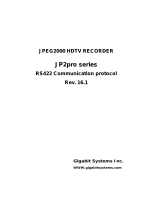Page is loading ...

PROTOCOL MANUAL
1st Edition (Revised 8)
DIGITAL VIDEOCASSETTE
RECORDER
DSR-70/70P
DSR-70A/70AP
DSR-80/80P
DSR-85/85P
DSR-1500/1500P
DSR-1500A/1500AP
DSR-1800/1800P
DSR-1800A/1800AP
DSR-2000/2000P
DSR-2000A/2000AP
DIGITAL HD VIDEOCASSETTE
RECORDER
HVR-1500
HVR-1500A
DIGITAL VIDEOCASSETTE PLAYER
DSR-60/60P
DSR-1600/1600P
DSR-1600A/1600AP
VIDEO DISK RECORDER
DSR-DR1000/DR1000P
DSR-DR1000A/DR1000AP

DSR Series
COPYRIGHT NOTICE
Copyright © by Sony Corporation.
All rights reserved. The copyright on all matters
described in this manual belongs to Sony Corporation,
and the contents are intended for use by purchasers of
subject equipment.
Furthermore, Sony Corporation reserves the right to
revise this publication and to make changes from time to
time in the content hereof without obligation of Sony
Corporation to notify any person or organization of such
revision or changes.

1
DSR series
Table of Contents
1. Summary ................................................... 1
2. Interface System Overview ...................... 1
3. Command Block Format (CMD Block) .... 2
3-1. VTP Command .................................................................. 2
3-2. DSR-DR1000/A DISK Command ..................................... 3
4. Connector Pin Assignment ..................... 7
5. Communication Protocol ......................... 8
6. Command .................................................. 9
6-1. Command Table (for Cassette Recorder/Player) ............... 9
6-2. Command Table (for Disk Recorder) .............................. 15
6-3.
Command Table (for DSR-DR1000/A Disk Command) ....
20
7. Protocol Command ................................ 21
7-1. VTR Command ................................................................ 21
7-2. DSR-DR1000/A Disk Command (Ver 1.10 or later) ...... 54
7-3. Items supported from DSR-DR1000/A disk command
V2.00 ............................................................................... 72
7-4. Special Commands for HVR Series ................................ 75
7-4-1. Command Table ..................................................... 75
7-4-2. Detailed Description of Commands ....................... 75
8. Time Data Format ................................... 77
9. Appendix-1 .............................................. 77
10. Appendix-2 .............................................. 78
11. Appendix-3 .............................................. 79


1
DSR Series
START
BIT
D0
(LSB)
D1 D2 D3 D4 D5 D6 D7
(MSB)
PARITY STOP
BIT
(MARK)
(SPACE)
1. Summary
The DSR series VTR, Remote Control Connector Panel, incorporate with a 9-pin D-Subminiature
connectors for REMOTE.
This connector is utilized for a serial control system.
The definition of CONTROLLER and DEVICE is shown in the follows,
“CONTROLLER” means the unit which controls VTR.
“DEVICE” means the unit (VTR) which is controlled.
Example 1)
When the DSR series VTR is connected by REMOTE (9-pin) connector, the VTR as the recorder
means CONTROLLER and the VTR as the player means DEVICE.
Example 2)
When the editing controller is connected with one or plural DSR series VTR (s), this editing control-
ler is CONTROLLER and all VTRs are DEVICEs.
2. Interface System Overview
. Conforming to EIA RS-422A.
. Full duplex communications channel is utilized.
. Data is transmitted asynchronously, bit serial, word serial with data exchange between devices.
. Standard transmission rate on the interface bus is 38.4 kilobits per second (kb/s).
. The data word utilized by the interface system is as follows :
. 1 START BIT + 8 DATA BITs + 1 PARITY BIT + 1 STOP BIT.
ODD parity : The total of D0 + D1 +..... D7 + Parity bit equals an odd number.

2
DSR Series
MSD LSD
1 BYTE 1 BYTE 1 BYTE 1 BYTE 1 BYTE
CMD-1 CMD-2 DATA-1 CHECKSUM
DATA
COUNT
DATA-n
(MAX.15)
CMD-1 Function
Direction
Controller Device
0 SYSTEM CONTROL
1 SYSTEM CONTROL RETURN
2 TRANSPORT CONTROL
4 PRESET & SELECT CONTROL
6 SENSE REQUEST
7 SENSE RETURN
3. Command Block Format (CMD Block)
3-1. VTP Command
The communication between the CONTROLLER and the DEVICE is composed of CMD-1 + DATA
COUNT, CMD-2 + DATA and CHECKSUM, and is transmitted from CMD-1 + DATA COUNT in
order.
When the DATA COUNT is zero, the DATA is not transmitted.
When it is not zero, the DATA corresponded with the value is inserted between CMD-2 and CHECK-
SUM.
The command block can be illustrated as shown.
CMD-1 : CMD-1 classifies the command into the main groups which indicates the function and direction
of the data words to follow.
Contents of CMD-1
DATA COUNT : DATA COUNT indicates the number of data bytes that are added to the
command. (0 to FH)
CMD-2 : Specifies the respective commands.
DATA : The number of data bytes and their contents are defined by the respective
commands.
CHECKSUM : The CHECKSUM is the lower eight value of the sum of the data bytes from
the first byte to the last byte immediately before CHECKSUM. It is used to
check the errors that are incurred by the data communication.

3
DSR Series
ID CMD1 CMD2DC CSDATA
1byte 1byte 1byte 1byte 0 to 255byte 1byte
0x31
^^^^
CMD1 CMD20xFF
BYTE1 BYTE254
CSDATA
BYTE0
......
0x30
^^^^
CMD1 CMD20xFF CSDATA
BYTE255
3-2. DSR-DR1000/A DISK Command
a. ID : Code undefined as CMD1 of Sony VTR 9PIN PROTOCOL.
0x30 and 0x31 are designated as an ID of the extension command for DISK.
ID:0x30 : Indicates that it is a single block with less than 256-byte DATA length. Or it indicates
that it is the last block when transmitting a command by dividing into multiple blocks.
ID:0x31 : Indicates that there is a continuous block when transmitting a command by dividing it
into multiple blocks.
Example: When transmitting a command with data consisting of 256-byte DATA length
First block
Second block
b. DC : Number of bytes of DATA (0 to 255)

4
DSR Series
c. CMD1: Specifies the categories of commands.
Contents of CMD-1
CMD1 FUNCTION DIRECTION
0x00 VTR SYSTEM CONTROL T → R
0x01 VTR SYSTEM CONTROL RETURN T ← R
0x02 VTR TRANSPORT CONTROL T → R
0x04 VTR PRESET & SELECT CONTROL T → R
0x06 VTR SENSE REQUEST T → R
0x07 VTR SENSE RETURN T ← R
0x10 SYSTEM PRESET T → R
0x11 SYSTEM STATUS SENSE T → R
0x12 SYSTEM STATUS T ← R
0x13 DRIVE CONTROL/PRESET T → R
0x14 DRIVE STATUS SENSE T → R
0x15 DRIVE STATUS T ← R
0x16 PORT CONTROL/PRESET T → R
0x17 PORT STATUS SENSE T → R
0x18 PORT STATUS T ← R
0x19 FILE CONTROL/PRESET T → R
0x1A FILE STATUS SENSE T → R
0x1B FILE STATUS T ← R
0xFx DEVICE DEPENDENT COMMAND T → R
T ← R
T:CONTROLLING DEVICE
R:CONTROLLED DEVICE

5
DSR Series
[System related commands]
0x00 to 0x07 are the ones that the upper four bits of CMD1 of the Sony VTR 9PIN PROTOCOL is
shifted to four bits rightward. The content is the same as that of the Sony VTR 9PIN PROTOCOL.
0x10 to 0x12 are in a category related to parameter settings and requests unique to the device.
[Drive related commands]
0x13 to 0x15 are in a category related to controls or parameter settings and requests for the DISK DE-
VICE that the device has. Drive ID is added to all the commands in the category, and the drive ID
specifies a target DISK DEVICE.
[Port related commands]
0x16 to 0x18 are in a category related to controls or parameter settings and requests for the logical port
that the device has. Port ID is added to all the commands in the category, and the port ID specifies a
target port.
[File related commands]
0x19 to 0x1B are in a category related to controls or parameter settings and requests for the opened file.
File handle is added to all the commands in this category, and the file handle specifies a target file.
[Device dependent commands]
0xFx (0xF0 to 0xFF) is in a category that allows defining the commands that depends on the device.
However, some commands do not fall into these categories.

6
DSR Series
d. CMD2 : Assigns individual commands according to the following code category list.
. CMD2 code category list
CMD2 (0x00 to 0xFF)
|
+----- Operation related codes (0x00 to 0x7F)
| |
| +-----Basic operation, open operation (0x00 to 0x3F)
| |
| +-----AUTO/MACRO operation (0x40 to 0x5F)
| |
| +-----Machine, maintenance, and service related codes (0x60 to 0x6F)
| |
| +-----Other, special operation (0x70 to 0x7F)
+----- Preset related codes (0x80 to 0xFF)
|
+-----FILE related codes (0x80 to 0x8F)
|
+-----AUTO/MACRO MODE setting (0x90 to 0x9F)
|
+-----VIDEO related codes (0xA0 to 0xAF)
|
+-----AUDIO related codes (0xB0 to 0xBF)
|
+-----TC related codes (0xC0 to 0xCF)
|
+----- System parameter setting (0xD0 to 0xDF)
|
+----- Maintenance and service related codes (0xE0 to 0xEF)
|
+-----Other, special mode setting (0xF0 to 0xFF)
Individual codes are categorized as follows according to whether they are odd and even:
However, some codes do not fall into these categories depending on the content of commands.
Even (LSB=0) **** OFF, playback Odd (LSB=1) **** ON, recording
e. DATA : Additional data of individual commands (total of 255 bytes at maximum).
f. CS (CHECKSUM) : CS is the lower eight value of the sum of the data bytes from the first byte (ID) to
the last byte immediately before CS.

7
DSR Series
External view
1
2
3
4
5
6
7
8
9
T R
+
_
B
A
T : Transmit R : Receive
A < B “1” (MARK)
A > B “0” (SPACE)
Signal
Controller Device
Pin
1 Frame Ground Frame Ground
2 Receive A Transmit A
3 Transmit B Receive B
4 Transmit Common Receive Common
5 Spare Spare
6 Receive Common Transmit Common
7 Receive B Transmit B
8 Transmit A Receive A
9 Frame Ground Frame Ground
4. Connector Pin Assignment
Interface connector : 9 pin D-subminiature female (D-9S)
The pin assignment for the CONTROLLER and the DEVICE is as shown in the following table.
Among the DSR series VTRs, the VTRs (DSR-85/85P) that have the built-in CONTROLLER function,
obtain the following CONTROLLER pin assignment when they execute the QSDI dubbing and also
when the RECORDER lamp or the PLAYER lamp turns on the control panel.
Except for that, it’s become pin assignment of DEVICE.
The VTR not had the function as CONTROLLER (DSR-60/60P) is always become pin assignment of
DEVICE.
A and B are defined as shown below.

8
DSR Series
5. Communication Protocol
1) All communication between the CONTROLLER and the DEVICE will be under the direct supervi-
sion of the CONTROLLER.
When the DEVICE receives the COMMAND sent from CONTROLLER, the following COMMAND
is returned.
. In the case that the DEVICE receives the COMMAND not required the data
..................... ACK
. In the case that the DEVICE receives the COMMAND required the data
..................... COMMAND + DATA
. In the case that the error communication is detected or the undefined COMMAND is received
..................... NAK + ERROR DATA
2) The CONTROLLER is not transmit additional COMMAND blocks to a DEVICE prior to receivers
an appropriate response to a previous COMMAND block.
3) The CONTROLLER is not interrupt transmission of a byte in a COMMAND block for more than 10
ms. A DEVICE detecting an interruption of a byte in a COMMAND block that exceeds 10 ms.
CONTROLLER execute a TIME-OUT error sequence.
A DEVICE will void the receiving COMMAND block and transmit a NAK (TIME OUT).
4) The DEVICE, following receipt of a COMMAND block from the CONTROLLER will transmit a
response within 9 ms.
Therefore if the CONTROLLER cannot receive the appropriate response from the DEVICE within
10 ms. After performing the COMMAND block transmission, it will execute as the communication
is not performed under the normal condition, and it will process as necessary.
5) The DEVICE, upon detection of an error, it will immediately transmit a NAK to the CONTROLLER.
(The contents of an error is shown on the COMMAND tables.)
The CONTROLLER, upon receipt of NAK, it will immediately stop transmission of the COM-
MAND block. The DEVICE, following transmission of NAK, it will receive a subsequent COM-
MAND block within 10 ms. (except NAK UNDEFINED COMMAND) and will process as neces-
sary.

9
DSR Series
Command
00.0C : LOCAL DISABLE
00.11 : DEVICE TYPE REQUEST
00.1D : LOCAL ENABLE
20.00 : STOP
20.01 : PLAY
20.02 : REC
20.04 : STANDBY OFF
20.05 : STANDBY ON
20.0D : DMC START
20.0F : EJECT
20.10 : FAST FWD
2X.11 : JOG FWD
2X.12 : VAR FWD
2X.13 : SHUTTLE FWD
20.20 : REWIND
2X.21 : JOG REV
2X.22 : VAR REV
2X.23 : SHUTTLE REV
20.30 : PREROLL
24.31 : CUE UP WITH DATA
24.32 : SYNC POINT PREROLL
24.34 : SYNC PLAY
21.38 : PROGRAM PLAY +
21.39 : PROGRAM PLAY _
20.3C : DMC PREROLL
20.40 : PREVIEW
20.41 : REVIEW
6. Command
The marks shown in the tables mean the following contents.
1) O marked COMMAND’s model can correspond. If the contents are in the RETURN column,
RETURN + DATA will be returned.
If the contents are not in the RETURN column, “10.01 : ACK” will be returned.
2) T marked COMMAND returns ACK as RETURN, but does not operate.
3) X marked COMMAND does not correspond and returns “11.12.01 : NAK UNDEFINED
COMMAND.
4) For details of the commands for disk recorders such as DSR-DR1000/A, refer to Section 6-2. Com-
mand Table (for Disk Recorder).
6-1. Command Table (for Cassette Recorder/Player)
Return
O → ACK
X → NAK
12.11 : DEVICE TYPE
O → ACK
X → NAK
O/T → ACK
X → NAK
OOOOOOOOOOO
OOOOOOOOOOO
OOOOOOOOOOO
OOOOOOOOOOO
OOOOOOOOOOO
OOOOOTOOOOT
OOOOOOOOOOO
OOOOOOOOOOO
XXXOXXXXOXX
OOOOOOOOOOO
OOOOOOOOOOO
OOOOOOOOOOO
OOOOOOOOOOO
OOOOOOOOOOO
OOOOOOOOOOO
OOOOOOOOOOO
OOOOOOOOOOO
OOOOOOOOOOO
OOOOOOOOOOO
OOOOOOOOOOO
OOOOOOOOOOO
OOOOOOOOOOO
XXXOXXXXOXX
XXXOXXXXOXX
XXXOXXXXOXX
OTTOOTOOOOT
OTTOOTOOOOT
HVR-1500/A
(DVCAM)
HVR-1500
(HDV)
HVR-1500A
(HDV)
DSR-2000/A
DSR-1800/A
DSR-1600/A
DSR-1500/A
DSR-85/80
DSR-70A
DSR-70
DSR-60

10
DSR Series
Command
20.42 : AUTO EDIT
20.4B : DMC RUN
20.4C : DMC PREVIEW
20.52 : TENSION RELEASE
20.54 :
ANTI-CLOG TIMER DISABLE
20.55 : ANTI-CLOG TIMER ENABLE
2X.5C: DMC SET FWD
2X.5D: DMC SET REV
20.60 : FULL EE OFF
20.61 : FULL EE ON
20.63 : SELECT EE ON
20.64 : EDIT OFF
20.65 : EDIT ON
Return
O/T → ACK
X → NAK
OTTOOTOOOOT
XXXOXXXXOXX
XXXOXXXXOXX
OOOOOOOOOOO
OOOOOOOOOOO
OOOOOOOOOOO
XXXOXXXXOXX
XXXOXXXXOXX
OOOOOTOOOOT
OOOOOTOOOOT
OTTOOTOOOOT
OTTOOTOOOOT
OTTOOTOOOOT
HVR-1500/A
(DVCAM)
HVR-1500
(HDV)
HVR-1500A
(HDV)
DSR-2000/A
DSR-1800/A
DSR-1600/A
DSR-1500/A
DSR-85/80
DSR-70A
DSR-70
DSR-60

11
DSR Series
Command
44.00 : TIMER-1 PRESET
44.04 : TIME CODE PRESET
4X.05 : USER’S BIT PRESET
40.08 : TIMER-1 RESET
40.10 : IN ENTRY
40.11 : OUT ENTRY
40.12 : A IN ENTRY
40.13 : A OUT ENTRY
44.14 : IN DATA PRESET
44.15 : OUT DATA PRESET
44.16 : A IN DATA PRESET
44.17 : A OUT DATA PRESET
40.18 : IN SHIFT +
40.19 : IN SHIFT _
40.1A : OUT SHIFT +
40.1B : OUT SHIFT _
40.1C : A IN SHIFT +
40.1D : A IN SHIFT _
40.1E : A OUT SHIFT +
40.1F : A OUT SHIFT _
40.20 : IN RESET
40.21 : OUT RESET
40.22 : A IN RESET
40.23 : A OUT RESET
40.24 : IN RECALL
40.25 : OUT RECALL
40.26 : A IN RECALL
40.27 : A OUT RECALL
40.2D : LOST LOCK RESET
4X.30 : EDIT PRESET
44.31 : PREROLL TIME PRESET
41.32 : TAPE/AUTO SELECT
41.36 : TIMER MODE SELECT
41.37 : INPUT CHECK
41.3D : PREREAD MODE SELECT
43.3F : Δ t REC/PLAY PRESET
40.40 : AUTO MODE OFF
40.41 : AUTO MODE ON
40.44 : AUDIO SPLIT OFF
40.45 : AUDIO SPLIT ON
Return
O/T → ACK
X → NAK
OOOOOOOOOOO
OOOOOTOOOOT
OOOOOTOOOOT
OOOOOOOOOOO
OOOOOOOOOOO
OOOOOOOOOOO
OOOOOOOOOOO
OOOOOOOOOOO
OOOOOOOOOOO
OOOOOOOOOOO
OOOOOOOOOOO
OOOOOOOOOOO
OOOOOOOOOOO
OOOOOOOOOOO
OOOOOOOOOOO
OOOOOOOOOOO
OOOOOOOOOOO
OOOOOOOOOOO
OOOOOOOOOOO
OOOOOOOOOOO
OOOOOOOOOOO
OOOOOOOOOOO
OOOOOOOOOOO
OOOOOOOOOOO
OOOOOOOOOOO
OOOOOOOOOOO
OOOOOOOOOOO
OOOOOOOOOOO
OOOOOOOOOOO
OTTOOTOOOOT
OOOOOOOOOOO
OOOOOTOOOOT
OOOOOOOOOOO
OOOOOTOOOOT
XXXOXXXXOXX
TTTTTTT
85 : O
OTT
80 : T
OOOOOOOOOOO
OOOOOOOOOOO
OTTOOOOOOOO
OTTOOOOOOOO
HVR-1500/A
(DVCAM)
HVR-1500
(HDV)
HVR-1500A
(HDV)
DSR-2000/A
DSR-1800/A
DSR-1600/A
DSR-1500/A
DSR-85/80
DSR-70A
DSR-70
DSR-60

12
DSR Series
Command
40.46 : VARIABLE MEMORY OFF
40.47 : VARIABLE MEMORY ON
42.50 : DA INPUT SELECT
4X.54 : EXTENDED DA INPUT SELECT
41.58 : DA SAMPLING FREQ PRESET
41.60 : VITC BYPASS
42.61 : TCG MODE SELECT
42.70 : VIDEO INPUT SELECT
41.9E : SUPERIMPOSE
4X.AE: AUDIO MONITOR CHANNEL
SELECT
40.C0 : TIMELINE STOP
40.C1 : TIMELINE RUN
44.C3 : TIMELINE PRESET
4X.C4: DEFINE EVENT
42.C5 : CLEAR EVENT
41.CB : BREAK
Return
O/T → ACK
X → NAK
XXXOXXXXTXX
XXXOXXXXTXX
OOOOOTOOOOT
OOOOOTOOOOT
OTTOOTOOOOT
OTTOOTOXOXX
OOOOOTOOOOT
OOTOOTOOOOT
OOOOOOOOOOO
OOOOOOOXOXX
OOOOOOOOOOO
OOOOOOOOOOO
OOOOOOOOOOO
OOOOOOOOOOO
OOOOOOOOOOO
OOOOOOOOOOO
HVR-1500/A
(DVCAM)
HVR-1500
(HDV)
HVR-1500A
(HDV)
DSR-2000/A
DSR-1800/A
DSR-1600/A
DSR-1500/A
DSR-85/80
DSR-70A
DSR-70
DSR-60

13
DSR Series
Command
61.0A : TC GEN DATA
SENSE
61.0C : CURRENT TIME
SENSE
60.10 : IN DATA SENSE
60.11 : OUT DATA SENSE
60.12 : A IN DATA SENSE
60.13 : A OUT DATA SENSE
60.20 : STATUS SENSE
60.2E : COMMAND SPEED
SENSE
60.2F : VAR MEM SPEED
SENSE
6X.30 : EDIT PRESET SENSE
60.31 : PREROLL TIME
SENSE
60.32 : TAPE/AUTO SENSE
60.36 : TIMER MODE SENSE
60.3F : Δ t REC/PLAY
PRESET SENSE
60.50 : DA INPUT SENSE
6X.54 : EXTENDED DA INPUT
SENSE
60.58 : DA SAMPLING FREQ
SENSE
60.60 : VITC BYPASS SENSE
60.61 : TCG MODE SENSE
Return
74.08 : GEN TIME DATA
74.09 : GEN UB DATA
78.08 : GEN TC & UB DATA
74.00 : TIMER-1 DATA
74.01 : TIMER-2 DATA
74.04 : LTC TIME DATA
78.04 : LTC TIME & UB DATA
74.05 : LTC UB DATA
74.06 : VITC TIME DATA
78.06 :
VITC TIME & UB DATA
74.07 : VITC UB DATA
74.14 : LTC INTERPOLATED
TIME DATA
78.14 : LTC INTERPOLATED
TIME & UB DATA
74.16 :
VITC HOLD TIME DATA
78.16 : VITC HOLD TIME &
UB DATA
70.0D : REQUEST TIME
DATA MISSING
74.10 : IN DATA
74.11 : OUT DATA
74.12 : A IN DATA
74.13 : A OUT DATA
7X.20 : STATUS DATA
71.2E : COMMAND SPEED
DATA
71.2F : VAR MEM SPEED
DATA
7X.30 : EDIT PRESET DATA
74.31 : PREROLL TIME
DATA
71.32 : TAPE/AUTO STATUS
DATA
71.36 : TIMER MODE DATA
73.3F : Δ t REC/PLAY\
PRESET DATA
71.50 : DA INPUT STATUS
7X.54 : EXTENDED DA
INPUT STATUS
71.58 : DA SAMPLING FREQ
STATUS
71.60 :
VITC BYPASS STATUS
72.61 : TCG MODE
OOOOOXOOOOX
OOOOOXOOOOX
OOOOOXOOOOX
OOOOOOOOOOO
OOOOOOOOOOO
OOOOOOOOOOO
OOOOOOOOOOO
OOOOOOOOOOO
OXXOOOOXOXX
OXXOOOOXOXX
OXXOOOOXOXX
OOOOOOOOOOO
OOOOOOOOOOO
OXXOOOOXOXX
OXXOOOOXOXX
OOOOOOOOOOO
OOOOOOOOOOO
OOOOOOOOOOO
OOOOOOOOOOO
OOOOOOOOOOO
OOOOOOOOOOO
OOOOOOOOOOO
XXXOXXXXOXX
OOOOOOOOOOO
OOOOOOOOOOO
OOOOOOOOOOO
OOOOOOOOOOO
OOOOOOOOOOO
OOOOOXOOOOX
OOOOOXOOOOX
OOOOOXOOOOX
OOOOOOOXOXX
OOOOOXOOOOX
HVR-1500/A
(DVCAM)
HVR-1500
(HDV)
HVR-1500A
(HDV)
DSR-2000/A
DSR-1800/A
DSR-1600/A
DSR-1500/A
DSR-85/80
DSR-70A
DSR-70
DSR-60

14
DSR Series
Command
60.70 : VIDEO INPUT SENSE
60.9E : SUPERIMPOSE
SENSE
60.AE : AUDIO MONITOR
60.C2 :
TIMELINE SOURCE
SENSE
60.C3 : TIMELINE TIME
SENSE
62.C4 : EVENT DATA SENSE
60.C6 :
TIMELINE STATUS
SENSE
61.C7 : EVENT QUEUE
SENSE
61.C8 : UNSUCCESSFUL
EVENT SENSE
Return
72.70 :
VIDEO INPUT STATUS
71.9E : SUPERIMPOSE
STATUS
74.AE : AUDIO MONITOR
CHANNEL STATUS
71.C2 : TIMELINE SOURCE
75.C3 : TIMELINE TIME
7X.C4 : EVENT DATA
75.C6 : TIMELINE STATUS
7X.C7 : EVENT QUEUE
7X.C8 : UNSUCCESSFUL
EVENT
OOOOOXOOOOX
OOOOOOOOOOO
OOOOOOOXOXX
OOOOOOOOOOO
OOOOOOOOOOO
OOOOOOOOOOO
OOOOOOOOOOO
OOOOOOOOOOO
OOOOOOOOOOO
HVR-1500/A
(DVCAM)
HVR-1500
(HDV)
HVR-1500A
(HDV)
DSR-2000/A
DSR-1800/A
DSR-1600/A
DSR-1500/A
DSR-85/80
DSR-70A
DSR-70
DSR-60

15
DSR Series
Command
00.0C : LOCAL DISABLE
00.11 : DEVICE TYPE REQUEST
00.1D : LOCAL ENABLE
20.00 : STOP
20.01 : PLAY
20.02 : REC
20.04 : STANDBY OFF
20.05 : STANDBY ON
20.0D : DMC START
20.0F : EJECT
20.10 : FAST FWD
2X.11 : JOG FWD
2X.12 : VAR FWD
2X.13 : SHUTTLE FWD
20.20 : REWIND
2X.21 : JOG REV
2X.22 : VAR REV
2X.23 : SHUTTLE REV
20.30 : PREROLL
24.31 : CUE UP WITH DATA
24.32 : SYNC POINT PREROLL
24.34 : SYNC PLAY
21.38 : PROGRAM PLAY +
21.39 : PROGRAM PLAY _
20.3C : DMC PREROLL
20.40 : PREVIEW
20.41 : REVIEW
20.42 : AUTO EDIT
20.4B : DMC RUN
20.4C : DMC PREVIEW
20.52 : TENSION RELEASE
20.54 :
ANTI-CLOG TIMER DISABLE
6-2. Command Table (for Disk Recorder)
“IN (R)” of DSR-DR1000/A indicates the RECORDER side during the simultaneous record/playback
(REMOTE I/F of INTERFACE SELECT is set to “9PIN (DUAL))”.
In the same way, “OUT (P)” of DSR-DR1000/A indicates the PLAYER side.
n
The IN points and the OUT points of the program playback that are set using the “← (IN)” or “→ (OUT)” of the
front panel are different from the IN points and the OUT points that are set from the 9-pin remote control unit.
When the IN DATA SENSE command and the OUT DATA SENSE command that are issued from the 9-pin
remote control unit are sent to the DSR-DR1000/A, the IN points and the OUT points that are by this opera-
tion will not be returned.
Return
O → ACK
X → NAK
12.11 : DEVICE TYPE
O → ACK
X → NAK
O/T → ACK
X → NAK
DSR-DR1000/A DSR-DR1000/A DSR-DR1000/A
IN (R) OUT (P)
OO
*1
O
*1
OOO
OOO
OOO
OTO
OOT
OOO
OOO
OTO
TTT
OTO
OTO
OTO
OTO
OTO
OTO
OTO
OTO
OTO
OTO
OTO
OTO
OTO
OTO
OTO
TTT
TTT
TTT
OTO
OTO
OOO
TTT
*1 : Both of the RECORDER and the PLAYER side can be set to Disable independently.

16
DSR Series
Command
20.55 : ANTI-CLOG TIMER ENABLE
2X.5C: DMC SET FWD
2X.5D: DMC SET REV
20.60 : FULL EE OFF
20.61 : FULL EE ON
20.63 : SELECT EE ON
20.64 : EDIT OFF
20.65 : EDIT ON
Return
O/T → ACK
X → NAK
DSR-DR1000/A DSR-DR1000/A DSR-DR1000/A
IN (R) OUT (P)
TTT
OTO
OTO
OTO
*2
OTO
*2
TTO
*2
TTT
TTT
*2 : When both of the R and P indicators of the LINE OUT SELECT on the front panel light, output can be selected from the (P) side port.
/