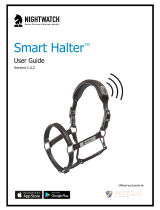Page is loading ...

1. To extend the operating distance of the camera from your TV or VCR you will need to purchase a suitable
A/V extension Cable and gender changers where necessary. It is better to use one cable of the correct length
than 3 or 4 shorter cables with adapters. Use of more adaptors can degrade the picture quality and reduce the
effective cable length. Many electronic and hardware stores can make suitable cables and terminate them for
you. Consult with your local dealer for more information.
2. The camera be placed where it looks directly into the sun or any other bright light source, as this
will not only result in a poor image, but will eventually damage the electronics of the camera.
3. Areas with a high degree of contrast in the light levels may require re-positioning of the camera in order to
obtain the best image.
4. The best viewing angle is achieved by placing the camera in a position where it is looking down on the subject.
5. For night-time use or when situated in a dimly-lit environment the camera will automatically
activate the Infra-Red LEDs and the colour model will also change to a Black & White image. You will then be
able to view the area within range of the Infra-Red LEDs.
must not
IMPORTANT:
Recommended Cables:
Product Code: SW-AVCABLE
Product Code: SW-P-36M
Product Code: SW-P-AV100
- Swann AV Cable (18m/60ft)
- 36mm AV Cable (36m/120ft)
- Swann AV100M (100m/328ft)
NightWatch
Weatherproof Day/Night CCD
Security Camera
If this device does not work when you first plug it in,
do not take it back to the store.
Contact the Swann Helpdesk using our fast e-mail service
or call us on one of the Toll-Free
numbers shown on the back cover of this booklet.
Most problems can be quickly and easily fixed with a simple
e-mail or a quick chat with one of our friendly technical staff.
(Toll-Free available in the US and Australia only)
Installation Guide
English
Things to consider when operating the Night Watch Camera
Help Desk / Support Details
www.swannsecurity.com
4
Swann Technical Support
All Countries E-mail:
UNITED STATES toll free
USA Exchange & Repairs
AUSTRALIA toll free
International
877-274-3695
(Sun-Thurs, 2pm-10.30pm PST)
800-627-2799
(Mon0Fri, 9am-1pm PST)
562-777-2551
(Mon-Fri, 9am-5pm PST)
1300 13 8324
(Mon-Fri, 9am-5.30pm Aus EST)
+61 3 8412 4610
(Mon-Fri, 9am-5.30pm Aus EST)
See http://www.worldtimeserver.com for information on different time zones
and the time in Melbourne Australia compare to your local time.
Telephone Helpdesk

The Night Watch camera is designed for use with any DVR, VCR, Security Monitor, TV or
computer with a video capture card. The camera can be used indoors or outdoors. The Night
Watch camera can be used for a variety of purposes including monitoring callers at the door,
keeping your car, yard, shop, children’s play area.
1.
2.
3.
Night Watch Camera with Stand and fixed cable.
12Volt DC Power Adaptor (adaptor design varies depending on country).
BNC male to RCA female Gender Changer
Your is designed to transmit high quality images to your Security Device
or Television and is operated by mains power. To help guide you through the process of setting
up the , we have outlined the steps and numbered each of the
components required in the diagram below.
Night Watch Camera
Night Watch Camera
1.
2.
3.
4.
5.
Once you have chosen the best position for the camera, switch the
power to the camera off, and unplug the power lead from the camera.
When mounting the Night Watch Camera to your ceiling or wall,
please ensure that you rotate the camera so that at the top of the
camera lens is ‘up’, otherwise you will find that your pictures are
displayed upside down. (see diagram)
Hold the camera base in the position you wish to fix it, and mark the
holes with an appropriate pen or pencil. Once this is done, remove the
stand and drill a hole with the appropriate drill bit for the material you
are mounting your camera to and the screws you are using.
Run the camera cable back to the TV/VCR, any holes that you drill
need to be at least 14mm in diameter to allow the connectors to pass
through.
Reconnect the power lead to the camera and switch the camera
power back on.
1
4
VCR, TV or MONITOR
OUT
IN
VID
EO
VIDEO
A
UD
IO
AUDIO
VIDEO IN
2
2
3
These step by step instructions are provided for you to enable a quick and simple installation of
your camera. Please refer to the diagram at the bottom of the page for component
identification details.
Video BNC Female
DC Power Jack
1b 3
4
3 RCA Video In
2a 2
1a
2
Step 1:
Step 2: BNC Female BNC Male Adaptor
RCA Male Gender Changer
BNC Male Adaptor
Step 3: Power Connector power adaptor
Step 4: power adaptor
Step 5: TV AV
VCR VCR A/V
Input TV
VCR instructions VCR TV
A/V inputs.
Note:
At the end of your Night Watch Camera camera cable you will find two plugs:
•
•
Plug the ( ) into the ( ) and turn the outer ring to
lock the connectors. Plug the ( ) into the opposite end of
the ( ) and then into the socket on your TV or VCR
(usually located at the back).
Connect the ( ) at the end of the ( ) in to your
Night Watch Camera’s DC Jack ( ).
Plug the ( ) into the mains power point on your wall and switch on if
required.
You will then need to switch the to the channel to view the camera. To record the
Night Watch Camera’s images to your , you will need to turn the to the
selection and turn your onto the channel you would normally use to view a
tape or movie on your . Please read the for your or for
more information on using their
The Night Watch Colour Camera will automatically change to a black & white image using
the Infra-Red LEDs when available light is too low to support a clear colour picture.
BNC Female
DC Jack
DC POWER
CONNECTOR
2a
1b
CAMERA
with Stand
POWER
ADAPTOR
2
1a
3
4
1
Installation Instructions How to connect the Night Watch Camera to your monitoring device
Contents and Parts Identification
Mounting the camera on your wall of ceiling
How to connect the Night Watch Camera to your monitoring device
2
3
/