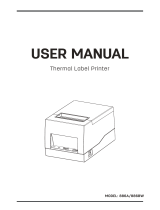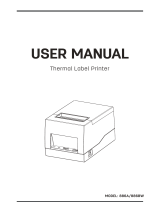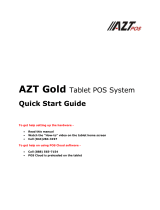HP TX1 POS Solution Model 120 User guide
- Category
- POS/mobile printers
- Type
- User guide
This manual is also suitable for

HP TX1 POS Solution
Maintenance and Service Guide

© Copyright 2014 Hewlett-Packard
Development Company, L.P.
Bluetooth is a trademark owned by its
proprietor and used by Hewlett-Packard
Company under license. Intel and Core are U.S.
registered trademarks of Intel Corporation.
Microsoft and Windows are U.S. registered
trademarks of Microsoft Corporation. SD Logo
is a trademark of its proprietor.
The information contained herein is subject to
change without notice. The only warranties for
HP products and services are set forth in
the express warranty statements
accompanying such products and services.
Nothing herein should be construed as
constituting an additional warranty. HP shall
not be liable for technical or editorial errors or
omissions contained herein.
Second Edition: November 2014
First Edition: September 2014
Document Part Number: 780410-002
Product notice
This guide describes features that are common
to most models. Some features may not be
available on your tablet.
Not all features are available in all editions of
Windows 8. This tablet may require upgraded
and/or separately purchased hardware,
drivers, and/or software to take full advantage
of Windows 8 functionality. See for
http://www.microsoft.com details.
Software terms
By installing, copying, downloading, or
otherwise using any software product
preinstalled on this tablet, you agree to be
bound by the terms of the HP End User License
Agreement (EULA). If you do not accept these
license terms, your sole remedy is to return the
entire unused product (hardware and
software) within 14 days for a refund subject
to the refund policy of your place of purchase.
For any further information or to request a full
refund of the tablet, please contact your local
point of sale (the seller).

Safety warning notice
WARNING! To reduce the possibility of heat-related injuries or of overheating the device, do not place
the device directly on your lap or obstruct the device air vents. Use the device only on a hard, flat surface. Do
not allow another hard surface, such as an adjoining optional printer, or a soft surface, such as pillows or
rugs or clothing, to block airflow. Also, do not allow the AC adapter to contact the skin or a soft surface, such
as pillows or rugs or clothing, during operation. The device and the AC adapter comply with the user-
accessible surface temperature limits defined by the International Standard for Safety of Information
Technology Equipment (IEC 60950).
iii

iv Safety warning notice

Table of contents
1 Setting up the system .................................................................................................................................... 1
2 HP Pro Tablet 610 product description ............................................................................................................ 4
3 Tablet external component identification ....................................................................................................... 6
Finding your hardware and software information ................................................................................................ 6
Locating hardware ............................................................................................................................... 6
Locating software ............................................................................................................. 6
Front ....................................................................................................................................................................... 6
Back ........................................................................................................................................................................ 7
Top edge ................................................................................................................................................................ 8
Back edge ............................................................................................................................................................... 8
Labels ..................................................................................................................................................................... 9
4 Illustrated parts catalog .............................................................................................................................. 10
HP TX1 POS Solution ........................................................................................................................................... 10
Locating the serial number, product number, and model number .................................................................... 11
Tablet major components ................................................................................................................................... 12
Miscellaneous tablet parts .................................................................................................................................. 14
Sequential part number listing ........................................................................................................................... 14
5 Removal and replacement preliminary requirements ..................................................................................... 16
Tools required ...................................................................................................................................................... 16
Service considerations ........................................................................................................................................ 16
Plastic parts ....................................................................................................................................... 16
Cables and connectors ...................................................................................................................... 16
Grounding guidelines ........................................................................................................................................... 16
Electrostatic discharge damage ....................................................................................................... 16
Packaging and transporting guidelines ......................................................................... 18
Workstation guidelines ................................................................................ 18
6 Removal and replacement procedures – tablet .............................................................................................. 20
Back cover ............................................................................................................................................................ 20
Power button board ............................................................................................................................................. 22
Volume button board .......................................................................................................................................... 23
v

Front-facing webcamera ..................................................................................................................................... 25
Light sensor board ............................................................................................................................................... 26
Rear-facing webcamera ...................................................................................................................................... 27
Audio board .......................................................................................................................................................... 28
Vibrator module ................................................................................................................................................... 29
Battery ................................................................................................................................................................. 30
Wireless antennas ............................................................................................................................................... 32
SIM/card reader board ......................................................................................................................................... 34
Speakers .............................................................................................................................................................. 35
Display panel cable .............................................................................................................................................. 37
System board ....................................................................................................................................................... 39
7 Using Setup Utility (BIOS) ............................................................................................................................. 42
Starting Setup Utility (BIOS) ................................................................................................................................ 42
Updating the BIOS ................................................................................................................................................ 42
Determining the BIOS version ........................................................................................................... 42
Downloading a BIOS update .............................................................................................................. 42
8 Tablet specifications ................................................................................................................................... 44
9 Backing up, restoring, and recovering the tablet ............................................................................................ 45
Creating a Microsoft recovery drive (select models only) .................................................................................. 45
Using Windows Refresh for quick and easy recovery ......................................................................................... 45
Removing everything and reinstalling Windows ................................................................................................ 46
Backing up data using File History ...................................................................................................................... 46
10 HP Cash Drawers for Point of Sale System .................................................................................................... 47
Product description ............................................................................................................................................. 47
HP Cash Drawers ............................................................................................................................... 47
Identifying Cash Drawer Components .............................................................................................. 47
Operating the cash drawer .................................................................................................................................. 47
Connecting and Locking the Cash Drawer ........................................................................................ 47
Assembling the Standard Duty Cash Drawer .................................................................................... 48
Maintenance Guidelines .................................................................................................................... 49
Troubleshooting .................................................................................................................................................. 50
Solving Common Problems ............................................................................................................... 50
Online Technical Support .................................................................................................................. 51
Preparing to Call Technical Support ................................................................................................. 51
Ordering Cash Drawer Accessories ................................................................................................... 51
Technical specifications ...................................................................................................................................... 52
vi

HP Cash Drawers ............................................................................................................................... 52
11 HP Value Thermal Printer ........................................................................................................................... 54
Product description ............................................................................................................................................. 54
HP Value Thermal Printer ................................................................................................................. 54
Identifying User Controls .................................................................................................................. 54
Identifying Rear Connectors ................................................................................................................................ 54
Powered USB Model .......................................................................................................................... 54
Serial/USB Model ............................................................................................................................... 55
Setting up the printer .......................................................................................................................................... 55
Checking the Packing List ................................................................................................................. 55
Loading or Changing the Receipt Paper ............................................................................................ 55
Connecting the Cables ....................................................................................................................... 56
Turning on the Printer ....................................................................................................................... 57
Installing the Drivers ......................................................................................................................... 57
Testing the Printer ............................................................................................................................ 57
Extending Your Character Sets and Fonts ........................................................................................ 57
Operating the printer ........................................................................................................................................... 58
Configuring the Printer ..................................................................................................................... 58
Entering the Configuration Mode ...................................................................................................... 58
Monochrome Paper Print Density (Default) ..................................................................................... 59
When to Change the Receipt Paper .................................................................................................. 59
Preventing Printhead Overheating ................................................................................................... 60
Maintenance guidelines ....................................................................................................................................... 61
Cleaning the Printer .......................................................................................................................... 61
Cleaning the Thermal Printhead ....................................................................................................... 61
Troubleshooting .................................................................................................................................................. 61
Diagnostics ........................................................................................................................................ 61
Startup Diagnostics ........................................................................................................ 62
Runtime Diagnostics ....................................................................................................... 62
Remote Diagnostics ........................................................................................................ 63
Solving Common Problems ............................................................................................................... 63
Online Technical Support .................................................................................................................. 66
Preparing to Call Technical Support ................................................................................................. 66
Ordering Paper Rolls ......................................................................................................................... 66
Technical specifications ...................................................................................................................................... 66
HP Value Thermal Printer ................................................................................................................. 66
Characters Appearance ..................................................................................................................... 67
Print Size ......................................................................................................................... 68
Ordering Thermal Paper .................................................................................................................... 68
Qualified Paper Grades ..................................................................................................................... 69
vii

Monochrome (Black Ink) Paper ....................................................................................... 69
Print Zones for 80 mm Paper ............................................................................................................ 70
12 HP Retail Integrated Dual-Head MSR ........................................................................................................... 71
13 Power cord set requirements ...................................................................................................................... 76
Requirements for all countries ........................................................................................................................... 76
Requirements for specific countries and regions ............................................................................................... 76
14 Recycling .................................................................................................................................................. 78
Index ............................................................................................................................................................. 79
viii

1 Setting up the system
1. Set up the tablet. After charging the battery, press and hold the power button for up to 5 seconds until
the HP logo is displayed. Follow the on-screen instructions to select a language, a wireless network, and
a Microsoft account. Note: If you do not have a Microsoft account, you can create one now. To view the
set up video go to
www.hp.com/go/pos.
NOTE: After setting up the tablet, you must power off the tablet before connecting the components.
2. Connect the MSR to the right or left side of the stand. (select models)
1

3. Insert the tablet into the stand.
4. Tilt the stand upwards so you can easily access the micro USB port and the power connector on the
bottom of the tablet.
5. Connect the components:
2 Chapter 1 Setting up the system

Remove the cable clip (12). Power off tablet.
Connect the tablet to the USB hub
Connect the micro connector of the Micro-to-Mini
USB cable to the micro USB port on the tablet (1),
and then run the cable through the circular hole in
the stand (2). Connect the mini USB connector to
the mini USB port on the USB hub (3).
Connect the tablet power cord
Connect the power cord to the power connector on
the bottom of the tablet (4), and then run the cable
through the circular hole in the stand (2). Connect
the adapter to the AC outlet (5).
Connect the MSR USB cable
Connect the USB cable to the MSR (6), run the cable
through the circular hold in the stand (2), and then
connect the other end to the USB hub (7).
Connect the cash drawer network cable
Locate the keys and cable on the underside of the
cash drawer (8). Connect the network cable to the
back of the printer (9).
Connect the printer USB cable and power cord
Open the connector cover on the rear of the printer
to expose the connectors. Connect the USB cable
from the back of the printer to the USB hub (10),
and then connect the power cord to the AC outlet
(11).
Secure the cables
Replace the cable clip to secure the cables running
down the tablet stand (12).
3

2 HP Pro Tablet 610 product description
Category Description
Product Name HP Pro Tablet 610
Processor Intel Quad Core Z3795 1.60-GHz (turbo up to 2.39-GHz) processor
Intel Quad Core Z3775 1.46-GHz (turbo up to 2.39-GHz) processor
Panel 10.1-in, AntiGlare (AG), light-emitting display (LED), WUXGA (1920×1200) ,
multitouch, capacitive, Gorilla glass 3 TouchScreen (with antismudge and
air-bonding, Windows 8 compliant); .ultraslim; 16:10 aspect ratio, typical
brightness: 400 nits; 18-bit color depth with FRC; ≥80/80/80/80 viewing
angle; UWVA Dual-link eDP interface
Graphics Intel Graphics Media Accelerator
Support for HD playback, streaming, and recording at 1080p at 30fps
Support for DX11
Memory Support for 2048-MB (1024-MB × 2), 8-GB at 1600-MHz LPDDR3 128M × 32
× 2 memory IC
Mass storage Support for embedded MultiMediaCard (eMMC) NAND flash (v4.51)
Support for 64- or 32-GB eMMC mass storage memory
Audio and video One digital microphone
Stereo speakers
2.0-MP front-facing webcamera with webcamera activity light
8.0-MP rear-facing webcamera with auto-focus
Sensors
●
Ambient light sensor
●
Accelerometer
●
eCompass
●
Gyro
●
Hall-effect sensor
Wireless networking Integrated wireless option: Mitsumi DWM-W095A WiFi+BT 4.0 combination
module with 2 antenna
Bluetooth: Class 1 Bluetooth 4.0+LE
Wifi: 802.11a/b/g/n 2×2 multiple-input and multiple-output (MIMO)
External expansion Integrated micro SD card, support SDXC in DDR50, SDR25 and SDR12 mode
Ports
●
Audio: 3.5-mm headphone/microphone combo jack, support NA type
headset only
●
HDMI type-D connector
●
Power connector
●
Micro USB 2.0 type AB connector (support for host mode only)
Keys
●
Power
4 Chapter 2 HP Pro Tablet 610 product description

Category Description
●
Volume down
●
Volume up
Power requirements Support for 2-cell, 3.10-WHr, 4.19-AHr, Li-ion battery (non-removable)
Support for 18-W (12-V/1.5-A) non-PFC AC adapter with DC plug and
localized cable plug support
Security Software-based Trusted Platform Module (TPM) solution
Operating system Preinstalled: Microsoft Windows 8.1 (32-bit)
Serviceability End user replaceable part: AC adapter
5

3 Tablet external component identification
Finding your hardware and software information
Locating hardware
To find out what hardware is installed on the tablet:
1. On the Start screen, type control panel, and then select Control Panel.
2. Select System and Security, and then in the System area, tap Device Manager. A list displays all the
devices installed on the tablet.
Locating software
To find out what software is installed on the tablet:
▲
Swipe from the left until the arrow appears, and then tap the arrow in the lower-left corner of
the screen.
– or –
Swipe up from the bottom to display the Apps screen.
Front
6 Chapter 3 Tablet external component identification

Item Component Description
(1) WLAN antennas (2)* Send and receive wireless signals to communicate with wireless local area networks.
(2) Webcamera Records video and captures photographs. Some models allow you to video conference
and chat online using streaming video. To use the webcam, on the Start screen, tap
the Camera app.
(3) Webcamera light On: The webcam is in use.
(4) Ambient light sensor Automatically adjusts the display brightness based on the lighting conditions in your
environment.
(5) WWAN antennas (2)*
(select models only)
Send and receive wireless signals to communicate with wireless wide area networks.
(6) Windows button Minimizes all open applications and displays the Start screen.
*The antennas are not visible from the outside of the tablet. For optimal transmission, keep the areas immediately around the
antennas free from obstructions. For wireless regulatory notices, see the section of the Regulatory, Safety, and Environmental Notices
that applies to your country or region. To access this guide, on the Start screen, type support, select the HP Support Assistant app,
select My Computer, and then select User guides.
Back
Item Component Description
(1) Volume down button To decrease speaker volume, press the bottom edge of the button.
(2) Volume up button To increase speaker volume, press the top edge of the button.
(3) Webcamera Records video and captures photographs. To use the webcamera, on the Start screen,
tap the Camera app.
(4) Audio-out (headphone)/
Audio-in (microphone) jack
Connects optional powered stereo speakers, headphones, earbuds, a headset, or a
television audio cable. Also connects an optional headset microphone. This jack does
not support optional microphone-only devices.
Back 7

Item Component Description
WARNING! To reduce the risk of personal injury, adjust the volume before putting on
headphones, earbuds, or a headset. For additional safety information, refer to the
Regulatory, Safety, and Environmental Notices. To access this guide, on the Start
screen, type support, select the HP Support Assistant app, select My computer,
and then select User guides.
NOTE: When a device is connected to the jack, the tablet speakers are disabled.
NOTE: Be sure that the device cable has a 4-conductor connector that supports both
audio-out (headphone) and audio-in (microphone).
Top edge
Item Component Description
(1) Power button
●
When the tablet is off, press the button to turn on the tablet.
●
When the tablet is on, press the button briefly to initiate Sleep.
●
When the tablet is in the Sleep state, press the button briefly to exit Sleep.
●
When the tablet is in Hibernation, press the button briefly to exit Hibernation.
CAUTION: Pressing and holding down the power button will result in the loss of
unsaved information.
If the tablet has stopped responding and Windows shutdown procedures are
ineffective, press and hold the power button down for at least 5 seconds to turn off
the tablet.
NOTE: For select models, the Intel Rapid Start Technology feature is enabled at
the factory. Rapid Start Technology allows your tablet to resume quickly
from inactivity.
To learn more about your power settings, see your power options. On the Start screen,
type power options, and then select Power Options.
(2) Internal microphone Records sound.
Back edge
8 Chapter 3 Tablet external component identification

Item Component Description
(1) Speakers (2) Produce sound.
(2) Serial number and product
number
Provide important information to identify your tablet. When contacting support, you
will probably be asked for the serial number, and possibly for the product number or
the model number. Locate these numbers before you contact support.
(3) Power connector Connects an AC adapter.
(4) Micro USB 2.0 port Connects an optional micro USB device.
(5) Micro HDMI port Connects an optional video or audio device, such as a high-definition television, any
compatible digital or audio component, or a high-speed HDMI device.
(6) Micro SIM slot Supports a wireless subscriber identity module (SIM) (select models only).
(7) Micro memory card reader Reads optional memory cards that store, manage, share, or access information. To
insert a card: Hold the card label-side up, with connectors facing the slot, insert the
card into the slot, and then push in on the card until it is firmly seated. To remove a
card: Press in on the card it until it pops out.
Labels
The labels affixed to the tablet provide information you may need when you troubleshoot system problems
or travel internationally with the tablet.
IMPORTANT: All labels described in this section are located on the back of the tablet.
●
Serial number and product number are located on the bottom edge of the tablet and/or affixed to the
back of the tablet. When contacting support, you will probably be asked for the serial number, and
possibly for the product number or the model number. Locate these numbers before you contact
support.
●
Regulatory label(s)—Provide(s) regulatory information about the tablet. Regulatory markings for your
country or region are located on the back of the tablet. For regulatory identification purposes, your
product is assigned a Regulatory Model Number. The regulatory number should not be confused
with the marketing name or product numbers. For more information, see the Quick Start guide included
with your tablet.
●
Wireless certification label(s)—Provide(s) information about optional wireless devices and the approval
markings for the countries or regions in which the devices have been approved for use.
Labels 9

4 Illustrated parts catalog
NOTE: HP continually improves and changes product parts. For complete and current information on
supported parts for your computer, go to
http://partsurfer.hp.com, select your country or region, and then
follow the on-screen instructions.
HP TX1 POS Solution
Item Component Spare part number
(1) Serial USB Receipt Printer 753911-001
(2) HP Pro Tablet 610 G1 (whole unit)
NOTE: Spared as a whole unit using an advanced exchange strategy.
For use in the United States 792095-001
For use in the Canada 792095-DB1
(3) MSR (Magnetic Strip Reader), USB 739189-001
(4) Stand 779204-001
(5) HP Standard Duty Cash Drawer
EMEA 661843-B31
APJ 661843-AB1
Americas 661843-001
(6) USB hub 779205-001
* Cable, 1.8 m, HF, USB, female (not illustrated) 779459-001
10 Chapter 4 Illustrated parts catalog

Item Component Spare part number
* Cable, micro A,-mini B, 1.8 m, USB (not illustrated) 779460-001
* Cable, printer, USB (not illustrated) 753915-001
* Cable clip, TX120 (not illustrated) 781033-001
* Screw, TX120 stand (not illustrated) 781032-001
Locating the serial number, product number, and model number
The serial number and product number of your tablet are located on the left edge of the tablet. The model
number of your tablet is located on the back of your tablet. You may need the information when you travel
internationally or when you contact support.
Locating the serial number, product number, and model number 11

Tablet major components
Item Component Spare part number
(1) Back cover (includes shielding): 763533-001
(2) Power button board (includes cable) 739807-001
(3) Light sensor board (includes double-sided adhesive and microphone) 739810-001
(4) Front-facing webcamera (includes cable and double-sided adhesive) 739815-001
(5) Rear-facing webcamera (includes bracket and cable) 739816-001
(6) Volume button board (includes cable and double-sided adhesive) 739808-001
(7) Audio board (includes bracket and cable) 739811-001
12 Chapter 4 Illustrated parts catalog
Page is loading ...
Page is loading ...
Page is loading ...
Page is loading ...
Page is loading ...
Page is loading ...
Page is loading ...
Page is loading ...
Page is loading ...
Page is loading ...
Page is loading ...
Page is loading ...
Page is loading ...
Page is loading ...
Page is loading ...
Page is loading ...
Page is loading ...
Page is loading ...
Page is loading ...
Page is loading ...
Page is loading ...
Page is loading ...
Page is loading ...
Page is loading ...
Page is loading ...
Page is loading ...
Page is loading ...
Page is loading ...
Page is loading ...
Page is loading ...
Page is loading ...
Page is loading ...
Page is loading ...
Page is loading ...
Page is loading ...
Page is loading ...
Page is loading ...
Page is loading ...
Page is loading ...
Page is loading ...
Page is loading ...
Page is loading ...
Page is loading ...
Page is loading ...
Page is loading ...
Page is loading ...
Page is loading ...
Page is loading ...
Page is loading ...
Page is loading ...
Page is loading ...
Page is loading ...
Page is loading ...
Page is loading ...
Page is loading ...
Page is loading ...
Page is loading ...
Page is loading ...
Page is loading ...
Page is loading ...
Page is loading ...
Page is loading ...
Page is loading ...
Page is loading ...
Page is loading ...
Page is loading ...
Page is loading ...
Page is loading ...
-
 1
1
-
 2
2
-
 3
3
-
 4
4
-
 5
5
-
 6
6
-
 7
7
-
 8
8
-
 9
9
-
 10
10
-
 11
11
-
 12
12
-
 13
13
-
 14
14
-
 15
15
-
 16
16
-
 17
17
-
 18
18
-
 19
19
-
 20
20
-
 21
21
-
 22
22
-
 23
23
-
 24
24
-
 25
25
-
 26
26
-
 27
27
-
 28
28
-
 29
29
-
 30
30
-
 31
31
-
 32
32
-
 33
33
-
 34
34
-
 35
35
-
 36
36
-
 37
37
-
 38
38
-
 39
39
-
 40
40
-
 41
41
-
 42
42
-
 43
43
-
 44
44
-
 45
45
-
 46
46
-
 47
47
-
 48
48
-
 49
49
-
 50
50
-
 51
51
-
 52
52
-
 53
53
-
 54
54
-
 55
55
-
 56
56
-
 57
57
-
 58
58
-
 59
59
-
 60
60
-
 61
61
-
 62
62
-
 63
63
-
 64
64
-
 65
65
-
 66
66
-
 67
67
-
 68
68
-
 69
69
-
 70
70
-
 71
71
-
 72
72
-
 73
73
-
 74
74
-
 75
75
-
 76
76
-
 77
77
-
 78
78
-
 79
79
-
 80
80
-
 81
81
-
 82
82
-
 83
83
-
 84
84
-
 85
85
-
 86
86
-
 87
87
-
 88
88
HP TX1 POS Solution Model 120 User guide
- Category
- POS/mobile printers
- Type
- User guide
- This manual is also suitable for
Ask a question and I''ll find the answer in the document
Finding information in a document is now easier with AI
Related papers
-
HP Engage One W Serial USB Thermal Printer User guide
-
HP Omni 10 5600ef Tablet User guide
-
HP Value Serial/USB Receipt Printer II User guide
-
HP Slate 7 2800 Tablet User guide
-
HP Omni 10 User guide
-
HP Engage Flex Pro-C Retail System User guide
-
HP RP9 G1 Retail System Model 9018 Base Model User manual
-
HP LAN Thermal Receipt Printer User guide
-
HP Pro 8 Advanced Rugged Tablet with Voice User guide
-
HP RP9 G1 Retail System Model 9018 Base Model User guide
Other documents
-
Elenco EDU2837 Owner's manual
-
Aviator Metal Cash Clip User guide
-
AccuBANKER SCD10 User manual
-
Pulsar GF-GF Operating instructions
-
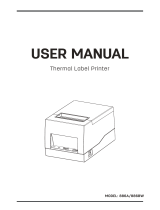 Deli E886A Label Printer User manual
Deli E886A Label Printer User manual
-
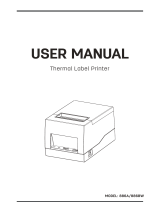 Deli E886BW Wireless Thermal Label Printer User manual
Deli E886BW Wireless Thermal Label Printer User manual
-
Barska CB11790 Owner's manual
-
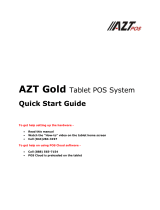 AZT Gold Quick start guide
AZT Gold Quick start guide
-
Lenco COOLTAB-74 BLUE Datasheet
-
Radiant CD00022 Operating And Maintenance Instructions