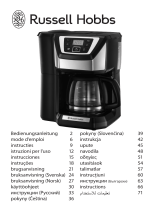Page is loading ...

IT Manuale utente 59
NL Gebruiksaanwijzing 67
NO Brukerhåndbok 75
PT Manual do utilizador 82
SV Användarhandbok 90
TR Kullanımkılavuzu 97
EN Usermanual 5
DA Brugervejledning 12
DE Benutzerhandbuch 19
EL Εγχειρίδιοχρήσης 27
ES Manual del usuario 36
FI Käyttöopas 44
FR Moded’emploi 51
HD7751
Table of contents

5
1 Introduction
Congratulations on your purchase and welcome
that Philips offers, register your product at
www.philips.com/welcome.
2 General
description (Fig. 1)
1 Filter basket
2 Drip stop
3 Lock of coffee bean chute
4 Grind selection knob
5 Display
6 STRENGTH button
7 2-10 cups button
8 Filter basket holder
9 Jug lid
10 Glass jug
11 Hotplate
13 Water reservoir with water level window
15 On/off, start/standby button
16 Pre-ground coffee button
17 Steam vent
18 Lid of coffee bean chute
19 Water reservoir lid
20 Coffee bean container
21 Coffee bean container lid
22 Cleaning brush
ENGLISH
3 Important
Read this user manual carefully before you use the
appliance and save it for future reference.
3.1 Danger
• Never immerse the appliance in water or any
other liquid, nor rinse it under the tap.
3.2 Warning
• Check if the voltage indicated on the bottom
of the appliance corresponds to the local
mains voltage before you connect the
appliance.
• If the mains cord is damaged, you must have it
replaced by Philips, a service centre authorised
order to avoid a hazard.
• This appliance is not intended for use by
persons (including children) with reduced
physical, sensory or mental capabilities, or lack
of experience and knowledge, unless they
have been given supervision or instruction
concerning use of the appliance by a person
responsible for their safety.
• Children should be supervised to ensure that
they do not play with the appliance.
• Keep the mains cord out of the reach of
children. Do not let the mains cord hang over
the edge of the table or worktop on which
the appliance stands.
• Do not touch the grinding burrs of the
appliance, especially when the appliance is
connected to the mains.
• Keep the packaging materials (plastic bags,
cardboard buffers, etc.) out of the reach of
children, as they are not a toy.
• Do not touch the hot surfaces of the
appliance when it operates.
• This appliance is designed to grind beans and
make coffee. Use it correctly and with care to
avoid scalding by hot water and steam.
• Do not use the appliance if the plug, the mains
cord or the appliance itself is damaged.

6
4 Beforerstuse
4.1 Flushing the appliance
1 Put the mains plug in the wall socket.
• The start/standby button lights up.
2 Press the start/standby button (Fig. 2).
• The display lights up and the appliance
beeps.
D
Note:
If you do not press any button within 5
minutes, the appliance goes into standby
mode. In this case, the display goes out and
only the start/standby button stays on to
indicate that the appliance is still switched on.
In standby mode, you can press any button to
reactivate the appliance.
3 Open the water reservoir lid. Fill the water
reservoir with fresh cold water up to the
10-cup indication (Fig. 3).
D
Note:
Do not put coffee beans or ground coffee in
the appliance.
4 Close the water reservoir lid.
5 Place the jug on the hotplate (Fig. 4).
D
Note:
Make sure the lid is on the jug and the jug is
properly placed on the hot plate. The spout of
the jug has to face forward into the appliance.
If the lid is not on the jug or the jug is not
properly placed, the drip stop function is
automatically activated (see chapter ‘Using the
appliance’, section ‘Drip stop function’).
6 Press the start/standby button (Fig. 5).
• The appliance beeps and the freshness
indicator appears on the display.
7 Press the pre-ground coffee button to switch
off the grinder (Fig. 6).
• The button lights up when you press it.
• If a problem occurs that you cannot solve
by means of this user manual, contact the
Consumer Care Centre in your country. If the
problem cannot be solved, take the appliance
to a service centre authorised by Philips for
examination or repair. Do not attempt to
repair the appliance yourself, otherwise your
guarantee becomes invalid.
3.3 Caution
• Do not place the appliance on a hot surface
and prevent the mains cord from coming into
contact with hot surfaces.
• Unplug the appliance if problems occur during
grinding or brewing and before you clean it.
• The jug is hot during and after brewing.
Always hold the jug by its handle.
• Never use the jug in a microwave oven.
• Do not move the appliance while it is
operating.
• Wait until the appliance has cooled down
before you store it. The hotplate and the
coffee jug may be hot.
• After you have unpacked the appliance, make
sure it is complete and undamaged. If in doubt,
do not use the appliance but contact the
Consumer Care Centre in your country.
• This appliance is intended for normal
household use only. It is not intended for
use in environments such as staff kitchens
environments. Nor is it intended to be used
by clients in hotels, motels, bed and breakfasts
and other residential environments.
3.4Electromagneticelds
(EMF)
This Philips appliance complies with all standards
properly and according to the instructions in this
user manual, the appliance is safe to use based on

7
5.2 Using coffee beans
B Warning:
Do not put espresso coffee beans in the coffee
bean container. Only use regular coffee beans.
B
Warning:
Always keep the water reservoir lid closed when
youllthecoffeebeancontainerwithcoffee
beans. Otherwise coffee beans can fall into the
water reservoir and block up the water inlet.
1 Press the OPEN button on the right-hand
holder. (Fig. 9)
2
to collect the ground coffee. (Fig. 10)
3 Remove the coffee bean container lid (1) and
sure there are enough coffee beans in the
container for the amount of coffee you want
to brew (Fig. 11).
D
Note:
Always make sure the bean container is at
least half full.
B
Warning:
Themaximumcapacityofthecoffeebean
container is 250g. To prevent the grinder
fromjamming,donotexceedthisamount.
B
Warning:
Topreventthegrinderfromjamming,donot
useunroastedorcaramelisedbeans.
4 Turn the grind selection knob to select the
There are nine grind settings (Fig. 12).
E
Tip:
We advise you to experiment with the
setting you prefer.
5 To select the number of cups, press the
2-10 cups button as many times as the
desired number of cups (Fig. 13).
D Note:
When you switch off the grinder, the number
of cups and the strength setting are not
shown on the display.
8 Press the start/standby button to start the
brewing process (Fig. 7).
9 Let the appliance operate until all the water
• The coffeemaker produces 5 beeps when
the brewing process is nished.
10 Press the start/standby button to stop the
brewing/ keep-warm process. (Fig. 5)
11 Empty the jug.
5 Using the appliance
5.1 Filling the water reservoir
1
reservoir with the required amount of cold
water (Fig. 3).
There are indications for 2 to 10 cups (275ml
to 1375ml) on the water level window and
on the jug. You can use these indications to
determine how much water to put in the
water reservoir. Keep in mind that the amount
of brewed coffee will be slightly less, since
ground coffee absorbs water.
E
Tip:
required amount of water.
D
Note: (Fig. 8)
10-cup indication, otherwise water spills from
the opening at the back.
ENGLISH

8
D Note:
basket for several seconds.
• The freshness indicator ashes slowly on
the display for 120 minutes after brewing, to
indicate that the coffee is fresh.
9 If you do not need the hotplate to keep the
coffee hot, press the start/standby button to
put the appliance in standby mode (Fig. 17).
• The appliance produces a long beep and
the start/standby button stays on to indicate
that the appliance is still switched on.
D
Note:
If you do not press the start/standby button
to put the appliance in standby mode,
the appliance goes into standby mode
automatically after 120 minutes. The start/
standby button stays on to indicate that the
appliance is still plugged into the mains.
D
Note:
You can press any button to activate the
appliance and brew coffee again.
5.3 Using pre-ground coffee
If you want to use pre-ground coffee instead of
coffee beans, follow the steps below.
1 Fill the water reservoir with water, as
described in ‘Filling the water reservoir’.
2 Press the OPEN button on the right-hand
holder. (Fig. 9)
3
basket. (Fig. 18)
4 Press the pre-ground coffee button to switch
off the grinder (Fig. 6).
• The button lights up when you press it.
D
Note:
When you switch off the grinder, the number
of cups and the strength setting are not
shown on the display.
5
• The 2-10 cups button lights up when you
press it.
• The selected number of cups appears on
the display.
D
Note:
The appliance uses all the water in the water
tank. Make sure that the number of cups you
select with the 2-10 cups button equals the
amount of water that you have poured into
the water reservoir. If you select a number
of cups that is smaller than the amount of
water, the coffee becomes weaker than you
intended.
6 Press the STRENGTH button once or several
times until the desired coffee strength is
selected (mild, medium or strong) (Fig. 14).
• The STRENGTH button lights up when you
press it.
• The display shows the selected coffee
strength.
7 Press the start/standby button to start the
brewing process (Fig. 15).
B
Warning:
Keepawayfromthesteamventduring
brewing,ashotsteamescapesthroughthe
vent.
• The grinder grinds the required amount of
coffee beans.
• The freshness indicator ashes quickly on
the display until the brewing process is
nished (Fig. 16).
• The coffeemaker beeps 5 times when the
brewing process is nished.
• The hotplate switches on automatically.
B
Warning:
Donottouchthehotplatewhileitison,
as it gets hot.
8 Wait until the coffeemaker has stopped
beeping before you remove the jug from the
hotplate.

9
6.2 Cleaning the coffee bean
chute
You have to clean the coffee bean chute every 1
to 2 weeks, depending on the frequency of use.
1 Put the mains plug in the wall socket.
2 Press the start/standby button (Fig. 2).
• The start/standby button and the display
lights up.
3 Press the start/standby button and then
remove the mains plug from the wall socket.
4
handle into the chute lock and turn the lock
to the ‘open’ position. (Fig. 19)
5 Open the lid of the coffee bean
chute (Fig. 20).
6 Use the cleaning brush to brush ground
coffee residues into the lower part of the
chute (Fig. 21).
E
Tip:
collect the ground coffee.
• The ground coffee residues fall into the lter
basket.
7 Close the lid of the coffee bean chute and
turn the lock to the ‘locked’ position (Fig. 22).
8
coffee residues and throw it away.
6.3 Descaling the coffeemaker
When the message ‘CALC’ appears on the display
(after approx. 60 brewing processes), you need
to descale the coffeemaker, as scale can clog the
coffeemaker.
Regular descaling prolongs the life of the appliance
and guarantees optimal brewing results and a
constant brewing time for a long time. Descale the
appliance:
• every 120 brewing cycles if you use soft water
(up to 18dH).
• every 60 brewing cycles if you use hard water
(over 18dH).
You can contact your local water board for
information about the water hardness in
your area.
D Note:
How much pre-ground coffee you use is a
matter of personal taste. For a medium-strong
cup of coffee, use one measuring spoon
(approximately 6g) for each cup (125ml).
6
the jug on the hotplate.
7 Follow steps 7, 8 and 9 in section ‘Using coffee
beans’.
5.4 Drip stop function
The drip stop function enables you to remove
the jug from the coffeemaker before the brewing
D
Note:
The brewing process does not stop when you
remove the jug. If you do not put the jug back
6 Cleaning and
maintenance
6.1 Cleaning after every use
B Warning:
Neverimmersetheapplianceinwaterorany
otherliquid,norrinseitunderthetap.
1 Remove the mains plug from the wall socket.
2 Wipe the outside of the coffeemaker and the
hotplate with a damp cloth.
3
hot water and some washing-up liquid or
clean them in the dishwasher.
ENGLISH

10
7 Ordering accessories
To buy accessories or spare parts, visit
www.shop.philips.com/service or go to your
Philips dealer. You can also contact the Philips
Consumer Care Centre in your country (see the
8 Environment
• Do not throw away the appliance with the
normal household waste at the end of its life,
recycling. By doing this, you help to preserve
the environment (Fig. 24).
9 Guarantee and
support
If you need information or support, please visit
www.philips.com/supportor read the separate
D Note:
If you are not aware of the water hardness in your
area and are not in a position to contact your
local water board, we advise you to descale the
appliance every time the ‘CALC’ message appears
on the display.
D
Note:
To remove the ‘CALC’ message from the display,
press the 2-10 CUPS button and the STRENGTH
button simultaneously.
1 Open the water reservoir lid.
2 Fill the water reservoir with 7 cups of white
vinegar (4% acetic acid) and 3 cups of
water (Fig. 23).
3
4 Place the empty jug on the hotplate (Fig. 4).
5 Put the mains plug in the wall socket.
6 Press the start/standby button.
7 Press the pre-ground coffee button to switch
off the grinder. Then press the start/standby
button to start the brewing process.
8 Wait until half of the vinegar-water solution
standby button to stop the brewing process
and let the solution soak for at least 15
minutes.
9 Press the start/standby button to switch the
coffeemaker back on and wait until the rest
press the start/standby button to put the
appliance in standby mode.
10
11 Fill the water reservoir with cold water
and press the start/standby button to
start another brewing process. Let the
coffeemaker complete the entire brewing
process and empty the jug.
12 Repeat step 12 until the water no longer
tastes or smells like vinegar.
13
water and some washing-up liquid.

11
the appliance while it is brewing coffee.
• If you remove the jug for more than 20 seconds
during the brewing process, the drip stop
note that the coffee does not reach its full
taste before the end of the brewing process.
Therefore we advise you not to remove the jug
and pour out the coffee before the end of the
brewing process.
The appliance continues to drip long after the
brewing process has ended.
• The dripping is caused by condensation
of steam. It is completely normal that the
appliance drips for some time.
• If the dripping does not stop, the drip stop may
be clogged. To clean the drip stop, press the
OPEN button on the right-hand side of the
and the drip stop under the tap.
• If you remove the jug for more than 20 seconds
during the brewing process, the drip stop
The coffee is not hot enough.
• Make sure the jug is placed properly on
the hotplate.
• Make sure that the hotplate and the bottom
of the jug are clean.
• Use thin-walled cups, because they absorb less
heat from the coffee than thick-walled cups.
• Do not use milk that comes directly out
of the fridge.
• Descale the appliance. See section ‘Descaling’
in chapter ‘Cleaning and maintenance’.
10 Troubleshooting
This chapter summarises the most common
problems you could encounter with the
appliance. If you are unable to solve the
problem with the information below, visit
www.philips.com/support for a list of
frequently asked questions or contact the
Consumer Care Centre in your country.
The appliance does not work.
• Make sure that the voltage indicated on the
appliance corresponds to the local mains
voltage.
• Fill the water reservoir with water.
When I use the grinder, the coffee is too weak.
• Make sure the number of cups you select with
the 2-10 cups button is consistent with the
amount of water in the water reservoir. Please
keep in mind that the appliance uses all the
water in the water reservoir.
• Use the STRENGTH button to set the coffee
strength to ‘strong’.
• When you use coffee beans, make sure you
do not press the pre-ground coffee button, as
this switches off the grinder.
•
• To increase the coffee strength, select a higher
number of cups with the 2-10 cups button
reservoir with.
When I use pre-ground coffee, the coffee is
too weak.
• Make sure the amount of pre-ground coffee in
in the water reservoir. Please keep in mind that
the appliance uses all the water in the water
reservoir.
• Use ground coffee of a stronger blend
• To increase the coffee strength, increase the
amount of pre-ground coffee or decrease the
amount of water.
ENGLISH

2
CALC
RESET
3 4 5
6 7 8 9
10 11 12 13
14 15 16 17
18 19 20 21

© 2013 Koninklijke Philips Electronics N.V.
All rights reserved.
Document order number: 4222.200.0555.5
/