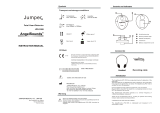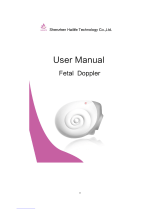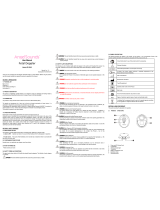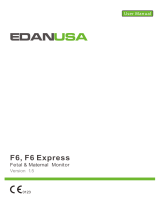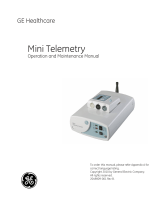JPD-100S4
Fetal Doppler
INSTRUCTION MANUAL
Manual Version: V1.3
Issuing Date: 2018/05/22

Product Information
Product Name: Fetal Doppler
Model: JPD-100S4
Manufacturer: SHENZHEN JUMPER MEDICAL EQUIPMENT CO., LTD
Add: D Building, No. 71, Xintian Road, Fuyong Street, Baoan,Shenzhen,
Guangdong,China
Copyright
Copyright 2016.All rights reserved.
Statement
Shenzhen Jumper Medical Equipment Co., Ltd owns the copyright of this
non-public instruction book.
Without authorization from Shenzhen Jumper Medical Equipment Co.,
Ltd, any individual or organization shall not copy, modify or translate this
book.
All contents described in this book are consistent with the actual situation
of the related product.
Shenzhen Jumper Medical Equipment Co., Ltd has right to revise all
contents of this book if needed, without prior notice.
Shenzhen Jumper Medical Equipment Co., Ltd reserves the right of final
interpretation of this book.
"JUMPER" and "ANGELSOUNDS" are the registered trademarks of
Shenzhen Jumper Medical Equipment Co., Ltd.
Please read the User Manual carefully to make sure safe and
proper use of this Fetal Doppler,Please read and fully understand the
Safety Precautions before use.

TABLE OF CONTENTS
SECTION 1: INTRODUCTION.................................................................................... 1
1.1 OVERVIEW.................................................................................................1
1.2 PRODUCT DESCRIPTION............................................................................1
1.3 OPERATING PRINCIPLE..............................................................................2
SECTION 2: SAFETY GUIDANCE............................................................................... 2
2.1 INDICATIONS FOR USE.............................................................................. 2
2.2 CONTRAINDICATIONS FOR USE................................................................ 3
2.3 NOTE FOR HOME USE............................................................................... 3
2.4 SAFETY TERMS AND CONDITIONS............................................................ 3
2.5 SAFETY ALERT DESCRIPTIONS...................................................................4
2.6 SYMBOL DESCRIPTIONS............................................................................ 5
SECTION 3: USING THE PRODUCT...........................................................................6
3.1 UNPACKING AND INSPECTING..................................................................6
3.2 CONTROLS AND DISPLAY.......................................................................... 7
3.2.1 Structure and shape.......................................................................... 7
3.2.2 Keys.....................................................................................................8
3.2.3 Display panel ................................................................................... 10
3.3 BATTERY INSTALLATION AND REMOVAL................................................12
3.4 AUDIO OUT........................................................................................... 12
3.5 PREPARATION......................................................................................... 13
3.6 USING PRODUCT TO DETECT.................................................................. 13
SECTION 4: MAINTENANCE & AFTER-SALES SERVICE ........................................ 14
4.1 MAINTENANCE........................................................................................14
4.2 RECOMMENDED MAINTENANCE AND CARE......................................... 15
4.3 VISUAL INSPECTION................................................................................ 15

4.4 RECOMMENDED CLEANING PRODUCTS .................................................. 16
4.5 CLEANING INSTRUCTIONS ........................................................................ 16
4.6 DISINFECTIONS ..........................................................................................17
4.7 RECYCLING THE BATTERIES .......................................................................18
4.8 AUTHORIZED REPAIR SERVICE .................................................................. 18
4.9 CONTACT INFORMATION ..........................................................................18
SECTION 5: SPECIFICATIONS AND SAFETY .......................................................... 18
5.1 SPECIFICATIONS ........................................................................................ 18
DISPLAY ..................................................................................................... 19
ULTRASOUND ........................................................................................... 19
FHR PERFORMANCE ................................................................................. 19
BATTERY ....................................................................................................19
5.2 MODE OF OPERATION ...............................................................................20
5.3 PHYSICAL DIMENSIONS .............................................................................20
5.4 ENVIRONMENTAL REQUIREMENTS ..........................................................20
OPERATING CONDITIONS .........................................................................20
STORAGE AND SHIPPING CONDITIONS ...................................................20
SECTION 6: ACCESSORIES ..................................................................................... 20
OVERVIEW .......................................................................................................21
PRODUCT ACCESSORIES ..................................................................................21
APPENDIX A: EMC INFORMATION-GUIDANCE AND MANUFACTURE’S
DECLARATION ........................................................................................................21

1
SECTION 1: INTRODUCTION
1.1 OVERVIEW
Become familiar with the controls and how to use the product properly
before operating the product.
CAUTION: It should not be used in life supporting or life
sustaining applications
CAUTION: It cannot replace the professional fetal monitor,
when the fetal heart rate is abnormal, or can not find the fetal
heart, can not feel the fetal movement, pregnant woman's
should immediately go to the hospital to seek the doctor's help.
Intended Use
The Fetal Doppler JPD-100S4 is a hand-held, battery powered
audio Doppler device used for detecting fetal heart heats.
1.2 PRODUCT DESCRIPTION
The product is a lightweight, portable, detector. It is designed to meet
your detecting and hearing needs by providing advanced detecting
functions and a full range of sound of the fetal heartbeat.
The product is mainly used to detect the fetal heartbeat rate (FHR) and
the sound of the fetal heartbeat (SFH).
The growth and development of a fetus can be found out through
examination of these indices. It is applicable for department of
gynaecology and obstetrics and clinic daily
It is a hand-held, battery powered audio Doppler device integrated with
3MHz probe, used for detecting fetal heart beats. And the device is
normally applied to pregnancy for more than twelve weeks.
In accordance with classification criteria in Annex IX on “Medical Device
Directive 93/42/EEC”, the product is class IIa based on rule 10, “Devices
for Direct Diagnosis or Detection on physiological process”.

2
The product is powered by 4 AAA internal batteries.
1.3 OPERATING PRINCIPLE
Fetal Doppler consists of probe (transmitter and receiver) and signal
process unit.
Ultrasonic wave is transmitted from one piezoelectric ceramic at the front
of the probe to the uterus of the pregnant women. Echo is received by
the other piezoelectric ceramic at the front of the probe when ultrasonic
wave reaches the fatal heart. Then it is converted into voltage. This
Doppler signal is detected and demodulated from the received signal.
And the Doppler frequency is consistent with the rhythm of the fetal
systole and diastole. Once cardiac valves vibrate and a Doppler
frequency excursion is formed. It is transmitted an output signal of
cardiac valves vibrating, and it is sent to the loudspeaker for getting a
rhythmical sound with the fetal heartbeat. Simultaneously, it is sent to a
counter which calculate periods of heartbeat that is fetal heartbeat rate
(bpm=beat per minute).
SECTION 2: SAFETY GUIDANCE
2.1 INDICATIONS FOR USE
The product is normally applied to fetus above twelve weeks growth,
difference in pregnant mater. The normal range of fetal heart rate:
110bpm-160bpm.
Listen to SFH:
The sound of fetal heartbeat can be recorded by a recorder
which is connected with the product.
Play Music:
Operator can play the music saved in the product from the
speaker.
Record SFH:
The product’s record model can record the sound of the fetal
heartbeat.
Playback SFH:
Operator can playback the sound of the fetal heartbeat saved
in the Product‘s record model.
Transient FHR:

3
Automatically the instrument displays the value according to
the fetal heartbeat detected by the probe instantly.
Average FHR:
The detected fetal heartbeat signal will be calculate once
every five seconds for the average FHR and the value of the
result will be displayed.
Manual FHR:
Operator can count the number of times of the fetal heartbeat
sound from the speaker. Press button to start, after heard the
fetal heartbeat sound 15 times, press button to stop. The
average value of the 15 times heartbeat will be displayed on
the screen.
Audio record:
The sound of fetal heartbeat can be recorded by a recorder
which is connected with the product.
As a safety advisement that can only be connected with a
recorder complied with the safety requirements of IEC
60601-1.
2.2 CONTRAINDICATIONS FOR USE
Normally none, as a particular case, please consult your doctor.
2.3 NOTE FOR HOME USE
This device cannot replace a professional fetal monitor. If the
fetal heart rate is abnormal or cannot be located using this
monitor, immediately go to the hospital to seek the doctor's
help.If fetal movement is not felt by the pregnant
woman, immediately go to the hospital to seek the doctor's
help.
2.4 SAFETY TERMS AND CONDITIONS
The signal words shown below, left, identify the potential hazard
categories. The definition of each category is as follows:
DANGER: This alert identifies hazards that will cause serious
personal injury or death.
WARNING: This alert identifies hazards that may cause
serious personal injury or death.
CAUTION: This alert identifies hazards that may cause minor
personal injury, product damage, or property damage.

4
2.5 SAFETY ALERT DESCRIPTIONS
The following is a list of product safety alerts that appear in this section
and throughout this manual. You must read, understand, and pay heed
to these safety alerts before attempting to operate the product.
DANGER: Fire and Explosion Hazard
Do not operate the Product in the presence of flammable
gases to avoid possible explosion or fire hazard.
CAUTION: Temperature/Humidity/Pressure Extremes
Exposing the Product to extreme environmental conditions
outside of its operating parameters may compromise the
ability of the Product to function properly.
CAUTION: Battery Disposal
Recycle or dispose of the battery in accordance with all
federal, state and local laws. To avoid fire and explosion
hazard, do not burn or incinerate the battery.
WARNING: Use only Approved Equipment
Do not use batteries, gel, cables, or optional equipment other
than those approved by Jumper Medical Ultrasonic
Instrument Co., Ltd. which may cause the Product to function
improperly during a rescue.
CAUTION: Possible Radio Frequency (RF) Susceptibility
RF susceptibility from cellular phones, CB radios and FM
2-way radio may cause interference with the product. Do not
operate wireless radiotelephones in the vicinity of the product
– turn power OFF to the radiotelephone and other like
equipment near the product.
WARNING: Adjacent and/or Stacked Equipment
The Product should not be used adjacent to or stacked with
other equipment. If adjacent or stacked use is necessary,
the product should be observed to verify normal operation in
the configuration in which it will be used.
CAUTION: Systems Statement
Equipment connected to the product must be certified to the
respective IEC Standards (i.e. IEC 60950 for data processing
equipment and IEC 601-1 for medical equipment).
Furthermore, all configurations shall comply with the system
standard IEC 601-1-1. Anybody who connects additional
equipment to the signal input part or signal output part
configures a medical system, and is therefore, responsible

5
Consult instructions
for use of the Product
and/or it’s
accessories.
Humidity
Warning Information
Atmospheric
Pressure
Authorized
Representative in the
European Community
Upward
that the system complies with the requirements of the system
standard IEC 601-1-1. The Product Service Port is only
intended for use during maintenance by authorized service
personnel.
CAUTION: Case Cleaning Solutions
When disinfecting the case, use a non-oxidizing disinfectant,
such as ammonium salts or glutaraldehyde based cleaning
solution, to avoid damage to the metal connectors.
CAUTION: Environment of use
The product is designed for indoor use. Operator must
confirm that the environment of use meets the required
operating environmental specifications before using.
CAUTION: Cold Environments
If the product is stored in an environment with a temperature
below the operating temperature, the unit should be allowed
to warm up to the needed operating temperature before
using.
2.6 SYMBOL DESCRIPTIONS
The following symbols may appear in this manual, on the Product, or on
it’s accessories. Some of the symbols represent standards and
compliances associated with the Product and its use.

6
0482
CE Mark: The
Product system
conforms to essential
requirements of the
Medical Device
Directive 93/42/EEC.
Non-hook
Date of manufacture.
Specifies serial
number of the
Product
Manufacturer
LOT Number
Storage Temperature
It indicates that the
equipment should
be sent to the
special agencies
according to local
regulation for
separate collection
after its useful life.
Type BF applied part
Ingress
Protection.
SECTION 3: USING THE PRODUCT
This section presents information on unpacking and setting up the
product.
3.1 UNPACKING AND INSPECTING
Every attempt is made to ensure your accurate and complete order.
However, to be sure that your correct order, verifying the contents of the
box against your packing slip.
The product is designed for simplicity of operation and set-up and
requires minimal assembly. The following items are included in your
box:

7
1 (one) Product
1 (one) Operator’s manual
Carefully inspect each item as it is unpacked for any signs of damage
which may have occurred during shipment.
•
Check the components according to the packing list.
•
Check for any damage or defects. Do not attempt to assemble the
product if anything is damaged or defective. Contact Shenzhen
Jumper Medical Equipment Co., Limited Customer Service
immediately if anything is damaged or defective.
3.2 CONTROLS AND DISPLAY
3.2.1 Structure and shape

8
3.2.2 Keys
There are one knob and four push buttons on JPD-100S4.
Volume/on-off knob

9
Functions: Power on or off the device, change the volume of the
speaker
Function Key
Function: Change working mode from 1 to 4. The mode changes circle.
Left Key
Functions: Different in every mode.
Mode 1:
If in Auto mode, switches the working mode between Average FHR
mode and Transient FHR mode.
If in the Manual mode, press it once, count the fetal heartbeat sound
heard, when count to 15 times, press the button again, the FHR will be
worked out and displayed on screen.
Mode 2:
If in Play music mode, press the button can change the music from 5 to 1
gradually and circle.
If in Warn sound on or off mode, press the button can open or close the
warn sound.
If in FHR restrict configure mode, press the button can decrease the
restrict value.
Mode 3:
No function in Playback mode, the functions in the other modes are
same as mode 2..
Mode 4:
Same as mode 1.
Right Key
Functions: Different in every mode.
Mode 1:
Close or open the backlight in the Auto calculating mode.
Same as Right button in the Manual calculating mode.
Mode 2:
Change the music from 1 to 5 gradually and circle in Play music mode.
Open or close the warn sound in Warn sound on/off mode.
Increase the restrict value in FHR restrict configure mode.
Mode 3:
No function in Playback mode.
Same as mode 2 in other modes.
Mode 4:

10
Same as mode 1.
Enter Key
Functions: Different in every mode,.
Mode 1: Auto mode.
Switch the working mode between Auto mode and Manual mode.
Mode 2: Play music mode.
Press the button once. Change to Warn sound on/off mode.
Press it again. Change to FHR lower restrict configure mode.
Press it next time. Change to FHR higher restrict configure mode.
Press it again, the working mode back to Play music mode.
Mode 3: Playback mode.
Same as mode 2.
Mode 4: Audio record mode.
Press the button once. Benign recording the fetal heartbeat sound. The
most recording time is 60 seconds.
If recording reach 60 seconds, the working mode is changed to mode 1
automatically.
If recording not reach 60 seconds, press the function key, the working
mode changed to mode 1, and the recording time in the record module is
not reach 60 seconds.
3.2.3 Display panel
①FHR refresh frequency:

11
When monitoring, the heart shape symbol will appear and disappear.
When it appeared or disappeared one time, the fetal heart beats one
time.
②Mode:
The number indicates the function mode.
③Warning:
When open the lower and higher restrict warn sound, and the FHR is in
the restrict scope, the symbol will twinkling. And the warn sound will
sound.
④Playback:
Appeared when playing back the fetal heartbeat sound.
⑤Audio record:
Twinkling when recording the fetal heartbeat sound.
⑥Play music:
Appeared when playing music.
⑦Average FHR mode:
Appeared in Average FHR mode.
⑧Transient FHR mode:
Appeared in Transient FHR mode.
⑨Battery indicator:
Display the quantity of electricity in batteries.
⑩FHR display:
In mode 1, ever in Auto calculating mode or in Manual calculating mode,
it displays the fetal heartbeat rate. In mode 2, in Play music mode,
display the music number, and in FHR restrict configure mode, it is the
lower level value or higher level value.

12
3.3 BATTERY INSTALLATION AND REMOVAL
Battery type: 1.5V AAA x 4
CAUTION:
Remove these batteries if the device is not likely to be used
for some time.
WARNING: Irregular treatment of batteries may be result in
hazards to health and environment.
3.4 AUDIO OUT
The ‘headset jack’ socket can be connected to headset or recorder.
A socket for audio output can only be connected with a recorder
complied with the requirements of IEC 60601-1

13
3.5 PREPARATION
Follow these recommendations to prepare for operation:
•
Power on by turning the ' volume /on/off knob (2) '.
•
Apply coupling gel to the faceplate of probe or abdomen
•
Move the transducer slowly over the lower part of the abdomen.
3.6 USING PRODUCT TO DETECT
Locate the position of the fetus by hand touching, firstly to find out the
best direction to the fetal heart. Place the faceplate of probe at the best
position for detecting fetal heartbeat. Adjust the probe to obtain an
optimum audio signal ideally by angling the probe around. Generally, the
site of heart of fetus is 1/3 below of navel line at its earlier stage, it then
moves upward with increasing of gestational period, and the site of heart
of fetus will be a little deviation to left or right with different fetus. Pls.
make sure that the surface of probe should be contacted fully with the
skin. After the sound become clear and stays stable for a few seconds,
the FHR value will appear on the LCD in real time. If no coupling gel,
water can be used.
Note: abnormal value of FHR may appear during the searching of fetal
heart.

14
Gestation
Ante partum
Parturition
SECTION 4: MAINTENANCE & AFTER-SALES SERVICE
Proper maintenance of the product is very simple, yet it is an important
factor of its reliability. The section describes the maintenance and service
required for the product and its accessories.
4.1 MAINTENANCE
WARNING: Failure on the part of all responsible individuals,
hospitals or institutions, employing the use of Product, to
implement the recommended maintenance schedule may cause
equipment failure and possible health hazards. The
manufacturer does not, in any manner, assume the responsibility
for performing the recommended maintenance schedule. The
sole responsibility rests with the individuals, hospitals, or
institutions utilizing the product.
4.1.1 The transducer acoustic surface is frangible and must be handle
with care .Gel must be wiped off from the transducer after use. These
precautions will prolong the life of the unit.
The user must check that the equipment does not have visible
evidence of damage that may affect patient safety or product’s
capability before use .The recommended inspection interval is once
per month or less. If damage is evident, replacement is
recommended before use.
4.1.2 To ensure the product is always functional when required, the
following maintenance shall be performed:

15
•
Visual Inspection
•
Cleaning the product and its accessories
•
Check the battery fuel gauge
•
Testing product Performance
Correction: manually calculate the FHR with hearing fetal heartbeat
sound for qualification.
4.2 RECOMMENDED MAINTENANCE AND CARE
•
It is important that the product is stored at the operating
temperature range if it is expected to be used. Optimal battery life
will be obtained if stored and operated at room temperature. See
Section 7 for Temperature Specifications.
•
The product requires no calibration.
4.3 VISUAL INSPECTION
The product and its accessories should be carefully inspected prior to
installation, once every 12 months thereafter and each time the
equipment is serviced.
•
Carefully inspect the equipment for physical damage
•
Inspect all external connections for loose connectors or frayed
cables.
•
Inspect the graphics display for marks, scratches, or other damage.
•
Verify that the Safety label on back of the Product is clearly legible
INSTRUCTION INSPECT FOR RECOMMENDED REMEDY
Examine the
case
connectors and
accessories
Foreign substances Clean the Product and its
accessories as described.
Damage or cracks Contact Our Customer
Service
Examine
accessory
Foreign substances Clean the cables as
described in the Section 5
cables
Broken parts, cracks,
damage, or extreme
wear, broken or bent
connectors and pins,
Replace cable if any
abnormalities are found.

16
after bending and
flexing the cable
Examine
disposable
accessories
Expired PRODUCT or
Product PADS
Replace any products
approaching or past their
expiration dates.
WARNING: After the visual inspection, if the product and/or its
accessories are damaged please contact our Customer Service.
The product will need to be returned back to us for repair. The
accessories should be disposed of appropriately and
replacement parts shall be ordered.
4.4 RECOMMENDED CLEANING PRODUCTS
The following cleaning products may be used to clean the exterior
surfaces of the Product as well as the batteries.
•
Isopropyl alcohol (70% solution in water)
•
Mild soap and water
•
Sodium hypochlorite (chlorine bleach) (3% solution in water)
•
Quaternary ammonium compounds (such as Lysol) (10% solution
in water)
•
Do not use abrasive cleaners or strong solvents such as acetone or
acetone-based cleaners.
•
Do not use mixing disinfecting solutions (such as bleach and
ammonia) as hazardous gases may result.
•
Do not clean electrical contacts or connectors with bleach.
4.5 CLEANING INSTRUCTIONS
4.5.1 Before cleaning the product, turn the device off and disconnect the
power cord.
4.5.2 Before cleaning, remove all adherent soil (tissue, fluids, etc.) and
wipe thoroughly with a cloth dampened with water before applying the
cleaning solution.
4.5.3 When cleaning, do not immerse. Keep the exterior surface of the
device clean and free of dust and dirt, clean exterior surface of the unit
Page is loading ...
Page is loading ...
Page is loading ...
Page is loading ...
Page is loading ...
Page is loading ...
Page is loading ...
Page is loading ...
Page is loading ...
Page is loading ...
-
 1
1
-
 2
2
-
 3
3
-
 4
4
-
 5
5
-
 6
6
-
 7
7
-
 8
8
-
 9
9
-
 10
10
-
 11
11
-
 12
12
-
 13
13
-
 14
14
-
 15
15
-
 16
16
-
 17
17
-
 18
18
-
 19
19
-
 20
20
-
 21
21
-
 22
22
-
 23
23
-
 24
24
-
 25
25
-
 26
26
-
 27
27
-
 28
28
-
 29
29
-
 30
30
Ask a question and I''ll find the answer in the document
Finding information in a document is now easier with AI
Related papers
Other documents
-
 TempIR Angel Heart User manual
TempIR Angel Heart User manual
-
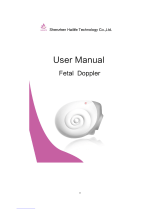 Hailife FD-01 User manual
Hailife FD-01 User manual
-
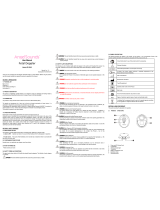 AngelSounds JPD-200S User manual
AngelSounds JPD-200S User manual
-
EDAN INSTRUMENTS SMQFTS3TEDAN User manual
-
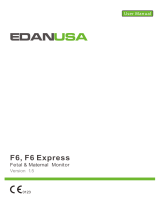 EDAN F6 Express User manual
EDAN F6 Express User manual
-
Huntleigh FD3 Instructions For Use Manual
-
GE Corometrics 126 User manual
-
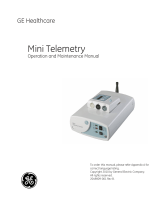 GE HEALTHCARE YOMMINITEL2010 User manual
GE HEALTHCARE YOMMINITEL2010 User manual
-
Graham Field 14423-4 User manual
-
Graham Field Baby Accessories 14423-2 User manual