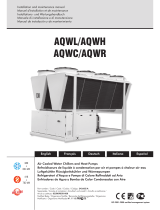Itelco-Clima units MQH4 Installation and Maintenance Manual
- Category
- Heat pumps
- Type
- Installation and Maintenance Manual

English
Air cooled water chillers and air-to-water reverse cycle heat pumps
Refroidisseurs de liquide à condensation par air et pompes à chaleur
réversibles air-eau
Installation and maintenance manual
Manuel d’installation et de maintenance
IOM MQLH-N.1GBF
Date : November / Novembre 2005
Supersedes / Annule et remplace : None
MQL/MQH 4 ÷ 17
4.5
16.5 kW
4.6
18.4 kW
Français

Page 1
Table of contents
English
1 FOREWORD
1.1 Introduction 2
1.2 Warranty 2
1.3 Emergency stop/Normal stop 2
1.4 An introduction to this manual 2
2 SAFETY
2.1 Foreword 3
2.2 Definitions 3
2.3 Access to the unit 4
2.4 General precautions 4
2.5 Precautions against residual risks 4
2.6 Precautions during maintenance
operations 5
2.7 Safety labels 6
2.8 Safety regulations 7
3 TRANSPORT, LIFTING
AND POSITIONING
3.1 Inspection 10
3.2 Unit Handling 10
3.3 Anchoring 10
3.4 Storage 10
4 INSTALLATION
4.1 Installation advices 11
4.2 Water connections 13
4.3 Pressure Drop in Tubes and
Accessories 14
4.4 Hydraulic connection 14
4.5 Principle diagram of water circuit
4.6 Draining the defrosting waste water
(for heat pump unit only) 14
4.7 Power supply 15
4.8 Electrical connections 15
5 START-UP
5.1 Preliminary check 16
5.2 Start-up 16
5.3 Checking the operation 17
5.4 Delivery to the customer 17
6 MINICHILLER CONTROL
6.1 Operating instructions 18
6.2 Failure Diagnostics 19
7 GENERAL DESCRIPTION
7.1 Introduction 20
7.2 General specifications 20
7.3 Compressors 21
7.4 Coolant Circuit 21
7.5 Water-exchanger 21
7.6 Air exchanger 21
7.7 Fans 21
8 TECHNICAL DATA
8.1 Technical Data 24
8.2 Unit Electrical Data 28
8.3 Overall dimensions 30
8.4 Clearances 31
9 MAINTENANCE
9.1 General requirements 32
9.2 Planned maintenance 32
9.3 Refrigerant charge 33
9.4 Compressor 33
9.5 Condenser 33
9.6 Fans 33
9.7 Dehydrating filter 33
9.8 Thermostatic expansion valve
(only MQL-MQH 4-8) 34
9.9 Evaporator 34
10 TROUBLESHOOTING 35
11 SPARE PARTS
11.1 Spare parts list 37
11.2 Oil for compressors 37
11.3 Wiring diagram 37
12 DISMANTLING, DEMOLITION
AND SCRAPPING
12.1 Generalities 38
Table of contents
Manuale MQL-MQH 10.6.2005 12:25 Pagina 1

Page 2
Foreword
1 FOREWORD
1.1 Introduction
Itelco-Clima units, manufactured to state-of-the-art de-
sign and implementation standards, ensure top per-
formance, reliability and fitness to any type of air-
conditioning system.
These units are designed for cooling water or gly-
coled water* (and for water heating in heat pump
models) and are unfit for any purposes other than
those specified in this manual.
This manual includes all the information required for
a proper installation of the units, as well as the rele-
vant operating and maintenance instructions.
It is therefore recommended to read this manual
carefully before installation or any operation on the
machine. The chiller installation and maintenance
must be carried out by skilled personnel only (where
possible, by one of Itelco-Clima’s Authorised Service
Centers).
The manufacturer may not be held liable for any
damage to people or property caused by improper
installation, start-up and/or improper use of the unit
and/or failure to implement the procedures and in-
structions included in this manual.
1.2 Warranty
These units are delivered complete, tested and ready
for being operated. Any form of warranty will be-
come null and void in the event that the appliance is
modified without Itelco-Clima’s preliminary written
authorisation.
This warranty shall apply providing that the installa-
tion instructions have been complied with (either is-
sued by Itelco-Clima, or deriving from the current
practice).
In order for this warranty to be valid, the following
conditions shall be met:
hMaintenance must be performed only by skilled
personnel - from one of Itelco-Clima’s Authorised
After-Sales Centers.
hUse only original Itelco-Clima spare parts.
hCarry out all the planned maintenance provided
for by this manual in a timely and proper way.
Failure to comply with any of these conditions will
automatically void the warranty.
1.3 Emergency stop / Normal stop
The emergency stop of the unit can be enabled using
the master switch on the control panel (move down
the lever).
For a normal stop, press the relevant push-buttons.
To restart the appliance, follow the procedure de-
tailed in this manual.
1.4 An introduction to the manual
For safety reasons, it is imperative to follow the in-
structions given in this manual. In case of any dam-
age caused by non-compliance with these instruc-
tions, the warranty will immediately become null and
void.
Conventions used throughout the manual:
The Danger sign recalls your attention to a
certain procedure or practice which, if not
followed, may result in serious damage to
people and property.
The Warning sign precedes those proce-
dures that, if not followed, may result in seri-
ous damage to the appliance.
The Notes contain important observations.
The Useful Tips provide valuable informa-
tion that optimises the efficiency of the ap-
pliance.
This manual and its contents, as well as the docu-
mentation which accompanies the unit, are and re-
main the property of Itelco-Clima, which reserves
any and all rights thereon. This manual may not be
copied, in whole or in part, without Itelco-Clima’s
written authorization.
USEFUL TIPS
*Note: minimum leaving water temperature from evapo-
rator: + 5°C.
Manuale MQL-MQH 10.6.2005 12:25 Pagina 2

Page 3
English
Safety
2 SAFETY
2.1 Foreword
These units must be installed in conformity with the
provisions of Machinery Directive 98/37/EC, Low
Voltage Directive 73/23/EC, Pressure Vessels Direc-
tive 97/23/EC, Electromagnetic Interference Direc-
tive 89/336/EC, as well as with other regulations
applicable in the country of installation. If these pro-
visions are not complied with, the unit must not be
operated.
The unit must be grounded, and no installa-
tion and/or maintenance operations may
be carried out before deenergising the elec-
trical panel of the unit.
Failure to respect the safety measures mentioned
above may result in electrocution hazard and fire in
the presence of any short-circuits.
Inside the heat exchangers, the compres-
sors and the refrigeration lines, this unit
contains liquid and gaseous refrigerant un-
der pressure. The release of this refrigerant
may be dangerous and cause injuries.
The units are not designed to be operated
with natural refrigerants, such as hydrocar-
bons. Itelco-Clima may not be held liable
for any problems deriving from the replace-
ment of original refrigerant or the introduc-
tion of hydrocarbons.
Itelco-Clima units are designed and manufactured
according to the requirements of European Standard
PED 97/23/EC (pressure vessels).
– The used refrigerants are included in group II (non-
hazardous fluids).
– The maximum working pressure values are men-
tioned on the unit’s data plate.
– Suitable safety devices (pressure switches and safe-
ty valves) have been provided, to prevent any
anomalous overpressure inside the plant.
– The vents of the safety valves are positioned and
oriented in such a way as to reduce the risk of con-
tact with the operator, in the event that the valve is
operated. Anyway, the installer will convey the dis-
charge of the valves far from the unit.
– Dedicated guards (removable panels with tools)
avoid contacts with potential dangerous zones.
.
The guards of the fans must be always
mounted and must never be removed be-
fore de-energising the appliance.
It is the User’s responsibility to ensure that
the unit is fit for the conditions of intended
use and that both installation and mainte-
nance are carried out by experienced per-
sonnel, capable of respecting all the recom-
mendations provided by this manual. It is
important that the unit is adequately sup-
ported, as detailed in this manual. Non-
compliance with these recommendations
may create hazardous situations for the
personnel.
The unit must rest on a base which meets
the characteristics specified in this manual;
a base with inadequate characteristics is
likely to become a source of serious injury
to the personnel.
The unit has not been design to withstand
loads and/or stress that may be transmitted
by adjacent units, piping and/or structures.
Each external load or stress transmitted to
the unit may break or cause breakdowns in
the unit’s structure, as well as serious dan-
gers to people. In these cases, any form of
warranty will automatically become null
and void.
The packaging material must not be dis-
posed of in the surrounding environment or
burnt.
2.2 Definitions
OWNER: means the legal representative of the com-
pany, body or individual who owns the plant where
Itelco-Clima unit has been installed; he/she has the
responsibility of making sure that all the safety regu-
lations specified in this manual are complied with,
along with the national laws in force.
INSTALLER: means the legal representative of the
company who has been given by the owner the job
of positioning and performing the hydraulic, electric
and other connections of Itelco-Clima unit to the
plant: he/she is responsible for handling and prop-
erly installing the appliance, as specified in this man-
ual and according to the national regulations in
force.
Manuale MQL-MQH 10.6.2005 12:26 Pagina 3

Page 4
Safety
OPERATOR: means a person authorised by the own-
er to do on Itelco-Clima unit all the regulation and
control operations expressly described in this manu-
al, that must be strictly complied with, without ex-
ceeding the scope of the tasks entrusted to him.
ENGINEER: means a person authorised directly by
Itelco-Clima or, in all EC countries, excluding Italy,
under his full responsibility, by the distributor of Itel-
co-Clima product, to perform any routine and extra-
ordinary maintenance operations, as well as any
regulation, control, servicing operations and the re-
placement of pieces, as may be necessary during the
life of the unit.
2.3 Access to the unit
The unit must be placed in an area which can be ac-
cessed also by OPERATORS and ENGINEERS; oth-
erwise the unit must be surrounded by a fence at not
less than 2 meters from the external surface of the
machine.
OPERATORS and ENGINEERS must enter the fenced
area only after wearing suitable clothing (safety
shoes, gloves, helmet etc.). The INSTALLER personnel
or any other visitor must always be accompanied by
an OPERATOR.
For no reason shall any unauthorised personnel be
left alone in contact with the unit.
2.4 General precautions
The OPERATOR must simply use the controls of the
unit; he must not open any panel, other than the one
providing access to the control module.
The INSTALLER must simply work on the connections
between plant and machine; he must not open any
panels of the machine and he must not enable any
control.
When you approach or work on the unit, follow the
precautions listed below:
hdo not wear loose clothing or jewellery or any oth-
er accessory tat may be caught in moving parts
hwear suitable personal protective equipment
(gloves, goggles etc.) when you have to work in
the presence of free flames (welding operations) or
with compressed air
hif the unit is placed in a closed room, wear ear pro-
tection devices
hcut off connecting pipes, drain them in order to
balance the pressure to the atmospheric value be-
fore disconnecting them, disassemble connections,
filters, joints or other line items
hdo not use your hands to check for any pressure
drops
huse tools in a good state of repair; be sure to have
understood the instructions before using them
hbe sure to have removed all tools, electrical cables
and any other objects before closing and starting
the unit again
2.5 Precautions against residual risks
Prevention of residual risks caused by the
control system
hbe sure to have perfectly understood the operating
instructions before carrying out any operation on
the control panel
hwhen you have to work on the control panel, keep
always the operating instructions within reach
hstart the unit only after you have checked its perfect
connection to the plant
hpromptly inform the ENGINEER about any alarm
involving the unit
hdo not reset manual restoration alarms unless you
have identified and removed their cause
Prevention of residual mechanical risks
hinstall the unit according to the instructions provid-
ed in this manual
hcarry out all the periodical maintenance opera-
tions prescribed by this manual
hbefore opening any panelling of the machine,
make sure that it is secured to it by hinges
hdo not touch air condensation coils without wear-
ing protective gloves
hdo not remove the guards from moving elements
while the unit is running
hcheck the correct position of the moving elements’
guards before restarting the unit
Prevention of residual electrical risks
hconnect the unit to the mains according to the in-
structions provided in this manual
hperiodically carry out all the maintenance opera-
tions specified by this manual
hdisconnect the unit from the mains by the external
disconnecting switch before opening the electrical
board
hcheck the proper grounding of the unit before start-
up
hcheck all the electrical connections, the connecting
cables, and in particular the insulation; replace
worn or damaged cables
Manuale MQL-MQH 10.6.2005 12:26 Pagina 4

Page 5
English
Safety
hperiodically check the board’s internal wiring
hdo not use cables having an inadequate section or
flying connections, even for limited periods of time
or in an emergency
Prevention of other residual risks
hmake sure that the connections to the unit conform
to the instructions provided in this manual and on
the unit’s panelling
hif you have to disassemble a piece, make sure that
it has been properly mounted again before restart-
ing the unit
hdo not touch the delivery pipes from the compres-
sor, the compressor and any other piping or com-
ponent inside the machine before wearing protec-
tive gloves
hkeep a fire extinguisher fir for electrical appliances
near the machine
hon the units installed indoor, connect the safety
valve of the refrigeration circuit to a piping net-
work that can channel any overflowing refrigerant
outside
hremove and leak of fluid inside and outside the unit
hcollect the waste liquids and dry any oil spillage
hperiodically clean the compressor compartment, to
remove any fouling
hdo not store flammable liquids near the unit
hdo not disperse the refrigerant and the lubricating
oil into the environment
hweld only empty pipes; do not approach flames or
other sources of heat to refrigerant pipes
hdo not bend/hit pipes containing fluids under pres-
sure
2.6 Precautions during maintenance
operations
Maintenance operations can be carried out by au-
thorised technicians only.
Before performing any maintenance operations:
hdisconnect the unit from the mains with the external
disconnecting switch
hplace a warning sign “do not turn on - mainte-
nance in progress” on the external disconnecting
switch
hmake sure that on-off remote controls are inhibited
hwear suitable personal protective equipment (hel-
met, safety gloves, goggles and shoes etc.)
To carry out any measurements or checks which re-
quire the activation of the machine:
hwork with the electrical board open only for the
necessary time
hclose the electrical board as soon as the measure-
ment or check has been completed
hfor outdoor units, do not carry out any operations
in the presence of dangerous climatic conditions
(rain, snow, mist etc.)
The following precautions must be always adopted:
hdo not scatter the fluids of the refrigeration circuit
in the surrounding environment
hwhen replacing an eprom or electronic cards, use
always suitable devices (extractor, antistatic
bracelet, etc.)
ho replace a compressor, the evaporator, the con-
densing coils or any other weighty element, make
sure that the lifting equipment is consistent with the
weight to be lifted
hin air units with independent compressor compart-
ment, do not access the fan compartment unless
you have disconnected the machine by the discon-
necting switch on the board and you have placed
a warning sign “do not turn on - maintenance in
progress”
hcontact Itelco-Clima for any modifications to the re-
frigeration, hydraulic or wiring diagram of the
unit, as well as to its control logics
hcontact Itelco-Clima if it is necessary to perform
very difficult disassembly and assembly operations
huse only original spare parts purchased directly
from Itelco-Clima or the official retailers of the com-
panies on the recommended spare parts list
hcontact Itelco-Clima if it is necessary to handle the
unit one year after its positioning on site or if you
wish to dismantle it.
Manuale MQL-MQH 10.6.2005 12:26 Pagina 5

Page 6
Grounding connection - On the electrical
board, adjacent to the connection
Final Test Certificate -
Inside the external door
Fitting identification -
Adjacent to fittings
EIN - INLET
ENTRÉE - ENTRATA
AUS - OUTLET
SORTIE - USCITA
Safety
2.7 Safety labels
The labels below will be affixed to each unit in the indicated point:
Identification of the unit -
Outside, on the right-hand front column
Electrical warning
Adjacent to the master switch
Manuale MQL-MQH 10.6.2005 12:26 Pagina 6

Page 7
Safety
2.8 Safety regulations
English
Refrigerant data
Toxicity Low
Contact with skin If sprayed, the refrigerant is likely to cause frost burns. If absorbed by
the skin, the danger is very limited; it may cause a slight irritation, and
the liquid is degreasing. Unfreeze the affected skin with water. Remove
the contaminated clothes with great care - in the presence of frost
burns, the clothes may stick to the skin. Wash with plenty of warm wa-
ter the affected skin.
In the presence of symptoms such as irritation or blisters, obtain med-
ical attention.
Contact with eyes
Ingestion
Inhalation
Recommendations
Prolonged exposure
Vapours do not cause harmful effects. The spraying of refrigerant may
cause frost burns. Wash immediately with a proper solution or with tap
water for at least 10 minutes, and then obtain medical attention.
Very unlikely - should something happen, it will cause frost burns.
Do not induce vomiting. Only if the patient is conscious, wash out
mouth with water and give some 250 ml of water to drink. Then, obtain
medical attention.
R407C: remarkable concentrations in the air may have an anaesthetic
effect, up to fainting. The exposure to considerable amounts may cause
irregular heartbeat, up to the sudden death of the patient. Very high
concentrations may result in the risk of asphyxia, due to the reduction in
the oxygen percentage in the atmosphere. Remove the patient to fresh
air and keep warm and at rest.
If necessary, give oxygen. In case of breathing difficulties or arrest, pro-
ceed with artificial respiration. In case of cardiac arrest, proceed with
cardiac massage. Then, obtain medical attention.
Semiotics or support therapy is recommended. Cardiac sensitisation
has been observed that, in the presence of circulating catecholamines
such as adrenalin, may cause cardiac arrhythmia and accordingly, in
case of exposure to high concentrations, cardiac arrest.
R407C: a study on the effects of exposure to 50,000 ppm during the
whole life of rats has identified the development of benign testicle tu-
mour. This situation should therefore be negligible for personnel ex-
posed to concentrations equal to or lower than professional levels.
Professional levels
Stability R407C: Not specified
R407C: Recommended threshold: 1000 ppm v/v - 8 hours TWA.
Conditions to avoid Do not use in the presence of flames, burning surfaces and excess hu-
midity.
Safety data: R407C
Hazardous reactions May react with sodium, potassium, barium and other alkaline metals.
Incompatible substances: magnesium and alloys with magnesium con-
centrations > 2%.
Hazardous decomposition
products R407C: Halogen acids produced by thermal decomposition and hy-
drolysis.
Manuale MQL-MQH 10.6.2005 12:26 Pagina 7

Page 8
Safety
Respiratory system protection
Storage
Protective clothing
Accidental release measures
Disposal
Fire fighting information
Cylinders
Protective fire fighting
equipment
If you are in doubt about the concentration in the atmosphere, it is rec-
ommended to wear a respirator approved by an accident-prevention
Authority, of the independent or oxygen type.
Cylinders must be stored in a dry and fresh place, free from any fire
hazard, far from direct sunlight or other sources of heat, radiators etc.
Keep a temperature below 45°C.
Wear overalls, protective gloves and goggles or a mask.
It is important to wear protective clothing and a respirator. Stop the
source of the leak, if you can do this without danger. Negligible leaks
can be left evaporating under the sun, providing that the room is well
ventilated. Considerable leaks: ventilate the room. Reduce the leak with
sand, earth or other absorbing substances. Make sure that the liquid
does is not channelled into gutters, sewers or pits where the vapours
are likely to create a stuffy atmosphere.
The best method is recovery and recycling. If this method is not practi-
cable, dispose according to an approved procedure, that shall ensure
the absorption and neutralization of acids and toxic agents.
R407C: Not flammable in the atmosphere.
In case of fire, wear an independent respirator and protective clothing.
The cylinders, if exposed to fire, shall be cooled by water jets; other-
wise, if heated, they may explode.
Do not inhale concentrated vapours. Their concentration in the atmos-
phere should not exceed the minimum preset values and should be
maintained below the professional threshold. Being more weighty than
the air, the vapour concentrates on the bottom, in narrow areas. There-
fore, the exhaust system must work at low level.
General precautions
Manuale MQL-MQH 10.6.2005 12:26 Pagina 8

Page 9
English
Safety
Refrigerant oil data Safety data: Polyolester oil (POE)
Classification
Contact with skin
Contact with eyes
Ingestion
Inhalation
Conditions to avoid
Protection of the respiratory
system
Protective clothing
Accidental release measures
Disposal
Fire fighting information
Cylinders
Fire fighting protective
equipment
Not harmful
May cause slight irritation. Does not require first aid measures. It is rec-
ommended to follow usual personal hygiene measures, including wash-
ing the exposed skin with soap and water several times a day. It is also
recommended to wash your overalls at least once a week.
Wash thoroughly with a suitable solution or tap water.
Seek medical advice immediately.
Seek medical advice immediately.
Strong oxidising substances, caustic or acid solutions, excess heat.
May corrode some types of paint or rubber.
Use in well ventilated rooms.
Always wear protective goggles or a mask. Wearing protective gloves
is not mandatory, but is recommended in case of prolonged exposure
to refrigerant oil.
It is important to wear protective clothing and, especially, goggles.
Stop the source of the leak. Reduce the leak with absorbing substances
(sand, sawdust or any other absorbing material available on the mar-
ket).
The refrigerant oil and its waste will be disposed of in an approved in-
cinerator, in conformity with the provisions and the local regulations
applicable to oil waste.
In the presence of hot liquid or flames, use dry powder, carbon dioxide
or foam. If the leak is not burning, use a water jet to remove any
vapours and to protect the personnel responsible for stopping the leak.
The cylinders exposed to a fire will be cooled with water jets in case of
fire.
In case of fire, wear an independent respirator.
Manuale MQL-MQH 10.6.2005 12:26 Pagina 9

3 TRANSPORT, LIFTING
AND POSITIONING
Refrigerators are supplied assembled. The equip-
ment are full of refrigerant and oil (except to the con-
densing unit), in the quantity required for a proper
operation.
3.1 Inspection
When the unit is delivered, it is recommended to
check it carefully and to identify any damage oc-
curred during transportation. The goods are shipped
ex-factory, at the buyer’s risk. Check that the delivery
includes all the components listed in the order.
In case of damage, note it down on the carrier’s de-
livery note and issue a claim according to the instruc-
tions provided in the delivery note.
In the presence of any serious damage, that does not
affect the surface only, it is recommended to inform
Itelco-Clima immediately.
Please note that Itelco-Clima may not be held liable
for any damage to the equipment during transporta-
tion, even though the carrier has been appointed by
the factory.
3.2 Unit Handling
Sharp edges and coil surfaces are a poten-
tial hazard. Avoid contact with them.
Be careful to avoid rough handling of the unit. Do
not push or pull the unit anything other than the
base. Block the pushing vehicle away from the unit
to prevent damage to the sheet metal cabinet and
end frame (see picture 1).
Page 10
3.3 Anchoring
It is not essential to secure the unit to the foundations,
unless in areas where there is a serious risk of earth-
quake, or if the appliance is installed on the top of a
steel frame.
3.4 Storage
When the unit is to be stored before installation,
adopt a few precautions to prevent any damage or
risk of corrosion or wear:
hplug or seal every single opening, such as water
fittings
hdo not store the appliance in a room where the
temperature exceeds 50°C for the units using
R407C and, if possible, do not expose to direct
sunlight
hit is recommended to store the unit in a roof where
traffic is minimized, to prevent the risk of acciden-
tal damage
hthe unit must not be washed with a steam jet
htake away and leave to the site manager all the
keys providing access to the control board
Finally, it is recommended to carry out visual inspec-
tions at regular intervals.
Transport, Lifting and Positioning
Blocking required across
(full width)
Picture 1
Manuale MQL-MQH 10.6.2005 12:26 Pagina 10

Page 11
English
Installation
4 INSTALLATION
4.1 Installation advices
Unit placement
The MQL/MQH water chillers are cooled by air.
Thereby, they must be installed in the open air, in
an area where the flow of air to and from the con-
denser coil must not be limited. A space restriction,
which reduces the air flow, will decrease the cool-
ing capacity, increase the power input and, in
some cases, prevent the unit from operating
because of an excess of condensation pressure.
The MQL/MQH water chillers are equipped with
propeller type condenser fan. Therefore, they will
not operate with ductwork on the fan outlet.
In case of installation in an area subject to be hit by
strong wind, direct effect of the wind on the dis-
charge surface of the fan should be avoided.
Care should be taken, at the time of installation, to
leave enough clearances around the unit for mainte-
nance works.
The minimum clearances are shown on picture 2
and must be considered, both to ensure that the unit
operates correctly and to allow easy access.
Picture 2
MQL
The units should be installed on a flat and hard,
preferably concrete base.
When fixing the unit, a slope of 1 cm/m is recom-
mended to allow draining of rain water.
Units MQL/MQH 4 and 6 cannot be
installed with advanced inclination to 10°.
For reverse cycle models, if the outdoor temperature
is likely to fall below +1 °C, provide a system to
prevent the condensates from freezing (e.g. heating
cord).
For installation in difficult climates, temperatures
below 0 °C, snow or humidity, it is recommended
to elevate the unit about 20 cm above the floor.
The plastic grille is used to protect the
operators from injury risks on heat
exchanger at the time of handling and
installation.
However, risks of clogging by freeze or
hoar frost can be occured on reverse cycle
units installed in cold or mountainous
regions and exposed to the elements.
To prevent all risks, a shelter is to be pro-
vided or simply remove the protective
grille.
Manuale MQL-MQH 10.6.2005 12:26 Pagina 11

Page 12
Fixing dimensions
The fixing dimensions of the unit are shown on the
figure opposite. Vibration isolators are recommend-
ed for all roof mounted installation or wherever
vibration transmis-sion is a consideration.
Picture 3 shows the location of each isolator.
Installation
Maintenance access
After installation, each side of the unit must allow
easy access for periodic maintenance works.
The removal of panel 1 allows access to compres-
sor, refrigerant circuit as well as hydronic module.
The fan-motor assembly is accessible after removing
the panel 2 .
20 1142
1182
4xØ13
20
22,5 349 22,5
ARIA
ARIA
ARIA
Picture 3
Photo 1
Photo 2
Remark: The panel 1 is removable independently
of other panels and allows a start-up by maintain-
ing the operating characteristics of the unit.
panel 2
panel 1
Photo 3
Manuale MQL-MQH 10.6.2005 12:26 Pagina 12

Page 13
English
4.2 Water connections
Water Piping
Local authorities can supply the installer with the
proper building and safety codes required for safe
and proper installation.
Install piping with minimum bends and
changes in elevation to minimize pressure
drop.
Consider the following when installing
water piping:
1. Vibration eliminators to reduce vibration and
noise transmission to the building. Check the free
volume expansion of the connection piping.
2. Shut-off valves to isolate the unit from the piping
system during unit servicing.
3. Manual or automatic air vent valves at the high-
est points of the chilled water piping.
4. A means of maintaining adequate system water
pressure (expansion tank or regulating valve).
5. Temperature and pressure indicators located at
the unit to aid in unit servicing.
6. To avoid all risks of penetration of for-
eign matters and to keep system perfor-
mance up, it is mandatory to install a
strainer at the inlet of the unit.
Protection from freezing
It is recommended to protect the water system from
freezing whatever the model used (cooling only or
reverse cycle). The table below shows the anti-
freeze concentration to be used depending on the
minimum outdoor temperature.
Installation
0 -5 -10 -15 -25 -30
10 20 30 40 50 60
Safety Differential Pressure Switch
A safety differential pressure switch (ref. 6) is facto-
ry mounted on water inlet piping of evaporator, in
order to ensure adequate water flow to evaporator
before starting up the unit.
It comes into operation in case of drop in water
flow owing to the fact that the pump failed to oper-
ate.
The safety differential pressure switch is the main
protective device of the machine.
It is not our policy to make recommenda-
tions on water treatment. The general con-
tractor or owner should contact a local
water treatment company regarding water
treatment. However, this topic is critical
and care should be taken to make sure it is
done properly to prevent problems related
to flow. A fouled water system will lead to
premature component failure.
Water connections could be damaged by
an important stress when screwing them.
Use a second spanner to compensate the
stress of tightening.
Minimum
outdoor temp. °C
Concentration
in %
Manuale MQL-MQH 10.6.2005 12:26 Pagina 13

* Maximum height 15 meters
Page 14
Installation
4.3 Pressure Drop in Tubes and
Accessories
To determine the appropriated pipe section, see
table n° 1 which shows the values of pressure drop
for various water flows and the diameter of stan-
dard copper pipes for hydraulic installations.
4.4 Hydraulic connection
The water inlet/outlet fittings shall conform to the in-
structions provided by the plates affixed neat the
connection points.
4.5 Principle Diagram
of Water Circuit
The MQL/MQH are to be connected with the termi-
nal units such as fan coil units, cassettes or wall
mounted units. Each terminal unit connected with
the MQL/MQH water chiller and provided with its
own control is therefore completely independent of
the chiller (see diagram of principle on the left).
* If the terminal unit is on a lower level than the
MQL/MQH water chiller, make sure the water
pressure in the chiller is at least 0.5 bar.
4.6 Draining the defrosting waste
water (for heat pump unit only)
When heat pump units work in heating mode, dur-
ing defrosting cycles, they may discharge water
from the base.
The heat pump units must be installed in positions
where the defrosting water cannot create any dam-
age.
Table n° 1
Pressure drop (mm WG / m)
Velocity (m/s)
Nominal diameter
13 x 15 16 x 18 20 x 22 26 x 28 33 x 35
Flow
(l/h)
600 172
1,25 65
0,83 22
0,53
400 86
0,84 32
0,55
800 286
1,67 108
1,11 37
0,71 10
0,42
1000 158
1,38 55
0,88 16
0,52 5
0,32
1200 216
1,65 75
1,06 22
0,63 7
0,39
1400 284
1,93 99
1,24 28
0,73 9
0,45
1600 124
1,41 36
0,84 12
0,52
1800 133
1,59 44
0,94 14
0,58
2000 184
1,77 52
1,04 17
0,65
2200 217
1,94 62
1,15 20
0,71
2400 254
2,12 72
1,25 23
0,78
Tabella n° 2
1 mm WG = 9,81 Pa.
Equivalent length (m)
Nominal diameter
0,2 0,2 0,3 0,4 0,5Ball check valve
0,2 0,2 0,26 0,35 0,545° Bend
0,4 0,4 0,5 0,7 1,090° Bend
0,3 0,3 0,4 0,6 0,8690° Curve
0,8 0,8 1,0 0,5 2,0T-piece
13 x 15 16 x 18 20 x 22 26 x 28 33 x 35
Accessories
The grey area shows pressure drop in mm of water
gauge/m and the velocity in m/s recommended for
various flows and diameters.
Intermediate values are determined through interpo-
lation.
Values outside the grey area correspond to exces-
sive pressure drops and should be avoided.
Table n° 2 shows the equivalent length pipe with
the same diameter, of a few common accessories
for this type of installation.
Manuale MQL-MQH 10.6.2005 12:26 Pagina 14

4.7 Power supply
Before carrying out any operations on the
electrical system, make sure that the unit is
deenergised.
It is important that the appliance is ground-
ed.
The company in charge of the installation
shall conform to the standards applicable to
outdoor electrical connections.
Itelco-Clima may not be held liable for any damage
and/or injury caused by failure to comply with these
precautions.
The unit conforms to EN 60204-1.
The following connections shall be provided:
hA link for the power supply and the earth connec-
tion
hThe electrical distribution system shall meet the
power absorbed by the appliance.
hThe disconnecting and magnetothermal switches
must be sized to control the starting current of the
unit.
hThe power supply lines and the insulation devices
must be designed in such a way that every line in-
dependent.
hIt is recommended to install differential switches,
to prevent any damage caused by phase drops.
hThe fans and compressors are supplied through
contactors controlled from the control panel.
hEach motor is provided with an internal safety
thermal device and external fuses.
hThe power supply cables must be inserted into
dedicated openings on the front of the unit, and
the will enter the electrical board through holes
drilled on the bottom of the board.
Page 15
English
Installation
4.8 Electrical connections
The unit must be installed on site according to the
Machinery Directive (98/37/EC), the Low Voltage Di-
rective (73/23/EC), the Electromagnetic Interference
Directive (89/336/EC) and the usual procedures and
standards applicable in the place of installation. The
unit must not be operated if its installation has not
been carried out according to the instructions provid-
ed in this manual.
The power supply lines must consist of insulated cop-
per conductors, dimensioned for the maximum ab-
sorbed current.
Connection to terminals must be performed accord-
ing to the diagram of connections provided in this
manual and according to the wiring diagram which
accompanies the unit.
Before connecting the power supply lines,
check that the available voltage value does
not exceed the range specified in the Elec-
tric Data (Chapter 8).
For 3-phase systems, check also that the unbalance
between the phases does not exceed 2%. To perform
this check, measure the differences between the volt-
age of each phase couple and their mean value dur-
ing operation. The maximum % value of these differ-
ences (unbalance) must not exceed 2% of the mean
voltage. If the unbalance is unacceptable, contact
the Energy Distributor to solve this problem.
Supplying the unit through a line whose un-
balance exceeds the permissible value will
automatically void the warranty.
It’s recommended to check the correct se-
quence of the three supply phases R-S-T- be-
fore the unit start up.
Manuale MQL-MQH 10.6.2005 12:26 Pagina 15

Page 16
Start-up
5 START-UP
On MQL-MQH Chiller the first start up must
be done by an authorized technician. Fol-
lowing suggestions should be applied in or-
der to do the operation properly.
5.1 Preliminary check
The checks listed below shall be performed before
starting the unit .
hCheck the section of power supply and grounding
cables; make sure that terminals are tightened and
check the correct operation of contactors, with the
master switch open.
hCheck that any voltage and phase variation in the
power supply does not exceed the prefixed thresh-
olds.
hCheck that the components of the external water
circuit (user equipment, filters, power supply tank
and reservoir, if any) have been installed proper-
ly, and according to the manufacturer’s instruc-
tions.
hCheck the filling of the hydraulic circuits, and
make sure that the fluid circulation is correct, with-
out any trace of leaks and air bubbles.
hCheck that the direction of rotation of the pumps is
correct, and that fluids have been circulating for at
least 4 hours. Then, clean the filters on the suction
side of the pumps.
hAdjust the liquid distribution network in such a way
that the flow rate is within the specified range.
hCheck that the water quality is up to the specifica-
tions.
hCheck that oil heaters, if any, have been turned on
at least 4 hours before (It is mandatory if the tem-
perature is under 15°C).
5.2 Start-up
Start-up sequence:
hTurn on the main switch disconnector (at least 4
hours before).
hCheck that the oil in the compressor has reached
the requested temperature (the minimum tempera-
ture outside the pan must be approx. 40°C) and
that the auxiliary control circuit is energised.
hCheck the operation of all the external equipment,
and make sure that the control devices of the plant
are properly calibrated.
hStart the pump and check that the water flow is
correct.
hSet the desired fluid temperature on the control
board.
hStart the appliance (see Chapter 6).
hCheck the correct direction of rotation of compres-
sors. Scroll compressors cannot compress the re-
frigerant when they rotate in the opposite direc-
tion. To make sure that they are rotating in the cor-
rect direction, simply check that, just after the start-
up of the compressor, the pressure drops on the LP
side and rises on the HP side. Furthermore, if a
scroll compressor rotate in the opposite direction,
there is a considerable rise in the sound level of
the unit, as well as in a dramatic reduction of cur-
rent absorption compared to normal values. In
case of wrong rotation, the scroll compressor can
be definitely damaged.
Manuale MQL-MQH 10.6.2005 12:26 Pagina 16

Page 17
English
Start-up
5.3 Checking the operation
Check the following:
hThe temperature of the water entering the evapo-
rator.
hThe temperature of the water leaving the evapora-
tor.
hThe level of the water flow rate in the evaporator,
if possible.
hThe current absorption upon the start of the com-
pressor and in case of stabilised operation.
hThe fan’s current absorption.
Check that the condensing and evaporation temper-
atures, during operation at high and low pressure
detected by the pressure gauges of the refrigerant,
are within the following range:
(On the units not provided with HP/LP pressure
gauges for the refrigerant, connect a pressure gauge
to the Schreader valves on the refrigeration circuit).
5.4 Delivery to the customer
hTrain the user according to the instructions provid-
ed in Section 6.
Approx. 15 to 21°C above the
temperature of the air entering the
condenser, for R407C units.
Approx. 2 to 4°C below the tem-
perature of the leaving chilled wa-
ter, for R407C units.
HP side
LP side
Manuale MQL-MQH 10.6.2005 12:26 Pagina 17

Doing this, you can display the shop setting,
which is 12 °C. This setting can be increased or
decreased by scrolling its value up or down,
through the relevant keys.
Once the desired value has been displayed, sim-
ply press both keys for 2 seconds to accept it and
to go back to the previous level. If you scroll the
text, the “HEA” message is displayed and the
heating set point can be modified through the
same procedure adopted to modify the cooling
set point.
At the end of the setting process, you can go back
to the first level, by holding both keys down for
2 seconds, as described in the paragraph “User
Interface”.
4) To display other useful temperatures, go
to level 1 as described above and then scroll the
display up until the “tp” message is displayed;
then, repeat the procedure in order to go to the
lower level. At this point, scroll the display until
the t01, t02, t03 messages appear.
Going to the next level, while the t02 message is
being displayed, allows you to display the leav-
ing water temperature, while repeating this opera-
tion when the tp03 message appears allows you
to display the surface temperature of the coil.
5) The unit is shop-preset for summer/winter switch-
ing with the keyboard. If a remote summer/
winter switching contact has been provided,
it is necessary to switch the H27 software parame-
ter to re-configure the unit accordingly.
To do this, press the two keys at the same time, so
as to go to the upper level, and then scroll the dis-
play up until the “Par” message appears. Press
the two keys again at the same time, so as to go to
the upper level, and then scroll the display up until
the “Cnf” message appears; then repeat this oper-
ation to go to the upper level.
Once you have reached this level, scroll the dis-
play up until the “H27” message appears, and
then press the two keys again to reach the lower
level.
At this point, modify the setting of the parameter
from 0 to 1. Confirm the change and repeat the
procedure (holding the keys down for two sec-
onds), in order to go back to the first level.
Page 18
6 MINICHILLER CONTROL
6.1 Operating instructions
6.1.1 Before start-up
Before starting the equipment:
1) Turn on the master switch of the power line.
2) For an ideal heating of the oil in the compressor’s
cup and for a proper removal of the refrigerant
from the oil, the operation described in sub-para-
graph 1) above should be performed several
hours before the actual start-up of the equipment.
6.1.2 Starting and using the Unit
To properly use the unit in full safety, please read
and understand the instructions provided below.
1) To start the unit, press the key for two
seconds ; the unit will stop if you carry out the
same operation while it is running. When the
equipment does not work, the control system’s dis-
play shows a red hyphen or the message “E00”,
if a remote Run/Stop contact has been provided.
2) If the unit is of the heat pump type, the key
makes it possible to select either the cooling or the
heating mode.
When you press this key, the mode cyclically
switches from standby to cooling, heating, stand-
by etc. The cooling mode is highlighted by the
lighting-up of the LED positioned under the
ideogram, while the heating mode is highlighted
by the lighting-up of the LED positioned under the
ideogram.
3) To modify the set-points, press both keys at
the same time.
When the “Set” message appears on the display,
this operation must be repeated to go to the next
level. Scroll the text on the display up or down, in
order to display the “Coo” and “HEA” messages
alternatively. The heating set point can be modi-
fied by pressing both keys at the same time, so as
to switch to the next level.
Control System
Manuale MQL-MQH 10.6.2005 12:26 Pagina 18

Page 19
English
Control System
6) In case of summer/winter switching through re-
mote contact, the unit will operate in cool-
ing mode when this contact is closed and
in heating mode when it is open.
If the unit is powered by 3-phase current, it
is essential that the compressor turns in the
correct direction. The direction of rotation
of scroll compressors is fixed. The direction
of rotation is wrong when, while the unit is
working, you can feel:
• an anomalous noise in the compressor
• the lack of the correct differential between dis-
charge pressure and suction pressure (i.e. if
the discharge pressure is just above the suc-
tion pressure).
If you exchange the connections of two out of
three phases, the compressor inverts the direc-
tion of rotation and these phenomena disappear
suddenly.
6.2 Failure Diagnostics
Alarms Table
Code
Meaning Possible cause Corrective action
E00 Remote On-Off Turning off of the remote On-Off
contact Turn on the remote contact
E01
Excessive discharge pressure
(automatic energizing, just an in-
tervention in an hour)
1. The air circuit is clogged
2.
Altered calibration of the dis-
charge pressure contro
l
3. HP set point setting error
4.
Excessive refrigerant charge
5. Fan malfunctioning
6. Dirty refrigerant/air exchang-
er
7. Off-range operation
8. Low water flow rate (in heat-
ing mode)
9. Dirty water filter (in heating
mode)
1. Remove any obstacle
2. Set-up the regulator
3. Increase the set point
4. Check the charge
5. Check the functioning and connection
of the fan’s motor
6. Clean the exchanger
7. Ensure compliance with the working
range
8. Adjust the flow rate
9. Clean the air filter
E02 Insufficient discharge pressure
(automatic energizing until the
first two interventions in an hour)
1. Low water flow rate
2. Dirty refrigerant/air
exchanger
3. Clogged refrigerant filter
4. Low discharge pressure
5. Refrigerant leaks
1. Adjust the flow rate
2. Clean the exchanger
3. Replace the refrigerant filter
4. Check the set point of the discharge
pressure
5. Identify and remove any leaks
E05 Antifreezing protection
(automatic energizing until the
first two interventions in an hour)
1. Low water flow rate 1. Adjust the flow rate
E06 Failure of sensor ST2
(water outlet) Occurs when ST2 is interrupted,
in short-circuit or off-range Check ST2 and replace it if necessary
E07 Failure of sensor ST3
(refrigerant/water exchanger) Occurs when ST3 is interrupted,
in short-circuit or off-range Check ST3 and replace it if necessary
E41 Alarm is automatically resetted
up to first three events occurring
in one hour.
No water flow rate Check the differential pressure switch, the
pump and the hydraulic system
Manuale MQL-MQH 10.6.2005 12:26 Pagina 19
Page is loading ...
Page is loading ...
Page is loading ...
Page is loading ...
Page is loading ...
Page is loading ...
Page is loading ...
Page is loading ...
Page is loading ...
Page is loading ...
Page is loading ...
Page is loading ...
Page is loading ...
Page is loading ...
Page is loading ...
Page is loading ...
Page is loading ...
Page is loading ...
Page is loading ...
Page is loading ...
-
 1
1
-
 2
2
-
 3
3
-
 4
4
-
 5
5
-
 6
6
-
 7
7
-
 8
8
-
 9
9
-
 10
10
-
 11
11
-
 12
12
-
 13
13
-
 14
14
-
 15
15
-
 16
16
-
 17
17
-
 18
18
-
 19
19
-
 20
20
-
 21
21
-
 22
22
-
 23
23
-
 24
24
-
 25
25
-
 26
26
-
 27
27
-
 28
28
-
 29
29
-
 30
30
-
 31
31
-
 32
32
-
 33
33
-
 34
34
-
 35
35
-
 36
36
-
 37
37
-
 38
38
-
 39
39
-
 40
40
Itelco-Clima units MQH4 Installation and Maintenance Manual
- Category
- Heat pumps
- Type
- Installation and Maintenance Manual
Ask a question and I''ll find the answer in the document
Finding information in a document is now easier with AI
Other documents
-
Whirlpool SPIW318A2WF Air Conditioning Operating instructions
-
 TripleAqua 3PL40 Installation & Maintenance Manual
TripleAqua 3PL40 Installation & Maintenance Manual
-
 SystemAir AQVH 140 Owner's manual
SystemAir AQVH 140 Owner's manual
-
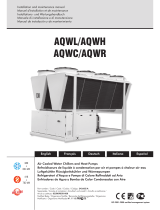 SystemAir AQWR Installation and Maintenance Manual
SystemAir AQWR Installation and Maintenance Manual
-
SystemAir VLH 804 Owner's manual
-
Western MU ECHOS A HP Installation and Operating Instructions
-
 SystemAir SYSCREW 720 Air CO Owner's manual
SystemAir SYSCREW 720 Air CO Owner's manual
-
LG ACHH067LBAB User manual
-
Western TETRIS W REV FC/NG Installation and Operating Instructions
-
Swegon TEAL Owner's manual