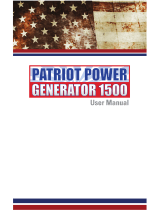Page is loading ...

LI NENERGY
C
www.lionenergy.com
LION ENERGY
100W SOLAR POWER KIT
QUICK START GUIDE
Thank you for choosing the Lion SPK™. It allows you to harness the power of the sun. Connecting the
solar panel and charger to a battery and the inverter, you can power many types of devices that use up
to 400 watts of power. What does that mean? You can power things like:
YOUR SOLAR
POWER KIT
INCLUDES:
POWER YOUR LIFE 735 S Auto Mall Drive #200
American Fork, UT 84003 info@lionenergy.com support: 385.375.8191
36W
Mini Fridge Phone Charger
33 Hours
10 Hours 67 Hours 4 Hours 2 Hours 56 Hours
Watts
Device
Est Safari UT™ 1200
Est Lead Acid
5W
240 Hours
90W
Laptop Charger
13 Hours
45W
55” LCD TV
8 Hours
6W
Reading Lamp
200 Hours
LION 100™
100W Folding Solar Panel
SAVANNA CC™
Solar Charge Controller
TM
TM
EXTENSION CABLE
25 ft. Connector Cable
SAVANNA IV™
400W Solar Inverter

TO USE TO CONNECT
QUICK START GUIDE www.lionenergy.com
1. Remove the Solar Panel, Charge Controller and Inverter from their packaging.
2. Connect the cable on the back of the Solar Panel to the Charge Controller using the small (4 inch)
red and black connectors that are in the Charge Controller box. The wire ends connect to solar
panel input on the bottom of the Charge Controller (red to + and black to -). The red and black
square ends connect to the output cable from the solar panel (red to red, black to black).
3. Connect the Charge Controller to a battery using the longer cables that have red and black eye
rings on one end and red and black wires on the other end.
a. Place the red (+) eye ring to the red (+) post on the battery and the black (-) eye ring to the
black (-) post on the battery.
b. Place the wire end of the cable into the Charge Controller, red to + and black to -.
4. Connect the battery to the Inverter by using the larger cables that have a red and black clamp on
one end (used to connect to the battery) and red and black eye ring connections on the other end
(used to connect to the Inverter). Connect red to red and black to black.
NOTE: The extension cables can be used to place the solar panel in the sunlight and the other
components in the shade.
NOTE: In order to power any device, this kit must also be connected to a
battery like the Lion Safari UT™ or similar battery.
1. USB: Plug in a USB connected device into the USB output on the Charge Controller.
2. AC: Plug in a device that needs AC power into the AC output on the Inverter and turn the AC power
switch to “on.”
NOTE: With the Solar Power Kit connected as described above, you are now
ready to power devices. The total output from any device(s) cannot exceed
400 watts at a time.
/