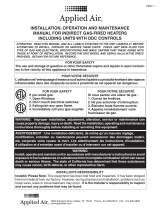Page is loading ...

INSTALLATION INSTRUCTIONS
62-0254-09
T775A/B/M Series 2000 Electronic
Stand-Alone Controllers
PRODUCT DESCRIPTION
The T775 electronic stand-alone controllers are the next
generation of commercial and agricultural controls
capable of remote sensing of temperature and providing
switched and/or proportional outputs to various types of
loads.
Five models have analog (modulating) outputs for
actuator and motor control, and NEMA-4 weatherproof
enclosures are available for wet environments.
IMPORTANT
Each T775A/B/M controller is an operating
control, not a limit or safety control. If used in
applications requiring safety or limit controls, a
separate safety or limit control device is
required.
Table 1. T775A/B/M Controller Configurations.
Controller
Modela
aAll models include a digital input for use with the disable or setback option.
Description Replaces
SPDT
Relay
Outputs
Analog
(Mod)
Outputsb
bThe modulating (analog) outputs are 4-20 mA, 0-10 Vdc, 2-10 Vdc, or Series 90 selectable.
Floating
Outputsc
cEach floating output eliminates two SPDT relays.
Sensor
Inputs
Nbr of
Sensors
Included Enclosure
T775A2009 Standard T775A1001 1 None None 1 1 NEMA 1
T775B2016 Standard N/A 2 None 1 2 1 NEMA 4X
T775B2024 Standard T775C1009 T775D1008 4 None 2 2 1 NEMA 4X
T775B2032 Standard T775A1019 T775B1000 2 None 1 2 1 NEMA 1
T775B2040 Standard T775A1027 T775A1035
T775B1018 T775B1026
T775B1042
4 None 2 2 1 NEMA 1
T775M2006 Modulating N/A None 2 N/A 2 1 NEMA 1
T775M2014 Modulating T775G1005 T775G1013
T775G1021 T775G1039
42 N/A
2d
dThese models can support a high/low modulating limit at Sensor B for temperature control at Sensor A.
1NEMA 4X
T775M2022 Modulating N/A 2 2 N/A 2d1NEMA 4X
T775M2030 Modulating T775E1114 T775F1022
T775F1055 T775F1089
42 N/A
2d1NEMA 1
T775M2048 Modulating T775E1015 T775E1023
T775E1056 T775E1064
T775E1098
22 N/A
2d1NEMA 1

T775A/B/M SERIES 2000 ELECTRONIC STAND-ALONE CONTROLLERS
62-0254—09 2
Temperature Sensorsa
The controller accepts 1,097 Ohms PTC at 77°F (25°C):
• 50021579-001 – Standard sensor (included with all
models except NEMA 4X models)
• T775-SENS-STRAP– Strap on sensor with wiring box
• T775-SENS-WR – Water resistant with 5 foot leads
(included with NEMA 4X models)
• T775-SENS-WT – Watertight with 6 foot lead
• T775-SENS-OAT – Outdoor air temperature sensor
• C7031B2005 – 6 inch duct mount with wiring box
• C7031D2003 – 5 inch immersion sensor with wiring
box (use immersion well; P/N 50001774-001)
• C7031J2009 – 12 foot duct averaging sensor with
wiring box
• C7046D1008 – 8 inch duct probe with mounting flange
• C7100D1001 – 12 inch fast response, duct averaging
sensor with flange
• C7130B1009 – Room mount sensor
Accessories
• 107324A – Bulb Holder, duct insertion
• 107408 – Heat Conductive Compound, 4 ounce
• 50001774-001 – Immersion Well, stainless steel 304,
1/2 in. threading.
Product Changes
Below are the changes to T775A/B/M models starting with
Series 3 (March 2009). Series 3 can be identified by the
sideways 3 after the part number on the device label.
1. Modulating high and low limit now both function in
either the heat or the cool mode.
2. MIN ON added.
3. SYNC added.
4. Differential and throttling range increased to 300°F.
5. Setpoint and Enable options added to the DI
options.
6. HIDE option added to MOD1 and MOD2 (to hide
them on the home screen).
Controller Dimensions
Fig. 1. T775A/B/M Dimensions in inches (mm).
aSee form 62-0265 - Temperature Sensors for the T775
Series 2000 Stand-alone Controller
4 13/32 (112.1) 1/2 (12.4)
3 31/32 (101)
7 23/32
(196)
8 5/32
(207.1)
2 15/16 (74)
7/8 (22.5)
1 (25.5)
4 1/16 (103.4)
4 1/16 (103.4)
1/64 (3.8)
2 11/16 (68.1)
7/8 (22.5)
2 13/16 (71.8)
7/8 (22.5)
1 (25.5)
7/8 (22.5)
M24279
TOP
BOTTOM
LEFT RIGHT
FRONT VIEW

T775A/B/M SERIES 2000 ELECTRONIC STAND-ALONE CONTROLLERS
3 62-0254—09
BEFORE INSTALLATION
Review the “SPECIFICATIONS” on page 36 before
installing the controller.
When Installing This Product
1. Read these instructions carefully. Failure to follow
them could damage the product or cause a
hazardous condition.
2. Check ratings given in instructions and on the
product to ensure the product is suitable for your
application.
3. Installer must be a trained, experienced service
technician.
4. After installation is complete, check out product
operation as provided in these instructions.
INSTALLATION AND SETUP
The following installation procedures are typically
performed in the order listed:
1. Mounting — See “MOUNTING” below.
2. Wiring — See “WIRING” on this page.
3. Checkout — See page 10.
4. Programming — See page 13.
5. Scheduling (optional) — See page 31.
Additional topics are:
• Temperature sensor calibration begins on page 10.
• Interface overview begins on page 11.
• Setup (for advanced options) begins on page 17.
• Summary menu begins on page 35.
• Troubleshooting begins on page 35.
MOUNTING
This section describes the mounting procedures for the
controller and temperature sensor(s).
Controller Mounting
IMPORTANT
Avoid mounting in areas where acid fumes or
other deteriorating vapors can attack the metal
parts of the controller circuit board, or in areas
where escaping gas or other explosive vapors
are present.
IMPORTANT
The controller must be mounted in a position that
allows clearance for wiring, servicing, and
removal.
Use a screwdriver to pry out only the knockouts that you
will use.
If mounting on DIN rail, be sure to remove the knockouts
before mounting. See “Controller Wiring” on page 5 and
Fig. 7 on page 6 for recommended knockout usage and
locations. If you do not use an opened knockout be sure
to cover it.
Mount the controller on any convenient interior location
using the four mounting holes provided on the back of the
enclosure using #6 or #8 screws (screws are not provided
and must be obtained separately). Use controller
dimensions in Fig. 1 on page 2 as a guide.
The controller may be mounted in any orientation.
However, mounting in the orientation shown in Fig. 1 on
page 2 permits proper viewing of the LCD display and use
of the keypad.
NEMA 4 Enclosure Mounting
For models with NEMA 4 enclosures, ensure that
waterproof wire/conduit fittings are used at the knockouts
for all wiring attachments. Refer to Fig. 7 on page 6 for
knockout locations.
IMPORTANT
For NEMA 4 enclosures, be sure to cover and
seal all unused open knockouts.
Temperature Sensor(s) Mounting and
Location
Temperature sensors may be located up to 1,000 feet
(304 m) from the T775A/B/M controller. Refer to Table 3
on page 10 for calibration guidelines.
The sensors may be mounted on a wall or panel for
sensing space temperature, strapped to a pipe or inserted
in an immersion well (see Fig. 2) for hot or cold water
sensing, or taped to a standard cap or bulb holder for duct
air sensing. To prevent moisture or condensation entering
the sensor through the lead wire holes, mount the sensor
with the lead wires exiting the bottom of the sensor.
NOTES:
1. The included sensor is not designed for very
wet applications. For immersion applications,
an immersion well is used.
2. Heat conductive compound must be used in
immersion wells.
3. Refer to the list of temperature sensors on
page 2 for this type of installation.
Fig. 2. Sensor Inserted in Immersion Well.
NOTE: Multiple sensors may be parallel-series wired to
sense average temperatures in large spaces.
Refer to Fig. 3 on page 4.
WIRING
All wiring must comply with applicable electrical codes
and ordinances, or as specified on installation wiring
diagrams. Controller wiring is terminated to the screw
terminal blocks located inside the device.
The remainder of this section describes the temperature
sensor wiring and the T775A/B/M controller wiring.
SENSOR
PLACED
IN WELL
IMMERSION
WELL
1/2 NPT
USE HEAT
CONDUCTIVE
COMPOUND
M24470

T775A/B/M SERIES 2000 ELECTRONIC STAND-ALONE CONTROLLERS
62-0254—09 4
Wiring Connections Access
To access the wiring connections, remove the two screws
on the left side of the enclosure and gently swing open the
top. Be careful to not stress the ribbon cables that
connect the keypad and LCD display to the controller
circuit board.
Temperature Sensor Wiring
CAUTION
Electrical Shock Hazard.
Can short equipment circuitry.
Make sure that metal tube of sensor does not
short against T terminals in wall-mounted case.
IMPORTANT
Poor wiring practices can cause erratic readings
from the sensor. Avoid the following to ensure
proper operation:
• Do not route the temperature sensor wiring with
building power wiring.
• Do not locate the temperature sensor wiring next
to control contactors.
• Do not locate the temperature sensor wiring near
electrical motors.
• Do not locate the temperature sensor wiring near
welding equipment.
• Make sure good mechanical connections are
made to both the sensor and the controller.
• Do not mount the sensor with the lead wire end
pointing up in an area where condensation can
occur.
If any of the above conditions cannot be
avoided, use shielded cable.
NOTE: Each T775 controller must be wired to its own
sensor(s). However, a benefit of the T775
controller’s accuracy is that there is no more
than a 2° F (-7° C) differential between any two
T775 controllers.
Multiple Parallel Sensors
Multiple sensors can be parallel-series wired to sense
average temperatures in large spaces. To maintain
control accuracy, the number of sensors to be parallel-
series wired must be of the n2 power (for example, 4, 9,
16, etc.). Refer to Fig. 3.
Fig. 3. Parallel-Series Wiring of Sensors.
Temperature Sensor Wire Type and Size
Temperature sensors use standard AWG 18/2 unshielded
wire. For cable runs greater than 25 feet or where
electrical interference may be a problem, shielded cable
is recommended (See Fig. 4).
Refer to “Temperature Sensor Calibration” on page 10 for
wire size selection where cable runs are longer than 25
feet.
Fig. 4. Sensor Wiring — Showing Shielded Cable Connection to Sensor A.
TO T775 CONNECTIONS (SENSOR A) OR (SENSOR B).
SENSORS
M24471
M24472
SHIELDED
CABLE
SHIELDED
CABLE
SENSOR
SENSOR A AND SENSOR B TERMINAL WIRING IS POLARITY INSENSITIVE.
1
NOTE: SHIELDED CABLE MUST BE
CONNECTED TO AN EARTH
GROUND.
HOWEVER, DO NOT GROUND
SHIELDED CABLE AT SENSOR END.
NOTE: TO MINIMIZE NOISE PICKUP,
MAKE SENSOR CONNECTION FROM
SHIELDED CABLE AS CLOSE AS
POSSIBLE TO SENSOR BODY.
T
T
T
T
SENSOR A
SENSOR B
1

T775A/B/M SERIES 2000 ELECTRONIC STAND-ALONE CONTROLLERS
5 62-0254—09
Controller Wiring
WARNING
Electrical Shock Hazard.
Can cause severe injury, death or property
damage.
Disconnect power supply before beginning wiring,
or making wiring connections, to prevent electrical
shock or equipment damage.
CAUTION
Do not use 24 Vac power to power any external
loads if 120 Vac or 240 Vac is used to power
the T775A/B/M controller.
CAUTION
A separate earth ground is required.
Equipment damage can result if the earth ground
is not connected. See Fig. 5 and Table 2 on
page 6.
CAUTION
Equipment Damage Hazard.
Electrostatic discharge can short equipment
circuitry.
Ensure that you are properly grounded before
handling the unit.
Fig. 5. Earth Ground.
IMPORTANT
Poor wiring practices can cause erratic readings
from the sensor. To ensure proper operation,
ensure that good mechanical connections are
made to both the sensor and the controller.
IMPORTANT
When wiring the input power, only one source of
power can be applied to the T775A/B/M
controller (24 Vac or 120 Vac or 240 Vac).
See Fig. 7 on page 6 for locating the appropriate power
input, remote sensors input, low voltage, contact closure,
and load output terminals.
Access to the terminals can be gained through standard
conduit knockouts (A through E in Fig. 7 on page 6)
located around the perimeter of the enclosure:
• Knockouts A and B should be used only for sensor and
low-voltage wiring.
• Knockouts C, D, and E can be used to gain access to
the load relay output terminals and 120/240 Vac power
wiring.
Controller Wiring Method
Wire the sensors and outputs, then wire the power
connection.
Each terminal can accommodate the following gauges of
wire:
• Single wire – from 14 AWG to 22 AWG solid or
stranded
• Multiple wires – up to two 22 AWG stranded
For 24, 120, or 240 Vac power connections:
• Single wire – from 14 to 18 AWG solid or stranded
Prepare wiring for the terminal blocks, as follows:
1. Strip 1/2 in. (13 mm) insulation from the conductor.
2. Cut a single wire to 3/16 in. (5 mm). Insert the wire
in the required terminal location and tighten the
screw.
3. If two or more wires are being inserted into one
terminal location, twist the wires together a
minimum of three turns before inserting them to
ensure proper electrical contact.
4. Cut the twisted end of the wires to 3/16 in. (5 mm)
before inserting them into the terminal and
tightening the screw.
5. Pull on each wire in all terminals to check for good
mechanical connection.
Fig. 6. Attaching Two or More Wires at Terminal
Blocks.
C
+
W
1
2
M24296
NO HIGH VOLTAGE. CLASS 2 WIRING ONLY.
EARTH GROUND TERMINAL MUST BE CONNECTED
TO CONDUIT CLAMP LOCALLY.
1
2
1/2 (13)
1. STRIP 1/2 IN. (13 MM)
FROM WIRES TO
BE ATTACHED AT
ONE TERMINAL.
2. TWIST WIRES
TOGETHER WITH
PLIERS (A MINIMUM
OF THREE TURNS).
3. CUT TWISTED END OF WIRES
TO 3/16 IN. (5 MM) BEFORE INSERTING
INTO TERMINAL AND TIGHTENING SCREW.
THEN PULL ON EACH WIRE IN ALL
TERMINALS TO CHECK FOR
GOOD MECHANICAL CONNECTION.
M24473

T775A/B/M SERIES 2000 ELECTRONIC STAND-ALONE CONTROLLERS
62-0254—09 6
Controller Wiring Details
The wiring connection terminals are shown in Fig. 7 and
are described in Table 2.
See Fig. 8 – 20 beginning on page 6 for typical T775A/B/
M wiring applications.
Fig. 7. T775A/B/M Terminal and Feature Locations.
NOTE: Refer to Table 1 on page 1 for the specific
configuration of sensors and outputs supported
by the model you are installing.
NOTE: For NEMA 4 enclosures, use waterproof fittings
for wiring/conduit connections at knockouts.
WIRING APPLICATIONS
(EXAMPLES)
Fig. 8 – 20 illustrate typical controller wiring for various
applications.
NOTE: The electronic Series 90 output provided with
modulating T775 models can not drive electro-
mechanical slidewire devices like older Series 3
modulating meters (prior to Series 6), V9055s,
and S984s.
Fig. 8. Wiring for Two-Stage Control – 24 Vac Input
and 24 Vac Load.
Table 2. Description of Wiring
Terminal Connections.
Connection Terminal Label Description
Sensors
Sensor A T T Temperature Sensor;
polarity insensitive
Sensor B
Outputs
Relay 1
Relay 2
Relay 3
Relay 4
NO
COM
NC
120-240 Vac Relay
Output
Mod 1 + - (Vdc or mA)
W R B (Series 90)aModulating Output
Mod 2
M24474
C
NO
NC
C
NO
NC
C
NC
NO
C
NC
NO
T
T
T
T
B
R
W+
–
+
–
B
R
W+
–
SENSOR A
SENSOR B
MOD 2
MOD 1
KNOCKOUT A
DIGITAL
INPUT
POWER
120/240 VAC
OUTPUT
RELAY 2
KNOCKOUT D
POWER
24 VAC
OUTPUT
RELAY 1
KNOCKOUT C
KNOCKOUT E
SENSORS A AND B USE THE TWO TT CONNECTIONS AND ARE
POLARITY INSENSITIVE.
FOR MOD 1 AND MOD 2 CURRENT (mA) OR VOLTAGE (VDC) OUTPUT,
USE SIGNAL (+) & COMMON (-).
FOR MOD 1 AND MOD 2 SERIES 90 OUTPUT, USE W, R, & B.
A SEPARATE EARTH GROUND IS REQUIRED FOR ANY POWER
SOURCE (24, 120, OR 240 VAC).
1
2
1
2
OUTPUT
RELAY 3
KNOCKOUT B
OUTPUT
RELAY 4
3
3C+
120
COM
240
Input
DI + - Digital Input (dry
contact)
24 Vac Power
24V + + 24 Vac Hot
Common C 24 Vac Common
Ground Earth Groundb
120 or 240 Vac Power
120 Vac 120 120 Vac Power
Common COM Common
240 Vac 240 240 Vac Power
aFor Series 90 connections, you must insert a 340 Ohm
resistor across terminals R and W. Refer to Fig. 17 on
page 8. The resistor is included with the controller.
bA separate earth ground is required for all installations
regardless of the power source (24, 120, or 240 Vac).
Refer to Fig. 5 on page 5.
Table 2. Description of Wiring
Terminal Connections. (Continued)
Connection Terminal Label Description
L1
(HOT)
L2
24 VAC
COM
NO
COM
NO
M24475A
LOAD 2
LOAD 1
SENSOR A
C
NO
NC
C
NO
NC
T
T
C+

T775A/B/M SERIES 2000 ELECTRONIC STAND-ALONE CONTROLLERS
7 62-0254—09
Fig. 9. Wiring for Four-Stage Control – 24 Vac Input
and 24 Vac Load.
Fig. 10. Wiring for Two-Stage Control with 120 or 240
Vac (120 Vac Input and 120 Vac Load Shown).
Fig. 11. Wiring for Four-Stage Control with 120 or 240
Vac (120 Vac Input and 120 Vac Load Shown).
Fig. 12. Wiring for Floating Output (Relay 1 and Relay
2 Pair Shown).
L1
(HOT)
L2
24 VAC
M24476
A
SENSOR A
C
NO
NC
C
NO
NC
C
NC
NO
C
NC
NO
T
T
COM
LOAD
4
NO
LOAD
3
LOAD
2
LOAD
1
C+
COM
NO
COM
NO
COM
NO
SENSOR A
C
NO
NC
C
NO
NC
T
T
COM
LOAD 2
LOAD 1
NO
COM
NO
COM
120V
M24477A
1
1FOR 240 VAC LOAD, CONNECT TO 240 TERMINAL.
C+
120
COM
240
POWER SUPPLY
L1 (H OT )
L2
SENSOR A
1FOR 240 VAC LOAD, CONNECT TO 240 TERMINAL.
C
NO
NC
C
NO
NC
C
NC
NO
C
NC
NO
T
T
COM
120V
1
M24478A
LOAD 1
LOAD
3
LOAD
2
COM
NO
LOAD 4
C+
120
COM
240
COM
NO
C
NO
NC
C
NO
NC
BARCODE
M24479
CLOSE RELAY TO DRIVE DEVICE OPEN. RELAY 1 SHOWN.
(RELAYS 1 AND 3 ARE USED FOR OPEN).
CLOSE RELAY TO DRIVE DEVICE CLOSED. RELAY 2 SHOWN.
(RELAYS 2 AND 4 ARE USED FOR CLOSE).
THE RELAYS MUST BE WIRED IN PAIRS WITH RELAYS 1 AND 2
BEING THE FIRST PAIR, AND RELAYS 3 AND 4 BEING THE SECOND PAIR.
12
1
2
120/240 VAC LINE
OPEN
DEVICE
COM
CLOSE
NO
COM
NO
COM

T775A/B/M SERIES 2000 ELECTRONIC STAND-ALONE CONTROLLERS
62-0254—09 8
Fig. 13. Wiring for ML7984 Valve Actuator
(Using 4 to 20 mA Signal).
Fig. 14. Wiring for Digital Input (Dry Contact).
Fig. 15. Wiring for Mod Motor or Direct Coupled
Actuator with 4 to 20 mA Control Input.
Fig. 16. Wiring for Mod Motor or Direct Coupled
Actuator with 0 to 10 Vdc Control Input.
Fig. 17. Wiring for Series 90 Modutrol Motor Control.
Fig. 18. Wiring for Changeover Relay and
Minimum Position Potentiometer Used
with Series 90 Modutrol Motors.
M27228
MODULATING OUTPUT
TERMINAL (MOD 1)
B
R
W
+
–
B
R
W
+
–
T1 T2 B WR
C
POWER
OUTPUT
ML7984 ACTUATOR
1
M24482
DIGITAL
INPUT
+
–
USE SEPARATE TRANSFORMER FOR T775R WHEN USING 24 VAC.
1
M24481
MODULATING OUTPUT
TERMINAL (MOD 1)
B
R
W+
–
B
R
W+
–
POWER
OUTPUT
1
T1 T2
–
+
HONEYWELL MODUTROL MOTOR WITH
4-20 mA MODULATING INPUT
T1 T2 C R
POWER
OUTPUT
USE SEPARATE TRANSFORMER FOR T775R WHEN USING 24 VAC.
1
HONEYWELL MODUTROL MOTOR WITH
VOLTAGE CONTROL INPUT
1
F
M24483
MODULATING OUTPUT
TERMINAL (MOD 1)
B
R
W+
–
B
R
W+
–
M24484
TO VERIFY OUTPUT, TEST OPEN CIRCUIT VOLTAGE BETWEEN
THE MOD 1 TERMINALS W AND R.
- MINIMUM (DRIVE CLOSED) SIGNAL LESS THAN 0.17 VDC
- MAXIMUM (DRIVE OPEN) SIGNAL IS GREATER THAN 1.7 VDC
USE SEPARATE TRANSFORMER FOR T775R WHEN USING 24 VAC.
INSERT 340 OHM RESISTOR (INCLUDED) ACROSS TERMINALS R AND W.
1
2
3
MODULATING
OUTPUT
TERMINAL
(MOD 1)
B
R
W+
–
B
R
W+
–
T1 T2 B WR
POWER
OUTPUT
HONEYWELL ELECTRONIC
SERIES 90 MODUTROL MOTOR
1
2
3
M24485
USE SEPARATE TRANSFORMER FOR T775R WHEN USING 24 VAC.
A 250 OHM RESISTOR PROVIDES 40% AUTHORITY WHEN
USING A 150 OHM MINIMUM POSITION POTENTIOMETER.
INSERT 340 OHM RESISTOR (INCLUDED) ACROSS TERMINALS R AND W.
1
2
MODULATING OUTPUT
TERMINAL (MOD 1)
B
R
W+
–
B
R
W+
–
T1 T2 B WR
POWER
OUTPUT
2
HONEYWELL
ELECTRONIC SERIES 90
MODUTROL MOTOR
1
W R B
MINIMUM POSITION
POTENTIOMETER
(Q209)
SPDT CHANGEOVER
(H205 OR H705)
3
3

T775A/B/M SERIES 2000 ELECTRONIC STAND-ALONE CONTROLLERS
9 62-0254—09
Fig. 19. Wiring for Three Series 90 Modutrol Motors.
Fig. 20. Wiring for Unison Control of M9184 or M9185 Modutrol IV Motor Using One Minimum Position
Potentiometer for All Motors.
POWER SUPPLY. PROVIDE DISCONNECT MEANS AND OVERLOAD PROTECTION AS REQUIRED.
USE A 1300 OHM RESISTOR FOR TWO MOTORS, 910 OHM RESISTOR FOR THREE MOTORS.
THE 407EAU RESISTOR KIT, WHICH IS SHIPPED WITH THE M9184 AND M9185 MOTORS,
INCLUDES BOTH RESISTORS.
INSERT 340 OHM RESISTOR (INCLUDED) ACROSS TERMINALS R AND W.
1
2
1
2
M9184 OR M9185
MODUTROL MOTOR
W
R
B
TR
TR
W
R
B
TR
TR
W
R
B
TR
TR
M9184 OR M9185
MODUTROL MOTOR
M9184 OR M9185
MODUTROL MOTOR
L1
(HOT) L2
M24486
MODULATING OUTPUT
TERMINAL (MOD 1)
B
R
W+
–
B
R
W+
–
3
3
POWER SUPPLY. PROVIDE DISCONNECT MEANS AND OVERLOAD PROTECTION AS REQUIRED.
UP TO SIX SIMILAR MOTORS CAN BE CONNECTED IN UNISON.
USE RESISTOR BETWEEN R AND B ON THE MOD 1 TERMINAL: 1300 OHMS FOR TWO MOTORS; 910 OHMS FOR THREE MOTORS (4074EAU KIT).
IF COMMON TRANSFORMER IS USED, ALL MOTORS MUST BE IN PHASE. CONNECT THE SAME TRANSFORMER LEAD TO T1 ON EACH MOTOR,
CONNECT THE OTHER TRANSFORMER LEAD TO T2 ON EACH MOTOR.
USE TEMPERATURE CONTROLLER SUCH AS H205 OR H705, OR T675A FOR CHANGEOVER CONTROL.
AUTHORITY OF MINIMUM POSITION POTENTIOMETER, IF USED, INCREASES WITH THE NUMBER OF MOTORS IN PARALLEL. WITH ONE MOTOR,
50% STROKE; WITH TWO MOTORS, 100% STROKE; WITH THREE MOTORS, 100% STROKE WITH 1/3 OF FULL POTENTIOMETER ROTATION.
REVERSING THE B AND W TERMINALS ON ONE OR MORE MOTORS WILL NOT AFFECT CONTROL PERFORMANCE ON THE OTHER MOTORS.
THE SYSTEM CAN BE CONFIGURED TO HAVE SOME MOTORS BE REVERSE ACTING AND OTHER MOTORS BE DIRECT ACTING.
USE SEPARATE TRANSFORMER FOR T775 WHEN POWERING FROM 24 VAC.
THE SYSTEM IS SHOWN CONNECTED FOR COOLING. FOR HEATING, REVERSE THE W AND B LEADS OF THE MODULATING OUTPUT ON THE
T775 CONTROLLER.
1
1
2
M9184 OR M9185
MODUTROL MOTOR
W
R
B
TR
TR
W
R
B
TR
TR
W
R
B
TR
TR
M9184 OR M9185
MODUTROL MOTOR
M9184 OR M9185
MODUTROL MOTOR
L1 (HOT) L2
W
R
B
MINIMUM
POSITION
POTENTIOMETER
(Q209/S963)
1
2
3
W
B
R
CHANGEOVER
CONTROLLER
64
2
2
2
5
7
3
9
6
4
5
7
3
8
9
M24487
MODULATING OUTPUT TERMINAL (MOD 1)
B
R
W+
–
+
–
B
R
W+
–
POWER
24 VAC
8
C+

T775A/B/M SERIES 2000 ELECTRONIC STAND-ALONE CONTROLLERS
62-0254—09 10
CHECKOUT
Inspect all wiring connections at the controller terminals,
and verify compliance with the installation wiring
diagrams.
WARNING
Electrical Shock Hazard.
Can cause severe injury, death or property
damage.
Disconnect power supply before beginning wiring
or making wiring connections, to prevent electrical
shock or equipment damage.
If any wiring changes are required, first be sure to remove
power from the controller before starting work. Pay
particular attention to verifying the power connection (24,
120, or 240 Vac).
After the controller is installed and wired, apply power.
Power Loss
The date and time settings are retained for 24 hours after
a power outage. After a power loss of more than 24 hours,
the date and time settings may need to be reentered. All
other settings are stored permanently.
Temperature Sensor Calibration
As wire length increases, resistance increases and thus
the temperature reading increases. If necessary, calibrate
the sensor input by reducing the value by the amount
shown in the Table 3. For example, a wire run with 18
gauge wire of 1,000 feet, requires a calibration offset of
-6.0° F (-21° C).
IMPORTANT
If the calibration value in the table exceeds the
controller’s calibration limits of +/-10° F (+/-6° C),
you must use a heavier gauge wire.
For example, with a wire run of 1,000 feet you
must use 20 AWG wire or heavier in order to
calibrate for wire loss within the limits of the
controller.
See “2.2.2.2. CALIBRATE (the sensor)” on page 18 for
the instructions to enter the calibration value.
Fig. 21 shows how sensor resistance varies with
temperature for a sensor having a positive temperature
coefficient (PTC) of 2.1 Ohms per degree F (3.85 Ohms
per degree C).
Fig. 21. Sensor Resistance vs. Temperature.
Table 3. Temperature Sensor Calibration for
Resistance Loss Due to Wire Length.
AWG
Rating mΩ/ft
Temperature Offset in
°F (Foot)a
aThis is the distance from the controller to the sensor
(already accounts for round trip distance).
200 ft 500 ft 1,000 ft
14 2.5 0.46 1.14 2.28
16 4.0 0.72 1.82 3.64
18 6.4 1.16 2.90 5.82
20 10.2 1.86 4.64 9.28
22 16.1 2.92 7.32 14.64
AWG
Rating mΩ/m
Temperature Offset in
°C (Meter)a
100 m 200 m 300 m
14 8.3 0.44 0.86 1.30
16 13.2 0.68 1.38 2.06
18 21.0 1.10 2.18 3.28
20 33.5 1.74 3.48 5.22
22 52.8 2.74 5.48 8.22
M24304
TEMPERATURE (DEGREES)
RESISTANCE (OHMS)
1403
1317
1231
1145
1059
973
20 40 60 80 100 120 140 160 180 200 220
0 10 20 30 40 50 60 70 80 90 100
°F
°C
0-20-40
120
110
250
-40 -20 -10-30
1489
887
801
1097 ± 0.08 OHMS
AT 77°F (25°C)
POSITIVE TEMPERATURE COEFFICIENT (PTC) OF 2.1 OHMS PER °F
1
1

T775A/B/M SERIES 2000 ELECTRONIC STAND-ALONE CONTROLLERS
11 62-0254—09
INTERFACE OVERVIEW
The T775A/B/M controllers use an LCD panel and
6-button keypad to provide status information and permit
user input of the programming, setup, and scheduling
parameters.
The following figure describes the display areas of the
LCD and the keypad.
Fig. 22. LCD Display - Home Screen And Keypad.
Menu Area – On the home screen, the LCD displays the
configured relays and whether they are active. In
Program, Setup or Schedule mode, the LCD displays the
current menu selection and its order within the menu
hierarchy.
Data Area – On the home screen, the LCD displays the
sensors and outputs status. In Setup or Program mode,
the LCD displays menu choices, parameter selections,
and data values.
Lock Icon – The icon indicates the MENU button is
locked and prevents access to the Setup and Program
menus.
NOTE: Pressing and holding the HOME and MENU
buttons simultaneously for five seconds locks/
unlocks the MENU button.
6-Button Keypad – The keypad is used to access the
menus and enter values (See “Using the LCD Panel
Interface”).
Using the LCD Panel Interface
The 6-button keypad is used to move through the menus
and enter or change parameter values.
Home Button
Pressing the HOME button at any time exits the current
Programming or Setup display screen and returns to the
home screen as shown in Fig. 22 and Fig. 23.
Menu Button
• Pressing the MENU button always displays the
Program menu. If you are in Setup mode, you exit
setup and return to the Program menu.
• Pressing and holding the MENU button for five
seconds leaves the current screen and displays
the Setup menu.
Left and Right Arrow Buttons (W and X)
Use these buttons to move backward (W) and forward (X)
through the Program and Setup menus.
Up and Down Arrow Buttons (S and T)
Use these buttons to move your selection up and down
through a menu or list.
• When the desired item is highlighted, you press the X
arrow button to display that item’s content.
• When a value is displayed (e.g. 70° F), the up and
down arrows increase and decrease the value.
NOTE: Once you select an item from a list or enter a
value, pressing the W or X or HOME button
accepts your selection or value and stores it in
the controller’s memory.
Home Screen
In the normal run state, the LCD home screen displays
the current sensed temperatures, the modulating outputs
status, the active status of the output relays, and error and
status codes.
Active relays are indicated by the small black square ()
just below the relay number. Fig. 23 shows the home
screen with relays 1, 2, and 4 energized.
Pressing the W and X buttons from the home screen
cycles through each modulating output that is paired with
the sensor it controls and the active output relays.
Fig. 23. LCD Display - Home Screen Displaying
Sensors, Active Relays, and Mod Outputs.
NOTE: The modulating output home screen and the
relay home screen do not dynamically update
the active relay status, sensor values, and
modulating output percentages. The information
is a snapshot taken when you press the W or X
button to display the screen.
IMPORTANT
After four minutes of inactivity (no buttons
pressed), the LCD display reverts to the home
screen display.
MOD1 40%
MOD2 60%
DI ON
HOME
RELAYS 1 2 3 4
ON
SENSORS
SENSOR A
78
SENSOR B
84
MENU AREA
home menu
F
o
F
o
DATA AREA
LOCK ICON
6 BUTTON KEYPAD
M24488
MOD1 40%
MOD2 60%
DI ON
HOME
RELAYS 1 2 3 4
ON
SENSORS
SENSOR A
78
SENSOR B
84
o
o
F
F
MOD1 40%
MOD2 60%
DI ON
HOME
RELAYS 1 2 3 4
ON
o
F
o
F
REL 1 ON
HEAT
SETPOINT
60
SENSOR A
62
RT 12345 HRS
DI ON
HOME
RELAYS 1 2 3 4
ON
MOD 1 40%
COOL
SETPOINT
74
SENSOR A
62
o
o
F
F
M24489
MOD1 40%
MOD2 60%

T775A/B/M SERIES 2000 ELECTRONIC STAND-ALONE CONTROLLERS
62-0254—09 12
Accessing the Menus
Menus are used for programming, scheduling, viewing the
summary settings, and setup of advanced options.
Programming, Scheduling, and Summary Menus
To access these menus from the home screen, press the
MENU button (See Fig. 24).
Fig. 24. Menus.
Depending on whether scheduling is enabled or not, the
LCD displays one of two menus as shown in Fig. 24.
Scheduling is enabled from the Setup menu’s Output
settings (See “2.3.3.1. USE SCHED” on page 25).
Setup Menu
To access the Setup menu, press and hold the MENU
button for five seconds (Refer to Fig. 25).
Fig. 25. Setup Menu.
Using the Menus
When you are working with the menus, use the:
• Left arrow button (W) to scroll backward through the
menus
• Right arrow button (X) to select the highlighted menu
item and display its content
• Up and Down arrow buttons (S and T) to scroll up
and down through a list of items or to increase or
decrease the value of a displayed parameter
NOTE: If you press the HOME button or there is no
keypad activity for four minutes, you exit
Program mode and return to the home screen.
If you press the MENU button, you exit and
return to the menu.
MENU
PROGRAM
EXIT
home menu OR
MENU DISPLAY WHEN
SCHEDULING IS NOT SET
MENU DISPLAY WHEN
SCHEDULING IS SET
MENU
MOD1 40%
MOD2 60%
DI ON
HOME
RELAYS 1 2 3 4
ON
F
o
F
o
SENSORS
SENSOR A
78
SENSOR B
84
PROGRAM
SCHEDULE
SUMMARY
EXIT
M24490
home menu
SETUP
MOD1 40%
MOD2 60%
DI ON
HOME
RELAYS 1 2 3 4
ON
FIVE
SECONDS
F
o
F
o
SENSORS
SENSOR A
78
SENSOR B
84
SENSORS
OUTPUTS
EXIT
M24491

T775A/B/M SERIES 2000 ELECTRONIC STAND-ALONE CONTROLLERS
13 62-0254—09
1. PROGRAMMING
The controller must be programmed before being placed
into service.
IMPORTANT
During programming, the controller is live at all
times. For example, the contacts may open and
close when adjusting the setpoint.
The Programming process uses a hierarchical menu
structure that is easy to use. You press the W and X
arrow buttons to move forward and backward through the
menus.
NOTES:
1. The controller interface is intuitive. You may
find that you do not need the following
procedure instructions to program the
controller. You may want to use this
procedure simply as a reference to locate the
particular option or parameter of interest.
2. The menus can display only those relays that
are defined in Setup (See “2.3.2. NBR OF
RELAYS” on page 24). For example, if you
configure only two relays, then only two
relays display on the appropriate menus.
3. If you press the HOME button or there is no
keypad activity for four minutes, you exit
Program mode and return to the home
screen.
4. If you press the MENU button, you exit
Program mode and return to the menu.
Setpoint and Differential
The following describes the relationship between setpoint
and differential for heating and cooling. These settings are
programmed for each output relay.
Heating Mode Setpoint and Differential
In heating mode, the differential is below the setpoint. The
relay de-energizes when the temperature rises to the
setpoint. As the temperature drops to the setpoint minus
the differential, the relay energizes.
Cooling Mode Setpoint and Differential
In cooling mode, the differential is above the setpoint. The
relay de-energizes when the temperature falls to the
setpoint. As the temperature rises to the setpoint plus the
differential, the relay energizes.
Setpoint High Limit
You can set a single irreversible setpoint high limit
maximum value, which is applied to all outputs.
Adjust the setpoint (at any output) to the desired
maximum setpoint. Then, simultaneously press the
home, W, and X buttons and continue to press all three
buttons for five seconds to set the setpoint high limit
maximum to this value.
NOTE: You must press all three buttons at exactly the
same time for this action to occur.
IMPORTANT
1. This action sets the maximum setpoint value of
all outputs to the setpoint high limit maximum.
2. Setting the high limit setpoint maximum is
irreversible. If you perform the action
inadvertently gently and this setpoint adversely
affects the control of your system, you must
replace the controller.

T775A/B/M SERIES 2000 ELECTRONIC STAND-ALONE CONTROLLERS
62-0254—09 14
Programming the T775A/B/M Controller
To program the controller, perform the following
procedures in the order listed:
1. Enter Program mode — see “1.1. Entering Program
Mode”
2. Program the Outputs — see “1.2. Program Menu for
Outputs”
When programming is complete, you may continue with
“3. SCHEDULING” on page 31 or, for advanced options,
continue with “2. SETUP (ADVANCED OPTIONS)” on
page 17.
Fig. 26. Program Menu.
1.1. Entering Program Mode
Press the MENU button, then select PROGRAM and
press the X button to view the Program menu.
Fig. 26 shows the Program menus for controllers with and
without Modulating Outputs.
NOTE: Modulating outputs are not available on the
T775A and T775B controller models.
Fig. 27. Program Menu Outputs.
1.2. Program Menu for Outputs
Press the MENU button, select PROGRAM, then select
RELAY 1 (or MOD 1) to view the parameters. Fig. 27
shows RELAY 1.
NOTE: For MOD 1 and 2, THROT RNG replaces
DIFFRNTL.
NOTE: The Setback parameter displays only if
scheduling is enabled (See Fig. 55 on page 24)
or the DI Option is set to Setback. (See Fig. 58
on page 26).
Continue with “1.2.1. SETPOINT”.
Fig. 28. Program - Setpoint.
1.2.1. SETPOINT
1. From the menu, use the S and T buttons to
highlight SETPOINT.
2. Press the X button to display the setpoint value.
3. Use the S and T buttons to increase/decrease the
desired setpoint temperature.
Default: 70° F (21° C)
Range: -40° to 248° F (-40° to 120° C)
4. Press the X button to accept the setpoint
temperature and display the next option.
OR
MENU
PROGRAM
MENU
PROGRAM
M24492
RELAY 1
RELAY 2
RELAY 3
RELAY 4
EXIT
MENU
PROGRAM
MOD 1
MOD 2
RELAY 1
RELAY 2
RELAY 3
RELAY 4
EXIT
PROGRAM
RELAY 1
MENU
PROGRAM
RELAY 1
SETPOINT
DIFFRNTL
SENSOR
HEAT/COOL
SETBACK
EXIT
M24493
ENTER
SETPOINT
FOR
RELAY 1
PROGRAM
RELAY 1
SETPOINT
MENU
PROGRAM
RELAY 1
SETPOINT
70
F
o
M24494

T775A/B/M SERIES 2000 ELECTRONIC STAND-ALONE CONTROLLERS
15 62-0254—09
Fig. 29. Program - Differential or Throttling Range.
1.2.2. DIFFERENTIAL or THROTTLING RANGE
Differential is used for Relay outputs and Throttling Range
is used for Modulating outputs.
1. From the menu, use the S and T buttons to
highlight THROT RNG or DIFFERNTL.
2. Press the X button to display the throttling range
value.
3. Use the S and T buttons to increase/decrease the
desired value.
Default: 20° F (-7° C)
Range: 1° to 300° F (1° to 149° C).
4. Press the X button to accept the value and display
the next option.
In heating mode, the Differential is below the setpoint.
The relay de-energizes when the temperature rises to the
setpoint. As the temperature drops to the setpoint minus
the Differential, the relay energizes.
In cooling mode, the Differential is above the setpoint.
The relay de-energizes when the temperature falls to the
setpoint. As the temperature rises to the setpoint plus the
Differential, the relay energizes.
The Throttling Range brackets the setpoint setting, e.g., if
the setpoint is 72°F (22° C) and the throttling range is
10° F (-12° C), then the effective throttling temperature
range is 67° to 77° F (19° to 25° C). This applies to both
modulating outputs and floating outputs.
Fig. 30. Program - Sensor.
1.2.3. SENSOR
1. From the menu, use the S and T buttons to
highlight SENSOR.
2. Press the X button to display the sensor selections.
3. Use the S and T buttons to select Sensor A or B.
4. Press the X button to accept the highlighted sensor
and display the next option.
Fig. 31. Program - Heat/Cool.
1.2.4. HEAT/COOL
1. From the menu, use the S and T buttons to
highlight HEAT/COOL.
Default: HEAT
2. Press the X button to display the heat and cool
selections.
3. Use the S and T buttons to select Heat or Cool.
4. Press the X button to accept the highlighted
selection and display the next option.
ENTER
DIFFERENTIAL
FOR
RELAY 1
PROGRAM
RELAY 1
DIFFRNTL
MENU
PROGRAM
RELAY 1
DIFFRNTL
20
F
o
M24495
MENU
PROGRAM
RELAY 1
SENSOR
SELECT
SENSOR FOR
RELAY 1
SENSOR A
SENSOR B
PROGRAM
RELAY 1
SENSOR
M24496
PROGRAM
RELAY 1
HEAT/COOL
MENU
PROGRAM
RELAY 1
HEAT/COOL
SELECT
HEAT/COOL
FOR
RELAY 1
HEAT
COOL
M24497

T775A/B/M SERIES 2000 ELECTRONIC STAND-ALONE CONTROLLERS
62-0254—09 16
Fig. 32. Program - Setback.
1.2.5. SETBACK
The Setback temperature option displays if scheduling is
enabled (See Fig. 55 on page 24) or the DI Option is set
to Setback. (See Fig. 58 on page 26).
This is the desired setpoint temperature that you want to
use during setback mode for this output. For example, if
your setpoint is 70° F (21° C) and you want the
temperature to drop 10° F during setback mode, enter
60° F (16° C) as the setpoint for this output.
1. From the menu, use the S and T buttons to
highlight SETBACK.
2. Use the S and T buttons to increase/decrease the
desired setpoint temperature.
Default: 60° F (16° C)
Range: -40° to 248° F (-40° to 120° C)
3. Press the X button to accept the value and display
the menu.
1.2.6. Program Next Output (Mod or Relay)
For the next output (Mod or Relay), select the desired
output from the Program menu (Refer to Fig. 26 on
page 14).
Go to “1.2.1. SETPOINT” on page 14 to program the next
output.
When you finish programming the outputs, continue with
“1.2.7. Exiting Program Mode” on page 16.
Fig. 33. Program - Exit.
1.2.7. Exiting Program Mode
Press the HOME button to leave programming mode and
return to the home screen.
This completes the programming procedure.
ENTER
SETBACK
SETPOINT
FOR RELAY 1
PROGRAM
RELAY 1
SETBACK
MENU
PROGRAM
RELAY 1
SETBACK
60
F
o
M24498
MENU
PROGRAM
MOD 1
MOD 2
RELAY 1
RELAY 2
RELAY 3
RELAY 4
EXIT
M24499

T775A/B/M SERIES 2000 ELECTRONIC STAND-ALONE CONTROLLERS
17 62-0254—09
2. SETUP (ADVANCED OPTIONS)
Setup provides the ability to change the factory default
settings for the temperature sensors and outputs, to
enable/disable reset control, and to enable/disable
scheduling.
NOTE: The controller interface is intuitive. You may find
that you do not need the following setup
instructions for the sensors and outputs. You
may want to use this procedure simply as a
reference to locate the particular option or
parameter of interest.
NOTES:
1. If you press the HOME button or there is no
keypad activity for four minutes, you exit
Setup mode and return to the home screen.
2. If you press the MENU button, you exit Setup
mode and return to the menu.
Setup Procedure
The Setup process uses a hierarchical menu structure
that is easy to use. You press the W and X arrow buttons
to move forward and backward through the menus.
NOTE: The menus can display only those relays that
are defined in Setup (see “2.3.2. NBR OF
RELAYS” on page 24). For example, if you
configure only two relays, then only two relays
display on the appropriate menus.
Once in Setup mode, you use the —
• Left arrow button(W) to scroll backward through the
Setup menus
• Right arrow button (X) to select the highlighted menu
item and display its content
• Up and Down arrow buttons (S and T) to scroll up
and down through a list of items or to increase or
decrease the value of a displayed setup parameter
To change the controller’s sensors and output setup
parameters, perform the following procedures in the order
listed:
1. Enter Setup mode — see “2.1. Entering Setup
Mode”
2. Setup Sensors — see “2.2. Setting up the Sensors”
3. Setup Outputs — see “2.3. Setting up the Outputs”
on page 21
4. Exit Setup Mode — see “2.4. EXIT Setup Mode” on
page 30
2.1. Entering Setup Mode
To enter Setup mode, press and hold the MENU button
for five seconds to display the Setup menu. Refer to
Fig. 25 on page 12.
Fig. 34. Setup - Sensors Menu.
2.2. Setting up the Sensors
1. From the Setup menu, use the S and T buttons to
highlight SENSORS.
2. Press the X button to display the Sensors menu.
Fig. 35. Setup - Sensors - Number of Sensors.
2.2.1. Number of SENSORS
The value entered here determines the number of
sensors displayed on the home screen.
1. From the Sensors menu, highlight # SENSORS
then press the X button to display the number of
sensors.
2. Use the S and T buttons to enter the number of
sensors (1 or 2).
Default: 2
3. Press the X button to accept the value and display
the SENSOR A selection.
SETUP
SENSORS
SETUP
SENSORS
# SENSORS
SENSOR A
SENSOR B
EXIT
M24500
ENTER
NUMBER OF
SENSORS
SETUP
SENSORS
# SENSORS
SETUP
SENSORS
# SENSORS
2
M24501

T775A/B/M SERIES 2000 ELECTRONIC STAND-ALONE CONTROLLERS
62-0254—09 18
Fig. 36. Setup - Sensors - Sensor A Menu.
2.2.2. SENSOR A
1. From the Sensors menu, highlight SENSOR A.
2. Press the X button to display the Sensor A
selections.
Fig. 37. Setup - Sensors - Sensor A - Units.
2.2.2.1. UNITS (° F or ° C)
IMPORTANT
This is a global change and affects the unit
values for all temperature parameters on all
displays.
The UNITS screen displays only for Sensor A.
1. From the Sensor A selections, use the S and T
buttons to highlight UNITS.
2. Press the X button to display the temperature units.
3. Use the S and T buttons to highlight F or C.
Default: F (Fahrenheit)
4. Press the X button to accept the units and return to
the Sensor A selections.
Fig. 38. Setup - Sensors - Sensor A - Calibrate.
2.2.2.2. CALIBRATE (the sensor)
Ensure that the wire size calibration value is within the
limits. See “Temperature Sensor Calibration” on page 10.
1. From the Sensor A selections, use the S and T
buttons to highlight CALIBRATE.
2. Press the X button to display the calibration degree
value.
3. Use the S and T buttons to increase/decrease the
desired calibration degrees.
Default: 0.0
Range: +/-10° F (+/-6° C)
4. Press the X button to accept the value and return to
the Sensor A selections.
Fig. 39. Setup - Sensors - Sensor A - Label.
2.2.2.3. LABEL (the sensor input)
For a sensor already labeled, the display positions to and
highlights that label.
1. From the Sensor A selections, use the S and T
buttons to highlight LABEL.
2. Press the X button to display the label list.
3. Use the S and T buttons to scroll through list and
highlight the desired label.
You may need to scroll up or down to view all
possible labels.
4. Use the X button to accept the highlighted label
and exit the list.
NOTE: The label names in list order are: Sensor, Boiler,
Outdoor, Duct, Dischrg, Chiller, Room, Supply,
Return, and Animals.
SETUP
SENSORS
SENSOR A
SETUP
SENSORS
SENSOR A
UNITS
CALIBRATE
LABEL
EXIT
M24502
SETUP
SENSORS
SENSOR A
UNITS
SETUP
SENSORS
SENSOR A
UNITS
SELECT
UNITS FOR
SENSOR A
DEG F
DEG C
M24503
SETUP
SENSORS
SENSOR A
CALIBRATE
ENTER
VALUE TO
CALIBRATE
SENSOR A
SETUP
SENSORS
SENSOR A
CALIBRATE
M24504
0.0 F
o
SETUP
SENSORS
SENSOR A
LABEL
SETUP
SENSORS
SENSOR A
LABEL
SELECT
LABEL FOR
SENSOR A
SENSOR A
BOILER A
OUTDOOR A
DUCT A
DISCHRG A
CHILLER A
ROOM A
M24505

T775A/B/M SERIES 2000 ELECTRONIC STAND-ALONE CONTROLLERS
19 62-0254—09
Fig. 40. Setup - Sensors - Sensor A - Exit.
2.2.2.4. Exit Sensor A Setup
Press the W button to exit Sensor A selections and return
to the Sensors menu.
or
Use the S and T buttons to highlight EXIT and press the
X button.
Fig. 41. Setup - Sensors - Sensor B Menu.
2.2.3. SENSOR B
For the T775M2030 and T775M2048 models only, which
have a High/Low modulating temperature limit, the LIMIT
item displays on the Sensor B menu.
1. From the Sensors menu, use the T button to
highlight SENSOR B.
2. Press the X button to display the Sensor B menu.
2.2.3.1. CALIBRATE
Setting the calibration value is accomplished the same
way as the Sensor A. See “2.2.2.2. CALIBRATE (the
sensor)” on page 18.
2.2.3.2. LABEL
Setting the label is accomplished the same way as the
Sensor A. See “2.2.2.3. LABEL (the sensor input)” on
page 18.
SETUP
SENSORS
SENSOR A
UNITS
CALIBRATE
LABEL
EXIT
M24506
SETUP
SENSORS
SETUP
SENSORS
# SENSORS
SENSOR A
SENSOR B
EXIT
SETUP
SENSORS
SENSOR B
CALIBRATE
LABEL
LIMIT
EXIT
M24507

T775A/B/M SERIES 2000 ELECTRONIC STAND-ALONE CONTROLLERS
62-0254—09 20
Fig. 42. Setup - Sensors - Sensor B - Limit.
2.2.4. LIMIT (Sensor B only)
For the T775M2030 and T775M2048 models only, the
LIMIT item displays on the Sensor B menu.
NOTE: The LIMIT option acts only on Modulating
Output 1.
1. From the Sensors menu, use the T button to
highlight SENSOR B.
2. Press the X button to display the Sensor B menu.
3. Use the S and T buttons to select the LIMIT item.
4. Use the X button to display the Limit selections.
5. Use the S and T buttons to select the desired limit,
(Disable, Hi Limit, or Low Limit).
Default: Disable
6. Press the X button to accept the value and return to
the Sensor B menu.
When you select Hi Limit or Low Limit, the Sensor B menu
changes and adds the Hi/Low Limit and Throttling Range
items.
If you are setting a Hi or Low Limit, continue with “2.2.4.1.
HI LIMIT or LOW LIMIT (Sensor B only)”.
If you selected Disable for the Limit value, continue with
“2.3. Setting up the Outputs” on page 21.
Fig. 43. Setup - Sensors - Sensor B - Hi/Low Limit
(showing Hi Limit).
2.2.4.1. HI LIMIT or LOW LIMIT (Sensor B only)
Fig. 43 shows the High Limit, but the process is the same
for setting the Low Limit.
Sensor B can be assigned a high/low limit, so that as you
are controlling temperature at Sensor A, the control
adjusts its modulating output to prevent exceeding the
user-entered limit for Sensor B.
1. From the Sensor B menu, use the T button to
highlight HI LIMIT or LOW LIMIT.
2. Press the X button display the LIMIT value.
3. Use the S and T buttons to increase/decrease the
desired Limit value.
4. Press the X button to accept the value and return to
the Limit menu.
The high and low limit action will work in either the heat or
the cool mode as follows:
• When the low limit is used in the heat mode, the MOD1
output increases to prevent reaching the low limit at
sensor B.
• When the high limit is used in the heat mode, the
MOD1 output decreases to prevent reaching the hi
limit at sensor B.
• When the low limit is used in the cool mode, the MOD1
output decreases to prevent reaching the low limit at
sensor B.
• When the high limit is used in the cool mode, the
MOD1 output increases to prevent reaching hi limit at
sensor B.
SETUP
SENSORS
SENSOR B
LIMIT
SETUP
SENSORS
SENSOR B
LIMIT
SELECT
HI/LOW
LIMIT FOR
SENSOR B
DISABLE
HI LIMIT
LOW LIMIT
M24508
SETUP
SENSORS
SENSOR B
UNITS
CALIBRATE
LABEL
LIMIT
HI LIMIT
THROT RNG
EXIT
SETUP
SENSORS
SENSOR B
ENTER
VALUE FOR
SENSOR B
HI LIMIT
SETUP
SENSORS
SENSOR B
HI LIM
90
F
o
M24509
/