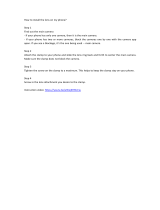Page is loading ...

Instruction Manual
for
POLARIE U
Star Tracker

2
PREFACE
Thank you for your purchase of the Vixen POLARIE U Star Tracker.
Read the instruction manual carefully befor use and handle the product correctly.
This instruction manual describes the functions and uses of the POLARIE U Star Tracker. As for the usage of equipment such as a DSLR camera, a
tripod, a ball head and a shatter cable release, which can be used together with this product, you can refer to the instructions for each item.
• Keep this manual nearby to find a quick answer to questions.
• This manual will assist you in the safe and effective use of the product. Before using the product, be sure to read the safety precautions described
below.

3
CAUTION HANDLING AND STORAGE
🛇 Do not use the product while traveling or walking, as injuries may arise
from stumbling, falling or collision with objects.
🛇 Keep small caps, plastic bags or plastic packing materials away from
children. These may cause choking or suffocation.
🛇 Do not use the product in a wet environment. Do not operate the
product with wet hands. This could damage the mount, result in
electrical shock or fire.
🛇 Do not turn on the power switch of the product under circumstances
when internal condensation is suspected with the equipment. It may
cause a failure by a short circuit.
🛇 Do not attempt to disassemble or alter any part of the equipment
that is not expressly described in this manual. This could damage the
mount, resulting in electrical shock, fire or lead to an injury.
🛇 Use only recommended power sources. Using other power sources
could result in damage to the unit.
🛇 Insert the batteries in the correct direction. It may cause a malfunction.
🛇 Be careful not to drop the unit when handling. This may cause damage
or lead to injury.
🛇 Vixen accepts no liability for damages if the camera mounted comes
out of order by contact in use.
• Do not leave the product inside a car in bright sunshine, or in hot
places. Keep any strong heat radiation sources away from the
product.
• When cleaning, do not use a solvent such as paint thinners. It may
cause deterioration.
• Do not expose the product to rain, water drops, dirt or sand. Gently
wipe the product with a damp cloth for cleaning.
• For storage do not expose to direct sunlight and keep the product in
a dry place.
• Remove the batteries from the battery compartment if you don’t use
it for a long time

4
TABLE OF CONTENTS
PREFACE --------------------------- P2
CAUTION --------------------------- P3
HANDLING AND STORAGE ----------- P3
TABLE OF CONTENTS --------------- P4
BEFORE USE
HOW TO USE APPENDIX
SPECIFICATIONS ------------------- P57
Check Contents ------------------------------------P 5
Consisting of: ---------------------------------------P 5
Basics of the POLARIE U -------------------------P 5
Name of Each Part --------------------------------- P 6
Mode Change --------------------------------------P 8
Icons on the Mode Display -----------------------P 9
Requirements and Useful Items ----------------- P10
I. About Power Source -------------------------- P13
Power Supply with AA Alkaline Batteries ---- P13
Power Supply with an External Mobile Battery -----
P13
II. Setting Up the POLARIE U -------------------- P14
III. Practice (Taking Photography) ---------------- P17
Procedure to start up photographing: ------- P17
Align to the Celestial Pole --------------------- P17
Using a Star Map ------------------------------ P18
Locate Polaris from Cassiopeia and the Big Dipper
---- P19
Various Settings on your Camera ------------- P20
Basics ---------------------------------------- P20
Example 1 ------------------------------------------
P20
Example 2 ----------------------------------- P21
Focusing and Composing the shot ----------- P21
Cameras without Live View feature -------- P21
Cameras with Live View function ---------- P22
Photography Composition ----------------- P22
Setting the Mode Display
---------------------- P23
Star-Scape Photography Mode ------------ P23
Celestial Tracking Mode --------------------- P23
Solar Tracking Mode / Lunar Tracking Mode
----- P24
Difference from the diurnal motion of stars
------- P24
Custom Mode -------------------------------- P24
Start Shooting ----------------------------------- P24
IV Application --------------------------------------- P25
Using the Custom Mode and the External Setting --------
P25
Cameras Available for the Shutter Release Cont
rol ---- P25
Flow of Operation ------------------------------- P26
Autoguider --------------------------------------- P26
Reset --------------------------------------------- P26
Using with an optional Polar Alignment Scope PF-LII
--- P27
Components Guide ----------------------------- P27
Legend on the Polar Alignment Reticle ------ P28
Illumination ON and OFF ---------------------- P29
Adjusting the Brightness -----------------------------
P29
Focusing on the Polar Alignment Reticle ----- P29
Procedure of the Polar Alignment
(in the northern hemisphere) ------------------ P30
Polar Alignment --------------------------------- P31
Polar Alignment in the Northern Hemisphere
----- P31
Polar Alignment in the Northern Hemisphere
----- P41
About PF-L Assist App ------------------------ P54
Using an optional Polarie Multi Mounting Block
------ P55
Using an optional Quick Release Panorama Clamp
----- P56
Pinpoint star images at 1/2 star scape mode
---- P58
Pinpoint star images at wide-field astrophotography mode
subject to a polar alignment at an error of 2 degrees
-
P59

----
5
BEFORE USE
Check Contents
Consisting of: *Batteries are not included
Basics of the POLARIE U
What is a Tripod Panhead?
The POLARIE U box contains the items listed below. Check if all the
items are included in your box.
Stars appear to rotate around the celestial poles of the earth. This is
called the diurnal motion of stars. It is because Earth makes one rotation
on its axis each day.
POLARIE U tracks with the
diurnal motion of the stars
to eliminate “star trailing” on
photographic images.
The panhead is the part of a tripod on which you mount a camera or
other equipment to be combined with the camera for imaging. It allows
for changing the orientation of the camera freely.
Sight tube finder
Pointer sticker for the
time-lapse direction scale
Allen wrench of
2.5mm on a side
Allen wrench of 3mm on a side
POLARIE U star tracker
North Celestial Pole
Zenith
Polar Axis
Horizon
North Celestial Pole
North Pole
South Pole
Equator
Earth´s Axis
POLARIE U star tracker*.....1
Sight tube finder ....1
Pointer sticker for the time-lapse direction scale ....1
Allen wrench of 3mm on a side ....1
Allen wrench of 2.5mm on a side ....1
Instruction manual for POLARIE U (This book) ....1

6
BEFORE USE
Name of Each Part
1. Camera Mounting Block
13. Bubble Level
3. Time-lapse Direction Scale
5. Tripod Adapter
3/8“ Tripod Socket
12. Wi-Fi Button
11. Mode Selector Button
2. Accessory Shoe
10. Slide Power Switch
5. Tripod Adapter
3/8“ Tripod Socket
4. Battery 4. Battery
CompartmentCompartment
14. Sight Tube Finder
6. Shutter Remote Terminal
7. External
Power Supply
Port
8. Autoguider Port
(Shown without the cover.)
Battery
Compartment
Cover
9. Mode Display

7
BEFORE USE
No. Item Description
1.
Camera Mounting
Block
This is used to install a ball head (UNC 1/4
tripod socket).
2.
Accessory Shoe Attach the sight tube finder or any
instrument which fits an accessory shoe.
There is no electric contact.
3.
Time-lapse
Direction Scale
Usable for checking the span of a turning
angle in 5 degrees increments when
the POLARIE U is used for time-lapse
photography. A pointer sticker for pointing
the direction scale is supplied to stick on
the side of the camera mounting block if
necessary.
4.
Battery
Compartment
Four (4) AA batteries are required.
Set two pieces each of AA Alkaline
batteries to the two compartments on
both sides of the POLARIE U.
5.
Tripod Adapter
A tripod adapter block with a 3/8“ socket
(with a conversion adapter for 1/4“ screw) is
provided on the bottom of the POLARIE U.
It is compatible with attachment plates of
the standard thin type.
6.
Shutter Remote
Terminal
Connects a remote shutter release.
7.
External Power
Supply Port
Connects an external power supply. USB
Type-C female 5pin DC4.4V to 5.25V.
8.
Autoguider Port General Standard autoguiders are
available.
9.
Mode Display
Shows mode icons of various tracking speeds.
The selected mode icon is illuminated, and it
will blink if the batteries are drained.
No. Item Description
10.
Slide Power
Switch
The power turns OFF in the center position.
Sliding the power switch to the right will turn
ON and start tracking in the direction of the
Northern hemisphere. Sliding to the left is in
the direction of the Southern hemisphere.
When you slide the power switch to one
direction, each of the icons on the mode
display will start illuminating one after
another to show the direction by flow where
you slide the power switch. It implies the
direction of the rotation of the camera
mounting block.
11.
Mode Selector
Button
The tracking modes change the icons to the
next mode, every time the mode selector
button is pressed. Pressing the selector
button a little longer will alow you to adjust
the brightness of the backlight illumination
of the mode display window in 6 steps
including OFF the light.
12.
Wi-Fi Button It allows you to operate the POLARIE U with
Smartphones or other devices available with
Wi-Fi.
13.
Battery Level Used to place the POLARIE U in a horizontal
position at time-lapse photography,
14.
Sight Tube Finder In the Northern hemisphere, a rough polar
alignment is possible with the sight tube
finder by locating Polaris.

8
BEFORE USE
Mode Change
The illumination of the mode display on
the POLARIE U right after turning ON
the power switch is always ON at point
of purchase. Pressing the mode selector
button a little longer will allow you to
change the intensity of the illumination
in 6 steps.
Finer brightness adjustments are
possible with the use of a dedicated app
for smartphones. The illumination will be
turned off automatically after a certain
interval of time. (The duration time is
adjustable.) Pressing the mode selector
button again will turn on the illumination.
Hibernating
The mode and illumination start with the
same settings you used last time.
Low Battery Alert
If the batteries are exhausted, the icon
you selected on the mode display
will be blinking. (It will blink even if the
illumination is OFF.)
Settings on the Main Unit:
Mode Display Illumination
POWER OFF
CUSTOM MODE
LUNAR TRACKING MODE SOLAR TRACKING MODE
STAR-SCAPE PHOTOGRAPHY MODE
CELESTIAL TRACKING MODE
Turn the slide power switch to N.
Press the mode button.
Press the mode button.Press the mode button.
Press the mode button.
Press the mode button.

9
BEFORE USE
Icons on the Mode Display
Disconnected.
Wi-Fi is ready.
External Setting Mode
The present settings such as the direction of
rotation and speed should be confirmed on
the screen of a smartphone. If this external
setting mode is activated, the direction of
rotation selected via your smartphone takes
precedence to the direction (N or S) of the
slide power switch. The settings of operation
are available with an app exclusive to the
POLARIE U and a smartphone
connected to Wi-Fi. Start the
setting operation with the app
on the smartphone.
Stop the setting operation
with either the power switch
on the main body or app on
the smartphone.
App is in
communication.
Press the button. Press the button.
Press the button.
The Wi-Fi icon turns on in blue.
(Changing the settings is possible from the app.)
The Wi-Fi turns off
(The Wi-Fi signal stops.)
The Wi-Fi icon turns on in red.
(Checking with the smartphone
if the Wi-Fi signal is available.)
Switching with the mode selector button:
1/2
Star-Scape
Photography
Works at a half speed of the celestial tracking
rate.
★
Celestial Tracking Works at celestial tracking rate.
Solar Tracking Works at the mean solar time.
Lunar Tracking Works at the meam Lunar time.
C
Custom Mode
(User Defined
Tracking Speed)
A speed arbitrarily defined by the user is
memorized and is available for tracking. The
setting is defaulted to 4 times of the celestial
tracking rate. Smartphone or other wireless
device and application software are required
to change the settings.
Switching with the Wi-Fi button:
External Setting
Mode
It allows the product to correspond to external
controls. if this function is in operation, every setting
in this mode takes precedence regardless of the
other settings. Pressing the mode selector button
will switch the display to the last used setting in the
mode display. The setting mode can be changed
while the Wi-Fi icon is illuminated. Smartphone or
other wireless device and application software are
required to use this function.
Wi-Fi Mode
Setting values of the user-defined tracking and
the external setting can be changed while the
icon is illuminated. The wireless function turns ON
and OFF each time the Wi-Fi button is pressed.
Settings will be saved when the Wi-Fi is tuned to
OFF after the external setting is finished. Electricity
consumption increase during Wi-Fi communication
an it is recommended to turn OFF the Wi-Fi when
not in use.

10
BEFORE USE
Requirements and Useful Items
Requirements and Useful Items
What are Wide-Field Astrophotography and
Star-Scape Photography?
Wide-Field Astrophotography
Photographing constellations and photographing the Milky Way in a wide
field of view is called “Wide-field astrophotography”.
Star-Scape Photography
Adding ground lands capes intentionally to the wide-field
astrophotography is called “Star-scape photography”. It is typical to use
a wide-angle lens to create a photo composition that includes an entire
constellation
The table below shows equipment and items that might be necessary or
useful for astrophotography with the POLARIE U star tracker.
The table below shows equipment and items that might be necessary or
useful for astrophotography with the POLARIE U star tracker.
Essential :
◎
Needed subject to conditions :
○
Useful : △
Necessity
Item Description
◎
POLARIE U
Star tracking equipment for astrophotography.
◎
AA Alkaline
Batteries
Four AA batteries are required.
Alkaline batteries, Ni-MH or Ni-Cd
rechargeable batteries are recommended.
Be sure to prepare spare batteries as the
batteries are easy to be exhausted in a cold
environment. *1
△
USB External
Battery
External batteries with a USB output (USB
Type-C: DC4.4V to 5.25V) are available.
If this is the case, no AA batteries are
needed. However, the AA batteries should be
held in the battery compartments as provision
for long hours astrophotography. *2
◎
Camera Tripod
The tripod pan head with UNC 1/4“ or 3/8“
screw is required. Use a tripod with sturdy
legs to avoid unwanted camera shake or
flexure in photographing.

11
BEFORE USE
Necessity
Item Description
◎
Pan Head
Generally, a pan head is pre-installed on
a tripod you purchased. If your tripod has
no pan head, you need one equipped with
UNC 1/4“ or 3/8“ screw or a tripod head
compatible with the Arca-swiss plate system.
The sturdier the better.
◎
Ball Head
It is used to install your camera on the
camera mounting block of the POLARIE U.
The ball head allows you to point a camera to
your desired direction easily and quickly.
○
Polar Meter
It is a Polar alignment aid which is composed
of a compass, an altitude meter, and a
bubble level. It will be helpful in finding the
direction of the celestial pole roughly if Polaris
not seen from your location or you don‘t
know the location of Polaris.
(in the northern hemisphere)
△
Polar
Alignment
Scope PF-L II
It allows for a more accurate polar alignment.
Attach to the POLARIE U with a dedicated
bracket.
◎
DSLR Camera
with Lens
A digital SLR camera *3 with a wide-angel
lens, standard lens or telephoto lens
according to your preference. The lens with
manual focus setting for infinity is preferable.
Remember to bring the battery for the
camera and storage media with you, also.
Necessity
Item Description
△
Lens Shade
Useful to avoid unwanted stray light and to
reduce the condensation of dew on the front
surface of your camera lens.
○
Shutter
Release
Used to avoid shaking the camera and to
control shutter exposure times. *4
Optionally available genuine parts are
preferable.
△
Timer or
Stopwatch
Used to measure the shutter exposure times.
△
Adhesive Tape
Used to stop moving the focus ring of a
camera lens with a weak adhesive tape after
focusing the camera lens to infinity.
However, some autofocus lenses are unable
to control a position of focusing manually.
Check your camera lens before use.
△
Dew Heater
Used to prevent the lens surface from dew
condensation during photograpgy.
△
Planisphere,
Star Chart
Useful for checking the row of stars in
constellations and the direction of stars.
◎
Flashlight or
Head Lamp
Useful for reading star charts, setting up and
dismantling the equipment.
Highly recommended to use red color light to
accomodate your visibility to a dark site.

12
BEFORE USE
Requirements and Useful Items
*1: Working duration differs depending on types and the state of the
batteries used and photographing condition.
*2: Commercially available USB mobile batteries are recommended.
Be sure to use a power cable that is applicable to USB Type-C.
Low power consumption of the POLARIE U may cause a stop of
power supply as a result of a malfunction. Check the instruction
manual for the USB mobile battery.
*3: Make sure that your camera has functions that satisfy the following
specifications.
• A bulb shutter mechanism (B) is needed for long exposures. If it is not
available on your camera, both an ISO speed setting faster than 1600
and a shutter time setting longer than 15 seconds are required, or a
function that shutter exposure times are controlled.
• A remote shutter release is available as optional.
• Standard or wide-angle photography lens are recommended as it
makes tracking of celestial objects easier.
• Usable in manual focus, or possible to disable autofocusing and focus
to infinity. The autofocus rarely works correctly in night-sky scenes.
• DSLR cameras with an optical viewfinder (with ground glass focusing
screen) or “Live Focus” are preferable.
*4:
For long exposure photography, it is much convenient to use remote
shutter releases which are not only controlling exposure times manually
but also setting up exposure times. Most infrared-type remote shutter
releases are not available for controlling exposure times, and they are
not recommended as the infrared rays affect imaging sensors.
Necessity
Item Description
△
Outfit for Cold
Weather
Take measures against cold weather.
△
Shroud,
Plastic bags
Useful to protect equipment from sudden rain.

13
HOW TO USE
I. About Power Source
Power Supply with an External Mobile BatteryPower Supply with AA Alkaline Batteries
Your POLARIE U works with 4 pieces of AA batteries or a USB external power source (USB Type-C output plug: DC4.5V to 5.25V).
• It is recommended to use AA Alkaline batteries, AA Ni-MH or Ni-Cd rechargeable batteries.
• It is recommended to use USB mobile batteries available commercially. Be sure to use a power cable that is applicable to USB Type-C. Low power
consumption of the PORARIE U may cause a stop of power supply as a result of a malfunction
1
Open the battery compartment
cover by pushing down on the tab
of the cover. There are two battery
compartments on either side face of
the POLARIE U unit if viewed from
the camera mounting block.
2
Insert two of each of AA alkaline
batteries in the correct direction.
3
Replace the battery compartment
cover so that the tab on the cover
fits in place.
Use a USB external power supply
with a USB Type-C plug (DC4.4V
to 5.25V). Connect the USB plug
as shown in the image.
If you connect the external power supply with the batteries inserted,
the external power supply takes precedence over the batteries due to
its higher voltage.
USB Type-CUSB Type-C
External power supply portExternal power supply port
Push down on the tab to Push down on the tab to
lift the cover up.lift the cover up.

14
HOW TO USE
II. Setting Up the POLARIE U
The manual explains the usage of the POLARIE U with a camera tripod
and a ball head, which are sold separately, by way of example.
Please be sure to read the instruction
manuals associated with the equipment
used.
There are two ball heads used in this
manual; one for the tripod head and
another for a camera. One ball head
attached to the tripod head is called as
Ball head 1 in this manual. Another ball
head for the camera is called Ball head 2
as a matter of convenience.
1
Set up the tripod where you
photograph. Place the tripod on
solid ground so that the tripod is
stable. Adjust the height of the
tripod as you need arises and adjust
the tripod legs to be level on the
ground.
Be sure to fully extend the tripod
legs outward.
For usage of the tripod, see
instructions for your tripod
Level
Fully apart from each other.
Leg-lock leverLeg-lock lever

15
3
Loosen the two thumbscrews and remove the camera mounting block
from the POLARIE U
4
Attach the ball head 2 onto the camera mounting block. Push out the screw
on the center of the disk of the camera mounting block from the back.
While keeping the screw in place, insert the tip of the screw into the screw
hole of the ball head 2 and thread the screw by turning the mounting
block clockwise.
Make sure that the ball head 2 is
attached to the mounting block
firmly.
HOW TO USE
2
Install the POLARIE U to the ball head 1 attached on the tripod head
as shown in the figure
3/8“ screw 3/8“ to 1/4“
screw adapter
Push out the screwPush out the screw
Camera mounting blockCamera mounting block
1/4“ camera 1/4“ camera
screwscrew
Camera Camera
mounting mounting
blockblock
Ball head 2Ball head 2
Turn the camera mounting block Turn the camera mounting block
while pushing out the screw.while pushing out the screw.
Ball head 1Ball head 1
Lock discLock disc
ThumbscrewThumbscrew
ThumbscrewThumbscrew
Camera mounting blockCamera mounting block
1/4“ camera 1/4“ camera
screwscrew
The POLARIE U is available for either a tripod with 1/4” or 3/8”
screw. A conversion adapter for 1/4” screw is pre-installed to one of
the tripod-screw sockets at Vixen’s factory. If you use a tripod with a
3/8” screw, remove the conversion adapter for
1/4” in advance.

II. Setting Up the POLARIE U
16
HOW TO USE
II. Setting Up the POLARIE U
5
The manual explains the usage of the POLARIE U with a camera tripod
and a ball head, which are sold separately, by way of example.
Please be sure to read the instruction
manuals associated with the
equipment used.
6
Mount your camera on the ball head 2. Attach the camera onto the ball
head 2 with the camera screw accompanied by the ball head.
Hold the camera securely while
threading it to avoid dropping it.
Make sure that both the moveable
portions on the ball head 2 and
the camera mounting block are
tightened securely
Install a cable releasse if the need arises and finish the setting.
ThumbscrewThumbscrew
ThumbscrewThumbscrew
ThumbscrewThumbscrew
(on the camera mounting block)(on the camera mounting block)
Lock leverLock lever
Lock discLock disc
Hold the camera securely.Hold the camera securely.
Lock discLock disc
Ball head 2Ball head 2
Make sure that the camera fixes Make sure that the camera fixes
on the ball head tightly.on the ball head tightly.
FinishFinish

II. Setting Up the POLARIE U
17
HOW TO USE
III. Practice (Taking Photography)
Align to the Celestial PoleProcedure to start up photographing:
Set up the POLARIE U so that it turns to
follow the diurnal motion of stars. To do
this, the rotational axis of the POLARIE
U must be set to be parallel to the axis
of the diurnal motion of stars.
The process is called polar alignment.
The process of the polar alignment
differs between the northern hemisphere
and the southern hemisphere. The polar
alignment in the northern hemisphere is
explained as an example here.
In case of the polar alignment in
the southern hemisphere, use a
conspicuous pattern of 3 stars in the
constellation Octans. It is recommended
to use an optional Polar alignment
scope PF-LII.
Direction of North celestial pole
Diurnal motion of stars
Rotation axis of POLARIE U
Set up in the
northern hemisphere.
Align to the
celestial pole
Set up the POLARIE U so that the
rotational axis of the POLARIE U is
parallel to that of earth.
P17~19
Setting your
camera
Set exposure, ISO, shutter speed and
so on.
P20~21
Focus and
photography
compsition
Focus the object and determine the
photography composition.
P21~22
Setting the
POLARIE U
Set a mode of operation.
P23~24
Photography
Start Imaging.
P24

18
HOW TO USE
Using a Star Map
You can use a star map and the sight tube
finder to locate Polaris so that you can align the
POLARIE U to the north celestial pole. You will be
able to find Polaris without difficulty if you know
the position of the constellations Cassiopeia and
the Big Dipper (part of Ursa Major).
1
Attach the sight tube finder onto the
accessory shoe of the POLARIE U.
2
Find Polaris using the star map
which is commercially available on
the market.
3
Set up the POLARIE U in a location
where Polaris is visible from the
sight tube finder. As Polaris is in the
north, it is useful to have a
compass
for checking the direction.
4
Look through the sight tube finder
to see if Polaris is seen somewhere
in the field of view, and then
center Polaris in the field of view
by adjusting the orientation of the
tripod.
Polaris is a conspicuous 2-grade star
as no bright stars are seen around.
Planisphere
Sight tube finder
Direction of PolarisDirection of Polaris
Look through the Look through the
sight tube finder.sight tube finder.
Sight hallSight hall
Adjust so that Polaris is seen in the Adjust so that Polaris is seen in the
center of the sight hall.center of the sight hall.

19
HOW TO USE
Locate Polaris from Cassiopeia and the Big Dipper
The constellations Cassiopeia and the Big Dipper are groups of
noticeable stars near Polaris. You will be able to locate Polaris and align
the POLARIE U through the sight tube finder if you know the position of
these constellations.
1
Find Polaris using the guide map on this page. You will find it easier
with the help of a compass since Polaris is in the north.
[Direction 1]
Locate the two stars that form the outer edge of the “dipper” in the Big
Dipper. Draw an imaginary line straight through the two stars of the dipper
edge and you will see Polaris ahead.
[Direction 2]
Cassiopeia looks like the letter “W” or the letter “M” depending on when
you observe it. Draw imaginary lines from the stars that form the outer
edge of the letter “W” so that the two lines intersect. Next, draw another
imaginary line from the center of the “W” through the cross point of your
first line. Then, extend it straight through by about 5 times to get Polaris.
2
Turn the POLARIE U toward Polaris and look though the sight tube
finder. Confirm that Polaris is seen somewhere in the field of view.
The sight tube finder may be blocked by the camera body that is
mounted on the ball head 2. If this is the case, loosen the lock knob of
the ball head 2 and turn the camera body to clear the sight.
Lock leverLock lever
Big Dipper
Extends 5 times
Extends 5 times
Polaris
Cassiopeia

20
HOW TO USE
Various Settings on your Camera
Basics Example 1
Determine shooting mode, exposure, and aperture (F-number). Select a mode of image record and ISO speed when you use a digital SLR camera. Load film of your desired ISO
speed in your camera if film is used. (Prepare film in advance.)
Shutter Speed: Select B (Bulb) setting.
Set the exposure shutter speed to be more than 15 seconds if the B
setting is not available on your camera.
Aperture (F-number): Set the aperture to be open fully or smaller by
one step.
The aperture value influences image quality and depth of field and usually,
it should be set according to your purpose of photographing. Since the
amount of light of stars is smaller, setting the aperture larger is effective to
take in as much light as possible.
ISO Speed: Set ISO speed higher than ISO400.
Too high an ISO speed may cause deterioration of image quality due to an
increase in thermal noise. It is recommended that you take shots in different
ISO speeds to determine the image you prefer.
Exposure. There is no recommended exposure time for everyone as it
depends on your purpose of photographing.
The followings are examples of settings on your camera, which differ
according to the camera and photographic lens used.
Photographic Lens: 24mm focal length (Wide lens), F1.4
Camera: DSLR camera (applicable up to ISO3200)
POLARIE U Mode: Celestial tracking
Purpose of Photographing: Constellations
* It is subjective views and it may differ according to the highest ISO
speed of your camera.
Item Setting Comment
Shutter Speed Bulb (B)
It allows for long exposure.
Aperture
(F-Number)
F2.8
A good compromise between fast photographic
speed and image quality.
ISO speed ISO400
To get higher sensitivity without image
deterioration. *
Exposure 10 minutes To get accumulation of light from dark stars.
/