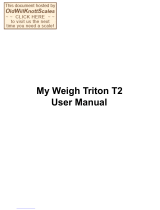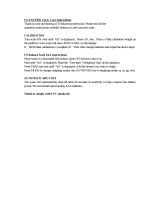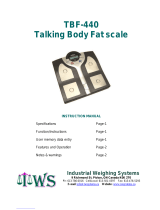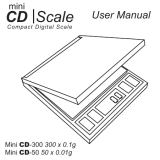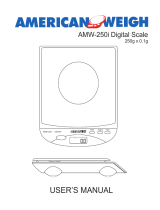MyWeigh TRITON T2 Owner's manual
- Category
- Postal scales
- Type
- Owner's manual
MyWeigh TRITON T2 is a compact, portable digital scale designed for precise weighing of small items, with a capacity of 550 grams and an accuracy of 0.1 grams. It features a backlit LCD display, magnetic cover-clasp, and auto-off function to conserve battery power. With its tare and unit conversion functions, you can easily measure the net weight of items and switch between grams, ounces, pennyweight, and troy ounces. The scale is ideal for various applications such as cooking, baking, jewelry making, and postal use.
MyWeigh TRITON T2 is a compact, portable digital scale designed for precise weighing of small items, with a capacity of 550 grams and an accuracy of 0.1 grams. It features a backlit LCD display, magnetic cover-clasp, and auto-off function to conserve battery power. With its tare and unit conversion functions, you can easily measure the net weight of items and switch between grams, ounces, pennyweight, and troy ounces. The scale is ideal for various applications such as cooking, baking, jewelry making, and postal use.




-
 1
1
-
 2
2
-
 3
3
-
 4
4
MyWeigh TRITON T2 Owner's manual
- Category
- Postal scales
- Type
- Owner's manual
MyWeigh TRITON T2 is a compact, portable digital scale designed for precise weighing of small items, with a capacity of 550 grams and an accuracy of 0.1 grams. It features a backlit LCD display, magnetic cover-clasp, and auto-off function to conserve battery power. With its tare and unit conversion functions, you can easily measure the net weight of items and switch between grams, ounces, pennyweight, and troy ounces. The scale is ideal for various applications such as cooking, baking, jewelry making, and postal use.
Ask a question and I''ll find the answer in the document
Finding information in a document is now easier with AI
Related papers
Other documents
-
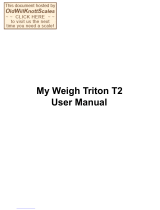 My Weigh TRITON T2 User manual
My Weigh TRITON T2 User manual
-
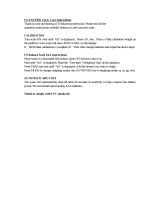 US Balance US-TNT-PRO User manual
US Balance US-TNT-PRO User manual
-
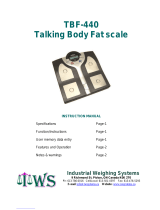 Industrial Weighing Systems TBF-440 User manual
Industrial Weighing Systems TBF-440 User manual
-
American Weigh AMW-Card User manual
-
American Weigh Scales ZX-600 Owner's manual
-
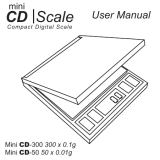 American Weigh Mini CD-300 User manual
American Weigh Mini CD-300 User manual
-
 American Weigh CD-1000 User manual
American Weigh CD-1000 User manual
-
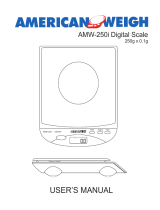 American Weigh AMW-250i User manual
American Weigh AMW-250i User manual
-
AWS AMW-500i User manual
-
AWS AMS-250 User manual