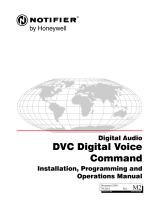Page is loading ...

Operating instructions
Required: These instructions are to be framed and
placed adjacent to the First responder panel for
ready reference.
Local Service Representative
Name:
Address:
Phone:
This First responder panel interface is a full‑function
LOC or ACU. The First responder panel has a display
and a sounder that emits distinct condition tones to
alert you to alarm or trouble events as they occur. In
conjunction with the display and sounder, status in-
dicators provide the following system status inform-
ation as described next.
Operation
Normal operation
When in normal operation, the First responder panel
LOC / ACU shows idle text "All Systems Normal".
Fire / MNS (emergency) alarm operation
When a fire or MNS alarm occurs, and the First re-
sponder panel emits a continuous tone: the tone
sounds until the silence buzzer button is pressed.
The First responder panel will indicate in which
zones the automated message is playing. The FACP
will indicate the source and type of alarm. Acknow-
ledging and silencing the alarm must also be done
through the FACP.
Trouble Operation
When a trouble condition occurs (such as wiring for
a Loudspeaker line is cut or AC power fails), the
First responder panel sounder activates briefly ap-
proximately every 5 seconds. The Trouble indicator
lights on the display the trouble log shows the act-
ive troubles. Press Silence buzzer to acknowledge
the trouble or navigate in to the trouble log to ac-
knowledge the troubles.
Silence and Reset
To silence the alarm, use the FACP.
To reset the system; first reset the FACP and then
reset the PRAESENSA system using the reset PA
button on the First responder panel.
Overview
1. Microphone + key:
– Live speech microphone: Active when the
speak indicator (3) is steady on and by
pressing the microphone key.
– To activate the call: First make a zone / zone
group (5) selection before pressing the key.
2. Indicator:
– Trouble indicator: Yellow is trouble.
– Mains availability: Green is available/ok.
– Battery status: Green is ok.
3. Speak indicator:
– Flashing: Please wait to speak.
– Steady on: Speak now.
4. Sounder: Generates (alarm) sounds/tones.
5. Zone / Zone group buttons: Selection to start
live announcement/paging.
6. Zone status indicators:
– Loudspeaker icon Red: Alarm message play-
ing in zone.
– Loudspeaker icon Blue: Low priority call
playing in zone.
– Warning triangle Yellow: Trouble exist in this
zone.
7. Transfer of Control: Control indicator:
– White button ring lit: The First responder
panel is in control.
– White button ring off: Control must be re-
quested first, before First responder panel
can be operated.
– To Request Control: Press Request Control.
– To Deny Control: Press blinking Deny Control
button.
– To Grant Control: Press blinking Grant Con-
trol button.
– At ACU: Control can be forced by pressing
and holding the button related to the Control
Indicator for two seconds.
8. Unlock Annunciator (press and hold): Within
five seconds of pressing the button, the annunci-
ator will be unlocked.
9. Trouble Acknowledge: Silences the Trouble
buzzers of the PRAESENSA First responder pan-
els.
Trouble Reset: Reset a Trouble indication after a
Trouble condition has been resolved.
10. Emergency Acknowledge: Silences the Emer-
gency buzzer of the PRAESENSA First responder
panels. It does not silence the audio zones.
Emergency Reset: Sets the system to Normal
operation. The alarms and troubles must be re-
solved, and reset FACP first.
11. Start and stop of alarm messages:
– Loudspeaker icon Red on: Alarm message
active.
– Loudspeaker icon Red blinking: Alarm mes-
sage active, but possibly not reaching all
zones.
– White button ring lit: Alarm started from
FRP.
12. Control locations button: Shows all control loc-
ations, and which location is currently in control
of the system.
13. Trouble log button: Access to detailed trouble
log.
1 | 2 | 3 | 4 |
5 | 6 | 7 | 8 |

Bosch Security Systems B.V.
Torenallee 49
5617 BA Eindhoven
Netherlands
www.boschsecurity.com
© Bosch Security Systems B.V., 2022
2021.12.10 | V1.0 | F.01U.403.259 | 202202071059
Building solutions for a better life.
PRAESENSA
PRA‑FRP3‑US
en Operating instructions
/