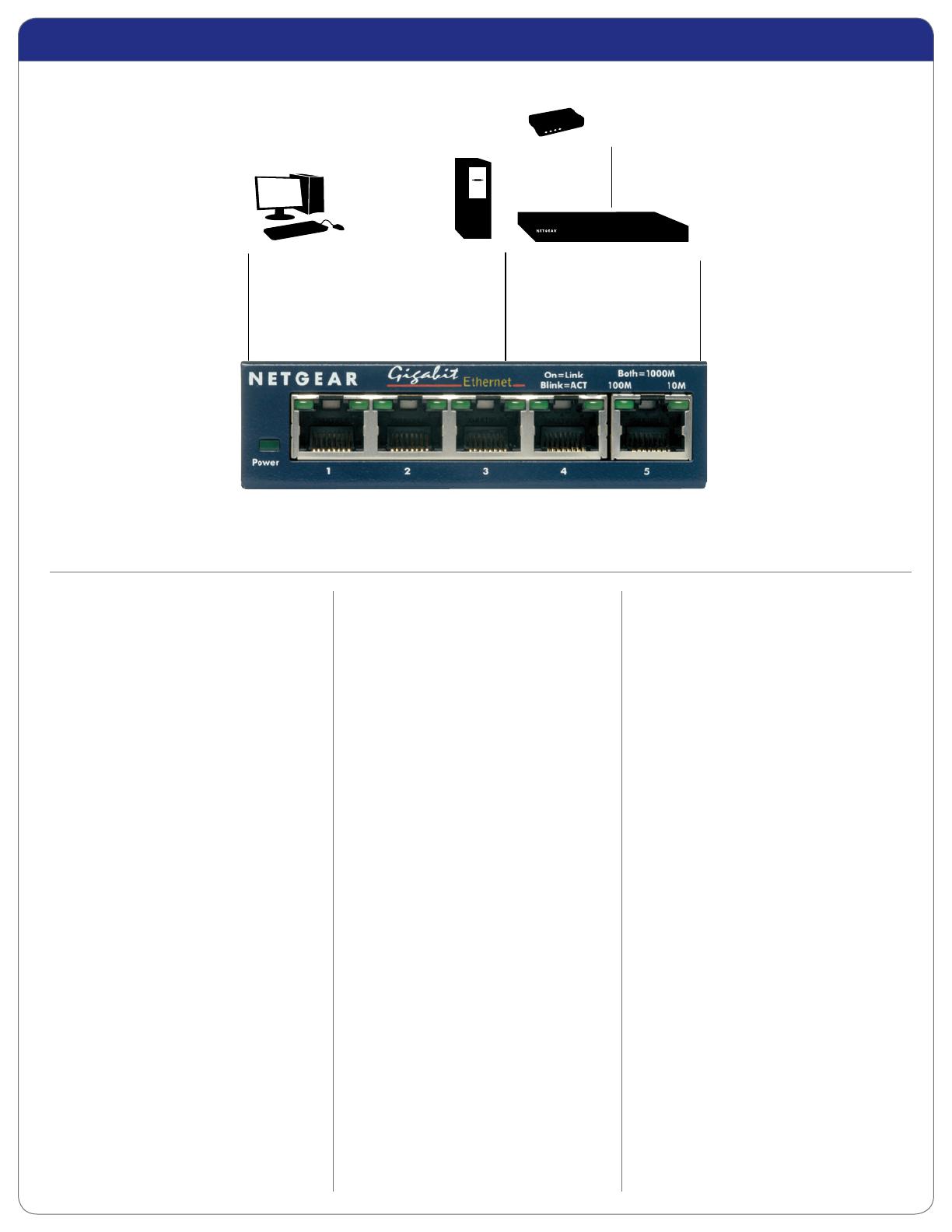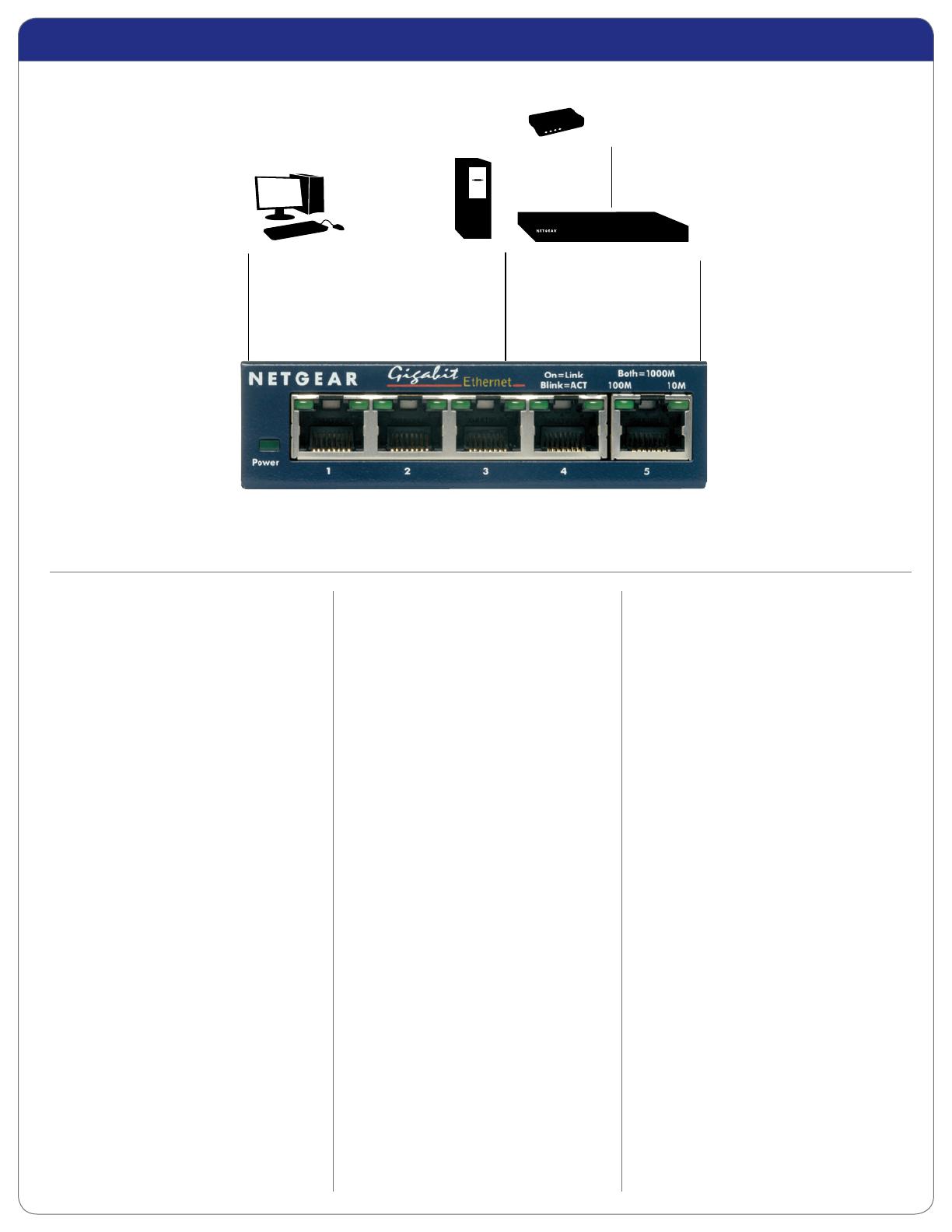
ProSafe® 5-port and 8-port Gigabit Desktop Switches GS105v3, GS108v3
Technical Specifications
• Network Ports
– GS105: 5 auto-sensing UTP ports
– GS108: 8 auto-sensing UTP ports
• Forwarding Mode
– Store-and-forward
– GS105: 128 KB on-chip
packet buffering
– GS108: 192 KB on-chip
packet buffering
• Performance
– Bandwidth:
GS105: 10 Gbps (non-blocking)
GS108: 16 Gbps (non-blocking)
– Forwarding rate:
- 10 Mbps port: 14,800 packets/sec
- 100 Mbps port: 148,000 packets/sec
- 1000 Mbps port: 1,480,000 packets/sec
– Latency (using 1500-byte packets):
- 10 Mbps: 30μs (max)
- 100 Mbps: 6μs (max)
- 1000 Mbps: 4μs (max)
– MAC address database: 4,000
– Mean time between failures (MTBF):
>1 million hours (~114 years)
• Status LEDs
– System power
– Link, speed, and activity indicators
per port built into each RJ-45 port
• AC Power
– Power adapter: 12W, 12V DC, 1A
– Maximum power consumption
GS105: 3.5W
GS108:
- 4.92W (if cable length > 10 m)
- 4.08W (if cable length < 10 m)
• Physical Specifications
– Dimensions (w x d x h):
GS105: 94 x 104 x 28 mm
(3.7 x 4.1 x 1.1 in)
GS108: 158 x 105 x 27 mm
(6.2 x 4.1 x 1.1 in)
– Weight: GS105: 0.30 kg (0.66 lb)
GS108: 0.522 kg (1.15 lb)
• Environmental Specifications
– Operating temperature: 0º to 50º C
(32º to 122º F)
– Operating humidity: 10% to 90%
non-condensing
– Storage temperature: -20º to 70° C
(-4º to 158º F)
– Storage humidity: 10% to 95%
relative humidity
• Standards Compliance
– IEEE 802.3i 10BASE-T Ethernet
– IEEE 802.3u 100BASE-TX Fast Ethernet
– IEEE 802.3ab 1000BASE-T
Gigabit Ethernet
– Honors IEEE 802.1p and DSCP
priority tags
– Jumbo frame: up to 9,720 bytes
• Safety Agency Approvals
– C-Tick, CE Mark
• Electromagnetic Compliance
– GS105: FCC Class B,
VCCI Class B
– GS108: FCC Class B, VCCI class B,
CE Class B
Desktop PC s
connect with
Gigabit Ethernet
PCI Adapter
(GA311)
Server connect s
with Gigabi t
Ethernet
PCI Adapter
(GA311)
Connects to ProSafe
Dual WAN Gigabi t
Firewall with SSL and
IPsec VPN (FVS336G )
Connects to
Broadband
modem
GS105