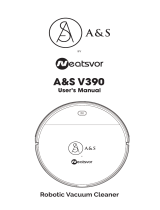Page is loading ...

Instruction
APP Connection
Robot Vacuum Cleaner
SMART CONNECTION TO BETTER AND BRIGHTER
Add: RM807, Tongxing Technology BD, Fuhai Street, Bao’an District, Shenzhen, China 518100
Tel: +86 -755 -23008557 Email: [email protected]
Website: www.lejoybot.com
Made In China Quality Assurance
Lejoy Appliance

For Android, please search “Lejoy Home”in Google Play Store
For Iphone, please search “Lejoy Home”in App Store
Here is the Lejoy Home Icon below, please make sure you install the correct App.
1> If you are user of Lejoy home, please sign in, no need to register a new account.
2> If you forget your password, just click “Forget Password”to set a new password.
3> If you don’t own a Lejoy home account, please follow the instruction to create an account.
1. Switch On the robot vacuum cleaner ( “ I ”means ON, “ O ”means OFF)
2. When the indicator light turn to Blue and stop twinkle, press “ ”around 5 seconds) until the
indicator flashing and then stop.
Switch ON the robot Press “ ”to enter APP connection
Open APPAdd device / + Choose the correct model Input your WiFi NetworkPassword
Confirm and go to Next Go to Network Setting, find Wi-Fi
named “SmartLife - ****” and
connect it, then back to the APP
Noteonly works in AP mode.
If the robot indicator flash
fast,choose the EZ mode for
connection;
If the robot indicator flash
slowly,choose the AP mode
for connection
1 . You can press the “ ”on robot for 3 second to change the indicator flash status.Then you can use AP or
EZ mode accordingly.
2 . EZ connection is fast and convenient, but sometimes it may fail to connection. AP mode connection takes
longer time, but better in connection success.
3 . EZ mode doesn’t have step 6.
Note:
/