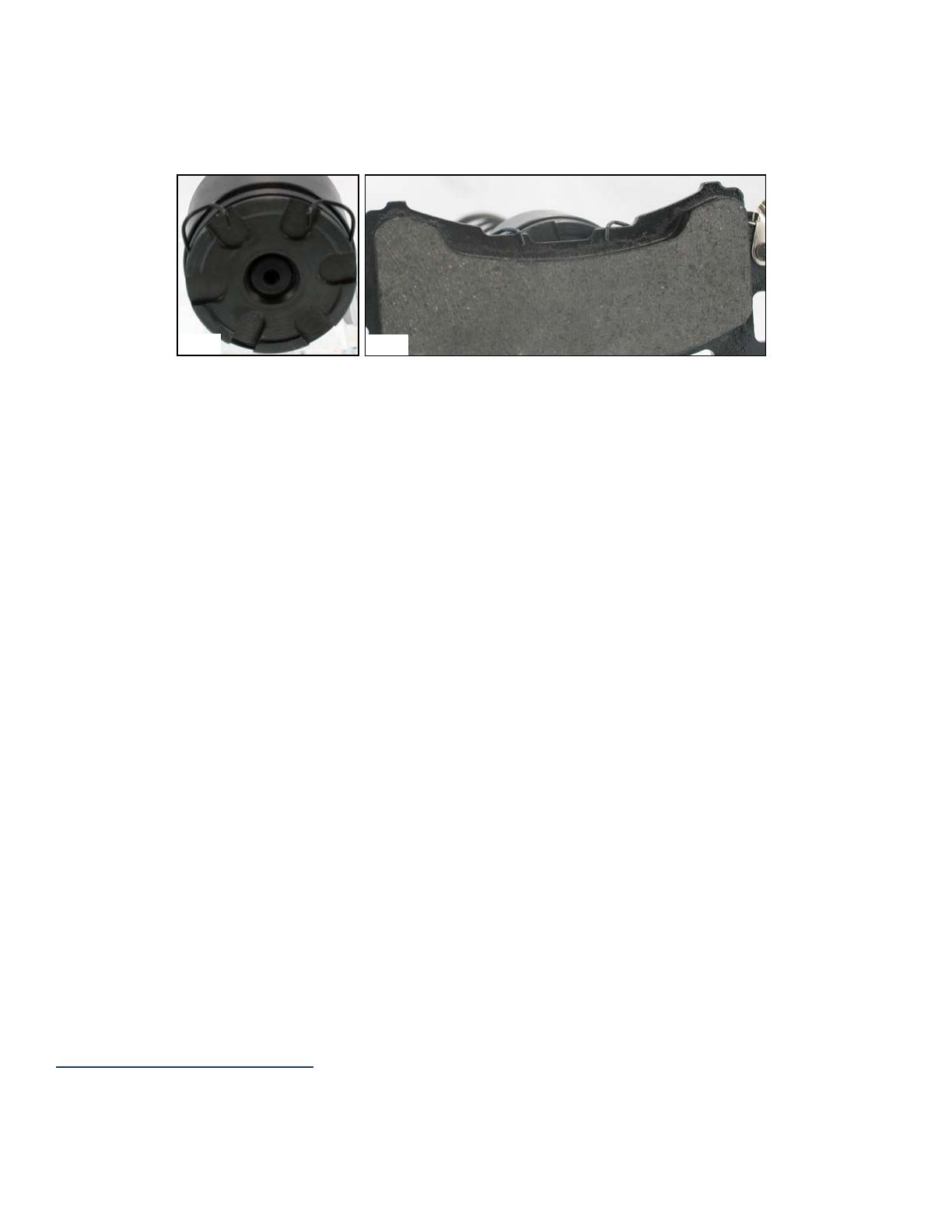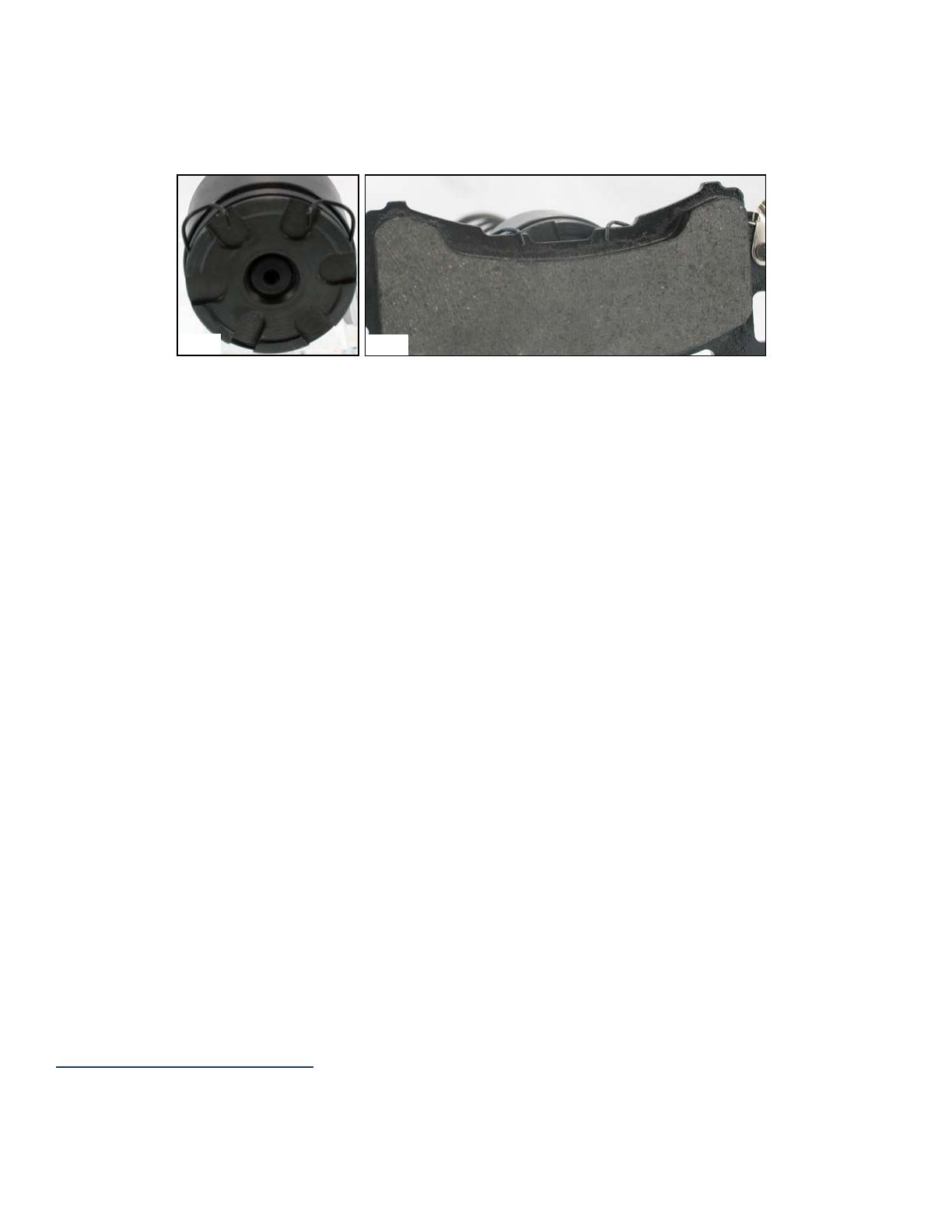
2. With your thumbs, press the slider sleeves ush against their tabs to allow the caliper to be installed into the
caliper bracket smoothly (Fig. 3). Prior to inserting the caliper into the bracket, you need to make sure that
the pads are installed correctly.
3. The inboard pad has a special clip (Fig. 4) that snaps over the caliper piston and rests in a groove on the
piston. The pad has notches into which the tabs of the clips t (Fig. 5).
4. Now insert the caliper, with the pads installed, into the caliper bracket. The bleeder screws and springs
should be at the top with the caliper on the rear of the axle.
5. It may be necessary to retract the caliper piston to allow the brake pads to clear the rotor.
6. To retract the piston, remove the spring on the emergency brake. Be sure to note the position of the spring.
Next remove the nut and its’ lever. Be sure to note the position of the lever.
7. Move the piston in or out as needed by turning the shaft with the wrench positioned on the integrated hex nut.
You may also use the lever to adjust piston depth.
8. Reinstall the bracket, spring, and pads. Install the caliper into the caliper bracket, and press the slider sleeves
up against the caliper bracket and tighten down the 2 mounting bolts using an Allen wrench. If needed, install
the bracket shims between the axle and the caliper bracket in order to center the caliper over the rotor.
9. Test spin the rotor, and once it is centered, tighten down the bracket.
10. Proceed to setting the emergency brake.
11. If you have not already done so, remove the original drum brake cables from the vehicle.
12. You will be using the front and middle sections of the original drum cable setup.
13. Next feed the end of the new cable though the spring and locate, but do not install the cable into the notch on
the lever yet.
14. Now take the clip provided with the kit and stake it over the emergency brake cable to steady the cable against
the caliper. Save the old emergency brake clip so you can check the new brake clips for the proper size.
15. With the system physically assembled, proceed to the adjustment of the e brake setup.
16. Check to make sure you have correct E-Brake cable Kit as described in the chart on P.3
17. Attaching the exible brake hose to the caliper and then to the hard line. Now attach the E-brake cable to the
caliper. If you did not purchase the E-Brake cable the system will still opperate as normal. To purchase the
optional E-Brake cable please call customer service and have the part number ready to order.
18. Bleed the brakes and test for a full pedal. If the back wheels skid before the front you should install a
proportional valve to reduce the pressure to the rear brakes.
REAR CALIPER ADJUSTMENT
When installing rear disc brakes with calipers that have an internal parking brake you must adjust or set the
calipers when installing. Failure to do so will prevent you from getting a rm pedal and you will have no rear
brake function. Only do this adjustment with the caliper and rotor installed on the vehicle. You must set the
parking brake every time you park to keep the calipers adjusted.
Fig. 4 Fig. 5