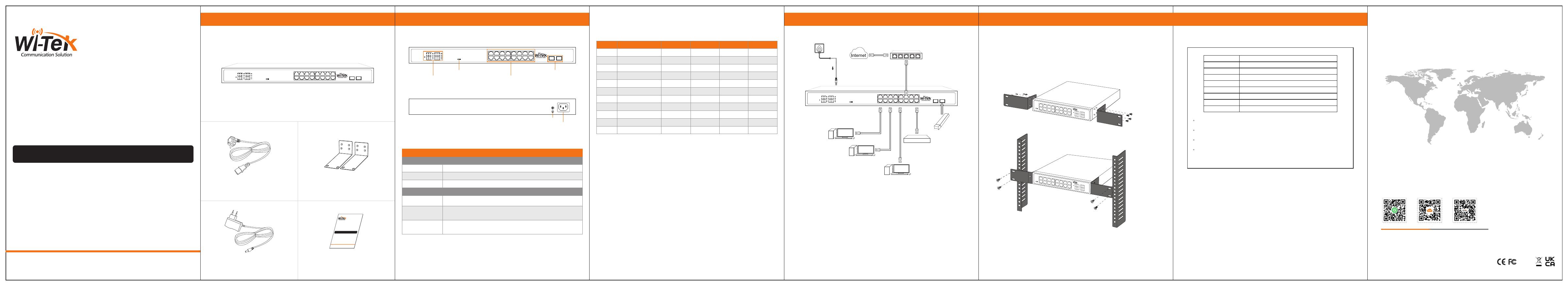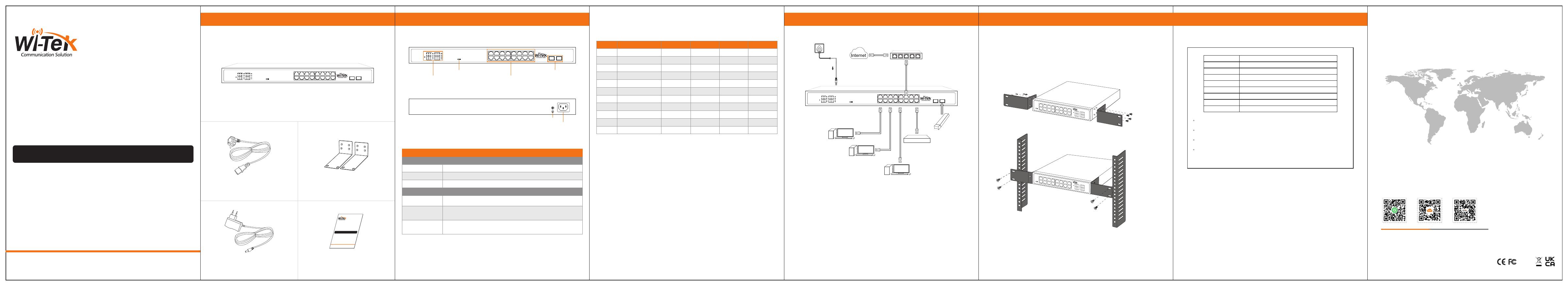
• Desktop installation (WI-PCES306G)
• Wall mounted installation (WI-PCES306G)
Install the Switch by following the steps: Fix 2 screws on the wall to align the 2 fixing holes on
the Switch, as shown in the figure below, and hang the Switch smoothly on the screws.
WI-PCES30 6G
Reset
123456
PWR Link
Link
Cloud Managed Easy S mart Gigabit PoE S witch
PoE Link
4 x 10/100/1000 Mbps PoE+ 2 x 10/100/1000 Mbps
• Desktop installation (WI-PCES310GF)
2468
1357 10
9
PWR
2468
13579 10
Reset
Link
Link
Cloud Manag ed Easy Smart Gigabit P oE Switch
WI-PCES310GF
PoE
SFP
8 x 10/100/1000 Mbps PoE+
2 x 1000Mbps SFP
• Rack mounted (WI-PCES310GF)
1000M
Link/ Act
1000M
1 3 5 7 9 11 13 15 17
PWR 2 4 6 8 1 0 12 14 16 18
17-S FP 18-S FP
16GE+2SFP Gigabit Switch
2 4 6 8 10 12 14 Up-link 16
1 3 5 7 9 11 13 Up-link15
Default CCTV
VLAN
16 Port Gigabit Desktop Switch
1000M
Link/Act
1000M
1 3 5 7 9 11 13 15
PWR
2 4 6 8 10 12 14 16
1000M
Link/ Act
1000M
1 3 5 7 9 11 13 15 17
PWR 2 4 6 8 1 0 12 14 16 18
2 4 6 8 10 12 14 1 6
1 3 5 7 9 11 13 15
Defau lt CCTV
VLAN
17-S FP 18-S FP
16GE+2SFP Gigabit Switch
Installation Guide
www.wireless-tek.com
WI-PS205H | WI-PS210H | WI-PS518GH | WI-PS526GH | WI-PS308GH
WI-PS309GFH | WI-PS318GFH | WI-PS326GFH | WI-PS305GH
1 × Power Cord
1 × WI-SG116F
1. Package Contents 2. Hardware Introduction
·2.1 Front Panel
3. Hardware Installation
LAN Port WAN Port
AC Cord
PC
NVR
SFP Port
·1.1 Take WI-SG116F as an example
Installation Guide
www.wireless-tek.com
WI-SG105 | WI-SG108 | WI-SG116D | WI-SG124D | WI-SG116 | WI-SG124
WI-SG116F | WI-SG124F | WI-SG148 | WI-SG310F | WI-SG324F
1000M
Link/ Act
1000M
1 3 5 7 9 11 13 15 17
PWR 2 4 6 8 1 0 12 14 16 18
2 4 6 8 10 12 14 1 6
1 3 5 7 9 11 13 15
Defau lt CCTV
VLAN
17-S FP 18-S FP
16GE+2SFP Gigabit Switch
1 × Rack mount kit
1 × Power adapter 1 × Installation guide
(Except WI-SG105 WI-SG108)
(only for WI-SG105 WI-SG108)
LED Indicators
1000M
Link/ Act
1000M
1 3 5 7 9 11 1 3 1 5 17
PWR 2 4 6 8 1 0 12 1 4 1 6 18
2 4 6 8 10 1 2 14 16
1 3 5 7 9 11 1 3 15
Defau lt CCTV
VLAN
17-S FP 18-S FP
16GE+2SFP Gigabit Switch
DIP Switch
16 x 100/1000Mbps RJ45 PoE+ Ports
2 100/1000Mbps SFP Slots
AC 1 10- 240 V
AC IN 100-240V
Grounding Interface
DIP Switch Description
Default The transmission distance of PoE port can be up to 100m with 100Mbps.
WI-SG116F
Link/Act Indicator
VLAN All downlink ports are isolated from each other, but can communicate with uplink ports.
CCTV CCTV mode is to ensure voice and video applications remain clear and lag-free.
LED Light
PWR
(Power indicator) Off: the device is power off or failed
On: the device power on is normal
Off: ports link down
On: ports link up
Blinking: data on TX/RX
8 100/1000Mbps RJ45 Ports
Model Interface
WI-SG105
WI-SG108
WI-SG116D
WI-SG124D
WI-SG116
WI-SG124
WI-SG116F
WI-SG124F
WI-SG310F
WI-SG324F
WI-SG148
5 100/1000Mbps RJ45 Ports
16 100/1000Mbps RJ45 Ports
24 100/1000Mbps RJ45 Ports
16 100/1000Mbps RJ45 Ports
24 100/1000Mbps RJ45 Ports
16 100/1000Mbps RJ45 Ports
2 100/1000Mbps SFP Slots
24 100/1000Mbps RJ45 Ports
2 100/1000Mbps SFP Slots
2 10/100/1000Mbps RJ45 Ports
8 1000Mbps SFP Slots
8 10/100/1000Mbps RJ45 Ports
16 1000Mbps SFP Slots
48 100/1000Mbps RJ45 Ports
Power Supply
DC 12V/1A
DC IN 5V/0.5A
AC IN: 100-240V
AC IN: 100-240V
AC IN: 100-240V
AC IN: 100-240V
AC IN: 100-240V
AC IN: 100-240V
DC 12V/1A
AC IN: 100-240V
AC IN: 100-240V
Default Mode
√
×
√
√
√
√
√
√
×
×
×
VLAN Mode
√
×
√
√
√
√
√
√
×
×
×
CCTV Mode
×
√
√
√
√
√
√
×
×
×
×
1000Mbps indicator Off: The negotiate speed is 10/100Mbps, not 1000Mbps
On: The negotiate speed is 1000Mbps and ports link up
Blinking: The negotiate speed is 1000Mbps and data on TX/RX
PC
PC
4. Installation
•Rack-mounted installation (Except WI-PS105 and WI-PS108)
2 4 6 8 10 12 14 Up-link 16
1 3 5 7 9 11 13 Up-link 15
Default CCTV
VLAN
16 Port Gigabit Desktop Switch
1000M
Link/Act
1000M
1 3 5 7 9 11 13 15
PWR
2 4 6 8 10 12 14 16
2 4 6 8 10 12 14 Up- link 16
1 3 5 7 9 11 13 Up-link 15
Default CCTV
VLAN
16 Port Gigabit Desktop Switch
1000M
Link/Act
1000M
1 3 5 7 9 11 13 15
PWR
2 4 6 8 10 12 14 16
Username
Address
Telephone No.
Purchase Shop
Purchase Address
Product Model No.
Purchase Time
Serial No.
Dealer Signature
If the product defects within three months after purchase, we will provide you a new
product of the same model.
If the product defects within the three-year warranty period, we will provide the
professional maintenance service.
Proof of purchase and a complete product serial number are required to receive any
services guaranteed as part of the limited warranty.
Any other defects that are not caused by workmanship or product quality, such as
natural disaster, water damage, extreme thermal or environmental conditions. sticker
damaged, warranty card losing will disqualify the product from limited warranty.
Warranty Card
Wireless-Tek Technology Limited
Address: Biaofang Technology Building 402, Bao'an street,
Baoan District,Shenzhen City, Guangdong, China
Website:www.wireless-tek.com
Tel:86-0755-32811290
Email:sales@wireless-tek.com
Technical Support:tech@wireless-tek.com
Company Website
Cloud Management
Technical Support
RoHS