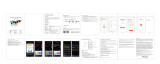Page is loading ...

Please carefully read this instruction guide before using the product
INSTRUCTION GUIDE
iUVC1 | UVC Smart Lamp

1. Overview
Thank you for choosing the ARCHIPELAGO iUVC1 UVC Smart Lamp.
Before using iUVC1, please read the instruction carefully in order to use this product in a safe and sound manner.
If you have further questions and should problems persist, please email our after-sale service:
iuvc1@archipelagolighting.com
We welcome your valuable suggestions and feedback on this product.
Special Statement:
1. The pictures in this manual are for reference only, please refer to the actual product.
2. Without prior notice in the future, iUVC1 might or will undergo technical changes or product design and color for
product enhancement.
3. This manual has been carefully checked. Any mistake in printing or misunderstanding in the content, our company
reserves the right of final interpretation.
A The UVC Smart Lamp will get hot when working, please do not touch the lamp to avoid burns. During the
process: humans, animals, and plants should not be in the premises.

2. Product Specification
Product Name iUVC1 UVC Smart Lamp
Model iUVC1
Input 100-240Vac | ~50/60Hz
Wattage 36W
Germicidal Factor UVC
Wavelength 254nm
Size 18.5 x 7.7 x 7.7 inches
WiFi WiFi 802.11B/G/N 2.4GHz
Mobile App OS Android 4.4 / iphoneOS 9.0 and above

3. Turning ON the Device
1. Manual Mode: Short press function button for fast, full, and custom time modes. The indicator of the corresponding
mode flashes slowly during the switching process. After 10 seconds, UVC Smart Lamp starts, and the corresponding
mode indicator will always be on. During the process, if the radar detects people or pets, it will stop operating. Short
press again to continue.
2. WiFi Connect: Press and hold for more than 5 seconds to connect to the WiFi network state, the button light flashes
green.
4. Download TuyaSmart
1. This product is connected with "TuyaSmart", which can wirelessly be controlled by
"TuyaSmart" App.
2. Scan the QR code on the right to download and install the app, or search for "TuyaSmart" in
the app store.
3. Open the "TuyaSmart "App, click "+" at the top right corner of the page, and add devices
according to the prompt.

5. Wireless Settings
1. Connect to WiFi router. Must be 2.4GHz band —this device will not connect to 5.0GHz network.
2. After the device is powered on, press and hold the switch button for 5 seconds to enter the network distribution mode,
you can choose "Add Manually and "Auto-Scan" distribution network.
3. Open the homepage of "TuyaSmart "App, click "+" —"Add Manually" at the top right corner of the page —select the
electrician — Socket (WiFi) to enter, and then add the device according to the App prompt. Or "+", select "Auto Scan”
to add devices.
4. After successfully connecting to the network, you can control the equipment to work through the "TuyaSmart" App,
various operation modes can be applied through the app.
Tip: Due to the upgrade and update of "TuyaSmart" App, the actual operation may be slightly different from the above
description. Please follow the instructions in the current "Tuya Smart “App.

6. Key Light Indicator
1. After the device is powered on, the button indicator light is blue, and if connected to WIFI, it will turn to green.
2. Short press to switch between fast, fulI, and custom time modes. The indicator of the corresponding mode flashes
slowly during the switching process. After 10 seconds, UVC Smart Lamp starts, the corresponding mode indicator will
always be on. During the operation, the UVC Smart Lamp has a delayed start of 10 seconds to scan for it
any moving object on the premises and to warm-up. Please do not confuse as “not working".
3. During the operation process, when the radar detects that people or pets have entered the environment, the UVC
Smart Lamp will turn off. Short press the button again or restart in the APP to continue disinfection.
4. After the process is completed, the status indicator goes out.
5. App operation--You can select the quick , full, and custom time mode before starting. You cannot change the mode
once UVC Smart Lamp has started. After selecting the desired mode, click the start button n the app and the radar will
operate, and a buzzer will sound. After the delay start up at 10 seconds and no person or pet is detected, the lamp
starts operating, and the status indicator will turn on. During the process, if people or pets have entered the
environment, the APP will prompt that operation is interrupted, press OK to continue the operation, or press Cancel to
terminate.

7. Power Failure Acknowledgements
Status Fault Description
Operation Fault
UVC bulb is not ON
Operation is terminated
Buttons cannot be controlled
WiFi Connection Fault The network connection is normal, but the APP cannot
control the device

8. Safety Precautions
1. Please do not touch the lamp when working, to avoid being burnt by the lamp.
2. During the process, humans, animals and plants should not be in the premises.
3. NOTE: UVC Smart Lamp works similar to the sun in that prolonged exposure can fade colors, including paintings and
hardwood floors.
4. Do not bend of pull the AC cable. Damage to the cable may easily lead to accidents such as fire and electric shock.
5. Do not disassemble the product.
6. Place the device in a well-ventilated place and avoid high temperatures or direct sunlight
7. Not for use by children or anyone under the age of 18.
8. Handle with Care –the UVC bulbs are fragile and can be easily damaged. Any damaged bulb should be immediately
replaced.
9. Clean device with a soft damp cloth when not in use. Do not use any chemicals or cleaning agents.
10.UVC Smart Lamp can be dangerous. The motion sensing feature is a safety feature, however its performance will
differ depending on the location and surrounding environment. Please avoid exposure from UVC Smart Lamp.

9. Limited Liability Warranty
1. “12 Month Limited Liability Warranty” – See https://archipelagolighting.com/support/warranty-statement/ for full details.
2. During the applicable Warranty Period set forth above relating to any Product, Seller warrants that the Products will be
free from defects in material and workmanship (the “Limited Warranty”). This Limited Warranty extends only to the end-
‐user of the Products (the “Buyer”). Notwithstanding the foregoing, in no event shall Seller be responsible for and Seller
makes no warranty with respect to: (1) damages and defects resulting from the misuse, mishandling or alteration of the
Products; (2) damages and defects resulting from catastrophic events such as fires, earthquakes, floods and
thunderstorms; (3) damages and defects resulting from improper installation or storage; (4) damages and defects
resulting from the lack of maintenance as required in the installation instructions and specification sheets; (5) corrosion
or discoloration of the components; and (6) damages resulting from improper use, accident, neglect, abuse, misuse, or
acts of God.
3. LIMITATION OF LIABILITY. ARCHIPELAGO will not under any circumstances whether as a result of breach of
contract, breach of warranty, tort, strict liability or otherwise be liable for consequential, incidental, special or exemplary
damages including but not limited to, loss of pro its or revenues, loss of use of the above product or any other goods or
associated equipment or damage to any associated equipment, cost of capital, cost of substituted products, facilities of
services, downtime cost, or claims of claimant’s customers. ARCHIPELAGO’s liability on any claim of any kind for any
loss or damages arising out of, resulting from or concerning any aspect of this agreement of from the product or
services furnished hereunder shall not exceed the price of the specific product or products listed above which gives
rise to the claim. This warranty gives the claimant specific legal rights. The claimant may also have other rights, which
vary from state to state.

10. Warnings
Warning: Changes or modifications to this unit not expressly approved by the party responsible for compliance could void
the user’s authority to operate the equipment.
NOTE: This equipment has been tested and found to comply with the limits for a Class B digital device, pursuant to Part
15 of the FCC Rules. These limits are designed to provide reasonable protection against harmful interference in a
residential installation. This equipment generates, uses and can radiate radio frequency energy and, if not installed and
used in accordance with the instructions, may cause harmful interference to radio communications.
However, there is no guarantee that interference will not occur in a particular installation. If this equipment does cause
harmful interference to radio or television reception, which can be determined by turning the equipment off and on, the
user is encouraged to try to correct the interference by one or more of the following measures:
(1)Reorient or relocate the receiving antenna.
(2)Increase the separation between the equipment and receiver.
(3)Connect the equipment into an outlet on a circuit different from that to which the receiver is connected.
(4)Consult the dealer or an experienced radio/TV technician for help.
This device complies with Part 15 of the FCC Rules. Operation is subject to the following two conditions:
(1) this device may not cause harmful interference, and
(2) this device must accept any interference received, including interference that may cause undesired operation

This device complies with Part 18 of the FCC Rules.
This product may cause interference to radio equipment and should not be installed near maritime safety
communications equipment or other critical navigation or communication equipment operating between 0.45-30
MHz.
This equipment has been tested and found to comply with Part 18 of the FCC Rules. These limits are designed to
provide reasonable protection against harmful interference in a residential installation. This equipment generates,
uses and can radiate radio frequency energy and, if not installed and used in accordance with the instructions,
may cause harmful interference to radio communications.
However, there is no guarantee that interference will not occur in a particular installation. If this equipment does
cause harmful interference to radio or television reception, which can be determined by turning the equipment off
and on, the user is encouraged to try to correct the interference by one or more of the following measures:
(1) Reorient or relocate the receiving antenna.
(2) Increase the separation between the equipment and receiver.
(3) Connect the equipment into an outlet on a circuit different from that to which the receiver is connected.
(4) Consult the dealer or an experienced radio/TV technician for help.
RF Radiation Exposure Statement Caution: To maintain compliance with the FCC’s RF exposure guidelines, place
the product at least 20cm from nearby persons.
/