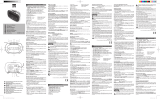5. To cancel alarm, press “VOL – / AL1” button (3) until the alarm indicators are off.
When the alarm sounds, press “ / FUNC” button (7) to turn off alarm or press
“SNOOZE / DIMMER / SLEEP” button (1) to enter snooze mode. Alarm indicators
will blink during snooze mode. Alarm will sound again after 10 minutes.
6. Follow the same instructions for alarm 2 with “VOL + / AL2” button (4).
Note: You must make the time and alarm time adjustments while the display is
flashing. The display will stop flashing after approximately 10 seconds if adjustments
are not made.
RADIO OPERATIONS
General Operations
1. Press “ / FUNC” button (7) to turn radio on and change between Auxiliary
Mode, FM radio and “AUX” will appear for Auxiliary Mode. The radio station
frequency will appear for the FM radio.
2. Press and hold down “ / FUNC” button (7) for approximately 3 seconds to
turn radio off.
3. Press “VOL + / AL1“ button (3) or “VOL - / AL2“ button (4) to adjust volume level.
The display changes to show the volume level indication (00 to 16). 00 is the
quietest and 16 is the loudest.
Auxiliary Mode
1. Plug in auxiliary music player at ‘Line-in’ jack (11). Unplug and remove music
player when finished.
FM Radio
1. For manual tuning, press “TUN- / HOUR” button (5) or “TUN + / MIN“ button (6).
2. For automatic tuning, press and hold down “TUN- / HOUR” button (5) or “TUN +
/ MIN” button (6) for approximately 3 seconds. Repeat to scan for the next
available station.
3. When the time is showing, press “TUN- / HOUR” button (5) or “TUN + /
MIN“ button (6) “ to show the radio station frequency.
4. Extend or reposition the antenna and/or the radio for best reception.
Pre-set Station Memory