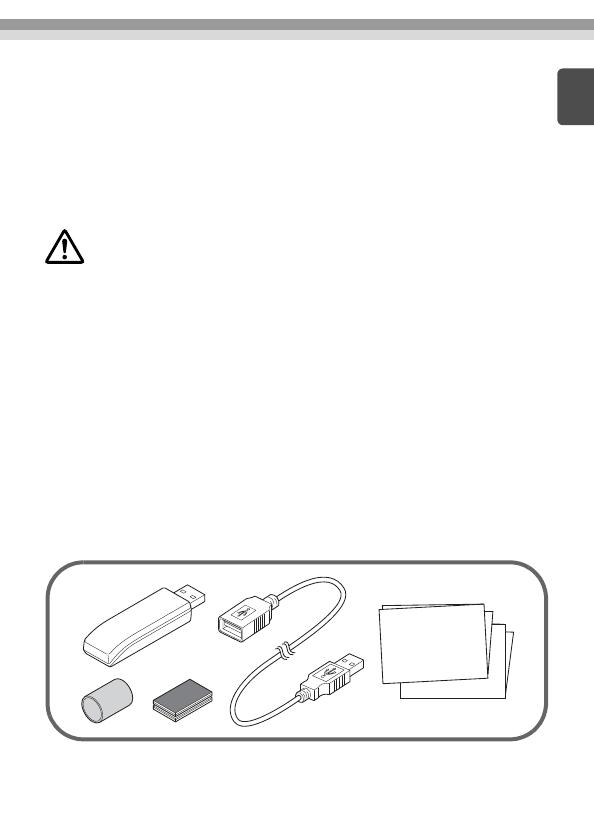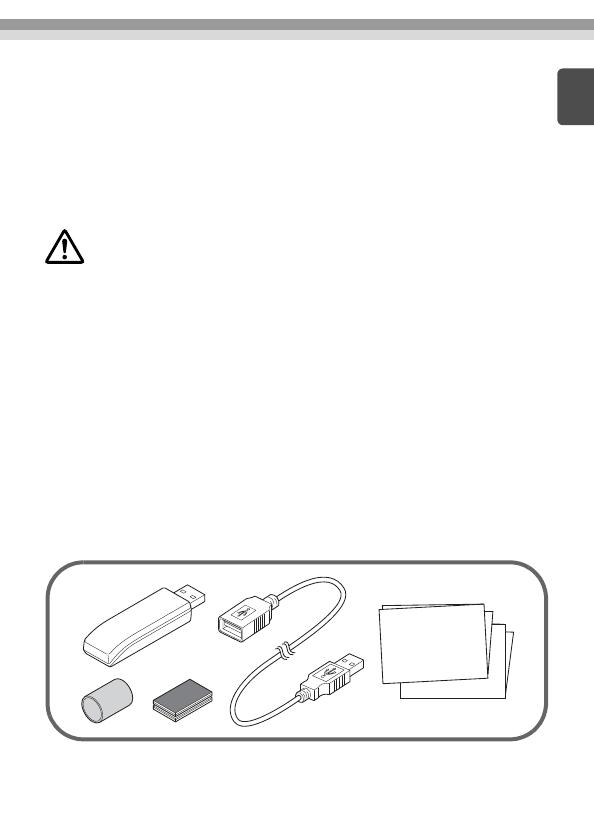
3
EN
English
Introduction
This product is Wireless LAN Cable Set for Epson TM Printers.
Make sure this product can be used with your printer by checking the
printer's manuals.
For safe use, be sure to read this manual before using the product. Keep this
manual handy so that you can refer at any time.
Usage Precautions
This Product can be used only in the countries listed below:
CAUTION:
Do not use this product in countries other than those listed below.
Using this product in a country other than those listed below may infringe on that country's
radio wave laws, resulting in legal punishment.
Also, be sure to use this product in combination with the TM printer for the country it will be
used in.
Do not connect this product to a device other than the corresponding compatible TM printer.
If connecting to a TM printer for North America:
Canada, Colombia, Costa Rica, USA
If connecting to a TM printer for Europe/Oceania:
Austria, Belgium, Bulgaria, Croatia, Cyprus, Czech Republic, Denmark, Estonia, Finland, France,
Germany, Greece, Hungary, Iceland, Ireland, Italy, Latvia, Liechtenstein, Lithuania, Luxemburg,
Malta, Netherlands, Norway, Poland, Portugal, Romania, Slovakia, Slovenia, Spain, Sweden,
Switzerland, Turkey, UK, Australia, New Zealand
If connecting to a TM printer for Japan:
Japan
Unpacking