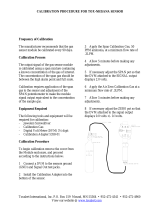Page is loading ...

Instruction Manual
748441-D
May 2004
http://www.processanalytic.com
Model CAT 100
Continuous Analyzer Transmitter

Emerson Process Management
Manufacturing GmbH & Co. OHG
Industriestrasse 1
D-63594 Hasselroth
T +49(6055) 884-0
F +49(6055) 884-209
http://www.emersonprocess.com
ESSENTIAL INSTRUCTIONS
READ THIS PAGE BEFORE PROCEEDING!
Rosemount Analytical designs, manufactures and tests its products to meet many national and in-
ternational standards. Because these instruments are sophisticated technical products, you
MUST properly install, use, and maintain them
to ensure they continue to operate within their
normal specifications. The following instructions MUST be adhered to
and integrated into your
safety program when installing, using, and maintaining Rosemount Analytical products. Failure to
follow the proper instructions may cause any one of the following situations to occur: Loss of life;
personal injury; property damage; damage to this instrument; and warranty invalidation.
• Read all instructions
prior to installing, operating, and servicing the product.
• If you do not understand any of the instructions, contact your Rosemount Analytical repre-
sentative for clarification.
•
Follow all warnings, cautions, and instructions
marked on and supplied with the product.
•
Inform and educate your personnel in the proper installation, operation, and mainte-
nance of the product.
•
Install your equipment as specified in the Installation Instructions of the appropriate In-
struction Manual and per applicable local and national codes. Connect all products to the
proper electrical and pressure sources.
•
To ensure proper performance, use qualified personnel
to install, operate, update, program,
and maintain the product.
• When replacement parts are required, ensure that qualified people use replacement parts
specified by Rosemount. Unauthorized parts and procedures can affect the product’s per-
formance, place the safe operation of your process at risk, and VOID YOUR WARRANTY
.
Look-alike substitutions may result in fire, electrical hazards, or improper operation.
•
Ensure that all equipment doors are closed and protective covers are in place, except
when maintenance is being performed by qualified persons, to prevent electrical shock
and personal injury.
The information contained in this document is subject to change without notice.
Teflon® and Viton® are registered trademarks of E. I. duPont de Nemours and Co., Inc.
SNOOP® is a registered trademark of NUPRO Co.
1
st
Edition 04/2002 2
nd
Edition: 05/2004

Instruction Manual
748441-D
April 2002
Rosemount Analytical Inc. A Division of Emerson Process Management Contents i
Model CAT 100
TABLE OF CONTENTS
PREFACE...........................................................................................................................................P-1
Definitions...........................................................................................................................................P-1
Intended Use Statement.....................................................................................................................P-2
Safety Summary.................................................................................................................................P-2
General Precautions For Handling And Storing High Pressure Gas Cylinders .................................P-5
Documentation....................................................................................................................................P-6
Compliances.......................................................................................................................................P-6
1.0 DESCRIPTION AND SPECIFICATIONS..............................................................................1-1
1-1 Overview................................................................................................................................1-1
1-2 Typical Applications...............................................................................................................1-1
1-3 Detector Methodologies.........................................................................................................1-2
a. Non-Dispersive Infrared (NDIR)......................................................................................1-2
b. Paramagnetic Oxygen Method .......................................................................................1-6
c. Electrochemical Oxygen Method....................................................................................1-7
d. Thermal Conductivity Method.........................................................................................1-9
1-4 Specifications.........................................................................................................................1-11
a. General ...........................................................................................................................1-11
b. CAT 100 Detector ...........................................................................................................1-12
2.0 INSTALLATION ....................................................................................................................2-1
2-1 Process and Calibration Gas Connection .............................................................................2-1
a. Gas Conditioning.............................................................................................................2-5
2-2 Installation..............................................................................................................................2-6
a. Location...........................................................................................................................2-6
b. Limitations.......................................................................................................................2-6
c. Gas Lines........................................................................................................................2-6
d. Services ..........................................................................................................................2-6
e. Mounting Options............................................................................................................2-6
f. Vent Lines.......................................................................................................................2-6
g. Electrical Connections ....................................................................................................2-7
2-3 Analytical Leak Check...........................................................................................................2-11
a. Flow Indicator Method.....................................................................................................2-11
b. Manometer Method.........................................................................................................2-12
3.0 OPERATION .........................................................................................................................3-1
3-1 Startup Procedure .................................................................................................................3-1
3-2 Touchpad...............................................................................................................................3-1
a. Overview.........................................................................................................................3-1
b. Elements.........................................................................................................................3-1
c. Actuator Tool...................................................................................................................3-2
d. Operation ........................................................................................................................3-2
e. Functions.........................................................................................................................3-3
f. FUNCTION Touchpad ....................................................................................................3-4
g. ENTER Touchpad...........................................................................................................3-5
h. INPUT-CONTROL Touchpads........................................................................................3-5

Instruction Manual
748441-D
April 2002
ii Contents Rosemount Analytical Inc. A Division of Emerson Process Management
Model CAT 100
3-3 Entry of System Parameters..................................................................................................3-7
A. Pressure Correction........................................................................................................3-7
b. Cross Compensation ......................................................................................................3-7
c. Cross Compensation Calibration....................................................................................3-7
d. Hold.................................................................................................................................3-8
e. Automatic Calibration......................................................................................................3-8
f. Tolerance Check.............................................................................................................3-8
g. Display Off.......................................................................................................................3-9
h. Analog Signal Outputs....................................................................................................3-9
i. Flushing Period...............................................................................................................3-9
j. User Code.......................................................................................................................3-9
k. Response Time...............................................................................................................3-10
l. Offset Value ....................................................................................................................3-10
m. Range Value ...................................................................................................................3-10
n. Reset...............................................................................................................................3-10
o. Program Version.............................................................................................................3-11
p. Serial Number.................................................................................................................3-11
q. Pump...............................................................................................................................3-11
3-4 Calibration..............................................................................................................................3-12
a. Zeroing............................................................................................................................3-12
b. Spanning.........................................................................................................................3-12
3-5 Manual Calibration.................................................................................................................3-13
a. Zeroing............................................................................................................................3-13
b. Spanning.........................................................................................................................3-13
3-6 Automatic Calibration (Option) ..............................................................................................3-15
a. Zeroing............................................................................................................................3-15
b. Combined Zeroing and Spanning...................................................................................3-15
3-7 Concentration Limits..............................................................................................................3-16
3-8 Measurement.........................................................................................................................3-17
3-9 Shut Down.............................................................................................................................3-18
3-10 Temperature Stabilization (option)........................................................................................3-19
a. Changing Temperature Settings.....................................................................................3-19
b. Controller Settings...........................................................................................................3-20
4.0 SERIAL INTERFACE OPTION.............................................................................................4-1
4-1 Overview................................................................................................................................4-1
4-2 Protocols................................................................................................................................4-2
a. RS 232............................................................................................................................4-2
b. RS 485............................................................................................................................4-2
4-3 Setting Interface Parameters.................................................................................................4-3
a. ON/OFF Status ...............................................................................................................4-3
b. Communication Parameters ...........................................................................................4-3
4-4 String Syntax .........................................................................................................................4-4
a. Status Strings..................................................................................................................4-5
b. Numerical Representations.............................................................................................4-6
c. Block Parity Check..........................................................................................................4-6
4-5 Instruction (Receive) Syntax..................................................................................................4-7
a. Instruction Listing............................................................................................................4-7
b. Response String Syntax .................................................................................................4-8

Instruction Manual
748441-D
April 2002
Rosemount Analytical Inc. A Division of Emerson Process Management Contents iii
Model CAT 100
5.0 MAINTENANCE AND SERVICE ..........................................................................................5-1
5-1 Overview................................................................................................................................5-1
a. Operating Factors ...........................................................................................................5-1
b. Analyzer Replacement....................................................................................................5-1
c. Analyzer Repair...............................................................................................................5-1
5-2 Component Removal.............................................................................................................5-2
a. Analyzer Removal...........................................................................................................5-3
b. Analyzer Replacement....................................................................................................5-3
c. Power Supply Assembly Removal..................................................................................5-3
5-3 Analyzer Configuration and Adjustment................................................................................5-4
a. Component Layout..........................................................................................................5-4
b. Photometer Assembly.....................................................................................................5-9
c. Analyzer Rear Panel.......................................................................................................5-12
d. Thermal Conductivity Response Time............................................................................5-14
5-4 Maintenance..........................................................................................................................5-16
a. Routine and Preventive...................................................................................................5-16
b. Checking and Cleaning of the Analyzer..........................................................................5-16
c. Cleaning and Replacement of Photometric Components...............................................5-17
d. Light Source Replacement..............................................................................................5-18
e. Removal of Analysis Cells ..............................................................................................5-19
f. Cleaning of Analysis Cells and Windows........................................................................5-20
g. Reinstalling Analysis Cells..............................................................................................5-20
h. Reinstalling Photometer Assembly.................................................................................5-20
i. Physical Zeroing..............................................................................................................5-20
j. Replacement of Electrochemical Oxygen Sensor ..........................................................5-21
k. Check of the Sensor........................................................................................................5-22
l. Removal of the Sensor ...................................................................................................5-23
m. Basic Calibration for the Oxygen Sensor........................................................................5-27
n. Sample Pump Maintenance............................................................................................5-27
o. Replacing the EPROM....................................................................................................5-28
5-5 Analyzer Service....................................................................................................................5-29
a. Test Points for BKS PC Board........................................................................................5-29
b. Test Points for OXS PC Board........................................................................................5-35
c. Power Supply..................................................................................................................5-37
6.0 TROUBLESHOOTING..........................................................................................................6-1
6-1 Error Messages .....................................................................................................................6-1
6-2 Troubleshooting Leaks..........................................................................................................6-6
7.0 RETURN OF MATERIAL....................................................................................................7-1
7-1 Return Of Material.................................................................................................................7-1
7-2 Customer Service..................................................................................................................7-1
7-3 Training..................................................................................................................................7-1
8.0 INDEX....................................................................................................................................8-1

Instruction Manual
748441-D
April 2002
iv Contents Rosemount Analytical Inc. A Division of Emerson Process Management
Model CAT 100
LIST OF ILLUSTRATIONS
Figure 1-1. Absorption Bands of Sample Gas and Transmittance of Interference Filters ...... 1-3
Figure 1-2. Opto-Pneumatic Gas Detector............................................................................... 1-4
Figure 1-3. Overall NDIR Method............................................................................................. 1-5
Figure 1-4. Paramagnetic Oxygen Analysis............................................................................. 1-6
Figure 1-5. Electrochemical Oxygen Sensor............................................................................ 1-7
Figure 1-6. Reaction of Galvanic Cell ...................................................................................... 1-8
Figure 1-7. Thermal Conductivity Sensor................................................................................. 1-9
Figure 1-8. Response Time vs Flow Rate Dependence........................................................ 1-10
Figure 2-1. Gas Connections................................................................................................... 2-2
Figure 2-2. Piping Diagram (Two channel series).................................................................... 2-3
Figure 2-3. CAT 100 Outline and Mounting Dimensions ......................................................... 2-4
Figure 2-4. Increased Safety Junction Box Terminals........................................................... 2-10
Figure 2-5. Leak check - Flow Indicator Method.................................................................... 2-11
Figure 2-6. Leak Check - Manometer Method .......................................................................2-12
Figure 3-1. CAT 100 Touchpad................................................................................................3-1
Figure 3-2. Touchpad Actuator Tool PN 42715575 ................................................................. 3-2
Figure 3-3. Storing The Actuator Tool...................................................................................... 3-2
Figure 3-4. Touchpad Operation.............................................................................................. 3-3
Figure 3-5. CAT 100 Analyzer Touchpad Function Identification............................................ 3-3
Figure 3-6. CAT 100 Touchpad Functions............................................................................... 3-4
Figure 3-7. Analyzer Operating Function Matrix ..................................................................... 3-6
Figure 3-8. Temperature Controller....................................................................................... 3-19
Figure 5-1. CAT 100 Enclosure Assembly............................................................................... 5-2
Figure 5-2. Analyzer Component Layout (Infrared Channel / Oxygen Measurement,
Combined) ............................................................................................................. 5-5
Figure 5-3. Analyzer Component Layout (1 Channel Oxygen Measurement,
Electrochemical)....................................................................................................5-6
Figure 5-4. Analyzer Component Layout (Paramagnetic Oxygen Measurement / Thermal
Conductivity, Combined)........................................................................................ 5-7
Figure 5-5. Analyzer Component Layout (Infrared Channel / Thermal Conductivity,
Combined) ............................................................................................................. 5-8
Figure 5-6. Photometer Assembly with Pyroelectrical Detector............................................. 5-10
Figure 5-7. Photometer Assembly with Gas Detector............................................................ 5-11
Figure 5-8. Analyzer Rear Panel Layout................................................................................5-12
Figure 5-9. Pin Assignments (View Looking At Rear Panel).................................................. 5-13
Figure 5-10. TC Sensor Short Response Time Setting (Standard) .........................................5-15
Figure 5-11. TC Sensor Long Response Time Setting............................................................ 5-15
Figure 5-12. Analyzer Photometer Assembly ( 2 Channel Infrared Analyzer, Viewed From
Front Panel Side)................................................................................................. 5-17
Figure 5-13. Photometer Assembly..........................................................................................5-19
Figure 5-14. OXS PCB Measuring Points............................................................................... 5-22
Figure 5-15. Oxygen Sensor without Infrared Channel........................................................... 5-23
Figure 5-16. OXS PCB Connector P2..................................................................................... 5-24
Figure 5-17. Oxygen Sensor Support (Oxygen Measurement Without Infrared Channel)..... 5-24
Figure 5-18. Oxygen Sensor with Infrared Channel................................................................ 5-25
Figure 5-19. OXS PCB Location of Measuring Points and Voltage Adjustment..................... 5-27
Figure 5-20. BKS PCB Location of EPROM and Battery Buffer Jumper (J7)......................... 5-28
Figure 5-21. BKS PCB Test Points........................................................................................ 5-29
Figure 5-22. BKS PCB Plug Locations.................................................................................... 5-33
Figure 5-23. BKS PCB Jumper Locations............................................................................... 5-34
Figure 5-24. OXS PCB Test Points.........................................................................................5-35
Figure 5-25. OXS PCB Plug Locations................................................................................... 5-36
Figure 5-26. Power Supply Connections................................................................................. 5-37

Instruction Manual
748441-D
April 2002
Rosemount Analytical Inc. A Division of Emerson Process Management Contents v
Model CAT 100
LIST OF TABLES
Table 2-1. Analog Output Terminal Assignments................................................................... 2-7
Table 2-2. Digital Output Terminal Assignments.................................................................... 2-8
Table 2-3. Optional Status Signals Terminal Assignments.....................................................2-8
Table 2-4. Optional Cross Compensation Analog Inputs........................................................ 2-8
Table 2-5. Optional RS232/485 Terminal Assignments.......................................................... 2-9
Table 2-6. Power Connections Terminal Assignments...........................................................2-9
LIST OF DRAWINGS
(Located In Rear Of Manual)
659921 Assembly Drawing, CAT 100
660198 Wiring Diagram, CAT 100
660210 Installation Drawing, CAT 100
660371 Diagram, Power Input and Ground Circuits

Instruction Manual
748441-D
April 2002
vi Contents Rosemount Analytical Inc. A Division of Emerson Process Management
Model CAT 100

Instruction Manual
748441-D
April 2002
Rosemount Analytical Inc. A Division of Emerson Process Management Preface P-1
Model CAT 100
PREFACE
The purpose of this manual is to provide information concerning the components, functions, instal-
lation and maintenance of the CAT 100 .
Some sections may describe equipment not used in your configuration. The user should become
thoroughly familiar with the operation of this module before operating it. Read this instruction
manual completely.
DEFINITIONS
The following definitions apply to DANGERS, WARNINGS, CAUTIONS and NOTES found throughout
this publication.
DANGER .
Highlights the presence of a hazard which will cause severe personal injury, death, or substantial
property damage if the warning is ignored.
WARNING .
Highlights an operation or maintenance procedure, practice, condition, statement, etc. If not
strictly observed, could result in injury, death, or long-term health hazards of personnel.
CAUTION.
Highlights an operation or maintenance procedure, practice, condition, statement, etc. If not
strictly observed, could result in damage to or destruction of equipment, or loss of effectiveness.
NOTE
Highlights an essential operating procedure,
condition or statement.

Instruction Manual
748441-D
April 2002
P-2 Preface Rosemount Analytical Inc. A Division of Emerson Process Management
Model CAT 100
INTENDED USE STATEMENT
The Rosemount Analytical is intended for use as an industrial process measurement device only. It
is not intended for use in medical, diagnostic, or life support applications, and no independent
agency certifications or approvals are to be implied as covering such applications.
SAFETY SUMMARY
If this equipment is used in a manner not specified in these instructions, protective systems may be
impaired.
AUTHORIZED PERSONNEL
To avoid explosion, loss of life, personal injury and damage to this equipment and on-site property,
do not operate or service this instrument before reading and understanding this instruction manual
and receiving appropriate training. Save these instructions.
DANGER.
ELECTRICAL SHOCK HAZARD
Do not open while energized. Installation requires access to live parts which can cause death or
serious injury.
For safety and proper performance this instrument must be connected to a properly grounded
three-wire source of power.
DANGER.
POSSIBLE EXPLOSION HAZARD
Do not operate without dome and covers secure. Ensure that all gas connections are made as la-
beled and are leak free. Improper gas connections could result in explosion and death.

Instruction Manual
748441-D
April 2002
Rosemount Analytical Inc. A Division of Emerson Process Management Preface P-3
Model CAT 100
WARNING: TOXIC GAS
DANGER.
TOXIC GAS
This device may contain explosive, toxic or unhealthy gas components. Before cleaning or chang-
ing parts in the gas paths, purge the gas lines with ambient air or nitrogen.
This unit’s exhaust may contain hydrocarbons and other toxic gases such as carbon monoxide.
Carbon monoxide is highly toxic and can cause headache, nausea, loss of consciousness, and
death.
Avoid inhalation of the exhaust gases at the exhaust fitting.
Connect exhaust outlet to a safe vent using stainless steel or Teflon line. Check vent line and con-
nections for leakage.
Keep all tube fittings tight to avoid leaks. See Sections 2-3 (page 2-11) and 6-2 (page 5-6) for leak
check information.
WARNING.
HAZARDOUS AREA CERTIFICATION(S)
Any addition, substitution, or replacement of components installed on or in this device, must be
certified to meet the hazardous area classification that the device was certified to prior to any such
component addition, substitution, or replacement. In addition, the installation of such device or
devices must meet the requirements specified and defined by the hazardous area classification of
the unmodified device. Any modifications to the device not meeting these requirements, will void
the product certification(s).
WARNING.
PARTS INTEGRITY AND UPGRADES
Tampering with or unauthorized substitution of components may adversely affect the safety of this
instrument. Use only factory approved components for repair.
Because of the danger of introducing additional hazards, do not perform any unauthorized modifi-
cation to this instrument.
Return the instrument to a Rosemount Analytical Service office for service or repair to ensure that
safety features are maintained.

Instruction Manual
748441-D
April 2002
P-4 Preface Rosemount Analytical Inc. A Division of Emerson Process Management
Model CAT 100
CAUTION.
PRESSURIZED GAS
This unit requires periodic calibration with a known standard gas. It also may utilizes a pressur-
ized carrier gas, such as helium, hydrogen, or nitrogen. See General Precautions for Handling and
Storing High Pressure Gas Cylinders, page P-5.
CAUTION.
HEAVY WEIGHT
Use two persons or a suitable lifting device to move or carry the instrument.

Instruction Manual
748441-D
April 2002
Rosemount Analytical Inc. A Division of Emerson Process Management Preface P-5
Model CAT 100
GENERAL PRECAUTIONS FOR HANDLING AND STORING HIGH
PRESSURE GAS CYLINDERS
Edited from selected paragraphs of the Compressed Gas Association's "Handbook of Compressed
Gases" published in 1981
Compressed Gas Association
1235 Jefferson Davis Highway
Arlington, Virginia 22202
Used by Permission
1. Never drop cylinders or permit them to strike each other violently.
2. Cylinders may be stored in the open, but in such cases, should be protected against extremes of
weather and, to prevent rusting, from the dampness of the ground. Cylinders should be stored in the
shade when located in areas where extreme temperatures are prevalent.
3. The valve protection cap should be left on each cylinder until it has been secured against a wall or
bench, or placed in a cylinder stand, and is ready to be used.
4. Avoid dragging, rolling, or sliding cylinders, even for a short distance; they should be moved by using a
suitable hand-truck.
5. Never tamper with safety devices in valves or cylinders.
6. Do not store full and empty cylinders together. Serious suck back can occur when an empty cylinder is
attached to a pressurized system.
7. No part of cylinder should be subjected to a temperature higher than 125
°
F (52
°
C). A flame should
never be permitted to come in contact with any part of a compressed gas cylinder.
8. Do not place cylinders where they may become part of an electric circuit. When electric arc welding,
precautions must be taken to prevent striking an arc against the cylinder.

Instruction Manual
748441-D
April 2002
P-6 Preface Rosemount Analytical Inc. A Division of Emerson Process Management
Model CAT 100
DOCUMENTATION
The following CAT 100 instruction materials are available. Contact Customer Service Center or the local
representative to order.
748441 Instruction Manual (this document)
COMPLIANCES
This product may carry approvals from several certifying agencies. The certification marks appear on the
product name-rating plate.
Area Classifications:
USA
Class I Zone 1
AEx d e m IIB + H
2
T4
Canada
Ex d e m IIB + H
2
T4
European Union
ATEX, Category 2, Zone 1, IIB + H
2
T4
USA/Canada
Certified by Canadian Standards Association, an OSHA Nationally Recog-
nized Testing Laboratory (NRTL) for USA and Canada.
European Union
Conforms with the provisions of the EMC Directive 89/336/EEC, Low Volt-
age Directive 73/23/EEC, Potentially Explosive Atmospheres Directive
94/9/EC, including amendments by the CE marking Directive 93/68/EEC.
EC type Examination Certificate, LCIE 00 ATEX 6009 X.
Rosemount Analytical has satisfied all obligations from the European Leg-
islation to harmonize the product requirements in Europe.
Australia/New Zealand
Conforms with Electromagnetic Compatibility – Generic Emission standard
and AS/NZS 4251.1 – 1994 Part 1 – Residential, commercial, and light in-
dustrial.
Complies with the NAMUR RECOMMENDATION, Electromagnetic Com-
patibility (EMC) issue 1998.
N
9
6
0081
II 2 G
EEx d e m II B (+H
2
) T4
LCIE 00 ATEX 6009 X
®
C
US
NAMUR

Instruction Manual
748441-D
April 2002
Rosemount Analytical Inc. A Division of Emerson Process Management Description and Specifications 1-1
Model CAT 100
SECTION 1
DESCRIPTION AND SPECIFICATIONS
1-1 OVERVIEW
This manual describes the CAT 100 Continu-
ous Analyzer Transmitter.
The CAT 100 is a 1 or 2 channel Continuous
Gas Analyzer with FOUNDATION Fieldbus
communications. Its Class I, Zone I (IIB) + H
2
approved enclosure makes it suitable for in-
stallation in hazardous environments. The
field mountable housing design allows the
CAT 100 to be mounted close to the process
instead of in a remote shelter. This feature
greatly reduces installation and utility costs
while improving process efficiency.
The CAT 100 can continuously measure 1 or
2 components in a single analyzer using a
combination of Non Dispersive Infrared
(NDIR), Paramagnetic Oxygen, Thermal Con-
ductivity, and Electrochemical sensors. The
CAT 100 also features an optional customized
sample-handling module.
1-2 TYPICAL APPLICATIONS
The CAT 100 Continuous Analyzer Transmit-
ter supports a variety of industry applications,
drawing on more than 40 years of develop-
ment and process expertise in sensors, digital
signal processing and software technologies.
The CAT 100 can satisfy the most demanding
single or multi-component analysis require-
ments. More than 60 gas components can be
measured including:
Carbon Monoxide (CO) Carbon Dioxide (CO
2
) Methane (CH
4
)
Hexane (CH equiv.) (C
6
H
14
) Water Vapor (H
2
O) Oxygen (O
2
)
Hydrogen (H
2
) Helium (He) Argon (Ar)
Ethylene (C
2
H
4
) Propane (C
3
H
8
) Butane (C
4
H
10
)
Some standard industry applications include:
Petrochemical Refinery
•
Light Naphtha Isomerization
H
2
, CO and CO
2
in make-up Hydrogen
Gas to Combined Feed
H
2
in Scrubber Off Gas to Refinery Fuel
Gas Header
•
Catalytic Reforming
H
2
in Recycle Gas from Product Separa-
tor
H
2
in Net Gas from Net Gas Knockout
Drum
H
2
in CCR Nitrogen Header
H
2
in Surge Hopper Vent
•
Fluidized Catalytic Cracking
CO and O
2
Monitoring of Fluidized Cata-
lytic Cracking Regenerator Gas
•
Sulfur Recovery Units
Propylene in Feed to Sulfur Recovery
Plant
Petrochemical Complex
Ethylene in Primary and Secondary De-
Methanizer Overhead
CO
2
in Ethane-Ethylene Splitter
Propylene in Splitter Bottoms
Ammonia and Urea
H
2
, CO and CO
2
in Synthesis Gas
Utilities
H
2
in Cooling Gas in Turbine Generators
Continuous Emission Monitoring Systems
(CEMS)
Metals
H
2
in Endothermic Furnace
All Applications
Continuous Emission Monitoring Systems
(CEMS)

Instruction Manual
748441-D
April 2002
1-2 Description and Specifications Rosemount Analytical Inc. A Division of Emerson Process Management
Model CAT 100
1-3 DETECTOR METHODOLOGIES
The CAT 100 can employ up to two of four dif-
ferent measuring methods depending on the
configuration chosen. The methods are:
NDIR, Paramagnetic O
2
, Electrochemical O
2
,
and Thermal Conductivity.
a. Non-Dispersive Infrared (NDIR)
The non-dispersive infrared method is
based on the principle of absorption of in-
frared radiation by the sample gas being
measured. The gas-specific wavelengths
of the absorption bands characterize the
type of gas while the strength of the ab-
sorption gives a measure of the concen-
tration of the gas component being
measured.
An optical bench is employed comprising
an infrared light source, two analysis cells
(reference and measurement), a chopper
wheel to alternate the radiation intensity
between the reference and measurement
side, and a photometer detector. The de-
tector signal thus alternates between con-
centration dependent and concentration
independent values. The difference be-
tween the two is a reliable measure of the
concentration of the absorbing gas com-
ponent.
Depending on the gas being measured
and its concentration, one of two different
measuring methods may be used as fol-
lows:
Interference Filter Correlation (IFC)
With the IFC method the analysis cell is
alternately illuminated with filtered infrared
concentrated in one of two spectrally
separated wavelength ranges. One of
these two wavelength bands is chosen to
coincide with an absorption band of the
sample gas and the other is chosen such
that none of the gas constituents ex-
pected to be encountered in practice ab-
sorbs anywhere within the band.
The spectral transmittance curves of the
interference filters used in the CAT 100
analyzer and the spectral absorption of
the gases CO and CO
2
are shown in
Figure 1-1 (page 1-3). It can be seen that
the absorption bands of these gases each
coincide with the pass bands of one of the
interference filters. The forth interference
filter, used for generating a reference sig-
nal, has its pass band in a spectral region
where none of these gases absorb. Most
of the other gases of interest also do not
absorb within the pass band of this refer-
ence filter.
The signal generation is accomplished
with a pyroelectrical (solid-state) detector.
The detector records the incoming infra-
red radiation. This radiation is reduced by
the absorption of the gas at the corre-
sponding wavelengths. By comparing the
measurement and reference wavelength,
an alternating voltage signal is produced.
This signal results from the cooling and
heating of the pyroelectric detector mate-
rial.

Instruction Manual
748441-D
April 2002
Rosemount Analytical Inc. A Division of Emerson Process Management Description and Specifications 1-3
Model CAT 100
Figure 1-1. Absorption Bands of Sample Gas and Transmittance of Interference Filters
Transmittance (%)
0 18 36 54 72 90
Transmittance (%)
0 15 30 54 60 75 90
CO
2
CO
A
bsorption Band
HC CO
2
CO
Reference
3000 3200 3400 3600 3800 4000 4200 4400 4600 4800 5000 5200 5400 5600
Wave Length (nm)

Instruction Manual
748441-D
April 2002
1-4 Description and Specifications Rosemount Analytical Inc. A Division of Emerson Process Management
Model CAT 100
Opto-Pneumatic Method
In the opto-pneumatic method, a thermal
radiator generates the infrared radiation
which passes through the chopper wheel.
This radiation alternately passes through
the filter cell and reaches the measuring
and reference side of the analysis cell
with equal intensity. After passing another
filter cell, the radiation reaches the pneu-
matic detector.
The pneumatic detector compares and
evaluates the radiation from the measur-
ing and reference sides of the analysis
cell and converts them into voltage sig-
nals proportional to their respective inten-
sity.
The pneumatic detector consists of a gas-
filled absorption chamber and a compen-
sation chamber which are connected by a
flow channel in which a Microflow filament
sensor is mounted. This is shown Figure
1-2.
In principle the detector is filled with the
infrared active gas to be measured and is
only sensitive to this distinct gas with its
characteristic absorption spectrum. The
absorption chamber is sealed with a win-
dow which is transparent for infrared ra-
diation. The window is usually Calcium
Fluoride (CaF
2
).
When the infrared radiation passes
through the reference side of the analysis
cell into the detector, no pre-absorption
occurs. Thus, the gas inside the absorp-
tion chamber is heated, expands and
some of it passes through the flow chan-
nel into the compensation chamber.
When the infrared radiation passes
through the open measurement side of
the analysis cell into the detector, a part
of it is absorbed depending on the gas
concentration. The gas in the absorption
chamber is, therefore, heated less than in
the case of radiation coming from the ref-
erence side. Absorption chamber gas be-
comes cooler, gas pressure in the
absorption chamber is reduced and some
gas from the compensation chamber
passes through the flow channel into the
absorption chamber.
The flow channel geometry is designed in
such a way that it hardly impedes the gas
flow by restriction. Due to the radiation of
the chopper wheel, the different radiation
intensities lead to periodically repeated
flow pulses within the detector.
The Microflow sensor evaluates these
flow pulses and converts them into elec-
trical pulses which are processed into the
corresponding analyzer output.
Figure 1-2. Opto-Pneumatic Gas Detector
Compensation chamber
A
bsorption chamber
CaF
2
Window
Flow channel with
Microflow sensor

Instruction Manual
748441-D
April 2002
Rosemount Analytical Inc. A Division of Emerson Process Management Description and Specifications 1-5
Model CAT 100
Overall NDIR Method
In the case of dual-channel analyzers, the
broadband emission from two infrared
sources pass through the chopper wheel.
In the case of the Interference Filter Cor-
relation (IFC) method, the infrared radia-
tion then passes through combinations of
interference filters. In the case of the
opto-pneumatic method, the infrared ra-
diation passes through an optical filter
depending on the application and need for
reduction of influences. Then the infrared
radiation enters the analysis cells from
which it is focused by filter cells onto the
corresponding detector. The preamplifier
detector output signal is then converted
into the analytical results expressed di-
rectly in the appropriate physical concen-
tration units such as percent volume,
ppm, mg/Nm
3
, etc. This is shown in
Figure 1-3 (page 1-5).
Figure 1-3. Overall NDIR Method
MOTOR
A
dapter Cell
(high measuring range)
Light Source
Chopper Blade
Duplex Filter Disc
Analysis Cell
(measuring side)
Analysis Cell
(reference side)
Filter Cell
Gas Detecto
r
Preamplifie
r
Chopper Blade
A
nalysis Cell
(undivided)
Filter Cell
Preamplifier
Pyroelectric Detector
(solid-state detector)

Instruction Manual
748441-D
April 2002
1-6 Description and Specifications Rosemount Analytical Inc. A Division of Emerson Process Management
Model CAT100
b. Paramagnetic Oxygen Method
The paramagnetic principle refers to the
induction of a weak magnetic field, paral-
lel and proportional to the intensity of a
stronger magnetizing field.
The paramagnetic method of determina-
tion of oxygen concentration utilizes nitro-
gen filled quartz spheres arranged at
opposite ends of a bar, the center of
which is suspended by and free to rotate
on a thin platinum wire ribbon in a cell. Ni-
trogen (N
2
) is used because it is diamag-
netic or repelled by a magnet.
A small mirror that reflects a light beam
coming from a light source to a photo de-
tector, is mounted on the platinum ribbon.
A strong permanent magnet specifically
shaped to produce a strong, highly inho-
mogeneous magnetic field inside the
analysis cell, is mounted outside the wall
of the cell.
When oxygen molecules enter the cell,
their paramagnetism will cause them to
be drawn towards the region of greatest
magnetic field strength. The oxygen
molecules thus exert different forces on
the two suspended nitrogen filled quartz
spheres, producing a torque which
causes the mirror to rotate away from its
equilibrium position.
The rotated mirror deflects the incident
light onto the photo detector creating an
electrical signal which is amplified and fed
back to a coil attached to the bar holding
the quartz spheres, forcing the suspended
spheres back to the equilibrium position.
The current required to generate the re-
storing torque to return the quartz bar to
its equilibrium position is a direct measure
of the O
2
concentration in the sample gas.
The complete paramagnetic analysis cell
consists of an analysis chamber, perma-
nent magnet, processing electronics, and
a temperature sensor. The temperature
sensor is used to control a heat ex-
changer to warm the measuring gas to
about 55
°
C. Refer to Figure 1-4 (page 1-
6).
Figure 1-4. Paramagnetic Oxygen Analysis
Permanent Magnet
Platinum Wire
Mirror
Quartz Sphere(s)
Photo detecto
r
Light
Source
Wire Loop
A
mplifier
Display
/