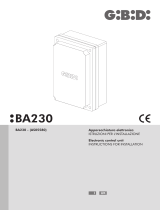Page is loading ...

control unit
Mindy A824
Instructions and warnings for the fitter
Istruzioni ed avvertenze per l’installatore
Instructions et recommandations pour l’installateur
Anweisungen und Hinweise für den Installateur
Instrucciones y advertencias para el instalador
Aanwijzingen en aanbevelingen voor de installateur

This manual is for use only by technical personnel qualified to carry out the installation.
No information given in this manual can be considered of any interest to the end user!
INDEX:
Quick guide
1 Introduction
1.1 Description
2 Installation instructions
2.1 Installation
2.2 Wiring diagram
2.3 Description of connections
2.4 Connection testing
3 Connecting the photocells
3.1 Photocell testing
4 Travel limits
5 Initial search for distances
6 Programming
7 Functioning test
7.1 Functions that can be selected
7.2 Description of the functioning modes
8 Adjustments
9 Accessories
9.1 “Carica” card
9.2 “Per” Card
9.3 Radio card
10 Maintenance
10.1 Information for safeguarding the environment
10.2 Technical specifications
IMPOR
TANT NOTICE:
It is our duty to remind you that you are carrying out operations on machine systems classified in the “Automatic gates and doors”
category and as such are considered particularly “hazardous”; it is your job to make them as “Safe” as is reasonably possible!
Only qualified personnel should install and service the equipment. It is the responsibility of the installer to ensure that the
equipment is correctly and professionally installed in compliance with all relevant regulations and standards applicable in the
country of installation.
We draw your attention to the following most important European directives - it is the installer’s responsibility to check what
other regulations apply in the country of installation.
• EEC 89/392 (Machine Directive )
• EEC 89/336 (EMC Directive )
• EEC 73/23 (Low Voltage Directive )
• PrEN 12453 (Safety in using motorised doors - requirements and classifications)
• PrEN 12445 (Safety in using motorised doors - testing methods)
Nice products are designed and manufactured to meet all current European standards and it is essential that the installer also
installs the equipment in accordance with all local and European requirements.
Unqualified personnel or those who do not know the standards applicable to the “Automatic gates and doors” category:
Must under no cir
cumstances attempt to install or service the equipment!
Personnel who install or service the equipment without observing all the applicable standards:
Will be held r
esponsible for any damage the system may cause!
GB
19

QUICK GUIDE
Do not install the unit unless you have read all the instructions through at least once!
Do not install the unit without the “Mechanical travel stops”!
Once the gearmotors, control devices (key selector or push button panel) and safety devices (emergency stop, photocells,
sensitive edges and flashing lights) have been installed, connect the unit as illustrated in the following diagram:
If the gate has only one motor, connect it to motor 2 output on the unit and cut the jumper; leave the terminals of motor 1 and
relative encoder free.
Turn the unit on and check that voltage between terminals 1-2 is 230 Vac and 24 Vdc between terminals 28-29. The LEDs on
the active inputs should be on and the OK LED should flash at 1-second intervals. The encoder LEDs signal each movement
of the 2 motors.
Check movement direction by pressing the CLOSE button on the card: Wait for motors 1 and 2 to start in closing (motor 2
starts after motor 1 has finished the manoeuvre).
Should either or both motors start the opening manoeuvre, reverse motor connections (terminals 7-8 or 9-10).
Activate the automatic distance search by setting the dip switches as indicated:
Press the CLOSE button on the card and wait for the automatic distance search procedure to be carried out.
Once finished, set the PROGRAMMING dip switches OFF and the FUNCTIONS dip switch as required (ON activates the
function)
Switch 1-2 : Off Of = “Hold to Run Control” Functioning
On Of = “Semiautomatic” Functioning
Off On = “Automatic” Functioning ( Automatic Closing )
On On = “Automatic + Close Always” Functioning
Switch 3 On = Condominium Functioning ( Not available in the Manual mode )
Switch 4 On = Preflashing
Switch 5 On = Water hammer
Switch 6 On = Closes immediately after Photocell if in Automatic or closes after semiautomatic Photocell
Switch 7 On = Photocell1 safety also in opening
Switch 8 On = Photocell test activation (only with photocells connected to terminals 23..27)
Switch 9 On = CLOSE becomes Pedestrian Open
Switch 10 On = Courtesy light on flashing light
In the automatic functioning mode, pause time is set at 30 seconds (Switch 2 ON). To change it see Chap. 6.7
Adjust the 2 amperometric trimmers until the triggering thresholds of the anti-crush clutch are reached, as required by law.
20
CH
AP
>> <<
AERIAL
2ND RADIO CH
44 43 42 41
CLOSE
INPUT LED
“PER” CARD
OPEN
RADIO CARD
PROGRAMMING
DIP SWITCH (11-12)
FUNCTIONS
DIP SWITCH
(1...10)
MOTOR 2
AMPEROMETRIC
PROTECTION
MOTOR 1
AMPEROMETRIC
PROTECTION
LED
"OK"
ENCODER LED
MICROPROCESSOR
CHARGE CARD
F3
F2
F1
COMMON
MOT 1
MOT 2
37
36
35
34
33
32
31
30
29
28
27
26
25
24
23
22
21
15
14
13
12
11
10
9
8
7
6
5
4
3
2
1
TXA
RXA
TXB
RXB
M
M
NEUTRAL
PHASE
CLOSE
OPEN
STEP BY STEP
PHOTOCELL 1
PHOTOCELL
STOP
G.O. INDICATOR
COMMON (24 V)
+24VDC
MAX 200 MA
PHOTOCELL B TX
PHOTOCELL A TX
PHOTOCELL B RX
PHOTOCELL A RX
PHOTOCELL COMMON
12 V ELECTRIC LOCK
M2 ENCODER
M1 ENCODER
MOTORS’ EARTH
M2 MOTOR
M1 MOTOR
24 VDC 25 W
LUCY FLASHING LIGHT
220-230 VAC POWER
SUPPLY 50-60 HZ
M1 M2
1 2 3 4 5 6 7 8 9 10 11 12 1 2 3 4 5 6 7 8 9 10 11 12
Switch 10 "OFF" recommended
for "PLUTO"
(Slowing down during closing
manoeuvres short)
Switch 10 "ON" recommended
for "METRO"
(Slowing down during closing
manoeuvres long)

1) INTRODUCTION:
The electronic card is designed to control two 24 Vdc motors like, for instance, PLUTO or METRO con built-in movement
encoder. This is a state-of-the-art product: opening of the actuator does not depend on working time but on a system that
controls functioning position by means of a magnetic sensor that detects shaft rotation degrees (encoder); this makes functions
possible that were impossible with traditional controlling systems.
The stop point is reached by slowing down, achieved with millimetric precision.
Speed is constantly controlled during movement and any obstacles are promptly signalled and movement is reversed (anti-crushing).
Programming is “child’s play” and is completely automatic.
Once the unit is installed, press a button and wait until all the limit measurements have been taken within which movement occurs.
The most advanced technologies have been used for this product to guarantee maximum immunity against interference, greater
flexibility of use and the widest possible range of programmable functions.
Three functioning modes are possible: “hold to run control”, semiautomatic” and “automatic”.
There are also some sophisticated functions like “Close immediately after Photocell”, and other special operating functions like
“Gradual start” and “Slowing Down” added as standard features.
The whole range of Nice radio receivers can be plugged into the control card as well as the “PER” card, with additional
functions, and the “CHARGE” card for recharging the optional batteries.
1.1) DESCRIPTION OF THE PRODUCT
:
This unit uses new control techniques for direct current motors with movement encoder so it is necessary, prior to installation,
to analyse the basic parts it is made of so as to minimise possible installation problems.
1.1.1) MOVEMENT ENCODER:
Gate movement is detected by a movement control system on the gearmotor that works by means of a magnetic sensor
installed on the motor shaft.
This new magnetic reading system is immune to problems related to dirt, humidity etc. which means it is ideal for using in
extremely severe environmental conditions.
We can see if the two encoders (one for each motor) are working properly by their 2 LEDs which should come on each time the
motor shaft turns; the LEDs can come on more or less quickly depending on movement speed. When the motors are not moving
the LED can be on or off depending on the point at which the shaft stopped.
1.1.2) ANTI-CRUSH CLUTCH:
The movement encoder is used to control the position and speed of the gate constantly during movement.
If an obstacle is detected the gate is stopped.
If one of the automatic functioning modes is active, a movement in the opposite direction will be started.
To increase the level of safety still further, if the clutch triggers three consecutive times without ever reaching the natural end of
movement, movement will be stopped without reversal.
1.1.3) INPUTS:
When the unit is turned on and the input is active the pilot light on that input will come on.
Normally the LEDs on the safety inputs, STOP, PHOTOCELL and PHOTOCELL1 are on while those on the command inputs,
STEP-BY-STEP, OPEN and CLOSE are normally off.
1.1.4) KEYS:
During installation it is necessary to open or close the gate. The most natural way is of course with the commands. The three
keys “AP” (OPEN), “CH” (CLOSE) and “<<>>” are used for this purpose. Open the gate with “AP”, close it with “CH” and
increase speed with “<<>>” when movement is slow. These same keys are used during programming for storing.
1.1.5) “OK” LED:
The “OK” LED signals that the internal logic is working properly: a regular flash at 1 second intervals means the internal
microprocessor is active and everything is in order. Quick flashing at 5 pulses a second means that the supply voltage is not
enough or a wrong programme has been selected.
Whenever an alteration is made on the STEP-BY-STEP, OPEN, CLOSE, PHOTOCELL inputs, etc., or if a dip switch is moved,
the OK LED will flash twice quickly signalling that the microprocessor has acquired the new state.
GB
21

2) INSTALLATION INSTRUCTIONS:
When installing the gearmotors strictly follow all the instructions given in the relevant instruction manuals. It is necessary to
underline that the gate must be equipped with the necessary mechanical travel stops which are essential for the correct
functioning of the “Travel limit search” and are required in order to comply with point 5.2.1 of the prEN 12453
Do not install the unit without the “Mechanical travel stops”!
These mechanical stopping devices must be able to stop gate movement under any conditions. Make absolutely certain that
the mechanical stop is able to withstand and absorb, without any deformation whatsoever, all the kinetic energy accumulated
by the gate’s movement!
We advise verifying that the reaching of the mechanical stop point does not lead to hazardous situations and that the safety
margins are always complied with!
Do not install the unit if you have not r
ead all the instructions of the unit and the actuators!
Before starting installation, verify that the gate to be automated is in a sound condition and that the mechanics are in good
working order and observe the safety margins and minimum distances.
Carefully analyse all the risks relating to the automation you are about to install, evaluate with particular care the safety devices
to be installed and always install an emergency stop device, which should be a category 0 stop device.
Remember that there are specific requirements to be strictly observed regarding both the safety of electrical installations and
automatic gates!
As well as the legal requirements and standards that must be adhered to, please take note of the following points to ensure
maximum safety and reliability in your installation:
• The power line to the unit must always be protected with a circuit breaker or a pair of 5A fuses, an RCD is recommended but
not essential if there is already one on the mains supply.
• Power the unit with a 3 x 1.5 mm2 cable (phase + neutral + earth). If the distance between the unit and earth connection
exceeds 30 m, install an earth plate near the unit.
• If the motors have no cable use a 5 x 0.75 mm2 type (Motor +, Motor -, Encoder, Encoder, earth). These cables must never
be longer than 3 m.
• Avoid, at all costs, connecting cables in buried boxes even if they are completely watertight.
• When connecting the low safety voltage part use wires with an 0.25 mm2 minimum cross section. For the electric lock only
use a wire with a cross section of at least 1.5 mm2. Used screened wire if length exceeds 30 m, earthing the braided wire only
on the unit side.
• Always and only use cables (individually insulated wires plus an additional general insulation) and never single wires even if
they are protected inside ducts.
Make sure you have all the material needed and that it is suitable for this kind of use.
22

2.1) INSTALLATION:
A correct choice in installing the unit is fundamental to guarantee safety and good protection from the weather. Remember that
the unit has parts powered by the mains as well as electronic components that are particularly fragile.
The unit comes in a container that, if properly installed, will guarantee a protection level of IP 55 (in accordance with CEI 70-1
and IEC 529) which means it is suitable for outdoor installation as well.
It is, however, necessary to observe a few simple but basic rules:
- Install the unit on a permanent surface, perfectly flat and adequately protected against knocks.
- Fix the unit’s container so the bottom is at least 40 cm from the ground. For fixing follow the instructions given at the end of
this manual.
- Fit grommets only on the bottom of the unit. Never drill holes in the sides or top. The cables must enter the unit only from
underneath!
If pipes are used that could fill with water or if they lead from a buried pit, the cables must first be made to go through a junction
box installed at the same height as the unit and then into the unit’s container, always from underneath. This will prevent any
evaporation of water in the pipes from forming condensation inside the unit.
Once all the parts have been installed, it should look like the following drawing:
1) 230Vac power line
2) A824 unit
3) LUCY 24V flashing light
4) Pair of photocells (PHOTOCELL)
5) 24 Vdc electromechanical actuators with movement encoder
6) Pair of photocells (PHOTOCELL1)
GB
23

2.2) WIRING DIAGRAM:
To safeguard the operator and to avoid damaging components while wiring, both low (230 V) and very low (24 V) voltages, or
plugging in the various cards:
Disconnect the unit from all power sources when working on it.
We recommend waiting until installation is complete and the system tested before plugging in any optional cards like “RADIO”,
“PER” or “CHARGE”. The optional cards are not necessary for the working of the system and if they are used they make
troubleshooting more complex.
Check polarity (positive-negative) before connecting the motors, flashing light and accessories. The encoders have no polarity.
If the inputs of the NC (Normally Closed) contacts are not used they should be linked out; if there is more than one then they
should be placed in SERIES with one another; if the inputs of the NO (Normally Open) contacts are not used they should be left
free. The inputs must be of the voltage free mechanical type; DO NOT USE Open Collector type inputs (“PNP”, “NPN” etc.).
If the gate has only one motor, connect it to motor 2 output on the unit and cut the jumper; leave the terminals of motor
1 and relative encoder free.
NOTE:
Only qualified personnel must carry out the installation and subsequent maintenance, expertly and in total conformity with the
machine directive 89/392 and, in particular, with EN 60204 regarding electrical wiring of machines. Whoever carries out these
jobs will be held responsible for any damage caused.
24
CH
AP
>> <<
AERIAL
2ND RADIO CH
44 43 42 41
CLOSE
INPUT LED
“PER” CARD
OPEN
RADIO CARD
PROGRAMMING
DIP SWITCH (11-12)
FUNCTIONS
DIP SWITCH
(1...10)
MOTOR 2
AMPEROMETRIC
PROTECTION
MOTOR 1
AMPEROMETRIC
PROTECTION
LED
"OK"
ENCODER LED
MICROPROCESSOR
CHARGE CARD
JUMPER
F3
F2
F1
COMMON
MOT 1
MOT 2
37
36
35
34
33
32
31
30
29
28
27
26
25
24
23
22
21
15
14
13
12
11
10
9
8
7
6
5
4
3
2
1
TXA
RXA
TXB
RXB
M
M
NEUTRAL
PHASE
CLOSE
OPEN
STEP BY STEP
PHOTOCELL 1
PHOTOCELL
STOP
G.O. INDICATOR
COMMON (24 V)
+24VDC
MAX 200 MA
PHOTOCELL B TX
PHOTOCELL A TX
PHOTOCELL B RX
PHOTOCELL A RX
PHOTOCELL COMMON
12 V ELECTRIC LOCK
M2 ENCODER
M1 ENCODER
MOTORS’ EARTH
M2 MOTOR
M1 MOTOR
24 VDC 25 W
LUCY FLASHING LIGHT
220-230 VAC POWER
SUPPLY 50-60 HZ
M1 M2

2.3) DESCRIPTION OF CONNECTIONS:
Here is a brief description of the possible external unit connections:
1-2 : 230 Vac = Electric power 230 Vac 50-60 Hz
4 : Earth = Unit connection to earth
5-6 : Flashing light = Flashing light connection 24 Vdc max 25W (5 poles - and 6 poles +)
7-8 : Motor 1 = Motor no. 1 power supply 24Vdc
9-10 : Motor 2 = Motor no. 2 power supply 24Vdc
11 : Earth = Connection of motors
12-13 : Encoder 1 = Motor no. 1 Encoder connection
14-15 : Encoder 2 = Motor no. 2 Encoder connection
21-22 : Electric lock = Electric lock connection 12 V
23 : Photocell Common = Common for connecting photocells
24 : Rx photocell A = Photocell A receiver
25 : Rx photocell B = Photocell B receiver
26 : Tx photocell A = Photocell A transmitter
27 : Tx photocell B = Photocell B transmitter
28-29 : 24 Vdc = Accessories power supply 24 Vdc (Photocell, Radio, etc.) max 200mA
30 : Common =Common for all inputs
31 :
C.A. (G.O.) pilot light
= Gate Open pilot light 24 Vdc max. 2W
32 : Stop = Input with STOP function (Emergency, shutdown or extreme safety)
33 : Photocell = Input for safety devices (Photocells, pneumatic edges)
34 : Photocell 1 = Input for other safety devices (Photocells, pneumatic edges)
35 : Step-by-step = Input for cyclic functioning ( OPEN STOP CLOSE STOP )
36 : Open = Input for opening movement
37 : Close = Input for closing movement
41-42 : 2nd Radio Ch = Output for a second radio receiver channel
43-44 : Aerial = Input for the radio receiver aerial
There are an additional 3 slots for the following optional cards:
RADIO CARD = Slot for NICE radio receivers
“CHARGE” CARD = Slot for battery charge card
“PER” CARD = Slot for the “PER” card with additional functions
2.4) TESTING CONNECTIONS:
A) Make the necessary connections following the diagram in Fig. 1
Remember there are specific standards that must be complied with both as regards the safety of electrical systems and as
regards automatic gates and doors.
B) Power the gates and position them halfway, turn power off. The gates can now be opened or closed.
Do not turn the unit on unless the necessary “Mechanical travel stops” are installed!
C) Turn the unit on and check immediately that voltage between terminals 1-2 is 230 Vac and 24 Vdc between terminals 28-29.
As soon as the unit is turned on the indicator lights (LEDS) on the active inputs should come on. In addition, shortly after the
“OK” LED should start flashing regularly at 1 second intervals. If none of this happens, turn the unit off immediately and check
connections more carefully.
D) Now check that the LEDs relative to the NC contacts are on (all safety devices active) and that the LEDs relative to the NO
inputs are off (no command present); if this is not the case, check connections and effectiveness of the various devices
E) Check that all the unit’s safety devices are in proper working order (emergency stop, photocells, pneumatic edges, etc.): each
time they trigger the relative STOP, PHOTOCELL or PHOTOCELL2 LEDs, should go off.
Do not move the gearmotor unless the necessary “Mechanical travel stops” have been installed!
F) The last thing to do is to check if movement of the 2 gates is in the right direction. To check that this is so, just press the
small “CLOSE” key wait for motors 1 and 2 to start in closing (motor 2 starts after motor 1 has finished the manoeuvre).
Whether the direction of movement is right or not, it is advisable to stop the manoeuvre immediately by pressing the small
“CLOSE” key again. Now, if movement was not in the direction it should be then proceed as follows:
1 - Turn power off
2 - Disconnect the motor and reverse two of the wires of the motor that is turning in the wrong direction.
Once this is done we suggest testing rotation direction once more repeating step “F”.
GB
25

3) CONNECTING THE PHOTOCELLS:
Normal connection of the photocells foresees a power supply common for all transmitters and receivers and connection of the
contact on the relevant inputs PHOTOCELL and PHOTOCELL1, as shown in Fig. 2A
When several photocells are installed near each other
they could interfere with one another.
To avoid such a problem, Nice has developed a
system called SYNCHRONISM that works on an
alternating current basis.
The accessories’ output on the A824 unit is in direct
current which means that synchronised operation is
not possible. For this reason some specific outputs
have been prepared “Rx A , Rx B, Tx A and Tx B” on
which alternating current has been recreated, thus
rendering possible synchronism on Nice photocells.
To use this system connect the photocells as
indicated in Fig. 2B and cut the jamper of the TX.
3.1) PHOTOCELL TESTING:
This particular device deserves a detailed description.
It is the best possible solution, in terms of reliability, for safety devices.
Each time a manoeuvre is activated the relevant safety devices are checked and only if everything is in proper working order,
will the manoeuvre start.
If the result of the test is negative (photocell blinded by the sun, wires short circuiting, etc.) the trouble is found and the
manoeuvre is not performed.
All this is only possible by using the connections given in Fig. 2B if two pairs of photocells are used (PHOTOCELL +
PHOTOCELL1), while if three (PHOTOCELL + PHOTOCELL II + PHOTOCELL1) or four pairs of photocells are used
(PHOTOCELL + PHOTOCELL II + PHOTOCELL1 + PHOTOCELL2) please refer to the diagram in Fig. 2C.
26
PHOTOCELL 2
PHOTOCELL 1
PHOTOCELL
PHOTOCELL II
PHOTOCELL 1
PHOTOCELL PHOTOCELL
PHOTOCELL 1 PHOTOCELL 2
PHOTOCELL 1
PHOTOCELL II
PHOTOCELL
Fig. 2A
Fig. 2B Fig. 2C

4) TRAVEL LIMITS:
Once you have reached this point of the installation you can now set the travel limits within which the gate has to move. As
described in the introduction, the unit has a position control system that works with a movement encoder. This system can
constantly control the position of the gate.
Of course the internal logic has to be instructed as to the distances within which movement must occur; these distances are
shown in the following drawings as well as their meaning.
Fig. 2A
DISTANCE “0”
Distance “0” is the point in which the two gates are when closed (in line),
coinciding with the mechanical stop in closing.
Fig. 2B
DISTANCE “S”
Distance “S” is the point the gate has to reach moved by the 2nd motor in
opening before the gate moved by the 1st motor can start.
This is used if the gates could get stuck when opening or to have a safety
margin in closing, specified by law.
Distance “S” can also be close to distance “0” in which case both motors
start together.
Fig. 2C
DISTANCE “A”
Distance “A” is the point in which both gates are open to the extent
required (NOT necessarily coinciding with the mechanical stops in
opening).
Fig. 2D
DISTANCE “1”
Distance “1” is the point in which both gates are open to the maximum
extent coinciding with the mechanical stops in opening.
GB
27

5) INITIAL SEARCH FOR DISTANCES:
The “initial search for distances” procedure is automatically carried out as the first manoeuvre after installation and entails the
following phases:
1) Turn the unit on and check that all the safety devices are active and effective.
2) We recommend powering the gates and moving them until they are half open and then turn power off.
In this way the “initial search for distances” procedure will be much quicker.
☞
3) Briefly press the small OPEN or CLOSE key on the control card or give the inputs a command pulse.
The gearmotor will now carry out a series of manoeuvres to define the travel limits.
The maximum travel limits have been measured with these procedures. With a mathematical operation we can calculate the
required opening point “A” just a few centimetres from maximum opening and the gates’ out-of-synchronisation distance “S”
about 50 cm from distance “0”.
All the distances are memorised and the gates will now move quickly until they reach distance “0”.
4) the “initial search” procedure for the distances is now completed.
Set the function dip switches on the mode required and the gearmotor is ready to use.
The procedure described memorises the distances that have just been measured, hence no other operations are necessary.
If, during the “initial search for the distances”, an external event occurs (another small key is pressed, the Photocell triggers or
there is a Step-by-Step pulse) gate movement will be stopped immediately and the procedure described in point (3) has to be
repeated.
Subsequent to an initial search you can, if you so wish, modify any of the distances measured (except for distance 0 which is
a reference value for the other distances) by means of the manual search.
6) PROGRAMMING:
As an alternative to the “initial search for the distances “, which only takes place if the gearmotor has never been installed
before, it is possible, at any time, to activate an “automatic distances search” or to establish each single distance directly with
the manual distances search.
The various distances to programme are selected with the two sets of dip switches on the card and called “FUNCTIONS” and
“PROGRAMMING”.
PROGRAMMING: It activates the various possible programmes. In the normal
functioning mode the two dip switches must be in the “OFF” position “
FUNCTIONS : In “normal” use it is used to set the functioning modes required
In the programming phase it is used to select which parameter to memorise
In the unit’s normal functioning mode the “PROGRAMMING” dip switch must be turned “Off” and the functioning modes can
be selected with the “FUNCTIONS” dip switch. If one of the “PROGRAMMING” dip switches is turned “On” you enter the
PROGRAMMING phase and in this case the “FUNCTIONS” dip switch will be used to select the parameter to be memorised.
If the PROGRAMMING phase is active and an incorrect parameter is selected with the “FUNCTIONS” dip switch, the “OK” LED
will start flashing quickly to signal the error.
28
1 2 3 4 5 6 7 8 9 10 11 12

6.1) MEMORISING THE PARAMETERS:
The manual parameter programming phases end when what has been selected is memorised. You will find that the
“Memorising procedure” will be referred to several times in the following chapters: in these cases it is necessary to proceed
as follows:
1) Press the blue coloured “<<>>” key for at least 2 seconds.
☞
The OK LED will now flash quickly
2 ) Take your finger off the “<<>>” key
The OK LED will continue flashing quickly for another 3 seconds and while it is flashing ....
3) Press the two small yellow keys simultaneously and only for an instant
☞
☞
The OK LED will stay on for 2 seconds to confirm correct memorising
At this point the parameter selected has been permanently memorised.
6.2) AUTOMATIC SEARCH FOR THE DISTANCES:
This is extremely easy. In fact, the search for the closing distance “0” and opening distance “1” is done automatically.
Top start the search:
1) Set the Dip Switches as follows:
2) Press the CLOSE key
☞
Immediately after having pressed the CLOSE key a series of manoeuvres will be carried out to define the gates’ travel limits.
With these distances and a mathematical operation we can calculate required opening point “A” just a few centimetres from
maximum opening and the gates’ out-of-synchronisation distance “S” about 50 cm from distance “0”.
OPEN
CLOSE
OPEN
CLOSE
OPEN
CLOSE
GB
29
1 2 3 4 5 6 7 8 9 10 11 12 1 2 3 4 5 6 7 8 9 10 11 12
Switch 10 "OFF" recommended
for "PLUTO"
(Slowing down during closing
manoeuvres short)
Switch 10 "ON" recommended
for "METRO"
(Slowing down during closing
manoeuvres long)

6.3) MANUAL SEARCH FOR DISTANCE “0”:
The “manual search for distance 0” is carried out with this procedure, that is, you programme the maximum closing point.
This point must always be defined first as it is used as a reference for all the other distances.
As distance “0” is defined in both motors, dip switch configuration will vary according to the motor wanted.
1) Set the dip switches selecting first one motor and then the other in the following way
Motor no.1 Motor no.2
2) Press the OPEN or CLOSE key (and the <<>> key to increase speed of the motor selected) until the distance wanted is
reached.
☞
☞
☞
3) Once the distance wanted is reached for the first motor and then for the second, carry out the “Memorising procedure”
Chap. 6.1
6.4) MANUAL SEARCH FOR DIST
ANCE “S”:
With this procedure you carry out the “manual search for distance “S” which is the point the gate (moved by the 2nd motor)
must reach in opening before the gate moved by the 1st motor can start.
This search is only done with the 2nd motor because it is the first that starts in opening.
If you would like the motors to start together (S=0), memorise without moving the motors.
1) Set the dip switches as follows:
Motor no.2
2) Press the OPEN or CLOSE key (and the <<>> key to increase speed of the motor selected) until the distance wanted is
reached.
☞
☞
☞
3) Once the distance wanted is reached carry out the “Memorising procedure” Chap. 6.1
OPEN
CLOSE
OPEN
CLOSE
30
1 2 3 4 5 6 7 8 9 10 11 12 1 2 3 4 5 6 7 8 9 10 11 12
1 2 3 4 5 6 7 8 9 10 11 12

6.5) MANUAL SEARCH FOR DISTANCE “A”:
With this procedure you carry out the “manual search for distance “A”, in other words, you programme the stopping point in
opening.
Distance “A” can coincide with distance “1”, but to avoid the gate bumping each time against the mechanical stop we
recommend leaving a margin of a few inches.
As distance “A” is defined in both motors, dip switch configuration will vary according to the motor wanted.
1) Set the dip switches selecting first one motor and then the other in the following way:
Motor no.1 Motor no.2
2) Press the OPEN or CLOSE key (and the <<>> key to increase motor speed) until the distance wanted is reached in both
motors.
☞
☞
☞
3) Once the distance wanted is reached first for one motor and then for the other, carry out the “Memorising procedure” Chap.
6.1
6.6) MANUAL SEARCH FOR THE DIST
ANCE “1”:
With this procedure you carry out the “manual search for distance “1”, in other words, you programme the maximum opening
point.
As distance “1” is defined in both motors, dip switch configuration will vary according to the motor wanted.
1) Set the dip switches selecting first one motor and then the other in the following way:
Motor no.1 Motor no.2
2) Press the OPEN or CLOSE key (and the <<>> key to increase motor speed) until the distance wanted is reached in both
motors.
☞
☞
☞
3) Once the distance wanted is reached first for one motor and then for the other, carry out the “Memorising procedure”
Chap. 6.1
OPEN
CLOSE
GB
31
1 2 3 4 5 6 7 8 9 10 11 12
1 2 3 4 5 6 7 8 9 10 11 12
1 2 3 4 5 6 7 8 9 10 11 12
1 2 3 4 5 6 7 8 9 10 11 12

6.7) PROGRAMMING PAUSE TIME:
When the automatic closing function is selected with the specific dip switch, a timer is activated that controls “Pause Time” after
an opening manoeuvre. At the end of this time a closing manoeuvre is automatically activated. If this time has never been
programmed it is set at 30 seconds but any time can be selected from 1 to 1023 seconds (about 17 minutes) following a certain
procedure.
To set “Pause Time” proceed as follows:
1) Set the 2-way dip switches as indicated; in this way “Pause Time Programming” is selected.
2) Select the time wanted with the 10-way dip switch:
Dip 1 On = 1 Second
Dip 2 On = 2 Seconds
Dip 3 On = 4 “
Dip 4 On = 8 “
Dip 5 On = 16 “
Dip 6 On = 32 “
Dip 7 On = 64 “
Dip 8 On = 128 “
Dip 9 On = 256 “
Dip 10 On = 512 “
So if you want a pause time of, let’s say, 25 seconds, turn dip switches 5, 4 and 1 ON (the sum of 16+8+1=25).
3) Once you have selected the time you can proceed with the “Memorising procedure” Chap. 6.1.
“Pause Time” for automatic manoeuvres is memorised with this procedure.
6.8) CANCELLING THE MEMOR
Y:
All the programmable parameters are stored on a permanent memory on the card; it could happen that you need to cancel all
what is stored in one go and to do this you have to proceed as follows:
1) Set the dip switches as indicated; in this way “Cancelling the Memory” is selected”.
2) Now proceed to memorisation which, in this case, confirms cancellation.
With this operation all the parameters contained in the memory are cancelled. ATTENTION! with the memory reset it is as if the
gearmotor has never been installed so it will be impossible to move the gate normally; in this case, the first command to reach the
inputs or if the “OPEN” or “CLOSE” keys are pressed, an “Initial search for distances” procedure will be activated immediately.
7) FUNCTIONING TEST
:
Once the connections have been checked and the travel limits programmed, actuator movement can be tested.
We recommend working in the “hold to run control” functioning mode with all functions deactivated (all switches off). In all cases
if the control key is released in the “hold to run control” mode the motor will stop immediately. If the Step-by-Step input is used
as the first movement command (after having switched on) it should be an opening manoeuvre. At this stage it is particularly
easy to use the small keys “AP” (Open) and “CH” (Close) on the card. By means of the command inputs, move the gates up to
the desired opening point “A”, before which the “braking” phase should intervene so the gate reaches the set point at a speed
reduced by about 30%. Now carry out a closing movement until the closing point is reached. In this case too the gate should
start slowing before coming to a stop. Now test triggering of the safety devices: PHOTOCELL and PHOTOCELL1 in opening
have no effect while in closing they will stop movement.
The devices connected to the STOP input act both in the opening and closing manoeuvres, stopping movement.
If the automatic functioning mode is selected, at the end of the opening manoeuvre there is a “pause time” followed
automatically by a closing manoeuvre. Pause time, if not programmed, will be 30 seconds
Only now, when all the adjustments have been made and with the electricity off, do we advise you to connect the radio receiver.
32
1 2 3 4 5 6 7 8 9 10 11 12
1 2 3 4 5 6 7 8 9 10 11 12

7.1) FUNCTIONS THAT CAN BE SELECTED:
The FUNCTIONS dip switch lets you select the various possible functioning modes and to enable the functions you want.
Switch 1-2 : Off Off = “Hold to Run Control” Functioning
On Off = “Semiautomatic” Functioning
Off On = “Automatic” Functioning ( Automatic Closing )
On On = “Automatic + Close Always” Functioning
Switch 3: On = Condominium Functioning ( Not available in the Manual mode )
Switch 4: On = Preflashing
Switch 5: On = Water hammer
Switch 6: On = Closes immediately after Photocell if in Automatic or closes after Photocell if in semi-
automatic
Switch 7: On = Photocell1 safety also in opening
Switch 8: On = Photocell test activation (only with photocells connected to terminals 23..27)
Switch 9: On = CLOSE becomes Pedestrian Open
Switch 10: On = Courtesy light on flashing light
Naturally each Switch that is “Off” will not activate the corresponding function.
Switch 1-2: Off Off = “Hold to Run Control” Functioning
On Off = “Semiautomatic” Functioning
Off On = “Automatic” Functioning ( Automatic Closing )
On On = “Automatic + Close Always” Functioning
When in the “Manual” functioning mode the gate will only be moved if a command is given (a key pressed).
When in the “Semi-automatic” mode, a complete movement will be carried out by giving a command up to the set distance.
In the “Automatic” functioning mode, an opening is followed by a pause time and then a closing manoeuvre.
The “Close Always” function works if, subsequent to a temporary power cut, the gate was open. In such a case a closing
manoeuvre starts automatically preceded by 5 seconds of preflashing.
Switch 3: On = Condominium Functioning
In the Condominium functioning mode, once an opening manoeuvre has started, for instance with a Step-by-Step command,
it cannot be interrupted by any other command until the gate has finished opening. During a closing manoeuvre, a new
command will stop the gate and reverse direction, opening it.
Switch 4: On = Preflashing
With a command pulse, flashing is activated first and after 5 seconds (2 seconds if on manual) movement starts.
Switch 5: On = Water hammer
When reversible actuators are used or when the gates are very long and do not remain closed with only the thrust of the motors,
an electric lock should be installed.
The natural thrust on the electric lock might keep the gates slightly open and sometimes this thrust is so powerful that it could
block the electric lock’s release mechanism.
If the water hammer function is on there will be a short closing cycle before the opening cycle starts but in actual fact no
movement can be detected seeing as the gates are already against the mechanical closing stop.
In this way, when the electric lock is applied, it will have absolutely no force and, consequently, free to be released.
Switch 6: On = Closes immediately after Photocell if in Automatic or closes after Photocell if semi-automatic)
In automatic this function will hold the gates open only for the necessary transit time. In fact, they will close automatically 5
seconds after the last object has passed by the “Photocell”, regardless of the programmed Pause Time.
In semi-automatic, after the photocells or amperometric protection have triggered, switch 6 activates automatic closing of
the gates.
Switch 7: On = Photocell 1 also in opening
As a rule the safety “Photocell” and “Photocell 1”will only trigger in the closing manoeuvre. If switch no. 7 is “ON”, triggering
of the safety “PHOTOCELL1”will stop movement also in opening. If in the semi-automatic or automatic functioning mode,
movement will start again and the gate will open immediately after the last object has passed by the photocell..
Switch 8: On = Photocell test activation (only with photocells connected to terminals 23..27)
This function is used to check photocell effectiveness each time a manoeuvre starts which enhances system safety.
GB
33

Switch 9: On = CLOSE becomes PEDESTRIAN OPEN
You might not always want to open the gate completely, as in the case of a person on foot. In this case the PEDESTRIAN OPEN
function is useful, opening just the one gate connected to the 2nd motor, leaving the other one shut.
This manoeuvre is activated by the CLOSE input that loses its original function, becoming the STEP-BY-STEP input but only
for the opening of one gate.
ATTENTION! The Pedestrian Open cycle can only be activated when the gates are closed.
Switch 10: On = Courtesy light on flashing light
It might sometimes be necessary to illuminate the gate movement area and often a light that will switch itself off automatically
shortly after the manoeuvre has finished is needed.
This function is commonly called “Courtesy Light”.
By connecting lamps to the same output as the flashing light (for a total power of 25 Watt) and activating this function, the
output will remain active, illuminating the area during movement and 60 seconds after.
7.2) DESCRIPTION OF THE FUNCTIONING MODES:
In the “hold to run control” functioning mode the OPEN input allows movement up to the desired opening point while the Step-
by-step input allows an alternating opening and closing movement. As soon as the command in input stops, so does
movement.
When the gate is opening, movement will stop if the “Photocell also in Open” is activated.
In the closing phase movement will also stop if the PHOTOCELL input is interrupted. If a STOP command is given it will stop
movement immediately both in opening and closing. Once movement has stopped the command in input has to be stopped
as well before any new movement can be started.
In any of the automatic functioning modes (semi-automatic - automatic or Close always) a command on the OPEN input will
cause an opening manoeuvre. If the command persists after the gate has opened movement remains “frozen” in an infinite
pause; only when the command stops can the gate be closed. A pulse on the STEP-BY-STEP causes alternating opening and
closing manoeuvres. A second pulse on the STEP-BY-STEP or on the same input that started the movement, will cause a Stop.
STOP will cause movement to stop immediately both in opening and closing.
If the automatic functioning mode is being used, subsequent to an opening manoeuvre there will be a pause time followed by
a closing manoeuvre. If, during the pause the PHOTOCELL triggers, the timer will be reset with a new time; if, on the other hand,
a STOP intervenes during the pause, the closing function is cancelled and there will be a STOP condition.
If dip switch no.6 is ON, the pause will also be activated in the movement in the semi-automatic mode when, in closing, a safety
device triggers or the anti-crushing clutch causes a reversal in opening.
8) ADJUSTMENTS:
Once the first checks on the system have been done you can now make the few, essential adjustments to ensure the
automation will work properly and safely.
The recent European standards, prEN 12453: safety in using motorised doors - requirements and classifications and
prEN 12445: safety in using motorised doors - testing methods; (not yet approved but they will be in 1999) require certain
measures to be taken to limit the forces involved in moving automatic doors, equal to a maximum of 1400N as the force of
impact and a maximum residual static force of 150N that must become nil within 5 seconds from impact.
There are two adjustment trimmers in the unit used to vary the triggering threshold
of each motor’s amperometric protection.
These trimmers must be adjusted (one for each motor) so they are in line with the
above mentioned standards.
34
MOT. 1 MOT. 2

9.1) CHARGE CARD (Optional ACCESSORY):
The unit is equipped with a power transformer that can
provide the motor’s power requirement and that of the
electronic card when it is all powered directly by the mains.
If you want the system to continue working in the case of
a power cut then you have to add a suitable battery and
relative battery charge card.
The battery recommended can be placed inside the unit
and connected to the two terminals on the battery charge
card while the latter is plugged into the connector on the
unit.
9.2) “PER” CARD (Optional ACCESSOR
Y):
The unit already has all the functions used in a normal installation but to meet the demands of use in particular installations
NICE has designed an optional card “PER” used to add new functions like traffic light signalling, courtesy light, lock, Photocell2,
partial opening of the two gates, and so on.
9.3) “RADIO” CARD (Optional ACCESSOR
Y):
There is a connector in the unit for plugging in a radio card used to act on the STEP-BY-STEP input and thus control the unit
remotely by means of a transmitter.
10) MAINTENANCE:
The card, being electronic, needs no particular maintenance. However check periodically, at least twice a year, the perfect
efficiency and adjustment of the device that controls maximum motor force and, if necessary, adjust with the trimmers.
Check effectiveness of the safety devices (photoelectric cells, pneumatic edges, etc.) and correct functioning of the flashing
light.
10.1) INFORMA
TION ON MEASURES TO PROTECT THE ENVIRONMENT:
This product is made with different types of recyclable materials.
Inquire about recycling or disposal methods of the product, complying with the current local laws.
10.2) TECHNICAL SPECIFICA
TIONS:
Mains power : 230 Vac +
–
10%, 50-60Hz
Battery power : 21 ÷ 28 Vdc
Max current to motors : 5A
Max. accessory 24 Vdc and photocell test outputs power : 500mA
Max. photocell test outputs power : 300mA
Max flashing light power : 25 W (24 Vdc)
Max gate open power indicator power : 2 W (24 Vdc)
Pause time : from 1 to 1023 seconds
Working temperature : -20 ÷ 70 °C
GB
35
Fig.: Fitting the optional batteries.

Istruzioni per il montaggio della centrale MINDY. Instructions for assembly of the MINDY control unit.
Instructions pour le montage de l’unité MINDY. Anweisungen für die Montage der Steuerzentrale MINDY.
Instrucciones para el montaje de la central MINDY. Aanwijzingen voor montage van de besturingseenheid MINDY
I GB
F D
NLE
Inserire le due viti negli appositi fori superiori facendole scorrere sulla guida,
come fig. A avvitandole parzialmente. Ruotare di 180° la centrale e ripetere la
stessa operazione con le altre 2 viti. Fissare a parete la centrale.
Insert the two screws in the upper holes provided, sliding them on the guide as in
fig. A and partly screwing them in. Turn the control unit through 180° and perform
the same operation with the other 2 screws. Fix the control unit on to the wall.
Introduire les deux vis dans les trous supérieurs en les faisant coulisser sur la
glissière, comme l’indique la Fig. A, en les vissant partiellement. Tourner l’unité sur
180° et répêter mème opération avec les 2 aufres vis. Fixer l’unité au mur.
Die zwei Schrauben in ihre obenen Löcher einfügen und wie in Abb. A gezeigt
auf der Führung gleiten lassen, dann teilweise anschrauben. Die Zentrale um
180° drehen und das gleiche mit den zwei anderen Schrauben ausführen.
Die Zentrale an der Wand befestigen.
Introduzca los dos tornillos en los respactivos agujeros superiores haciéndolos
deslizar sobre la guia como muestra la Fig. A, atornillándolos parcialmente,
gire 180° la central y repita la misma operación con los otros dos tornillos. Fije
la central a la pared.
Steek de twee schroeven in de daarvoor bestemde bovenste openingen en
laat ze over de geleider lopen zoals dat op afb. A te zien is, waarbij u ze
gedeeltelijk vast draait. Draai de besturingseenheid 180° en doe hetzelfde met
de 2 andere schroeven. Bevestig de besturingseenheid aan de muur.
Inserire il coperchio dalla parte desiderata (con apertura a destra o sinistra), premere con
forza in corrispondenza delle frecce.
Fix the cover on the desiderd part (with opening on the right or left), press firmly on the arrows.
Placer le couvercle dans la position voulue (avec l’ouverture à droite ou à gauche),
appuyer fortement au niveau des flèches.
Den Deckel wie gewünscht aufsetzen (mit Rechts-oder Linksöffnung). Kräftig drücken,
wo die Pfeile vorhanden sind.
Introduzca la tapa en la parte deseada (con apertura a derecha o izquierda), apriete con
fuerza en correspondencia de las flechas.
Breng de dekplaat vanaf de gewenste zijde (met de opening rechts of links) aan en druk
stevig in de richting die de pijlen aangeven.
Per togliere il coperchio premere con un cacciavite sul punto di incastro e
contemporaneamente spingere verso l’alto.
To remove the cover, press with a screwdriver on the join and push upwards at the same time.
Pour enlever le couvercle, appuyer avec un tournevis sur le point d’encastrement et en même
temps pousser vers le haut.
Zum Abnehmen des Deckels mit einem Schraubenzieherauf den Einspannpunkt A drücken und
gleichzeitig nach oben schieben.
Para quitar la tapa apriete con un destornillador en el punto de encastre y
contemporáneamente empuje hacla arriba.
Om de dekplaat te verwijderen dient u met een schroevendraaier op het daarvoor bestemde
punt te drukken en tegelijkertijd omhoog te duwen
I
GB
F
D
E
NL
NL
NL
I
GB
F
D
E
I
GB
F
D
E
A
B
C
D

ISTA 824.4858 REV. 03 del 28-02-2005
Nice SpA
Oderzo TV Italia
Tel. +39.0422.85.38.38
Fax +39.0422.85.35.85
Nice Padova
Sarmeola di Rubano PD Italia
Tel. +39.049.89.78.93.2
Fax +39.049.89.73.85.2
Nice Roma
Roma Italia
Tel. +39.06.72.67.17.61
Fax +39.06.72.67.55.20
Nice France
Buchelay
Tel. +33.(0)1.30.33.95.95
Fax +33.(0)1.30.33.95.96
Nice Rhône-Alpes
Decines Charpieu France
Tel. +33.(0)4.78.26.56.53
Fax +33.(0)4.78.26.57.53
Nice France Sud
Aubagne France
Tel. +33.(0)4.42.62.42.52
Fax +33.(0)4.42.62.42.50
Nice Belgium
Leuven (Heverlee)
Tel. +32.(0)16.38.69.00
Fax +32.(0)16.38.69.01
Nice España Madrid
Tel. +34.9.16.16.33.00
Fax +34.9.16.16.30.10
Nice España Barcelona
Tel. +34.9.35.88.34.32
Fax +34.9.35.88.42.49
Nice Polska
Pruszków
Tel. +48.22.728.33.22
Fax +48.22.728.25.10
Nice UK
Chesterfield
Tel. +44.87.07.55.30.10
Fax +44.87.07.55.30.11
Nice China
Shanghai
Tel. +86.21.575.701.45/46
Fax +86.21.575.701.44
www.niceforyou.com
Nice Gate is the doors and gate automation division of Nice Nice Screen is the rolling shutters and awnings automation division of Nice
/