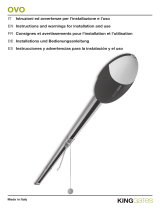Instructions and warnings for the fitter
Istruzioni ed avvertenze per l’installatore
Instructions et recommandations pour l’installateur
Anweisungen und Hinweise für den Installateur
Instrucciones y advertencias para el instalador
Instrukcje i uwagi dla instalatora
Aanwijzingen en aanbevelingen voor de installateur
For sliding gates
Road200

2
Road200
Table of contents: page
1 Warnings 3
2 Product description and applications 3
2.1 Operating limits 4
2.2 Typical system 4
2.3 List of cables 4
3 Installation 5
3.1 Preliminary checks 5
3.2 Mounting of the gearmotor 5
3.3 Installation of the various devices 6
3.4 Electrical connections 7
3.5 Description of the electrical connections 8
4 Final checks and start up 8
4.1 Choosing the direction
4.2 Power supply connection 8
4.3 Recognizing the length of the leaf 9
4.4 Checking gate movements 9
4.5 Preset functions 9
4.6 Radio receiver 9
4.7 Memorization of radio transmitters 10
4.7.1 Memorization Mode I 10
4.7.2 Memorization Mode II 10
4.7.3 “Remote” memorization 11
4.7.4 Deleting the Radio Transmitters 11
5 Testing and commissioning 11
5.1 Testing 11
5.2 Commissioning 12
6 Maintenance and Disposal 12
6.1 Maintenance 12
6.2 Disposal 12
7 Additional information 12
7.1 Programming buttons 12
7.2 Programming 13
7.2.1 Level one functions (ON-OFF functions) 13
7.2.2 Level one programming
(ON-OFF functions) 13
7.2.3 Level two functions
(adjustable parameters) 13
7.2.4 Level two programming
(adjustable parameters) 14
7.2.5 Level one programming example
(ON-OFF functions) 14
7.2.6 Level two programming example
(adjustable parameters) 15
7.3 Adding or removing devices 15
7.3.1 STOP input 15
7.3.2 Photocells 16
7.4 Special functions 16
7.4.1 “Always open” Function 16
7.4.2 “Move anyway” function 16
7.5 Connection of Other Devices 17
7.6 Troubleshooting 17
7.7 Diagnostics and signals 17
7.7.1 Flashing light signalling 17
7.7.2 Signals on the control unit 18
7.8 Accessories 18
8 Technical characteristics 19
Instructions and Warnings for users of ROAD gearmotor 21

3
GB
ROAD200 is an electromechanical gearmotor used to automate slid-
ing gates for residential use. It has an electronic control unit and
receiver for radio control devices.
ROAD200 operates with electric power. In the event of a power fail-
ure, the gearmotor can be released using a suitable key in order to
move the gate manually.
1) Warnings
This manual contains important information regarding safety. Before you
start installing the components, it is important that you read all the infor-
mation contained herein. Store this manual safely for future use.
Due to the dangers which may arise during both the installation and use
of the ROAD200, installation must be carried out in full respect of the
laws, provisions and rules currently in force in order to ensure maximum
safety. This chapter provides details of general warnings. Other, more
specific warnings are detailed in Chapters “3.1 Preliminary Checks” and
“5 Testing and Commissioning”.
According to the most recent European legislation, the
production of automatic doors or gates is governed by the
provisions listed in Directive 98/37/CE (Machine Directive)
and, more specifically, to provisions: EN 12445, EN 12453 and
EN 12635, which enable manufacturers to declare the pre-
sumed conformity of the product.
Please access “www.niceforyou.com” for further information, and guide-
lines for risk analysis and how to draw up the Technical Documentation.
• This manual has been especially written for use by qualified fitters.
Except for the enclosed specification “Instructions and Warnings for
Users of the ROAD gearmotor” which is to be removed by the installer,
none of the information provided in this manual can be considered as
being of interest to end users!
• Any use or operation of ROAD200 which is not explicitly provided for in
these instructions is not permitted. Improper use may cause damage
and personal injury.
• Risk analysis must be carried out before starting installation, to include
the list of essential safety requisites provided for in Enclosure I of the
Machine Directive, indicating the relative solutions employed. N.B.
Risk analysis is one of the documents included in the “Technical Docu-
mentation” for this automation.
• Check whether additional devices are needed to complete the automa-
tion with ROAD200 based on the specific application requirements and
dangers present; for example, risk of impact, crushing, shearing and
dragging etc must be taken into consideration as well as other general
dangers.
• Do not modify any components unless such action is specified in this
manual. Operations of this type are likely to lead to malfunctions. NICE
disclaims any liability for damage resulting from modified products.
• During installation and use, ensure that solid objects or liquids do not
penetrate inside the control unit or other open devices. If necessary,
please contact the NICE customer service department; the use of
ROAD200 in these conditions can be dangerous.
• The automation system must not be used until it has been commis-
sioned as described in chapter 5: “ Testing and commissioning”.
• The packing materials of ROAD200 must be disposed of in compliance
with local regulations.
• If a fault occurs that cannot be solved using the information provided in
this manual, refer to the NICE customer service department.
• In the event that any automatic switches are tripped or fuses blown, you
must identify the fault and eliminate it before resetting the switches or
replacing fuses.
• Disconnect all the power supply circuits before accessing the terminals
inside the ROAD200 cover. If the disconnection device is not identifiable,
post the following sign on it: “WARNING: MAINTENANCE WORK IN
PROGRESS”.
!
2) Product description and applications
1
330 195
85
277

4
2.1) Operating limits
Chapter 8 “Technical Characteristics” provides the data needed to determine whether ROAD200 components are suitable for the intended
application.
In general, ROAD200 is suitable for the automation of gates featuring leaves up to 5 m wide and weighing up to 200 kg, as shown in Tables
1 and 2.
The length of the leaf makes it possible to determine both the maxi-
mum number of cycles per hour and consecutive cycles, while the
weight makes it possible to determine the reduction percentage of
the cycles and the maximum speed allowed. For example, if the leaf
is 3.8 m long it will be possible to have 15 cycles/hour and 10 con-
secutive cycles. However, if the leaf weighs 170 Kg, they must be
reduced to 70%, resulting in 11 cycles/hour and approximately 7
consecutive cycles.
The control unit has a limiting device which prevents the risk of
overheating based on the load of the motor and duration of the
cycles. This device triggers when the maximum limit is exceeded.
Leave width m max. cycle/hour
max. no. of
consecutive cycles
up to 3 20 13
3 - 4 15 10
4 - 5 12 8
Table 1: limits in relation to the length of the leaf.
Leaf weight Kg. % cycles
up to 100 100%
100÷150 85%
150÷200 70%
Table 2: limits in relation to the weight of the leaf.
2.2) Typical system
Figure 1 shows a typical system for automating a sliding gate using ROAD200.
2
1 Key-operated selector switch
2 Main fixed edge (optional)
3 Photocells
4 Main movable edge
5 “Open” stop bracket
6 Rack
7 Secondary fixed edge (optional)
8 Flashing light with incorporated
aerial
9 ROAD200
10 “Closed” stop bracket
11 Radio-transmitter
3
9
2.3) List of cables
Figure 2 shows the cables needed for the connection of the devices
in a typical installation; table 3 shows the cable characteristics.
The cables used must be suitable for the type of installation;
for example, an H03VV-F type cable is recommended for indoor
applications, while H07RN-F is suitable for outdoor applications.
!
Note 1: power supply cable longer than 30 m may be used provided it has a larger gauge, e.g. 3x2.5mm
2
, and that a safety grounding sys-
tem is provided near the automation unit.
Note 2: A single 4x0.5mm
2
cable can be used instead of two 2x0.5mm
2
cables.
Note 3: Please refer to Chapter “7.3.1 STOP Input” in situations where there is more than one edge, for information about the type of con-
nection recommended by the manufacturer.
Note 4: special devices which enable connection even when the leaf is moving must be used to connect movable edges to sliding leaves.
Connection Cable type Maximum length allowed
A: Power line One 3x1.5mm
2
cable 30 m (note 1)
B: Flashing light with aerial One 2x0.5mm
2
cable 20m
One RG58 type shielded cable 20 m (recommended less than 5 m)
C: Photocells One 2x0.25mm
2
cable for TX 30m
One 4x0.25 mm
2
cable for RX 30m
D: Key-operated selector switch Two 2x0.5mm
2
cables (note 2) 50m
E: Main sensitive edge One 2x0.5mm
2
cable (note 3) 30m
F: Movable edges One 2x0.5mm
2
cable (note 3) 30m (note 4)
Table 3: List of cables
1
2
D
8
3
7
10
E
C
A
B
F
C
E
4
5
6
11

5
GB
3
3.1) Preliminary checks
Before proceeding with the installation of ROAD200 you must:
• Check that all the materials are in excellent condition, suitable for
use and that they conform to the standards currently in force.
• Make sure that the structure of the gate is suitable for automation.
• Make sure that the weight and dimensions of the leaf fall within the
specified operating limits provided in chapter “2.1 Operating lim-
its”.•
Check that the static friction (that is, the force required to start the
movement of the leaf) is less than half the “maximum torque”, and
that the dynamic friction (that is, the force required to keep the leaf
in movement) is less than half the “nominal torque”. Compare the
resulting values with those specified in Chapter “8 Technical Char-
acteristics”. The manufacturers recommend a 50% margin on the
force, as unfavourable climatic conditions may cause an increase
in the friction.
• Make sure that there are no points of greater friction in the open-
ing or closing travel of the gate leaves.
• Make sure there is no danger of the gate derailing and risk of it exit-
ing the guide.
• Make sure that the mechanical stops are sturdy enough and that
there is no risk of the deformation even when the leaf hits the
mechanical stop violently.
• Make sure that the gate is well balanced: it must not move by itself
when it is placed in any position.
• Make sure that the area where the gearmotor is fixed is not sub-
ject to flooding. If necessary, mount the gearmotor raised from the
ground.
• Make sure that the area in which the gearmotor is mounted allows
it to be easily released and that the manual manoeuvre is easy and
safe.
• Make sure that the mounting positions of the various devices are
protected from impacts and that the mounting surfaces are suffi-
ciently sturdy.
• Components must never be immersed in water or other liquids.
• Keep ROAD200 away from heat sources and naked flames; in
acid, saline or potentially explosive atmosphere; this could damage
ROAD200 and cause malfunctions or dangerous situations.
• If there is an access door in the leaf, or within the range of the gate
movement, make sure that it does not obstruct normal travel.
Mount a suitable interblock system if necessary.
• The control unit must be connected to a power supply line
equipped with a safety grounding system.
• The power supply line must be protected by suitable magneto-
thermal and differential switches.
• A disconnection device must be inserted in the power supply line
from the electrical mains (the distance between the contacts must
be at least 3.5 mm with an overvoltage category of III) or equiva-
lent system, for example an outlet and relative plug. If the discon-
nection device for the power supply is not mounted near the
automation, it must have a locking system to prevent unintention-
al, unauthorised connection.
The installation of ROAD200 must be carried out by qualified personnel in compliance with current legislation, standards
and regulations, and the directions provided in this manual.
!
3) Installation
3.2) Installation of the gearmotor
The gearmotor must be fastened directly to an already existing mounting surface using suitable means, for example expansion screw
anchors. Otherwise, in order to fasten the gearmotor the installer must:
1. Dig a foundation hole with suitable dimensions referring to Figure 3.
2. Prepare one or more conduits for the electrical cables as shown in figure 4
3. Assemble the two clamps on the foundation plate setting one nut underneath and one on top of the plate.
The nut underneath the plate must be as shown in Figure 5 screwed so that the threaded part protrudes above the plate by approximately
25÷35 mm.
4. Pour the concrete and position the foundation plate at the distances shown in fig. 3, making sure it is level and in line with the leaf before
the concrete sets. Wait for the concrete to harden completely.
5. Remove the 2 upper nuts of the plate and then place the gearmotor onto them.
Check that it is perfectly parallel to the leaf, then screw the two nuts and washers supplied, as shown in Figure 7.
6
4 5
7
330
192
25÷35
192
330
0÷50
0÷50
0÷10
0÷10

6
If the rack is already present, once the gearmotor has been fastened, use the adjustment dowels as shown in Figure 8 to set the pinion of
ROAD200 to the right height, leaving 1÷2 mm of play from the rack.
Otherwise, in order to fasten the rack the installer must:
6. Release the gearmotor as shown in paragraph “Release and manual movement” of Chapter “Instructions and Warnings for users of the
ROAD gearmotor”
7. Open up the leaf completely and place the first piece of the rack on the pinion. Check that the beginning of the rack corresponds to the
beginning of the leaf, as shown in Figure 9. Leave a 1÷2mm play between the rack and the pinion, then fasten the rack to the leaf using
suitable means.
In order to prevent the weight of the leaf from affecting the gearmotor, it is important that there is a play of 1÷2mm between
the rack and the pinion as shown in Figure 10.
8. Slide the leaf and use the pinion as a reference point to fasten other elements of the rack.
9. Cut away the exceeding part of the rack.
10. Open and close the gate several times by hand and make sure that the rack is aligned with the pinion with a maximum tolerance of 5mm.
Moreover, check that the play of 1÷2mm has been respected along the entire length between the pinion and the rack.
11. Thoroughly tighten the two fixing nuts of the gearmotor making sure it is well fastened to the ground. Cover the fixing nuts with the rela-
tive caps as shown in figure 11.
12. Fix the two “Opening” and “Closing” limit switch brackets with the relative dowels to the outer sides of the rack as shown in Figure 12.
Consider that the leaf will slide for about another 2÷3cm after the limit switch cuts in. The brackets should be positioned at a sufficient
distance from the mechanical stops.
13. Lock the gearmotor as shown in paragraph “Release and manual movement” of Chapter “Instructions and Warnings for users of the
ROAD gearmotor”.
!
12
98 10
11
3.3) Installation of the various devices
If other devices are need, install them following the directions pro-
vided in the corresponding instructions. Check this in paragraph “3.5
Description of electrical connections” and the devices which can be
connected to the ROAD200 in Figure 1.

7
GB
3.4) Electrical connections
Only carry out electrical connections once the electric-
ity supply to the system has been switched off. Discon-
nect any buffer batteries present.
1. Remove the protection cover in order to access the electronic
control unit of the ROAD200. The side screw must be removed,
and the cover lifted upwards.
2. Remove the rubber membrane which closes the hole for passage
of the cables and insert all the connection cables towards the var-
ious devices, leaving a length of 20÷30cm longer than necessary.
See Table 3 for information regarding the type of cables and Fig-
ure 2 for the connections.
3. Use a clamp to collect together and join the cables which enter
the gearmotor. Place the clamp just underneath the hole the
cables enter through. Make a hole in the rubber membrane which
is slightly smaller than the diameter of the cables which have been
collected together, and insert the membrane along the cables until
you reach the clamp.
Then put the membrane back in the slot of the hole the cables
pass through. Lay a second clamp for collecting the cables which
are set just above the membrane.
4. Connect the power cable to the appropriate terminal as shown in
figure 13, then block the cable at the first cable block ring using
the clamp.
5. Connect up the other cables according to the diagram in Figure
15. The terminals can be removed in order to make this work eas-
ier.
6. Once the connections have been completed, block the cables
collected in the second cable block ring using clamps. The
excess of the aerial cable must be blocked to the other cables
using another clamp as shown in Figure 14.
!
13 14
15
LUCYB
MOSE
MOF MOF

8
The manufacturers recommend you position the leaf at approxi-
mately half travel before starting the checking and start up phase of
the automation. This will ensure the leaf is free to move both during
opening and closure.
4) Final checks and start up
4.1) Choosing the direction
The direction of the opening manoeuvre must be chosen depending
on the position of the gearmotor with respect to the leaf. If the leaf
must open towards the left, the selector must be moved to the left
as shown in Figure 16; alternatively, if the leaf has to open towards
the right, the selector must be moved to the right as shown in Fig-
ure 17.
3.5) Description of the electrical connections
The following is a brief description of the electrical connections; for further information please read “7.3 Adding or Removing Devices” paragraph.
Terminals Function Description
Aerial Connection input for the radio receiver aerial.
LUCY B has an incorporated aerial; alternatively an external aerial can be used or a section of wire
already present on the terminal can be left to serve as an aerial.
1 - 2 Step-By-Step input for devices which control movement. It is possible to connect “Normally Open” devices up to
this input.
3 - 4 Stop input for the devices which block or eventually stop the manoeuvre in progress. Contacts like
“Normally Closed”, “Normally Open” or constant resistance devices can be connected up using
special procedures on the input. For more useful information about STOP see also Paragraph “7.3.1
STOP Input”.
1 - 5 Photocell input for safety devices such as photocells. Cut-in during closure inverting the manoeuvre.
It is possible to connect “Normally Close” contacts. For more useful information about PHOTO see
also Paragraph “7.3.2 Photocells”.
4 - 6 Phototest all safety devices are controlled every time a manoeuvre is performed and the manoeuvre starts only
if the test is positive. This is possible using a particular type of connection; the “TX” photocell
transmitters and the “RX” receivers are powered separately from one another.
For more useful information about the connection see also Paragraph “7.3.2 Photocells”.
7 - 8 Flashing light a NICE “LUCY B” flashing light with a 12V 21W car bulb can be connected to this output.
During the manoeuvre the unit flashes at intervals of 0.5 s
16 17
4.2) Power supply connection
The connection of ROAD200 to the mains must be
made by qualified and experienced personnel in strict
observance of current legislations, standards and regula-
tions.
As soon as ROAD200 is energized, you should check the following:
1. Make sure that the “OK” LED flashes regularly, with about one
flash per second.
2. Check that the motor does not control the door movement and
that the courtesy light is off.
If the above conditions are not satisfied, you should immediately
switch off the power supply to the control unit and check the electri-
cal connections more carefully.
Please refer to Chapter “7.6 Troubleshooting” for further information
about finding and analysing failures.
!

9
GB
4.3) Recognizing the length of the leaf
The control unit must recognize the opening and closing positions of
the gate. During this stage, the length of the leaf is measured from
the closing limit switch to the opening limit switch. This measure-
ment is required to calculate the deceleration points and the partial
opening point. In addition to the positions, the STOP input configu-
ration and the presence or non-presence of the PHOTO input con-
nection in the “Phototest” mode, is detected and memorised in this
phase.
1. Press buttons [▲▼] and [Set] and hold them down
2. Release the buttons when the manoeuvre starts (after approx. 3 s)
3. Check the manoeuvre in progress is a closing manoeuvre. Otherwise, press the [STOP] button and carefully check Paragraph “4.1
Choosing the Direction”, then repeat the process from Point 1.
4. Wait for the control unit to complete the self-learning phase:
5. Push the [PP] button to perform the complete opening manoeuvre.
6. Push the PP button to perform the closing manoeuvre.
If the above conditions are not satisfied, you should immediately switch off the power supply to the control unit and check the electrical con-
nections more carefully. At the end of the self-learning process, if leds L3 and L4 flash, this means there is an error; see paragraph “7.6 Trou-
bleshooting”.
The learning stage of the leaf length and of the STOP and PHOTO input configuration can be repeated at any time, even after installation (for
example if one of the limit switch brackets is moved); simply repeat the procedure from point 1.
18
4.4) Checking gate movements
On completion of the recognition of the length of the leaf, it is advis-
able to carry out a number of manoeuvres in order to check the gate
travels properly.
1. Press the [PP] button to open the gate. Check that gate open-
ing occurs regularly, without any variations in speed. The leaf
must only slowdown and stop when it is between 50 and 30 cm
from the opening mechanical stop. Then, at 2÷3 cm from the
mechanical opening stop the limit switch will trigger.
2. Press the [PP] button to close the gate. Check that gate closing
occurs regularly, without any variations in speed. The leaf must
only slowdown and stop when it is between 70 and 50 cm from
the closing mechanical stop. Then, at 2÷3 cm from the mechan-
ical closing stop the limit switch will trigger.
3. During the manoeuvre, check that the flashing light flashes at 0.5
second intervals.
4. Open and close the gate several times to make sure that there
are no points of excessive friction and that there are no defects in
the assembly or adjustments.
5. Check that the fastening of the ROAD200 gearmotor, the rack
and the limit switch brackets are solid, stable and suitably resis-
tant, even if the gate accelerates or decelerates sharply.
4.5) Preset functions
The ROAD200 control unit has a number of programmable functions.
These functions are set to a configuration which should satisfy most
automations. However, the functions can be altered at any time by
means of a special programming procedure. Please refer to paragraph
“7.2 Programming” for further information about this.
4.6) Radio receiver
ROAD200 can be remotely controlled by means of a radio receiver
that is incorporated in the control unit and which operates at a fre-
quency of 433.92 MHz, compatible with the following types of trans-
mitters:
Because the type of encoding is different, the first transmitter intro-
duced determines the type of transmitter that can be introduced
afterwards. Up to 160 transmitters can be memorised.
FLO FLO1 – FLO2 – FLO4
VERY VE
FLOR FLOR1 – FLOR2 – FLOR4
VERY VR
ERGO1 – ERGO4 – ERGO6
PLANO1 – PLANO4 – PLANO6
SMILO SM2 – SM4
Table 4: transmitters

10
1 “Step-by-step” command
2 “Pedestrian gate” command
3 “Open” command
4 “Close” command
Table 6: commands available in Mode II
4.7) Memorization of radio transmitters
Each radio transmitter is recognised by the said receiver by means of a “code” which is different from that of any other transmitter. A “mem-
orisation” phase must therefore be performed in order to allow the receiver to recognise each single transmitter. Transmitters can be mem-
orised in 2 modes:
Mode I: in this mode the function of the transmitter buttons is fixed
and each button corresponds to the command in the control unit
shown in Table 5. A single stage is carried out for each transmitter,
during which all the transmitter buttons are memorised. It does not
matter which button is pressed during this stage and only one place
in the memory is used. A transmitter can normally only control a sin-
gle automation in Mode I.
Mode II: in this mode, each transmitter button can be associated
with one of the 4 possible control unit commands shown in Table 6.
Only one button is memorised for each stage, namely the one which
was pressed during memorisation. One place in the memory is
occupied for each button memorised.
In Mode II; different buttons on the same transmitter can be used in
order to give the same automation more than one command or to
control more than one automation. For example, in Table 7, only
automation “A” is controlled, and the T3 and T4 buttons are associ-
ated with the same command. Alternatively, three automations are
controlled in the example shown in Table 8, namely “A” (buttons T1
and T2), “B” (button T3) and “C” (button T4).
Since the memorization procedures are timed (10s),
you must read the instructions in the following paragraphs
before you proceed with their execution.
!
T1 button “Step-by-step” command
T2 button “Pedestrian gate” command
T3 button “Open” command
T4 button “Close” command
Table 5: Memorization Mode I
T1 button “Open” command Automation A
T2 button “Close” command Automation A
T3 button “Pedestrian gate” command Automation A
T4 button “Pedestrian gate” command Automation A
Table 7: example of memorization in Mode II
T1 button “Open” command Automation A
T2 button “Close” command Automation A
T3 button “Step-by-step” command Automation B
T4 button “Step-by-step” command Automation C
Table 8: example of memorization in Mode II
Note: single-channel transmitters only have a T1 button,
two channel transmitters only have T1 and T2 buttons.
1. Press the button on the receiver and hold it down (approx. 4 s)
4s
2. Release the button when the radio LED on the control unit lights up
3. Within 10s, press any button on the radio transmitter to be memorized and hold it down for at least 3s
3s
4. If the memorization procedure is successful, the LED on the receiver will flash 3 times.
x3
If there are other transmitters to be memorized, repeat step 3 within the next 10s.
If no new codes are received within 10 seconds, the memorisation phase terminates.
Table 9: to memorize a transmitter in mode I Example
4.7.1) Memorization Mode I
19
1. Press the radio button on the control unit as many times as the number corresponding to the desired
command, according to table 5 1....4
2. Make sure that the radio LED on the control unit makes as many flashes as the number corresponding
to the selected command 1....4
3. Within 10s, press any button on the radio transmitter to be memorized and hold it down for at least 3s
3s
4. If the memorization procedure is successful, the LED on the receiver will flash 3 times.
x3
If there are other transmitters to be memorized for the same command, repeat step 3 within the next 10s.
If no new codes are received within 10 seconds, the memorisation phase terminates.
Table 10: to memorize the button of a transmitter in mode II Example
4.7.2) Memorization Mode II

11
GB
1. Press the button on the NEW radio transmitter and hold it down for at least 5s, then release it.
5s
2. Press button on the previously memorized transmitter slowly 3 times.
1s 1s 1s
3. Press the button on the new radio transmitter once slowly.
1s
At this point the new radio transmitter will be recognized by the receiver and will assume the characteristics of the previously memorized one.
If there are other transmitters to be memorized, repeat all the steps above for each new transmitter.
Table 11: for the “Remote” memorization of a transmitter Example
4.7.3) Remote” memorization
A new radio transmitter can be memorized without directly operating
the buttons on the receiver. You need to have a pre-memorized oper-
ational radio transmitter. The “new” radio transmitter will inherit the
characteristics of the old one, i.e. if the old radio transmitter was
memorized in Mode 1, the new one will also be memorized in Mode
1. In this case, during the memorization stage you can press any but-
ton on the two transmitters. If, on the other hand, the old transmitter
was memorized in Mode II, the new one will also be memorized in
Mode II: you must press the button on the old transmitter which cor-
responds to the desired command, and the button on the new trans-
mitter to which you wish to associate that command.
Remote memorisation can occur in all those receivers
which are within range of the capacity of the transmitter.
Therefore, only the one involved in the operation should
be kept switched on.
!
Holding the two transmitters, position yourself within the operating range of the automation and perform the following operations:
1. Press the radio button on the control unit and hold it down
2.
Wait until the radio LED lights up, then wait until it goes off, then wait until it has flashed 3 times
x3
3. Release the radio button precisely upon the third flash
4. If the procedure is successful, after a few moments the LED will flash 5 times.
x5
Table 12: to delete all the radio transmitters Example
4.7.4) Deleting the Radio Transmitters
This is the most important stage in the automation system installa-
tion procedure in order to ensure the maximum safety levels. Testing
can also be adopted as a method of periodically checking that all the
various devices in the system are functioning correctly.
Testing of the entire system must be performed by
qualified and experienced personnel who must establish
which tests to conduct on the basis of the risks involved,
and verify the compliance of the system with applicable
regulations, legislation and standards, in particular with
all the provisions of EN standard 12445 which establishes
the test methods for automation systems for gates
!
5) Testing and commissioning
5.1) Testing
Each component of the system, e.g. safety edges, photocells, emer-
gency stop, etc. requires a specific testing phase. We therefore rec-
ommend observing the procedures shown in the relative instruction
manuals.
To test ROAD200 proceed as follows:
1. Ensure that the instructions outlined in this manual and in partic-
ular in chapter 1 "WARNINGS" have been observed in full;
2. Using the control or stop devices (key-operated selector switch,
control buttons or radio transmitter) test the opening, closing and
stopping of the gate and make sure that the leaves move in the
intended direction.
3. Check the proper operation of all the safety devices, one by one
(photocells, sensitive edges, emergency stop, etc.). In particular,
each time a device is activated the “OK” LED on the control unit
flashes 2 times quickly, confirming that the control unit recognizes
the event.
4. To check the photocells and make sure that there is no interfer-
ence with other devices, pass a 5 cm diameter, 30 cm long cylin-
der on the optical axis, first near TX, then near RX and finally at
the mid-point between them and make sure that in all these
cases the device is triggered, switching from the active to the
alarm status and vice-versa; finally, that it causes the intended
action in the control unit, for example that it causes the reversal
of the movement during the closing manoeuvre.
5. If the dangerous situations caused by the movement of the leaf
have been safeguarded by limiting the force of impact, the user
must measure the impact force according to EN Standard 12445.
If the adjustment of the “speed” and control of the “motor force”
are used to assist the system for the reduction of the impact
force, try to find the adjustment that gives the best results.

12
5.2) Commissioning
Commissioning can take place only after all the testing
phases of ROAD200 and the other devices have been
terminated successfully. It is not permissible to execute
partial commissioning or to enable use of the system in
makeshift conditions.
1. Prepare and store for at least 10 years the technical documenta-
tion for the automation, which must include at least: assembly
drawing of the automation, wiring diagram, analysis of hazards
and solutions adopted, manufacturer's declaration of conformity
of all the devices installed (for ROAD200 use the annexed CE
declaration of conformity); copy of the instruction manual and
maintenance schedule of the automation.
2. Post a label on the gate providing at least the following data: type
of automation, name and address of manufacturer (person
responsible for the “commissioning”), serial number, year of man-
ufacture and “CE” marking.
3. Post a permanent label or sign near the gate detailing the opera-
tions for the release and manual manoeuvre.
4. Prepare the declaration of conformity of the automation system
and deliver it to the owner.
5. Prepare the “Installation instructions and warnings” of the
automation system and deliver it to the owner.
6. Prepare the maintenance schedule of the automation system and
deliver it to the owner; it must provide all directions regarding the
maintenance of the single automation devices.
7. Before commissioning the automation system inform the owner in
writing regarding dangers and hazards that are still existing (e.g.
in the “Installation instructions and warnings”).
This chapter provides information about how to draw up a maintenance schedule, and the disposal of ROAD200.
6) Maintenance and Disposal
6.1) Maintenance
The automation must be subjected to maintenance work on a regu-
lar basis, in order to guarantee it lasts.
The maintenance operations must be performed in
strict compliance with the safety directions provided in
this manual and according to the applicable legislation
and standards.
If other devices different from the ROAD200 are present, follow the
directions provided in the corresponding maintenance schedule.
1. ROAD200 requires scheduled maintenance work every 6 months
or 10,000 manoeuvres (max.) after previous maintenance:
2. Disconnect the power supply (and buffer batteries, if featured)
3. Check for any deterioration of the components which form the
automation, paying particular attention to erosion or oxidation of
the structural parts. Replace any parts which are below the
required standard.
4. Check the wear and tear on the moving parts: pinion, rack and
the leaf components; if necessary replace them.
5. Connect the electric power sources up again, and carry out the
testing and checks provided for in Paragraph “5.1 Testing”.
!
6.2) Disposal
ROAD is constructed of various types of materials, some of which
can be recycled: steel, aluminium, plastic, electric cables; while oth-
ers must be disposed of (batteries and electronic boards).
Some electronic components and the batteries may
contain polluting substances; do not pollute the environ-
ment. Enquire about the recycling or disposal systems
available in compliance with regulations locally in force.
1. Disconnect the power supply of the automation system (and the
buffer battery, if featured).
2. Disassemble all the devices and accessories, following in reverse
order the procedures described in chapter 3 “Installation”.
3. Wherever possible, separate any parts which can or must be
recycled or disposed of in different ways, e.g. metal parts must
be disposed of separately from plastic ones, as must the elec-
tronic cards, batteries etc.
4. Sort the various materials and consign them to local licensed
firms for recovery and disposal.
!
Programming, personalisation and how to look for and deal with faults on the ROAD200 will be dealt with in this chapter.
7) Additional information
RADIO The radio transmitter to be used with ROAD200 can be memorized and
cancelled with the “RADIO “button.
Stop The “STOP” button enables the user to stop the manoeuvre.
SET
If pressed down for more than 5 seconds it enables the user to enter programming.
PP button enables the user to control the opening and closing of the gate or
▲▼ move the programming point upwards or downwards
7.1) Programming buttons
The ROAD200 control unit feature three buttons that can be used to command the
control unit both during tests and programming.
20

13
GB
7.2) Programming
A number of programmable functions are available on the ROAD200
control unit. The functions are adjusted using 2 buttons set on the
control unit: [▲▼] and [Set] and are used by means of 3 LEDs: L1,
L2, L3.
The programmable functions available on ROAD200 are set out on
2 levels:
Level one: the functions can be adjusted in modes ON-OFF (active or
inactive). In this case, each of the LEDs L2….L3 indicates a function.
If the LED is on, the function is active, if off the function is inactive. See
Table 12. The radio status is displayed by the L1 LED which is used
for the second level function only..
Level two: the parameters can be adjusted on a scale of values
(from 1 to 3). In this case, each of the LEDs L1, L2, L3 indicates the
value set (there are 3 possible settings). Please refer to Table 15.
LED Function Description
L1 --- ---
L2 Motor speed This function permits the speed of the motor to be selected between two levels, “fast”, “slow”.
If the function is deactivated the speed is set on “slow”.
L3 Automatic Closing This function causes the door to close automatically after the programmed time has lapsed.
The factory set Pause Time is 30 seconds, but can be changed to 15 or 60 seconds (see Table 15).
If the function is inactive, functioning will be “semi-automatic”.
During the normal functioning of ROAD200, LEDs L2 and L3 will either be on or off depending on the state of the function they represent.
For example, L3 will be on if the “Automatic Closing” function is active.
Table 13: programmable function list: Level one:
7.2.1) Level one functions (ON-OFF functions).
7.2.2) Level one programming (ON-OFF functions).
Level 1 functions are all factory set to “OFF”. However, they can be changed at any time as shown in Table 14. Follow the procedure care-
fully, as there is a maximum time of 10 seconds between pressing one button and another. If a longer period of time lapses, the procedure
will finish automatically and memorize the modifications made up to that stage.
1. Press the button [Set] and hold it down (approx. 3 s)
3s
2. Release the [Set] button when L1 LED starts flashing
L1
3. Press button [▲▼] to move the flashing LED onto the LED representing the function which is to be
changed.
4. Press the [Set] button to change the state of the function (short flashing = OFF; long flashing = ON)
5. Wait 10 seconds before leaving the programme to allow the maximum time to lapse.
10s
Note: Points 3 and 4 can be repeated during the same programming phases in order to set other functions to ON or OFF.
Table 14: changing ON-OFF functions Example
SET
SET
SET
Motor force
Step-by-step
Function
Pause Time
Low
Medium
High
Open - stop - close - open
Open - stop - close - stop
Condominium operation
15 seconds
30 seconds
60 seconds
7.2.3) Level two functions (adjustable parameters)
Table 15: programmable function list: level two
Input LED Parameter LED (level) value Description
Adjust the sensibility of the motor force control to suit
the type of gate. The “High” adjustment is more suit-
able for heavier and larger doors.
Manages the sequence of controls associated to the
Step-by-Step input or to the 1st radio command (see
tables 4 and 5).
Adjusts the pause time, namely the time which lapses
before automatic closure. This will only have an effect if
automatic closing is active.
Note: “ “ represents the factory setting.
All the parameters can be adjusted as required without any contraindication; only the adjustment of the “motor force” could require special
care:
• Do not use high force values to compensate for points of abnormal friction on the leaf. Excessive force can compromise the operation of
the safety system or damage the leaf.
• If the “motor force” control is used to assist the impact force reduction system, measure the force again after each adjustment in compli-
ance with EN standard 12445.
• Wear and weather conditions may affect the movement of the gate, therefore periodic re-adjustments may be necessary.
L1
L2
L3
L1
L2
L3
L1
L2
L3
L1
L2
L3

14
7.2.4) Level two programming (adjustable parameters)
The adjustable parameters are factory set as shown in table 15, with: “ “. However, they can be changed at any time as shown in Table
16. Follow the procedure carefully, as there is a maximum time of 10 seconds between pressing one button and another. If a longer period
of time lapses, the procedure will finish automatically and memorize the modifications made up to that stage.
1. Press the button [Set] and hold it down (approx. 3 s)
3s
2. Release the [Set] button when L1 LED starts flashing
L1
3. Press button [▲▼] to move the flashing LED onto the input LED representing the parameter which is
to be changed.
4. Press the button [Set] and hold it down during step 5 and 6
5. Wait approx. 3 seconds, after which the LED representing the current level of the parameter which is
to be modified will light up.
6. Press button [▲▼] to move the LED representing the parameter value
7. Release the button [Set]
8. Wait 10 seconds before leaving the programme to allow the maximum time to lapse.
10s
Note: Points 3 to 7 can be repeated during the same programming phase in order to set other parameters
Table 16: changing the adjustable parameters Example
SET
SET
SET
SET
SET
7.2.5) Level one programming example (ON-OFF functions).
The sequence to follow in order to change the factory settings of the functions for activating “High Speed” (L2) and “Automatic Closing” (L3)
have been included as examples.
1. Press the button [Set] and hold it down (approx. 3 s)
3s
2. Release the [Set] button when L1 LED starts flashing
L1
3. Press the [▲▼] button once to move the flashing LED to LED L2.
L2
4. Press the [Set] button once to change the state of the function associated with L2 (Motor Speed).
LED L2 will now flash with long flashes. L2
5. Press the [▲▼] button once to move the flashing LED to LED L3
L3
6. Press the [Set] button once to change the state of the function associated with L3 (Automatic Closing).
LED L3 will now flash with long flashes. L3
7. Wait 10 seconds before leaving the programme to allow the maximum time to lapse.
10s
Once these operations have been completed, LEDs L2 and L3 must remain on to indicate that the “High Motor Speed” and “Automatic
Closing” functions are active.
Table 17: Level one programming example Example
SET
SET
SET
SET

15
GB
7.2.6) Level two programming example (adjustable parameters)
The sequence to follow in order to change the factory settings of the parameters adjusting the “Motor Force” on the average (input on L1
and L2 levels) increasing the “Pause Time” to 60 seconds (input on L3 and level on L3), and have been included as examples.).
1. Press the button [Set] and hold it down (approx. 3 s)
3s
2. Release the [Set] button when L1 LED starts flashing
L1
3. Press the button [Set] and hold it down during step 4 and 5
4. Wait approx. 3 seconds until LED L3, representing the current level of the “Motor Force” will light up.
L3 3s
5. Press the [▲▼] button twice to move the LED which is lit to LED L2, which represents the new
“Motor Force” value. L2
6. Release the button [Set]
7. Press the [▲▼] button twice to move the flashing LED to LED L3.
L3
8. Press the button [Set] and hold it down during step 9 and 10
9. Wait approx. 3 seconds until LED L2, representing the current level of the “Pause Time” will light up.
L2 3s
10. Press the [▲▼] button once to move the LED which is lit to LED L3, which represents the new
“Pause Time” value. L3
11. Release the button [Set]
12. Wait 10 seconds before leaving the programme to allow the maximum time to lapse.
10s
Table 18: Level two programming example Example
SET
SET
SET
SET
SET
SET
7.3) Adding or removing devices
Devices can be added to or removed from the ROAD200 automa-
tion system at any time. In particular, various devices types can be
connected to “STOP” input as explained in paragraphs “7.3.1 STOP
Input”.
7.3.1) STOP input
STOP is the input that causes the immediate interruption of the
manoeuvre (with a short reverse run). Devices with output featuring
normally open “NO” contacts and devices with normally closed “NC”
contacts, as well as devices with 8,2KΩ constant resistance output,
like sensitive edges, can be connected to this input.
During the recognition stage the control unit recognizes the type of
device connected to the STOP input (see paragraph 4.3 “Recogni-
tion Length of the Leaf”); subsequently it commands a STOP when-
ever a change occurs in the recognized status.
Multiple devices, even of different type, can be connected to the
STOP input if suitable arrangements are made.
• Any number of NO devices can be connected to each other in par-
allel.
• Any number of NC devices can be connected to each other in
series.
• Several devices with 8.2KΩ constant resistance output can be
connected “in cascade” with a single 8.2KΩ termination resis-
tance.
• It is possible to combine Normally Open and Normally Closed by
making 2 contacts in parallel with the warning to place an 8.2KΩ
resistance in series with the Normally Closed contact (this also
makes it possible to combine 3 devices: Normally Open, Normally
Closed and 8.2KΩ).
if the STOP input is used to connect devices with safe-
ty functions, only the devices with 8,2KΩ constant resis-
tance output guarantee the fail-safe category 3 according
to EN standard 954-1.
!

16
7.3.2) Photocells
The ROAD200 control unit is equipped with the “Phototest” function
which increases the reliability of the safety devices, making it possible
to achieve "category 2" in compliance with UNI EN 954-1 (edition
12/1998), in relation to the combination of control unit and safety pho-
tocells.
Every time a manoeuvre is activated the related safety device is con-
trolled and only if everything is correct is the manoeuvre started.
Whereas, if the test has a negative outcome (photocell blinded by the
sun, short circuited cable etc), the fault is identified and the manoeu-
vre is not performed.
To add a pair of photocells, make the following connections.
• Connection without “Phototest” function (fig. 21 - 22):
Power the receiver directly from the control unit services output (terminals 1 - 4).
• Connection with “Phototest” function (fig. 23 - 24):
The photocell transmitter power supply is not taken directly from the services but through terminals 6-4 of the “Phototest” output. The max-
imum usable current on the “Phototest” output is 100 mA.
Activate the synchronism as described in the photocell instructions if 2 pairs of photocells are used that could interfere with one another.
7.4.1) “Always open” Function
The “Always open” function is a control unit feature which enables
the user to control an opening manoeuvre when the “Step-by-Step”
command lasts longer than 3 seconds. This is useful for connecting
a timer contact to the “Step-by-Step” terminal in order to keep the
gate open for a certain length of time, for example. This feature is
valid with any kind of “Step-by-Step” input programming. Please
refer to the “Step-by-Step Function” parameter in Table 15.
7.4) Special functions
7.4.2) “Move anyway” function
In the event that one of the safety devices is not functioning proper-
ly or is out of use, it is still possible to command and move the gate
in “Man present” mode. Please refer to the Paragraph “Control with
safety devices out of order” in the enclosure “Instructions and Warn-
ings for users of the ROAD gearmotor” for further information..
21 22
23 24
7.5) Connection of Other Devices
If the user needs to feed external devices such as a proximity read-
er for transponder cards or the illumination light of the key-operated
selector switch, it is possible to tap power as shown in Figure 25.
The power supply voltage is 24Vac -30% - +50% with a maximum
available current of 100mA.
24Vac
25

17
GB
7.6) Troubleshooting
The table 19 contains instructions to help you solve malfunctions or
errors that may occur during the installation stage or in case of fail-
ure.
26
Table 19: Troubleshooting
Symptoms Probable cause and possible solution
The radio transmitter does not control the
door and the LED on the transmitter does
not light up
The radio transmitter does not control the
door and the LED on the transmitter lights
up.
No manoeuvre starts and the OK LED does
not flash
No manoeuvre starts and the flashing light is
off
No manoeuvre starts and the flashing light
flashes a few times
The manoeuvre starts but it is immediately
followed by a reverse run
Check to see if the transmitter batteries are exhausted, if necessary replace them.
Check the transmitter has been memorised correctly in the radio receiver.
Check the correct emission of the transmitter radio signals with the following empirical test:
push the button and rest the LED against the aerial of a normal household radio (ideally
inexpensive) that is switched on and tuned in at 108.5 Mhz FM or as close as possible; a
low sound should be heard with crackling pulses.
Check that ROAD200 is powered by a 230V mains supply. Check to see if the fuses F1
and F2 are blown; if necessary, identify the reason for the failure and then replace the fuses
with others having the same current rating and characteristics.
Make sure that the command is actually received. If the command reaches the “Step-by-
Step” input the OK LED flashes twice indicating that the command has been received.
Count the flashes and check the corresponding value in table 20.
The selected force could be too low for this type of door. Check to see whether there are
any obstacles; if necessary increase the force.
7.7) Diagnostics and signals
A few devices issue special signals that allow you to recognize the
operating status or possible malfunctions.
7 flashes
1 second's pause
7 flashes
At the starting of the manoeuvre, one or more photocells do not enable it;
check to see if there are any obstacles.
This is normal when there is an obstacle impeding the movement.
7.7.1) Flashing light signalling
During the manoeuvre the flashing light flashes once every second. When something is wrong the flashes are more frequent; the light flash-
es twice with a 1 second pause between flashes..
Table 20: FLASH flashing light signalling
Quick flashes Cause ACTION
2 flashes
1 second's pause
2 flashes
Triggering of a photocell
3 flashes
1 second's pause
3 flashes
Activation of the “motor force”
limiting device
During the movement, the door experienced excessive friction; identify the
cause.
4 flashes
1 second's pause
4 flashes
Activation of the STOP input
At the starting of the manoeuvre or during the movement ,the STOP input was
activated; identify the cause
5 flashes
1 second's pause
5 flashes
Error in the internal parame-
ters of the electronic control
unit
Wait at least 30 seconds, then try giving a command. If nothing happens there
may be a serious fault and the electronic card will have to be replaced.
6 flashes
1 second's pause
6 flashes
The maximum manoeuvre
limit/hour has been exceeded
Wait for a few minutes until the manoeuvre limiting device drops to under the
maximum limit.
There is an error in the inter-
nal electric circuits
Disconnect all the power circuits for a few seconds and then try to give the
command again. If nothing happens there may be a serious electronic card or
motor cabling fault. Carry out a control and possible replacement.
F2
F1

18
LED OK Cause ACTION
LED OK Cause ACTION
Off
7.7.2) Signals on the control unit
On the ROAD200 control unit there is a set of LED each of which can
give special indications both during normal operation and in case of
malfunctions.
Table 21: LED's on the control unit's terminals
Malfunction
Make sure there is power supply; check to see if the fuses are blown; if neces-
sary, identify the reason for the failure and then replace the fuses with others
having the same characteristics.
On Serious malfunction
There is a serious malfunction; try switching off the control unit for a few sec-
onds; if the condition continues it means there is a malfunction and the elec-
tronic board has to be replaced.
One flash every second Everything OK Normal operation of control unit
2 quick flashes
The status of the inputs has
changed
This is normal when there is a change in one of the inputs: SEP-BY-STOP,
STOP, triggering of photocells or the radio transmitter is used.
Series of flashes separated by
a second's pause
Miscellaneous It corresponds to the flashing light's signal. See Table 20.
Off Activation of the STOP input Check the devices connected to the STOP input
On Everything OK STOP Input active
27
L1 LED Description
• Function programming in progress.
• If it flashes together with L2, it means that it the user must carry out the door opening and closing positions
recognition phase (refer to Paragraph “4.3 Recognition length of the leaf”)
L3 LED Description
L2 LED Description
Off
Table 22: LED's on the control unit's buttons
Correct during normal operation.
Lit for 10 seconds means that the transmitter memorisation is being performed.
• Function programming in progress.
• Radio transmitter cancellation or diagnostics..
On
It flashes
Off Indicates slow “motor speed” during normal operation.
Indicates fast “motor speed” during normal operation.
• Function programming in progress.
• If it flashes together with L3, it means that it the user must carry out the door opening and closing positions
recognition phase (refer to Paragraph “4.3 Recognition length of the leaf”).
On
It flashes
Off Indicates “Automatic Closing” is active during normal operation
During normal operation the device indicates “Automatic Closing” is not active.On
It flashes
7.8) Accessories
For information on the complete range of accessories, refer to the
Nice s.p.a. product catalogue.

19
GB
Flashing light output For 1 LUCYB flashing light (12V, 21 W lamp)
STOP input
For normally open contacts, for 8.2Kohm constant resistance, or normally closed contacts;
with self-recognition (any variation from the memorized status causes the 'STOP'
command)
Use in acid, saline or potentially explosive
atmosphere
330 x 195 h 277; 8Kg
Nice S.p.a., in order to improve its products, reserves the right to modify their technical characteristics at any time without prior notice.
In any case, the manufacturer guarantees their functionality and fitness for the intended purposes.
All the technical characteristics refer to a room temperature of 20°C (±5°C).
8) Technical characteristics
Type
Technical characteristics: ROAD200
Electromechanical gearmotor for the automatic movement of residential sliding gates
including electronic control unit.
Pinion Z: 15; Module: 4; Pitch: 12.5 mm; Pitch diameter: 60mm
Peak thrust 6Nm; corresponds to the ability to start a leaf with a static friction of max. 200N moving.
3.3Nm; corresponds to the ability to keep a leaf with a dynamic friction of max. 110N movingNominal torque
Idling speed
0.26m/s;
the control unit allows 2 speeds to be programmed, equal to: 0.14m/s or 0.26m/s
Nominal torque speed 0.18m/s
Maximum frequency of operating cycles 30 cycles per day (the control unit allows up to the maximum described in tables 1 and 2)
Maximum continuous operating time
7 minutes (the control unit limits the continuous operation up to the maximum described in
tables 1 and 2)
Operating limits
In general, ROAD200 is suitable for the automation of gates featuring leaves up to 5 m
wide and weighing up to 200 kg, as shown in Tables 1 and 2.
Max. absorbed power 150W (0.9A)
Insulation class 1 (a safety grounding system is required)
Step-by-step Input
For normally open contacts (the closing of the contact causes the “STEP-BY-STEP” command)
Radio AERIAL Input 52 ohm for RG58 or similar type of cable
Radio receiver Incorporated
ROAD200 Power supply
ROAD200/V1 Power supply
230Vac (+10% +15%) 50/60Hz.
120Vac (+10% +15%) 50/60Hz.
Programmable functions 2 ON-OFF functions and 3 adjustable functions (see tables 12 and 14)
Operating temperature -20°C ÷ 50°C
No
Protection class IP 44
Dimensions and weight
Recognition functions
Recognition of the type of "STOP" device (Normally Open or Normally Closed contact or
8.2KΩ resistance). Recognition of the length of the gate and calculation of the slowdown
and partial opening points.
Technical characteristics: incorporated radio receiver
Type 4 channel transmitter for incorporated radio command
Frequency 433.92MHz
Coding Digital fixed code with 12 Bit code, FLO type
Digital Rolling code with 52 Bit code, FLOR type
Digital Rolling code with 64 Bit code, SMILO type
Transmitter compatibility (1) FLO, VERY VE
FLOR, VERY VR; only single group: ERGO, PLANO, PLANOTIME
SMILO
Transmitters memorized Up to 160 if memorized in mode 1
Input impedance 52Ω
Sensitivity better than 0.5µV
Range of the transmitters From 100 to 150 m. The range can vary if there are obstacles or electromagnetic disturbances,
and is affected by the position of the receiving aerial
Outputs For commands as of table 4 and 5
Operating temperature -20°C ÷ 55°C
Note 1: the first transmitter introduced also determines the type of transmitters that can be introduced afterwards

20
Type 2 channel transmitter for radio command
Frequency 433.92MHz
Coding Digital fixed code with Digital Rolling code Digital Rolling code with
12 Bit code, FLO type with 52 Bit code, FLOR type 64 Bit code, SMILO type
buttons 2
Power supply 12Vdc with 23A battery
Absorption 25mA
Battery life 1 year, estimated on the basis of 20 commands/day, each lasting 1s at 20°C
(at low temperatures the efficiency of the batteries decreases)
Irradiated power 100µW
Dimensions and weight 72 x 40 h 18mm; 30g 72 x 40 h 18mm; 30g Diameter 48 h14mm / 19g
Protection class IP40 (suitable for use indoors or in protected environments)
Operating temperature -40°C ÷ 85°C
Technical characteristics: transmitter: FLO2 transmitter: FLO2R-S transmitter: SM2
Page is loading ...
Page is loading ...
Page is loading ...
Page is loading ...
Page is loading ...
Page is loading ...
Page is loading ...
Page is loading ...
Page is loading ...
Page is loading ...
Page is loading ...
Page is loading ...
Page is loading ...
Page is loading ...
Page is loading ...
Page is loading ...
Page is loading ...
Page is loading ...
Page is loading ...
Page is loading ...
Page is loading ...
Page is loading ...
Page is loading ...
Page is loading ...
Page is loading ...
Page is loading ...
Page is loading ...
Page is loading ...
Page is loading ...
Page is loading ...
Page is loading ...
Page is loading ...
Page is loading ...
Page is loading ...
Page is loading ...
Page is loading ...
Page is loading ...
Page is loading ...
Page is loading ...
Page is loading ...
Page is loading ...
Page is loading ...
Page is loading ...
Page is loading ...
Page is loading ...
Page is loading ...
Page is loading ...
Page is loading ...
Page is loading ...
Page is loading ...
Page is loading ...
Page is loading ...
Page is loading ...
Page is loading ...
Page is loading ...
Page is loading ...
Page is loading ...
Page is loading ...
Page is loading ...
Page is loading ...
Page is loading ...
Page is loading ...
Page is loading ...
Page is loading ...
Page is loading ...
Page is loading ...
Page is loading ...
Page is loading ...
Page is loading ...
Page is loading ...
Page is loading ...
Page is loading ...
Page is loading ...
Page is loading ...
Page is loading ...
Page is loading ...
Page is loading ...
Page is loading ...
Page is loading ...
Page is loading ...
Page is loading ...
Page is loading ...
Page is loading ...
Page is loading ...
Page is loading ...
Page is loading ...
Page is loading ...
Page is loading ...
Page is loading ...
Page is loading ...
Page is loading ...
Page is loading ...
Page is loading ...
Page is loading ...
Page is loading ...
Page is loading ...
Page is loading ...
Page is loading ...
Page is loading ...
Page is loading ...
Page is loading ...
Page is loading ...
Page is loading ...
Page is loading ...
Page is loading ...
Page is loading ...
Page is loading ...
Page is loading ...
Page is loading ...
Page is loading ...
Page is loading ...
Page is loading ...
Page is loading ...
Page is loading ...
Page is loading ...
Page is loading ...
Page is loading ...
Page is loading ...
Page is loading ...
Page is loading ...
Page is loading ...
Page is loading ...
Page is loading ...
Page is loading ...
Page is loading ...
Page is loading ...
Page is loading ...
Page is loading ...
Page is loading ...
Page is loading ...
Page is loading ...
Page is loading ...
Page is loading ...
Page is loading ...
Page is loading ...
Page is loading ...
/