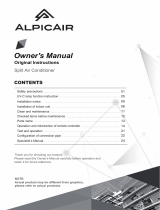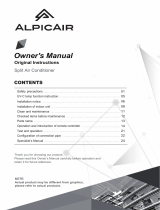Page is loading ...

V 11/22
HI-COMFORT PLUS
SINGLE SPLIT AIR CONDITIONERS-R32
INDOOR UNIT
HI-COMFORT PLUS 9000 UI
HI-COMFORT PLUS 12000 UI
HI-COMFORT PLUS 18000 UI
HI-COMFORT PLUS 24000 UI
OUTDOOR UNIT
HI-COMFORT PLUS 9000 UE
HI-COMFORT PLUS 12000 UE
HI-COMFORT PLUS 18000 UE
HI-COMFORT PLUS 24000 UE
Please read this manual carefully before installing and using the air conditioner, and retain for future
reference.
EN
USER MANUAL and INSTALLATION GUIDE

33V 11/22
INDEX
General warnings
Safety precautions
Notices for usage
Description of parts
Remote control guide
WiFi guide (optional)
Cleaning and care
Troubleshooting
Notices for the installation
Indoor unit installation
Outdoor unit installation
Maintenance notes
Warnings for the refrigeration system specialist
3
4
6
7
8
12
15
16
17
21
23
26
27
REQUIREMENTS FOR INSTALLATION AND MAINTENANCE PERSONNEL
All personnel who carry out installation and/or maintenance operations on the units must be equipped with PEF
(European Refrigerators License) as required by the D.P.R. n. 146/2018 implementing Regulation (EU) no. 517/2014.
If another technician is required to maintain and repair the equipment, this will need to be supervised by the person
who is qualied to use ammable refrigerants. The repair must be performed according to the methodology indicated
by the manufacturer of the equipment. If you need to install, move or service the air conditioner, please contact your
dealer or local service center for the procedure rst. The air conditioner must be installed, moved or maintained by
authorized personnel. Failure to do so could result in serious damage, personal injury or death.

34V 11/22
THE REFRIGERANT R32
GENERAL WARNINGS
Appliance lled with ammable
gas R32.
• To realize the function of the air conditioner unit, a special refrigerant circulates in the system. The refrigerant is
the uoride R32 = GWP (Global warming potential). This refrigerant is ammable and inodorous. It can lead to
explosions under certain conditions, however the ammability of this refrigerant is very low and it can be ignited
only by re.
• Compared to other common refrigerants, R32 is a non-polluting refrigerant with no harm to the ozonosphere and
a lower effect upon the greenhouse effect. R32 has very good thermodynamic features which lead to a really high
energy efciency. The units therefore need less lling.
Warning:
Do not try to accelerate the defrosting process or to clean the appliance in different ways other than those recommended
by the manufacturer. Should repair be necessary, contact your nearest authorized Argoclima Service Centre. Any
repairs carried out by unqualied personnel may be dangerous. The appliance has to be stored in a room that doesn’t
have any continuously operating ignition sources. (for example: open ames, an operating gas appliance or an
operating electric heater.) Do not pierce or burn. Appliance has to be installed, operated and stored in a room with a
oor area larger than X m2. (Please refer to table “a” in section of “ Safety Operation of Inammable Refrigerant” for
Space X.) For repairs, strictly follow manufacturer’s instructions only for appliances lled with R32 ammable gas. Be
aware that refrigerants do not have any odour.
Before using the appliance,
read the owner’s manual.
Before installing the appliance,
read the installation manual. Before repairing the appliance, read the
service manual.

35V 11/22
SAFETY PRECAUTIONS
• This appliance can be used by children aged from 8 years and above
and persons with reduced physical, sensory or mental capabilities or
lack of experience and knowledge if they have been given supervision
or instruction concerning use of the appliance in a safe way and
understand the hazards involved. Children shall not play with the
appliance. Cleaning and user maintenance shall not be made by
children without supervision.
• The air conditioner must be grounded. Incomplete grounding may result
in electric shocks. Do not connect the earth wire to the gas pipeline,
water pipeline, lightning rod, or telephone earth wire.
• Always switch off the device and cut the power supply when the unit is
notin use for long time so as to ensure safety.
• Take care not let the remote control and the indoor unit watered or
being too wet. Otherwise, it may cause short circuit.
• If the supply cord is damaged, it must be replaced by the manufacturer,
its service agent or similarly qualied persons in order to avoid a hazard.
• Don’t cut off main power switch during operating or with wet hands. It
may cause electric shock.
• Don’t share the socket with other electric appliance. Otherwise, it may
cause electric shock even re and explosion.
• Always switch off the device and cut the power supply before performing
any maintenance or cleaning. Otherwise, it may cause electric shock
or damage.
• Don’t pull the power cable. The damage of pulling power cord will
cause serious electric shock.
• A warning that ducts connected to an appliance shall not contain an
ignition source.
• Don’t install air conditioner in a place where there is ammable gas or
liquid. The distance between them should above 1 m. It may cause re
even explosion.
• Don’t use liquid or corrosive cleaning agent wipe the air conditioner
and sprinkle water or other liquid either.
• Don’t attempt to repair the air conditioner by yourself. Incorrect repairs
may cause re or explosion. Contact a qualied service technician for
all service requirement.
• Don’t use air conditioner in lightning storm weather. Power supply should
WARNING

36V 11/22
be cut in time to prevent the occurrence of danger.
• Don’t put hands or any objects into the air inlets or outlets. This may
cause personal injury or damage to the unit.
• Please note whether the installed stand is rm enough or not. If it is
damaged, it may lead to the fall of the unit and cause the injury.
• Don’t block air inlet or air outlet. Otherwise, the cooling or heating
capacity will be weakened, even cause system stop operating.
• Don’t let the air conditioner blow against the heater appliance. Otherwise
it will lead to incomplete combustion, thus causing poisoning.
• The appliance shall be installed in accordance with national wiring
regulations. An earth leakage breaker with rated capacity must be
installed to avoid possible electric shocks.
• Don’t open the windows and doors for long time when the air
conditioner is running. Otherwise, the cooling or heating capacity will
be weakened.
• Don’t stand on the top of the outdoor unit or place heavy things on it.
This cloud cause personal injuries or damage the unit.
• Don’t use the air conditioner for other purposes, such as drying clothes,
preserving foods, etc.
• Don’t apply the cold air to the body for a long time. It will deteriorate
your physical conditions and cause health problems.
• Set the suitable temperature. It is recommended that the temperature
difference between indoor and outdoor temperature should not be too
large. Appropriate adjustments of the setting temperature can prevent
the waste of electricity.
• If your air conditioner is not tted with a supply cord and a plug, an
anti-explosion all-pole switch must be installed in the xed wiring and
the distance between contacts should be no less than 3.0 mm.
Fuse Type: T3.15AH250V, the electricity passing through the fuse cannot
be higher than 3.15A. For the air conditioner permanently connected to
an outlet, equip the line with a power switch. The current switch must be
single-pole, with a distance between the contacts greater than 3 mm and
a residual nominal value not greater than 30 mA. The power supply circuit
must have a leakage protection device and an air switch whose rated
capacity should be greater than 1.5 times the maximum current.

37V 11/22
NOTICES FOR USAGE
OPERATING RANGE
Cooling mode: from +16 °C to +49 °C (outdoor temperature)
Heating mode: from -15 °C to +30 °C (outdoor temperature)
• When the temperature is too high, the air conditioner may activate the automatic protection device, so that the
air conditioner could be shut down.
• When the temperature is too low, the heat exchanger of the air conditioner may freeze, leading to water dripping
or other malfunction.
• In long-term cooling or dehumidication with a relative humidity of above 80% (doors and windows are open),
there may be water condenses or dripping near the air outlet.
NOTES FOR HEATING FUNCTION
• When the heating function is started, the indoor unit fan will not work immediately to avoid the introduction of
insufciently hot air into the environment.
• When the outdoor temperature is very low and the humidity is high, ice may form on the heat exchanger of the
outdoor unit. Then the air conditioner will start defrost function.
• During defrost, the air conditioner will stop heating for about 5-12 minutes.
• Vapor may come out from the outdoor unit during defrost. This is not a malfunction, but a result of fast defrost.
• Heating will resume after defrost is complete.
NOTES FOR TURNING OFF
• When the air conditioner is turned off, the unit may continue to ventilate for a few minutes to help dry the battery
of the indoor unit.
EMERGENCY OPERATION
• If the remote control is faulty, use the emergency button located under the front
panel of the indoor unit (see image).
• If this button is pushed with the unit OFF, the air conditioner will operate in Auto
mode.
• If this button is pushed with the unit ON, the air conditioner will stop running.
AIRFLOW DIRECTION ADJUSTMENT
1. Use the vertical oscillation button on the remote control to set the direction of
the air ow.
2. It is possible to direct the air ow also horizontally; this operation is only
possible manually, by moving the air delivery aps as desired (see image).
Note: move the air aps before the unit is in operation, or your nger might be
injured.
Never place your hand into the air inlet or outlet when the air conditioner is in operation.
INFORMATION FOR CORRECT DISPOSAL OF THE PRODUCT IN ACCORDANCE WITH THE
EUROPEAN DIRECTIVE 2012/19/EU
At the end of its working life this equipment must not be disposed of as an household waste. It must be
taken to special local community waste collection centres or to a dealer providing this service. Disposing
of electrical and electronic equipment separately avoids possible negative effects on the environment
and human health deriving from an inappropriate disposal and enables its components to be recovered
and recycled to obtain signicant savings in energy and resources. In order to underline the duty to
dispose of this equipment separately, the product is marked with a crossed-out dustbin
Emergency
button

38V 11/22
DESCRIPTION OF PARTS
INDOOR UNIT
OUTDOOR UNIT
Note: all the illustrations in this manual are for explanation purpose only. Your air conditioner may be slightly
different. The actual shape shall prevail.
Air inlet
Air outlet
Emergency button
Pipe protection
ring
Air inlet grille
Air filter
Air flap
Air louver
Panel
Remote controller
Air outlet
Air inlet
Air outlet grille
Power cable
Connecting
pipe
Drain hose
Uscita aria
REMOTE CONTROL USER GUIDE
1. At rst time use of the remote controller, install the batteries and ensure that the “+”and “-” poles are correctly
positioned. To insert the batteries, follow the instructions below:
• Slide to open the cover according to the direction indicated by the arrowhead (Fig.1)
• lnsert two brand new batteries, and position the batteries to the right electric poies (Fig.2).
• Put back the cover according to the direction indicated by the arrowhead (Fig.3)
2. Ensure the remote controller is pointed to the signal receiving window, and that there is no obstruction in between
and the distance is 8m at the maximum.
3. Do not let the remote controller drop or ing it at will. Do not let any liquid in the remote controller.
4. Do not expose the remote controller directly to the sunlight or excessive heat.
5. lf the remote controller does not work normally, remove the batteries far 30 seconds before reinstall them. lf that
doesn’t work, replace the batteries.
6. When replacing the batteries, do not mix the new batteries with old ones or mix batteries of different types, which
could cause failure of the remote controller.
Fig.1 Fig.2 Fig.3

39V 11/22
INFORMATION FOR THE CORRECT DISPOSAL OF BATTERIES IN ACCORDANCE WITH EUROPEAN
DIRECTIVE 2006/66/EC and MODIFICATIONS INTRODUCED BY DIRECTIVE 2013/56/EU
Replace batteries when they are depleted. At the end of their life, batteries must be disposed of separately
from unsorted waste. They must be taken to designated recycling centres or returned to a retailer
providing this service. Separate disposal of batteries helps to reduce the potential harmful effects on the
environment and human health caused by their improper disposal and also enables the recovery and
recycling of component materials, saving signicant energy and resources. The requirement for separate
disposal is indicated by the crossed-out wheelie bin label afxed to the appliance. Illegal disposal of the
product by the user is subject to administrative penalties as per current regulations.
7. lf the remote controller is not to be used far a long period of time, remove the batteries rst, lest the leakage from
them may damage the remote controller.
8. Properly dispose the discarded batteries.
BUTTONS DESCRIPTION
1. ON/OFF BUTTON
With this button you can turn the unit on or off. This button can also be used to reset the timer and the SLEEP
function.
2. °C/°F BUTTON
Press this button to select the temperature unit of measurement, the selectable units are Fahrenheit (°F) or Celsius
(°C) which is the default unit. When pressed for the rst time, °F will be selected, and the °C symbol will no longer
appear on the display. Press again to select °C.
Note: some models do not have the possibility to select the temperature in °F; this means that when the °C/°F”
button is pressed, the °F symbol may appear on the remote control display, but the temperature will continue to be
displayed in °C on that of the air conditioner.

40V 11/22
3. SPEED BUTTON
Press this button, you can select the fan speed as follows:
Note: AUTO air speed is not available in FAN mode.
4. DISPLAY BUTTON
It is possible to turn the remote control display on or off, while the unit is running, to extend the life of the batteries.
5. iFEEL BUTTON
Pressing this button activates the IFeel function. The LCD screen shows the room temperature and when the function
is canceled it shows the set temperature. This function is not active in AUTO and FAN mode.
6. TIMER BUTTON
When the air conditioner is on, press this button to deactivate the TIMER function, or when it is off to activate it.
When the button is pressed, the display will show “ON (OFF)” ashing. It is possible to press the “ “ and “
“ buttons to set the timer, each press will increase or decrease the timer by 0.5 h up to 10 h, then the time
interval will be 1h. The settable range is 0.5-24 h. Press the “TIMER” button again to activate the function, the
“ON (OFF)” symbol will stop ashing. If the “TIMER” button is not pressed for 10 seconds while the “ON (OFF)”
symbol ashes on the display, the TIMER function will be canceled. If the TIMER function is active, pressing this
button will deactivate it.
Note: when the TIMER function is active, all function buttons (except SLEEP, DISPLAY and iFEEL) are usable.
7. HEALTH/iCLEAN BUTTON
This button has two functions:
• HEALTH: function not available.
• iCLEAN: When the remote control is off, press the “iClean” button to activate the “iClean” function with a
maximum duration of 30 minutes. The purpose of this function is to clean the evaporator from dust, dry the
water inside the evaporator and prevent the formation of mold which can cause the spread of bad odors.
After setting the “iClean” function, press the “iClean” button again to cancel the function or press the ON/
OFF button to cancel the “iClean” function and turn on the appliance. The “iClean” function is deactivated
after 30 minutes of operation if no operation takes place.
Note: the iClean function can be set in parallel with the “Timer on” function; in this case, the “Timer on”
function will be executed after the “iClean” function.
8. BUTTONS
Press the / button to adjust the temperature from 16 °C to 32 °C; the screen will change each time the
button is pressed. Each time you press “ “ the temperature will increase by 1 °C and each time you press “
“ the temperature will decrease by 1 °C.
Note: the temperature cannot be set in AUTO and FAN mode, so these two buttons will have no effect.
9. TURBO BUTTON
Press this button only in COOL or HEAT mode to select the TURBO function and set the maximum fan speed. When
TURBO mode is active, the fan is at maximum speed; When TURBO mode is off, the dispensing speed is restored
to the previous state.
10. MODE BUTTON
Press this button, you can select the running mode as follows:
Note: HEAT mode is not available for cool only units.
11. SLEEP BUTTON
When you press the SLEEP button, the display turns off.
After setting the Sleep mode, in the cooling function, the temperature will increase by 1 ºC in an hour, then
automatically increase by 1 ºC again after another hour. After setting the Sleep mode, in the heating function, the
temperature will decrease by 2 ºC after an hour, then automatically decrease by 2 ºC again after another hour.
After 10 hours of operation in SLEEP mode the air conditioner returns to the previous functions and automatically

41V 11/22
turns off. The ventilation speed will automatically switch to the lowest level available to ensure maximum quiet
operation during night rest.
Note: press the MODE button or the ON/OFF button to cancel the SLEEP function setting. The SLEEP function
cannot be activated in FAN mode.
12. SWING BUTTON (vertical oscillation)
Press this button to set the automatic vertical swing mode, which allows the outer aps to swing from top to bottom
and vice versa. Press this button again to deactivate the SWING function.
13. SWING BUTTON (horizontal oscillation)
This function is not available. However, it is possible to direct the air ow manually, by moving the aps of the
indoor unit horizontally.
14. ANTI-F BUTTON
This air conditioner has a special drying and anti-mold function. This function is controlled by the remote control in
the COOLING, DRY and AUTO modes. When the air conditioner is operating in the heating mode, the indoor
fan runs for three minutes on weak ventilation before stopping. The purpose of this function is to dry the water
inside the evaporator and prevent the formation of mold which can cause the dispersion of a strange odor. This
function is not set by default, it can be freely set and deactivated. The setting method is as follows: when the air
conditioner and remote control are off, point the remote control at the unit and press the “Anti-F” button, the unit
will beep ve times and then indicate that this function is set. Once set, this function remains valid unless the air
conditioning is completely switched off or the function is manually deactivated.
To deactivate the function:
• Turn off the unit.
• When the air conditioner and the remote control are off, point the remote control at the unit and press this
button, the device emits a sound three times and this indicates that the function is disabled.
Note: when this function is active, it is advisable not to restart the air conditioner before it is completely stopped.
This function will not be active if the unit is switched off or stopped by the “SLEEP” function.
15. ELE.H/ECO BUTTON
• ELE.H (function not available)
• ECO: if you press this button in COOL mode, the unit will activate the ECO mode which has the lowest
electricity consumption and that is automatically deactivated after 8 h. If you change the mode or turn off the
remote control, the function ECO will be automatically canceled. Press the ECO button in ECO mode to exit
this mode.
OPERATION MODE
Automatic mode (AUTO)
• Press the “MODE” button, select the automatic operation mode.
• By pressing the “SPEED” button, you can select the fan speed from LOW, MID, HIGH, AUTO.
• Press the “ON/OFF” button, the air-conditioner starts to operate.
• Press the “ON/OFF” button again, the air-conditioner stops.
COOLING mode: The default set temperature is 20 °C. When the ambient temperature exceeds 20 °C the unit starts
to operate in cooling. Below 20 ºC it only works in ventilation.
HEATING mode: The default set temperature is 25 °C. When in room the temperature is below 25 °C the unit starts
working in heating.
COOLING/HEATING mode
• Press the “MODE” button, select the Cooling or Heating operation mode.
• By pressing the “ “ or “ “ you can set the temperature from 16 °C to 32 °C, the display changes as you
touch the button.
• By pressing the “SPEED” button, you can select the fan speed from LOW, MID, HIGH, AUTO.
• Press the “ON/OFF” button, the air-conditioner starts to operate.
• Press the “ON/OFF” button again, the air-conditioner stops.
FAN mode
• Press the “MODE” button, select the fan operation mode.
• By pressing the “SPEED” button, you can select the fan speed from LOW, MID, HIGH.
• Press the “ON/OFF “ button, the air-conditioner starts to operate in FAN mode.

42V 11/22
• Press the “ON/OFF” button again, the air-conditioner stops.
DRY mode
• Press the “MODE” button, select the drying operation mode.
• By pressing the “ “ or “ “ you can set the temperature, the display changes as you touch the button.
• By pressing the “SPEED” button, you can select the fan speed from LOW, MIO, HIGH, AUTO.
• Press the “ON/OFF” button, the air-conditioner starts to operate.
• Press the “ON/OFF” button again, the air-conditioner stops.
The remote controller has a backlight which can be turned on by pressing any button for the convenience of
operation in darkness. The backlight will be automatically turned off if there is no operation within 10 seconds.
WIFI GUIDE (optional)
INTRODUCTION
It is possibile to install the WiFi moudle to remotery control the our conditioner. The AC system is equipped with remote
control technology, with the WI-FI module inside the machine connected to the display panel and the command to
run the AC transmitted. The AC system is in constant connection with a wireless router or access point attached to the
Internet. Mobile terminals such as smart phones and tablet computers, on which special control software are installed
and WI-FI modules successfully congured locally, can be used as remote controllers once they are connected to the
Internet.
DOWNLOAD AND INSTALL THE CONTROL SOFTWARE
The control software can be downloaded and installed as follows.
1. For mobile terminals such as smart phones and tablet (Android 4.1 and iOS 6.0 or above only), search and
download “AC Freedom” from Google Play or App store on and install it on your system.
2. You may also use your mobile terminal (Android 4.1 and iOS 6.0 or above only) to scan the “QR code” (see
Fig.1) with a thirdparty scan tool, which will automatically direct you to the download interface of AC Freedom
for you to download and install the software.
For Android For IOS

43V 11/22
Once the control software is installed, enter the “Scanning Interface” (point 1, Fig.1) for downloading the Home Page.
SCAN Function: by clicking “scan” and scanning the QR code on the right(Fig.2).
After scanning the QR code, enter the activation code “6364d” (point 1, Fig.3) and click on activate (point 2, Fig.3)
RESET AC WI-FI MODULE
In the case of initial conguration or after replacing the connected wireless router, you must reset the Wi-Fi module
inside the air conditioner.
To reset the Wi module, follow these steps:
• Turn on the air conditioner and select the FAN mode (ventilation) with the MODE button and the HIGH ventilation
speed (with the SPEED button).
• Direct the remote control to the display of the internal unit, then press the “HEALTH” button 8 times; a “beep” will
follow twice, indicating that the reset has been done correctly (Fig.4).
Disconnect the system power for at least 30 seconds.
Note: if the device is not connected successfully, please reset the air conditioner Wi-Fi in the same way.
SMARTPHONE, PAD OR OTHER MOBILES TERMINALS CONNECT TO WIFI OR HOTSPOT
Activate the WI-FI function of the mobile device and connect it to a wireless router or an access point
Note: a wireless router is required for the WI-FI function to work.
Fig.4
RESET button
ON button: air conditioner
access in high-speed FAN mode
1
AcFreedom
Scan the two-dimension code in specification
to activate APP
Skip
2
scan
or
enter activation code activate
1
AcFreedom
Scan the two-dimension code in specification
to activate APP
Skip
2
scan
or
XXX activate
scan
Scan the two-dimension code in specification
to activate APP
cancel
Fig.3Fig.2Fig.1

44V 11/22
CONFIGURATION OF DEVICES
After downloading and installing the app on your smartphone or tablet, you need to add the air conditioner as your
new Wi-Fi device associated according to the following gure:
Note: if the device has not been connected properly, please run the conguration again as described above.
3. For rst time conguration or after the connected wireless router or access point is changed, make sure the mobile
device is already connected to the wireless router or access point to be paired with the WI-FI module.
4. If the conguration is failed, press “Cong faild check items” to check them notes about the failure before
recongure the AC.
After the conguration is successful, click the corresponding AC name to enter the control interface for further
operation.
1. Modify and Lock the Devices
• In the “Device List” interface, press and
hold for more than 0.5 second (for Android
system) or press (for IOS system) the icon of
an existing device to activate the “Modify
the name” interface.
• You can change the name or the icon, to
identify different AC devices.
• To lock a device, simply touch the “Locking
Device” icon. Once a device is locked,
other users won’t be able to search for it,
thus preventing it from hostile control. After
the congurations of the AC device names,
icons and locking status are complete,
touching “Save” will save and validate
them.
2. Delete an AC under control
For Android: Click “Delete Device” button under “Modify the name”
For IOS: Swipe over the AC name to the left under “Device List” and click “Delete”.
Reconnect the power to the system
and start the AC freedom application:
on the mobile device display
(smartphone, tablet) press “+ add
device”.
In the next screen select the type of device to
associate, that is, “conditioner”. On the next page
conrm the reset happened by checking the words
“I nished the previous step”: at that point press
“start”. Then look for the name of the wi network to
which you have to connect and type in the network
password. Then press “connect to wi-”: the system
searches the device to connect to the previously
selected “wi-”.
The air conditioner to associate will
appear on the nal screen. Press “air
conditioner” and conrm with “join
the room”. At this point the device is
connected and the virtual remote will
appear.
Device List
Add device Start the configuration
Add a new device to the WIFI network
WIFI name: XXXXX
|
password:
<<Config failed check items>>
Add device
Device List
Air-conditioner
Add device
13
2
4
1
Device List
Air-conditioner
Add device
2
5
3
4
Delete Device
Modify the name save
Photo
Name Air-conditioner
Locking Device
Firmware Upgrade
Fig.5

45V 11/22
3. Remote control with wireless router
Once the wireless router is connected to the Internet, activating the GPRS on the mobile terminal will enable the
remote control of the devices.
1. The software provides help service through which the users may check the operational instructions of the
software and other information.
2. Besides, as the operation interface and the function of the software is under constant improvement, we will
keep you informed about the subsequent upgrades for your updating.
3. As the operation interface may change due to the constant version upgrading, the gures in this manual are
for reference only, so please rely on the actual operation interface.
APPENDIX “A”: CONFIG FAILED CHECK ITEMS
1. Please check the Wi-Fi icon on the air conditioner panel, if the icon not display, please contact customer service.
2. Please make sure the mobile phone network under the current router WI-FI environment: close the mobile phone
3G/4G data connection, to be connected to the router WI-FI pairing.
3. Please check whether the module is reset successfully. For details, see “Reset AC WI-FI module”.
4. Please check the Wi-Fi name of the router, recommended not contain spaces and other non-alphanumeric
characters.
5. Please check the Wi-Fi password of the router, not allowed more than 32 bits, recommended not contain spaces
and special symbols in addition to letters and numbers.
6. Please check whether the Wi-Fi password input is correct when APP conguration: you can check show password
to conrm when input the WI-FI password.
CLEAN AND CARE
• Before the cleaning of the air conditioner, it must be shut down and the electricity must be cut off for more than 5
minutes, otherwise there might be the risk of electric shocks.
• Do not wet the air conditioner, which can cause an electric shock. Make sure not to rinse the air conditioner with
water under any circumstances.
• Volatile liquids such as thinner or gasoline will damage the air conditioner housing, therefore please clean the
housing of air conditioner only with soft dry cloth and damp cloth moistened with neutral detergent.
• In the course of the usage, pay attention to cleaning the lter regularly, to prevent the accumulation of dust
which may affect the air conditioner performance. If the service environment of the air conditioner is dusty,
correspondingly increase the number of times of cleaning. After removing the lter, do not touch the n part of the
indoor unit with the nger, and no force to damage the refrigerant pipeline.
CLEAN THE PANEL
Clean the front panel of the indoor unit with a cloth and lukewarm water, below 40 °C. Do
not disassemble the panel for cleaning.
CLEAN THE AIR FILTER
Remove the air lter
Use both hands to open the panel for an angle from both
ends of the panel in accordance with the direction of the
arrow. Release the air lter from the slot and remove it.
WARNING

46V 11/22
Clean the air lter
Use a vacuum cleaner or water to rinse the lter, and if the lter is very dirty (for
example, with greasy dirt), clean it with warm water (below 45 °C) with mild
detergent, and then put the lter in the shade to dry in the air.
Mount the air lter
Reinstall the dried lter in reverse order of removal, then
cover and lock the panel.
CHECK BEFORE USING
1. Check whether all the air inlets and outlets of the units are unblocked.
2. Check whether there is blocking in the water outlet of the drain pipe, and immediately clean it up if any.
3. Check the ground wire is reliably grounded.
4. Check whether the remote control batteries are installed, and whether the power is sufcient.
5. Check whether there is damage in the mounting bracket of the outdoor unit, and if any, please contact our local
service center.
MAINTENANCE AFTER USING
1. Cut off the power source of the air conditioner, turn off the main power switch and remove the batteries from the
remote controller.
2. Clean the lter and the unit body.
3. Remove the dust and debris from the outdoor unit.
4. Check whether there is damage in the mounting bracket of the outdoor unit, and if any, please contact our local
service center.
Do not repair the air conditioner by yourself as wrong maintenance may cause electric shock or re or explode, please
contact the authorized service center and let the professionals conduct the maintenance, and checking the following
items prior to contacting for maintenance can save your time and money.
TROUBLESHOOTING
WARNING
Phenomenon Causes Troubleshooting
The air conditioner does not work
• There might be power outages.
• Power plug may be loose out from the
socket.
• Power switch fuse may blow.
• The time for timing boot is yet to come.
• Wait until power is restored.
• The plug in the plug tightly.
• Replace the fuse.
• Wait or cancel the timer settings.
The air conditioner can’t run after the immediate
start-up after it is shut down
• If the air conditioner is turned on immediately
after it is turned off, the protective delay
switch will delay the operation.
• Wait for 3/5 minutes and try again
The air conditioner stops running after it starts
up for a while
• May have reached the setting temperature.
• May be at a defrosting state.
• Shutdown Timer may be set.
• It is a normal function phenomenon.
• It will automatically restore and run again
after defrosting.
• If you continue to use, please turn it on
again.
The wind blows out, but the cooling/heating
effect is not good
• Excessive accumulation of dust on lter,
blocking at air inlet and outlet, and the
excessively small angle of the louver blades
all will affect the cooling and heating effect.
• Poor cooling and heating effect caused by
doors and windows opening, and unclosed
exhaust fan.
• Mode setting is incorrect, and the
temperature and wind speed settings are
not appropriate.
• Please clean the lter, remove the obstacles
at the air inlet and outlet and regulate the
angle of the louver blades.
• Please close the doors, windows, the
exhaust fan, etc.
• Please re-select the mode, and set the
appropriate temperature and wind speed.

47V 11/22
WARNING
Immediately stop operation of the appliance, disconnect the electricity and contact the nearest Technical Assistance
Centre in the following cases:
• Hear any harsh sound or smell any awful odor during running.
• Abnormal heating of power cable and plug occurs.
• The unit or remote controller has any impurity or water.
• Air switch or leakage protection switch is often disconnected.
SAFETY OPERATION OF FLAMMABLE REFRIGERANT
Qualication requirement for installation and maintenance
• All workers who engage with the refrigeration system should bear the valid certication awarded by the authoritative
organization, and the qualication recognized by the industry for dealing with the refrigeration system.
• The refrigeration system can only be repaired following the methods suggested by the equipment’s manufacturer.
Installation notes
• The air conditioner mustn’t be used in a room that has running re or heat sources (such as, working coal gas
ware, operating heater).
• Do not drill holes in the circuit or burn the connection pipe.
• The air conditioner must be installed in a room that is larger than the minimum room area. The minimum room area
is shown on the following “table a”.
• Leak test is mandatory after installation.
NOTICES FOR INSTALLATION
The indoor unit blows out odor
• The air conditioner itself does not have
undesirable odor. If there is odor, it may
be due to accumulation of the odor in the
environment.
• Clean the air lter or activate the cleaning
function.
There is sound of running water during the
running of air conditioner
• When the air conditioner is started up or
stopped, or the compressor is started up
or stopped during the running, sometimes
the “hissing” sound of running water can
be heard.
• This is the sound of the ow of the
refrigerant, not a malfunction.
A slight “click” soundis heard at the of start-up
or shut-down
• Due to temperature changes, panel and
other parts will swell, causing the sound of
friction.
• This is normal, not a fault.
The indoor unit makes abnormal sound
• The sound of fan or compressor relay
switched on or off. When the defrosting is
started or stop running, it will create sound.
• Too much dust accumulation on the air lter
of the indoor unit may result in uctuation
of the sound.
• Too much air noise when “Strong wind” is
turned on.
• That is due to the refrigerant ows to reverse
direction. They are not malfunctions.
• Clean the air lters in time.
• This is normal, if feeling uncomfortable,
please deactivate the “strong wind”
function.
There are water drops over the surface of the
indoor unit
• When ambient humidity is high, water
drops will be accumulated around the air
outlet or the panel, etc.
• Prolonged cooling run in open space
produces water drops.
• Too small opening angle of the louver
blades may also result in water drops at
the air inlet.
• This is a normal physics phenomenon.
• Close the doors and windows.
• Increase the angle of the louver blades.
During the cooling operation, the indoor unit
outlet sometimes will blow out mist.
• When the indoor temperature and humidity
are high, it happens sometimes.
• This is because the indoor air is cooled
rapidly. After it runs for some time, the
indoor temperature and humidity will be
reduced and the mist will disappear.

48V 11/22
TABLE A - Minimum room area (m2)
Maintenance notes
• Check whether the maintenance area or the room area meet the requirement of “table a” the unit is only allowed
to be operated in rooms that meet these requirements.
• Check whether the maintenance area is well-ventilated. The continuous ventilation status should be kept during the
entire operation process.
• Check whether there is a re source or potential re source in the maintenance area. Running re is prohibited in
the maintenance area and the “no smoking” sign should be hanged.
• Check whether the warning sign is in good condition, otherwise replace it.
Welding
• If it is necessary to cut or weld the refrigerant system pipes in the maintenance procedures, please follow the steps
here below:
• Shut down the unit and cut power supply
• Eliminate the refrigerant
• Vacuum with a vacuum machine
• Clean the pipes with the N2 gas
• Cut and weld or
• Bring the unit to a service centre for welding
• The refrigerant should be recycled in a specialized storage tank.
• Make sure there aren’t any free ames near the outlet of the vacuum pump and that it’s well-ventilated.
Filling the refrigerator circuit
• Use refrigerant lling appliances specialized for R32. Make sure that different kinds of refrigerant don’t contaminate
one another.
• The refrigerant tank should be kept upright when lling with the refrigerant.
• Stick the label on the system after lling is nished.
• Don’t overll.
• After lling is nished, please test the unit for leakage detection before the operation test; another test for leakage
detection should be carried out when the refrigerant is removed.
Safety instructions for transportation and storage
• Please use a ammable gas detector to check before unloading and opening the container.
• No re source and no-smoking.
• According to the local rules and laws.
• Before installating, please contact with local authorized maintenance center, if unit is not installed by the authorized
maintenance center, the malfunction may not solved due to discommodious contact.
• The air conditioner must be installed by professionals according to the national wiring rules and this manual.
• Refrigerant leak test must be made after installation.
• To move and install air conditioner to another place, please contact our local special service center.
SAFETY PRINCIPLES FOR INSTALLATION
• Fire prevention device shall be prepared before installation.
• Keep installing site ventilated (open the door and window)
• Ignition source, re, smoking and mobile phones are not allowed to exist in area where R32 refrigerant located.
CAUTION
Minimum room
area (m2)
Charge amount (kg) ≤1.2 1.3 1.4 1.5 1.6 1.7 1.8 1.9 2 2.1 2.2 2.3 2.4 2.5
Floor location / 14.5 16.6 19.3 22 24.8 27.8 31 34.3 37.8 41.5 45.4 49.4 53.6
Window mounted / 5.2 6.1 7 7.9 8.9 10 11.2 12.4 13.6 15 16.3 17.8 19.3
Wall mounted / 1.6 1.9 2.1 2.4 2.8 3.1 3.4 3.8 4.2 4.6 5 5.5 6
Ceiling mounted / 1.1 1.3 1.4 1.6 1.8 2.1 2.3 2.6 2.8 3.1 3.4 3.7 4

49V 11/22
• Keep leak detector in working state during the installation.
• If R32 refrigerant leakage occurs during the installation, you shall immediately detect the concentration in indoor
environment until it reaches a safe level. If refrigerant leakage affects the performance of the air conditioner,
please immediately stop the operation, and the air conditioner must be vacuumed rstly and be returned to the
maintenance station for processing.
• Keep electric appliance, power switch, plug, socket, high temperature heat source and high static away from the
area underneath sidelines of the indoor unit.
• The air conditioner shall be installed in an accessible location to installation and maintenance, without obstacles
that may block air inlets or outlets of indoor/outdoor units, and shall keep away from heat source, inammable
or explosive conditions.
• When installing or repairing the air conditioner and the connecting line is not long enough, the entire connecting
line shall be replaced with the connecting line of the original specication; extension is not allowed.
• Use new connection pipe, unless re-aring the pipe.
REQUIREMENTS FOR INSTALLATION
• Avoid places of inammable or explosive gas leakage or where there are strongly aggressive gases.
• Avoid places subject to strong articial electric/magnetic elds.
• Avoid places subject to noise and resonance.
• Avoid severe natural conditions (e.g. heavy lampblack, strong sandy wind, direct sunshine or high temperature
heat sources).
• Avoid places within the reach of children.
• Shorten the connection between the indoor and outdoor units.
• Select where it is easy to perform service and repair and where the ventilation good.
• The outdoor unit shall not be installed in any way that could occupy an aisle, stairway, exit, re escape, catwalk
or any other public area.
• The outdoor unit shall be installed as far as possible from the doors and windows of the neighbors as well as the
green plants.
INSTALLATION ENVIRONMENT INSPECTION
• Check nameplate of outdoor unit to make sure whether the refrigerant is R32.
• Check the oor space of the room. The space shall not be less than usable space(5 m2) in the specication. The
outdoor unit shall be installed at a well-ventilated place.
• Check the surrounding environment of installation site: R32 shall not be installed in the enclosed reserved space
of a building.
• When using electric drill to make holes in the wall, check rst whether there is pre-buried pipeline for water,
electricity and gas. It is suggested to use the reserved hole in the roof of the wall.
REQUIREMENTS OF WALL INSTALLATION PLATE
• The wall installation plate must meet the relevant national or industrial standards in terms of strength with welding
and connection areas rustproofed.
• The wall installation plate and its load carry surface shall be able to withstand 4 times or above the weight of the
unit, or 200 kg, whichever is heavier.
• The wall installation plate of the outdoor unit shall be fastened with expansion bolt.
• Ensure the secure installation regardless of what type of wall on which it is installed, to prevent potential dropping
that could hurt people.
ELECTRICAL SAFETY REQUIREMENTS
• Be sure to use the rated voltage and air conditioners dedicated circuit for the power supply, and the power cable
diameter must meet the national requirements.
• When the maximum current of air conditioner is ≥16A, it must use the air switch or leakage protection switch
equipped with protection devices.
• The operating range is 90%-110% of the local rated voltage. But insufcient power supply malfunction, electrical
shock, or re. If the voltage instability, proposed to increase the voltage regulator.

50V 11/22
• The minimum clearance between the air conditioner and the combustibles is 1.5 m.
• The interconnection cord connect the indoor and outdoor units. You must rst choose the right cable size before
preparing it for connection.
• Cable Types:
• Outdoor Power Cable: H07RN-F or H05RN-F;
• Interconnection cord: H07RN-F or H05RN-F;
• Minimum Cross-Sectional Area of Power cable and interconnection
cord:
• The size of the interconnection cord, power cable, fuse, and
switch needed is determined by the maximum current of the unit.
The maximum current is indicated on the nameplate located on the
side panel of the unit. Refer to this nameplate to choose the right
cable, fuse, or switch.
• Note: core number of cable refer to the detailed wiring diagram
adhered on the unit which you purchased.
INSTALLATION WARNINGS
• WARNING: Make sure that the power supply is disconnected before carrying out any work on the unit.
• WARNING: Wear appropriate personal protective equipment before carrying out any work on the unit.
• WARNING: The appliance must be reinstalled in accordance with national system regulations.
• WARNING: Wiring and installation must only be performed by a qualied technician trained to install, modify,n
extend and service the unit and perform safety and functionality tests.
• WARNING: Install a device, master switch or electric plug that will allow all the power from the appliance to be
switched off.
• The following information is essential for correct unit installation. However, the installer should use his or her
experience to install the unit according to specic requirements.
• Do not install the unit in locations where there are ammable gases or acid or alkaline substances that may
irreparably damage the copper-aluminium heat exchangers or internal plastic components.
• Do not install the unit in ofces or kitchens where oil vapours mixed with treated air may settle on the exchange
coils, reducing performance, or on the unit’s internal parts, damaging the plastic components.
• ATTENTION: For the connection between the units, use only annealed and deoxidized copper pipe for
conditioning and refrigeration and insulated with expanded polyethylene of min. 8 mm.
ELECTRICAL CONNECTION REQUIREMENTS
• Electrical safety standards must be met when installing the unit.
• Use a power supply circuit and circuit breaker that comply with local safety regulations.
• Make sure that the power supply matches the requirements of the air conditioner. An unstable power supply or
incorrect wiring may result in a fault. Install suitable power cables before switching on the air conditioner.
• Correctly connect the live, neutral and earth wires to the power outlet.
• Disconnect the power supply before carrying out any work on the electrical circuit or carrying out any safety work.
For models with a plug, make sure the plug is easily accessible after installation.
• Do not connect the power before installation is complete.
• Do not use the appliance if the power cable or plug are damaged. If the power cable is damaged it must be
replaced by the manufacturer, retailer or other qualied person to avoid a hazard.
• Since the temperature of the cooling circuit is high, keep the interconnecting cable away from the copper pipe.
• The unit must be installed in accordance with national wiring regulations.
• Installation must only be performed by trained individuals in accordance with regulations.
The unit is charged with a slightly inammable refrigerant, R32. Improper handling of this gas may
expose people and materials to serious damage. More details on this refrigerant are given at the
beginning of this manual.
REQUIREMENTS FOR OPERATIONS AT HEIGHT
• When carrying out installation at 2 m or higher above the base level, safety belts must be worn and ropes of
Rated current of
appliance (A) Nominal corss-
sectional area (mm2)
> 3 e ≤ 6 0.75
> 6 e ≤ 10 1
> 10 e ≤ 16 1.5
> 16 e ≤ 25 2.5
> 25 e ≤ 32 4
> 32 e ≤ 40 6

51V 11/22
DIMENSION DRAWING OF INDOOR UNIT INSTALLATION
MOUNTING PLATE
1. The wall for installation of the indoor unit shall be hard and rm, so as to
prevent vibration.
2. Use the “+” type screw to fasten the peg board, horizontally mount the peg
board on the wall, and ensure the lateral horizontal and longitudinal vertical.
3. Pull the peg board by hand after the installation, to conrm whether it is solid.
INSTALLATION OF INDOOR UNIT
Space to the ceiling
15 cm above
Space to the floor
200 cm above
Space to
the wall
20 cm above
Space to the
wall
20 cm above
sufcient strength be securely fastened to the outdoor unit, to prevent falling that could cause personal injury or
death as well as property loss.
GROUNDING REQUIREMENTS
• The air conditioner is the class I electrical appliance and must ensure a reliable grounding.
• Do not connect the grounding wire to a gas pipe, water pipe, lightning rod, telephone line, or a circuit poorly
grounded to the earth.
• The grounding wire is specially designed and shall not be used for other purpose, nor shall it be fastened with a
common tapping screw.
• Interconnection cord diameter should be recommended as per instruction manual, and with type O terminal that
meet local standards (internal diameter of type O terminal needs to match the screw size
of the unit, no more than 4.2 mm). After installation, check the screws whether have been
xed effectively, and there is no risk of loosening.
• An all-pole isolating switch with a minimum contact gap of 3mm in each pole must be
connected to the xed cable.
• Insert a power switch with sufcient power. The air switch must include a magnetic and
thermal function to protect against short circuits and overloads. (Attention: Do not use only
the fuse to protect the circuit)
OTHERS
• The connection method of the air conditioner and the power cable and the interconnection method of each
independent element shall be subject to the wiring diagram afxed to the machine.
• The model and rating value of the fuse shall be subject to the silkscreen on corresponding controller or fuse sleeve.
Magnetothermal
power switch
9K - 8A
12K - 9.5A
18K - 9A
24K - 13A
/