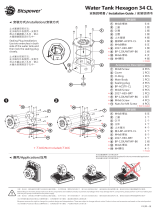Page is loading ...

All disclosures, notices and warranty conditions are being written on the EKWB website. Please read terms of use. Released on 24th of April 2018, Revision 1.0
Installation manual for - Upgrade Kit RGB
This product is intended for installation only by expert users. Please consult with a
qualified technician for installation. Improper installation may result in damage to your
equipment. EK Water Blocks assumes no liability whatsoever, expressed or implied, for
the use of these products, nor their installation. The following instructions are subject
to change without notice. Please visit our web site at www.ekwb.com for updates. Before
installation of this product please read important notice, disclosure and warranty
conditions printed on the back of the box.
Before you start using this product please follow these basic guidelines:
1. Please carefully read the manual throughly before beginning with the
installation process!
2. Please remove your Graphics card from the computer to assure safest
mounting process in order to prevent any possible damages to your GPU
and/or graphics card circuit board (PCB).
3. The EK-HFB and EK-ACF type fittings require only a small amount of force
to screw them firmly in place since the liquid seal is ensured by the rubber
O-ring gaskets.
4. The use of corrosion inhibiting coolants is always recommended for any
liquid cooling system.
This manual is made for all EK-FC RGB Upgrade kits. So, it is not specific for each block,
but you will find how to change top with RGB one. You will need original manual for
your water block too. If you don’t have any more you will find it in our web page.
https://www.ekwb.com/shop/
STEP 1: REMOVE WATER BLOCK FROM YOUR GRAPHIC CARD
Remove your
STEP 1 cont: CLEANING PCB AND WATER BLOCK
1. REMOVING WATER BLOCK: Remove all encircled screws which hold your block to your
graphic card. If you have Backplate remove all screws from backplate which hold your block.
Please look original manual for your water block.
2. CLEANING THE PCB: Carefully detach the water block after removing all screws securing it to the board.
Wipe off the remains (by using non–abrasive cloth or
q-tip
, as shown on sample photo) of the original thermal
compound until the components and circuit board are completely clean. EKWB recommends the use of denatured
alcohol for removing TIM leftovers.
STEP 2: REMOVE THERMINAL COVER AND THERMINAL
1. UNSCREW TWO SCREWS which hold terminal cover in place. Use 2,5mm Allen key.
2. REMOVING THERMINAL. Terminal is fitted with 3 screws. Use 2,5mm Allen key and unscrew it.
3. REMOVING TOP Use Allen key 2,5mm and 2mm and unscrew all screw on top of your water
block. Remove O-ring/s too. Clean your Nickel-plated copper and wash it under water.
STEP 2: INSTALLING TOP ON COPPER
1. INSTALL PLEXI RGB TOP ON COPPER. Carefully position O-ring on coper base. Put JET in place
over cooling core. Put Plexi cover over copper base. Make sure that O-ring sits in place!!! Put all screws in
holes. Be aware they are two different kind of screws. Tighten all screws with Allen key 2,5mm.
OR
Screw M4x6 DIN 7984
Terminal cover
Screw M4x27 DIN 7984
Terminal
O-ring 15x1
Screw M4x8 ISO7380
FC1080 GTX Ti Strix
JET Plate
O-ring
Plexi RGB TOP
Screw M4x8 ISO7380 or M4x6
DIN 7984 on some blocks
Screw M4x8
DIN 7984

All disclosures, notices and warranty conditions are being written on the EKWB website. Please read terms of use. Released on 24th of April 2018, Revision 1.0
STEP 2: INSTALLING TOP ON COPPER
2.1 CHECK ORING AND JET PLATE. Make sure that O-ring sits in channel or you will have issue
with leakage. Check if JET plate sits in his place over cooling engine.
2.2 ATTACHING ALU COVER INTO PLEXI BLOCK Use Allen key screw with the enclosed M3x5
DIN7991 screws. In order to secure the ALU cover use M3x5 DIN7991 screws and tighten them into place.
STEP 3: INSTALING TERMINAL ON WATER BLOCK
First insert O-ring 15x1 in each pocket in terminal. Align terminal with onto block and tighten it with three M4x27mm DIN7984 Screws. Do no overtighten it or you will brake plexi top. Be sure that O-rings are in place or
will be leakage. When terminal will be into place you need to position Terminal cover over terminal. Use two M4X6 DIN 7984 screws to attach terminal cover into block.
STEP 4: INSTALING WATER BLOCK ON CARD
For installing Water block please find manual for your water block. If you don’t have manual anymore please look into our web page under full cover water blocs. Find water
block witch you have and you will find online installing manual. Please follow link bellow.
https://www.ekwb.com/shop/
REQUIRED TOOLS:
Philips head screwdriver
Screw M3x5 DIN 7991
Screw M3x5 DIN 7991
Change Inox Plate for
EK-FC1080 GTX Ti
Strix
ALU RGB Cover
ALU RGB Cover
EK Badge
Screw M3x11 DIN 7991
Screw M4x6 DIN 7984
Screw M4x27 DIN 7984
Terminal
O-ring 15x1
Terminal COVER
JET plate in position
over cooling engine
O-ring in channel
/