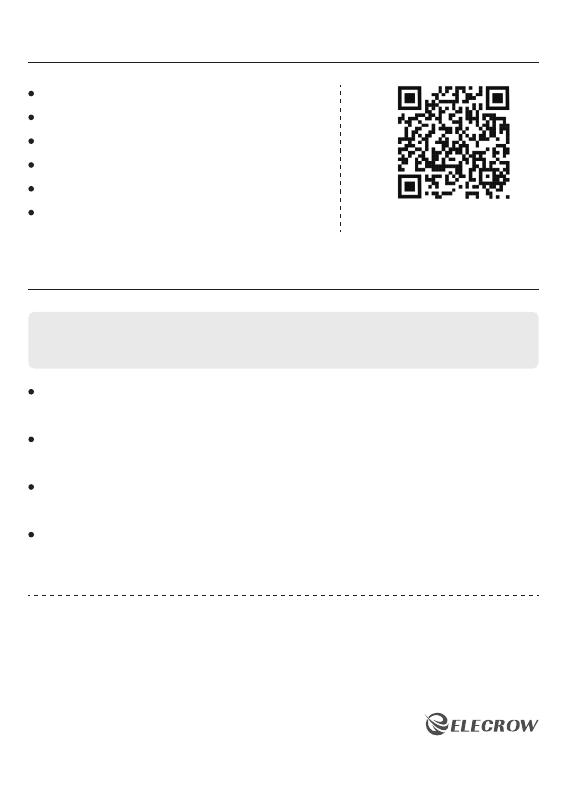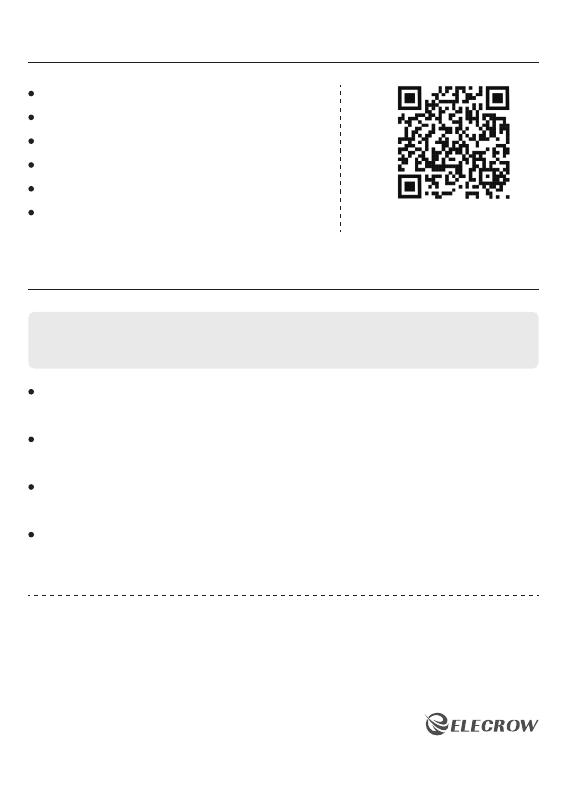
Expansion Resources
Safety Instructions
Schematic Diagram
Source Code
ESP32 Series Datasheet
Arduino Libraries
16 Learning Lessons for LVGL
LVGL Reference
To ensure safe use and avoid injury or property damage to yourself and others,
please follow the safety instructions below.
Company Name: Elecrow Technology Development Co., Ltd.
Company address: 5th Floor, Fengze Building B, Nanchang Huafeng Industrial
Park, Baoan District, Shenzhen, China
Company website: https://www.elecrow.com
Made in China
Avoid exposing the screen to sunlight or strong light sources to prevent affecting
its viewing effect and lifespan.
Avoid pressing or shaking the screen hard during use to prevent loosening of
internal connections and components.
For screen malfunctions, such as flickering, color distortion, or unclear display,
stop use and seek professional repair.
Before repairing or replacing any equipment components, make sure to turn off
the power and disconnect from the device.
For More Details
Please Scan the QR Code.
- 8 -