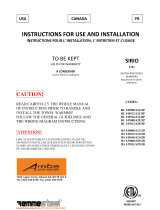Cod.420120413
1.PACKAGE CONTENTS
2 x passive speaker
1 x active subwoofer
1 x user manual - section 1
1 x user manual – section 2
1 x power cable
2 x speakON® cable
1 x pole
1 x transport cover
The warnings in this manual must be observed together with the “USER
MANUAL - Section 2”.
Thank you for purchasing a Montarbo product, an Italian company founded in
1962, always at the service of music and professional audio. Montarbo
products, original and cuttingedge, are designed with the utmost attention to
detail and durability over time. Reliability is in line with the high quality
standards and sensitivity to environmental impact that distinguish the
company.
3.NETTUNO SERIES
Nettuno is the new series of PA portable system designed by Montarbo for a
wide range of both indoor and outdoor applications. Nettuno 10 offers
everything you need for small situations: two passive tops and an active
subwoofer with integrated mixer that can be controlled entirely via app, a
great solution for venues, small bands or musicians. Nettuno 20, composed of
an active sub and a passive top, is designed for medium-sized professional
use but always without sacrificing ease of use: installation is immediate, a
new amplifier guarantees reliability and power, all parameters can be
controlled remotely via RDNet hardware. The top of the range is Nettuno 50, a
system that includes an active top and two active subwoofers that can be
used in medium/large sized situations; impressive sound pressure, small
dimensions, simple and quick assembly, versatility of use and all the
advantages of control via RDNet hardware.
3.NETTUNO 10
The system consists of two passive tops and an active subwoofer. Each top is
equipped with six 3.25" full-range speakers (V.C. 1") with coverage
(100x10);
the mechanical design integrates a handle on the back side and a 36mm
diameter hole on the bottom side for pole mounting. A stack lock system
allows the fixing between two tops and between the top and the subwoofer.
The top dimensions are 116x701x155.5 mm, the weight is7.5Kg.