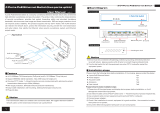Page is loading ...

Grounding terminal
Board diagram
Please follow below installation steps
Please check the following items before installation. If any missing, please contact the
dealer.
Ethernet Extender (IPC Unit or SV Unit) 1 pcs
MIT Hanger 2 pcs
User manual 1 pcs
1) Please turn off the signal source and the device's power, installation with power on may
damage the device;
2) Check if the network cable and other transmission line that will be used is occupied by other
device;
3) ' Use a network cable to connect PoE IN port of SV-Unit and PoE Ethernet switch (if it s not PoE
equipment, then need to use 48-54v power adapter), use another network cable or coaxial
cable to connect EPOC port of SV-Unit with EPOC port of IPC-Unit;
4 Use a network cable to connect IP camera with PoE out port of IPC-Unit) ;
5) Check if the installation is correct and device is good, make sure all the connection is reliable
and power up the system;
6 Make sure the network is normal.)
Installation steps
This Ethernet extender consists of one SV-Unit and one IPC-Unit. It can transfer Ethernet
signal of IPC-Unit to carrier signal through coaxial cable or network cable and extend to SV-
Unit, then transfer carrier signal to Ethernet signal and transmit power synchronously. SV-
Unit could use 54V DC power adapter or PoE power supply, which fully meets the needs of
long distance Ethernet signal transmission and power supply. It is widely used in coaxial
cable and network cable mixed wiring security surveillance and network rebuilding project.
Feature
The equipment consists of two parts: SV-Unit and IPC-Unit. SV-Unit has 48-57V DC port, one PoE
input port and two output ports: BNC and RJ45; IPC-Unit has two input ports: BNC and RJ45, one
PoE output port;
Adopt advanced transmission and power supply technology, can transmit Ethernet signal and power
signal up to 500m through coaxial cable and transmit Ethernet signal and power signal up to 400m
Through network cable;
Ethernet delay less than 1ms; Meet the requirement of point to point application;
Standard: IEEE802.3 10BASE-T, IEEE802.3u 100BASE-TX, IEEE802.3af/at;
Protection: excellent circuit isolation protection, superior product anti-thunder ,and anti-interference
ability;
Appearance: solid and delicate, meet MIT rack installation standard;
Installation: plug-and-play, no setting required.
Ethernet Extender
User Manual
Notice
12
1) Please use 75-5 standard or above coaxial cable and Cat5e/6 cable to get the longest
transmission distance!
2) BNC and Rj45 port can't be available at same time.
Ethernet Extender
Description:
IPC left board
VerB 1.4
PoE IN
PoE OUT EPOC
IPC right board
SV left board SV right board
Device must be connected with lightning protection grounding; otherwise protection level
will be reduced; please use above 20AWG wire to connect the grounding terminal.
Notice:
EPOC
Coaxial Cable
PoE IP Camera
IPC-Unit
SV-Unit
Application(POE power supply&DC power supply)
LED Status
POE IN/POE OUT RJ45
EPOC RJ45
Yellow Light
Green Light
Yellow /Green Light
Flash
/
Indicate communicating
/
On
Indicate POE output,DC
power supply
Indicate cable connecting
Indicate cable connection
normal
Grounding terminal
DC54V
Cat5/5e/6
NVR
Cat5/5e/6
Cat5/5e/6
SV-Unit
PoE IP Camera
IPC-Unit
LCD
PoE Ethernet switch

连接接口
Specification
连接接口
连接接口
Trouble Shooting
Please find the following solution when the device doesn't work
Please confirm if the installation according to factory installation request;
Please confirm if the RJ45 cable order is in accordance with the EIA/TIA568A or 568B industry
standards;
The maximum transmission distance depends on the signal source and cable quality, please do not
exceed the maximum transmission distance;
Please replace a failure device with a proper one to check if the device is broken;
If the problem still exists, please contact the factory.
Ethernet Extender
34
Table 1:
Picture 1:
Ethernet Extender
Power Supply
PoE Ethernet Power
Supply
54V DC Power Supply
SV<->IPC Cable
75-5
CAT5E
75-5
CAT5E
100m
Bandwidth(Mbps)
92.6
91.2
92.6
91.2
Load Capacity(W)
16.1
17.2
23
23
200m
Bandwidth(Mbps)
91
84.2
91
84.2
Load capacity(W)
10
12
17
22
300m
Bandwidth(Mbps)
90.8
74.5
90.8
74.5
Load Capacity(W)
8
9.1
12
16
400m
Bandwidth(Mbps)
90.5
55.7
90.5
55.7
Load Capacity(W)
5
6.5
10
12
500m
Bandwidth(Mbps)
83.7
/
83.7
/
Load Capacity(W)
4.5
/
8
/
54V
Power SV IPC Load
100m
Instruction: The test data in table 1 is required under lab environment by
the test method in picture 1. In actual case, there maybe some differences
due to different cable and environment
PoE
Switch SV IPC Load
100m 1m
Item
Description
Power
Power Supply
PoE power or DC power
Voltage Range
DC 48V~57V
Power Consumption
<2W
Ethernet Port
Parameters
Ethernet Ports
EPOC: 0--100Mbps Ethernet: 10/100Mbps
Transmission bandwidth changes with transmission distance,
please refer to table 1
Transmission Distance
EPOC Coaxial Cable: 0-500m(Max)
EPOC Network Cable: 0-400m(Max)
Transmission Medium
75-5 above Coaxial Cable and Cat5e/6
PoE Standards
Support IEEE802.3af, IEEE802.3at
PoE Power Method
Support End-span and Mid-span
Ethernet
Features
IEEE802.3 10BASE-T, IEEE802.3u 100BASE-TX
<1ms
Status
LED Indicators
PoE IN/OUT Port:
One indicates PoE power supply or DC power status(RJ45
yellow), one indicates Ethernet signal transmission(RJ45 green);
EPOC Port: indicates signal transmission(RJ45 yellow/green)
Protection
Level
ESD Protection
1a Contact Discharge level 3
1b Air Discharge level 3
Per: IEC61000-4-2
Surge Immunity
(Communication Ports)
Per: IEC61000-4-5 level 3
Operation
Environment
Working Temperature
IPC:-40℃~70℃ , SV:0℃~55℃
Storage Temperature
-40℃~85℃
Humidity(No-Condensing)
0~95%
Mechanical
Dimension L W H( × × )
63.2mm×82mm×25mm
Material
Aluminum
Color
Black
Weight
IPC 153g SV 154g: ; :
Ethernet Standards
Ethernet Delay
Specification change will not be noticed
/