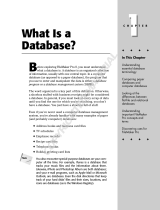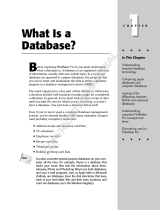Page is loading ...

FileMaker
®
8.5
Functions Reference

© 2006 FileMaker, Inc. All Rights Reserved.
FileMaker, Inc.
5201 Patrick Henry Drive
Santa Clara, California 95054
FileMaker is a trademark of FileMaker, Inc., registered in the
U.S. and other countries, and ScriptMaker and the file folder logo
are trademarks of FileMaker, Inc.
FileMaker documentation is copyrighted. You are not authorized
to make additional copies or distribute this documentation
without written permission from FileMaker. You may use this
documentation solely with a valid licensed copy of FileMaker
software.
All persons and companies listed in the examples are purely
fictitious and any resemblance to existing persons and companies
is purely coincidental.
Credits are listed in the Acknowledgements document provided
with this software.
For more information, visit our web site at www.filemaker.com.
Edition: 01

Contents
Chapter 1
Introduction 11
About functions 11
Using this functions reference 11
Functions reference (alphabetical list) 12
Chapter 2
Aggregate functions 17
Average 18
Count 19
List 20
Max 21
Min 22
StDev 23
StDevP 25
Sum 26
Variance 27
VarianceP 28
Chapter 3
Date functions 31
Date 32
Day 32
DayName 33
DayNameJ 34
DayOfWeek 34
DayOfYear 35
Month 35
MonthName 36
MonthNameJ 36
WeekOfYear 37
WeekOfYearFiscal 37
Year 38
YearName 39
Chapter 4
Design functions 41
DatabaseNames 43
FieldBounds 43
FieldComment 44

4 FileMaker Functions Reference
FieldIDs 45
FieldNames 45
FieldRepetitions 46
FieldStyle 47
FieldType 48
GetNextSerialValue 49
LayoutIDs 49
LayoutNames 50
LayoutObjectNames 50
RelationInfo 51
ScriptIDs 52
ScriptNames 53
TableIDs 53
TableNames 54
ValueListIDs 54
ValueListItems 55
ValueListNames 55
WindowNames 56
Chapter 5
External functions 57
External 58
Chapter 6
Financial functions 59
FV 60
NPV 60
PMT 61
PV 62
Chapter 7
Get functions 63
Get(AccountName) 68
Get(ActiveFieldContents) 68
Get(ActiveFieldName) 69
Get(ActiveFieldTableName) 69
Get(ActiveLayoutObjectName) 70
Get(ActiveModifierKeys) 71
Get(ActiveRepetitionNumber) 71
Get(ActiveSelectionSize) 72
Get(ActiveSelectionStart) 72
Get(AllowAbortState) 73

|
Contents 5
Get(AllowToolbarState) 73
Get(ApplicationLanguage) 74
Get(ApplicationVersion) 75
Get(CalculationRepetitionNumber) 75
Get(CurrentDate) 76
Get(CurrentHostTimestamp) 76
Get(CurrentTime) 77
Get(CurrentTimestamp) 78
Get(CustomMenuSetName) 78
Get(DesktopPath) 79
Get(DocumentsPath) 80
Get(ErrorCaptureState) 80
Get(ExtendedPrivileges) 81
Get(FileMakerPath) 81
Get(FileName) 82
Get(FilePath) 82
Get(FileSize) 83
Get(FoundCount) 84
Get(HighContrastColor) 84
Get(HighContrastState) 85
Get(HostIPAddress) 85
Get(HostName) 86
Get(LastError) 87
Get(LastMessageChoice) 93
Get(LastODBCError) 94
Get(LayoutAccess) 94
Get(LayoutCount) 95
Get(LayoutName) 96
Get(LayoutNumber) 96
Get(LayoutTableName) 97
Get(LayoutViewState) 97
Get(MultiUserState) 98
Get(NetworkProtocol) 99
Get(PageNumber) 99
Get(PortalRowNumber) 100
Get(PreferencesPath) 100
Get(PrinterName) 101
Get(PrivilegeSetName) 102
Get(RecordAccess) 102
Get(RecordID) 103
Get(RecordModificationCount) 104
Get(RecordNumber) 105

6 FileMaker Functions Reference
Get(RecordOpenCount) 105
Get(RecordOpenState) 106
Get(RequestCount) 107
Get(RequestOmitState) 107
Get(ScreenDepth) 108
Get(ScreenHeight) 108
Get(ScreenWidth) 109
Get(ScriptName) 109
Get(ScriptParameter) 110
Get(ScriptResult) 111
Get(SortState) 112
Get(StatusAreaState) 112
Get(SystemDrive) 113
Get(SystemIPAddress) 114
Get(SystemLanguage) 114
Get(SystemNICAddress) 115
Get(SystemPlatform) 115
Get(SystemVersion) 116
Get(TextRulerVisible) 116
Get(TotalRecordCount) 117
Get(UserCount) 117
Get(UserName) 118
Get(UseSystemFormatsState) 119
Get(WindowContentHeight) 119
Get(WindowContentWidth) 120
Get(WindowDesktopHeight) 120
Get(WindowDesktopWidth) 121
Get(WindowHeight) 122
Get(WindowLeft) 122
Get(WindowMode) 123
Get(WindowName) 123
Get(WindowTop) 124
Get(WindowVisible) 125
Get(WindowWidth) 125
Get(WindowZoomLevel) 126
Chapter 8
Logical functions 127
Case 128
Choose 128
Evaluate 129
EvaluationError 131

|
Contents 7
GetAsBoolean 131
GetField 132
GetLayoutObjectAttribute 133
GetNthRecord 134
If 135
IsEmpty 136
IsValid 137
IsValidExpression 137
Let 138
Lookup 140
LookupNext 141
Chapter 9
Number functions 143
Abs 144
Ceiling 144
Combination 145
Div 145
Exp 146
Factorial 146
Floor 147
Int 147
Lg 148
Ln 149
Log 149
Mod 150
Random 150
Round 151
SetPrecision 151
Sign 152
Sqrt 153
Truncate 153
Chapter 10
Repeating functions 155
Extend 156
GetRepetition 156
Last 157
Chapter 11
Summary functions 159
GetSummary 160

8 FileMaker Functions Reference
Chapter 12
Text functions 161
Exact 163
Filter 164
FilterValues 164
GetAsCSS 165
GetAsDate 166
GetAsNumber 166
GetAsSVG 167
GetAsText 168
GetAsTime 168
GetAsTimestamp 169
GetAsURLEncoded 169
GetValue 170
Hiragana 171
KanaHankaku 171
KanaZenkaku 172
KanjiNumeral 172
Katakana 172
Left 173
LeftValues 173
LeftWords 174
Length 175
Lower 175
Middle 176
MiddleValues 176
MiddleWords 177
NumToJText 178
PatternCount 179
Position 179
Proper 180
Quote 181
Replace 181
Right 182
RightValues 182
RightWords 183
RomanHankaku 184
RomanZenkaku 184
SerialIncrement 185
Substitute 186
Trim 186
TrimAll 187

|
Contents 9
Upper 188
ValueCount 189
WordCount 189
Chapter 13
Text formatting functions 191
RGB 192
TextColor 192
TextColorRemove 193
TextFont 194
TextFontRemove 195
TextFormatRemove 196
TextSize 197
TextSizeRemove 197
TextStyleAdd 198
TextStyleRemove 199
Chapter 14
Time functions 201
Hour 202
Minute 202
Seconds 203
Time 203
Chapter 15
Timestamp functions 205
Timestamp 206
Chapter 16
Trigonometric functions 207
Atan 208
Cos 208
Degrees 209
Pi 209
Radians 210
Sin 210
Tan 211
Appendix A
Glossary 213

10 FileMaker Functions Reference

Chapter 1
Introduction
About functions
A function is a predefined, named formula that performs a specific calculation and returns a single, specific
value.
Most functions include three basic parts:
1 the function
1 a set of parentheses, if the function takes parameters
1 the parameters required by the function
Each function returns a result of field type text, number, date, time, timestamp, or container.
FileMaker
®
Pro provides many functions for you to use in your FileMaker database solutions.
Using this functions reference
The content in this document was originally written for the FileMaker Pro and FileMaker Pro Advanced
Help. It has been collected in this format to allow solution developers to read the information independent
of the help system.
The following chapters present the functions by category. FileMaker Pro functions are grouped by the type
of data they operate on, not by the type of data they return. For example, the Position function returns a
number, but it is grouped with Text functions because it operates on text data.

12 FileMaker Functions Reference
Functions reference (alphabetical list)
This section lists the functions in alphabetical order.
A, B, C
Abs 144
Atan 208
Average 18
Case 128
Ceiling 144
Choose 128
Combination 145
Cos 208
Count 19
D
DatabaseNames 43
Date 32
Day 32
DayName 33
DayNameJ 34
DayOfWeek 34
DayOfYear 35
Degrees 209
Div 145
E
Evaluate 129
EvaluationError 131
Exact 163
Exp 146
Extend 156
External 58
F
Factorial 146
FieldBounds 43
FieldComment 44
FieldIDs 45
FieldNames 45
FieldRepetitions 46
FieldStyle 47
FieldType 48
Filter 164
FilterValues 164
Floor 147
FV 60
G
Get(AccountName) 68
Get(ActiveFieldContents) 68
Get(ActiveFieldName) 69
Get(ActiveFieldTableName) 69
Get(ActiveLayoutObjectName) 70
Get(ActiveModifierKeys) 71

Chapter 1
|
Introduction 13
Get(ActiveRepetitionNumber) 71
Get(ActiveSelectionSize) 72
Get(ActiveSelectionStart) 72
Get(AllowAbortState) 73
Get(AllowToolbarState) 73
Get(ApplicationLanguage) 74
Get(ApplicationVersion) 75
Get(CalculationRepetitionNumber) 75
Get(CurrentDate) 76
Get(CurrentHostTimestamp) 76
Get(CurrentTime) 77
Get(CurrentTimestamp) 78
Get(CustomMenuSetName) 78
Get(DesktopPath) 79
Get(DocumentsPath) 80
Get(ErrorCaptureState) 80
Get(ExtendedPrivileges) 81
Get(FileMakerPath) 81
Get(FileName) 82
Get(FilePath) 82
Get(FileSize) 83
Get(FoundCount) 84
Get(HighContrastColor) 84
Get(HighContrastState) 85
Get(HostIPAddress) 85
Get(HostName) 86
Get(LastError) 87
Get(LastMessageChoice) 93
Get(LastODBCError) 94
Get(LayoutAccess) 94
Get(LayoutCount) 95
Get(LayoutName) 96
Get(LayoutNumber) 96
Get(LayoutTableName) 97
Get(LayoutViewState) 97
Get(MultiUserState) 98
Get(NetworkProtocol) 99
Get(PageNumber) 99
Get(PortalRowNumber) 100
Get(PreferencesPath) 100
Get(PrinterName) 101
Get(PrivilegeSetName) 102
Get(RecordAccess) 102
Get(RecordID) 103
Get(RecordModificationCount) 104
Get(RecordNumber) 105
Get(RecordOpenCount) 105
Get(RecordOpenState) 106
Get(RequestCount) 107
Get(RequestOmitState) 107
Get(ScreenDepth) 108
Get(ScreenHeight) 108

14 FileMaker Functions Reference
Get(ScreenWidth) 109
Get(ScriptName) 109
Get(ScriptParameter) 110
Get(ScriptResult) 111
Get(SortState) 112
Get(StatusAreaState) 112
Get(SystemDrive) 113
Get(SystemIPAddress) 114
Get(SystemLanguage) 114
Get(SystemNICAddress) 115
Get(SystemPlatform) 115
Get(SystemVersion) 116
Get(TextRulerVisible) 116
Get(TotalRecordCount) 117
Get(UserCount) 117
Get(UserName) 118
Get(UseSystemFormatsState) 119
Get(WindowContentHeight) 119
Get(WindowContentWidth) 120
Get(WindowDesktopHeight) 120
Get(WindowDesktopWidth) 121
Get(WindowHeight) 122
Get(WindowLeft) 122
Get(WindowMode) 123
Get(WindowName) 123
Get(WindowTop) 124
Get(WindowVisible) 125
Get(WindowWidth) 125
Get(WindowZoomLevel) 126
GetAsBoolean 131
GetAsCSS 165
GetAsDate 166
GetAsNumber 166
GetAsSVG 167
GetAsText 168
GetAsTime 168
GetAsTimestamp 169
GetAsURLEncoded 169
GetField 132
GetLayoutObjectAttribute 133
GetNextSerialValue 49
GetNthRecord 134
GetRepetition 156
GetSummary 160
GetValue 170
H, I, J, K
Hiragana 171
Hour 202
If 135
Int 147
IsEmpty 136
IsValid 137

Chapter 1
|
Introduction 15
IsValidExpression 137
KanaHankaku 171
KanaZenkaku 172
KanjiNumeral 172
Katakana 172
L, M, N, O
Last 157
LayoutIDs 49
LayoutNames 50
LayoutObjectNames 50
Left 173
LeftValues 173
LeftWords 174
Length 175
Let 138
Lg 148
List 20
Ln 149
Log 149
Lookup 140
LookupNext 141
Lower 175
Max 21
Middle 176
MiddleValues 176
MiddleWords 177
Min 22
Minute 202
Mod 150
Month 35
MonthName 36
MonthNameJ 36
NPV 60
NumToJText 178
P, Q
PatternCount 179
Pi 209
PMT 61
Position 179
Proper 180
PV 62
Quote 181
R
Radians 210
Random 150
RelationInfo 51
Replace 181
RGB 192
Right 182
RightValues 182
RightWords 183

16 FileMaker Functions Reference
RomanHankaku 184
RomanZenkaku 184
Round 151
S
ScriptIDs 52
ScriptNames 53
Seconds 203
SerialIncrement 185
SetPrecision 151
Sign 152
Sin 210
Sqrt 153
StDev 23
StDevP 25
Substitute 186
Sum 26
T, U
TableIDs 53
TableNames 54
Tan 211
TextColor 192
TextColorRemove 193
TextFont 194
TextFontRemove 195
TextFormatRemove 196
TextSize 197
TextSizeRemove 197
TextStyleAdd 198
TextStyleRemove 199
Time 203
Timestamp 206
Trim 186
TrimAll 187
Truncate 153
Upper 188
V, W, X, Y, Z
ValueCount 189
ValueListIDs 54
ValueListItems 55
ValueListNames 55
Variance 27
VarianceP 28
WeekOfYear 37
WeekOfYearFiscal 37
WindowNames 56
WordCount 189
Year 38
YearName 39

Chapter 2
Aggregate functions
Aggregate functions perform statistical analysis on numbers (and also dates or times for
some functions) in:
• several fields in a record.
• related fields whether displayed in a portal or not.
• repeating fields.
For example, you can use the Sum function to add the values listed in a portal, as an
alternative to creating a report with grouped data and subtotals.
The parameter values can include a numeric constant (for example, 10) or any valid
expression. A constant parameter in a formula for a repeating field affects the result for
every repetition.
When repeating field parameters (field1; field2;...) include a non-repeating field, that value
is used in the result for only the first repetition unless you use the Extend function, page
156.
Values in repetitions that exceed the number of repetitions in the calculated field are
ignored. For example, a calculated field with three repetitions holds only three results,
even when one field referenced in the calculation has five repetitions.
Click a function name for details.
This function Returns
Average, page 18 The average of all valid, non-blank values in the specified field.
Count, page 19 The number of valid, non-blank values in the specified field.
List, page 20 The concatenation of all non-blank values in list form, separated by carriage
returns.
Max, page 21 The highest valid value in a field or fields.
Min, page 22 The smallest valid non-blank value in a field or fields.
StDev, page 23 The standard deviation of a series of valid non-blank values in a field or fields.
StDevP, page 25 The standard deviation of a population represented by a series of valid non-blank
values in a field or fields.
Sum, page 26 The total of all valid, non-blank values in the specified fields.
Variance, page 27 The variance of a series of valid non-blank values in a field or fields.
VarianceP, page 28 The variance of a population in a series of valid non-blank values in a field or
fields.

18 FileMaker Functions Reference
Average
Format
Average(field{;field...})
Parameter
field - any related field, repeating field, or set of non-repeating fields; or an expression
that returns a field, repeating field, or set of non-repeating fields.
Parameters in curly braces { } are optional.
Data type returned
number
Description
Returns a value that is the average of all valid, non-blank values in field, where field
can be any of the following:
• a repeating field (repeatingField).
• a field in matching related records specified by (table::field), whether or not
these records appear in a portal.
• several non-repeating fields in a record(field1;field2;field3...).
• corresponding repetitions of repeating fields in a record
(repeatingField1;repeatingField2;repeatingField3), if the result is
returned in a repeating field with at least the same number of repeats.
• several fields in the first matching record specified by
(table::field1;table::field2;...). You can include fields from different
tables (table 1::field A;table 2::field B...).
Examples
A Student table has a portal showing scores for all exams a student has taken. The exam
scores are in a table called Exams.
Average(Exams::Score) returns the student’s average score for all exams she has
taken.
In the following examples:
• Field1 contains two repetitions with values of 1 and 2.
• Field2 contains four repetitions with values of 5, 6, 7, and 8.
• Field3 contains 6.
Average(Field2) returns 6.5 when the calculation isn’t a repeating field.
Average(Field1;Field2;Field3) returns 4, 4, 7, 8 when the calculation is a
repeating field.

Chapter 2
|
Aggregate functions 19
Note When a referenced field is a repeating field, the Average function returns the
average of the values in the first repetition field, then the average of the values in the
second repetition field, and so on. Therefore, (1+5+6)/3=4;(2+6)/2=4;7/1=7;8/1=8.
Count
Format
Count(field{;field...})
Parameter
field - any related field, repeating field, or set of non-repeating fields; or an expression
that returns a field, repeating field, or set of non-repeating fields.
Parameters in curly braces { } are optional.
Data type returned
number
Description
Returns the number of valid, non-blank values in field where field can be any of the
following:
• a repeating field (repeatingField).
• a field in matching related records specified by (table::field), whether or not
these records appear in a portal.
• several non-repeating fields in a record (field1;field2;field3...).
• corresponding repetitions of repeating fields in a record
(repeatingField1;repeatingField2;repeatingField3), if the result is
returned in a repeating field with at least the same number of repeats.
• several fields in the first matching record specified by
(table::field1;table::field2;...). You can include fields from different
tables
(table 1::field A;table 2::field B...).
Examples
The Accounts layout
has a portal showing installment payments made.
Count(Payments::Payment) returns the number of payments made on an account.
In the following examples:
• Field1 contains two repetitions with values of 1 and 2.
• Field2 contains four repetitions with values of 5, 6, 7, and 8.
• Field3 contains 6.
Count(Field2) returns 4 when the calculation isn’t a repeating field.

20 FileMaker Functions Reference
Count(Field1;Field2;Field3) returns 3, 2, 1,1 when the calculation is a repeating
field.
Note When a referenced field is a repeating field, the Count function returns the total
number of valid, non-blank values in the first repetition field, then the number of valid, non-
blank values in the second repetition field, and so on.
List
Format
List(field{;field...})
Parameter
field - any related field, repeating field, or set of non-repeating fields; or an expression
that returns a field, repeating field, or set of non-repeating fields.
Parameters in curly braces { } are optional.
Data type returned
text
Description
Returns a concatenated list of non-blank values (separated by carriage returns) for either:
• a single field (table::field), calculates a single result over all repetitions (if any)
for this field and over all matching related records, whether or not these records
appear in a portal.
• several fields and/or literal values
(table::field1,constant,table::field2...), calculates a separate result
for each repetition of the calculation across each corresponding repetition of the
fields. If any fields are related, only the first related record is used.
Examples
In the following examples:
• Field1 contains white.
• Field2 contains black.
• Field3 contains three repetitions with values of red, green, blue.
• Related::Field4 refers to three records that contain 100, 200, 300.
Note When referencing multiple repeating fields, List() returns the list of the values
across the first repetition in the calculation's first repetition, then the list of the values
across the second repetition in the second repetition, and so on.
/