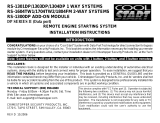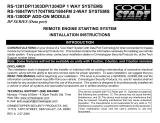1. SET THE TIME: Choose a time setting at which the unit
will turn your devices off automatically. This delay begins
the instant the engine is turned off. Time selection is made
via dip switch setting. See chart below for available settings.
2. CHOOSE A MODE:
WARNING: Mode must be selected before battery power is connected.
DC Mode: Charge Voltage, DC Rise:
Responds to the rise and fall of battery voltage only. When
the vehicle’s engine is running, the alternator produces a
charge voltage that is greater than the nominal battery
voltage. The ChargeGuard unit automatically senses this
voltage change to turn on/off the peripherals. To select
this option, set mode switch to “DC”.
AC Mode: Charge Voltage, AC Sensing:
Responds to the AC ripple voltage produced by the vehicle’s
alternator. When the vehicle’s engine is running, the
alternator produces a charge voltage that has an AC ripple
characteristic riding on the battery voltage. The ChargeGuard
unit automatically senses this AC ripple voltage to turn
on/off the peripherals. In older ChargeGuard products
(CG-12D, CG-MP, etc), this is the traditional “normal” mode
forwhichCHARGEGUARD®isfamous.Toselectthisoption,
set mode switch to “AC”.
Ignition Mode: Switched, DC-DC:
Responds to a switched voltage input (min. 2/3 battery
voltage, max 19V). This mode uses a separate wire to monitor
the ignition position; the ChargeGuard unit is then controlled
by the vehicle’s ignition. For proper/expected operation, it is
necessary to choose a connection that is a true ignition source
(not accessory, crank, etc). It may be necessary to choose this
mode of operation if the vehicle has a weak electrical system,
degraded batteries, hybrid battery technology, and/or other
limitations prohibiting sensing modes. To select this option,
set mode switch to “IGN” and connect an 18AWG jumper
wire from the ignition terminal to the ignition source.
3. HOOK UP THE WIRES
(Use UL recognized wiring material):
Minimum wire size between “BAT” terminal and Battery
should be 10 gauge regardless of the fuse size, and larger
for long runs over 15 feet.
a) Connect appropriate size wire based on load and wire
length from “OUT” terminal to Peripherals
b) Connect 18 gauge wire from “GND” terminal to Vehicle
Chassis (Ideal ground connection is made directly back
to negative battery terminal)
c) IGN MODE ONLY: Connect 18 gauge wire from
“IGN” terminal to on/off power source
NOTE: Use inline fuses in all wire runs and ensure
that all wires are completely captured and terminals
are fully tightened.
4. TEST INSTALLATION:
Press Emergency Override/Test Button: Power will be applied
to the peripherals for a minimum of 15 minutes (if time delay
is set for greater then 15 minutes power will be applied for
a period equal to current setting). Power will be turned off
when the timer runs out or if the vehicle voltage drops too
low. This is a convenient means to turn equipment on and off.
NOTE: As added protection, the override function is disabled
during high voltage conditions above 18 volts.
NOTE: Holding the override button in for 3 seconds will
turntheChargeGuard®AutoShut-oTimero.Ifthe
engine is still running, or an active signal is still present
at the “IGN” terminal this will temporarily disable the
unit until button is released.
DIAGNOSTIC LED REFERENCE GUIDE
• LED O (Relay De-energized)
• Solid Green (Relay Energized)
• Blinking Green (Relay Energized, Timer Counting)
• 4 Blink Red (High Voltage Condition, > 18V)
• 2 Blink Red (Low Voltage Condition, < 11V)
TECHNICAL NOTES
• Low voltage – To prevent a low battery condition,
ifthebatteryfallsbelow11volts,theChargeGuard®
Auto Shut-off Timer unit automatically turns equipment
oin15minutes.Below10volts,theChargeGuard®
Auto Shut-off Timer turns equipment off in 5 minutes.
Programmed delay setting is restored when vehicle
voltage returns to normal.
• High voltage – To protect equipment from high
voltage conditions commonly caused by an erratic
voltageregulatoror24Vjumpstart,theChargeGuard®
Auto Shut-off Timer immediately turns equipment
off above 18 volts.
• Reverse polarity – The unit will not operate when
the voltage is reversed. Both the equipment and the
ChargeGuard®AutoShut-oTimerareprotectedfrom
damage due to an improper installation or jump-start.
• Surge/Transient – To protect equipment from voltage
surges and spikes common in electrical systems, the
ChargeGuard®AutoShut-oTimerhasinternaltransient
suppression built in.
TERMINAL GUIDE (CG-X)
EASY FOUR STEP SET UP
OUT
Connect to
external
equipment
GND
Connect to
the Vehicle
Chassis
BAT
Connect to
the Battery
IGN
Connect to
a switched
source
(IGN Mode only)
LED
!
BEFORE BEGINNING: Congure vehicle and peripherals to your desired specications before installing ChargeGuard®.