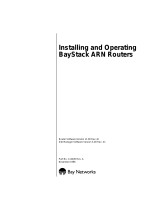Page is loading ...

Part No. 114072-A Rev. C
January 1997
Cable Guide

ii
114072-A Rev. C
4401 Great America Parkway 8 Federal Street
Santa Clara, CA 95054 Billerica, MA 01821
Copyright © 1988–1997 Bay Networks, Inc.
All rights reserved. Printed in the USA. January 1997.
The information in this document is subject to change without notice. The statements, configurations, technical data,
and recommendations in this document are believed to be accurate and reliable, but are presented without express or
implied warranty. Users must take full responsibility for their applications of any products specified in this document.
The information in this document is proprietary to Bay Networks, Inc.
The software described in this document is furnished under a license agreement and may only be used in accordance
with the terms of that license. A summary of the Software License is included in this document.
Restricted Rights Legend
Use, duplication, or disclosure by the United States Government is subject to restrictions as set forth in subparagraph
(c)(1)(ii) of the Rights in Technical Data and Computer Software clause at DFARS 252.227-7013.
Notice for All Other Executive Agencies
Notwithstanding any other license agreement that may pertain to, or accompany the delivery of, this computer
software, the rights of the United States Government regarding its use, reproduction, and disclosure are as set forth in
the Commercial Computer Software-Restricted Rights clause at FAR 52.227-19.
Trademarks of Bay Networks, Inc.
ACE, AFN, AN, Bay Networks, BCN, BLN, BN, BNX, CN, FN, FRE, GAME, LN, Optivity, PPX, SynOptics,
SynOptics Communications, Wellfleet and the Wellfleet logo are registered trademarks and ANH, ASN, Bay•SIS,
BayStack, BCNX, BLNX, EZ Install, EZ Internetwork, EZ LAN, PathMan, PhonePlus, Quick2Config, RouterMan,
SPEX, Bay Networks Press, the Bay Networks logo and the SynOptics logo are trademarks of Bay Networks, Inc.
Third-Party Trademarks
All other trademarks and registered trademarks are the property of their respective owners.
Statement of Conditions
In the interest of improving internal design, operational function, and/or reliability, Bay Networks, Inc. reserves the
right to make changes to the products described in this document without notice.
Bay Networks, Inc. does not assume any liability that may occur due to the use or application of the product(s) or
circuit layout(s) described herein.
Portions of the code in this software product are Copyright © 1988, Regents of the University of California. All rights
reserved. Redistribution and use in source and binary forms of such portions are permitted, provided that the above
copyright notice and this paragraph are duplicated in all such forms and that any documentation, advertising materials,
and other materials related to such distribution and use acknowledge that such portions of the software were
developed by the University of California, Berkeley. The name of the University may not be used to endorse or
promote products derived from such portions of the software without specific prior written permission.
SUCH PORTIONS OF THE SOFTWARE ARE PROVIDED “AS IS” AND WITHOUT ANY EXPRESS OR
IMPLIED WARRANTIES, INCLUDING, WITHOUT LIMITATION, THE IMPLIED WARRANTIES OF
MERCHANTABILITY AND FITNESS FOR A PARTICULAR PURPOSE.
In addition, the program and information contained herein are licensed only pursuant to a license agreement that
contains restrictions on use and disclosure (that may incorporate by reference certain limitations and notices imposed
by third parties).

114072-A Rev. C
iii
Electromagnetic Emissions
Meets requirements of:
FCC Part 15, Class A
EN 55 022 (CISPR 22:1985), Class A <and Class B>
VCCI Class 1 ITE
Canada Requirements Only
Canada CS-03 Rules and Regulations
Note:
The Canadian Department of Communications label identifies certified equipment. The certification means that
the equipment meets certain telecommunications network protective operations and safety requirements. The
Department does not guarantee the equipment will operate to the user's satisfaction.
Before installing this equipment, users should ensure that it is permissible to be connected to the facilities of the local
telecommunications company. The equipment must also be installed using an acceptable method of connection. In
some cases, the company's inside wiring associated with a single line individual service may be extended by means of
a certified connector assembly (telephone extension cord). The customer should be aware that compliance with the
above conditions may not prevent the degradation of service in some situations.
Repairs to certified equipment should be made by an authorized Canadian maintenance facility designated by the
supplier. Any repairs or alterations made by the user to this equipment or equipment malfunctions, may give the
telecommunications company cause to request the user to disconnect the equipment.
Users should ensure for their own protection that the electrical ground connections of the power utility, telephone lines
and internal metallic water pipe system, if present, are connected together. This precaution may be particularly
important in rural areas.
Caution:
Users should not attempt to make such connections themselves, but should contact the appropriate electric
inspection authority, or electrician, as appropriate.
Canada CS-03 -- Règles et règlements
Note:
L’étiquette du ministère des Communications du Canada indique que l’appareillage est certifié, c’est-à-dire
qu’il respecte certaines exigences de sécurité et de fonctionnement visant les réseaux de télécommunications. Le
ministère ne garantit pas que l’appareillage fonctionnera à la satisfaction de l’utilisateur.
Avant d’installer l’appareillage, s’assurer qu’il peut être branché aux installations du service de télécommunications
local. L’appareillage doit aussi être raccordé selon des méthodes acceptées. Dans certains cas, le câblage interne du
service de télécommunications utilisé pour une ligne individuelle peut être allongé au moyen d’un connecteur certifié
(prolongateur téléphonique). Le client doit toutefois prendre note qu’une telle installation n’assure pas un service
parfait en tout temps.
Les réparations de l’appareillage certifié devraient être confiées à un service d’entretien canadien désigné par le
fournisseur. En cas de réparation ou de modification effectuées par l’utilisateur ou de mauvais fonctionnement de
l’appareillage, le service de télécommunications peut demander le débranchment de l’appareillage.
Pour leur propre sécurité, les utilisateurs devraient s’assurer que les mises à la terre des lignes de distribution
d’électricité, des lignes téléphoniques et de la tuyauterie métallique interne sont raccordées ensemble. Cette mesure de
sécurité est particulièrement importante en milieu rural.
Attention:
Les utilisateurs ne doivent pas procéder à ces raccordements eux-mêmes mais doivent plutôt faire appel
aux pouvoirs de réglementation en cause ou à un électricien, selon le cas.

iv
114072-A Rev. C
Canada Requirements Only
(continued)
D. O. C. Explanatory Notes: Equipment Attachment Limitations
The Canadian Department of Communications label identifies certified equipment. This certification meets certain
telecommunication network protective, operational and safety requirements. The department does not guarantee the
equipment will operate to the users satisfaction.
Before installing the equipment, users should ensure that it is permissible to be connected to the facilities of the local
telecommunications company. The equipment must also be installed using an acceptable method of connection. In
some cases, the company’s inside wiring associated with a single line individual service may be extended by means of
a certified connector assembly (telephone extension cord). The customer should be aware that compliance with the
above condition may not prevent degradation of service in some situations.
Repairs to certified equipment should be made by an authorized Canadian maintenance facility designated by the
supplier. Any repairs or alterations made by the user to this equipment, or equipment malfunctions, may give the
telecommunications company cause to request the user to disconnect the equipment.
Users should ensure for their own protection that the electrical ground connections of the power utility, telephone lines
and internal metallic water pipe system, if present, are connected together. This precaution may be particularly
important in rural areas.
Caution:
Users should not attempt to make such connections themselves, but should contact the appropriate electrical
inspection authority, or electrician, as appropriate.
Notes explicatives du ministère des Communications: limites visant les accessoires
L’étiquette du ministère des Communications du Canada indique que l’appareillage est certifié, c’est-à-dire qu’il
respecte certaines exigences de sécurité et de fonctionnement visant les réseaux de télécommunications. Le ministère
ne garantit pas que l’appareillage fonctionnera à la satisfaction de l’utilisateur.
Avant d’installer l’appareillage, s’assurer qu’il peut être branché aux installations du service de télécommunications
local. L’appareillage doit aussi être raccordé selon des méthodes acceptées. Dans certains cas, le câblage interne du
service de télécommunications utilisé pour une ligne individuelle peut être allongé au moyen d’un connecteur certifié
(prolongateur téléphonique). Le client doit toutefois prendre note qu’une telle installation n’assure pas un service
parfait en tout temps.
Les réparations de l’appareillage certifié devraient être confiées à un service d’entretien canadien désigné par le
fournisseur. En cas de réparation ou de modification effectuées par l’utilisateur ou de mauvais fonctionnement de
l’appareillage, le service de télécommunications peut demander le débranchment de l’appareillage.
Pour leur propre sécurité, les utilisateurs devraient s’assurer que les mises à la terre des lignes de distribution
d’électricité, des lignes téléphoniques et de la tuyauterie métallique interne sont raccordées ensemble. Cette mesure de
sécurité est particulièrement importante en milieu rural.
Attention:
Les utilisateurs ne doivent pas procéder à ces raccordements eux-mêmes mais doivent plutôt faire appel
aux pouvoirs de réglementation en cause ou à un électricien, selon le cas.

114072-A Rev. C
v
Canada Requirements Only
(continued)
Canadian Department of Communications Radio Interference Regulations
This digital apparatus (Access Feeder Node, Access Link Node, Access Node, Access Stack Node, Backbone
Concentrator Node, Backbone Concentrator Node Switch, Backbone Link Node, Backbone Link Node Switch,
Concentrator Node, Feeder Node, Link Node) does not exceed the Class A limits for radio-noise emissions from
digital apparatus as set out in the Radio Interference Regulations of the Canadian Department of Communications.
Réglement sur le brouillage radioélectrique du ministère des Communications
Cet appareil numérique (Access Feeder Node, Access Link Node, Access Node, Access Stack Node, Backbone
Concentrator Node, Backbone Concentrator Node Switch, Backbone Link Node, Backbone Link Node Switch,
Concentrator Node, Feeder Node, Link Node) respecte les limites de bruits radioélectriques visant les appareils
numériques de classe A prescrites dans le Réglement sur le brouillage radioélectrique du ministère des
Communications du Canada.

vi
114072-A Rev. C
Bay Networks Software License
This Software License shall govern the licensing of all software provided to licensee by Bay Networks (“Software”).
Bay Networks will provide licensee with Software in machine-readable form and related documentation
(“Documentation”). The Software provided under this license is proprietary to Bay Networks and to third parties from
whom Bay Networks has acquired license rights. Bay Networks will not grant any Software license whatsoever, either
explicitly or implicitly, except by acceptance of an order for either Software or for a Bay Networks product
(“Equipment”) that is packaged with Software. Each such license is subject to the following restrictions:
1. Upon delivery of the Software, Bay Networks grants to licensee a personal, nontransferable, nonexclusive license
to use the Software with the Equipment with which or for which it was originally acquired, including use at any
of licensee’s facilities to which the Equipment may be transferred, for the useful life of the Equipment unless
earlier terminated by default or cancellation. Use of the Software shall be limited to such Equipment and to such
facility. Software which is licensed for use on hardware not offered by Bay Networks is not subject to restricted
use on any Equipment, however, unless otherwise specified on the Documentation, each licensed copy of such
Software may only be installed on one hardware item at any time.
2. Licensee may use the Software with backup Equipment only if the Equipment with which or for which it was
acquired is inoperative.
3. Licensee may make a single copy of the Software (but not firmware) for safekeeping (archives) or backup
purposes.
4. Licensee may modify Software (but not firmware), or combine it with other software, subject to the provision
that those portions of the resulting software which incorporate Software are subject to the restrictions of this
license. Licensee shall not make the resulting software available for use by any third party.
5. Neither title nor ownership to Software passes to licensee.
6. Licensee shall not provide, or otherwise make available, any Software, in whole or in part, in any form, to any
third party. Third parties do not include consultants, subcontractors, or agents of licensee who have licensee’s
permission to use the Software at licensee’s facility, and who have agreed in writing to use the Software only in
accordance with the restrictions of this license.
7. Third-party owners from whom Bay Networks has acquired license rights to software that is incorporated into
Bay Networks products shall have the right to enforce the provisions of this license against licensee.
8. Licensee shall not remove or obscure any copyright, patent, trademark, trade secret, or similar intellectual
property or restricted rights notice within or affixed to any Software and shall reproduce and affix such notice on
any backup copy of Software or copies of software resulting from modification or combination performed by
licensee as permitted by this license.
Note:
This is Bay Networks basic license document. In the absence of a
software license agreement specifying varying terms, this license -- or the
license included with the particular product -- shall govern licensee’s use of
Bay Networks software.

114072-A Rev. C
vii
Bay Networks Software License
(continued)
9. Licensee shall not reverse assemble, reverse compile, or in any way reverse engineer the Software. [Note:
For
licensees in the European Community, the Software Directive dated 14 May 1991 (as may be amended from time
to time) shall apply for interoperability purposes. Licensee must notify Bay Networks in writing of any such
intended examination of the Software and Bay Networks may provide review and assistance.]
10. Notwithstanding any foregoing terms to the contrary, if licensee licenses the Bay Networks product “Site
Manager,” licensee may duplicate and install the Site Manager product as specified in the Documentation. This
right is granted solely as necessary for use of Site Manager on hardware installed with licensee’s network.
11. This license will automatically terminate upon improper handling of Software, such as by disclosure, or Bay
Networks may terminate this license by written notice to licensee if licensee fails to comply with any of the
material provisions of this license and fails to cure such failure within thirty (30) days after the receipt of written
notice from Bay Networks. Upon termination of this license, licensee shall discontinue all use of the Software
and return the Software and Documentation, including all copies, to Bay Networks.
12. Licensee’s obligations under this license shall survive expiration or termination of this license.


114072-A Rev. C
ix
Contents
About This Guide
Conventions .....................................................................................................................xix
Acronyms .........................................................................................................................xix
Ordering Bay Networks Publications ............................................................................... xx
Technical Support and Online Services
Bay Networks Customer Service ....................................................................................xxii
Bay Networks Information Services ...............................................................................xxiii
World Wide Web ......................................................................................................xxiii
Customer Service FTP ............................................................................................xxiii
Support Source CD .................................................................................................xxiv
CompuServe ...........................................................................................................xxiv
InfoFACTS ................................................................................................................xxv
How to Get Help .............................................................................................................xxv
•
Chapter 1
Cable Basics
Before You Begin ............................................................................................................1-2
How to Use This Guide ...................................................................................................1-2
Finding Cables by Category .....................................................................................1-3
Finding Cables by Order Number or Description .....................................................1-4
Cable Connector Basics .................................................................................................1-8
Connector Terminology ............................................................................................1-8
Connector Types ......................................................................................................1-9
Building Your Own Cables ............................................................................................1-11
Chapter 2
Console/Modem Cables
Console Interface to ASCII Terminal (Order No. 7525) ...................................................2-3

x
114072-A Rev. C
AFN/AN Console Interface to ASCII Terminal (Order No. 7526) .....................................2-4
AT Serial Console (Order No. 7527) ...............................................................................2-5
Console/Modem Interface to RS-232-C Modem
(Order No. 7825) .............................................................................................................2-6
Backbone Console Interface to RS-232-C Modem
(Order No. 77850) ...........................................................................................................2-7
Chapter 3
LAN Cables
Ethernet Cable (Order No. 7115) ....................................................................................3-3
Token Ring MAU Cable (Order No. 7125) .......................................................................3-4
Token Ring MAU Cable with Ferrite Bead (Order No. 7126) ...........................................3-5
Token Ring to RJ-11 Cable (Order No. 7128) .................................................................3-6
FDDI FSD to FSD (Order No. 7135) ...............................................................................3-7
FDDI FSD to Straight Tip (Order No. 7136) ....................................................................3-7
FDDI-type SC Duplex to Straight Tip
(Order No. 7164 for Single-Mode Cable) ........................................................................3-8
FDDI-type SC Duplex to SC Duplex
(Order No. 7163 for Multimode Cable)
(Order No. 7165 for Single-Mode Cable) ........................................................................3-9
ATM Cable, SC to Straight Tip MMF (Order No. 7169) .................................................3-10
Chapter 4
HSSI Cables
HSSI DCE to DTE
(10 Ft: Order No. 7830; 50 Ft: Order No. 7831) ..............................................................4-3
HSSI Crossover (Order No. 7832) ..................................................................................4-5
Chapter 5
E1/T1 Cables
MCE1 DB9 to Mod Jack Cable (Order No. AA0018001) ................................................5-4
MCE1 DB9 to Unterminated Cable (Order No. AA0018002) ..........................................5-5
Quad MCT1 Cable (Order No. AA0018006) ...................................................................5-6
MCE1 RJ-45 to RJ-45 Cable (Order No. AA0018014) ...................................................5-7
MCE1 RJ-45 to Unterminated Cable (Order No. AA0018015) .......................................5-8
Quad MCT1 15-Pin to 15-Pin Crossover Cable
(Order No. AA0018021) ..................................................................................................5-9
Quad MCT1 15-Pin to 15-Pin Straight-through Cable
(Order No. AA0018022) ................................................................................................5-10

114072-A Rev. C
xi
MCT1 Clock Cable (Order No. 7150) ............................................................................5-11
MCT1 15-Pin Loopback Connector (Order No. 7151) ..................................................5-12
MCT1 RJ-48 Loopback Connector (Order No. 7152) ...................................................5-13
MCT1 Crossover Cable (Order No. 7153) ....................................................................5-14
MCT1 Loopback Cable (Order No. 7154) .....................................................................5-15
MCT1 Loopback Cable (Order No. 7155) .....................................................................5-16
MCT1 Straight-through Cable (Order No. 7156) ...........................................................5-17
MCT1 Straight-through Cable (Order No. 7157) ...........................................................5-18
MCE1 Crossover Cable (Order No. 7160) ....................................................................5-19
MCE1 Straight-through Cable (Order No. 7161) ...........................................................5-20
MCE1 Coaxial Cable (Order No. 7162) ........................................................................5-21
MCE1 DB9 to DB15 Straight-through Cable (Order No. 7167) .....................................5-22
MCE1 DB9 to DB15 Crossover Cable (Order No. 7168) ..............................................5-23
T1 to CSU DTE (Order No. 7401) .................................................................................5-24
T1 to Customer Premise Equipment (Order No. 7415) .................................................5-25
CSU Network Receptacle to RJ-45 (Order No. 7650) ..................................................5-26
CSU Network Receptacle to Spade Terminals
(Order No. 7750) ...........................................................................................................5-27
Chapter 6
Standard Synchronous Cables
15-Pin to F X.21 Synchronous Pass-through
(Order No. AA0018003) ..................................................................................................6-4
44-Pin F X.21 Synchronous Pass-through
(Order No. AA0018004) ..................................................................................................6-6
50-Pin to F X.21 Synchronous Pass-through
(Order No. AA0018005) ..................................................................................................6-8
15-Pin to RS-530 Straight-through (Order No. AA0018011) .........................................6-10
44-Pin to RS-530 Straight-through (Order No. AA0018012) .........................................6-12
50-Pin to RS-530 Straight-through (Order No. AA0018013) .........................................6-14
50-Pin to V.28 Cable (Order No. AA0018023) ..............................................................6-16
15-Pin to V.35M (Order No. 7158) .................................................................................6-17
44-Pin to V.35M (Order No. 7159) .................................................................................6-18
15-Pin D-Sub to V.35: No DTR, for WAN (Order No. 7215) ..........................................6-20
15-Pin D-Sub to V.35 with DTR (Order No. 7216) .........................................................6-22
RS-232 Pass-through: 15-Pin to RS-232 (Order No. 7218) ..........................................6-23
V.35 Pass-through: 15-Pin to V.35 (Order No. 7219) .....................................................6-24

xii
114072-A Rev. C
44-Pin D-Sub to V.35: Leased Line or V.25bis (Order No. 7220) ..................................6-26
15-Pin D-Sub to X.21 (Order No. 7221) ........................................................................6-28
44-Pin D-Sub to X.21 (Order No. 7224) ........................................................................6-29
15-Pin D-Sub to RS-232 (Order No. 7255) ...................................................................6-30
15-Pin D-Sub to V.28 (Order No. 7256) ........................................................................6-31
15-Pin Crossover (Order No. 7260) ..............................................................................6-32
15-Pin D-Sub to RS-422 (Order No. 7315) ...................................................................6-34
44-Pin D-Sub to RS-422: Leased Line or V.25bis
(Order No. 7318) ...........................................................................................................6-36
44-Pin D-Sub to RS-232: Leased Line or V.25bis
(Order No. 7826) ...........................................................................................................6-38
RS-232 Pass-through: 44-Pin to RS-232 (Order No. 7833) ..........................................6-39
V.35 Pass-through: 44-Pin to V.35 (Order No. 7834) .....................................................6-40
V.35 Crossover: 44-Pin to 44-Pin (Order No. 7835) ......................................................6-42
V.35 Crossover: 44-Pin to 15-Pin (Order No. 7836) ......................................................6-44
44-Pin D-Sub to V.28 (Order No. 7837) ........................................................................6-46
50-Pin to V.35 (Order No. 7932) ....................................................................................6-48
50-Pin to RS-232 (Order No. 7934) ..............................................................................6-50
50-Pin to X.21 (Order No. 7936) ...................................................................................6-51
50-Pin to RS-422 (Order No. 7937) ..............................................................................6-52
50-Pin to 50-Pin Crossover (Order No. 7938) ...............................................................6-54
50-Pin to 15-Pin Crossover (Order No. 7939) ...............................................................6-56
50-Pin to 44-Pin Crossover (Order No. 7940) ...............................................................6-58
15-Pin to F RS-232 Synchronous Pass-through
(Order No. 7941) ...........................................................................................................6-60
15-Pin to F V.35 Synchronous Pass-through (Order No. 7942) ....................................6-61
44-Pin to F RS-232 Synchronous Pass-through
(Order No. 7943) ...........................................................................................................6-62
44-Pin to F V.35 Synchronous Pass-through (Order No. 7944) ....................................6-63
50-Pin to F RS-232 Synchronous Pass-through
(Order No. 7945) ...........................................................................................................6-65
50-Pin to F V.35 Synchronous Pass-through (Order No. 7946) ....................................6-66
Chapter 7
Dialup Services Cables
15-Pin D-Sub to RS-422: V.25bis (Order No. 7116) ........................................................7-3
15-Pin D-Sub to RS-422: Raise DTR (Order No. 7117) ..................................................7-5

114072-A Rev. C
xiii
15-Pin D-Sub to RS-232: Raise DTR (Order No. 7118) ..................................................7-7
15-Pin D-Sub to RS-232: V.25bis (Order No. 7119) ........................................................7-8
15-Pin D-Sub to V.35: V.25bis (Order No. 7120) .............................................................7-9
15-Pin D-Sub to V.35: Raise DTR (Order No. 7121) .....................................................7-10
44-Pin D-Sub to V.35: Raise DTR (Order No. 7137) .....................................................7-11
44-Pin D-Sub to RS-232: Raise DTR (Order No. 7138) ................................................7-13
44-Pin D-Sub to RS-422: Raise DTR (Order No. 7139) ................................................7-15
50-Pin to V.35 with Raise DTR (Order No. 7933) ..........................................................7-17
50-Pin to RS-232 with Raise DTR (Order No. 7935) ....................................................7-19
Chapter 8
Cable Adapters
44-Pin to 15-Pin RS-232 Cable Adapter (Order No. 7122) .............................................8-3
44-Pin to 15-Pin X.21 Cable Adapter (Order No. 7123) ..................................................8-5
44-Pin to 15-Pin V.35 Cable Adapter (Order No. 7124) ..................................................8-7
44-Pin to 15-Pin RS-422 Cable Adapter (Order No. 7131) .............................................8-9
50-Pin to 44-Pin Cable Adapter (Order No. 7947) ........................................................8-11
50-Pin to 15-Pin V.35 Cable Adapter (Order No. 7948) ................................................8-14
50-Pin to 15-Pin RS-422 Cable Adapter
(Order No. AA0018024) ................................................................................................8-16
Index



114072-A Rev. C
xvii
Tables
Table 1-1. Cable Category Locations .......................................................................1-3
Table 1-2. Cables Listed by Order Number ..............................................................1-4
Table 1-3. Connector Terms ......................................................................................1-8
Table 2-1. Console/Modem Cables ...........................................................................2-1
Table 3-1. Local Area Network Cables .....................................................................3-1
Table 4-1. HSSI Cables ............................................................................................4-1
Table 5-1. E1/T1 Cables ...........................................................................................5-1
Table 6-1. Standard Synchronous Cables ................................................................6-1
Table 7-1. Dialup Services Cables ............................................................................7-1
Table 8-1. Console/Modem Cables ...........................................................................8-1


114072-A Rev. C
xix
About This Guide
If you are responsible for installing Bay Networks
®
router hardware platforms,
read this guide to discover how to attach the correct cables to the router you are
installing. This guide provides
• Cable connector diagrams
• Pin/socket wiring configurations
Conventions
italic text
Indicates variable values in command syntax
descriptions, new terms, file and directory names, and
book titles.
separator ( > ) Separates menu and option names in instructions and
internal pin-to-pin wire connections.
Example: Protocols > AppleTalk identifies the
AppleTalk option in the Protocols menu.
Example: Pin 7 > 19 > 20
Acronyms
ATM asynchronous transfer mode
AUI Attachment Unit Interface
CCITT International Telegraph and Telephone Consultative Committee
(now ITU-T)
CPE Customer Premise Equipment
CSMA/CD carrier sense multiple access with collision detection
CSU channel service unit
DCE data communications equipment

Cable Guide
xx
114072-A Rev. C
DSU digital service unit
DTE data terminal equipment
DTR data terminal ready
EIA Electronic Industries Association
FC Fiber Channel
FDDI Fiber Distributed Data Interface
FSD fixed shroud duplex
HSSI High-Speed Serial Interface
IEEE Institute of Electrical and Electronic Engineers
LAN local area network
MAU media access unit/multistation access unit
PMD Physical Medium Dependent
SC Subscriber Connector
STP shielded twisted pair
WAN wide area network
Ordering Bay Networks Publications
To purchase additional copies of this document or other Bay Networks
publications, order by part number from the Bay Networks Press
™
at the following
telephone or fax numbers:
• Telephone - U.S./Canada 1-888-4BAYPRESS
• Telephone - International 1-510-490-4752
• Fax 1-510-498-2609
You can also use these numbers to request a free catalog of Bay Networks Press
product publications.
/