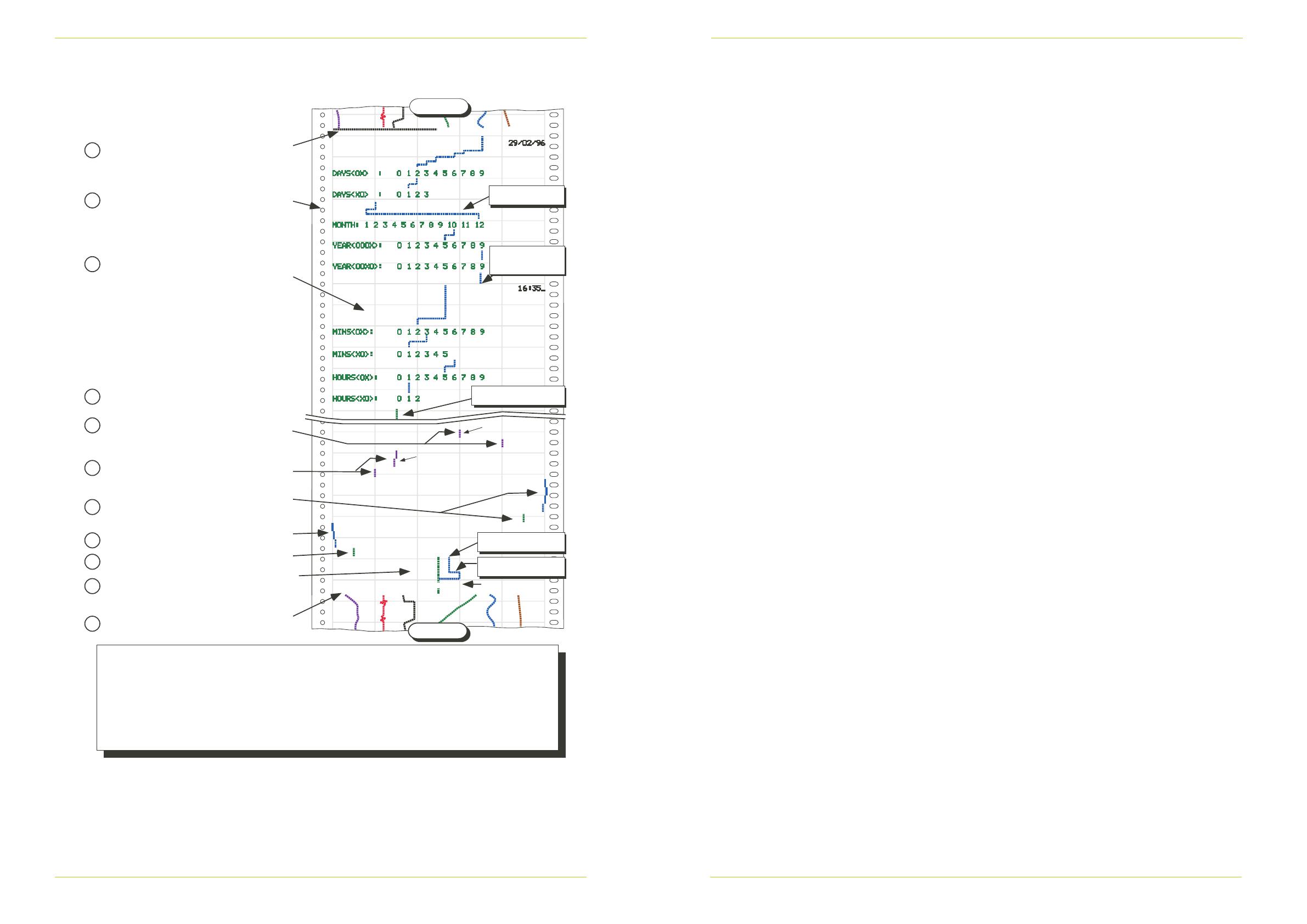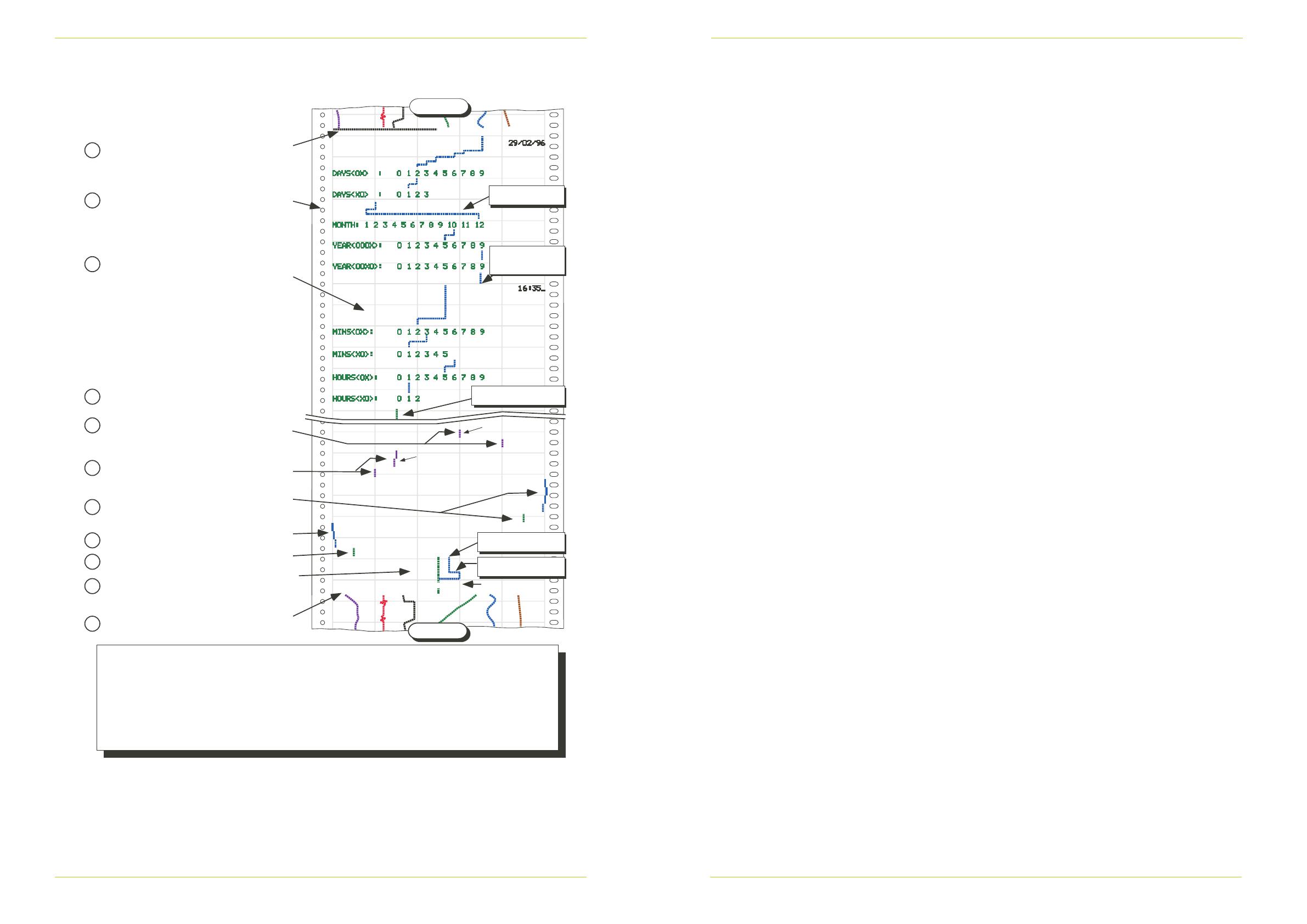
100mm RECORDERS: CHART / PEN CHANGE INSTRUCTIONS
HA028263
Issue 1 REV 1 August 2011
100mm RECORDERS: CHART / PEN CHANGE INSTRUCTIONS
HA028263
Issue 1 REV 1 August 2011Page 8 Page 5
3 SETTING UP THE RECORDER
An auto-repeat feature is included in the recorder interface, so when a key has to be operated repeatedly,
the key can be held continuously actuated instead, if appropriate, until the required number of increments
has been achieved.
3.1 CONTINUOUS TRACE RECORDER WITH NO ANNOTATOR
Activating the two pushbutton switches for approximately 1 second causes the chart to stop and the pens to
fan ready for replacement. Repeated operations of the right hand switch scrolls through the list below. At
any point, a further 1 second operation of both keys simultaneously (’Enter’) allows access to the parameter
for adjustment using either or both the switches.
1 Pen fan 7 Pen 3 zero 13 Channel 2 alarm 1
2 Chart speed 8 Pen 3 span 14 Channel 2 alarm 2
3 Pen 1 zero 9 Pen 4 zero 15 Channel 3 alarm 1
4 Pen 1 full scale (span) 10 Pen 4 span 16 Channel 3 alarm 2
5 Pen 2 zero 11 Channel 1 alarm 117 Channel 4 alarm 1
6 Pen 2 span 12 Channel 1 alarm 218 Channel 4 alarm 2
3.1.1 Setting the chart speed
When chart speed is selected for setup, all the pens move to the centre of the chart except for pen 1
which drives to 40%, 45%, 50%, 55% or 60% of span according to the currently selected speed (40% =
Chart drive off). The left and right switches can be used to move the channel 1 pen to the required chart
speed position. A further simultaneous operation of the two switches causes the new chart speed to
become operational.
The recorder’s chart speed range is defined at time of order. The speed range-number can be found on the
configuration label on the bulkhead behind the chart cassette. Table 5 shows the speeds associated with
that range.
3.1.2 Setting pen zeros and spans
Each time a pen zero setup is selected all the pens move to 10% of chart width, except the selected pen
which moves to 5%. A further enter drives this pen to where it thinks chart zero is. The left and/or right
switches move the pen 0.15 mm left or right respectively each operation, allowing the pen to be aligned with
the chart zero.
Similarly when a pen span is selected, all the pens move, to 90% of chart width except the selected pen
which moves to 95%. After a further ‘Enter’, the selected pen moves to where it thinks chart span is. The
left and/or right switches move the pen 0.15 mm left or right respectively each operation, allowing the pen to
be aligned with the chart span.
3.1.3 Setting alarm thresholds (setpoints)
Each time an alarm 1 setup is selected all the pens move to 20% of chart width except the selected pen
which moves to 15%. After a further ‘Enter’, the selected channel’s pen will drive to its current set point.
The left and/or right switches move the pen approximately 0.15 mm left or right respectively each operation,
allowing the setpoint to be adjusted. A further simultaneous operation of the switches causes the new
information to be saved, and alarm 2 to be moved to.
Similarly when an alarm 2 is selected for editing, all the pens move to 80% chart width except the selected
pen which moves to 85%. After a further ‘Enter’, the selected pen moves to its current setpoint. The left
and/or right switches move the pen 0.15 mm left or right respectively each operation, allowing the setpoint
to be adjusted.
The recorder’s alarm types are defined at time of order and are specified on the label behind the cassette.
3.1.4 Return to recording
At any time during setup, simultaneous operation of the two push switches for over 4 seconds returns the
recorder to normal operation.
3.3 Multipoint recorder (Cont.)
Notes:
1 RH = Right hand; LH = Left hand
2 Enter = Simultaneous operation of both left and right hand switches for between 1 and 2 seconds then release.
(Operation of both switches for over 4 seconds quits configuration without saving any changes made since
last ‘enter’).
3 Chart speeds: There are five chart speeds, 1 to 5, where 1 = Off. For speed range fitted, see the label
behind the cassette. Table 6.1 shows speeds per range.
4 Alarms (if fitted): Each alarm can be absolute high or absolute low as specified at time of order. See configuration
label (behind cassette) for type fitted.
Start
Enter stops tracing and causes the print head to park at the
centre of the chart (50%).
1
2 4 5
Chart speeds
3
RH key causes ‘Chart Speed’ set up to be selected for entry
(green pen dots at 50%). Enter key causes pen to indicate
current selection. Use left/right keys to select new chart speed,
then Enter.
RH key causes ‘Chart zero’ set up to be selected for entry
(green pen dots at 10% chart width).
1
2
3
RH key causes ‘Chart span’ set up to be selected for entry
(green pen dots at 90% chart width). Enter causes the blue
pen to indicate current span. Use left/right keys to adjust,
then Enter.
4
RH key causes ‘Ch 1 Alarm 1’ set up to be selected for entry
(violet pen dots at 20%). Enter causes the violet pen to indicate
current setpoint. Use left/right keys to adjust, then Enter.
5
6
RH key causes next alarm 1 to be selected (not shown).
Continue until all alarm setpoints set up, then Enter.
Alm 1 setpoint
Alm 2 setpoint
After all alarms are set up, and ‘entered’, RH key
causes ‘Time’ to be selected for entry. (Pen dots
at 30%)
Enter causes the 10s of hours select line to be
printed on the chart in green, with the current value
being indicated by the blue pen. LH and/or RH keys
are used to edit.
Enter followed by RH key causes next line to be
printed. Hours units and Minutes 10s and units are
set up in the same way.
When minutes units have been set up, wait until
exact time, then Enter. Time is printed on the chart.
7
9
Date set up is carried out using the same method as
described below for time setting. Final enter causes
date to be printed.
10
Enter causes blue pen to indicate current zero. Use left/right
keys to adjust, then Enter.
8
Operate both keys simultaneously for more than 4
seconds to return to normal recording. End of setup
indicated by black line drawn from 0 to 50%.
11
Finish
Enter then use RH key to
move to next parameter
Use LH/RH keys to
select chart speed
Pen dots at 30% to show
that time is next parameter.
RH key wraps-around
from 12 to 1
Pen dots at 70% to
show that date is next
parameter.
RH key causes ‘Ch1 Alarm 2’ set up to be selected for
entry (violet pen dots at 80%). Enter causes the violet
pen to indicate current setpoint. Use left/right keys to
adjust, then Enter.
Figure 3.3b Simulated chart sample