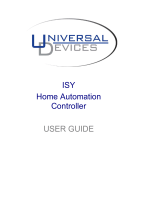Reassembling KeypadLinc
1) Place the new frame on to the skeleton button
plate
2) On the backside of the frame, there are several
protrusions that will align up with the button
plate
3) Place the frame and skeleton button plate
assembly onto KeypadLinc and reinstall the
four screws
To Change From a 6-Button to an
8-Button KeypadLinc
After reinstalling KeypadLinc:
1) Pull the Set button all the way out and wait 10
seconds
2) Press in the Set button while holding in the
“Main On/Off” and “H” buttons
To Change From a 8-Button to an
6-Button KeypadLinc
After reinstalling KeypadLinc:
1) Pull the Set button all the way out and wait 10
seconds
2) Press in the Set button while holding in the On
and Off buttons
Smarthome Limited Warranty
Smarthome warrants to the original consumer purchaser or this product
that, for a period of two years from the date of purchase, this product will
be free from defects in material and workmanship, and will perform in
substantial conformity to the description of the product. This warranty shall
not apply to defects or errors caused by misuse or neglect.
If the product is found to be defective in material or workmanship or if the
product does not perform as warranted above during the warranty period,
Smarthome will either repair it, replace it or refund the purchase price, at
its option, upon receipt of the product at the address below, postage
prepaid, with proof of the date of purchase and an explanation of the
defect or error. The repair, replacement, or refund that is provided for
above shall be the full extent of Smarthome’s liability with respect to this
product.
For repair or replacement during the warranty period, call Smarthome
Customer Service to receive an RA# (return authorization number),
properly package the product (with the RA# clearly printed on the outside
of the package) and send the product, along with all other required
materials to:
Smarthome - ATTN: Receiving Dept.
16542 Millikan Ave.
Irvine, CA 92606-5027
© Copyright 2010 Smarthome, Inc. 800-762-7845
Rev 12-06-2010 www.smarthome.com
Center
Frame
keleton Button
Plate
Button
Caps
Frame
8-Button Assembly