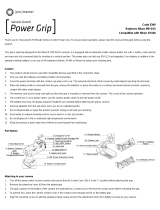Page is loading ...

No reproduction in any form of this manual, in whole or in part (except for brief quotation
in critical articles or reviews), may be made without written authorization from NIKON
CORPORATION.
Printed in Thailand
6MB17711-03
DIGITAL CAMERA
User's Manual
En
Nikon Manual Viewer 2
Use the Nikon Manual Viewer 2 app to view
manuals anytime, anywhere on your smartphone or
tablet.
En

Package Contents
Confirm that the package contains the following items:
D7100 camera
Purchasers of the lens kit option should confirm that the package also includes a lens.
Memory cards are sold separately (0 347).
Cameras purchased in Japan display
menus and messages in English and Japanese only; other languages are not
supported.
We apologize for any inconvenience this may cause.
Digitutor
“Digitutor”, a series of “watch and learn” manuals in movie form, is available from the following
website: http://www.nikondigitutor.com/index_eng.html
A For Your Safety
Before using the camera for the first time, read the safety instructions in “For Your Safety”
(0 xxi–xxvi).
BS-1 accessory shoe cover
DK-23 rubber eyecup
BF-1B body cap
EN-EL15 rechargeable
Li-ion battery (with terminal
cover)
MH-25 battery charger (AC
wall adapter supplied only in
countries or regions where required.
Shape of power cable depends on
country of sale.)
DK-5 eyepiece cap (0 60)
AN-DC1 BK strap (0 iv) UC-E6 USB cable
ViewNX 2 CD Warranty
User’s Manual (this manual)

i
Where to Find It
Find what you’re looking for from:
The Table of Contents ............ 0 xii The Index................................. 0 352
The Q&A Index........................ 0 ii Error Messages........................ 0 332
Menu Options......................... 0 vi Troubleshooting ..................... 0 328
X
Introduction 0 1
s
Basic Photography and Playback 0 35
#
P, S, A, and M Modes 0 47
$
User Settings: U1 and U2 Modes 0 55
k
Release Mode 0 57
d
Image Recording Options 0 63
N
Focus 0 71
S
ISO Sensitivity 0 79
Z
Exposure 0 83
r
White Balance 0 89
J
Image Enhancement 0 105
l
Flash Photography 0 119
&
Remote Control Photography 0 127
t
Other Shooting Options 0 131
x
Live View Photography 0 153
y
Movie Live View 0 161
%
Special Effects 0 177
I
More on Playback 0 185
Q
Connections 0 201
U
Menu Guide 0 217
n
Technical Notes 0 295
i i
i i
i i

ii
Find what you’re looking for using this “question and answer” index.
Q&A Index
Taking Photographs
0
Shooting Modes and Framing Options
Is there a quick and easy way to take snapshots (i mode)? 35–38
How do I quickly adjust settings for different scenes? 41
Can I use special effects during shooting? 177–183
Can I adjust shutter speed to freeze or blur motion (mode S)? 49
Can I adjust aperture to blur backgrounds or bring them into focus
(mode A)?
50
How do I make long (“time”) exposures (mode M)? 52
Can I frame photos in the monitor (C live view photography)? 153
Can I shoot movies (1 movie live view)? 161
Release Modes
Can I take photos one at a time or in quick succession? 7, 57
How do I take pictures with the self-timer? 59
How do I take pictures with an optional ML-L3 remote control? 127
Can I reduce shutter noise in quiet surroundings (quiet shutter-release)?
7, 57
Focus
Can I choose how the camera focuses? 71–74
Can I choose the focus point? 75
Exposure
Can I make photos brighter or darker? 86
How do I preserve details in shadows and highlights? 113
Using the Flash
Can I set the flash to fire automatically when needed?
36, 119–123How do I keep the flash from firing?
How do I avoid “red-eye”?
Image Quality and Size
How do I take pictures for printing at large sizes?
66–68
How can I get more pictures on the memory card?
Viewing Photographs
0
Playback
How do I view photographs on the camera? 39, 185
How do I view more information about a photo? 187–192
Can I view photos in an automatic slide show? 223
Can I view photos on a TV? 215–216
Can I protect photos from accidental deletion? 196
Deletion
How do I delete unwanted photos? 40, 197–199
i
i
i
i
i
i
i
i

iii
Retouching Photographs
0
How do I create retouched copies of photos? 273–290
How do I remove “red-eye”? 276
How do I make JPEG copies of RAW (NEF) photos? 282
Can I overlay two NEF (RAW) photos to make a single image? 280–281
Can I create a copy of a photo that looks like a painting? 286
Can I trim movie footage on the camera or save movie stills? 173
Menus and Settings
0
How do I use the menus? 19–21
How do I display menus in another language? 28, 265
How do I use the command dials? 13–17
How do I keep the displays from turning off? 238
How do I focus the viewfinder? 33
Can I display a framing grid in the viewfinder or the monitor? 159, 166, 239
How do I tell if the camera is level? 269
How do I set the camera clock? 28, 265
How do I format memory cards? 32, 262
How do I restore default settings? 131, 224, 231
How do I get help for a menu or message? 19, 332
Connections
0
How do I copy photos to a computer? 203–207
How do I print photos? 208–214
Can I print the date of recording on my photos? 209, 214
Maintenance and Optional Accessories
0
What memory cards can I use? 347
What lenses can I use? 295
What optional flash units (Speedlights) can I use? 303
What other accessories are available for my camera?
308–310
What software is available for my camera?
What do I do with the supplied eyepiece cap? 60
How do I clean the camera?
312
Where should I take my camera for servicing and repairs?

iv
Follow these steps for a quick start with the D7100.
1 Attach the camera strap.
Attach the strap securely to the camera eyelets.
2 Charge (0 22) and insert the battery (0 24).
3 Attach a lens (0 26).
Quick Start Guide
Mounting mark
(camera)
Mounting mark (lens)
Keeping marks (indicated by white dot) aligned, position
lens on camera, then rotate until lens clicks into place.

v
4 Insert a memory card (0 30).
5 Turn the camera on.
6 Frame the photograph (0 37).
7 Focus and shoot (0 37).
8 View the photograph (0 39).
A See Also
For information on choosing a language and setting the time and date, see page 28.
See
page 33 for information on adjusting viewfinder focus.
8
GB
Front
Slot 1 Slot 2
AF area brackets
In-focus indicator
K button

vi
D PLAYBACK MENU (0 217) C SHOOTING MENU (0 224)
Menu Options
Delete Selected
Select date
All
Playback folder D7100 (default)
All
Current
Hide image Select/set
Select date
Deselect all?
Playback display
options
Basic photo info
Focus point
Additional photo info
None (image only)
Highlights
RGB histogram
Shooting data
Overview
Copy image(s) Select source
Select image(s)
Select destination folder
Copy image(s)?
Image review On
Off (default)
After delete Show next (default)
Show previous
Continue as before
Rotate tall On (default)
Off
Slide show Start
Image type
Frame interval
DPOF print order Select/set
Deselect all?
Reset shooting
menu
Yes
No
Storage folder Select folder by number
Select folder from list
File naming File naming
Role played by
card in Slot 2
Overflow (default)
Backup
RAW Slot 1 - JPEG Slot 2
Image quality NEF (RAW) + JPEG fine
NEF (RAW) + JPEG normal
NEF (RAW) + JPEG basic
NEF (RAW)
JPEG fine
JPEG normal (default)
JPEG basic
Image size Large (default)
Medium
Small
Image area DX (24×16) (default)
1.3× (18×12)
JPEG
compression
Size priority (default)
Optimal quality
NEF (RAW)
recording
Type
NEF (RAW) bit depth
White balance Auto (default)
Incandescent
Fluorescent
Direct sunlight
Flash
Cloudy
Shade
Choose color temp.
Preset manual
(0 66)
(0 68)
(0 89)
Items marked with a icon can be saved to the memory card using the Save/load settings > Save
settings option in the camera setup menu (0 268).
The saved settings can be copied to other D7100
cameras by inserting the memory card into the camera and selecting Save/load settings > Load
settings.

vii
A CUSTOM SETTING MENU
(0 229)
Set Picture
Control
Standard (default)
Neutral
Vivid
Monochrome
Portrait
Landscape
Manage Picture
Control
Save/edit
Rename
1
Delete
1
Load/save
Color space sRGB (default)
Adobe RGB
Active
D-Lighting
2
Auto
Extra high
High
Normal
Low
Off
HDR (high
dynamic range)
HDR mode
HDR strength
Auto distortion
control
On
Off (default)
Long exposure
NR
On
Off (default)
High ISO NR High
Normal (default)
Low
Off
ISO sensitivity
settings
ISO sensitivity
Auto ISO sensitivity control
Remote control
mode (ML-L3)
Delayed remote
Quick-response remote
Remote mirror-up
Off (default)
Multiple
exposure
Multiple exposure mode
Number of shots
Auto gain
(0 79)
(0 82)
Interval timer
shooting
Choose start time
Now
Start time
Interval
Select no. of times×no. of
shots
Start
Movie settings Frame size/frame rate
Movie quality
Microphone
Destination
1 Not available if no custom Picture Controls are
present.
2Defaults to Off (modes P, S, A, M, %, g, i, u, 1,
2, and 3) or Auto (other modes).
Reset custom
settings
Yes
No
a Autofocus
a1 AF-C priority
selection
Release (default)
Focus
a2 AF-S priority
selection
Release
Focus (default)
a3 Focus
tracking with
lock-on
5 (Long)
4
3 (Normal) (default)
2
1 (Short)
Off
a4 AF point
illumination
Auto (default)
On
Off
a5 Focus point
wrap-around
Wrap
No wrap (default)
a6 Number of
focus points
51 points (default)
11 points
a7 Built-in AF-
assist
illuminator
On (default)
Off

viii
b Metering/exposure
b1 ISO sensitivity
step value
1/3 step (default)
1/2 step
b2 EV steps for
exposure
cntrl
1/3 step (default)
1/2 step
b3 Easy exposure
compensation
On (Auto reset)
On
Off (default)
b4 Center-
weighted
area
φ 6mm
φ 8mm (default)
φ 10 mm
φ 13 mm
Average
b5 Fine-tune
optimal
exposure
Yes
No (default)
c Timers/AE lock
c1 Shutter-
release
button AE-L
On
Off (default)
c2 Standby
timer
4 s
6 s (default)
10 s
30 s
1 min
5 min
10 min
30 min
No limit
c3 Self-timer Self-timer delay
Number of shots
Interval between shots
c4 Monitor off
delay
Playback
Menus
Information display
Image review
Live view
c5 Remote on
duration
(ML-L3)
1 min (default)
5 min
10 min
15 min
d Shooting/display
d1 Beep Volume
Pitch
d2 Viewfinder
grid display
On
Off (default)
d3 ISO display
and
adjustment
Show ISO sensitivity
Show ISO/Easy ISO
Show frame count (default)
d4 Screen tips On (default)
Off
d5 CL mode
shooting
speed
6 fps
5 fps
4 fps
3 fps (default)
2 fps
1 fps
d6 Max.
continuous
release
1–100
d7 File number
sequence
On (default)
Off
Reset
d8 Information
display
Auto (default)
Manual
d9 LCD
illumination
On
Off (default)
d10 Exposure
delay mode
3 s
2 s
1 s
Off (default)
d11 Flash warning On (default)
Off
d12 MB-D15
battery type
LR6 (AA alkaline) (default)
HR6 (AA Ni-MH)
FR6 (AA lithium)
d13 Battery order Use MB-D15 batteries first
(default)
Use camera battery first

ix
e Bracketing/flash
e1 Flash sync
speed
1/320 s (Auto FP)
1/250 s (Auto FP)
1/250 s (default)
1/200 s
1/160 s
1/125 s
1/100 s
1/80 s
1/60 s
e2 Flash shutter
speed
1/60 s (default)
1/30 s
1/15 s
1/8 s
1/4 s
1/2 s
1 s
2 s
4 s
8 s
15 s
30 s
e3 Flash cntrl for
built-in flash
TTL (default)
Manual
Repeating flash
Commander mode
e3 Optional
flash
*
TTL (default)
Manual
e4 Exposure
comp. for
flash
Entire frame (default)
Background only
e5 Modeling
flash
On (default)
Off
e6 Auto
bracketing
set
AE & flash (default)
AE only
Flash only
WB bracketing
ADL bracketing
e7 Bracketing
order
MTR > under > over (default)
Under > MTR > over
* Displayed only when optional SB-400 flash unit is
attached.
f Controls
f1 OK button Shooting mode
Playback mode
Live view
f2 Assign Fn
button
Press
Press + command dials
f3 Assign
preview
button
Press
Press + command dials
f4 Assign AE-L/
AF-L button
Press
Press + command dials
f5 Customize
command
dials
Reverse rotation
Change main/sub
Aperture setting
Menus and playback
f6 Release
button to use
dial
Yes
No (default)
f7 Slot empty
release lock
Release locked
Enable release (default)
f8 Reverse
indicators
(default)
f9 Assign
MB-D15
4 button
AE/AF lock (default)
AE lock only
AE lock (Hold)
AF lock only
AF-ON
FV lock
Same as Fn button
g Movie
g1 Assign Fn
button
View photo shooting info
AE/AF lock
AE lock only
AE lock (Hold)
AF lock only
AF-ON
None (default)
g2 Assign
preview
button
View photo shooting info
AE/AF lock
AE lock only
AE lock (Hold)
AF lock only
AF-ON
None (default)

x
B SETUP MENU (0 261)
g3 Assign AE-L/
AF-L button
View photo shooting info
AE/AF lock (default)
AE lock only
AE lock (Hold)
AF lock only
AF-ON
None
g4 Assign
shutter
button
Take photos (default)
Record movies
Format memory
card
Slot 1
Slot 2
Save user
settings
Save to U1
Save to U2
Reset user
settings
Reset U1
Reset U2
Monitor
brightness
–5 – +5
Clean image
sensor
Clean now
Clean at startup/shutdown
Lock mirror up
for cleaning
1
Start
Image Dust Off
ref photo
Start
Clean sensor and then start
Flicker reduction Auto (default)
50 Hz
60 Hz
Time zone and
date
Time zone
Date and time
Date format
Daylight saving time
Language See page 340.
Auto image
rotation
On (default)
Off
Battery info –
Image comment Attach comment
Input comment
Copyright
information
Attach copyright information
Artist
Copyright
Save/load
settings
Save settings
Load settings
Virtual horizon –
g Movie Non-CPU lens
data
Lens number
Focal length (mm)
Maximum aperture
AF fine-tune AF fine-tune (On/Off)
Saved value
Default
List saved values
HDMI Output resolution
Device control
GPS Standby timer
Position
Use GPS to set camera clock
Wireless mobile
adapter
Enable (default)
Disable
Network
(available with
optional UT-1)
Choose hardware
Network settings
Options
Eye-Fi upload
2
Slot 1
Slot 2
Firmware version –
1 Not available at battery levels of J or below.
2 Available only with compatible Eye-Fi memory
cards.

xi
N RETOUCH MENU (0 273) O MY MENU (0 291)
D-Lighting –
Red-eye
correction
–
Trim –
Monochrome Black-and-white
Sepia
Cyanotype
Filter effects Skylight
Warm filter
Red intensifier
Green intensifier
Blue intensifier
Cross screen
Soft
Color balance –
Image overlay
1
–
NEF (RAW)
processing
–
Resize Select image
Choose destination
Choose size
Quick retouch –
Straighten –
Distortion
control
Auto
Manual
Fisheye –
Color outline –
Color sketch –
Perspective
control
–
Miniature effect –
Selective color –
Edit movie Choose start/end point
Save selected frame
Side-by-side
comparison
2
–
1 Available only when G button is pressed and
N tab selected in menus.
2 Only available when P button is pressed to
display retouch menu during full-frame playback.
Add items Playback menu
Shooting menu
Custom setting menu
Setup menu
Retouch menu
Remove items
*
–
Rank items –
Choose tab MY MENU
RECENT SETTINGS
* Items can also be deleted by highlighting them
in MY MENU and pressing the O (Q) button
twice.

xii
Q&A Index .................................................................................................................................... ii
Quick Start Guide...................................................................................................................... iv
Menu Options ............................................................................................................................ vi
For Your Safety ........................................................................................................................ xxi
Notices......................................................................................................................................xxiii
Introduction 1
Overview....................................................................................................................................... 1
Getting to Know the Camera................................................................................................. 2
The Camera Body ......................................................................................................................2
The Mode Dial.............................................................................................................................6
The Release Mode Dial ............................................................................................................7
The Control Panel......................................................................................................................8
The Viewfinder............................................................................................................................9
The Information Display....................................................................................................... 10
The Command Dials .............................................................................................................. 13
The P button ............................................................................................................................ 18
Camera Menus..........................................................................................................................19
Using Camera Menus ............................................................................................................ 20
First Steps ...................................................................................................................................22
Charge the Battery ................................................................................................................. 22
Insert the Battery .................................................................................................................... 24
Attach a Lens............................................................................................................................ 26
Basic Setup................................................................................................................................ 28
Insert a Memory Card............................................................................................................30
Format the Memory Card .................................................................................................... 32
Adjust Viewfinder Focus ...................................................................................................... 33
Table of Contents

xiii
Basic Photography and Playback 35
Battery Level and Card Capacity ........................................................................................35
“Point-and-Shoot” Photography (i and j Modes) ...................................................36
Basic Playback...........................................................................................................................39
Deleting Unwanted Photographs.....................................................................................40
Creative Photography (Scene Modes) .............................................................................41
k Portrait...............................................................................................................................41
l Landscape........................................................................................................................41
p Child...................................................................................................................................42
m Sports.................................................................................................................................42
n Close Up............................................................................................................................42
o Night Portrait ..................................................................................................................42
r Night Landscape............................................................................................................43
s Party/Indoor ....................................................................................................................43
t Beach/Snow ....................................................................................................................43
u Sunset................................................................................................................................43
v Dusk/Dawn ......................................................................................................................44
w Pet Portrait.......................................................................................................................44
x Candlelight........................................................................................................................44
y Blossom.............................................................................................................................44
z Autumn Colors ...............................................................................................................45
0 Food....................................................................................................................................45
P, S, A, and M Modes 47
P: Programmed Auto .............................................................................................................48
S: Shutter-Priority Auto .........................................................................................................49
A: Aperture-Priority Auto ......................................................................................................50
M: Manual...................................................................................................................................51
Long Time-Exposures (M Mode Only) ........................................................................52
User Settings: U1 and U2 Modes 55
Saving User Settings ..............................................................................................................55
Recalling User Settings .........................................................................................................56
Resetting User Settings.........................................................................................................56
Release Mode 57
Choosing a Release Mode ....................................................................................................57
Frame Advance Rate..............................................................................................................58
Self-Timer Mode.......................................................................................................................59
Mirror up Mode ........................................................................................................................61

xiv
Image Recording Options 63
Image Area.................................................................................................................................63
Image Quality and Size..........................................................................................................66
Image Quality........................................................................................................................... 66
Image Size ................................................................................................................................. 68
Using Two Memory Cards ....................................................................................................69
Focus 71
Autofocus ...................................................................................................................................71
Autofocus Mode ..................................................................................................................... 71
AF-Area Mode.......................................................................................................................... 73
Focus Point Selection............................................................................................................ 75
Focus Lock................................................................................................................................. 76
Manual Focus............................................................................................................................78
ISO Sensitivity 79
Auto ISO Sensitivity Control ................................................................................................81
Exposure 83
Metering .....................................................................................................................................83
Autoexposure Lock.................................................................................................................84
Exposure Compensation.......................................................................................................86
White Balance 89
Fine-Tuning White Balance..................................................................................................91
Choosing a Color Temperature ..........................................................................................94
Preset Manual ...........................................................................................................................95
Image Enhancement 105
Picture Controls..................................................................................................................... 105
Selecting a Picture Control................................................................................................105
Modifying Picture Controls ...............................................................................................107
Creating Custom Picture Controls..................................................................................110
Sharing Custom Picture Controls ...................................................................................112
Preserving Detail in Highlights and Shadows............................................................ 113
Active D-Lighting..................................................................................................................113
High Dynamic Range (HDR)..............................................................................................115

xv
Flash Photography 119
Using the Built-in Flash....................................................................................................... 119
Flash Mode............................................................................................................................. 120
Flash Compensation............................................................................................................ 124
FV Lock...................................................................................................................................... 125
Remote Control Photography 127
Using an Optional ML-L3 Remote Control .................................................................. 127
Wireless Remote Controllers ............................................................................................ 130
WR-1 Wireless Remote Controllers................................................................................ 130
WR-R10/WR-T10 Wireless Remote Controllers.......................................................... 130
Other Shooting Options 131
Two-Button Reset: Restoring Default Settings........................................................... 131
Bracketing ............................................................................................................................... 133
Multiple Exposure................................................................................................................. 141
Interval Timer Photography.............................................................................................. 145
Non-CPU Lenses.................................................................................................................... 149
Using a GPS Unit ................................................................................................................... 152
Live View Photography 153
Focusing in Live View ......................................................................................................... 155
Using the P Button .............................................................................................................. 157
The Live View Display: Live View Photography ........................................................ 158
The Information Display: Live View Photography ................................................... 159
Manual Focus ........................................................................................................................ 159
Movie Live View 161
Using the P Button .............................................................................................................. 164
The Live View Display: Movie Live View ...................................................................... 165
The Information Display: Movie Live View.................................................................. 166
Image Area ............................................................................................................................. 167
Movie Settings ...................................................................................................................... 169
Viewing Movies ..................................................................................................................... 171
Editing Movies .......................................................................................................................173
Trimming Movies ................................................................................................................. 173
Saving Selected Frames..................................................................................................... 176

xvi
Special Effects 177
Shooting with Special Effects........................................................................................... 177
% Night Vision...................................................................................................................178
g Color Sketch ................................................................................................................178
i Miniature Effect .........................................................................................................178
u Selective Color .............................................................................................................179
1 Silhouette ......................................................................................................................179
2 High Key .........................................................................................................................179
3 Low Key ..........................................................................................................................179
Options Available in Live View ........................................................................................180
More on Playback 185
Full-Frame Playback.............................................................................................................185
Photo Information................................................................................................................187
Thumbnail Playback ............................................................................................................ 193
Calendar Playback ................................................................................................................ 194
Taking a Closer Look: Playback Zoom........................................................................... 195
Protecting Photographs from Deletion........................................................................ 196
Deleting Photographs ........................................................................................................ 197
Full-Frame, Thumbnail, and Calendar Playback........................................................197
The Playback Menu..............................................................................................................198
Connections 201
Installing ViewNX 2 ..............................................................................................................201
Using ViewNX 2 ..................................................................................................................... 203
Copy Pictures to the Computer.......................................................................................203
View Pictures..........................................................................................................................204
Ethernet and Wireless Networks.....................................................................................206
Printing Photographs.......................................................................................................... 208
Connecting the Printer.......................................................................................................208
Printing Pictures One at a Time.......................................................................................209
Printing Multiple Pictures..................................................................................................210
Creating a DPOF Print Order: Print Set .........................................................................213
Viewing Photographs on TV............................................................................................. 215

xvii
Menu Guide 217
D The Playback Menu: Managing Images ........................................................................... 217
Playback Folder................................................................................................................ 217
Hide Image......................................................................................................................... 218
Playback Display Options............................................................................................. 219
Copy Image(s)................................................................................................................... 219
Image Review ................................................................................................................... 222
After Delete ....................................................................................................................... 222
Rotate Tall .......................................................................................................................... 222
Slide Show.......................................................................................................................... 223
C The Shooting Menu: Shooting Options ............................................................................ 224
Reset Shooting Menu .................................................................................................... 224
Storage Folder.................................................................................................................. 225
File Naming ....................................................................................................................... 226
Color Space........................................................................................................................ 227
Auto Distortion Control ................................................................................................ 227
Long Exposure NR (Long Exposure Noise Reduction) ....................................... 228
High ISO NR ....................................................................................................................... 228
A Custom Settings: Fine-Tuning Camera Settings................................................................... 229
Reset Custom Settings................................................................................................... 231
a: Autofocus ........................................................................................................................... 231
a1: AF-C Priority Selection............................................................................................ 231
a2: AF-S Priority Selection ............................................................................................ 231
a3: Focus Tracking with Lock-On............................................................................... 232
a4: AF Point Illumination .............................................................................................. 232
a5: Focus Point Wrap-Around..................................................................................... 232
a6: Number of Focus Points......................................................................................... 233
a7: Built-in AF-assist Illuminator................................................................................. 233
b: Metering/Exposure......................................................................................................... 234
b1: ISO Sensitivity Step Value ..................................................................................... 234
b2: EV Steps for Exposure Cntrl.................................................................................. 234
b3: Easy Exposure Compensation ............................................................................. 235
b4: Center-Weighted Area ........................................................................................... 236
b5: Fine-tune Optimal Exposure................................................................................ 236
c: Timers/AE Lock ................................................................................................................. 236
c1: Shutter-Release Button AE-L ................................................................................ 236
c2: Standby timer ............................................................................................................ 237
c3: Self-Timer..................................................................................................................... 237
c4: Monitor off Delay...................................................................................................... 238
c5: Remote on Duration (ML-L3)................................................................................ 238

xviii
d: Shooting/Display .............................................................................................................238
d1: Beep...............................................................................................................................238
d2: Viewfinder Grid Display..........................................................................................239
d3: ISO Display and Adjustment.................................................................................239
d4: Screen Tips ..................................................................................................................239
d5: CL Mode Shooting Speed ......................................................................................239
d6: Max. Continuous Release.......................................................................................240
d7: File Number Sequence ...........................................................................................240
d8: Information Display .................................................................................................241
d9: LCD Illumination .......................................................................................................241
d10: Exposure Delay Mode...........................................................................................241
d11: Flash Warning..........................................................................................................241
d12: MB-D15 Battery Type............................................................................................242
d13: Battery Order ...........................................................................................................243
e: Bracketing/Flash...............................................................................................................244
e1: Flash Sync Speed.......................................................................................................244
e2: Flash Shutter Speed .................................................................................................245
e3: Flash Cntrl for Built-in Flash ..................................................................................246
e4: Exposure Comp. for Flash ......................................................................................250
e5: Modeling Flash...........................................................................................................251
e6: Auto Bracketing Set .................................................................................................251
e7: Bracketing Order .......................................................................................................251
f: Controls ................................................................................................................................252
f1: OK Button......................................................................................................................252
f2: Assign Fn Button ........................................................................................................253
f3: Assign Preview Button .............................................................................................255
f4: Assign AE-L/AF-L Button .........................................................................................256
f5: Customize Command Dials....................................................................................257
f6: Release Button to Use Dial......................................................................................258
f7: Slot Empty Release Lock..........................................................................................258
f8: Reverse Indicators......................................................................................................258
f9: Assign MB-D15 4 Button........................................................................................259
g: Movie....................................................................................................................................259
g1: Assign Fn Button.......................................................................................................259
g2: Assign Preview Button............................................................................................260
g3: Assign AE-L/AF-L Button........................................................................................260
g4: Assign Shutter Button.............................................................................................260
/