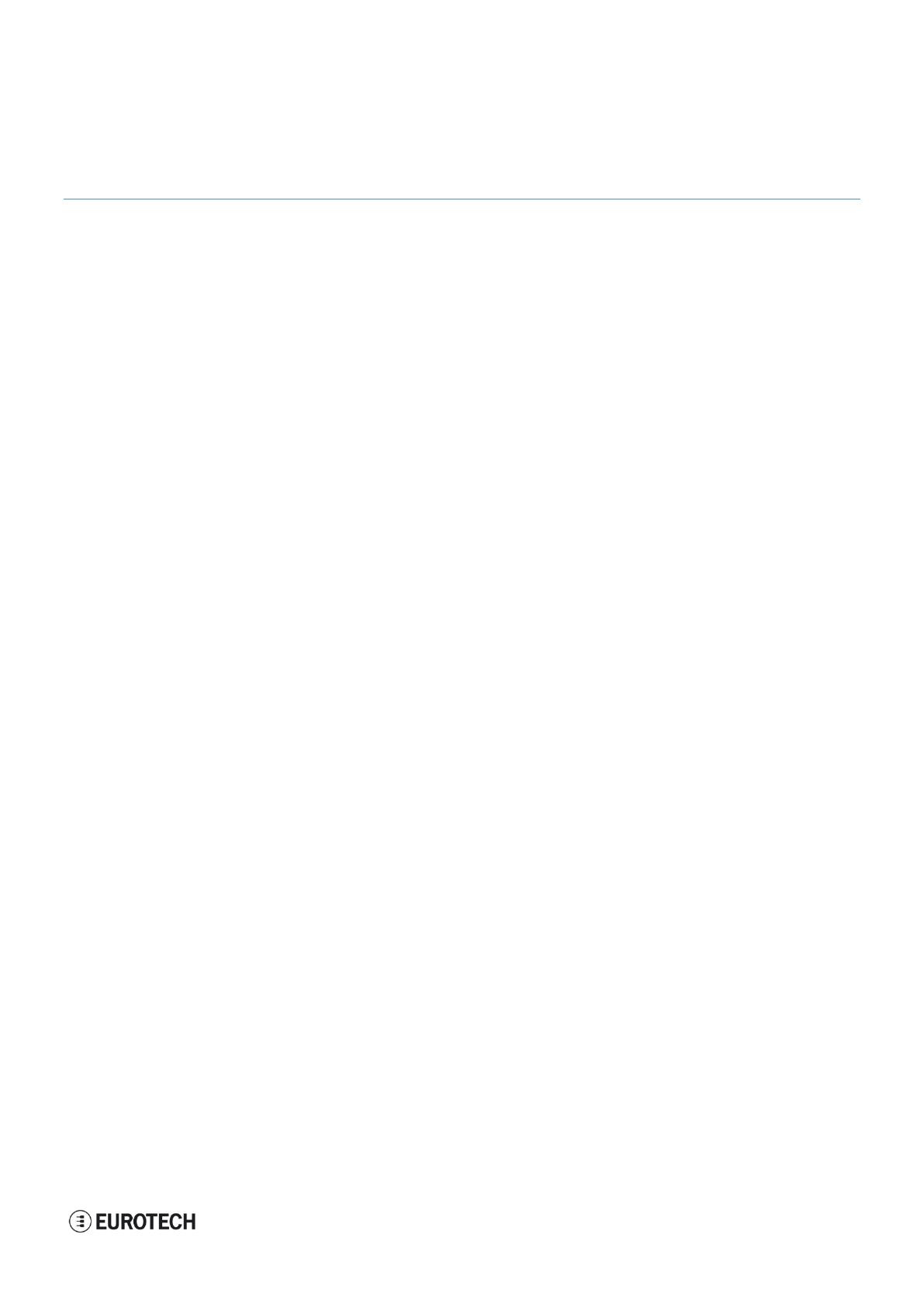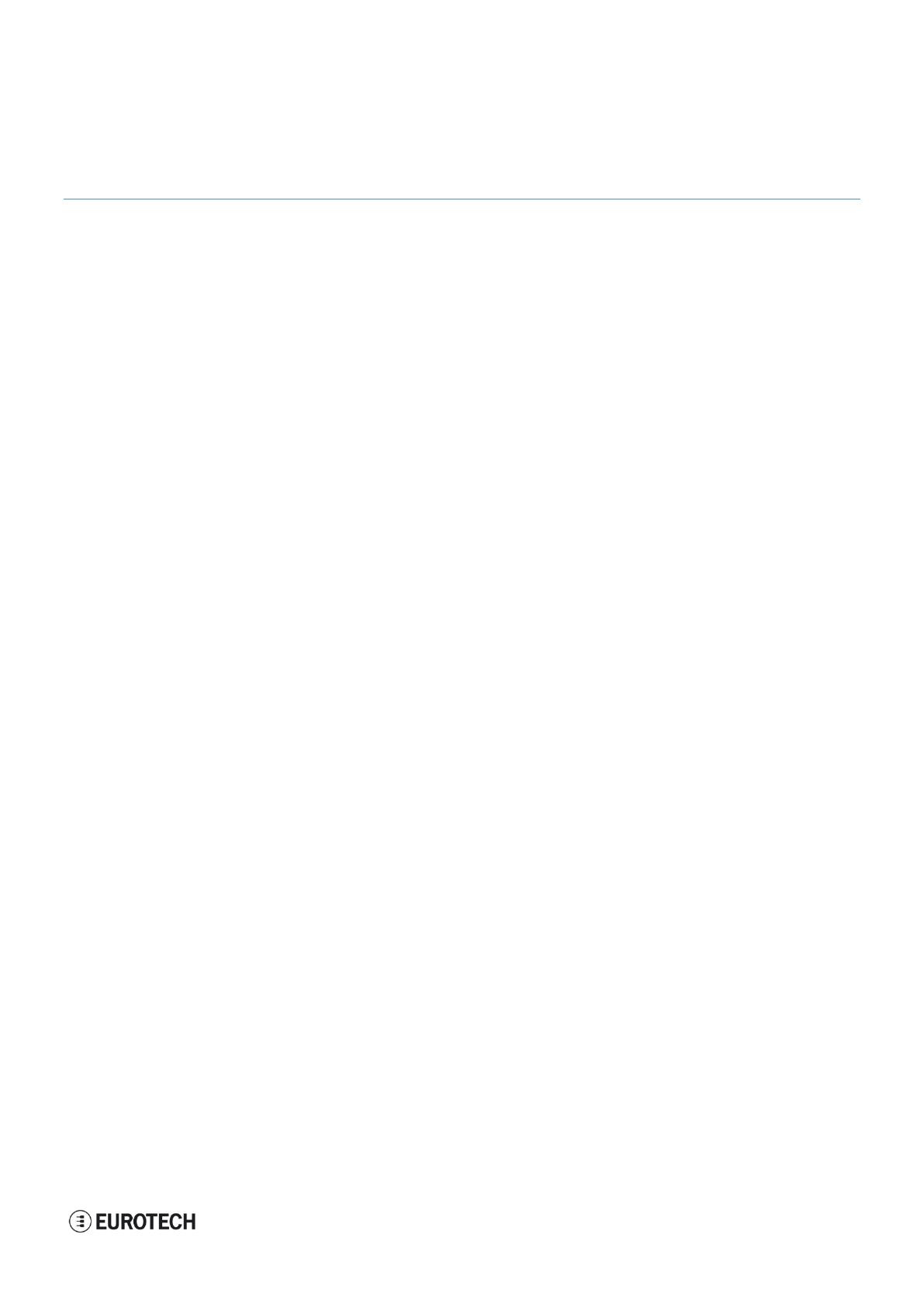
DynaPCN-10-10-01 RS-485 Passenger & People Counter Rev. 1-2 Contents
3 /
Contents
Trademarks ........................................................................................................................................................ 2
Revision history .................................................................................................................................................. 2
Contents ...................................................................................................................................................................... 3
1 Introduction ......................................................................................................................................................... 5
2 Commands list .................................................................................................................................................... 7
2.1 diagnostic_en ........................................................................................................................................... 7
2.2 enable_pc ................................................................................................................................................. 7
2.3 fw_version ................................................................................................................................................ 7
2.4 gcounters .................................................................................................................................................. 7
2.5 gdatetime .................................................................................................................................................. 8
2.6 gdoorstatus ............................................................................................................................................... 8
2.7 input0 ........................................................................................................................................................ 8
2.8 input1 ........................................................................................................................................................ 9
2.9 ker_version ............................................................................................................................................... 9
2.10 pcn1001_status ...................................................................................................................................... 10
2.11 reset........................................................................................................................................................ 11
2.12 restore .................................................................................................................................................... 11
2.13 sdatetime ................................................................................................................................................ 11
2.14 sled ......................................................................................................................................................... 11
2.15 sys_version ............................................................................................................................................ 12
2.16 testin0 ..................................................................................................................................................... 12
2.17 testin1 ..................................................................................................................................................... 12
2.18 version .................................................................................................................................................... 12
3 Application flow ................................................................................................................................................ 13
Notes .......................................................................................................................................................................... 15