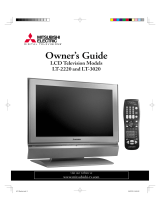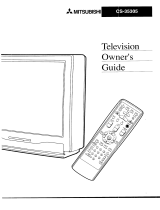Page is loading ...

visit our website at
www.mitsubishi-tv.com
LCD Television System
LT-4260
(LCD Display model: L423FR)
Owner’s Guide

CAUTION:
TO REDUCE THE RISK OF ELECTRIC SHOCK, DO NOT REMOVE COVER OR BACK.
NO USER SERVICEABLE PARTS INSIDE.
REFER SERVICING TO QUALIFIED SERVICE PERSONNEL.
The lightning flash with arrowhead symbol within an equilateral triangle is intended to alert the
user of the presence of uninsulated “dangerous voltage” within the product’s enclosure that may be
sufficient magnitude to constitute a risk of electric shock.
The exclamation point within an equilateral triangle is intended to alert the user to the presence of
important operating and maintenance (servicing) instructions in the literature accompanying the
product.
Note: This equipment has been tested and found to comply with the limits for a Class B digital device, pursuant to part 15
of the FCC Rules. These limits are designed to provide reasonable protection against harmful interference in a residential
installation. This equipment generates, uses and can radiate radio frequency energy and, if not installed and used in
accordance with the instructions, may cause harmful interference to radio communications. However, there is no guarantee
that interference will not occur in a particular installation. If this equipment does cause harmful interference to radio or
television reception, which can be determined by turning the equipment off and on, the user is encouraged to try to correct
the interference by one or more of the following measures:
• Reorient or relocate the receiving antenna.
• Increase the separation between the equipment and the receiver.
• Connect the equipment into an outlet on a circuit different from that to which the receiver is connected.
• Consult the dealer or an experienced radio/TV technician for help.
Product Name: Liquid Crystal High Definition TV system
CAUTION
RISK OF ELECTRIC SHOCK DO NOT OPEN
CAUTION:
To assure continued FCC compliance, the user must use a shielded video interface cable with bonded ferrite cores at both
ends, when using the MonitorLink™/HDMI™ input.
Changes or modifications not expressly approved by Mitsubishi could void the user’s authority to operate this
equipment.

WARNING:
TO REDUCE THE RISK OF FIRE OR ELECTRIC SHOCK, DO NOT EXPOSE THIS PRODUCT TO RAIN
OR MOISTURE.
CAUTION:
TO PREVENT ELECTRIC SHOCK, MATCH WIDE BLADE OF PLUG TO WIDE SLOT, FULLY INSERT.
NOTE TO CATV SYSTEM INSTALLER:
THIS REMINDER IS PROVIDED TO CALL THE CATV SYSTEM INSTALLER’S ATTENTION TO ARTICLE
820-40 OF THE NEC THAT PROVIDES GUIDELINES FOR THE PROPER GROUNDING AND, IN PARTICULAR,
SPECIFIES THAT THE CABLE GROUND SHALL BE CONNECTED TO THE GROUNDING SYSTEM OF THE
BUILDING, AS CLOSE TO THE POINT OF CABLE ENTRY AS PRACTICAL.
Hg LAMP(S) INSIDE THIS PRODUCT CONTAIN MERCURY AND MUST BE RECYCLED OR DISPOSED OF
ACCORDING TO LOCAL, STATE OR FEDERAL LAWS.

Contents
Important Safeguards .................................................................................................................. 4
Cleaning Your LCD Television System ........................................................................................ 7
Chapter 1 Television System Overview
Thank You ................................................................................................................................... 9
Unpacking Your New TV System ................................................................................................
10
Special Features ...........................................................................................................................
11
Side Control Panel and Card Reader ............................................................................................ 1
2
Side Panel Input/Output .............................................................................................................. 1
3
Chapter 2 Television System Setup
Attaching HD-6000 to 42" LCD Display ................................................................................... 15
Set-Back Configuration Setup ..................................................................................................... 16
Connecting a Computer ...................................................................................................... 20
Stand Alone Configuration Setup ................................................................................................ 21
Connecting a Computer ...................................................................................................... 22
Wall Mount Configuration Setup ................................................................................................ 23
Connecting a Computer ...................................................................................................... 27
Chapter 3 Connections
Connecting a VCR to the LCD Side Panel .................................................................................. 29
Connecting an Audio Receiver .................................................................................................... 30
Connecting a DVD Player or Other S-Video Device ................................................................... 31
Connecting a Satellite Receiver/Cable Box ................................................................................... 32
Connecting a Computer .............................................................................................................. 33
How Connections Affect the PIP and POP ................................................................................. 34
Chapter 4 Remote Control Functions
Overview of the TV Layer Buttons .............................................................................................. 37
Operation .................................................................................................................................... 3
8
Sleep Timer ................................................................................................................................. 3
9
Use With Other A/V Products ....................................................................................................
40
Operation of PIP, POP & Double Window ................................................................................. 42
Chapter 5 Menu Screen Operations
The ViewPoint
®
Menu System .................................................................................................... 45
MAIN Menu .............................................................................................................................
47
SETUP Menu ..............................................................................................................................
48
ADVANCED FEATURES Menu ...............................................................................................
50
AUDIO/VIDEO SETTINGS Menu ...........................................................................................
52
Chapter 6 Special Features
Available On-Screen Format Sizes............................................................................................ .............57
Operation of PIP and POP and Double Window ........................................................................
60
Appendix A: HD Input Connection Compatibility .....................................................................
61
Appendix B: Supported PC Resolutions .......................................................................................
61
Appendix C: Remote Control Programming Codes ..................................................................... 62
Appendix D: Media Command™ and Media Card Playback ..................................................... 64
Cable Management ...................................................................................................................... 6
6
Index ............................................................................................................................................
67
Troubleshooting ........................................................................................................................... 69
Warranty ......................................................................................................................................
74

4
IMPORTANT SAFEGUARDS
Please read the following safeguards carefully before using this product and retain for future reference.
Always follow all warnings and instructions marked on the product.
1. Read, Retain and Follow All Instructions
Read all safety and operating instructions before operating the product. Retain the safety and operating instructions
for future reference. Follow all operating and use instructions.
2. Heed Warnings
Adhere to all warnings on the product and in the operating instructions.
3. Cleaning
Unplug the product from the wall outlet before cleaning. Do not use liquid, abrasive, or aerosol cleaners. Cleaners
can permanently damage the cabinet and screen. Use a lightly dampened cloth for cleaning.
4. Attachments and Equipment
Never add any attachments and/or equipment without approval of the manufacturer as such additions may result in
the risk of fire, electric shock or other personal injury.
5. Water and Moisture
Do not use the product where contact with or immersion in water is possible. Do not use near bath tubs, wash bowls,
kitchen sinks, laundry tubs, swimming pools, etc.
6. Accessories
Do not place the product on an unstable cart, stand, tripod, or table. The product may fall, causing
serious injury to a child or adult and serious damage to the product. Use only with a cart, stand,
tripod, bracket, or table recommended by the manufacturer, or sold with the product. Any mounting
of the product should follow the manufacturer’s instructions, and should use UL 1678 listed wall
mounting brackets suitable for the weight and mounting surface used.
The product and cart combination should be moved with care. Quick stops, excessive force, and
uneven surfaces may cause the product and cart combination to overturn.
7. Ventilation
Slots and openings in the cabinet are provided for ventilation and to ensure reliable operation of the product and to
protect it from overheating. Do not block these openings or allow them to be obstructed by placing the product on
a bed, sofa, rug, or other similar surface. Nor should it be placed over a radiator or heat register. If the product is
to be placed in a rack or bookcase, ensure that there is adequate ventilation and that the manufacturer’s instructions
have been adhered to.
8. Power Source
This product should be operated only from the type of power source indicated on the marking label. If you are not
sure of the type of power supplied to your home, consult your appliance dealer or local power company. The socket-
outlet shall be installed near the equipment and shall be easily accessible.
9. Grounding or Polarization
This product is equipped with a three-wire grounding-type plug, a plug having a third grounding pin. This plug
will only fit into a grounding-type power outlet. This is a safety feature. If you are unable to insert the plug fully
into the outlet, contact your electrician to replace your obsolete outlet. Do not defeat the safety purpose of the
grounding-type plug.
10. Power-Cord Protection
Power-supply cords should be routed so that they are not likely to be walked on or pinched by items placed upon or
against them, paying particular attention to cords at plugs, convenience receptacles, and the point where they exit
from the product.
11. Lightning
For added protection for this product during a lightning storm, or when it is left unattended and unused for long
periods of time, unplug it from the wall outlet and disconnect the antenna or cable system. This will prevent
damage to the product due to lightning and power-line surges
.

5
IMPORTANT SAFEGUARDS, continued
12. Power Lines
An outside antenna system should not be located in the vicinity of overhead power lines or other electric, light or
power circuits, or where it can fall into such power lines or circuits. When installing an outside antenna system,
extreme care should be taken to keep from touching such power lines or circuits as contact with them might be fatal.
13. Overloading
Do not overload wall outlets, extension cords or integral convenience receptacles as this can result in a risk
of fire or electric shock.
14. Object and Liquid Entry
Never push objects of any kind into this product through openings as they may touch dangerous voltage points or
short-out parts that could result in fire or electric shock. Never spill liquid of any kind on or into the product.
15. Outdoor Antenna Grounding
If an outside antenna or cable system is connected to the product, be sure the antenna or cable system is grounded so
as to provide some protection against voltage surges and built-up static charges.
Section 810 of the National Electric Code, ANSI/NFPA No. 70, provides
information with respect to proper grounding of the mast and supporting structure,
grounding of the lead in wire to an antenna discharge unit, size of grounding
conductors, location of antenna discharge unit, connection to grounding electrodes,
and requirements for the grounding electrode.
16. Servicing
Do not attempt to service this product yourself as opening or removing covers may
expose you to dangerous voltage or other hazards. Refer all servicing to qualified
service personnel.
17. Damage Requiring Service
Unplug the product from the wall outlet and refer servicing to qualified service personnel under the following
conditions:
(a) When the power-supply cord or plug is damaged.
(b) If liquid has been spilled, or objects have fallen into the product.
(c) If the product has been exposed to rain or water.
(d) If the product does not operate normally by following the operating instructions, adjust only those controls that
are covered by the operating instructions as an improper adjustment of other controls may result in damage and will
often require extensive work by a qualified technician to restore the product to its normal operation.
(e) If the product has been dropped or the cabinet has been damaged. The liquid crystal display used in this product
is made of glass. It can break if dropped. Do not come in contact with the liquid crystals or glass in case the LCD
display breaks.
(f) When the product exhibits a distinct change in performance - this indicates a need for service.
18. Replacement Parts
When replacement parts are required, be sure the service technician has used replacement parts specified by the
manufacturer or have the same characteristics as the original part. Unauthorized substitutions may result in fire,
electric shock or other hazards.
19. Safety Check
Upon completion of any service or repair to the product, ask the service technician to perform safety checks to
determine that the product is in safe operating condition.
20. Heat
The product should be situated away from heat sources such as radiators, heat registers, stoves, or other products
(including amplifiers) that produce heat. Do not place this product in an enclosed place (bookcase or wall) without
proper ventilation. Do not block the vents or openings on this product.
ANTENNA
LEAD IN WIRE
ANTENNA
DISCHARGE UNIT
(NEC SECTION 810-20)
GROUNDING
CONDUCTORS
(NEC SECTION 810-21)
GROUND CLAMPS
POWER SERVICE GROUNDING
ELECTRODE SYSTEM
(NEC ART 250, PART H)
GROUND CLAMP
ELECTRIC
SERVICE
EQUIPMENT
NEC — NATIONAL ELECTRICAL CODE
EXAMPLE OF ANTENNA GROUNDING

6
IMPORTANT SAFEGUARDS, continued
21. Transport/Handling
(a) Be sure to use another person to lift or carry this product. It is recommended that the product be carried by two
people holding it with both of their hands — one hand on each side of the product.
(b) Use caution when transporting the product. Be sure that items such as belt buckles, watches, shirt buttons, and
zippers do not scratch or rub the screen or cabinet.
(c) Do not grip the cut-outs shown in Diagram 1. These cut-outs are not handles.
22. LCD Monitor
This monitor uses a technology composed of over 2.9 million thin film transistors. It is common to find a few
colored (non-active) “dots” on the screen. Do not be alarmed. This is a result of the manufacturing process found in
all panels. Your picture performance will not be affected.
23. Wall or Ceiling Mounting
The product should be mounted to a wall or ceiling only as recommended by the manufacturer. When mounting
the LCD display to a wall or ceiling, the stand and Set-Back Box (HD-6000) must be removed from the back of the
LCD display.
CAUTION
Diagram 1.
DO NOT USE AS HANDLES

7
Cleaning
Normally, light dusting with a dry, non-scratching
duster will keep your product clean. If cleaning
beyond this is needed, please use the following
guidelines:
First, turn off the product and unplug the power cord
from the power outlet.
Top and Sides of the Display:
• Gently wipe down your product with a soft, non-
abrasive cloth such as cotton flannel or a clean
cloth diaper, lightly moistened with water. Dry
with a second dry, soft, non-abrasive cloth.
General Cleaning Warnings:
• DO NOT allow liquid to enter the product through
the ventilation slots or any crevice.
• DO NOT use any strong or abrasive cleaners as
these can scratch the surfaces.
• DO NOT use any commercial cleaners with
ammonia, bleach, alcohol, benzine, or thinners as
these can dull the surfaces.
• DO NOT spray liquids or cleaners directly on the
product’s surfaces.
• DO NOT scrub or rub the product harshly. Wipe
it gently.
• Excessive moisture or water may damage your
product. Use caution when wiping your product.
CLEANING
DO NOT
use any kind of abrasive or
liquid cleaner on the surface of the TV
Display.
For further information, please call
Consumer Relations at:
800-332-2119
ENVIRONMENTAL CONDITIONS
Operating
Temperature: 5 - 35 deg C
Humidity: 30 - 80% relative (without condensation)
Storage
Temperature: 20 - 50 deg C
Humidity: 10 - 90% relative (without condensation)

Chapter . . .
1
Television System Overview
Thank You ..................................................................................................................9
Unpacking Your New TV System ............................................................................. 10
Special Features ......................................................................................................... 11
Side Control Panel and Card Reader ......................................................................... 12
Side Panel Input/Output ........................................................................................... 13

9
Welcome to the wonderful and exciting world of digital television! We are honored that you chose Mitsubishi
as your premier home entertainment partner. The development team at Mitsubishi Digital Electronics America
(MDEA) understands that our customers demand and expect the very best. MDEA was founded on the
core beliefs and philosophies that drive us to deliver products that implement the latest in advanced television
technology.
While some televisions are destined for obsolescence in the near future, MDEA’s televisions are all HD-
upgradeable. This cornerstone of your home entertainment system will continue to provide unparalleled
enjoyment for years to come!
Whether this is your first Mitsubishi consumer electronics product or another addition to your growing
Mitsubishi system, we hope that this television will bring you many hours of enjoyment.
Thank You for Your Purchase

10
Unpacking Your New TV System
Please take a moment to review the following list of items to ensure that you have received everything below:
PRODUCT REGISTRATION
(1) Registration Card
(1) LCD Display (1) Owner’s Guide
for LT-4260
(1) USB Cable
Included in the HD-6000 carton are the following items:
(4) Mounting Hooks (2) M3 Bolts (8) M4 Bolts
(1) HD-6000 Digital Cable Ready
HDTV Receiver/Controller
(1) HD-6000
Owner’s Guide
(1) Remote Control
(1) HDMI Cable (1) RS-232C Cable
POWER
(1) AC Cord
(1) AC Cord
(4) Tie Wraps
(2) AA Batteries
(1) Cable Management cover
First-Class
Postage
Required
Post Officewill
not deliver
without proper
postage.
M O A 0 1 - 0 1
!802 174 2686 88!
Please sendother correspondence to:
Mitsubishi DigitalElectronics America,Inc.
9351 JeronimoRd.
Irvine, CA 92618-1904
P O BOX 174268
DENVER CO 80217-4268
Enter the
$100,000 Give Away V
Register your purchase and you’ll be
automatically entered for a chance to win
$5,000, $25,000 or even $50,000!
OFFICIAL SWEEP STAKES RULES: N O PURCHASE N ECESSARY TO W IN. Sweepstakes is sponsored bya number ofdiffer ent
companies,will beoffered inanumber ofdifferent presentations,andwill awardthe followingprizes:one 1stPrizeof $50,000;one 2ndPrize of
$25,000;and five 3rdPrizes of$5,000. Sweepstakesbegins May19, 2003,and endsDecember 31,2005. Enter bycompleting thisproduct
registrationor a 3"x 5"card with yourname, address,city, state,ZIP Code, andthe words“$100,000 GiveAway V” andmail toP.O. Box
174268,Dept. MOA,Denver,CO 80217-4268.Entries mustbereceived nolater thanDecember31, 2005,and arelimitedto oneper household.
Mechanicallyreproduced entriesnot acceptable.Not responsibleforlate, lostor illegibleentries. Arandom drawingheldin January2006, will
selectthe winnersfrom allentriescollectively receivedby thesponsoringcompanies. Oddsof winningdependon thenumberof eligibleentries
receivedfrom allsponsors’ presentations.Open toU.S. residentsatleast 18years old,except employeesand theirfamiliesof thesweepstakes
judge,all ofthe sponsoringcompanies,and theirrespective subsidiaries.Eachwinner mustsubmit asignedand notarizedaffidavit ofeligibility
withina specifiedtime afterbeingnotified oftheir prospectivewinner status,and ifasatisfactory affidavitis notreceived withinthestated time,
anew winnerwill beselected.By submittingan entry,winneragrees tothe useof theirname,address, andphotograph foradvertising/publicity
purposes withoutcompensation. Allentries become theproperty ofthe sweepstakes judge.No transfer orsubstitution ofprize is allowed.
Winneris solelyresponsible foralltaxes. Allfederal, stateand locallawsapply. Offervoid inFloridaand whereprohibited bylaw.For noticeof
sweepstakeswinners, senda self-addressed,stampedenvelope to:“$100,000 GiveAwayV”, P.O.Box173133, Denver,CO80217-3133.
PRO DUCT REGIST RATION
(1) Registration
Card

11
Special Features
Your new LT-4260 High Definition Television System has many special features. This makes it the perfect
control center for your home entertainment system. These special features include:
Multiple Connection Capability
On the HD-6000 back panel you will find a full complement of the connections needed for the most
sophisticated home theater system. Included are standard Audio/Video/S-Video, wideband component video,
FireWire®, IEEE 1394, CableCARD™ and both an HDMI™ Input and an HDMI™ Output.
TV Disc Internal Digital Video Recorder (DVR)
TV Disc is an internal 120GB high definition hard disk drive recorder (also called a digital video recorder or
DVR). It is able to record digital and analog programs received from CableCARD™ channels, Antenna 1,
Antenna 2, devices connected to Input 1, 2 or IEEE 1394 devices. This exciting feature may record as much
as 12 hours of high definition TV programming and includes live TV pause with instant replay. Now you
can record a high definition program and watch it later without any picture quality loss and without a VCR.
Recordings on the TV Disc can be sent by IEEE 1394 to D-VHS VCRs or to other IEEE 1394 compatible
TVs. When recording analog programs, TV Disc will even use Dolby Digital® Record to convert the analog
stereo to high quality digital stereo compatible with Dolby Digital® decoding surround receivers.
Digital Cable Ready (CableCARD™)
Your widescreen Mitsubishi HDTV receiver/controller is "Plug-and-Play" ready. It can descramble a cable
provider's one-way digital signals with the use of a CableCARD™ security module. The CableCARD™ is
used in place of a traditional cable box to access digital cable programming (including high definition). Contact
your local cable provider for availability information and service details.
NetCommand® Home Network Control System
Your Mitsubishi HDTV receiver/controller offers a new level of networking to combine selected older products
with new and future digital products. NetCommand supports IEEE 1394 connections, Audio Video Control
system (AV/C), 5C copy protection and IR control of selected older products such as VCRs, DVD players,
cable boxes or satellite receivers. NetCommand includes the ability to learn remote control signals directly from
many devices, allowing you to customize the NetCommand system in a way that works best for your viewing.
LT-4260
The HD-6000 is designed to work with all of the features of the Mitsubishi LT-4260 LCD HDTV display.

12
Side Control Panel and Card Reader
Many remote control buttons are duplicated on the side control panel. Please see Remote Control Functions,
page 37, for an explanation of their usage.
The ADJUST, ENTER, MENU, and CANCEL buttons may be used to access or navigate through the screen menus
CARD 3 Compact Flash
®
CARD 4 Memory Stick
®
CARD 1 MMC & SD™
CARD 2 SmartMedia™
GUIDE
(left side of LCD Display)
(right side of LCD Display)
See Media Card Playback,
Page 64, For Details.

13
1. Headphone
The Headphone Output sends the LCD Displays connected
audio signals to a pair of headphones. The audio output from
the TV’s speakers will be unavailable.
2. Audio Out
The Audio Output sends the LCD Displays connected audio
signals to an A/V receiver or other equipment.
3. Composite Input
These inputs can be used for the connection of a VCR, Super
VHS (S-VHS) VCR, laser disc player, or other A/V device to
the TV. With each input, you may connect to the S-VIDEO
or VIDEO terminal but not to both.
4. Component Input
This input can be used for the connection of A/V equipment
with component video outputs, such as a DVD player or
compatible Video Game System. Please see Appendix A, page
61, for signal compatibility.
5. PC Input
This input can be used for analog RGB signals from a
personal computer. Supported resolutions include VGA,
SVGA, XGA, and WXGA only. Please see Appendix B, page
61 for supported PC Resolutions.
Side Panel Input/Output
6. PC Audio Input
This is used to send the sound from a computer to the LCD
Displays speakers.
7. HDMI™/MonitorLink™ Input
This is a Mitsubishi-exclusive proprietary digital interface for
the display of high quality digital video signals from Mitsubishi
products such as the HD-6000 HDTV Receiver/Controller.
All video signals, both analog and digital are sent digitally to
your Mitsubushi TV. Can also be used as a HDMI™ input
for other compatible sources.
Note: The HDMI™-HDTV input terminal is compliant
with the EIA-861 standard and is not intended for use with
personal computers.
8. MonitorLink™ control/RS-232C for HD-6000
A digital control interface that works in parallel with
MonitorLink™. While MonitorLink™ provides the digital
video signal, MonitorLink™ Control provides enhanced
functioning such as automatic power ON/OFF and input
selection. Can also be used with other compatible RS-232C
external devices. Please visit www.mitsubishi-tv.com for more
information or RS-232C command structure.
9. Authorized Card Reader
This USB input connects only to the HD-6000 and enables
the use of the media card reader located on the LCD Display
side panel. See Page 64 for details.
CAUTION
DO NOT CONNECT ANY USB
DEVICE TO THIS INPUT.
10. DVI Audio Input
Use this input to provide sound when an HDMI to DVI
adapter is used.

Chapter . . .
2
Television System Setup
Attaching HD-6000 to 42" LCD Display ................................................................. 15
Set-Back Configuration Setup ................................................................................... 16
Connecting a Computer ............................................................................................20
Stand Alone Configuration Setup ............................................................................. 21
Connecting a Computer ............................................................................................
22
Wall Mount Configuration Setup .............................................................................23
Connecting a Computer ............................................................................................ 27

15
Television System Setup
The LT-4260 LCD Television System is extremely versatile. The System includes a 42" LCD Display and
a HD-6000 Digital Cable Ready HDTV Receiver/Controller. To take full advantage of all the features this
system has to offer, attach the HD-6000 to the 42" LCD Display.
The HD-6000 can be connected to the 42" LCD Display by one of the following methods.
Set-Back Configuration Stand Alone Configuration
Wall Mount Configuration
When the HD-6000 is connected to the 42" LCD,
the HD-6000 front control buttons are inactive.
To control the HD-6000 (and 42" LCD), set the
remote control to the CABLE/DBS/DTV Layer
or use control buttons located on the side of the
LCD Display.
3
2
4
5
6
7
9
12
11
16
15
10
14
13
18
24
21
23
17
19
20
22
8

16
Set-Back Configuration Setup
CAUTION
• Do not remove the stand.
• The Display is heavy. Move it with two or more people.
When the HD-6000 is connected to the 42" LCD,
the HD-6000 front control buttons are inactive.
To control the HD-6000 (and 42" LCD), set the
remote control to the CABLE/DBS/DTV Layer
or use control buttons located on the side of the
LCD Display.

17
Set-Back Configuration Setup (continued)
PIN ON LCD Display
PIN ON LCD Display
PIN ON LCD Display
PIN ON LCD Display
HOOK ON HD6000
HOOK ON HD6000
HOOK ON HD6000
HOOK ON HD6000

18
Set-Back Configuration Setup (continued)

19
Set-Back Configuration Setup (continued)
HDMI™ Output
HDMI™/MonitorLink Input
Authorized Card Reader
AUTHORIZED CARD READER
MonitorLink™ Control RS-232C
RS-232C/MonitorLink™ Control for HD-6000
HD-6000 Back Panel (section detail) LCD Display Back Panel (section detail)
HD-6000 Back Panel (section detail) LCD Display Back Panel (section detail)
HD-6000 Back Panel (section detail) LCD Display Back Panel (section detail)
/