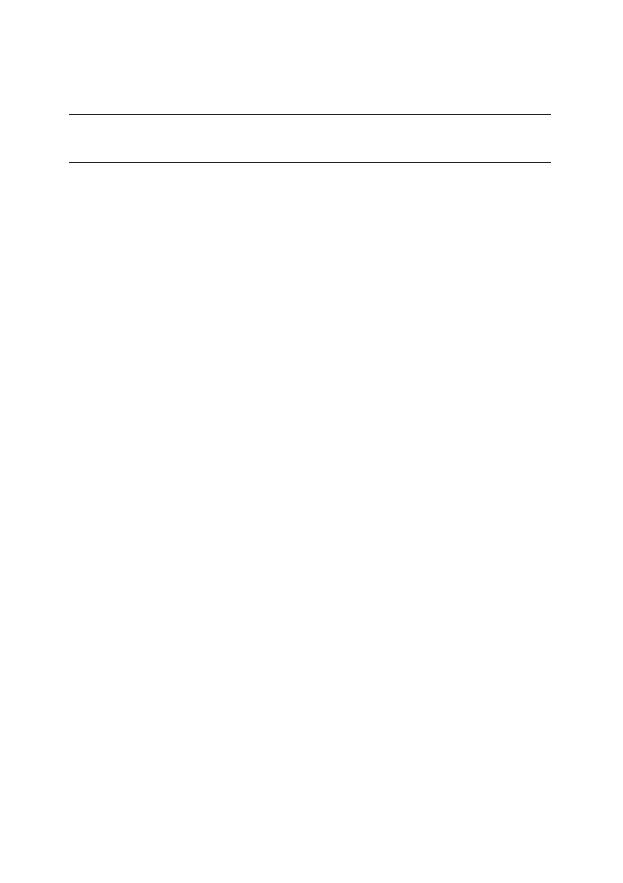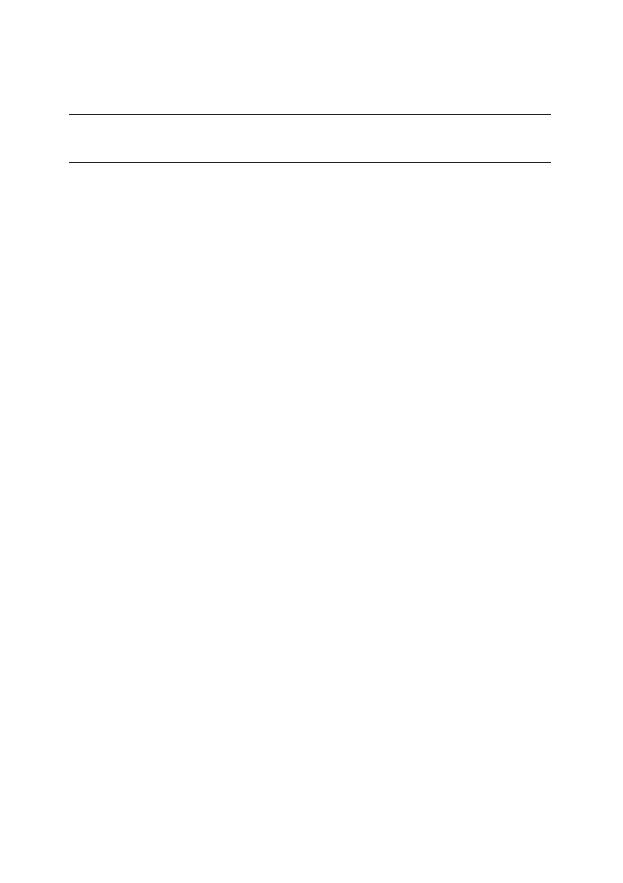
safety information
IMPORTANT SAFEGUARDS
electricity supply is the same as that indicated on the rating plate on the bottom of
the cleaner.
to run unattended at any time. Use the vacuum cleaner only for its intended use as
described in these instructions.
full in order to maintain the best efficiency.
Keep the vacuum cleaner away from stoves and other heat sources. Heat can deform
and discolour the plastic parts of the unit.
dust bag or dust container. To avoid damage, please remove the plug by grasping the
plug itself, not by pulling on the cord.
physical, sensory or mental capabilities, or lack of experience and knowledge, unless
they have been given supervision or instruction concerning use of the appliance by a
person responsible for their safety.
appliance.
consult an authorized service agent.
agent or a similarly qualified person in order to avoid a hazard.
Use the handle on the vacuum cleaner set.
2_ safety information safety information _3