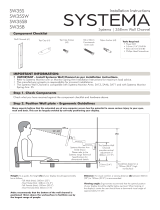Page is loading ...

0
0
|
½
d
DIGITAL INC.
0 WNERS REFERENC~
SBP-64X SOFTWARE BASED PROCESSOR

TABLE OF CONTENTS
CRITICAL INFORMATION ........................................ 2
INSTALLATION GUIDE ........................................... 2
INSTALLATION SITES ........................................... 2
,PLACEMENT ....................................................
3
CONNECTIONS ................................................
3-4
POWER UP ..................................................... 4
QUESTIONS AND ANSWERS .................................... 4-5
SBP-64X DESIGN FEATURES ...................................
6-7
TECHNICAL ASSISTANCE GLOSSARY ............................
7-9
SBPo64x SOFIAVARE BASED PROCESSOR DATA ...Rear Cover Fold Out
COMPONENT DIAGRAM & DESCRIPTION ........ Rear Cover Fold Out
INTRODUCTION
Welcome to the Krell Digital family of audio components. You have joined a
select group of discriminating listeners who enjoy the finest in music reproduction.
Krell Digital is dedicated to the design of technologically advanced components
for the reproduction of digitally recorded music. Our designs continue the Krell
philosophy of uncompromising performance through leading edge technology.
Your SBP-64X is the flagship model in our digital playback component series.
It will provide you with a more faithful recreation of the musical experience than any
other product of its type.
The people at Kreli Digital are committed to an ongoing upgrade program
designed to uphold your SBP-64X’s position as an industry leader. Our modular designs
will enable us to offer revisions to both the software and hardware as we continue to
redefine the state of the art in digital music playback.
Therefore, along with the remarkable improvement this KDI processor has
rendered to your system comes the firm knowledge that you will be able to increase
its capability and value as time goes by.
In the unlikely event that your SBP-64X should require service, you will be
pleased to note that your component is backed by a comprehensive Customer Satis-
faction Policy*, and one of the most advanced service facilities in the industry.
If, upon reading this Owner’s Reference you should have any questions
or suggestions, please do not hesitate to contact your authorized dealer or Krell
Digital Inc.
This Owner’s Reference is divided into several sections, each designed to
perform a different function. The sections cover critical installation material, a
"Q & A" section where we provide answers to questions which may arise, a Technical
Assistance Glossary for technical explanations, and an insight into the unmatched
capabilities of your SBP-64X.
While reading this guide, you may encounter some key words or phrases which
are unfamih’ar to you. We have tried to anticipate these potential unknowns in order
to assist you in understanding the exacting technologies developed for this component
by KDI. You will notice that these phrases are italicized. This special type face indi-
cates that an explanation is included in the Glossary.
We may not have anticipated all the terms for which you would like further
clarification. In this event, please feel fi’ee to contact your authorized dealer, or the
KDI staff for further assistance.
*For detailed information on the terms and conditions of service, please consult your
warranty registration card.

CRITICAL INFORMATION!
We understand that the desire to listen to your favorite music through this fine
component may take precedence over reading this document. However, your
SBP-64X is a very sophisticated multi-computer system as well as a state of the art
audiophile component. It should always be connected with great care.
For this reason, we have compiled this installation guide to enable you to "boot"
your processor quickly and correctly, without the possibility of damage through haste.
It provides the procedures which will allow you to listen and enjoy your SBP-64X.
When you have completed your installation, may we suggest you return to the
design features section of this manual for more information on the performance
characteristics of your processor.
If you experience operational difficulties with your SBP-64X do not attempt any
repairs on your own. THERE ARE NO USER SERVICEABLE PARTS WITHIN THE
SBP-64X. Contact your authorized Krell Digital dealer for assistance.
INSTALLATION GUIDE
Fold out the Component Recognition drawings located on the last page of this
booklet for a visual reference during installation.
UNPACKING
Save all packing materials. While unpacking your SBP-64X, take note of the
following items: ~:
A. 1 - SBP-64X Software Based Processor
B. 1 - Power Supply complete with 2 blue spanning cables
C. 1 - AC power cord
D. 1 - Packet with owners manual and warranty materials.
Note: If any of these items are not included, contact your authorized dealer
immediately for assistance.
PRECAUTIONS
Disconnect your amplifier’s AC cord from the wall receptacle. Turn off all other
components.
SHIPPING
If you must ship your SBP-64X, repack the unit in its original packaging to
prevent transit damage.
P PARATION OF INSTALLATION SITES
2
Before you physically install your SBP-64X we recommend that you follow these
guidelines in choosing the locations for the processor and power supply. This will
facilitate a clean trouble fr¢6".installation.
Power Supply
1. Choose a suitable location for the power supply following three guidelines.
A.
Although well shielded, the power supply should not be placed in close
proximity to hum sensitive components (i.e. PREAMPS, TURNTABLES...).
B.You are provided two 6 foot power supply cables to span the distance
between the power supply and the processor. You must therefore, plan their
respective positioning within a 6 foot radius.
C.Allow ample air space for heat dissipation on the top and sides of the power
supply. Five inches on top and two inches on either side will be sufficienI:*

Caution: The blue Spanning Cables are proprietary in both their
material design, and their "pin out" connections. Do not modify,
substitute, or extend them in any way! This would incur a high risk of
damage to both the power supply and processor which will void all
warranty coverage.
2. Run the, male end of the supplied AC cord from the power supply location to a
nearby~vall socket. This will be easier to accomplish now, as the component itself
is not in the way. DO NOT PLUG THE AC CORD INTO THE WALL SOCKET AT
THIS TIME!
Caution: While the SBP-64X’s superb regulation will not require a dedi-
cated AC circuit, we strongly advise against any connections through
extension cords or multiple AC adaptors.
Caution: Do not remove, or bypass the grounding lug (with an adaptor)
of the provided AC cord as it may induce severe RFI into your playback
system.
Note: As with any computer product, you may wish to provide surge and spike
protection for your SBP-64X.
The Processor
1.The processor itself is not particularly sensitive to placement. It may be positioned
anywhere in your component stack so long as it is within reach of the power supply
spanning cables.
PLACEMENT
1.Place the power supply in its selected location, inserting the female end of the AC
cord into the socket on the rear of its chassis. THE MALE END IS STILL NOT PLUGGED
INTO THE WALL!
2.AT THIS TIME, VERIFY THAT THE "ON/OFF" SWITCH ON THE POWER SUPPLY IS
IN THE "OFF" (DOWN) POSITION.
3.
Run the blue spanning cables to the selected processor location.
4. Position the processor in its appointed location in such a way that the unit will not
fall if not held, yet leaving access to all rear panel connections.
CONNECTIONS
Power
1.
Insert the two power supply Spanning Cable connectors into their appropriate
Analog and Digital sockets and firmly tighten the thumb screws.
Caution: Do not use any tool other than your fingers for tightening the
connectors. It is unnecessary, and may physically damage your component.
Note: The spanning cables are terminated in computer industry standard, gold
plated "D’~ connectors. Their different sizes and keyed profiles eliminate any pos-
sibility of an incorrect connection.
Digital Inputs
1.Connect the Digital Output from the Krell Digital MD-1 CD Turntable or your CD/
DAT player to the Digital Input on the rear of your processor. Your SBP-64X will
accommodate input from either the coaxial or optical outputs from any CD/DAT
or Satellite broadcast source.

Note: Care should be taken in selecting the type of cable used to link the digital
source to your processor. If coaxialcable is to be used, it should be non-capacitive
and have a bandwidth in excess of 1OMHZ to prevent drop out errors. If available,
we strongly recommend fiber optics for their ability to completely isolate all
grounding between components, thereby preventing any player/processor
ground loop interferences.
Analog Outputs
1.Using either the single ended or balanced output on the SBP-64X make the
connections between the processor and any high level input on your preamplifier.
Be certain to maintain L/R consistency between the cables or you will accidentally
reverse your stereo image.
Note: The SBP-64X outputs should be run directly to a high level stage of your
preamp without any input filtering.
INITIAL POWER UP
1.
Plug the power supply AC cord into the wall socket. DO NOT PLUG YOUR
AMPLIFIER IN YET!
2. Turn your digital source (CD/DAT/Satellite) "ON".
3.Turn the power supply switch to the "ON" (UP) position, and turn "ON" your
digital signal source. Whether it is CD/DAT or Satellite is not important. The
following results should occur in this particular sequence:
A. The three ZEO’s designating Digital, Analog, and DAC power will illuminate
simultaneously. This is your assurance that the five individual power supplies
are operating and stable.
B. After a period of 5 to 20 seconds, the DACs will stabilize and the LED
corresponding to the Sampling Frequency of your digital source will illuminate.
Caution: Should you have any major deviation from this sequence, do not
attempt to play the unit. Disconnect it prior to powering up any other
components attd contact your Krell Digital dealer immediately.
4. You may now connect your amplifier to the AC mains and power up your compo-
nents, remembering that the last component to be energized should be your
amplifier.
5.
With your volume set low, switch the source selector of your preamp to the position
correlating to your chosen input connection for the SBP-64X (i.e. AUX, CO, DAT,...)
6. Begin playing your Compact Disk or Digital Audio Tape.
Note: While your SBP-64X will perform beautifully from the moment you turn it
on, it requires a minimum warm up period of 8 hours before it will reach its full
sonic potential.
Your installation is now complete. Should you have any further questions which
are not covered in the ~emainder of this reference, contact your authorized KDI
dealer. We wish you man~ hours of listening fulfillment!
SBP-64X INSTALL ION QUESTIONS AND ANSWERS ,,, ,,,,,, ,,,
Q.
My CD player has both fiber optic and coax/al outputs. Which one shoul~
I use?
A.
Given a choice, we prefer the optical link due to its ability to completely isolate
the grounds between two components. This eliminates the possibility of ground
loops in the digital components.

Q. I own both a CD andDATplayer. Do I have to change my cables every
time I listen to a different digital source?
A. No. Your SBP-64X will accommodate both thefiber optic an~l coaxial input.
Simply connect both sources using the separate inputs.
Note; When the SBP-64X senses two live inputs simultaneously, it will default to
thefi~er optic link. Therefore, when you wish to listen to the source linked with
coa£ial cable, you must turn the other (optically linked) source off.
Q.
Will I damage my SBP-64X if I leave the power "ON" all the time?
A. No. These Class "A" analog circuits are most accurate and stable if left to idle
when not in use, and the circuitry ages fastest when cycling "ON" and "OFF".
The fact is, your Krell Digital processor will sound better and probably last longer
if left "ON".
Note: For the protection of your processor, we recommend disconnecting the
power supply from the wall oudet before any electrical storms or if you plan on
being away from your home for prolonged periods of time.
Q.
Do I have to switch the Sampling Frequency when I go between my CD
and DA/?
A.
No. Your SBP-64X automatically senses the input frequency and does all
necessary switching.
Q. Sometimes, while listening to myDAT, the 44.1 k//zLED is illuminated.
I thought DAT used 48 kHz. Is my processor malfunctioning?
A.
Some Digital Audio Tape recorders can record and playback in either 44.1 kHz
or 48 kHz depending on the source the tape was recorded from. The SBP-64X’s
LED’s are informing you of the frequency it is receiving, and as a consequence,
the sampling frequency at which the tape was recorded in.
Q. I’m not getting any sound through the processor.
A. Most likely, there has been a simple mistake in installation.
Suggestion: Check all connections IN and OUT from the processor. Check all
power connections. Make certain that the power supply is switched into the ON
or UP position. Have you selected the correct source on your preamp? Check
the front panel LED’s for power supply stability.
If you still have no sound, turn off the power and contact your dealer.
Q.
I have some very fine audiophile interconnect cable which has superior
sonic characteristics. Can I use this for my coaxial digital input?
A. You may experiment with any high quality cable. Do note, however, that most
audio interconnect cable is not designed to carry the ultra high frequency infor-
mation of a digital bit stream.
Note: For the SBP-64X, we recommend non-capacitive coaxial cable which has
a bandwidth in excess of 10 MHZ and excellent shielding properties.
Q. While listening to my SBP-64X I experience occasional periods of silence
through my speakers. Is my processor malfunctioning?
A. These drop outs are caused by bad data in the digital stream which is sensed
by the SBP-64X. This corruption in the data may be due to a poor input con-
nection, damaged or dirty source material, or interconnects which do not have
a wide enough bandwidth.
This intermittent muting is caused by the SBP-64X. It is sensing the bad data and
muting the signal to prevent possible damage to your associated components.
Suggestion: Try changing your source material, and check your connections.
If these are not the causes, speak with your dealer about obtaining different
cabling.If you are usingfiber optics and source material and connections are
not the problem, speak with your authorized dealer
Q.
I am getting hum in my system only when I have the SBP-64X turned
"ON". Is there something wrong with my processor?
A. You must have placed the power supply in close proximity to a hum sensitive
component, such as your preamp or phono turntable.
Suggestion: Relocate the power supply in accordance with the installation
guidelines.

KRELL DIGITAL SBP-64X DESIGN FEATURES
Software Based Processing requires a perfect blend of exacting, multifaceted
technologies, from high tech digital innovation to an ultimate refinement of analog
circuit design.
On the next two pages, we will briefly point out our methods of addressing these
requirements in the Krell Digital SBP-64X.
INPUT
The SBP-64X will accommodate both Coaxial and Fiber Optical input to insure
compatibility with any digital source with digital outputs.
PROCESSING
The "Waveform Replicator"
The KDI SBP-64X uses proprietary "Waveform Replicator" software which
enables our four Motorola processors to perform polynomial computations for cal-
culating the 63 additional data points to fill our 64 times oversampling requirements.
The Motorola DSP-56001
We have chosen the Motorola DSP-56001 for two reasons which make this pro-
cessor clearly superior to any other for a similar application; Dynamic Headroom,
and Precision.
Dynamic Headroom
The DSP-56001 uses a 24 bit data path which relates to a 48 dB increase in
dynamic headroom over components using different processors.
Precision
Of critical importance to any processor is the size of its accumulator, for this
limits the size of the computational coefficients it can utilize. If the coefficient is to
9
large it will overflow the processor, forcing it to scale the computation. In audio
processing this is especially damaging because the processors perform multiple com-
putations based on one data sample, so each repetitive computation is based on a
scaled figure which compounds the error on each computation. Thus, the size of the
accumulator limits the potential precision of a processor’s calculations.
The Motorola DSP-56001 gives your KDI SBP-64X substantially higher precision
than other components based on different processors.
28 MHZ clock speed
The SBP-64X is run at over 28,000,000 cycles per second. This high speed,
coupled with the DSP-56001’s ability to perform multiple operations during a single
instruction cycle gives the SBP-64X greater computing power than other, even higher
speed processors.
DIGITAL TO ANALOG CONVERSION
THE DACs
The SBP-64X utilizes twin Burr Brown PCM-64 18 bit DACs for high speed and
superb accuracy.
Parallel Data Into The DACs
Unlike the majority of other processors in the industry, the SBP-64X runs
parallel data through the DSP’s, and into the DACs. By using these 18 bit DACs, in
parallel, we are able to maintain the incredible speed required for 64x oversampling
without multiplexing, and tl]~n, summing the data.
NO "BRICK WALL" FILTERING
The exacting nature of our digital information and the extraordinary technique
by which our DACs perform their conversions enable us to avoid any type of steep
slope cut off (brick wall) filtering in the SBP-64X. Therefore, you experience the
benefit of absolute purity in the signal without any of the undesirable effects of those
filters.
DISCRETE CURRENT TO VOLTAGE
Current to Voltage (1iV) conversion, is performed in the analog domain, directly
after D/A. In most processors this occurs either in the DAC itself or in an external
integrated circuit op-amp. At Krell Digital, we feel that these methods are unaccept-
able. Therefore, we have engineered a 100% discrete Current to Voltage stage for

our processors giving a true recreation of the original music performance, without
the colorations normally associated with integrated circuits.
BALANCED OUTPUT
The SBP-64X provides balanced outputs for those with the complimentary
components which allow them to obtain still lower noise and distortion, while pro-
viding~ore specific imaging.
CLASS iX" ANALOG DESIGN
The analog section of the SBP-64X is based on classic Krell High bias, Pure
Class "A" design which has already set new standards for excellence in musical integrity.
POWER SUPPLY
The power supply for the SBP-64X, housed in a separate outboard enclosure,
provides the five separate voltages required by the Digital circuitry, DACs, and Analog
output stages. In actuality there are three completely independent power supplies and
ten cascaded discrete regulators to supply the five voltages,
NO OPTO-COUPLING
The sophistication of our designs provides a degree of stability and isolation
that surpasses any need for opto-coupling, and their inherent bandwidth and linearity
limitations.
KRELL DIGITAL TECHNICAL ASSISTANCE GLOSSARY
The following glossary represents simplified explanations for key words or
phrases encountered in the course of this manual.
32kHz
The sampling frequency of Satellite broadcast.
44.1kHz
The sampling frequency of Compact Discs.
48kHz
The sampling fl’equency of Digital Audio Tape.
ACCUMULATOR
A work and storage area where data is held and computed in a Digital Signal
Processor.
The accumulator must be large enough not only for the target data, but also for
the end product of the computation. As the precision of computations increases, the
larger the resulting end data will be. Therefore, the size of the accumulator places a
limit on the potential precision of a processor.
BALANCED OUTPUT
A method of isolating the outputs from ground which offers increased gain,
superior imaging, and isolation from external interference. Balanced output
operation on the SBP-64X requires a preamp with corresponding balanced inputs.
BIAS
A current or voltage applied to a transistor to control the linearity of its
operation. Generally speaking, so long as the transistor is kept within its tolerance
range, higher bias will improve transistor operation.
BIT
The fundamental building block of digital information. The term, expressing
the smallest part of a digital word is derived from the words Binary DigiT.
BOOT
Booting is a term loosely referring to initializing the startup sequence in a
computer.
BYTE
A group of 8 bits. The primary component in a digital word.

CLASS "A"
In audio components, Class "A" represents an operating state for power
supplies and circuitry which is widely acknowledged as having superior sonic
characteristics to other forms of operation.
CLOCK SPEED
The speed at which a processor operates, usually expressed in MttZ.
COAXIAL
A type of cable design where a center conductor is surrounded by an insulator
which is then wrapped with a metallic shield.
COEFFICIENTS
Numbers used in high order mathematical computations. In general terms, the
length of a coefficient is directly related to the accuracy of the computation.
D/A
Digital to Analog conversion.
DAC
Digital to Analog Converter. The circuit which converts the digital information
(in this case, from the DSP-56000) into an analog signal for playback in your audio
system.
DAT
Digital Audio Tape.
DDD
The symbol (SPARS code), which appears on most CD’s, representing Pure
Digital Recording. Digital Recording, Digital Mixing, and Digital Mastering.
DISCRETE
In this text, Discrete circuit design utilizes individual components (i.e. FETs,
Transistors...) not Integrated Circuits. It is generally accepted that correctly executed
discrete circuits are superior in performance than the less expensive IC’s.
DITHERING
Dithering is a process by which random noise is mixed in with low amplitude
signals created as a by product of quantization errors. This dither masks the unwanted
signals partially through random cancellation and partially by raising the noise floor
to envelop these signals. Dithering is commonly performed in digital recording to
counter the quantization errors which commonly occur during Analog to Digital
processing.
DROP OUT
In this usage, drop out is a term referring to periods of silence during digital
audio playback.
DYNAMIC HEADROOM
The ability of a component to correctly duplicate high speed, high level
transient signals in excess of those normally encountered in audio playback. If a
component does not have sufficient Dynamic Headroom, it will either fall short
of the actual intensity and accuracy of the transient, or it may distort it.
FIBER OPTICS
An interconnecting li~ through which digital data is transmitted via a beam
of light .........
HIGH LEVEL INPUT
An input which does not require extraordinary amplification in the preamp as
do the Phono MC/MM inputs. High level inputs include Tape, Tuner, Auxiliary, CD,
DAT...
INPUT FILTERING
A filter used in the input to correct an unwanted signal characteristic from an
anticipated source.
INSTRUCTION CYCLE
A period of time in which a processor completes a single or series of operati6rls.

SBP-64X SOFTWARE BASED PROCESSOR DATA
HARDWARE DIGITAL
DESIGN: Krell Digital - Proprietary.
INPUTS: Digital inputs for both coaxial and optical.
DIGITAL SIGNAL PROCESSORS:Four Motorola DSP-56001 24 bit processors with
¯ i~.,
,
56 bit accumulator, operating two per channel
in parallel.
DACs:
Two Burr Brown 18 bit PCM-64’s running one
per channel with parallel input.
HARDWARE ANALOG
DESIGN:
CURRENT TO VOLTAGE:
OUTPUTS:
POWER SUPPLY:
Proprietary 100% discrete, High bias Class "A"
Krell design.
Proprietary, 100% discrete.
Proprietary, 100% discrete, Balanced and Single
Ended.
Proprietary, High bias, Class "A" Krell design.
Completely independent power supplies for
Analog, Digital, and DAC power, in separate
housing. Ten, 100% discrete, cascaded stages of
regulation to provide the five necessary voltages.
SOF’INVARE DATA
Krell Digital Inc. proprietary "Waveform Replicator" software which include high
order algorithms.
PROCESSING DATA
O VERSAMPL ING :
SAMPLING RATE:
Compact Disc
64 times.
SBP-64X vs.
2.8224 MHZ- 2,822,400/sec.
INDUSTRY STANDARD
44.1kHz - 44,100/sec.
DAT
3.072 MHZ- 3,072,000/sec. 48kHz- 48,000/sec.
Satellite 2.048 MHZ- 2,048,000/sec. 32kHz- 32,000/sec.

kHz
The letters used to represent Kilo Hertz, a measure of frequency referenced in
thousands per second. (ex. lldtz = 1000 times/sec.)
~z Light Emitting Diodes.
The letters used to represent Mega Hertz, a measure of frequency referenced
in millions per second. (ex. 1MHz = 1,000,000 times/sec.)
MULTIPLEX
In digital audio processors, multiplexing divides source signals between mul-
tiple processing circuits (i.e. DACs, Processors...). It allows processing at higher
speed than the individual circuits can do alone. The trade off to multiplexing in the
analog domain is the requirement to reconstruct the complete signal through
summing.
OP-AMP
Integrated circuits used as OPerational AMPlifiers. Despite their significant
sonic colorations, OP-AMPs are often used in audio components due to their
cost effectiveness.
OPTO-COUPLING
Optically transferring information from one circuit to another in CD’s, DAT’s,
and Digital to Analog processors. Opto-coupling does add colorations to music, but
it is much less expensive than designing more advanced, quiet circuits. Opto-coupling
is often used to isolate digital noise from analog circuits.
OVERSAMPLING
A method by which additional samples are plotted in between the original
recorded samples in order to increase the time domain resolution of the playback
waveform.
POLYNOMIAL
Polynomials, simply stated, are long, high order equations which can be used
to specify exacting oversampled points which accurately follow the natural profile of
a musical waveform.
QUANTIZATION
The process by which analog music is converted into digital data.
SAMPLES
A digital sample is a quantized coordinate representing a specific amplitude at
a specific time. Thousands of samples per second are quantized during recording to
digitally represent the original music.
SAMPLING RATE
The frequency at which analog data is sampled in the recording process (ex.
Sampling Rate of 44. lkHz which is used in recording CD’s represents 44,100 quan-
tized samples per second).
SCALING
In this application scaling is a term referring to the rounding off of computed
numbers due to the overfiowing of a processor’s accumulator. This results in a loss
of accuracy in oversampled data points.
SUMMING
Summing, in the analog domain, is a process by which sections of information
are reconstructed (summed) after multiplexing and processing.
TIME DOMAIN
In this application, another way of stating the Digital Domain.
TRANSIENT
A signal which travels from a low amplitude to high amplitude in an extremely
short time.
WORD
Used in the digital context, a word is a group of bits and or bytes which combine
to determine the size of a data path.

KRELL DIGITAL SBP-64X COMPONENT DESCRIPTION
PROCESSING UNIT
OA. B.o
FIGURE 1.1 PROCESSING UNIT (FRONT)
A. SAMPLING FREQUENCY INDICATORS
The SBP-64X will process digital information in three frequencies in order to decode
Satellite Transmission (32kHz), Compact Disc (44. lkHz), and Digital Audio Tape
(48kHz). The processor will switch to the correct frequency according to the
input signal.
B.,POWER READINESS INDICATORS
The five double-regulated power supplies in the SBP-64X are isolated into three
groups; DIGITAL POWER, ANALOG POWER, DAC POWER. The indicators
represent stable power conditions in their respective groups.
.OO oo0.
oCZ3oE, oCZ)OF.
F--IH.
FIGURE 1.2 PROCESSOR UNIT (REAR)
C. Balanced Outputs L/R
D. Single Ended Outputs L/R
E. Analog/DAC Power Input
F. Digital Power Input
G. Digital Signal Input - Coaxial
H. Digital Signal It.put - Fiber Optic
POWER SUPPLY
oA.
FIGURE 2.1 POWER SUPPLY (FRONT)
A. Power "ON/OFF’ Indicator
FIGURE 2.2 POWER SUPPLY (REAR)
B. Analog Power Spanning Cable
C. Digital Power Spanning Cable
D. AC input
E. Fuse Holder (6 AMP)
F. Power "ON/OFF" switch
DE.
OF.

~j D,G,TAL ,NC.
Krell Digital Inc. ¯ 20 No. Plains Industrial Rd. ¯ Suite 12 ¯ Wallingford, CT 06492
/