Page is loading ...
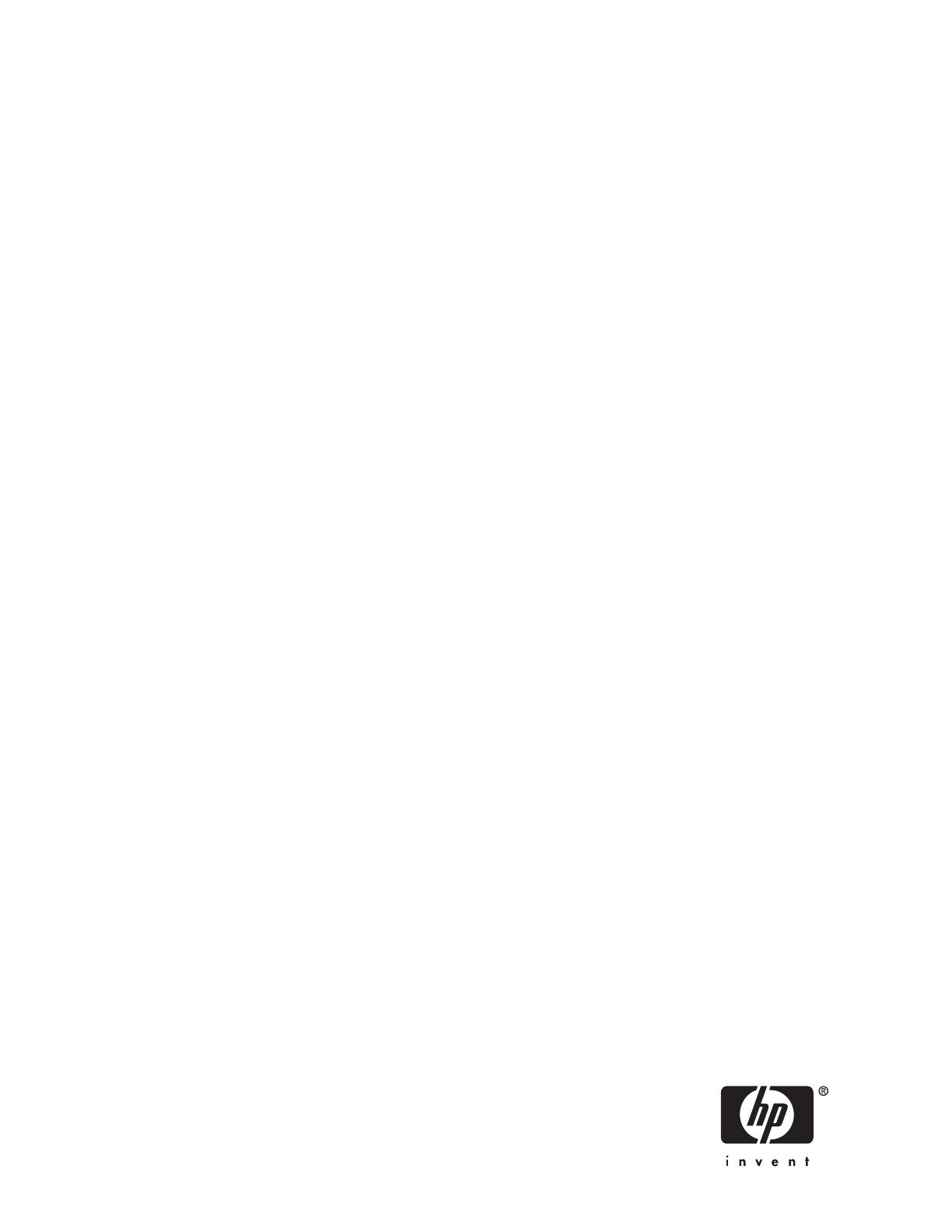
HP StorageWorks 1000i Virtual Library System
user guide
406685-002
P art number: 406685-002
Second edition: October 2006

Legal and notice information
© Copyright 20 06 Hewlett-Packard Development Company, L.P.
Hewlett-Packard Company makes no warranty of any kind with regard to this material, including, but not limited to, the implied
warranties of merchantability and fitness for a particular purpose. Hewlett-Packard shall not be liable for errors contained herein or
for incidental or consequential dam ages in connection with the furnishing, performance, or use of this material.
This document contains proprietary information, which is protected by copyright. No part of this document m ay be photocopied,
reproduced, or translated into another language without the prior written consent of Hewlett-Packard. The information is provided
“as is” without warranty of any kind and is subject to change without notice. The only warranties for HP products and services are
set forth in the express warranty statements accompanying such products and services. Nothing herein should be construed as
constituting an additional warranty. HP shall not be liable for technical or editorial errors or omissions contained herein.
Adobe® and Acrobat® are trademarks of Adobe Systems Incorporated.
Intel and Itanium are trademarks or registered trademarks of Intel Corporation or its subsidiaries in the United States and other
countries.
Microsoft®, Windows®, Windows NT®, a nd Windows® XP are U.S. registered trademarks of Microsoft Corporation.
UNIX® is a registered trademark of The Open Group.
Printed in the US.

Contents
Aboutthisguide .......................... 11
Intendedaudience...................................... 11
Prerequisites ........................................ 11
Relateddocumentation.................................... 11
Documentconventionsandsymbols ............................. 12
Rackstability ....................................... 12
HPtechnicalsupport.................................... 13
Subscriptionservice .................................... 13
HP-authorizedresellers ................................... 13
HPwebsites ....................................... 13
Documentationfeedback .................................. 13
1Introduction............................ 15
Features ......................................... 15
Benefits ......................................... 15
Importantconcepts..................................... 16
InternetSCSI(iSCSI)protocol .............................. 16
Disk-to-Disk-to-Tape(D2D2T)backupcapabilities...................... 16
RedundantArrayofIndependentDisks(RAID) ....................... 16
Emulation....................................... 17
Retentionplanning..................................... 17
2SettinguptheVLS1000ihardware................. 19
Preparingfortheinstallation................................. 19
Toolsforinstallation .................................. 19
TakingESDprecautions................................. 19
Selectingalocation .................................... 19
Unpacking ........................................ 20
Racking(optional)..................................... 21
Optimumenvironmentforarackedsystem(optional) .................... 22
Space and airflowrequirements........................... 22
Temperaturerequirements.............................. 23
Powerrequirements ................................ 23
Electricalgroundingrequirements .......................... 23
InstallingtheVLS1000inodeintoarack(optional) ..................... 24
Installrailsintherack ............................... 24
Attach rails to the VLS1000i (appliance) . . . . . . . . . . . . . . . . . . . . . . . . 26
Installapplianceinrack .............................. 26
InstallingVLS1000icables ................................. 28
3 ConfiguringtheVLS1000i ..................... 31
Reviewingpre-installationrequirements ............................ 31
iSCSIinitiators .................................... 31
Browser ....................................... 31
VerifyingthesettingsinInternetExplorer ....................... 31
VerifyingthesettingsinFirefox............................ 33
PoweringontheVLS.................................... 35
ConfiguringtheVLS .................................... 35
Recording the network configuration ........................... 36
HP StorageWorks 1000i Virtual Library System
3

ConfiguringtheVLSappliancewiththeVLSDiscoverytool.................. 36
ConfiguringtheVLSapplianceviathedefaultIPAddress .................. 38
Verifying the network configuration............................ 38
Entering the system configuration............................. 40
Configuringsysteminformation ........................... 41
Configuringlogoninformation............................ 41
ConfiguringE-mailalerts .............................. 42
Settingthetimeanddateinformation......................... 43
DeployingiSCSIinitiators................................ 43
ObtainingiSCSIaddressfromhost............................ 45
Creatingvirtualdevices................................... 47
Creatingastandalonetapedevice............................ 47
Creatingatapelibrary................................. 48
Connectingdevices(targets)tobackuphosts(initiators) ..................... 50
4WorkingwiththeVLS1000i.................... 53
Loggingonfromanysystemwithnetworkaccess........................ 53
Understanding the Configurationpage ............................ 54
ReviewingtheBackupHostSummarypage ........................ 54
UnderstandingtheView/EditVirtualLibrarypage ..................... 55
LoggingoffoftheVLSGUI ............................... 57
Understandinghowdynamictapedeviceswork ........................ 57
Checkingcommunicationwithotherappliancesorsystems.................... 57
RefreshingtheVLSGUIdisplay ............................... 58
Relocatinganappliance .................................. 59
RebootingtheVLS..................................... 61
PoweringofftheVLS.................................... 62
5 VLS1000i GUI . . . . . .................... 63
Windowregions...................................... 63
OpeningaVLSGUIsessionfromawebbrowser........................ 64
ClosingaVLSGUIsession ................................. 65
VLSGUItabs ....................................... 65
VLSIdentitytab .................................... 65
Configurationtab ................................... 66
CreateVirtualDevice................................ 66
View/EditVirtualLibrary .............................. 66
View/EditVirtualStandaloneTape.......................... 68
BackupHostSummary ............................... 69
HardwareStatus.................................. 69
Network Configuration............................... 70
System Configuration................................ 70
Supporttab...................................... 71
SoftwareUpdate ................................. 71
Save/Restore Configuration............................. 71
SupportTicket................................... 71
PingHost..................................... 72
ShutDown/Restart................................. 72
VLS1000iHelp .................................. 72
SupportLinks ................................... 72
6Maintenance.......................... 73
Operationalmaintenance.................................. 73
ListofE-mailalerts................................... 73
Log files ....................................... 74
Configuration files................................... 75
Singledrivefailure................................... 76
Non-operationaldiagnosticsandrecovery........................... 77
4

Multipledrivefailure.................................. 77
Firmwarecorruption .................................. 77
Fatalhardwarefailure ................................. 78
Appliancereplacement................................. 78
UsingtheDiagnostic/QuickRestoreCD............................ 78
7Componentreplacement..................... 83
Safetyconsiderations.................................... 83
Groundingmethodstopreventelectrostaticdamage .................... 83
Warningsandcautions................................. 83
Chassiscovers ...................................... 84
Reartopcover .................................... 84
Fronttopcover .................................... 85
Backplanebattery................................... 88
Systemmemory .................................... 89
Systemfans...................................... 91
Harddiskdrives.................................... 92
RAIDcontrollercard .................................. 94
DVD-ROMdrive.................................... 95
A Specifications.......................... 97
VLS1000i node specifications................................ 97
System specifications.................................... 97
Electrical specifications................................... 97
Physical specifications ................................... 98
Environmental specifications................................. 98
B Troubleshooting . . . . ..................... 99
TheVLSisoperational,butinaccessible............................ 99
Internet Explorer does not redirect from IP address on Windows Server 2003 . . . . . . . . . . . . 99
Clickingsubmitinvokesarefresherrormessageorreceivesnoresponse.............. 101
ReceiveerrormessagePageNotFound(HTTP500InternalServerError).............. 103
UnabletologontotheGUI................................. 103
The system has reached, or will not exceed, a limit or capacity . . . . . . . . . . . . . . . . . . 104
ReceiveSystemLogoutmessage ............................... 104
Receiveperpetualloopofaudioalerts ............................ 104
CRegulatorycomplianceandsafety................. 105
Regulatory compliance identificationnumbers ......................... 105
FederalCommunicationsCommissionnotice.......................... 105
ClassAequipment................................... 105
ClassBequipment................................... 106
Declaration of conformity for products marked with the FCC logo, United States only . . . . . . . 106
Modifications..................................... 106
Cables........................................ 106
Lasercompliance ..................................... 107
Internationalnoticesandstatements ............................. 107
Canadiannotice(AvisCanadien) ............................ 107
ClassAequipment................................. 107
ClassBequipment................................. 107
EuropeanUnionnotice................................. 107
BSMInotice...................................... 108
Japanesenotice.................................... 108
Koreannotice(A&B).................................. 108
Safety .......................................... 109
Batteryreplacementnotice ............................... 109
Taiwanbatteryrecyclingnotice ........................... 109
HP StorageWorks 1000i Virtual Library System
5

Powercords...................................... 109
Japanesepowercordnotice............................... 109
Electrostaticdischarge ................................. 109
Preventingelectrostaticdischarge........................... 110
Groundingmethods ................................ 110
WasteElectricalandElectronicEquipmentdirective....................... 110
Czechoslovakiannotice................................. 110
Danishnotice..................................... 111
Dutchnotice ..................................... 111
Englishnotice..................................... 111
Estoniannotice .................................... 111
Finnishnotice..................................... 112
Frenchnotice ..................................... 112
Germannotice .................................... 112
Greeknotice ..................................... 112
Hungariannotice ................................... 113
Italiannotice ..................................... 113
Latviannotice..................................... 113
Lithuaniannotice ................................... 113
Polishnotice ..................................... 114
Portuguesenotice ................................... 114
Slovakiannotice.................................... 114
Sloveniannotice.................................... 114
Spanishnotice .................................... 115
Swedishnotice .................................... 115
Glossary............................. 117
Index .............................. 121
6

1
..
2
..
3
..
4 ..
5
..
6
..
7
..
8
..
9
..
10
..
11
..
12
..
13
..
14
..
15
..
16
..
17
..
18
..
19
..
20
..
21
..
22
..
23
..
24
..
25 ..
26
..
27
..
28
..
29
..
30
..
31
..
32
..
33
..
34 ..
35
..
36
..
37
..
38
..
39
..
40
..
41
..
42
..
43
..
Figures
Disk-to-Disk-to-Tapebackup............................ 16
VLS1000inodeshippingcartoncontents...................... 21
Install sem
i-piercedwashersintorack ....................... 24
InsertM5screw ................................ 25
Installrails................................... 25
Removeslidesfromrails............................. 26
Attachslidestoappliance............................ 26
Insertapplianceintorack ............................ 27
Secureappliancetotherack........................... 27
Appliancerearview .............................. 28
Push pow
erbutton ............................... 29
Attachbezel.................................. 29
CustomlevelonSecuritytab........................... 32
SecuritySettings ................................ 32
Privacysetting................................. 33
Allowcookies ................................. 34
Webfeaturessettings.............................. 35
Presspowerbutton............................... 35
Scanningfordevices .............................. 36
VLSdiscoveryutility–mainwindow........................ 37
VLS discovery utility – Device Configurationwindow................. 37
Updating configuration ............................. 38
Releasingdevices ............................... 38
LogontotheVLS................................ 39
VLSGUI ................................... 39
Select Network Configurationonmenu ...................... 40
Select System Confi guration ........................... 41
SystemInformationsettings............................ 41
Settinglogininformation............................. 42
E-mail Notifi
cationsettings............................ 43
Set t
imeanddate ............................... 43
iSCSIinitiatorproperties............................. 45
iSCSIInitiatorProperties............................. 46
HostSettings.................................. 46
iSCSIName.................................. 47
Selecttypeofdevicetocreate .......................... 47
Creatingatapedevice ............................. 48
Creatingatapelibrary ............................. 49
Ready to findtargets .............................. 50
Targetsfound ................................. 51
Logontotarget ................................ 51
VLSGUIloginwindow ............................. 53
VLSGUIIdentitypage.............................. 54
HP StorageWorks 1000i Virtual Library System
7

..
..
..
..
..
..
..
..
..
..
..
..
..
..
..
..
..
..
..
..
..
..
..
..
..
..
..
..
..
..
..
..
..
..
..
..
..
..
..
..
..
..
..
..
..
..
..
..
44
BackupHostSummarypage........................... 55
45
View/EditVirtualLibrarypage.......................... 56
46
Pingpage................................... 58
47
Pingresultsmessages.............................. 58
48
Connectedtargets ............................... 59
49
Logoffsessions ................................ 60
50
ShutDown/Restartpage............................. 60
51
Shut down confirmation............................. 61
52
ShutdownandrestarttheVLS .......................... 62
53
GUIwindowregions .............................. 64
54
VLS GUI logi
nwindow ............................. 65
55
Select log files................................. 75
56
Save configuration file ............................. 75
57
Created filemessagewindow .......................... 76
58
Download c
onfiguration file ........................... 76
59
Save the configuration file............................ 76
60
FrontpanelLEDsandbuttons........................... 79
61
Removingreartopcover............................. 84
62
Sliding o
nreartopcover ............................ 85
63
Tightenreartopcoverscrew........................... 85
64
Loosenfronttopcoverscrews........................... 86
65
Slidingofffronttopcover ............................ 87
66
Slidingonfronttopcover ............................ 87
67
Tightenfronttopcoverscrews .......................... 88
68
Backplanebatterylocation............................ 88
69
Removingbackplanebattery........................... 88
70
Instal
lingbackplanebattery ........................... 89
71
LocationofDIMMsockets ............................ 89
72
DIMMmap .................................. 90
73
RemovingaDIMM ............................... 90
74
Unloc
kretainingclips.............................. 91
75
InsertingDIMMintosocket............................ 91
76
Locationofsystemfans ............................. 91
77
Systemfancables ............................... 92
78
Lift
ingoutfan ................................. 92
79
LocationofHDDs................................ 93
80
ReleasingHDDlever .............................. 93
81
SlidingHDDfrombay.............................. 93
82
RemovingHDDfromtray ............................ 94
83
Removingrisercardassembly .......................... 94
84
Removingcontrollercardfromrisercardassembly.................. 95
85
RemovedDVD-ROMscrews ........................... 95
86
LiftingtheDVD-ROMoutoftheVLS ........................ 95
87
RemovingtheDVD-ROMconnectorplate...................... 95
88
I.E.Securitytabwindow............................. 100
89
AddTrustedsiteswindow ............................ 100
90
I.E.SecurityTabWindow—CustomLevel ..................... 101
91
Securitysettings—enable............................ 102
8

1
..
2
..
3
..
4
..
5
..
6
..
7
..
8
..
9
..
10
..
11
..
Tables
Documentconventions.............................. 12
Network c on figuration ............................. 36
Hardwarestatusindicators............................ 69
E-mailmessages ................................ 74
Diagnosticsmessages.............................. 80
PopulatingtheDIMMsockets........................... 90
VLS1000i no
de specifications .......................... 97
System specifications .............................. 97
Electrical specifications ............................. 97
Physical specifications.............................. 98
Environmental specifications ........................... 98
10

About this guide
This guide provides information that helps you:
• Become familiar with HP StorageWorks 1000 i virtual library system (VLS) features, models,
and
components
• Install and operate your V LS
• Configure your VLS to meet the data backup needs of your environment
• Manage your VLS so that it continues to meet the data backup needs of your environment
• MonitoryourVLS’s hardware status
• Replace failed customer-replaceable components
• Troubleshoot problem s
• Perform diagnostics and disaster recovery
Intended au
dience
This book is intended for use by system administrators who are experienced with setting up and managing
system backups over a Local Area Net work (LAN) .
Prerequisites
Before beginning, make sure you are familiar with the items below.
• Tape backup technologies, tape libraries, and backup software
• LAN environments
Before installing the appliance, make sure you have:
• APhillipsscrewdriver.
• If racking is desired, an HP 10000 Series rack with one unit of space available to mount a VLS.
Other racks might also be s uitable, but h ave not been tested with the VLS.
R elated documentation
In addition to this guide, please refer to other documents for this product:
• HP Storag
eWorks 1000i Virtual Library System installation instructions poster
• HP StorageWorks 1000i Virtual Library System p arts replacement poster
These and other HP documents can be found on the H P documents web site: h
ttp://www.hp.com/
suppor t/.
HP StorageWorks 1000i Virtual Library System
11
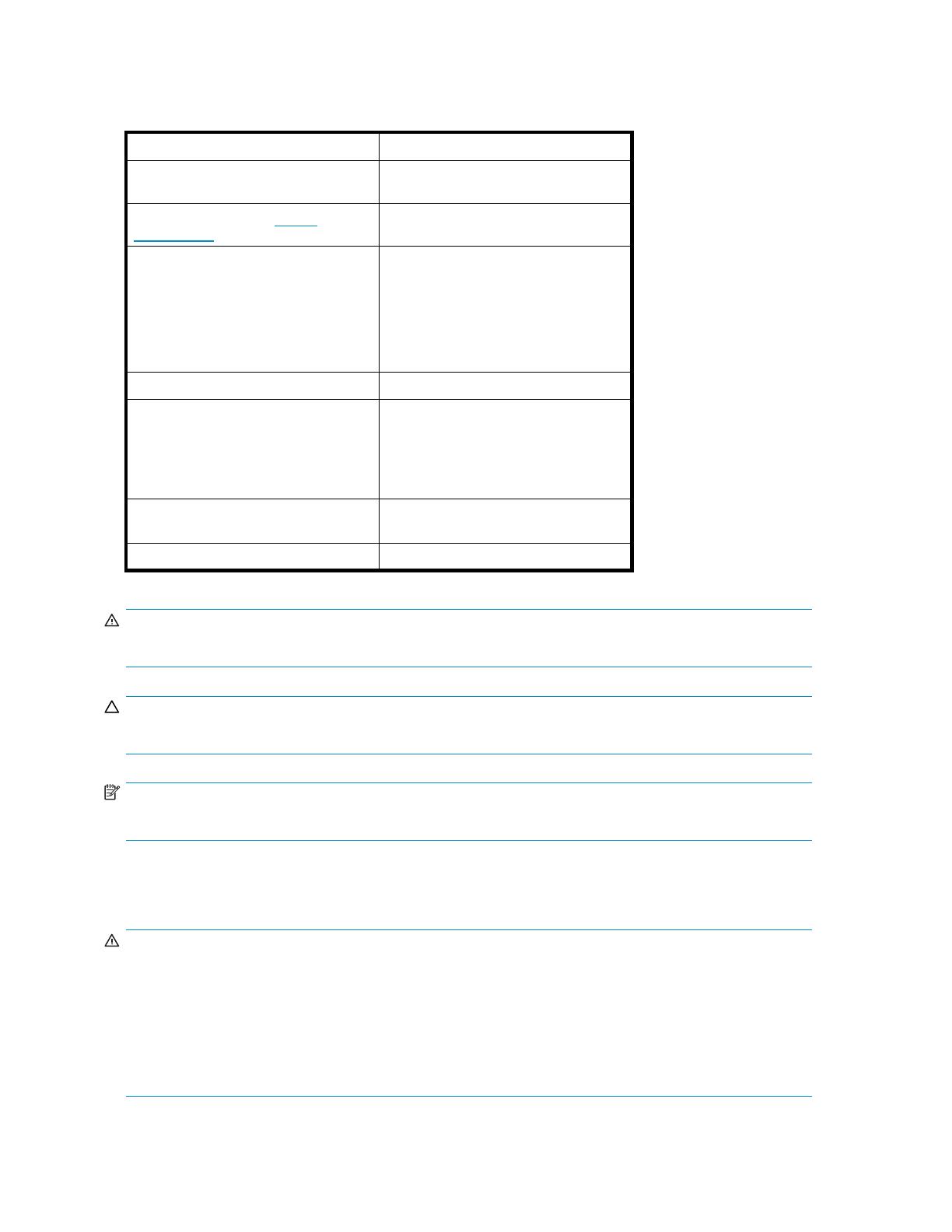
Document conventions and symbols
Table 1 Documen
t
conventions
Convention
Element
Blue text: Table 1
Cross-reference links and E-mail
addresses
Blue, underlined text: http://
www.h p.com
Web site addresses
Bold text
• Keys that are pressed
•
Text typed into a GUI element, such
as a
box
• GUI
elements that a re clicked or
selected, such as menu and list
items, buttons, tabs, and check
boxes
Italic text Text emphasis
Monospace text
• File and directory names
•
System output
•
Code
•
Commands, their arguments, and
argument values
Monospace, italic text
• Code variables
•
Command variables
Monospace, bold text
Emphasized monospace text
WARNING!
Indicates that failure to follow directions could result in bodily harm or death.
CAUTION:
Indicates that failure to follow directions could result in damage to equipment or data.
NOTE:
Provides additional information.
Rack stability
WARNING!
If your appliance is in a rack, reduce the risk of personal injury or damage to equipment:
• Extend leveling jacks to the floor and ensure that the full weight of the rack rests on the leveling jacks.
• Install stabilizing feet on the rack.
• In multiple-rack installations, secure racks together.
• Extend only one rack component at a time. Racks may become unstable if more than one component
is
extended.
12
About this guide

HP technical su
pport
Telephone numb
ers for worldwide technical support are listed on the HP support web site:
h
ttp://www.hp.com/support/.
Collect t he following information before calling:
• Technical sup
port registration number (if applicable)
• Product serial numbers
• Product model names and numbers
• Error messag
es
• Operating system type and revision level
• Detailed questions
• Support tick
et
For c ontinuous quality imp rovement, calls may be recorded or monitored.
Subscription service
HP recommends that you register your product at the Subscriber’s Choice for Business web site:
h
ttp://www.hp.com/go/e-updates.
After registering, you will receive E -mail notifi cation of product enhancem ents, n ew driver versions,
firmware updates, and other product resources.
HP-author
ized resellers
For the name of your nearest HP-authorized reseller:
• In the United States, call 1-800-282-6672.
• Elsewher
e,
visit the HP web site: h
ttp://www.hp.com.Then click Contact HP to find locations and
telephone numbers.
HP web sites
For additional information, see the following HP web sites:
• h
ttp://www.hp.com
• http://www.hp.com/go/storage/tapestorage
• http://www.hp.com/support/
• http://www.docs.hp.com
Documentation feedback
HP welco
mes
your feedback.
To make comments and suggestions about product documentation, please send a message to
stora gedocs.feedback@hp.com. All submissions become the property of HP.
HP StorageWorks 1000i Virtual Library System
13

14
About this guide

1Introduction
This section describes the HP StorageWorks 1000i virtual library system features, models, and concepts.
Features
The HP StorageWorks 1000i virtual library system (VLS) is a RAID 5, serial ATA disk-based LAN backup
device that emulates standalone HP LT 02 drives and HP Autoloader 1/8 with LT02 physical tape drives,
allowing you t
o
perform disk-to-virtual tape (disk-to-disk) backups using your existing backup applications.
The VLS emulat
es the
HP Autoloader 1/8 with LT02 physical tape libraries, including the tape drives
and
cartridg
es
inside the libraries. You determine the number of tape libraries a VLS emulates, and the
number of tap
e
drives and cartridges included in each tape library to meet the n ee ds of your environment.
You configur
e
the size of the virtual cartridges in your VLS, which provides even more flexibility. The VLS
emulates up to 6 tape libraries, 12 tape drives, and 180 cartridges.
The VLS accommodates mixe d IT platform and ba ckup application environments, a llowing all your ser vers
and
backup applications to access the virtual media simultaneously. You specify which servers are
allowed to access each virtual library and tape drive you configure.
Benefits
Integrating a VLS into your existing storage and backup infrastructure delivers the following benefits:
• Faster backups
The VLS is optimized for backups and delivers faster performance than a s imple disk-to-disk
solution. The VLSemulatesmanymoretapedrivesthanare availableinphysicaltapelibraries,
allowing more hosts to run backups concurrently.
• Faster single file restores
Asingle file can be restor ed much faster from disk than tape.
• Lower operating costs
Fewer physical tape drives and cartridges are required as full backups to tape are
eliminated. Also, fewer cartridges are required as small backups stored on multiple virtual
cartridges can be copied to one physical cartridge.
• More efficient use of storage space
Physical tape libraries cannot share storage space with other
physical tape libraries, and physical cartridges cannot share storage space with other physical
cartridges. This unused storage space is wasted.
Storage space is not wasted in a VLS, because VLS storage space is dynamically assigned as it is
used. Storage space is shared by all the libraries and cartridges configured on a VLS.
• Reduced risk of data loss a nd aborted backups
RAID 5-based storage is more reliable than tape storage.
Aborted backups caused by tape drive mechanical failures are eliminated.
HP StorageWorks 1000i Virtual Library System
15
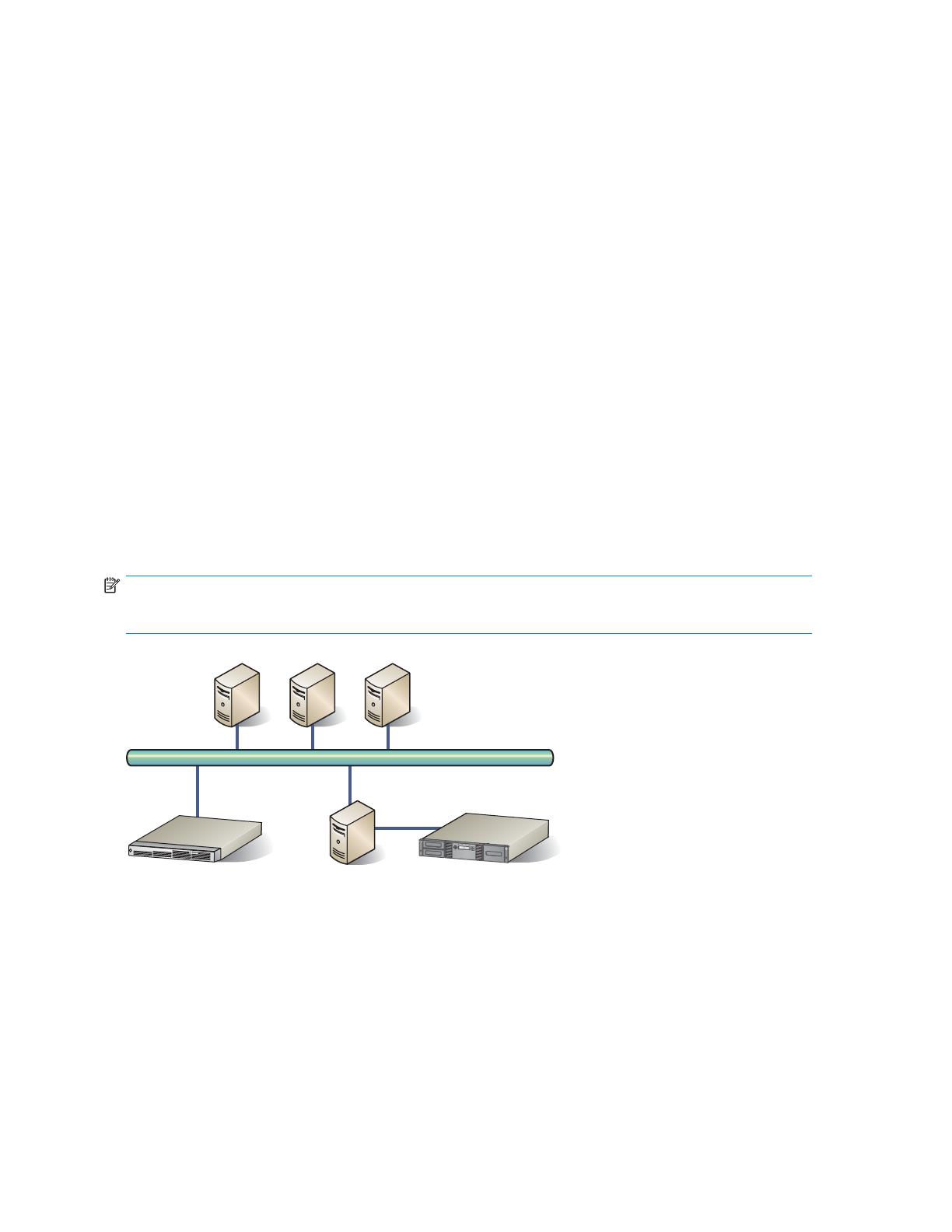
Important concepts
To understand the configuration of the backup net work and how it fits into the local-area net work (LAN ),
review the following sections.
Internet SCSI (iSCSI) protocol
Internet SCSI (iSCSI) is a standard protocol for universal access to shared storage devices over standard,
Ethernet-based transmission control protocol/Internet protocol (TCP/IP) networks. The connection-oriented
protocol transports SCSI comm a nds, data, and status across an I P net work.
The iSCSI architecture is based on a client-server model. The client is a host system that issues requests
to
read or write data. iSCSI refers to a client as an initiator. The server is a resource that receives and
ex ecutes client requests. iSCSI refers to a server as a target.
File ser vers, which store the programs and data files shared by users, normally play the role of server.
With the VLS, the application and backup servers within your network act as clients or initiators and
the
VLS acts as a ser ver or target. The initiators can either be iSCSI software simulation or host bus
adapters (H BAs) on the server that is being backed up.
Disk-to-Disk-to-Tape (D2D2T) backup capabilities
TheVLS is astorage resource used by asinglebackupserver orsharedby multiplebackupservers using
an Ethernet network. By using standard backup software, you can copy backup data that resides on the
VLS to physical tape for long-term data retention.
The following illustration shows application servers sending backup data over a Gigabit Ethernet (G bE)
L AN to backup servers sharing VLS D2D storage over GbE.
NOTE:
The con
nection from the Client — Tape can be either FC or direct attached SCSI.
Clients
Ethernet
VLS 1000i Client Client - Tape
Figure 1 Disk-to-Disk-to-Tape backup
In addition to being part of the L A N, the backup servers, and the V LS are par t of the GbE ba ckup L A N.
Redundant Array of Independent Disks (RAID)
RAID provides convenient, low-cost, reliable storage by saving da ta on more than one disk drive
simultaneously. If one disk drive in a RAID 5 configuration becomes unavailable, the others continue to
work in a degraded state, thus avoiding downtime for users.
16
Introduction
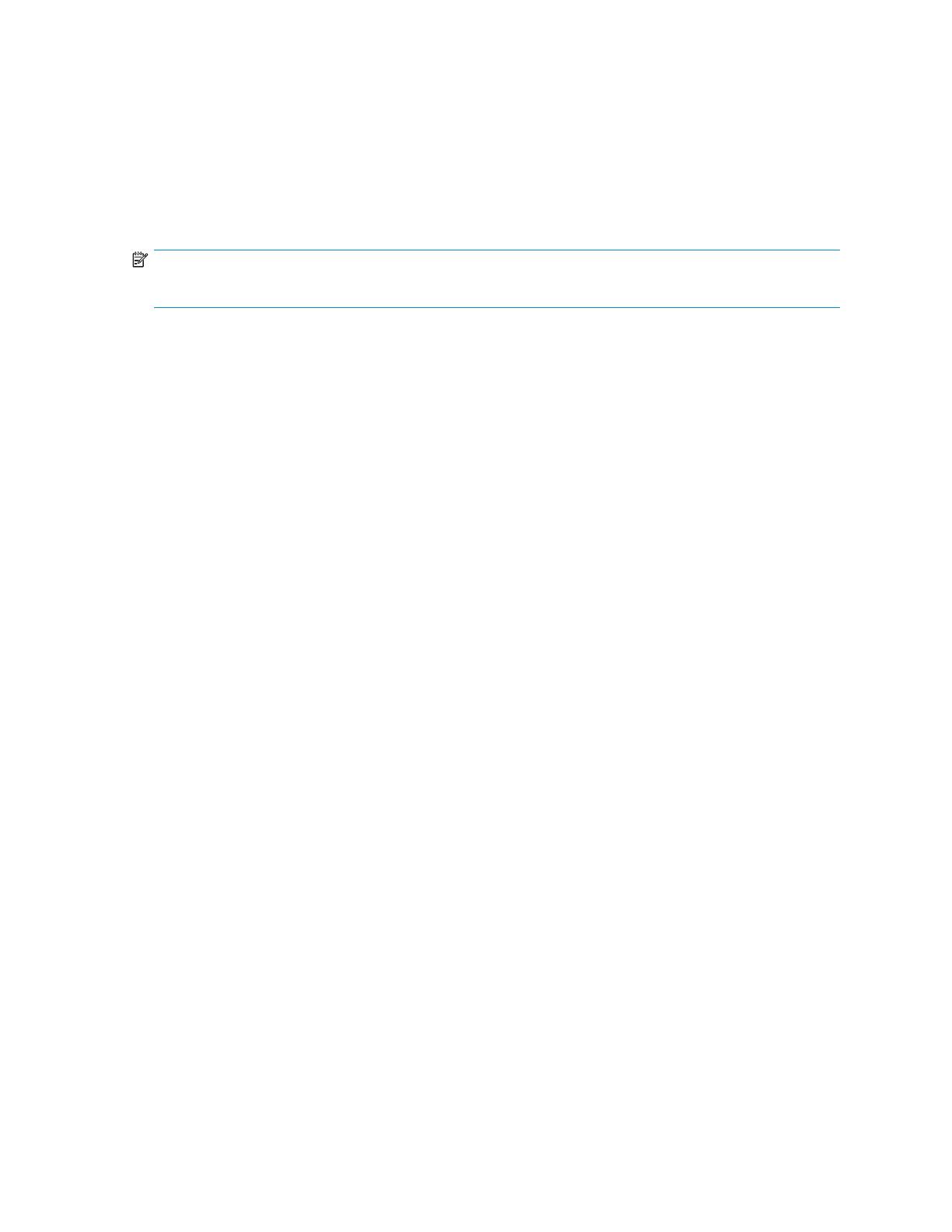
Emulation
The VLS1000i can emulate:
• a standalone tape drive, with a 1:1 relationship between cartridges and drives
• a library, with
multiple
cartridges and 1 or more drives
Both emulations are based on LTO-2 drive technology. When you use emulation, the disk d rives on the
VLS appear to your backup software as LTO-2 tape cartridges, which simplifies the setup process while
simultaneously providing data compression and the at tributes of backing up data to disk.
NOTE:
Data compression can be used, but it reduces the data transfer speed significantly.
Retention planning
Retention planning and sizing go hand in hand. How long do you need to keep data on disk? How
many full backups do you want to keep on disk? How many incremental backups? How do you want to
optimize retention times of the VLS? Retention policies help you recycle virtual media. Bear the following
considerations in mind as you plan retention policies:
• If the data’s useful life is too short to warrant backup to tape, you might choose to keep it on disk.
• Once the retention period expires, the virtual media is automatically recycled (remember that you
never remove tapes from a virtual library so you want the backup application to keep re-using the
same virtual tapes based on their retention recycling periods).
• In your backup application you should set the tape expiration d ates (that is, when the tape is
marked as worn out) high because virtual media does not wear out.
• Backup-job retention t ime is for vir t ual media.
• Copy-job retention time is for physical media.
• When copying through the backup application, the virtual and physical pieces of media are
tracked separately and the retention times should be considered and set individually.
HP StorageWorks 1000i Virtual Library System
17

18
Introduction

2 Setting up the VLS1000i
hardw are
The hardware installation consists of these steps:
• Preparing for the installation
• Unpacking
• Ra cking (optional)
• Installing cables
Preparing for the installation
The following sections describe preparing for the installation.
Tools for installation
The following tools are required for the installation.
• Phillips screwdriver
• Box cutting knife
Ta king ESD precautions
To prevent damaging the system, be aware of the precautions you need to follow when setting up the
system or handling parts. A discharge of static electricity from a finger or other conductor may damage
system b oards or other static-sensitive devices. This type of damage may reduce the life expectancy of
the
device.
To preven
t
electrostatic damage:
• Avoid hand contact by transporting and storing products in static-safe containers.
• Keep electrostatic-sensitive parts in their containers until they arrive at static-free workstations.
• Place par
ts on a
grounded surface before removing them from their containers.
• Avoid touching pins, leads, or circuitry.
• Always be properly grounded when touching a static-sensitive component or assembly.
Selecting a location
When selecting a location, follow these guidelines:
• Select a location that is flat, sturdy, and level.
• Select a location close to a network Ethernet port and an AC outlet. The AC power cord is the
appliancet’s main AC disconnect device and must be easily accessible a t all times.
• Ensure minimum clearance of 15.4 cm (6 inches) at the ba ck of the appliance, 30.8 cm (12
inches) at the front of the appliance, and 5.08 cm (2 inches) on either side of the appliance.
• Avoid placing the autoloader on the floor or other ca rpeted surfaces.
• The appliance makes some noise when operating, so choose a location where the noise will
not
be cause a disturbance.
• Avoid areas near frequently used doors and walkways, stacks of supplies that collect dust,
printers, and smoke-filled rooms.
HP StorageWorks 1000i Virtual Library System
19

CAUTION:
Excessive dust and debris can damage tapes and tape drives.
Do notplace theautoloaderonSee Environmental specifications for more information.
If
you will rack the appliance, see Optimum environm ent for a racked system (optional).
Unpacking
Place the shipping carton as close to the installation site as possible. Before unpacking the VLS, inspect
the
shipping carton for damage that may have occurred during shipment. If you detect any damage,
notify the carrier and HP before unpacking the unit.
To unpack the VLS:
1. Open the top of the ship ping cartons.
2. Carefully lift the units out of the boxes and remove the packing materials.
3. Place the units on a stable work sur face.
NOTE:
Inspect the units for any damage that may have occurred during shipment. If damage is detected,
contact your authorized service representative.
4. Locate the materials and documentation necessary for installing the VLS (see Figure 2). All the
rack mounting hardware and documentation necessary for installing a VLS node into a rack is
included in thenodeshippingcarton.
20
Setting up the VLS1000i hardware
/

