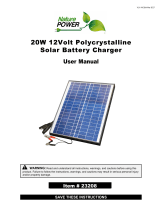Page is loading ...

VT-65
VT-80
Model No.
Solar Charge Controller
User Manual / Benutzerhandbuch
Manuel Utilisateur / Manual Para Utilizador
Please read this manual before operating your controller
MPPT Solar Charge Controller

Samlex
2 V1.0.02 User manual

Samlex
Manuel utilisateur V1.0.02 3
Contents
1 INTRODUCTION ...................................................................................................................................... 5
2 GENERAL INFORMATION ....................................................................................................................... 5
2.1 About this user manual ....................................................................................................................... 5
2.2 Important safety instructions .............................................................................................................. 6
2.3 Conventions .......................................................................................................................................... 6
2.4 Quality and warranty .......................................................................................................................... 6
2.4.1 Exclusion of warranty ...................................................................................................................... 6
2.4.2 Exclusion of liability .......................................................................................................................... 7
2.5 Warnings and guidelines .................................................................................................................... 7
3 MOUNTING AND INSTALLATION ........................................................................................................... 7
3.1 Storage .................................................................................................................................................. 7
3.2 Unpacking ............................................................................................................................................. 8
3.3 Mounting place.................................................................................................................................... 8
3.4 Fixing / Dimensions ............................................................................................................................... 8
3.4.1 Assembling the cooling fan (model VT-80) ................................................................................ 9
4 WIRING ................................................................................................................................................. 10
4.1 Elements of the cable compartment ............................................................................................ 10
4.2 Connection compartment .............................................................................................................. 11
4.3 Photovoltaic generator (PV) ........................................................................................................... 12
4.3.1 Dimensioning .................................................................................................................................. 12
4.3.2 Serial connection (string) of PV modules .................................................................................. 12
4.3.3 Parallel connection of PV module strings ................................................................................. 12
4.3.4 Safe use of the photovoltaic modules ...................................................................................... 13
4.3.5 Protection devices ........................................................................................................................ 13
4.3.6 Cable cross-section ...................................................................................................................... 13
4.3.7 Parallel connection of several VarioTracks .............................................................................. 13
4.4 Connecting the battery ................................................................................................................... 14
4.4.1 Dimensioning the battery ............................................................................................................ 14
4.4.2 Precautions when using the batteries ....................................................................................... 14
4.4.3 Connecting the battery ............................................................................................................... 15
4.4.4 Protection device of the battery ............................................................................................... 15
4.5 Multi-unit configurations ................................................................................................................... 16
4.5.1 Extension of an existing installation ............................................................................................ 16
4.6 Earthing guidelines ............................................................................................................................ 17
4.6.1 Detecting an earth fault .............................................................................................................. 17
4.7 Lightning protection .......................................................................................................................... 17
4.8 Connecting the communication cables ...................................................................................... 18
5 POWER-UP OF THE EQUIPMENT ........................................................................................................... 18
6 DISPLAY SYSTEM ................................................................................................................................... 20
6.1 The « SET » button (4) ......................................................................................................................... 20
6.2 « Night » standby indicator (1) ......................................................................................................... 20
6.3 « Charge » cycle indicator (2) ......................................................................................................... 20
6.4 « Error » indicator (3) .......................................................................................................................... 21
6.5 Indicator for the amount of charge (5)-(6)-(7)-(8) ...................................................................... 21
7 BATTERY CHARGING PROCESS ........................................................................................................... 22
7.1 General points .................................................................................................................................... 22
7.2 Battery cycle ....................................................................................................................................... 22
7.2.1 Bulk phase ....................................................................................................................................... 22
7.2.2 Absorption phase .......................................................................................................................... 22
7.2.3 Floating phase ............................................................................................................................... 22
7.2.4 Equalization phase ........................................................................................................................ 22
7.2.5 Temperature compensation ....................................................................................................... 23
7.3 Default battery charge cycle (original settings) ......................................................................... 23
8 CONFIGURING THE VARIOTRACK(S).................................................................................................. 24
8.1 Configuring the equipment by means of the internal DIP switches ........................................ 24
8.2 Configuring the VarioTrack using the remote control RCC-02/03 ........................................... 25
8.2.1 The real time clock ........................................................................................................................ 25

Samlex
4 V1.0.02 User manual
8.3 Description of the VarioTrack parameters .................................................................................... 25
8.3.1 Convention ..................................................................................................................................... 26
8.3.2 Parameter access level ............................................................................................................... 26
8.3.3 Organisation of the configuration menu .................................................................................. 26
8.3.4 Basic menu {10000}(menu) .......................................................................................................... 27
8.3.5 Management and battery cycle {10003} (menu) .................................................................. 27
8.3.6 Floating phase {10004} (menu) ................................................................................................... 28
8.3.7 Absorption phase {10007} (menu) ............................................................................................. 28
8.3.8 Equalization phase {10016} (menu) ........................................................................................... 29
8.3.9 New cycle {10028}(Menu) ........................................................................................................... 30
8.3.10 System {10038} (menu) ............................................................................................................ 31
8.4 Displaying the equipment status using the remote control RCC-02/-03 ................................ 32
8.4.1 Displaying the status of a simple unit system ........................................................................... 32
8.4.2 Displaying the operating mode of the equipment ................................................................ 32
8.4.3 Fault visualization (Info n°11034) ................................................................................................. 32
8.4.4 Displaying the values of a multi unit system ............................................................................. 33
8.4.5 Displaying messages and event history .................................................................................... 33
9 ACCESSORIES ...................................................................................................................................... 34
9.1 Remote control and programming unit RCC-02/-03 .................................................................. 34
9.2 Temperature sensor BTS-01 ............................................................................................................... 35
9.2.1 Connecting the temperature sensor (BTS-01) .......................................................................... 35
9.3 External cooling fan ECF-01 ............................................................................................................. 35
10 EQUIPMENTS COMPATIBLE WITH THE VARIOTRACKS ........................................................................ 36
10.1 Xtender inverters/chargers ............................................................................................................. 36
10.2 Battery status processor BSP- 500/1200 ......................................................................................... 36
10.3 Communication module Xcom-232i ............................................................................................. 36
11 WIRING EXAMPLES .............................................................................................................................. 37
11.1 VarioTrack + RCC-02 ......................................................................................................................... 37
11.2 Comments on the wiring examples ............................................................................................... 37
11.3 VarioTrack + Xtender + RCC-02 + BSP + BTS-01hybrid system ................................................... 38
12 MAINTENANCE OF THE INSTALLATION ............................................................................................... 39
13 PRODUCT RECYCLING ......................................................................................................................... 39
14 EC DECLARATION OF CONFORMITY .................................................................................................. 39
15 PARAMETER LIST ................................................................................................................................... 40
16 TECHNICAL DATA ................................................................................................................................ 41
16.1 Input (PV generator) ......................................................................................................................... 41
16.2 Output (battery) ................................................................................................................................. 41
16.3 Environment ........................................................................................................................................ 41
16.4 Electronic protection ........................................................................................................................ 41
17 NOTES ................................................................................................................................................... 42

Samlex
Manuel utilisateur V1.0.02 5
1 INTRODUCTION
Congratulations! You are about to install and use an apparatus from the VarioTrack range. You
have chosen a high-tech equipment that will play a central role in the energy production of your
solar electrical installation. The VarioTrack has been designed to work as a solar battery charger; its
advanced and completely configurable functionalities will guarantee a perfect functioning of your
energy system.
When the VarioTrack is connected to batteries and photovoltaic panels, it automatically recharges
batteries in an optimum way with all the available solar power.
The accuracy of the algorithm for searching the maximum operating point, the high output and a
low internal consumption insure an optimal valorisation of the energy produced by the solar
modules.
The charge profile may be set freely according to the battery type or the operation mode. The
charging voltage is corrected depending on the temperature thanks to the optional external
sensor BTS-01.
The remote control and programming unit RCC-02/-03 (optional) allows an optimal setup of the
system and guarantees the user a permanent control over all important parameters for the
installation with a clear display interface. Moreover, it allows recording the system data in order to
analyse later its functioning (data logging).
The parallel operation of several chargers is possible and offers modularity and flexibility enabling
an optimum dimensioning of your system according to your energy requirements.
The VarioTrack operates as independent equipment but is also designed to be included into a
Samlex energy system together with the Xtender inverters-chargers, the BSP battery monitor, the
remote control and programming unit RCC-02/-03 and the communication module Xcom-232i.
Working together, this different equipment has a synchronised behaviour for a better management
of the battery and of the solar resource.
To ensure that your system starts up and operates perfectly, please read this manual carefully. It
contains all the necessary information regarding the operation of the VarioTrack charger. The
installation of such a system requires special expertise and may only be carried out by qualified
personnel familiar with the local standards in force.
2 GENERAL INFORMATION
2.1 ABOUT THIS USER MANUAL
This manual contains all the necessary information and procedures to install, configure, use and
troubleshoot the VarioTrack charge regulators. It does not contain information about photovoltaic
modules (PV) or batteries of various brands that can be connected. For this kind of information,
please refer to the instructions of each specific manufacturer.
It covers the following models and accessories:
Charger: VarioTrack VT-65 – VarioTrack VT-80
Temperature sensor: BTS-01
Cooling fan: ECF-01
Note: The VarioTrack solar charger has a different specification dependent upon whether it is
equipped with a cooling fan (model supplied under reference VT-80) or not (model supplied under
reference VT-65).
It is also possible to add the ECF-01 cooling fan on a VT-65 model later (see chap. 9.3). If the fan is
added, the specification will become that of a VT-80
This manual is an integral part of the equipment and must be kept available for the
operator and/or the installer. It must remain near the installation so that it may be
consulted at any time.

Samlex
6 V1.0.02 User manual
2.2 IMPORTANT SAFETY INSTRUCTIONS
This manual contains important safety instructions. Read carefully the safety and operation
instructions before using the VarioTrack. Take into consideration all the warnings mentioned both on
the equipment and in this manual following all the instructions regarding the operation and use.
For clarity's sake, in this manual the equipment is called VarioTrack, unit or equipment when the
operation description applies either to the VT-65 or VT-80 model.
This user manual is intended to serve as a guideline for the safe and efficient use of the VarioTrack.
Anyone who installs or uses a VarioTrack can completely rely on this user manual and is bound to
observe all the safety instructions and indications herein.
This manual does not contain any information meant for persons other than the personnel qualified
for the installation of such a product.
The installation and commissioning of the VarioTrack must be entrusted to qualified personnel. The
installation and use must comply with the local safety instructions and standards in force in the
country.
2.3 CONVENTIONS
This symbol is used to indicate safety instructions which, if not followed, could result in
serious personal injury or death to the operator or the user.
This symbol is used to indicate a risk of material damage and/or the cancellation of the
guarantee.
This symbol is used to indicate a procedure or function that is important for a safe and
correct use of the equipment. Failure to respect these instructions may lead to the
cancellation of the guarantee or to a non-compliant installation.
In general, values important for the operation of the equipment (for example: battery voltage
during absorption) are not mentioned and the parameter number is indicated in the following
format: {xxxxx }. The value of the parameter can be found in the table chap. 15.
In most cases, these values can be modified with the remote control RCC-02/-03 (see chap.9.1).
The parameter table available at the end of this manual (p. 40) must be kept updated in
case the parameters are modified by the operator or the installer.
If an authorised person modifies a parameter not included in the list (advanced
parameters), the number of the modified parameter(s), the specifications of the
parameter(s) and the new value set are to be indicated at the end of the table.
All the values that are not followed by a parameter number may not be modified.
All digits and letters indicated in brackets or in square brackets refer to items that can be found in
the figures surrounded with a circle.
2.4 QUALITY AND WARRANTY
During the production and assembly of the VarioTrack, each unit undergoes several checks and
tests which strictly comply with established procedures.
The manufacturing, assembling and testing of each VarioTrack are completely carried out in our
factory in Sion (CH). The warranty for this equipment depends upon the strict application of the
instructions in this manual.
The VarioTrack charge regulator has a FIVE (5) years warranty (starting from the date of production
against material and manufacturing faults. The defective product will be either repaired or
replaced at the discretion of Samlex.
2.4.1
Exclusion of warranty
No warranty claims will be accepted for damages resulting from handling, use or treatment that
are not explicitly mentioned in this manual. In particular, damages arising from the following causes
are excluded from the warranty:

Samlex
Manuel utilisateur V1.0.02 7
Voltage higher than 150V across PV or battery terminals.
Battery reversed polarity across PV input terminals
Accidental presence of liquids in the equipment or oxidation due to condensation.
Damage resulting from falls or mechanical shocks.
Modifications carried out without the explicit authorisation of Samlex.
Nuts or screws that have not been tightened sufficiently during the installation or maintenance
Damage due to atmospheric surge voltage (lightning).
Damage due to inappropriate transportation or packaging.
Disappearance of original identification marks.
Never take off or damage the rating plate showing the serial number. It enables to check
and follow-up the data specific to each equipment and is vital for any warranty claim.
2.4.2
Exclusion of liability
The installation, commissioning, use, maintenance and servicing of the VarioTrack cannot be
subject of monitoring by Samlex. Therefore, we disclaim all responsibility and liability for damage,
costs or losses resulting from an installation that does not comply with the instructions, a faulty
operation or inadequate maintenance. The use of Samlex equipment is in any case under the
responsibility of the customer.
This equipment is neither designed nor guaranteed to supply installations used for vital medical
care nor any other critical installation entailing potential risks of important damage to people or to
the environment.
We assume no responsibility for the infringement of patent rights or other third parties rights resulting
from the use of the inverter.
Samlex reserves the right to make any modifications to the product without prior notification.
Samlex is not liable for incidental, direct or indirect damages of any kind, including any profit loss,
revenue loss or damages caused to equipment or goods due to defective equipment.
2.5 WARNINGS AND GUIDELINES
The installation and commissioning of the VarioTrack must be entrusted to skilled and qualified
personnel perfectly aware of the safety precautions and local rules in force. All elements
connected to the VarioTrack must comply with the laws and regulations in force.
HIGH-VOLTAGE DC INSIDE THE CHARGE REGULATOR: DANGER OF DEATH
When the VarioTrack is under operation, it generates voltages that can be potentially
lethal (up to 150Vdc). Any work on or close to the installation must be carried out only by
thoroughly trained and qualified personnel. Do not try to carry out ordinary maintenance
on this product yourself.
While working on the electrical installation, it is important to make sure that the source of
DC voltage coming from the battery as well as the source of DC voltage coming from the
photovoltaic generator, have been disconnected from the electrical installation.
Even when the VarioTrack has been disconnected from the power sources, a potentially
dangerous voltage may remain at the terminals. To eliminate them you have to wait for at
least 120 seconds in order to allow the electronics to discharge. The task can then be
carried out safely.
No person is authorized to proceed with any change, modification or repair of the equipment
without the prior written authorisation of Samlex. Use only original parts for any authorised
modification or replacement.
Do not excess the maximum rated characteristics of the equipment shown on the Type label.
3 MOUNTING AND INSTALLATION
3.1 STORAGE
The equipment must be stored in a dry environment at an ambient temperature between -20°C

Samlex
8 V1.0.02 User manual
and 60°C. Store it in the location where it is to be used a minimum of 24 hours before commissioning
in order to avoid thermal shocks and condensation problems.
3.2 UNPACKING
When unpacking, check that the VarioTrack has not been damaged during transportation and
that all accessories listed below are present. Any fault must be immediately reported to the
product distributor or the contact mentioned at the back of this manual.
Check carefully the packaging as well as the VarioTrack.
Standard accessories:
Installation and operation manual
Mounting plate
Cable-glands for battery and PV cables
3.3 MOUNTING PLACE
The mounting place for the VarioTrack is particularly important and must fulfil the following criteria:
Protected from any unauthorized person.
In mobile applications, it is important to select a mounting place that ensures no vibration
Protected from direct solar radiation or heat sources.
The VarioTrack have a high degree of protection (IP-54). They can thus be installed outdoor or in an
environment exposed to dust or splashes. However, do not expose the VarioTrack under direct solar
radiation or near a heat source. The presence of a heat source may reduce significantly its rated
power. Similarly, insufficient ventilation may lead to the overheating of some internal components
of the equipment. In this case, the device will automatically limit its power as long as this abnormal
situation persists.
As far as possible, reduce exposure to sudden temperature variation: important heat variation may
create undesired and harmful condensation inside the equipment.
The VarioTrack is electronically protected against overloads, short-circuits, overheating, polarity
reversal of the battery, polarity reversal of the PV, connexion of the panels to the battery input and
connexion of the batteries to the PV input.
3.4 FIXING / DIMENSIONS
The VarioTrack is a heavy equipment (~5kg) and must be mounted to a support (wall)
designed to bear such a load. It is imperative to ensure a complete and safe fastening of
the equipment. If simply hung, it may fall down and cause severe damages.
The VarioTrack must be installed vertically. A distance of at
least 5cm between the units and/or 20cm around the
equipment is required to guarantee adequate ventilation.
If the VarioTrack is installed in a closed cabinet, it must have a
sufficient ventilation to guarantee that the ambient
temperature is kept within the operating limits of the
VarioTrack.
In motor vehicles, or when the support undergoes significant
vibrations, the VarioTrack is to be mounted on anti-vibration
elements.
The VarioTrack enclosure is fitted with a support plate to be
mounted on the back of the case using 4 screws M6 and
washers (see fig. hereafter), before wall mounting. Mount it
vertically with the cable-glands downward.
An external cooling fan (ECF-01) can be installed before or after the equipment has been mounted
on the wall in order to improve its performances.

Samlex
Manuel utilisateur V1.0.02 9
3.4.1
Assembling the cooling fan (model VT-80)
The VarioTrack having the reference VT-80 is supplied with an external cooling fan module (ECF-
01).This module can be installed before or after mounting the VarioTrack on the wall (see also
chap. 9.3 - p. 35).
The case of the VarioTrack can reach a temperature higher than 60°C when used for a
long period at maximum performance. This high temperature can last several tens of
minutes after the equipment has been turned off. Install it in a restricted access area,
away from children or any unauthorized person.

Samlex
10 V1.0.02 User manual
4 WIRING
The connection of the VarioTrack charger is an important step during the installation.
It may be carried out only by personnel qualified and aware of the rules and regulations in
force. The installation must always comply with these standards. The cross-sections of the
cables connected to its terminals must comply with local regulations.
Make sure that connections are completely tightened and that each wire is connected
at the right place.
The VarioTrack is intended to be connected exclusively to a source like a photovoltaic
generator, excluding any other energy source.
It is suitable for charging any type of lead-acid batteries. It is often possible to charge any
other type of battery using proper settings and with the express approval of the battery
supplier.
4.1 ELEMENTS OF THE CABLE COMPARTMENT
No.
Description
Comments
1
Terminal to connect the battery positive
pole
This connection must be done using a
protection and disconnection device if the
pole has not been earthed.
2
Terminal to connect the battery negative
pole
This connection must be done using a
protection and disconnection device if the
pole has not been earthed.
3
Terminal to connect the solar generator
negative pole
The solar generator wiring must be carried out
in compliance with the voltage and current
limits mentioned on the rating plate.
4
Terminal to connect the solar generator
positive pole
5
Input protection fuse
Fuse 4 x 30A / 80V. See sect. 4.4.4.1
6
Socket for BTS-01 (battery temperature
sensor) and ARM-02 (auxiliary relay
module) accessories
Only the mentioned original accessories can
be connected to this connector. See chap. 9
7
Socket for communication cables
RJ45 connector used for connecting
equipment of the Xtender family. These
connections must be carried out only with
original Samlex cables.
8
Termination switch
The switch must be placed in position O
(towards (9) when both connectors (7) are
used).
9
configuration switches
The various possible configurations are
described in chap. 8.1
10
Real-time clock battery
(type CR 2032)
The equipment is fitted with a battery lasting
about 10 years.
The connection compartment of the VarioTrack must remain permanently closed while
the apparatus is operating.
Before opening, check that all voltage sources (battery and PV) have been
disconnected or switched off and wait for at least 2 minutes before opening the
equipment. It is imperative to close the protection cover on the connection terminals
after each servicing.

Samlex
Manuel utilisateur V1.0.02 11
4.2 CONNECTION COMPARTMENT

Samlex
12 V1.0.02 User manual
4.3 PHOTOVOLTAIC GENERATOR (PV)
The VarioTrack may accept input voltages between 0 to 150V max. Its operating range as a
charger starts from a value above the battery voltage up to 145V.
If the no-load voltage of the panel is above 75V (in all the temperature range), the whole
solar system must be installed according to class of protection II.
4.3.1
Dimensioning
The solar generator is dimensioned to cover an important part or the entire power requirement of
the system. Once the power has been decided upon, it will be distributed among one or more
solar charge regulators, wisely combining the modules among them. These combinations in series
and in parallel must be carried out according to the voltage and current limits of the VarioTrack
regulator.
4.3.2
Serial connection (string) of PV modules
To get the optimum voltage, the solar modules shall be connected in series to form a string having
the desired voltage. The optimum operating voltage of the module string (Umpp) must always be
above the battery voltage. To establish the minimum number of PV modules to be connected in
series in the same string, the max voltage of the battery (Ubat) must be multiplied by 1.1 and
divided by the modules Vmpp voltage.
For example, in a system with a VLA type lead-acid battery supporting equalization at 60V:
60*1.2/17=4.2.
The result must be rounded up to the highest value (i.e. 5 modules - of 17 Umpp - in series for the
above example).
The open-circuit voltage of the string must be lower than 150V under any temperature and
irradiation conditions. A 10 to 20% margin is recommended in order to cover these unknowns.
To establish the maximum numbers of the PV modules connected in series in the same string, use
the following formula: 150V/(Uoc*1.1). (Example: 150/(22*1.1)=6.2). The result must be rounded
down to the lowest value (i.e. 6 modules - of 22 Voc - in series for the above example).
There should be thus 5 or 6 PV modules in series of the mentioned model for a 48V system as per this
example.
The table hereunder gives an idea of the possible arrangements for common panels according to
the number of cells or their type:
36 cell
module
Voc < 23V
60 cell
module
Voc < 37V
72 cell
module
Voc < 45V
Thin layer
module
Voc > 80V
U Battery
max.
opt.
max.
opt.
max.
opt.
--
12V
3
2
2
1
1
1
0
Number of
modules
per string
24V
6
3
3
2
3
2
1
48V
6
5
3
3
3
3
1
Beware of the PV module temperature! The above values are for modules under standard test
condition (STC).
4.3.3
Parallel connection of PV module strings
To get the required charging power, 2 or more strings are usually to be
connected in parallel. Each string connected in parallel shall be
composed by the same number of modules of the same type.
The number of strings connected in parallel depends on the power of
each module. The sum of the power of all the panels connected to a
VarioTrack should not exceed the power that the VarioTrack can
charge, see table hereafter.
The number of strings to be connected in parallel must not exceed the maximum power (see table
hereafter) divided by the power of a string.
For example, in a 48V system with strings composed of 5 in-series modules of 100W connected to
Maximum
recommended power for
the solar generator
Battery
VT-65
VT-80
12V
1000W
1250W
24V
2000W
2500W
48V
4000W
5000W

Samlex
Manuel utilisateur V1.0.02 13
model VT-65: 4000 / 500=8 => 8 strings (4000W) can be put in parallel.
These strings of 5 modules in series may become 10 when connected to model VT-80.
If the maximum currents mentioned in chap. 4.3.3.1 are respected, the PV generator can be over-
dimensioned in order to get the required charging power even when solar irradiation is lower. In this
case, a part of the energy will be lost when the solar irradiation is higher.
Note: the VarioTrack has a current limit. The maximum power of the VarioTrack depends on the
charging phase voltage of the battery.
4.3.3.1 Maximum current of the solar generator
The maximum current of the solar generator (sum of the short-circuit currents for all the strings
connected in parallel) is 60A for model VT-65 and 75A for model VT-80.
In any case, the VarioTrack will limit the charging current (battery) to its rated current, i.e. 65A for
model VT-65 and 80A for model VT-80.
4.3.4
Safe use of the photovoltaic modules
The VarioTrack is meant for PV generators supplying up to 150Vdc. This voltage is
dangerous to man.
During the installation or the maintenance of the system, it is imperative to make sure that
no dangerous voltage may surge in the system. The disconnection device must be open
and secured against any accidental reclosing.
4.3.5
Protection devices
Wiring protection devices (fuses, circuit breakers) connecting the PV generator to the VarioTrack
must be installed according to the standards.
The DIN VDE 0100-712 standard prescribes a switching device on all poles between the PV
generator and the charge regulator. This device must be supplied by the installer.
PV modules are often very exposed to storm weather. It is highly recommended to install lightning
protection (see chap. 4.7).
4.3.6
Cable cross-section
The connection cable cross-section must be chosen according to the short-circuit current of the PV
generator and the local installation rules. A 25mm
2
cross-section is recommended.
Terminals (M6) must be tightened at a torque of 5 Nm
All connection cables as well as the PV cables must be mounted using cable restraints in order to
avoid any traction on the connection.
4.3.7
Parallel connection of several VarioTracks
As much as necessary VarioTrack could be connected in parallel on the same battery bank
according to the battery capacity. Each will have its own independent solar generator and is
connected with its own disconnecting and protective device to the battery.
Up to 15 VarioTrack could be synchronized and interconnected to the same communication bus
(see chap. 4.8) on a single system. Beyond these 15 units, any additional unit will not be
interconnected and thus their battery cycles will work independently.
When the VarioTrack are not synchronized, they must be programmed in a same way and
it’s recommended to not activate the periodical equalization function.
The equalization can be manually started or will be done by the synchronized units.
Solar generators may be of various types and be orientated differently. Each VarioTrack will adjust
the optimum point of the PV generator independently of the other units connected to the same
battery.
Note: the National Electrical Code (NEC) in force in the United States requires a limit of the
solar generator current <= 0.8 x rated current of the solar regulator. Thus in order to comply
with NEC, the maximum current for the solar generator is 52A for the VarioTrack model VT-
65 and 64A for model VT-80.

Samlex
14 V1.0.02 User manual
PV generators can in no circumstance be connected together in whatever manner
before the VarioTrack.
4.4 CONNECTING THE BATTERY
The VarioTrack is a device which DC (battery) connection is to be connected exclusively to a
battery. Most of the time, lead-acid batteries with liquid (VLA, VRLA) or gelled (GEL) and AGM
electrolyte may be used.
It can be easily configured to create charge profiles that are compatible with these various types
of lead-acid batteries.
4.4.1
Dimensioning the battery
The battery bank is dimensioned depending on the user's daily power consumption and the
number of days of autonomy required.
It is dimensioned in order to reduce the daily discharge depth as well.
In any case, the battery bank must be dimensioned in order to reach a reasonable ratio between
the maximum charging current and the battery capacity. As for lead-acid batteries, the charging
current should be between 0.1 and 0.2 x Cbatt [Ah] (C10) in order to ensure an optimum charge.
For a 65A charger, a battery of at least between 350 and 700Ah is necessary.
The dimensioning of the battery must also take into account the power and the type of charge
that are connected, most often an inverter. For this type of charge, the minimum capacity of the
battery bank (in Ah) may be calculated this way: five times the inverter rated power divided by the
battery voltage. For example, an Xtender XTH 8000-48 inverter/charger should have a battery
capacity of a minimum 7000*5/48=730 Ah (C 10). Due to the extreme overload capacity of the
inverter, it is often recommended that this value be rounded up. An under-dimensioned battery
may lead to an accidental and undesired stopping of the inverter in case of high demand. This
stopping is due to an insufficient voltage of the battery subjected to a strong discharge current.
Choose the battery according to the greatest value resulting from the calculation suggested
above.
The wiring and connection of the installation must be carried out only by a perfectly
qualified personnel. The installation material such as cables, connectors, distribution
boxes, fuses, etc., must be appropriate and comply with the laws and regulations in force
for the application in question.
4.4.2
Precautions when using the batteries
Lead-acid batteries with liquid or gelled electrolyte produce a highly explosive gas during normal
use. Avoid source of sparks or fire in the immediate vicinity of the batteries. The batteries must be
In multi-unit systems, all the VarioTracks of a same system must be connected to the same
battery bank.
In multi-unit systems, each VarioTrack is connected to the common battery using its own
protection device. All other consumers or sources are connected directly to the battery
using their own protection device.
The use of other battery types like Ni-Cd, Li-ion or other is possible if the charge profile is
properly programmed, in accordance with the specifications of the battery
manufacturer, in agreement with him and under the responsibility of the installer.
The use of the VarioTrack connected to any other type of DC source without battery
(buffer) is strictly forbidden and may cause significant damage to the equipment and / or
to the source.

Samlex
Manuel utilisateur V1.0.02 15
kept in a well-ventilated place and installed so as to avoid accidental short-circuits when
connecting.
Never try to charge frozen batteries.
When working with batteries, a second person is required in order to give assistance in case of
problems.
Sufficient fresh water and soap must be kept close at hand to allow adequate and immediate
washing of the skin or eyes affected by accidental contact with the battery acid.
In the event of accidental contact of the eyes with acid, they must be washed carefully with cold
water for 15 minutes. Then immediately consult a doctor.
The battery acid can be neutralized among others with yeast in powder. A sufficient quantity of
yeast in powder should be available for this purpose.
Particular care is required when working close to the batteries with metal tools. Tools such as
screwdrivers, open-ended spanners, etc., may cause short-circuits. Sparks created by short-circuits
may cause the battery to explode.
When working with the batteries, all metal jewellery such as rings, watches with a metal bracelet,
earrings, etc., must be taken off. The current supplied by the batteries during a short-circuit is
sufficiently powerful to melt the metal and cause severe burns.
Always follow carefully the instructions of the battery manufacturer.
If the battery voltage exceeds the value of 17/34/68V, the charger turns off and starts again when
the voltage is lower than 16/32/64V.
A battery voltage higher than 20/40/80V can cause an important damage or destroy the
equipment. Such a voltage applied on equipment connected downstream like Xtender
inverters-chargers or else, can cause an important damage or destroy these equipment!
4.4.3
Connecting the battery
All connection cables as well as the battery cables must be mounted using cable restraints in order
to avoid any traction on the connection.
Battery cables must also be as short as possible and the cross-section must comply with the
regulations and standards in force. Tighten the clamps on the « Battery » inputs sufficiently.
Lead batteries are usually available in 2V, 6V or 12V blocks. In most cases, in order to get the
correct operating voltage for using the VarioTrack (12, 24 or 48V), several batteries must be
connected in series. The capacity of the batteries can be increased using a parallel connection of
several battery strings.
Some battery manufacturers limit the use or advice against the battery parallel connection. Strictly
conform to the manufacturer's instructions of use.
4.4.4
Protection device of the battery
The battery cables must also be as short as possible. The recommended cable cross-section is
25mm
2
and the protection devices (battery side) must be of 80A for model and 100A for
model
. The protection device must be installed the closest possible to the battery. The
recommended cross-section is valid for length of max 3m. Beyond this length, it is recommended to
oversize the section of the battery cables.
Any other sources or loads existing on the battery must be connected using their own protection
devices. Never connect them to the protection device(s) of the VarioTrack.
Each VarioTrack is connected directly to the battery using its own protective device. All
other consumers or sources are connected directly to the battery through their own
protective device.
In multi-unit systems, all the VarioTracks of a same system must be connected to the same
battery bank.

Samlex
16 V1.0.02 User manual
4.4.4.1 Internal fuse
The VarioTrack has an internal fuse only on the positive terminal of the PV connection. This device
protects the equipment against short-circuits on the PV side when the equipment is operating
(charging) and against a battery connection error.
A broken internal fuse is a sign of a major fault in the wiring: most probably either a short-circuit on
the solar generator side, or a battery reverse connection on the solar input! In such case, check
carefully the equipment operation after having corrected the fault. The fuse is composed of 4 fuse
links 30A/80V that must be replaced by the same type of fuses, i.e.: Littlefuse - Ref. FKS 166.7000.530
or similar. This operation must be carried out by a qualified personnel. In case of doubt, the
equipment must be returned to the supplier for a check (this fault is not covered by the warranty).
4.5 MULTI-UNIT CONFIGURATIONS
Several interconnected VarioTracks (See chap. 4.3.7 ) may be used on the same battery to create
a high power charger. In multi-unit systems, the units are interconnected (max.15 units) via a
communication bus (see chap.4.8) that uses the connectors (7) and a cable (ref. CAB-RJ45-2) that
is max 5 metres long. When both connectors (7) are used, the termination selector (8) must be in O
(open) position.
When they are interconnected by means of the communication cable, the VarioTracks synchronize
automatically in order to get a coherent battery cycle.
During the commissioning of the equipment in a multi-unit configuration, the system
checks automatically the compatibility of the software versions and may prevent the
operation in case of incompatibility. An upgrade of the installation must then be carried
out by means of the RCC-02/-03 remote control using the latest manufacturer's software
version (read the user manual for the remote control and programming unit RCC-02/-03
to carry out this operation).
4.5.1
Extension of an existing installation
In interconnected installations, if the software is compatible, it is possible to extend an existing
installation by adding one or several (up to 15) VarioTracks in parallel. The compatibility of the new
units can be checked by Samlex if the serial numbers of the equipment of the existing installation
are provided.
Equipment belonging to the same system must be equipped with the same software
version. Download the latest software version from the manufacturer's website and
update the software for all units of the system before commissioning.
An annual check of all the connection tightness is recommended.
On mobile installations, the connection tightness should be checked more often.
Battery cables must always be protected by one of the following measures:
Have a protection and disconnection device (fuse, circuit breaker) on each pole or only
on the pole not connected to earth.
The protection device must be rated according to the cable cross-section but must not
exceed 1.25 x VarioTrack maximum current. It will be mounted as close as possible to the
battery.
In multi-unit systems, the charge is synchronized (up to 15 units) and the battery bank is
common. Each VarioTrack will be independently connected to his own solar generator
without any connection to the other PV generator connected to other VarioTrack
When the equipment is in the voltage regulation phase, their current may considerably
differ. These differences have no effect at all on the charge quality.

Samlex
Manuel utilisateur V1.0.02 17
4.6 EARTHING GUIDELINES
The VarioTrack is a Class I protection equipment, its metal case must be
earthed by means of the screw provided between the cable gland.
= protective earth (connected to the enclosure of the equipment).
Inside the equipment, the negative poles of the battery and of the PV are
in common. For security's sake, the VarioTrack requires the negative pole to
be earthed. The solar generator (as well as its wiring) must be Class II
isolated.
All the other earthing systems (earthing by means of a protection device,
impedance, without earthing (IT) or earthed at positive pole) require the
whole battery circuit to be protected against electric shocks.
Any accidental contact with the conductive parts of the battery circuit is
to be avoided by providing a Class II protection level.
The cross-section of the earthing cable must not be lower than 16mm
2
.
In any case, the protective earth must be connected in accordance with local standards and
regulations in force. The protective earth of the equipment must be connected at least to the
protective earths of all the Class I equipment after and before the VarioTrack (equipotential
connection). The information, notes, recommendations and diagrams reported in this manual are
in any case subject to local installation rules. The installer is responsible for the conformity of the
installation with the local standards in force.
Do not connect the positive pole of the solar generator to the earth otherwise dangerous
voltages will surge between the battery poles and the earth. If required by functionality
(like with the Sun power PV modules) The positive pole of the solar generator could be
earthed thru a 100kΩ/1W resistance. Then it is mandatory to insure protection against
electric shock by mean of battery earthing (Class I) or class II on the whole battery circuit.
4.6.1
Detecting an earth fault
Choosing how to earth the DC circuit is an important factor for the individuals' safety. Once made
the choice, the VarioTrack can check the continuity or, on the contrary, the failure of the earth
connection (in the case of IT system).
In case of failure of this connection, the equipment turns off and the LED (3) lights up indicating the
fault. A permanent message (requiring a validation) is displayed on the RCC if present.
The parameter {10060} allows establishing the type of check to be carried out or the absence of
check as set by default.
4.7 LIGHTNING PROTECTION
The VarioTrack has internal protections against lightning by mean of surge protective devices.
These devices have an energy dissipation capacity limited to 3,5kA (8x20 µs) which guarantees a
certain protection level but are not a total protection against lightning. According to the
installation site, it is highly recommended to develop a protection strategy specific to your
installation. The strategies depend on various factors specific to each site; we recommend
therefore a professional approach to this issue.
If the no-load voltage of the panel is above 75V (in all the temperature range), the whole
solar system must be installed according to class of protection II.
Never earth the positive pole of the solar generator and the positive pole of the battery
within a same installation.

Samlex
18 V1.0.02 User manual
Most of the time, damages due to lightning generate significant costs (replacement of all
the electronics) which are not covered by the manufacturer's warranty.
4.8 CONNECTING THE COMMUNICATION CABLES
The VarioTrack is fitted with 2 connectors RJ45/8 (7) (see chap. 4.1 « Elements of the cable
compartment ») that enable to transfer information via a communication bus to other VarioTracks
or to other equipment such as RCC or BSP having the proprietary protocol of Samlex (see chap.
8.4.1 ). All the units in the network are connected in series (strings).
The max cumulated length of the communication bus is 300m. Due to a line voltage drop, it is
recommended to install only one RCC module at the end of a 300m line or a max of 2 modules at
the end of a 150m line. All the other modules of the system must be placed within the same radius
of a few meters (technical room).
A maximum of 2 RCC-02/-03 or Xcom-232i may be connected to the same communication
line with a VarioTrack. For more information, refer to the RCC-02/-03 or Xcom-232i manuals
available on our website at the following address: www.samlex.com
The communication bus will be used to interconnect other VarioTrack chargers in the case of a
multi-unit application or to connect other types of users who have Samlex's proprietary protocol
(Xtender, BSP). In these cases, the installation must be switched off and de-energized in order to
interconnect the units on the communication bus.
5 POWER-UP OF THE EQUIPMENT
It is imperative that the closing cover for the connection compartment is installed and
screwed tight before energizing the installation. There are dangerous voltages inside the
cable compartment.
The connection of the VarioTrack must be carried out in the following order. Any disassembly shall
be carried out in the reverse order. Before closing the protections and energizing the equipment,
check the polarity.
A.
Connecting the battery: on the BAT+ and BAT- terminals
o
Check that the VarioTrack switches on.
o
If there is an RCC-02/-03 during commissioning:
check that the battery voltage is displayed correctly
check that the type of installation is correctly recognized (12/24/48V)
B.
Connecting the photovoltaic panels: on the PV+ and PV- terminals
o
Check the PV voltage seen on the RCC.
The connection compartment of the VarioTrack must remain permanently closed while
operating.
Before opening, check that all voltage sources (battery and PV) have been
disconnected or switched off and wait for at least 1 minute before opening the
equipment. It is imperative to close the protection cover on the connection terminals
after each servicing.
The termination switch of the communication bus "Com. Bus" (7) remains in position T
(terminated) except when both connectors are used. In this case and only in this case,
the switch must be placed in the O (open) position. If one of the two connectors is not
used, the termination switch (7) will be in position T.

Samlex
Manuel utilisateur V1.0.02 19
o
Check the operation of the charger and the effective charging of the batteries
when it is sunny.
Your installation is now in operation. If the system requires specific configurations or settings, carry
them out immediately. Settings must be programmed by means of the remote control RCC-02/-03
as per chap. 8.2 or by means of the internal DIP switches as per chap. 8.1.
If the equipment seems to have an incorrect behaviour, the table hereunder shows some wiring
errors and the symptoms related to them.
Wiring error
Notification on
the VarioTrack
Indication on the
RCC-02/-03
remote control
Symptom / Action to be taken,
correction to be made
Polarity reversal of the
solar generator on its
input
LED « Night »
(1) lit
No PV voltage
displayed on the
RCC
Check and correct the wiring
error
Polarity reversal of the
battery on the battery
input
LED « error » (3)
flashes 7x
Message 80
Check and correct the wiring
error
The battery is connected
to the solar input
No indication
If no battery on
the input:
=> Message 80
Check and correct the wiring
error
Reverse connection of
the battery to the solar
input
No indication
The equipment does not switch on. The internal
protection fuse is broken and must be replaced by
qualified personnel. The wiring must be corrected.
The equipment functionalities must be checked.
The solar generator is
connected to the
battery input
LED « error » (3)
flashes 4 times
Message 20
Acknowledge the message and
correct the wiring error
Reverse connection of
the solar generator to
the battery input
LED « Night »
(1) lit
No PV voltage
displayed on the
RCC
Check and correct the wiring
error
The battery is not
connected and there is
an active solar
generator
LED « error » (3)
flashes 7 times
Message 80
Acknowledge the message and
correct the wiring error
Battery with inactive
solar generator, not
connected or defective:
LED « error » (3)
flashes 6 times
Message 83
The battery has not been
charging for more than 48h.
Check the protection devices, the
wiring of your solar generator or
clear the persistent shade (snow)
Voltage of the PV
generator too high
LED « error » (3)
flashes 5 times
Message 82
Check the PV wiring (see chap.
4.3.2) Caution: A voltage higher
than 150V can seriously damage
the device
If the VarioTrack has been accidentally connected the wrong way round (battery reverse
polarity on the panel input), it is likely that the protection device on the battery cables is
open. In such case, recheck carefully the battery polarity, the wiring correctness and the
internal fuse of the VarioTrack that protects against this situation. If after having closed or
replaced the protection device (f), the VarioTrack still does not work despite the correct
polarity and voltage of the battery, it must be brought back to the Seller for repair.

Samlex
20 V1.0.02 User manual
6 DISPLAY SYSTEM
The VarioTrack is fitted with a « Set » button and light indicators on the front of the equipment
allowing a clear identification of the operating mode.
6.1 THE « SET » BUTTON (4)
The push button “SET” can be used to start
manually an equalization cycle if this phase is
authorized by the initial settings of the
equipment. The equalization phase will be
authorized as from the beep after having
pressed the key « Set » (4) for 2 seconds. The
« Charge » light indicator flashes 3x as long as
the equalization phase is not completed. The
equalization can be interrupted by pressing a
second time for 2 seconds: a double beep indicates that the function has been cancelled. The
indicator (2) stops flashing 3x confirming the cancellation.
Pressing the « Set » key (4) for 5 seconds turns off the VarioTrack. It starts again by pressing the « Set »
key for 5 seconds.
6.2 « NIGHT » STANDBY INDICATOR (1)
This green indicator lights up when the VarioTrack is connected to a battery and ready to operate
but there is no PV voltage (at night or when no PV module is connected) or below . This indicator
flashes when there is a PV voltage but it is insufficient to charge the batteries (at the beginning or at
the end of the day). In order to save the battery power, the VarioTrack charger turns off and goes
in standby mode when this indicator lights up or flashes. It will then consume less than 1W. The
charger automatically switches on again when sun starts shining and PV voltage goes back above
the battery voltage.
6.3 « CHARGE » CYCLE INDICATOR (2)
This yellow indicator lights up when the sun is shining and the photovoltaic generator produces
enough voltage for charging the batteries. Various flashing modes enable to distinguish in what
phase the regulator is. This indicator lights up continuously during the bulk phase. It flashes 1x during
the floating phase, 2x during the absorption phase and 3x during the equalization phase.
In « synchronized » mode, the cycle state - floating, absorption, equalization - is not indicated. Only
the « charge » LED (2) and the indicator for the amount of charge are used when the equipment is
operating.
When the Variotrack(s) are connected to an Xtender system and the synchronization
{10037} is activated, the manual equalization can be started only during the battery cycle
of the Xtender which will then pilot the VarioTrack to carry out an equalization phase. In
« synchronized » mode, the cycle state - floating, absorption, equalization - is not indicated.
Only the « charge » LED (2) and the indicator for the amount of charge are used when the
equipment is operating.
/