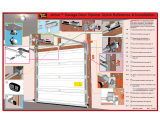Page is loading ...

Image
®
6500 Laminator
Kaschiermaschine • Machine laminer • Lamina Dora
•
Laminatore
Image
®
6500 Laminator
Owners Manual - English
Gebrauchsanleitung •
Manuel d’ Utilisation • Manual del Usuario • Manuale Utente

2
SEAL
®
IMAGE
®
6500 LAMINATOR — TABLE OF CONTENTS
Introduction . . . . . . . . . . . . . . . . . . . . . . . . . . . . . . . . . . . . . . . . . . . . . . . . . . . . . . . . . . . . . . . . . . . . . . . . . . . . . . . 3
Electrical Specifications . . . . . . . . . . . . . . . . . . . . . . . . . . . . . . . . . . . . . . . . . . . . . . . . . . . . . . . . . . . . . . . . . . . . . . . 4
Workspace Requirements . . . . . . . . . . . . . . . . . . . . . . . . . . . . . . . . . . . . . . . . . . . . . . . . . . . . . . . . . . . . . . . . . . . . . 5
Environment Conditions . . . . . . . . . . . . . . . . . . . . . . . . . . . . . . . . . . . . . . . . . . . . . . . . . . . . . . . . . . . . . . . . . . . . . 6
Unpacking, Set-up and Installation . . . . . . . . . . . . . . . . . . . . . . . . . . . . . . . . . . . . . . . . . . . . . . . . . . . . . . . . . . . . 7-8
Important Safeguards . . . . . . . . . . . . . . . . . . . . . . . . . . . . . . . . . . . . . . . . . . . . . . . . . . . . . . . . . . . . . . . . . . . . . . . . 9
Safety Features . . . . . . . . . . . . . . . . . . . . . . . . . . . . . . . . . . . . . . . . . . . . . . . . . . . . . . . . . . . . . . . . . . . . . . . . . . . . 10
Laminator Features . . . . . . . . . . . . . . . . . . . . . . . . . . . . . . . . . . . . . . . . . . . . . . . . . . . . . . . . . . . . . . . . . . . . . . . . . 11
Control Panels . . . . . . . . . . . . . . . . . . . . . . . . . . . . . . . . . . . . . . . . . . . . . . . . . . . . . . . . . . . . . . . . . . . . . . . . . . 12-15
Checking Operation . . . . . . . . . . . . . . . . . . . . . . . . . . . . . . . . . . . . . . . . . . . . . . . . . . . . . . . . . . . . . . . . . . . . . . . . 16
Set-Up and Operation . . . . . . . . . . . . . . . . . . . . . . . . . . . . . . . . . . . . . . . . . . . . . . . . . . . . . . . . . . . . . . . . . . . . 17-21
Feeding Images . . . . . . . . . . . . . . . . . . . . . . . . . . . . . . . . . . . . . . . . . . . . . . . . . . . . . . . . . . . . . . . . . . . . . . . . . . . . 22
Webbing Films Without a Release Liner . . . . . . . . . . . . . . . . . . . . . . . . . . . . . . . . . . . . . . . . . . . . . . . . . . . . . . . . . 23
Webbing Films With a Release Liner . . . . . . . . . . . . . . . . . . . . . . . . . . . . . . . . . . . . . . . . . . . . . . . . . . . . . . . . . . . 24
Decaling (Heat-Activated) . . . . . . . . . . . . . . . . . . . . . . . . . . . . . . . . . . . . . . . . . . . . . . . . . . . . . . . . . . . . . . . . . . . .25
Decaling (Pressure-Sensitive) . . . . . . . . . . . . . . . . . . . . . . . . . . . . . . . . . . . . . . . . . . . . . . . . . . . . . . . . . . . . . . . . . . 26
Mounting . . . . . . . . . . . . . . . . . . . . . . . . . . . . . . . . . . . . . . . . . . . . . . . . . . . . . . . . . . . . . . . . . . . . . . . . . . . . . . . . 27
Encapsulating . . . . . . . . . . . . . . . . . . . . . . . . . . . . . . . . . . . . . . . . . . . . . . . . . . . . . . . . . . . . . . . . . . . . . . . . . . . . . 28
Pre-Coating Boards . . . . . . . . . . . . . . . . . . . . . . . . . . . . . . . . . . . . . . . . . . . . . . . . . . . . . . . . . . . . . . . . . . . . . . . . . 29
Low-Temp Vinyl Transfer . . . . . . . . . . . . . . . . . . . . . . . . . . . . . . . . . . . . . . . . . . . . . . . . . . . . . . . . . . . . . . . . . . . . 30
Process Control Sheet . . . . . . . . . . . . . . . . . . . . . . . . . . . . . . . . . . . . . . . . . . . . . . . . . . . . . . . . . . . . . . . . . . . . . . . 31
Cleaning/Maintaining Your Laminator . . . . . . . . . . . . . . . . . . . . . . . . . . . . . . . . . . . . . . . . . . . . . . . . . . . . . . . . . . 32
Periodic Maintenance Sheet . . . . . . . . . . . . . . . . . . . . . . . . . . . . . . . . . . . . . . . . . . . . . . . . . . . . . . . . . . . . . . . . . . 33
Tr ouble Shooting Guide . . . . . . . . . . . . . . . . . . . . . . . . . . . . . . . . . . . . . . . . . . . . . . . . . . . . . . . . . . . . . . . . . . . . . 34
Glossary of Terms . . . . . . . . . . . . . . . . . . . . . . . . . . . . . . . . . . . . . . . . . . . . . . . . . . . . . . . . . . . . . . . . . . . . . . . . . . 35
Spare Parts List . . . . . . . . . . . . . . . . . . . . . . . . . . . . . . . . . . . . . . . . . . . . . . . . . . . . . . . . . . . . . . . . . . . . . . . . . . . . 36
Technical Specifications . . . . . . . . . . . . . . . . . . . . . . . . . . . . . . . . . . . . . . . . . . . . . . . . . . . . . . . . . . . . . . . . . . . . . . 37
Limited Warranty . . . . . . . . . . . . . . . . . . . . . . . . . . . . . . . . . . . . . . . . . . . . . . . . . . . . . . . . . . . . . . . . . . . . . . . . . . 38

INTRODUCTION
3
Thank you for purchasing a SEAL
®
Image
®
6500 Laminator.
We have designed the SEAL Image 6500 to give you years of
reliable service. As you become familiar with your laminator,
you will appreciate the high quality of its production and the
excellence in its engineering design.
The SEAL Image 6500 is a true bi-directional laminator.
Designed for full-range, high-volume requirements includ-
ing heat or pressure sensitive lamination, encapsulation and
hot or cold mounting of images. The two sets of symmetri-
cal, bi-directional rollers speed production, running heat-
activated materials from the front and cold pressure-sensitive
applications from the back.
By following the guidelines for proper care and use of the
SEAL Image 6500, you can depend on many years of
trouble-free profitability from your investment.
The purpose of this manual is to outline the materials
and process when using SEAL Brands supplies with your
laminator to create signs, displays, and flexible graphics
with professional results. The manual includes instructions
of various laminating procedures, which are meant to give
you comprehensive information needed for the efficient
use of your laminator.
Please read and fully understand the entire manual
before proceeding to use your laminator.
STATEMENT OF INTENDED USE
Your SEAL Image 6500 Laminator meets the CE
Machinery Safety Directive (89/392/EEC, including
91/368/EEC, 93/44/EEC and 93/68/EEC) and is cETL
listed (UL775, 1950/EN60950).
The SEAL Image 6500 laminator has been designed to be
used with SEAL Brands materials. When used with these
products, you are able to mount, mount and laminate, and
encapsulate prints in one step. Your laminator has been
tested with SEAL Brands supplies and we recommend
using these products for professional results.
WARNING! This laminator is designed for mounting
and laminating. Any use, other than the intended,
may cause damage to the laminator or physical harm
to the user.
LIABILITY STATEMENT
The details given in this manual are based on the most
recent information available to us. They may be subject to
change in the future. We retain the right to make changes
to the construction or the design of our products without
accepting any responsibility for modifying earlier versions
previously delivered.
CAUTION! Please pay attention to all passages marked
this way. This information is vital to preventing user
injury and/or damage to the unit. Failure to follow this
information could void the user’s warranties and trans-
fer all safety obligations to the user.

ELECTRICAL SPECIFICATIONS
4
Connect the laminator in accordance with the details
given on the identification plate attached to the rear
of the laminator. Refer also to the Technical
Specifications page for more information.
Single Phase Version:
(Part No. 60424)
For areas where the voltage requirements are
200-240V, the following is applicable:
CONNECTING YOUR LAMINATOR
All domestic laminators will be shipped without a power
cord. It is required that only a qualified electrician provides
power to the laminator or the warranty will be void. We
recommend a Ground Fault Interrupter (GFI) circuit
breaker with a 60-amp load rating, not exceeding a
100-amp load rating. Use 3/6 AWG power cord, Type
SOW-A/SO rated to 90°C/194° F and 600 Volts. See
Figure 1 Wiring Diagram for detailed information. For
European laminators use a Residual Current Device
(RCD/RCCD). Once power is connected to your lamina-
tor, press the Stand-By Switch UP on the front control
panel to turn the laminator ON. If you have no display,
refer to the “Troubleshooting” page for problem-solving
information.
WARNING! Any unauthorized changes or modifica-
tions to this unit without our prior written approval
will void the user’s warranty and will transfer health
and safety obligations to the user.
IMPORTANT! SEAL Graphics recommends that a
licensed electrician, in accordance with electrical codes
in your area, install your mains power. Specifications
subject to change without notice.
IMPORTANT! The mains outlet should be fused no
higher than 60 Amp, Three-phase -or- 100 Amp,
Single-phase.
Figure 1. Wiring Diagram
Power cord:
3/6 AWG,
Type SOW-A/SO
Black Wire
White Wire
Earth Ground
Power Cord Strain Relief:
Turn clockwise to tighten.
**IMPORTANT: The ground (green wire) should be
two inches longer than the black and white wires
to fit into the grounding lug.
Grounding Lug
90 C/194° F, 600 Volts

WORKSPACE REQUIREMENTS
5
• Keep the area around your laminator clear with adequate
space around it so you can feed, receive and trim mounted
and/or laminated images.
• An area 15' x 11' (4.5m x 3.4m) is the smallest area
recommended. We recommend a room size of 20' x 18'
(6.1m x 5.49m) to accommodate a laminator and 2
tables 4' x 8' (1.2m x 2.4m) on casters for finishing/
layout work. This area is required for loading and unloading
rolls of material onto the unwind shafts and feeding and
receiving the maximum mounting board lengths into the
laminator correctly.
• NOTE: Maximum board lengths are up to 12 feet long/3.6m.
• The work area should be level, flat, and well lit.
61"/155 cm
61"/155 cm
Maximum board length
Maximum board length
31 inch (Door clearance)
78 cm
Room Length = 2 x max. board length + 59" (150 cm)
59"/150 cm
Minimum Room Width =15 feet/4.5 meter
21"/53cm
Minimum Room Length = 11 feet / 3.4 meter
Rolls of Media
Rolls of Media
21"/53cm
Figure 2. Workspace Area Diagram

ENVIRONMENT CONDITIONS
6
The following environmental conditions are ideal for
the best operation of the laminator.
AMBIENT TEMPERATURE
The best temperature for the SEAL Image 6500 is
between 50°F and 86°F (10°C and 30°C).
Do not expose the laminator to direct sunlight as output
quality may be affected.
RELATIVE HUMIDITY
For best results, the ambient relative humidity for the
SEAL Image 6500 should be between 70-90% non-con-
densing. Too much humidity will affect the prints being
laminated causing problems with film adhesion.
WATER AND MOISTURE
If the laminator is installed in a damp room or near water,
the electrical power supply must be in accordance with the
standards prevailing in the country concerned.
SURROUNDINGS
Install the laminator in surroundings that are as clean and
dust-free as possible in order to obtain the highest quality
output.
The background dust level must not exceed that found in
a typical office/computer room environment.
The materials that are used on this laminator can have an
electrostatic charge and will attract dust, adversely affect-
ing the output.
POWER SUPPLY
Connect the laminator in accordance with the details
given on the identification plate attached to the rear of the
laminator. Refer also to the Technical Specifications page
for more information.

UNPACKING, SET-UP AND INSTALLATION
7
Only skilled personnel should perform installation.
Read and comply with all warnings and follow the
proper installation procedures and safety guidelines.
• Refer to outside of crate for Uncrating/Recrating
instructions.
• Take into account the weight of the laminator (1,800-
lb./818 kg net weight) when moving. Use equipment
with which the weight can be safely lifted. The laminator
is transported on a wooden pallet (skid). If your lamina-
tor is still on its skid, you can move it with a forklift to
put it near its place of use.
IMPORTANT! Set the forks of the forklift to the maxi-
mum lifting width of the laminator so the laminator’s
center of gravity is central between the forks.
• NOTE: We recommend that you save the transport
bolts, nuts and plates of the shipping crate for any major
moves that you plan to make with the laminator in the
future.
• Remove the transport bolts from the skid’s transport
plates with a 1/2" open-end wrench or adjustable
wrench. Using the wrench on the bolt’s flat, back the
bolt up into the cabinet enough to clear the cabinet
casters for ease in moving.
• Your laminator has casters to allow for easy moving.
Roll the laminator to the location it will be used.
(See Workspace Area Diagram – Figure 2).
• Lock the casters once it is in place and remember to
unlock them before moving the laminator again.
Accessories Included:
• 4 Foot Levelers
• 1/2" Wrench
• 3/16" Allen Wrench
• Grease Gun Kit
• Spare Fuses (inside cabinet)
• Tape Measure
• Snitty
®
Safety Knife
• Image Roll Cleaner
• Terry Cloth Towel
• Spare Core for Wind-Up Shafts
• Owner’s Manual
• Installation Instruction Sheet
Figure 3. Moving the laminator with a forklift.

UNPACKING, SET-UP AND INSTALLATION
8
UNPACKING YOUR LAMINATOR
• Remove the transport packing and the plastic shrink-
wrap the laminator is wrapped in to avoid moisture
penetration.
• Remove the accessory kit package from the top of the
laminator, which includes the necessary tools for
installation.
• Remove the foot switches from the top of the laminator
and remove the foam wrapped around them. Place a
foot switch on each side of the laminator for operator
use while feeding images.
• Remove the front and back tables (in cardboard boxes)
from the top of the laminator. Remove the tables from
the cardboard boxes and set them aside.
• Remove the protective foam wrapped around the front
and back table arms.
• Follow the Installation Instruction sheet in the accessory
pack to reattach the table arms.
• Once reattached, insert the tables into position.
• Remove the roll easel shaft from the crate and remove
the packing wrap.
• Place the roll easel shaft into the table receivers and lock
into place.
• The top rollers will go up automatically when air is
connected.
• Remove the foam placed between the top and bottom
rollers.
• Remove the stickers securing the protective paper on
the rolls using your fingers only.
• Then gently pull the paper towards you to unwind off
the roll.
WARNING! Do not use open blades to remove the
protective paper on the rollers.
• Roller damage caused by improper use of cutting tools
will void the user’s warranty. Small cuts and imperfec-
tions in the rollers greatly affect the quality of the output
and roller replacement costs are expensive.
LEVELING YOUR LAMINATOR
• Thread the leveling feet included in the accessory pack
onto each of the four transport bolts located in the
corners of the cabinets. Tighten securely.
• Use the 1/2" wrench to turn the transport bolts down
until the leveling feet are positioned flat against the floor.
• Insert a 3' x 1' (91cm x 30cm) piece of foam board
across the two center chill idlers and place the level in
the center on top of this foam board.
• Adjust the leveling feet for each side cabinet until level.
• Next, place the level on the tops of each of the cabinets
lengthwise and adjust the leveling feet from the front to
the rear of the cabinet as needed.

IMPORTANT SAFEGUARDS
9
SAFETY SYMBOLS USED ON THE LAMINATOR
IMPORTANT! Read and make sure you understand
these safety and operating guidelines.
Rotating Parts: Risk of Injury
Failure to use caution near rotating
rollers could result in physical injury.
Be careful that items such as loose cloth-
ing, long hair and jewelry do not
become entangled in rotating parts.
The laminator is equipped with photoelectric eyes to pre-
vent contact with the rotating rollers. Make sure that these
safety provisions are always in operation/installed.
IMPORTANT! The laminator operation will cease
immediately when the photoelectric eyes, set directly
in the path of the front and back of the rollers, are
blocked. THIS WILL NOT HAPPEN when using the
footswitch in which case a BUZZER will sound and
the laminator runs in slow mode at a rate of 2.0-ft
(0.6m) per minute.
Hot Surface: Risk of Injury on Contact
The laminator contains a heated top-
roller, which may reach temperatures
of 275°F (135°C). There is a danger
of severe burns if the heated top-roller
is touched during use. Even after
switching off the laminator, the roller
remains hot for a long time.
Electrical Parts – Danger of being injured by
electricity.
Do not open the locked doors because
of the risk of being injured by voltage.
Only authorized maintenance and ser-
vice technicians or safety personnel
should have access to the keys for
mechanical upkeep or repair.
WARNING! Make sure the door interlock on the left-
side cabinet is disengaged when opening the right-side
cabinet door for any maintenance. The door interlock
automatically shuts the laminator power off when the
door is opened.
IMPORTANT! Do not place heavy objects on the
power supply cord.
PREVENTATIVE MEASURES:
Do not feed objects such as staples, paper clips and rough
or abrasive materials through the laminating rollers.
Keep all objects, such as tools, rulers, pens, markers or
knives away from the roller opening. Refrain from leaving
such items on the front table to prevent them from acci-
dentally being fed into the rollers.
IMPORTANT! NEVER cut or slice directly on the
rollers as any cuts or gouges will destroy them. ALWAYS
use cutters with enclosed blades to prevent cutting the
rollers and to avoid extensive replacement costs.
WARNING! Always adjust the shim wheels to create a
gap between the laminating rollers to prevent flat spots
from developing when the laminator is not in use. Flat
spots will affect the quality of the output and void the
warranty replacement.
IMPORTANT! The main roller should be down and
turning while heating up to prevent uneven hot spots
on the roller. A stationary roller will develop concen-
trated heat in one area, which will damage the roller.
SERVICING AND REPLACEMENT PARTS
Service and maintenance must be performed fully in
accordance with the instructions. Servicing by any
unauthorized technician voids the warranty. The service
technician must use replacement parts specified by
SEAL Graphics.
Service Technicians must perform safety checks after
completing any service or repairs to the laminator.

SAFETY FEATURES
10
The SEAL Image 6500 Laminator is designed
with safety and protective devices with the user’s
safety of utmost consideration. However, following
safe operating guidelines is still the responsibility of
the operator.
Hand-Operated Emergency Stop Buttons:
Emergency Stop buttons are located on each side of the
cabinets for easy access. Once pressed, they immediately
cease the laminator’s operation and raise the rollers. Use
these only in the case of an emergency or you may damage
an image during a process.
NOTE: Once pressed, these buttons lock and must be
turned clockwise to reset.
After resetting the Emergency Stop button, you must turn
the heaters back on (if being used) and push one of the
Motor Direction switches to begin processing again.
Foot-Operated Emergency Tap Switches:
Located on both sides of the laminator, pressing on these
tap switches will immediately cease the laminator’s opera-
tion and raise the rollers.
Covered Foot Switches:
One on each side of the laminator allows for complete user
control when initially feeding an image into the nip or for
feeding a delicate image through the rollers. The cover pre-
vents accidentally stepping on the foot switch and starting
the laminator.
WARNING! The foot switch overrides the photoelectric
eyes. When the photoelectric eye is blocked, the lamina-
tor runs in slow mode at a speed of 2.0 ft. (0.6m) per
minute. A BUZZER sounds if an operator blocks a
photoelectric eye, warning of proximity to the nip. Use
care to keep hands clear of the rollers while using the
foot switch to prevent possible injury.
Photoelectric Safety Eyes:
A light beam path set directly in front and back of the
laminating roller openings prevents foreign objects from
passing between the rollers. (The eyes are set for use at the
factory and checked by the service representative.)
Locking Cabinets:
The cabinets that house the inner workings of the lamina-
tor include locks that maintenance or safety personnel can
open only with the supplied keys.
WARNING! Use of the inside of the cabinets for storage
may cause possible personal injury and/or damage to
the inner workings and will void the warranty.
Door Interlock
Located on the left-side cabinet (facing front of lamina-
tor), it automatically shuts the laminator power off when
the door interlock switch is turned to the OFF position.
WARNING! For any servicing, ALWAYS turn the
door interlock switch to the OFF position and the
main power circuit breaker off before opening the
side cabinets.

LAMINATOR FEATURES
11
Features
1. Control panel system
• For independent control of pressure, temperature and read-out of
speed and material usage.
2. Shim Wheels (4)
• Dial-in roller height adjustment for fast and accurate roller nip set
ting, which adjusts for the thickness of the material to be processed.
3. Integral Braking System
• A simple braking system with a knurled collar provides the means of
adjusting the brake tension for the films and images. Fitted on both
the roll easel shaft and the four unwind shafts.
4. Swing-Out Autogrip Unwind Shafts (4)
• Easy loading and positioning of materials. No need for manual lock
ing keys. Suitable for rolls wound onto a 3" ID core.
5 Autogrip Wind-Up Idlers (4)
• Removable shafts for winding up the release liner, finished images
or other laminate material. Use with 3" ID spare cores.
6. Top Motor Control Panels
• Controls in-feed direction and processing speed from all four
corners.
7. Interchangeable In-Feed Tables (For North America/UK):
• User preference for flat table with image guide or print guide table,
interchangeable from front to rear of laminator. For ROW the
laminator is equipped with flat tables, front and back.
8. Emergency Stop Buttons (4)
• Immediately ceases the laminator’s operation and raises the rollers.
9. Autogrip Roll Easel Shaft
• Removable media unwind shaft for images on a roll. Allows for roll-
to-roll laminating in continuous operation when used with the
wind-up idler. Interchangeable from front to rear of laminator.
10. Foot-Operated Emergency Tap Switches (2) (Auxiliary Stop)
• Immediately ceases the laminator’s operation and raises the rollers.
11. Covered Foot Switches (2)
• Allows for complete user control when initially feeding in an image.
12. Door Interlock
• Automatically shuts the laminator power off when the Door
Interlock switch is turned to the Off position.
** Bi-Directional Operation
• Eliminates the need for cool-down allowing quick application
changeovers.
** Dual-Position Cooling Tube
• Offers quick and uniform cooling for smooth, flat output during
heat-activated processes. Can be positioned above or below the chill
idlers and can be rotated to direct airflow as desired.
** Drive System
• Heavy-Duty Clutch and simplified drive system – Provides
smoother performance at all speeds and different film thickness.
** Heating Elements
• Electric High-Wattage Heating Elements and Temperature Controls
with Infrared Temperature Sensors – provide for rapid, even heating
to 275°F (135°C) and maximum accuracy.
Figure 4. Laminator Features
1
2
12
3
4
6
7
5
8
9
10
11

FRONT CONTROL PANEL
12
1. Air Pressure Gauge: Indicates the PSI reading for the
downward pressure of the top main roller. The standard
setting for the normal operation is 35-55 PSI.
2. Air Regulator Knob: Adjusts the downward pressure of
the top roller. Turn clockwise to increase the pressure.
3. Roller Up/Down Switch (Front, Top): Press up to raise
the roller. Press down to lower the roller.
4. Cooling Fan On/Off Button: Turns On/Off the cool-
ing fan. The corresponding LED will be lit when the fan
is ON.
5. Reset Button: Press this button to reset the material
total usage counter to zero. Totalizer Display must be
showing to be able to zero out.
6. Ratemeter/Totalizer Button: Pressing this button will
toggle between the roller speed readout or total material
usage. Press this button to track and display the total
number of feet or meters run in a given period, which can
help to monitor film usage. The total will be stored even
after the laminator is turned off and adds to the total
whenever the bottom main roller is turning. The corre-
sponding LED will be lit when the totalizer is being used.
7. Ratemeter/Totalizer Readout: Displays the rate of
speed of the main rollers in either feet or meters per
minute, or displays the total number of feet or meters run
in a given period.
8. Top Roller Temperature Increase Button: Press this
button once to view the temperature set point. Press and
hold the button to raise the top roller temperature.
9. Top Roller Temperature Readout: Displays both the
set and actual temperature of the top roller.
10. Top Roller Temperature Decrease Button: Press this
button once to view the temperature set point. Press and
hold the button to lower the top roller temperature.
11. Bottom Roller Temperature Increase Button: Press
this button once to view the temperature set point. Press
and hold the button to raise the bottom roller tempera-
ture.
12. Bottom Roller Temperature Readout: Displays both
the set and actual temperature of the bottom roller.
13. Bottom Roller Temperature Decrease Button: Press
this button once to view the temperature set point. Press
and hold the button to lower the bottom roller tempera-
ture.
14. Bottom Roller Temperature On/Off Button: Turns
On/Off the bottom roller heater. The corresponding LED
will be lit when the heater is ON.
15. Top Roller Temperature On/Off Button: Turns
On/Off the top roller heater. The corresponding LED will
be lit when the heater is ON.
16. Stand-By On/Off Switch: Press this switch up to turn
on the laminator. Press this switch down to put it on
Standby. In Standby, the laminator power is still on, but
all functions are disabled.
Figure 5. Front Control Panel

BACK CONTROL PANEL
13
1. Air Pressure Gauge: Indicates the PSI reading for the
downward pressure of the top pull roller. The standard
setting for the normal operation is 35-55 PSI.
2. Air Regulator Knob: Adjusts the downward pressure
of the top pull roller. Turn clockwise to increase the
pressure.
3. Roller Up/Down Switch (Rear, Top): Press the
switch up to raise the roller. Press the switch down to
lower the roller.
4. Reset Button: Press this button to reset the material
total usage counter to zero. Totalizer Display must be
showing to be able to zero out.
5. Ratemeter/Totalizer Button: Pressing the button will
toggle between the roller speed readout or total material
usage. Press this button to track and display the total
number of feet or meters run in a given period, which
can help to monitor film usage. The total will be stored
even after the laminator is turned off and adds to the
total whenever the bottom main roller is turning. The
corresponding LED will be lit when the totalizer is
being used.
6. Ratemeter/Totalizer Readout: Displays the rate of
speed of the main rollers in either feet or meters per
minute, or displays the total number of feet or meters
run in a given period.
Figure 6. Back Control Panel

CLUTCH CONTROL PANEL
14
The Clutch Control Panel is located on the left-side
cabinet when facing the rear of the laminator. The
operator can adjust the amount of tension that is
directly applied to the laminate between the main
and pull rollers. The amount of tension applied
affects the output and extreme pull tension will
stretch the hot films causing outfeed waves in the
finished product. This is a factor with films such as
Print Guard
®
, which stretches easily. Excessive tension
will also cause downward curl in the finished prod-
uct. The standard setting for normal operation is
40-60 PSI.
IMPORTANT! Excessive pull clutch tension will cause
premature wear to the drive system and may cause
damage to the laminator. Use the minimum amount
required for the laminating process.
1. AIR PRESSURE GAUGE
Indicates the PSI reading for the pulling tension of the
bottom pull roller. The standard setting for normal opera-
tion is 40-60 PSI.
2. AIR REGULATOR KNOB
This knob adjusts the pulling tension of the bottom pull
roller. Pull out the knob and turn to adjust; push back in
to set. Turn clockwise to increase the amount of pull ten-
sion and turn counter-clockwise to decrease the amount.
Figure 7. Clutch Control Panel

TOP MOTOR CONTROL PANELS
15
Figure 8. Top Motor Control Panel
The Motor Control Panels are centrally located on
the top of both side cabinets. This location provides
easy access from all sides of the laminator. Right- or
left-handed operators can use either panel to make
speed or direction processing adjustments from the
front or rear of the laminator. A change made to
either panel affects the settings of both panels.
1. Speed Adjustment Knob
Use this knob to adjust the speed of the roller rotation.
Turn the knob clockwise to increase the speed of the roller
rotation and counter-clockwise to decrease the speed. The
speed of the rollers is continuously adjustable between 0
and 15 ft./min. (0 and 4.5m/min.). The roller speed can
be viewed in the top display readouts on both the front
and back control panels.
2. Reverse Roller Direction Switch
Pressing this switch runs the rollers in the reverse direction
when standing at the front of the laminator. This direction
will be used when processing cold pressure-sensitive films
from the rear of the laminator through the pull rollers.
3. Motor Stop Switch
Pressing this switch stops the roller rotation.
NOTE: You must press this switch before you can press
the opposite direction switch.
4. Forward Roller Direction Switch
Pressing this switch runs the rollers in the forward direc-
tion when standing at the front of the laminator.

16
CHECKING OPERATION
After you are familiar with the control panels and
their functions, check all operations.
Check the Main Power
• Press the Stand-By switch up and the front and back
displays on the control panels should be lit.
• The center red switch on both top cabinet control panels
should be illuminated.
Check the Emergency Stop Buttons
• Press one of the Emergency Stop buttons and the
laminator will shut down.
• Rotate the Emergency Stop button clockwise to reset.
• Repeat this procedure with all four Emergency Stop
buttons.
Check the Heater Controls
• Press the top heater On/Off button once; the corre-
sponding LED should be lit.
• The readout will display the ambient temperature.
• Press and hold the top heater Up arrow to increase the
temperature set point. Watch the readout for 5 minutes
to verify that the temperature increases.
• Press and hold the Down arrow to decrease the tempera-
ture set point.
• Press the top heater On/Off button again once; the
corresponding LED should not be lit.
• Repeat this procedure for the bottom heater.
Check the Motor and Foot Switches
Check both motor control panels as follows:
• Push the green Motor Forward switch and the rollers
should rotate in the forward direction.
• Press the green Motor Reverse switch and the rollers
should rotate in the reverse direction.
• As you turn the Speed Control knob clockwise the speed
of the rollers should increase and the speed readout (top
display on front and rear control panels) should increase
in number.
• Turning the Speed Control knob counter-clockwise
should decrease the speed of the rollers and the speed
readouts should decrease in number.
• Press the center red Motor Stop switch and the rollers
should stop rotating.
• Press the foot switch and the rollers should rotate in
whichever roller direction that was last pressed. Check
both foot switches for operation.
CHECKING THE ROLLERS
Your laminator has a pneumatic pressure adjustment with
fine-tune control for a smooth, flat finish. Correct adjust-
ment of the pressure rollers’ height is essential for safe and
proper operation. Check this prior to every use.
Check the vertical movement of the top rollers as
follows:
• Press the roller switch UP. The top roller should rise
smoothly and evenly on both ends.
• Press the roller switch DOWN. The top roller should
lower smoothly and evenly on both ends.
• Repeat this procedure for both front and back top
rollers.
IMPORTANT! The silicone covering of the rollers is
soft. Do not scratch the surface with a sharp object or
fingernail.
WARNING! If your laminator does not operate cor-
rectly, contact Technical Service immediately.

SET-UP AND OPERATION
17
TEMPERATURE SETTINGS
• Select the film(s) that you will use on the top (and
bottom) of the images.
• Check which temperature setting is recommended for
your SEAL
®
Brands material (see literature enclosed in
your material box).
• Refer to the Control Panel diagrams for information
on setting the temperature.
NOTE: If a process requires heat, turn ON the heaters
approximately 45 minutes before use to ensure that the
rollers are at the correct operating temperature.
IMPORTANT! The main roller should be down and
turning to prevent uneven hot spots on the roller. A
stationary heated roller will develop concentrated heat
in one area, which will damage the roller.
SHIM WHEEL SETTINGS
Whenever you mount onto a board, etc., it is important
to adjust the rollers to create a gap nearly equal to the
thickness of the board being used. This is done so that
anything passing between the rollers will receive the right
amount of pressure.
Equivalent Press Measurements
Inches Metric (mm) Decimal
1 25 mm 1.000
3/4 19 mm 0.75
1/2 13 mm 0.50
3/8 10 mm 0.375
1/4 6 mm 0.25
3/16 5 mm 0.1825
1/8 3 mm 0.125
1/16 2 mm 0.0625
-1/16 -2 mm -0.0625
0 0 0
HOW TO SET THE SHIM WHEELS
• First, determine the thickness of the board that you will
use for mounting.
• You must first raise the rollers and then turn the shim
wheels until the desired measurement corresponds with
the thickness of board being used.
WARNING! Too much pressure can crush the board
being used and even damage the top and bottom
rollers. Normally, a press of .025" (0.6mm) is
sufficient.
0
1
9
m
m
2
5
m
m
-
2
m
m
2
m
m
3
m
m
5
m
m
3
/
4
i
n
1
i
n
-
1
/
1
6
i
n
1
/
1
6
i
n
1
/
8
i
n
3
/
1
6
i
n
Figure 9. Shim Wheel Adjustment

SET-UP AND OPERATION
LOADING A ROLL OF MATERIAL
• Turn the unwind brake fully towards you so there is no
brake tension on the unwind shaft (until no gap is visible
between the unwind brake and the lock collar).
• Swing out the desired unwind shaft towards you and
slide a roll of material onto the unwind shaft. Ensure
that the rubber blocking cords are on the top and bot-
tom of the shaft for easy loading (see below).
• For the bottom unwind shafts rotate the outer section of
the locking receiver towards you to open the receiver so
the shaft can be pulled out and loaded with material (see
Figure 11).
IMPORTANT! Make certain that you place the roll of
film on the unwind shaft so that the material will feed
with the adhesive side facing away from the rollers.
IMPORTANT! Swing the unwind shaft in towards the
receiver making sure to align the cutout notch in the
end of the unwind shaft with the receiver notch. Press
the unwind shafts firmly into the receivers to prevent
tension and tracking problems.
NOTE: If the end of the shaft is not correctly aligned
you will not be able to adjust the brake tension proper-
ly, causing tracking problems and possibly damaging
the end of the shaft.
• Remember to lock the receiver on the bottom unwind
shaft so the film tracks correctly and the unwind shaft
does not pull out of the receiver.
• Center the films on the unwind shafts using the rulers
on the unwind shafts for alignment.
IMPORTANT! The position of all films, boards, rolls
of media and cardboard cores for wind-ups must be set
central in the laminator to ensure optimum quality
and correct tracking.
• For alignment accuracy, pull a length of film forward off
the top unwind shaft until it drapes over the film on the
bottom unwind shaft. Make sure the edges of both film
rolls line up.
• Now secure the rolls of material onto the shafts by grip-
ping the shafts with one hand while rotating the rolls of
material with the other hand in the direction it will be
pulled off the unwind shafts. The rubber blocking cords
will catch on the inside of the material core and hold the
material secure on the shaft.
• If material needs to be rotated, turn the shafts, not the
rolls of film otherwise the roll of film will no longer be
secure to the shaft.
Unwind shaft cord adjustment
NOTE: Over time the rubber blocking cords will
stretch and need to be shortened slightly. To adjust the
cord, unfasten the cord at one end and cut off .39"
(1cm). Re-fasten the cord under the cord retainer clip.
Figure 10. Loading Roll of Material
Figure 11. Locking Receiver
18

SET-UP AND OPERATION
19
PIVOTING TABLE USE FOR WEBBING
• First, remove the roll easel shaft from its brackets and
set aside.
• Pull out both retaining plungers of the roll easel brackets
and pivot the brackets down and forward as shown in
Figure 12.
• Remove the top and bottom wind-up idlers for easy
webbing and set them aside.
• On the right-hand side of the table, pull out the locking
retaining plunger and turn sideways to lock with plunger
recessed (see Figure 13).
• Move to the left side and pull out the non-locking
retaining plunger on the left-hand side of the table.
• Allow the table brackets to slide outwards and down.
• Grasp the front edge of the table and, lifting up, pivot
the table towards you, away from the rollers (see
Figure 13).
• Reach through the opening between the table and rollers
and pull the bottom film up and pass it behind the bot-
tom idler.
• Pull the film up and place it over the top roller.
• Reposition the table by lifting the outer edge upwards
and pivot in towards the roller (Figure 14).
• With the table resting on the table bracket standoffs, lift
the outer edge of the table and push the table in towards
the roller (see Figure 15). The non-locking retaining
plunger will catch automatically.
• Moving to the right-hand side of the table release the
locking retaining plunger so it locks in place.
• The table operation is the same front and rear.
Figure 12. Pivoting Roll Easel Bracket Down
Figure 13.
Releasing Retaining Plunger
Figure 15.
Pivoting Table Forwards
Figure 14
Pivoting Table Up

SET-UP AND OPERATION
20
SETTING THE UNWIND BRAKE TENSION
Refer to the Features Page for identification.
IMPORTANT! The brake tension greatly affects the
smooth flow of the laminating film.
• Adjust the unwind brake so that it applies sufficient
tension to the laminate.
• Turning the unwind brake in
a counter-clockwise direction
increases the braking tension
applied on the laminate.
• Turning the unwind brake in
a clockwise direction decreas-
es the braking tension.
• The best setting for the unwind brake tension is deter-
mined by the materials you are using and is learned
through experience.
COOLING SYSTEM
• The SEAL Image6500 has a dual-position cooling tube,
which can be placed above or below the center chill
idlers to cool heat-activated materials.
• While the majority of the time the cooling fan tube will
be used in the position below the chill idlers, it can be
used in the position above the chill idlers to assist with
cooling down the top main roller. Pivot the airflow holes
towards the top main roller.
To remove the cooling tube from the bottom
location:
• Grasp the cooling tube with fingers or you can use your
fingers in the airflow holes to lift the closed end of the
cooling tube out of the bracket.
• Lift upwards at an angle, pulling the opposite open tube
end out of the cabinet opening.
• Lower the open end at an angle until you can clear the
upper bracket with the opposite end.
• Pull the tube up through the center of the chill idlers.
To insert the cooling tube in the top location:
• Insert the open tube end at an angle into the cabinet
opening.
• Lower the closed tube end to place it in the bracket.
• Reverse the above procedures to change from the top
location to the bottom location.
• The cooling tube can also be rotated to direct the airflow
as needed.
• The majority of processes do not require the use of the
cooling tube, but for extensive running time, it is recom-
mended to use the cooling tube to cool off the chill
idlers quicker.
• Pivot the cooling tube airflow holes towards the front
idler, which receives the most heat from the heated main
roller.
• Always web the film over the first idler to cool the back-
side of the print first, thus preventing marks on the hot
front side of the print, which could affect the finished
appearance.
• When using mounting adhesive on the back of images it
is best to run the film over both idlers. Running the film
under the second idler may cause the backing to separate
from the release liner.
Figure 16. Unwind Brake
Figure 17. Inserting Cooling Tube
/