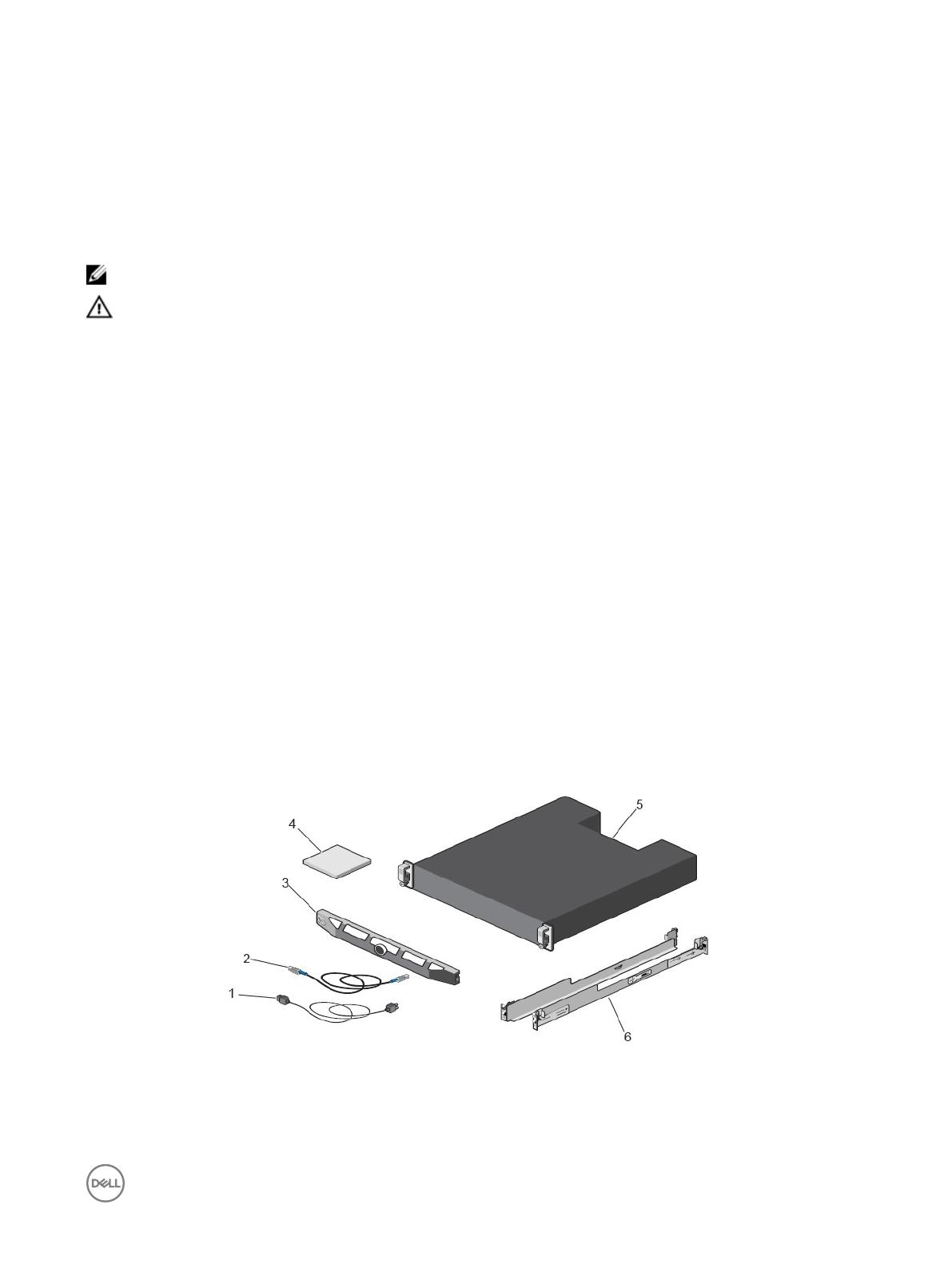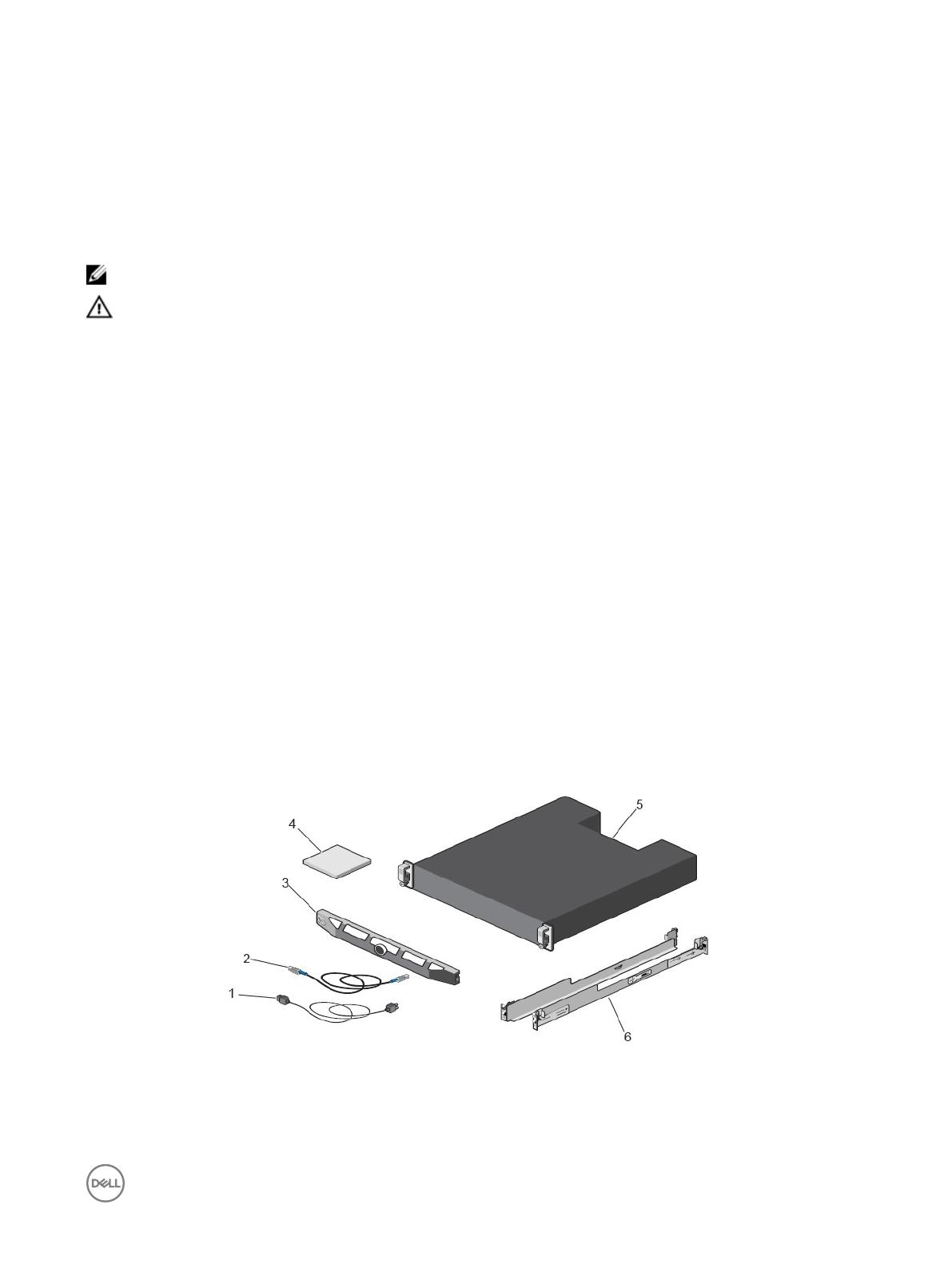
Setting Up the Expansion Enclosure
Consider the following best practices before setting up an SC400 series expansion enclosure.
• Before connecting any cables between the expansion enclosure and storage system, physically label each port and connector.
• Always follow proper power-up and power-down procedures when cycling power across the network. Verify that critical network
components are on separate power circuits.
NOTE: This product is intended for restricted access locations, such as a dedicated equipment room or equipment closet.
WARNING: If installed in a closed or multi-unit rack assembly, the operating ambient temperature of the rack
environment may be greater than room ambient temperature. Therefore, consideration should be given to installing the
equipment in an environment compatible with the maximum ambient temperature (Tma) specied by the manufacturer.
Other Information You May Need
To install the expansion enclosure, you may need the following additional information:
• Dell Storage Center SC400, SC420, and SC420F Expansion Enclosure Owner’s Manual
Provides information about an SC400 series expansion enclosure, such as hardware features, replacing hardware components,
and technical specications.
• Dell Storage Manager Administrator’s Guide
Provides instructions for using the Data Collector Manager and the Dell Storage Manager Client.
Installation and Conguration
Before you begin the installation, make sure that the site where you plan to install the expansion enclosure has standard power from
an independent source or a rack power distribution unit with a UPS.
Unpacking Storage Center Equipment
Unpack the expansion enclosure and identify the items in your shipment.
Figure 1. Expansion Enclosure Components
1.
Power cables 2. SAS cables
3