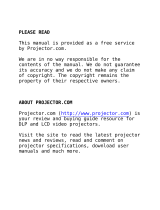Information in this document is subject to change without
notice.
© 2015 Dell Inc. All rights reserved.
Reproduction of these materials in any manner whatsoever
without the written permission of Dell Inc. is strictly
forbidden.
La información de este documento está sujeta a cambios
sin previo aviso.
© 2015 Dell Inc. Todos los derechos reservados.
Se encuentra estrictamente prohibida la reproducción de
estos materiales de cualquier manera sin el permiso por
escrito de Dell Inc.
Les informations contenues dans ce document sont
soumises à modification sans préavis.
© 2015 Dell Inc. Tous droits réservés.
La copie de ces documents, sous quelque forme que ce soit,
sans l’autorisation écrite de Dell Inc. est strictement interdite.
As informações neste documento são sujeitas a alterações
sem aviso.
© 2015 Dell Inc. Todos os direitos reservados.
A reprodução destes materiais de qualquer forma que seja
sem a permissão de Dell Inc. é estritamente proibida.
CAUTION: Before you set up and operate your
Dell projector, follow the safety information that
shipped with your projector.
PRECAUCIÓN: Antes de configurar y utilizar el
proyector Dell, siga la información de seguridad
incluida con el proyector.
ATTENTION : avant d’installer et d’utiliser votre
projecteur Dell, lisez attentivement et respectez
les instructions de sécurité fournies avec votre
projecteur.
CUIDADO: Antes de configurar e operar seu
projetor Dell, siga as informações de segurança
que foram enviadas com seu projetor.
About Your Projector
Información general del proyector
|
A propos de votre projecteur
|
Sobre o projetor
1. Temp/Lamp status indicators
2. IR receivers
3. Speaker
4. Lens
5. Focus ring
6. Zoom tab
7. Power button
8. Lamp cover
9. 5V output connector (Only 1450)
10. VGA output connector
11. VGA input connector
12. Power cord connector
13. Mini USB connector
14. HDMI connector
15. Audio input connector
16. Composite Video connector
17. Audio output connector
Quick Start Guide
More Information
• For more information about your projector, see the
User’s Guide.
• To contact Dell for sales, technical support, or
customer service issue, go to www.dell.com/
Contact Dell.
Más información
• Para obtener más información sobre el proyector,
consulte la guía de usuario.
• Para ponerse en contacto con Dell para ventas,
asistencia técnica o atención al cliente, diríjase a
www.dell.com/Contact Dell.
Informations complémentaires
• Pour plus d’informations sur votre projecteur,
veuillez consulter le Manuel d’utilisation.
• Pour tout renseignement commercial, technique
ou clientèle, veuillez contacter Dell en vous
rendant sur le site www.dell.com/Contact Dell.
Mais informações
• Para mais informações sobre seu projetor, consulte
o Guia do Usuário.
• Para contatar a Dell sobre assuntos de vendas,
suporte técnico e serviço ao cliente, vá até www.
dell.com/Contact Dell.
1. Indicateurs de statut
Température/Lampe
2. Récepteur IR
3. Htparl
4. Objectif
5. Bague de mise au point
6. Ergot du zoom
7. Bouton Marche/Arrêt
8. Couvercle de lampe
9. Conector de salida de 5 V (solo 1450)
10. Connecteur de sortie VGA
11. Connecteur d’entrée VGA
12. Connecteur du cordon
d’alimentation
13. Connecteur mini USB
14. Connecteur HDMI
15. Connecteur d’entrée audio
16. Connecteur vidéo composite
17. Connecteur de sortie audio
1. Indicadores de status de Temp/
Luz
2. Receptores de IV
3. Auto-falante
4. Lente
5. Anel de foco
6. Alavanca de zoom
7. Botão Liga/Desliga
8. Tampa da lâmpada
9. Connecteur de sortie 5V
(uniquement pour 1450)
10. Conector de saída VGA
11. Conector de entrada VGA
12. Conector do cabo de alimentação
13. Conector Mini USB
14. Conector HDMI
15. Conector de entrada de áudio
16. Conector de vídeo composto
17. Conector de saída de áudio
1. Indicadores de estado Temp./
Lámpara
2. Receptores de infrarrojos (IR)
3. Altavoz
4. Lente
5. Anillo de enfoque
6. Lengüeta de zoom
7. Botón de Encendido
8. Tapa de la lámpara
9. Conector de saída 5V (Apenas 1450)
10. Conector de salida VGA
11. Conector de entrada VGA
12. Conector del cable de
alimentación
13. Conector Mini-USB
14. Conector HDMI
15. Conector de entrada de audio
16. Conector de vídeo compuesto
17. Conector de salida de audio
Dell Projector
1220/1450
Guía de inicio rápido
|
Guide de démarrage rapide
Guia de Início Rápido
2
5
8
7
6
4
9101
2
13
14
15
16
17
3
Printed in China 2015-06
0V6PWDA03