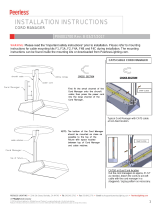Page is loading ...

VISION DX
600 Series
Digital Sensor System
0120
EU Representative:
CE Partner 4U
Esdoornlaah 13
3951DB Maarn
The Netherlands
Phone +31.434.442.524
Installation Instructions
REF.KIT #30-A2160
REV. G
00-02-1610
Revisie E01

Vision DX 600 Series: Installation Instructions
Scope
This manual provides the technician with installing instructions for the following units and
software:
•
•
Standalone Version of Vision DX
Factory-Integrated Version of Vision DX in Preva Plus, Preva Mobile Plus,
Complete, and VetVision Complete Mobile
Preva to Preva Plus, Preva Mobile to Preva Mobile Plus, VetVision DC to
Complete, and VetVision Mobile to VetVision Complete Mobile Upgrade Kits
Progeny Imaging
Installing the Sensor calibration files
VetVision
•
VetVision
•
•
Getting Assistance
Contact Progeny Technical Service at +1 (847) 415-9800 ext. 3
or Toll Free (U.S. and Canada)
at +1 (888) 924-
3800 ext. 2 for any questions, concerns or suggestions for improvement of this
or any other guide.
To facilitate your service call, the following information should be ready and available:
•
•
•
•
Your computer operating system (Windows Vista, Windows XP, Mac OS)
Version of Progeny Imaging software
Serial number of your Vision DX system and sensor
Type of Progeny Imaging installation (standalone, peer-to-peer network, client-server network)
3
NOTE: It is recommended that the installing technician review the instructions before
attempting to install or upgrade any component.

Vision DX 600 Series: Installation Instructions
Table of Contents
Section 1:
Introduction ................................................................................................................ 6
Overview ..................................................................................................................... 6
Before You Begin ........................................................................................................ 6
• PC and Software ............................................................................................... 6
• Check System Contents .................................................................................... 6
• Tools Required .................................................................................................. 8
Additional Documentation ............................................................................................... 8
Standalone Version of Vision DX ............................................................................. 9
Factory-Integrated Vision DX into Preva Plus (or VetVision Complete) ............. 11
Factory-Integrated Vision DX into Preva Mobile Plus (or VetVision
Complete Mobile) ..................................................................................................... 15
Preva to Preva Plus (or VetVision DC to VetVision Complete) Upgrade Kit ...... 19
Preva Mobile to Preva Mobile Plus (or VetVision DC Mobile to VetVision
Complete Mobile) Upgrade Kit ............................................................................... 24
Hardware Options .................................................................................................... 30
Option 1: Integrated USB-to-CAT5 Extender (part #600-100) .................................. 30
Option 2: Standalone USB-to-CAT5 Extender (part #600-108) ................................ 31
Option 3: A/B Switch (For pass through application) (part #30-A2153) .................... 32
Progeny Imaging ...................................................................................................... 35
Overview ................................................................................................................... 35
•
Features and Functions .................................................................................. 35
Section 2:
Section 3:
Section 4:
Section 5:
Section 6:
Section 7:
Section 8:
•
•
•
Progeny Imaging Components ........................................................................ 35
Supported Image Acquisition Systems ........................................................... 35
Bridge to Third-party Applications ................................................................... 36
Recommended System Requirements ..................................................................... 36
Before You Begin ...................................................................................................... 37
•
•
•
Overview of the Installation Process ............................................................... 37
About the Progeny Installation Disk ................................................................ 37
Before Installing Progeny Imaging .................................................................. 38
Installation Configurations ............................................................................................ 38
• Standalone Configuration................................................................................ 38
• Networked Configuration................................................................................. 38
• Mixed (Standalone and Networked) Configuration .......................................... 39
Uninstalling Progeny Imaging ................................................................................... 40
4

Vision DX 600 Series: Installation Instructions
Installing Progeny Imaging ........................................................................................... 40
Uninstalling Progeny Device Service ........................................................................ 43
Logging in for the First Time ..................................................................................... 43
Progeny Imaging Database in Networked Configuration ............................................ 44
• Configure sharing for the Progeny Imaging directory in Windows Domain
Network ........................................................................................................... 45
•
Configure sharing for the Progeny Imaging directory on a Workgroup
Network ........................................................................................................... 47
Configure MS SQL Server for Network Access ............................................... 48
Configuring Progeny Imaging to Use a Networked Database ......................... 50
•
•
Section 9: Sensor Calibration in Progeny Imaging................................................................. 52
Section 10: Configuring Progeny Imaging to Publish to a PACS Server .............................. 55
5

Vision DX 600 Series: Installation Instructions
Section 1:
Introduction
Overview
The Vision DX Sensor System is an intraoral digital sensor system used with an intraoral X-
Ray to capture digital images of human dentition.
The Progeny Vision DX Sensor System is available in two configurations:
•
•
Standalone – Interface Module and Sensor, connected directly to a PC
Integrated – Integrated into and part of the Preva Plus or VetVision Complete system
In addition, the integrated version of Vision DX is available as upgrade kit to existing Preva
Plus or VetVision Complete systems.
This guide is intended to serve as an Installation Guide for both, the standalone and integrated
configurations of the Pro
geny Vision DX Sensor System, using Progeny Imaging or other
imaging software programs.
Before You Begin
PC and Software
You must have a dedicated PC with a 32-bit or 64-
bit operating system. The operating system
may be Windows XP Professional or
Windows Vista, and at least one USB port must be
available.
Image capture and management software must be installed on the computer(s) that will host
the Vision DX Sensor System. If you are using Progeny Imaging Software, it must be installed
on every PC t
hat will interface with the Vision DX Sensor System. If you are not using Progeny
Imaging, then compatible image capture and management software must be installed on all
PC to be used. Contact your Dental Equipment Dealer or Progeny Technical Service for a
list
of compatible imaging software programs.
For Progeny Imaging software installation and use, refer to the documentation shipped with the
Progeny Imaging Installation Disk, or contact Progeny Technical Service.
Check System Contents
Verify that all items listed on the Packing List are contained in your system order. If any item
appears to be missing, contact Progeny Technical Service immediately.
6

Vision DX 600 Series: Installation Instructions
Table 1: Contents of Vision DX Standalone System
Table 2: Contents of Vision DX Integrated System
Table 3: Contents of Optional Dual Host Switch
7
PART NUMBER
DESCRIPTION
30-08137
USB Dual-Host Switch
600-100
USB Cable Extension Kit (integrated)
600-108
USB Cable Extension Kit (standalone)
PART NUMBER
DESCRIPTION
600-306
Vision DX USB Module
600-301
X-Ray Sensor size 1
600-302
X-Ray Sensor size 2
600-303
X-Ray Sensor size 1 and size 2
500-434
Sensor Sheaths, for Sensor size 1
500-435
Sensor Sheaths, for Sensor size 2
45-A2004
Sensor Holder
500-425
Sensor Calibration Files CD-ROM
E1-13047
USB Cable
30-08128
USB Bus-powered Hub
PART NUMBER
DESCRIPTION
600-305
Vision DX USB Module
600-301
X-Ray Sensor size 1
600-302
X-Ray Sensor size 2
600-303
X-Ray Sensor size 1 and size 2
500-434
Sensor Sheaths, for Sensor size 1
500-435
Sensor Sheaths, for Sensor size 2
45-A2005
Sensor Holder
500-425
Sensor Calibration Files CD-ROM
E1-13047
USB Cable

Vision DX 600 Series: Installation Instructions
Tools Required
No tools are required to install the Standalone Vision DX version. To install the Integrated
Vision DX version the following tools will be needed together with all other tools required to
install the Preva (VetVision DC):
•
•
•
•
Philips Screwdriver, #1
Philips Screwdriver,
#2
3 mm Hex Wrench
Diagonal Cutter
Additional Documentation
Complete, detailed instructions are found in Progeny’s technical support documentation. The
manuals are identified as.
Table 4: List of the available literature
These documents can be provided upon request in either printed or electronic
welcome to contact the Progeny Technical Support Group with any question.
forms.
Feel
8
PART NUMBER
DESCRIPTION
00-02-1610
Vision DX 600 Series Installation Guide
00-02-1594
Vision DX 600 Series User Guide
00-02-1604
Progeny Imaging Installation Guide
00-02-1598
Progeny Imaging User Guide, Human Applications
00-02-1605
Progeny Imaging User Guide, Veterinary Applications

Vision DX 600 Series: Installation Instructions
Section 2:
Standalone Version of Vision DX
In the standalone configuration, Vision DX consists of an X-
Ray Sensor, Interface Module, and
USB cables as shown on Figure 1, page 9.
Figure 1
The Interface Module connects directly to the computer selected to run both the software and
the sensor system as shown on Figure 2, page 9.
Figure 2
To install the Standalone Vision DX Sensor System execute the following steps:
1. Plug the square end (Type B) of the provided USB cable into the square end connector of
the Interface Module as shown on Figure 3, page 9.
Figure 3
9

Vision DX 600 Series: Installation Instructions
2.
Plug the Sensor connector into the receptacle on the front of the Vision DX Interface
Module as shown on Figure 4, page 10.
Figure 4
3.
Plug the flat end (Type A) of the USB cable from the Module into any USB port on the PC
as shown on Figure 5, page 10.
Figure 5
If you have your Imaging software installed already, finish the installation of the Standalone
Vision DX system by calibrating the sensor as it is described in Section 9 “Sensor Calibration
in Progeny Imaging”,
page 52. However, if you do not have your Imaging software installed or
you are not sure, install the desired Imaging software and then proceed to Section 9 “Sensor
Calibration in Progeny Imaging”, page 52.
To install Progeny Imaging as your Imaging softw
are, continue with Section 8 “Progeny
Imaging”, page 35.
10

Vision DX 600 Series: Installation Instructions
Section 3:
Factory-Integrated Vision DX into Preva Plus (or VetVision
Complete)
In the factory-integrated configuration, Vision DX Interface Module is already integrated with
the Preva Plus (or VetVision Complete) Articulated Arm and the Unpowered
already installed into the Preva Plus (or VetVision Complete) control module.
USB
Hub
is
Figure 6
To install the factory-integrated Vision DX Sensor System execute the following steps:
1. Attach the sensor holder to the articulating arm by peeling off the tab and exposing
sticky tape (see Figure 7 on page 11).
the
Figure 7
11
Sensor holder
NOTE: Install the factory-integrated Vision DX system after the Preva Plus (or
VetVision Complete) is installed.

Vision DX 600 Series: Installation Instructions
2.
Plug the sensor connector into the Sensor Interface at the bottom of
shown on Figure 8, page 12.
the
Arm
mount
as
Figure 8
3.
Place the sensor into the sensor holder as shown on Figure 9, page 12.
Figure 9
4.
Remove the access plate from the underside of the horizontal arm by removing the two
Phillips head screws (see Figure 10 on page 12).
Figure 10
5.
Locate the USB cable originating from the articulating arm and connect it to the USB cable
located in the horizontal (see Figure 11 on page 13).
12
NOTE: Feed the excess USB cable into to the horizontal arm taking care not to
damage or pinch the USB cable.

Vision DX 600 Series: Installation Instructions
Figure 11
6.
Re-install the access plate that was removed in step 4 on page 12.
7.
Remove the cover from the Preva Plus (VetVision Complete) control unit.
8.
Locate the free end of the USB cable originating from the horizontal arm. If it is secured
with a cable tie, carefully cut the cable tie.
9.
Plug the USB cable from the horizontal arm into J1 of the unpowered USB Hub (see
Figure 12 on page 13).
Figure 12
10. Connect the 5 m USB extender cable (part #E1-13047) to J2 of the unpowered USB Hub
(see Figure 12 on page 13).
11. Cut and clear a notch in the control cover using a set of diagonal cutters as shown on
Figure 13, page 13.
Figure 13
13
Bracket
J2 (Plug the 5 m
USB cable here)
Unpowered USB HUB
J1 (Plug USB cable from
horizontal arm here)

Vision DX 600 Series: Installation Instructions
12. Feed the 5 m USB extender cable through the notch in the bottom of the control unit cover
and replace the cover.
13. Plug the 5 m USB cable from step 12 (page 14) into any port on the 4-port Hub. Make
certain to energize the 4-port Hub with AC power adapter (see Figure 14 on page 14).
Figure 14
14. Plug the 4-port hub to an available USB port on the PC using the hub cable provided in the
hub packaging (See Figure 15 on page 14).
Figure 15
If any of the additional hardware options were purchased, continue with Section 7 “Hardware
Options”, page 30. If no additional hardware options were purchased and if you have your
Imaging software installed
already, finish the installation of the Integrated Vision DX system by
calibrating the sensor as it is described in Section 9 “Sensor Calibration in Progeny Imaging”,
page 52. However, if you do not have your Imaging software installed or you are not sure
,
install the desired Imaging software and then proceed to Section 9 “Sensor Calibration in
Progeny Imaging”, page 52.
To install Progeny Imaging as your Imaging software, continue with Section 8 “Progeny
Imaging”, page 35.
14

Vision DX 600 Series: Installation Instructions
Section 4:
Factory-
Integrated Vision DX into Preva Mobile Plus (or
VetVision Complete Mobile)
In the factory-
integrated configuration, Vision DX Interface Module is already integrated with
the Preva Mobile Plus (or VetVision Complete Mobile) Articulated Arm and the Unpowered
USB Hub is already installed into the Preva Mobile Plus (or VetVision Comp
lete Mobile) control
module.
To install the factory-integrated Vision DX Sensor System execute the following steps:
1.
Attach the sensor holder to the articulating arm by peeling
sticky tape (see Figure 16 on page 15).
off the tab and exposing
the
Figure 16
2.
Plug the sensor connector into the
shown on Figure 17, page 15.
Sensor Interface at the
bottom of the Arm mount as
Figure 17
15
Sensor holder
NOTE: Install the factory-integrated Vision DX system after the Preva Mobile Plus (or
VetVision Complete Mobile) is assembled.

Vision DX 600 Series: Installation Instructions
3.
Place the sensor into the sensor holder as shown on Figure 18, page 16.
Figure 18
4.
Connect the extender USB cable (part #E1-13045-01) to the USB cable originating from the
articulating arm (see Figure 19 on page 16).
Figure 19
5.
The other end of the extender USB cable (part #E1-13045-01) will be located in the front of
the operator panel mounting plate (see Figure 20 on page 16).
Figure 20
16
Extender cable (E1-13045-01)
Extender cable (E1-13045-01)

Vision DX 600 Series: Installation Instructions
6.
With the cradle removed, route the extender USB cable through the hole located on the
bottom of the cradle. Then route the CAT5 cable through the opening in the cradle
Figure 21 on page 17).
(see
Figure 21
7.
Re-attach the cradle
8.
Attach the CAT5 cable to the control panel as shown on Figure 22, page 17.
Figure 22
9.
Attach the control panel on to the cradle (see Figure 23 on page 17).
Figure 23
17

Vision DX 600 Series: Installation Instructions
10. Attach the extender cable that was routed in step 6 (page 17) to any available USB port on
the 4-port hub mounted to the back of the cradle as shown on Figure 24, page 18.
Figure 24
11. Attach the 5 m USB extender cable (part #E1-13047) to the 4-port hub as shown
Figure 25, page 18.
on
Figure 25
12. Attach the other end of the 5 m extender cable (part #E1-13047) to any open USB port on
the PC.
If any of the additional hardware options were purchased, continue with Section 7 “Hardware
Options”, page 30. If no additional hardware options were purchased and if you have your
Imaging software installed already, finish the installation of the Integrated Vision DX system by
calibrating the sensor as it is described in Sect
ion 9 “Sensor Calibration in Progeny Imaging”,
page 52. However, if you do not have your Imaging software installed or you are not sure,
install the desired Imaging software and then proceed to Section 9 “Sensor Calibration in
Progeny Imaging”, page 52.
To
install Progeny Imaging as your Imaging software, continue with Section 8 “Progeny
Imaging”, page 35.
18
NOTE: Brand of 4-port hub may vary but installation procedure and mounting location
does not change

Vision DX 600 Series: Installation Instructions
Section 5:
Preva to Preva Plus (or VetVision DC
to VetVision Complete) Upgrade Kit
To upgrade an existing Preva (or VetVision DC) intraoral X-Ray system to Preva Plus (or
VetVision Complete) a Vision DX upgrade kit must be use.
available:
The following upgrade kits are
•
•
•
•
600-401
600-402
600-403
600-404
Upgrade Kit with Sensor size 1
Upgrade Kit with Sensor size 2
Upgrade Kit with Sensors size 1 and size
2
Upgrade Kit without Sensor
1.
Remove the end caps (closest to the tube head) from the
apart as shown on Figure 26, page 19.
articulating arm by pulling them
Figure 26
19
NOTE: The upgrade has to be accomplished after the Preva (or VetVision DC) is
installed.
NOTE: Upgrading from Preva to Preva Plus (or VetVision DC to VetVision Complete)
can be accomplished only on X-Ray systems manufactured after July 1, 2008.
These X-Ray units have been adapted to accept the integration of the Progeny
Vision DX sensor system.

Vision DX 600 Series: Installation Instructions
2.
Locate the cable tie that holds the end of the USB cable to the articulating arm – see
Figure 27 on page 20.
Figure 27
3.
Carefully cut the cable tie with a diagonal cutter.
4.
Plug the USB cable into J1 of the Sensor Interface PCB arm mount as shown on Figure 28,
page 20.
Figure 28
5.
Press the two matching covers together and secure with the 3 mm x 16 mm screw provided
in the package. Use a 3 mm hex wrench to tighten (see Figure 29 on page 20).
Figure 29
20
3mm x 16mm screw
Sensor Interface PCB
J1
NOTE: Do not to cut the USB cable jacket.
Cable tie
/